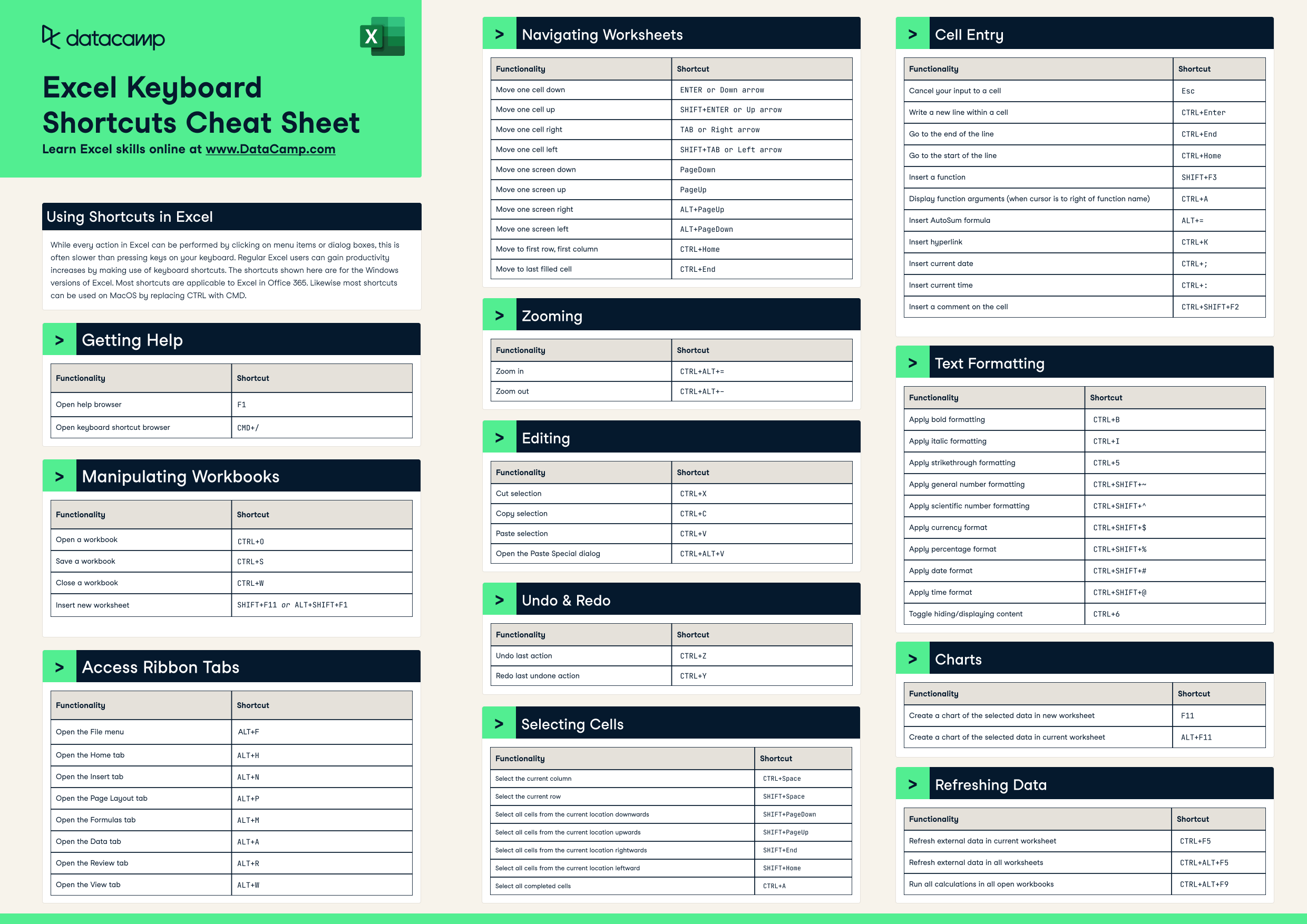Excel Shortcuts Cheat Sheet
Improve on your Excel skills with the handy shortcuts featured in this convenient cheat sheet!
nov 2023 · 4 min leer
RelacionadoSee MoreSee More
hoja de referencia
Data Manipulation in Excel Cheat Sheet
Discover how to manipulate data in Excel using this convenient cheat sheet!
Adel Nehme
4 min
hoja de referencia
Excel Formulas Cheat Sheet
Learn the basics of Excel with our quick and easy cheat sheet. Have the basics of formulas, operators, math functions and more at your fingertips.
Richie Cotton
18 min
hoja de referencia
Bash & zsh Shell Terminal Basics Cheat Sheet
Improve your Bash & zsh Shell skills with the handy shortcuts featured in this convenient cheat sheet!
Richie Cotton
6 min
hoja de referencia
LaTeX Cheat Sheet
Learn everything you need to know about LaTeX in this convenient cheat sheet!
Richie Cotton
hoja de referencia
Working with Tables in Power Query M in Power BI
Learn how to work with tables in Power Query M in Power BI in this convenient cheat sheet!
Richie Cotton
6 min
hoja de referencia
Markdown Cheat Sheet
Learn everything you need to know about Markdown in this convenient cheat sheet!
Richie Cotton