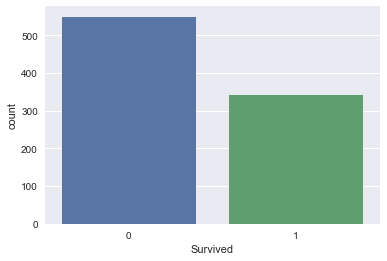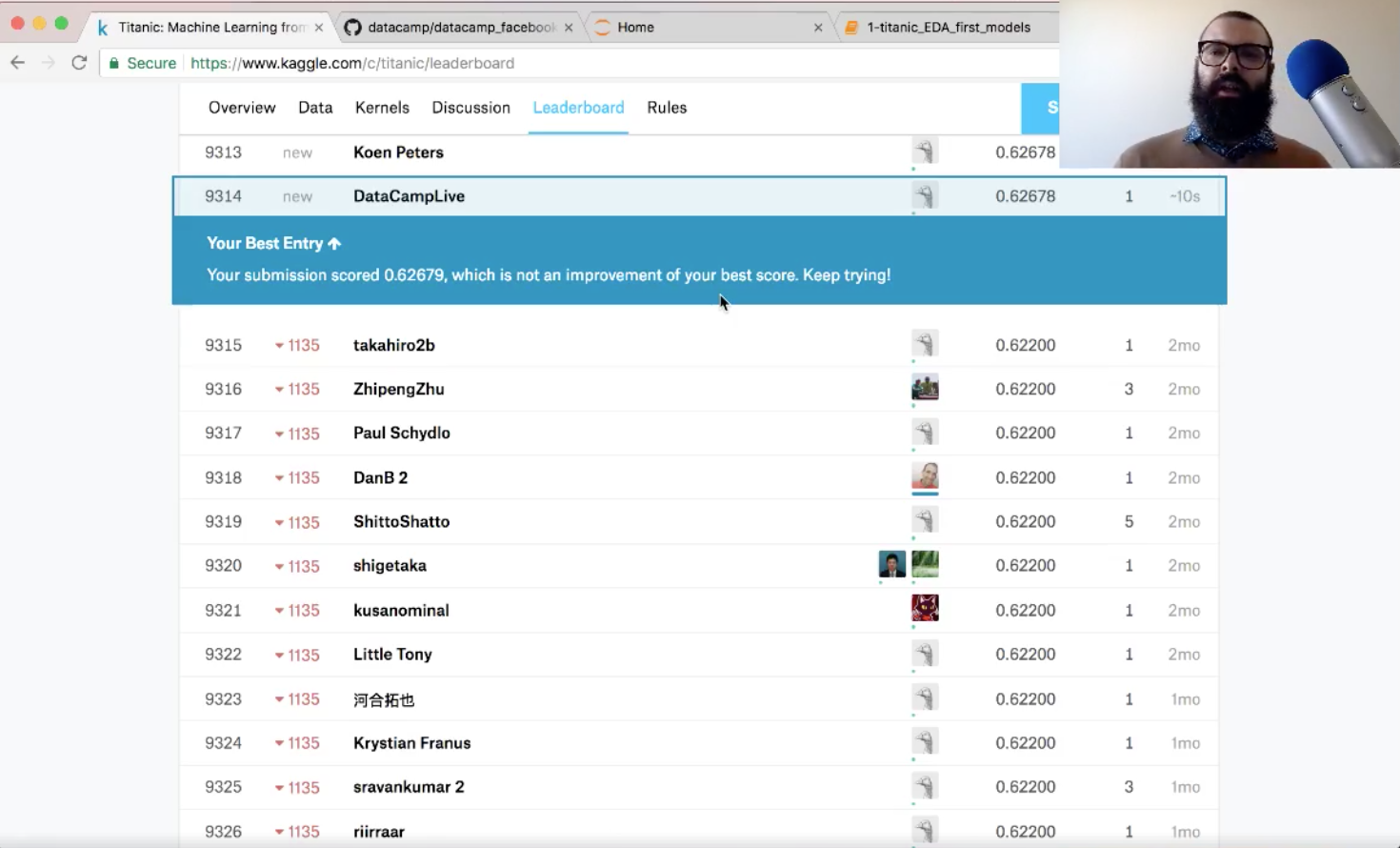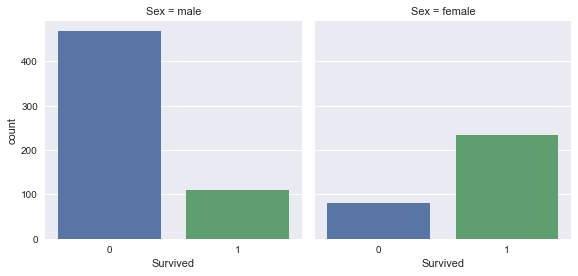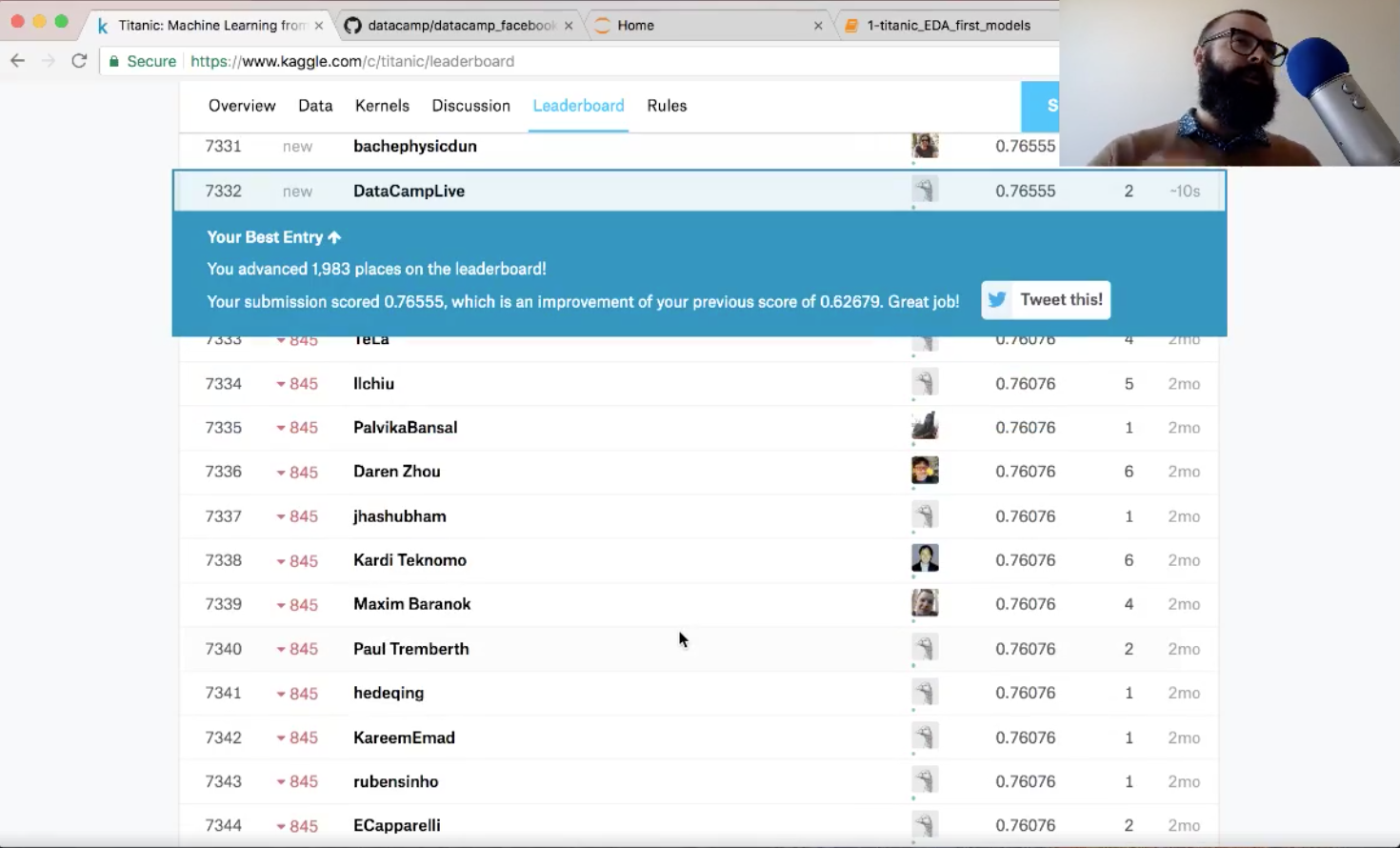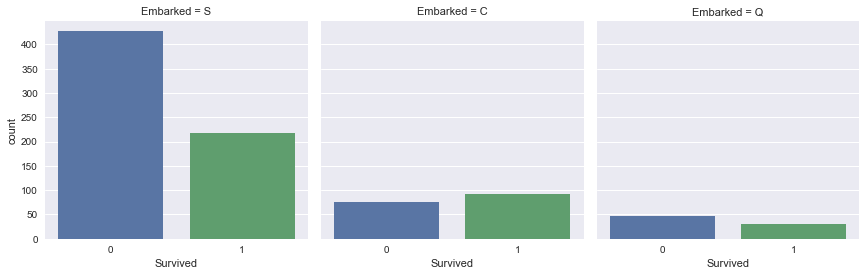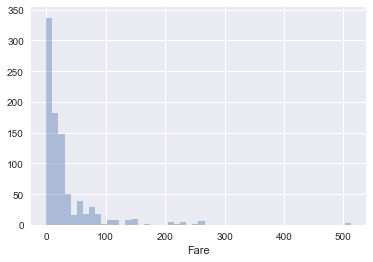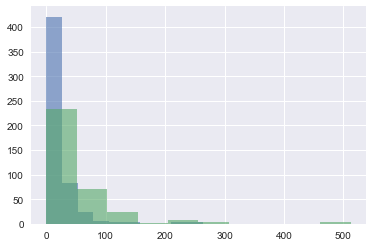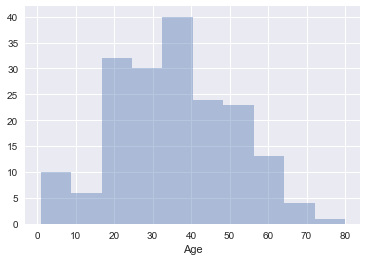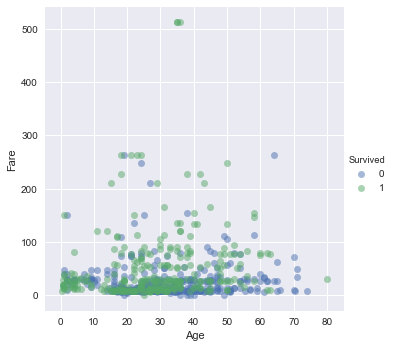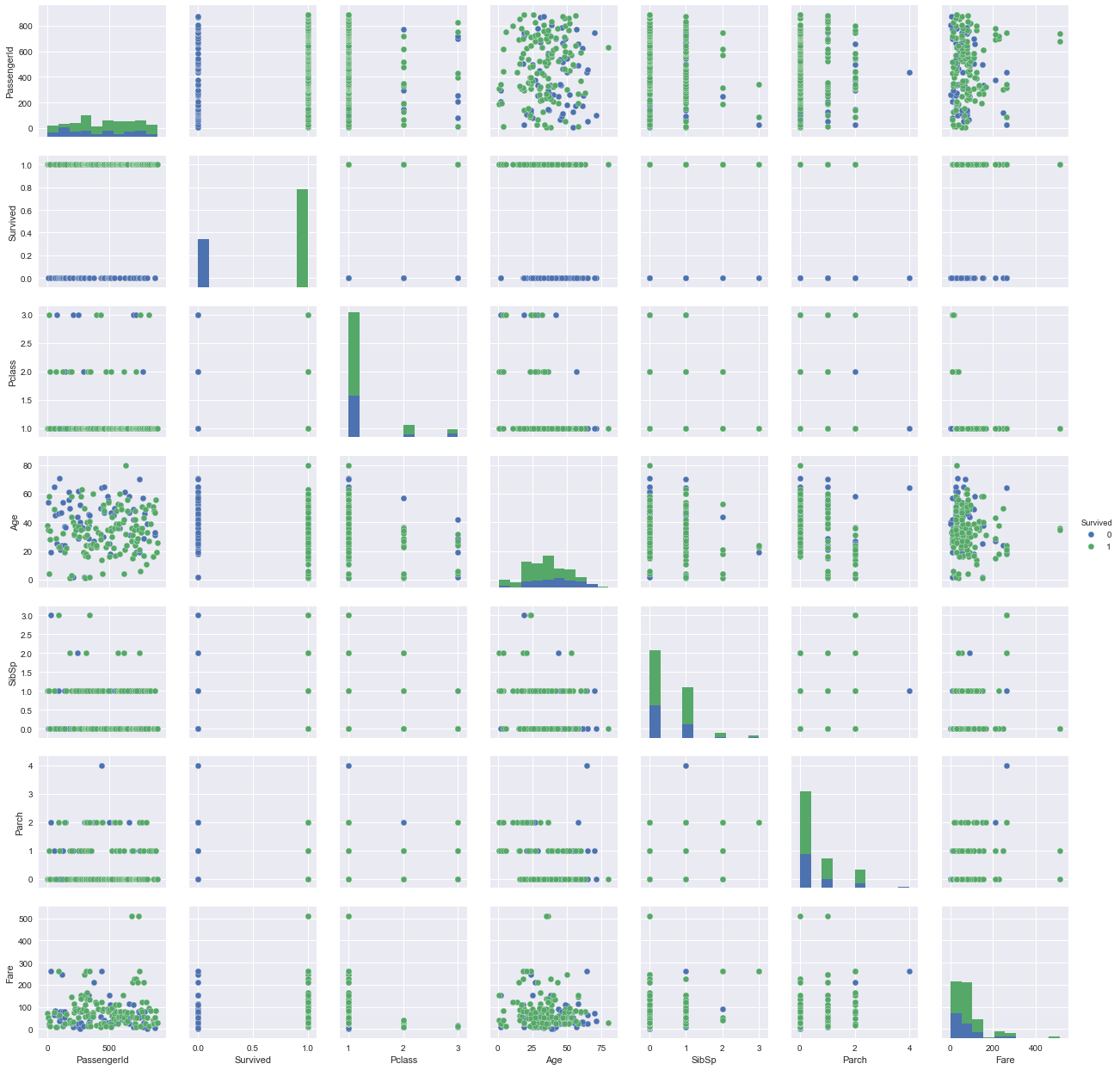Course
Python Courses
Certification available
4 hr
5.4M
Certification available
Course
Exploratory Data Analysis in Python
4 hr
29.9K
Course
Understanding Machine Learning
2 hr
183.4K
See More
RelatedSee MoreSee More
A Data Science Roadmap for 2024
Do you want to start or grow in the field of data science? This data science roadmap helps you understand and get started in the data science landscape.
Mark Graus
10 min
How to Learn Machine Learning in 2024
Discover how to learn machine learning in 2024, including the key skills and technologies you’ll need to master, as well as resources to help you get started.
Adel Nehme
15 min
Test-Driven Development in Python: A Beginner's Guide
Dive into test-driven development (TDD) with our comprehensive Python tutorial. Learn how to write robust tests before coding with practical examples.
Amina Edmunds
7 min
Exponents in Python: A Comprehensive Guide for Beginners
Master exponents in Python using various methods, from built-in functions to powerful libraries like NumPy, and leverage them in real-world scenarios to gain a deeper understanding.
Satyam Tripathi
9 min
OpenCV Tutorial: Unlock the Power of Visual Data Processing
This article provides a comprehensive guide on utilizing the OpenCV library for image and video processing within a Python environment. We dive into the wide range of image processing functionalities OpenCV offers, from basic techniques to more advanced applications.
Richmond Alake
13 min
Python Linked Lists: Tutorial With Examples
Learn everything you need to know about linked lists: when to use them, their types, and implementation in Python.
Natassha Selvaraj
9 min