Create Your Free Account
or
By continuing, you accept our Terms of Use, our Privacy Policy and that your data is stored in the USA.Training 2 or more people?Try DataCamp For Business
Loved by learners at thousands of companies
Course Description
In this mini-course, you'll learn several useful features of Hadley Wickham's
readr package. First, you'll practice importing and exporting datasets, then learn some more advanced features including functions to help with type conversion.For Business
Training 2 or more people?
Get your team access to the full DataCamp library, with centralized reporting, assignments, projects and more- 1
Importing data with readr
FreeThis chapter covers all the useful
readrfunctions that read data into R. - 2
Parsing data with readr
FreeOnce you have successfully imported your data, you may need to change the type of one or more columns. This chapter shows you how.
Collaborators
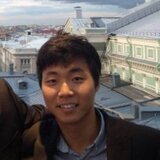

Nick Carchedi
See MoreProduct Manager at DataCamp
What do other learners have to say?
Join over 13 million learners and start Reading Data into R with readr today!
Create Your Free Account
or
By continuing, you accept our Terms of Use, our Privacy Policy and that your data is stored in the USA.