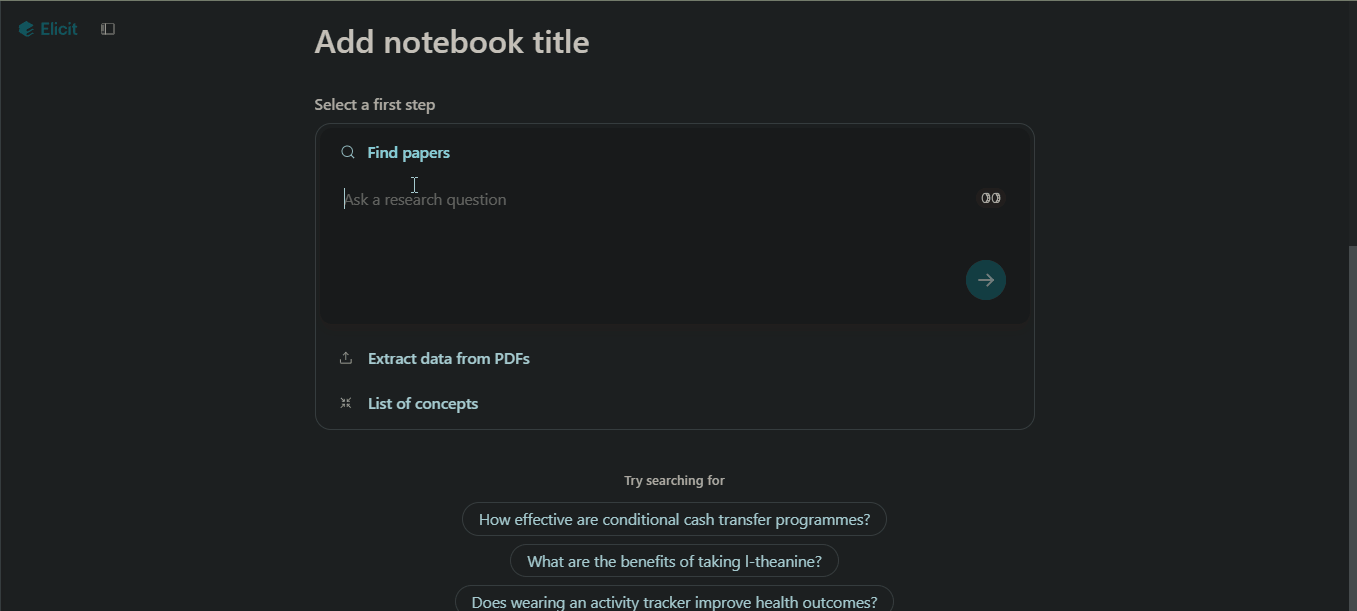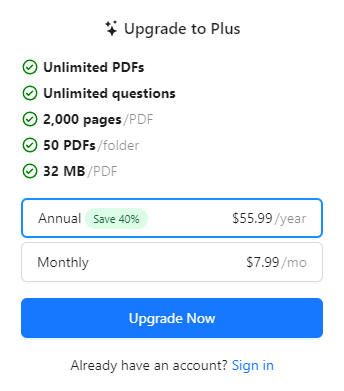Course
Top 13 ChatGPT Wrappers to Maximize Functionality and Efficiency
At the time of writing, OpenAI is currently ranked as the 21st most visited website in the world, with the vast majority of its traffic credited to ChatGPT, which sees an astonishing 100 million users every week.
But if you're familiar with ChatGPT and you are now looking for more use cases or enhanced features beyond what ChatGPT offers, ChatGPT wrappers might be the solution. ChatGPT wrappers are custom applications built by developers that use the underlying technology of ChatGPT for more custom purposes, as we will see. Keep in mind the prices and features of these ChatGPT alternatives are subject to change. Let’s get started!
1. TypingMind
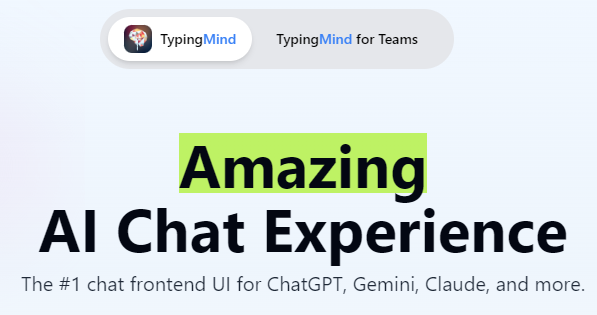
First on our list is TypingMind. TypingMind advertises itself as the best front-end UI for ChatGPT. As such, it boasts a wide range of possible applications. Some developers might use TypingMind to create a customizable chatbot or personal assistant. The possibilities are endless.
Notable Features
- Built-in AI characters: With TypingMind, you can interact with different AI personas, each with unique styles and responses.
- Custom avatar: You can express yourself by creating a custom avatar.
- Prompt library: You can use an extensive collection of ready-made prompts to inspire conversations and generate creative interactions.
- Conversations in parallel: You can run multiple chats simultaneously.
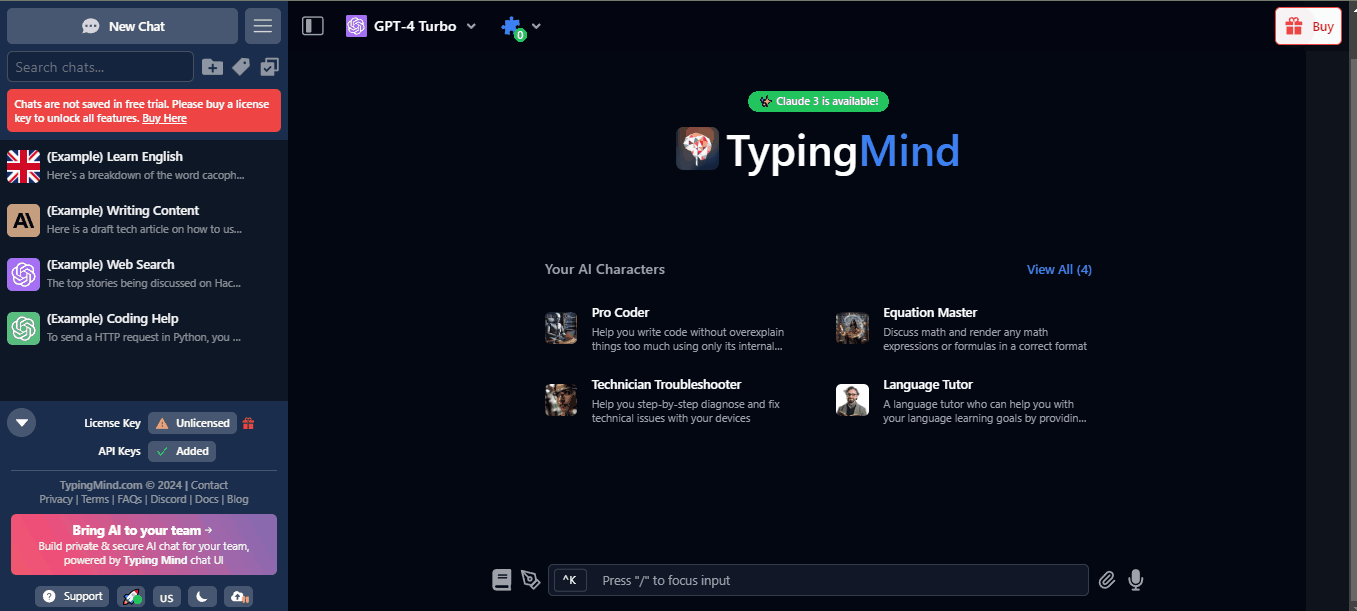
Cost
TypingMind offers three options for lifetime purchase plans with their ‘pay only once’ subscription model. However, developers should keep in mind that they may still be on the hook for some incurred costs based on their API usage.
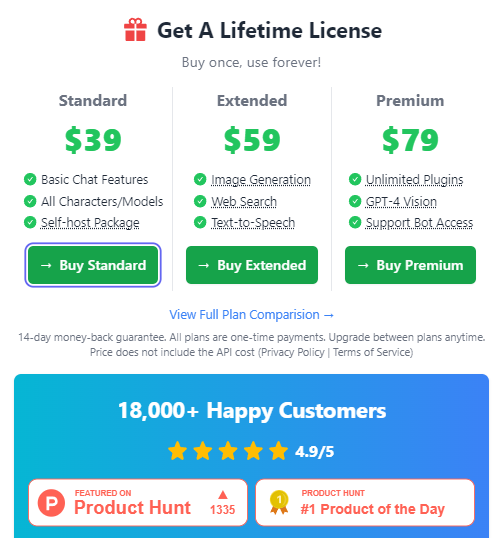
2. Elicit

Second on our list is Elicit. Elicit specializes in helping researchers, academics, statisticians, and the like sift through hundreds of existing research papers to generate summaries, abstracts, bibliographies - whatever is needed. Using Elicit is an excellent alternative to searching for research papers online using a search engine like Google. Elicit can even suggest potential research questions and hypotheses based on the topics and trends identified in the literature. Essentially, Elicit is like a spirited research assistant who doesn’t sleep.
Notable Features
- Reads tables and graphs: Since researchers often highlight critical information in tables and graphs, Elicit is designed to pay close attention to these infographics.
- Exports results: Elicit can export results to a CSV or other file format to support researchers interested in structured output.
- Customer support: The team at Elicit have put resources into customer support. They encourage users to contact them anytime for product, billing, or account help.
Cost
Confident in its value-add, Elicit offers a free plan with 5,000 credits. Interested to see what 5,000 credits meant, I asked three research questions and only used 150 credits. Once the free trial runs out, users can upgrade to the premium plan for $10 or $12 monthly.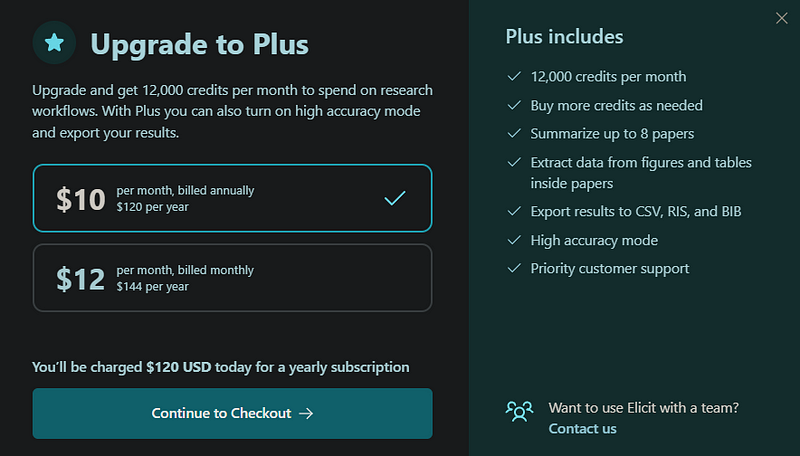
3. Copy.ai
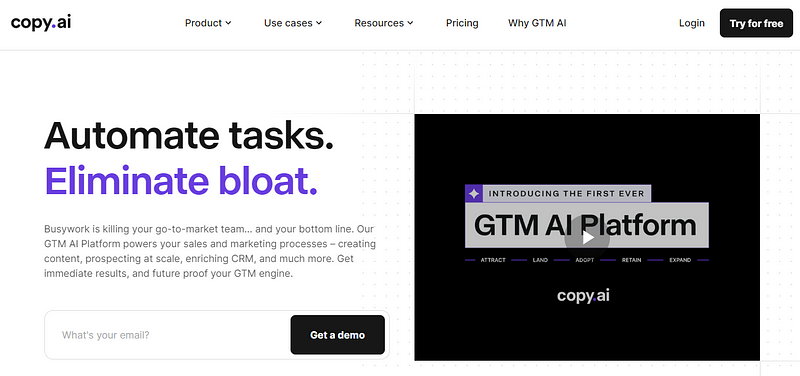
Third on our list is Copy.ai. Copy.ai is a platform for all things content marketing with the additional significant advantage of having enterprise-level workflows. Think of a single workflow as a layer of instruction steps that can be put together to create something at scale. Now imagine scheduling a week’s or a month’s worth of content - LinkedIn posts or whatever else - using the information from a single file. That’s a lot of posts.
Notable Features
- Content in various styles and tones: The platform can produce humorous, formal, or persuasive content, adding versatility to its applications.
- Built-in workflow templates: Copy.ai offers many built-in templates so you don’t even have to build the initial workflow from scratch.
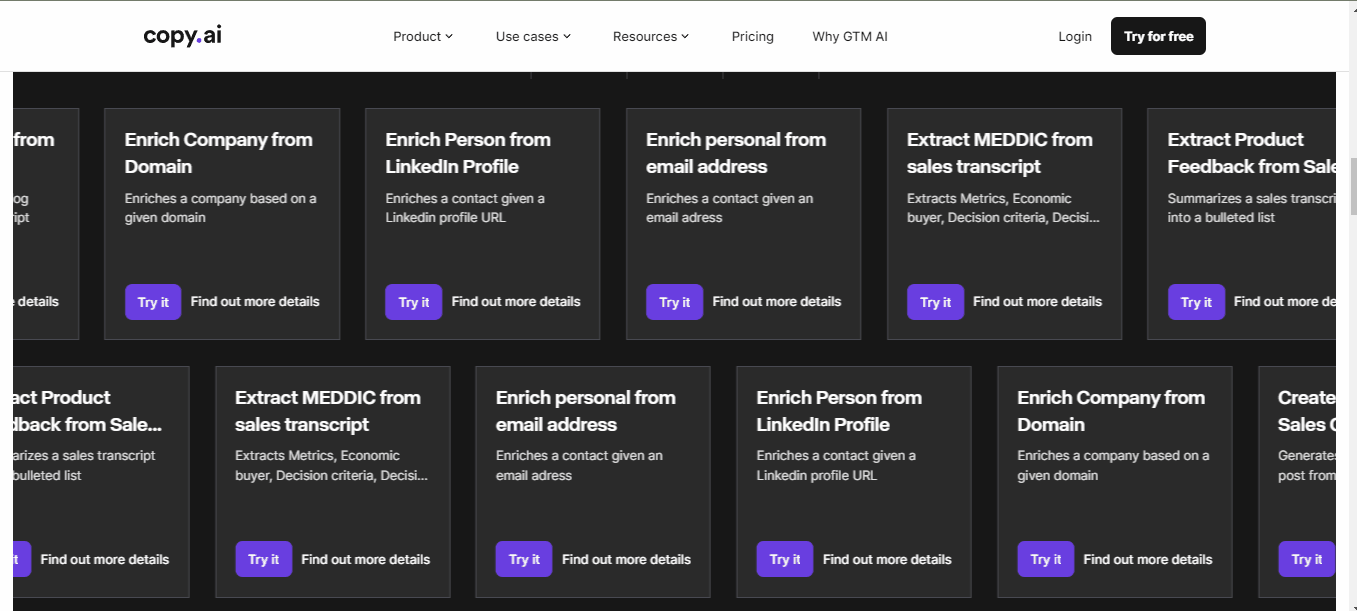
Cost
Copy.ai is more expensive than other tools on the list. For this reason, it is more suitable for teams or agencies. To apply the technology as intended, be prepared to spend $50 or $250 a month depending on the desired number of users.
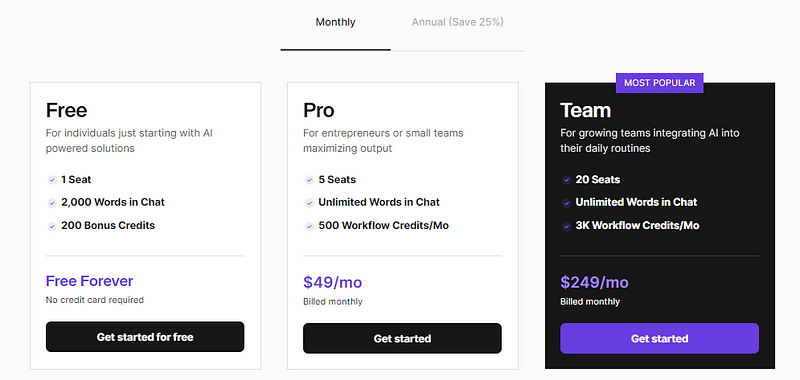
4. Character.AI
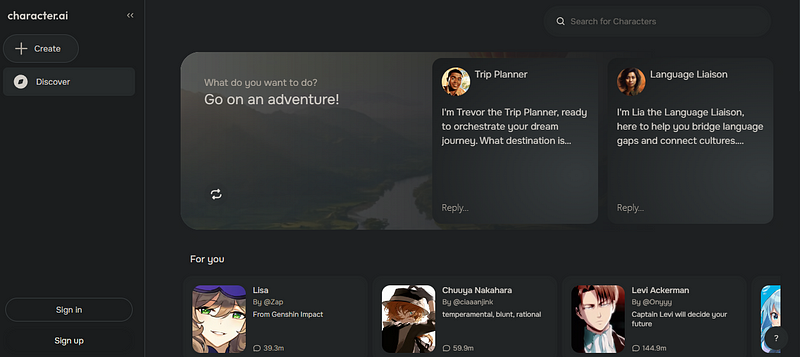
Number four is a fun one called Character.AI. As the name suggests, Character.AI lets you interact with chatbots powered by ChatGPT models. With Character.AI, you can have open-ended conversations with pre-built personas, such as talking animals and famous characters. Users can also create their own personas and chat with them.
Character.AI also has smart applications in various industries. In the education sector, for example, teachers can create a historical figure to describe to their students the experience of having lived at a different time, or language teachers can create a fun character to teach a new language. In the customer service industry, companies can whip up virtual agents to handle complaints. In mental wellness, specialists can create companions for supportive conversations.
Notable Features
- Audio chats: Audio chats are supported with Character.AI. So users can learn a new language from a virtual tutor.
- Discover characters: Character.AI lets you discover characters that other users have built and interact with them.
Here, you can find me having a conversation with Dumbledore: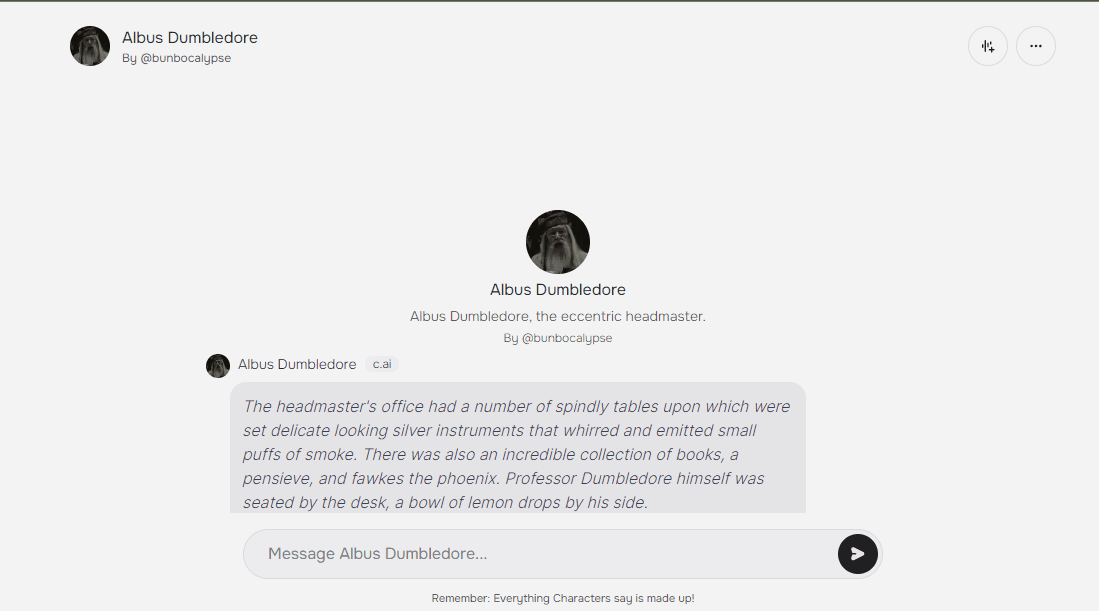
Cost
Character.AI plus subscription only costs $10 a month. 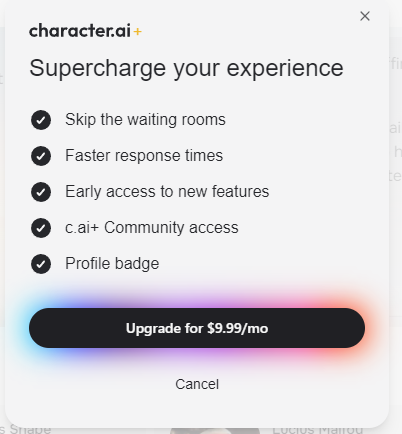
5. ChatPDF
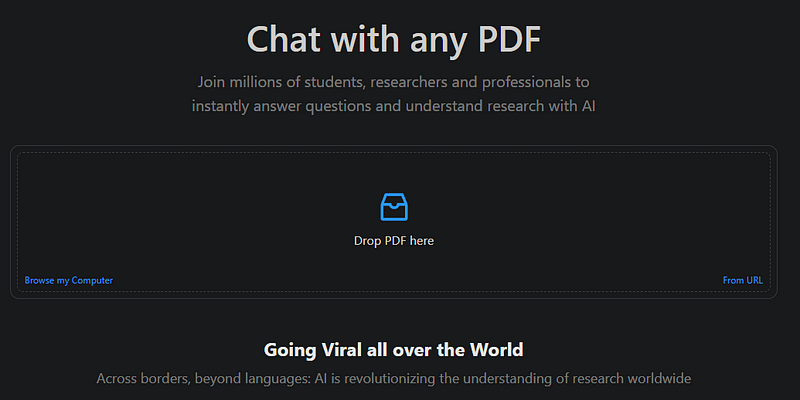
Number five is ChatPDF. As its name suggests, ChatPDF is excellent at retrieving information hidden in PDF documents. Or else it allows you to converse with a PDF document like you would talk to a person. ChatPDF is especially exciting for businesses like law firms that need to read many documents quickly.
Notable Features
- Multi-file chats and organization: Organize all sources related to your data science project and get answers that can only be extracted from multiple files in seconds.
- Source citation: ChatPDF can tell you from where it retrieved information.
- Multilingual support: If you have trouble reading a paper in a foreign language like Chinese, you can use ChatPDF as an effective translator.
Cost
The free version only allows for reading two documents. This is just enough to prove the concept, at which point ChatPDF wants you to go for the upgraded version at $8 a month.
6. WriteSonic
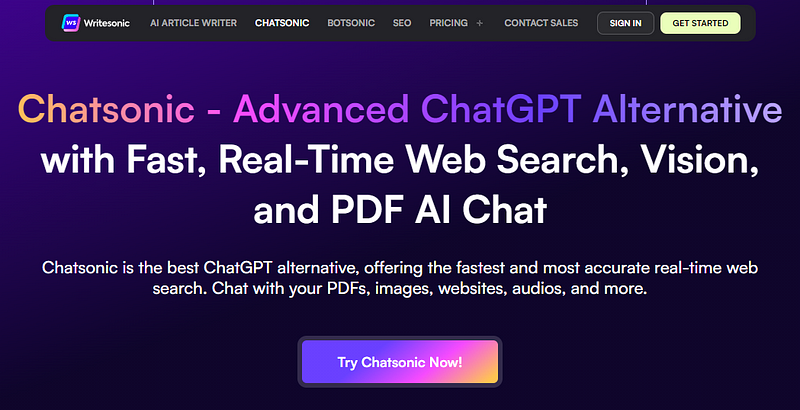
Number six is WriteSonic, which claims to have been the number one ChatGPT alternative since its release. Writesonic is worth the hype because it effectively extends ChatGPT’s abilities in the areas where ChatGPT had been thought to be lacking. WriteSonic is, therefore, an excellent product for ChatGPT users who feel ready for ‘the next step,’ so to speak.
Notable Features
- Real-time web search capabilities: WriteSonic is connected to the internet, so the retrieved data is up-to-date.
- Long-form content generation: WriteSonic extends the capabilities of ChatGPT by creating longer-form content.
- Optimized for competition: WriteSonic can generate content with SEO rankings in mind.
Cost
WriteSonic's cost varies depending on your needs, as it offers diverse solutions, each branded as a distinct product. At a basic level, if you use WriteSonic as a simple alternative to ChatGPT, the cost is $12 a month. But if you want a team of writers to use WriteSonic to create SEO-optimized long-form content, you might pay $500 monthly.
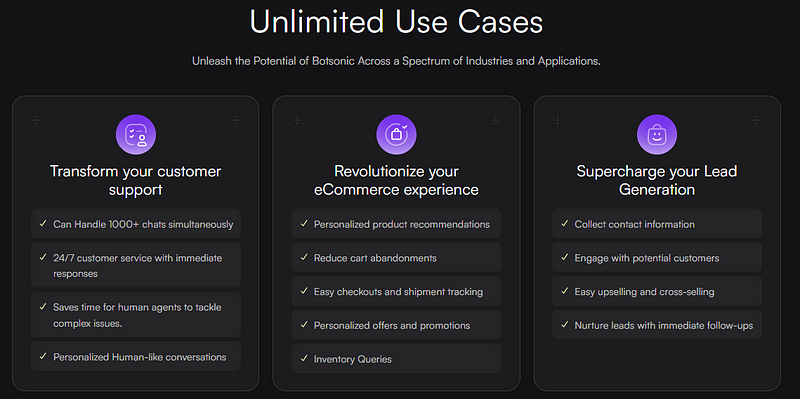
7. Phind
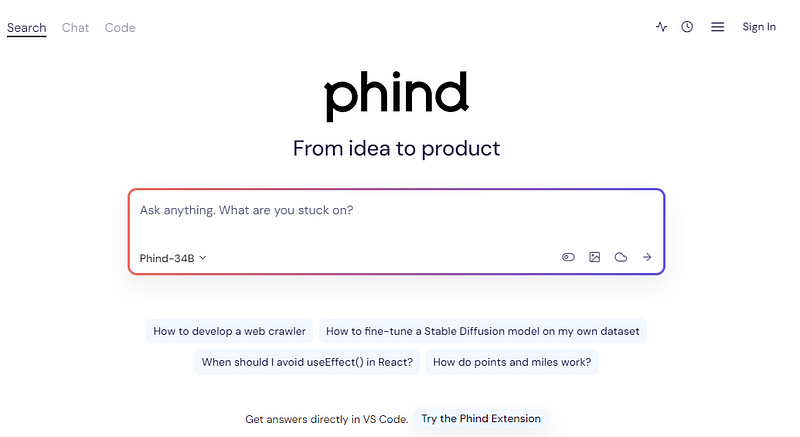
Number seven is Phind. As the name suggests, Phind is optimized for search and information retrieval, whereas ChatGPT is optimized for conversation and text generation. There are also some design choice differences: Phind divides its UI into three modes: one for search, one for chat, and one for code, while ChatGPT encourages you to start new conversations for different topics.
Notable Features
- Code-centric search: Because it is a bit more literal, Phind is especially strong for coding and software development queries.
- Visual search: When you upload an image, Phind will search the web to find similar images, products, or info.
- Personalized search experience: Phind learns from your search history to better tailor results to your interests and preferences.
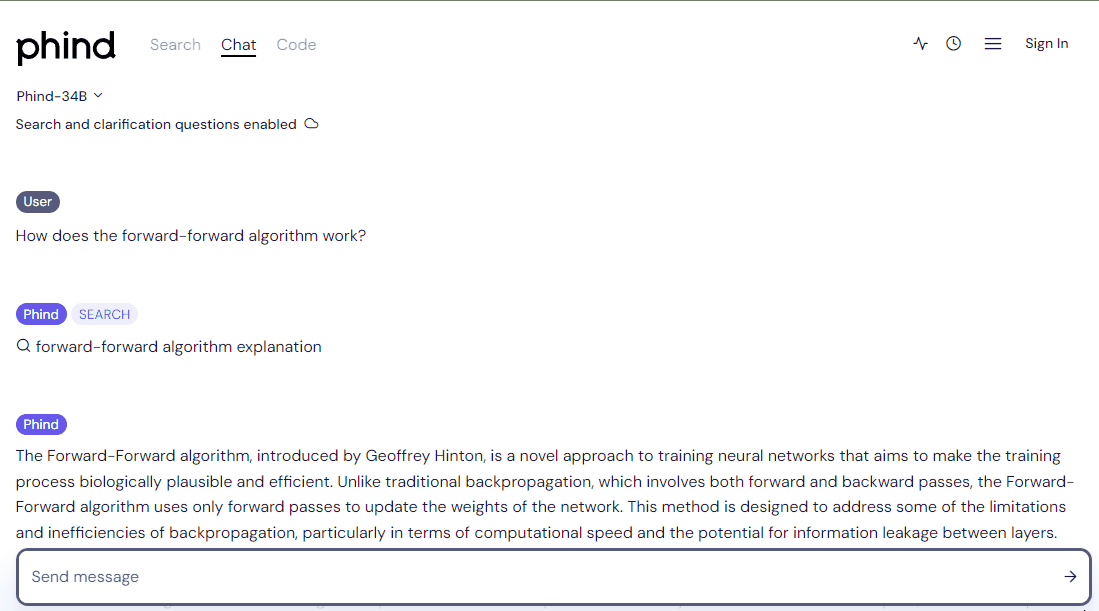
Cost
The cost structure for Phind mirrors ChatGPT's, which is to say there’s both a free and premium version with comparable specs. Determining whether the premium version of Phind is a better deal than the premium version of ChatGPT requires looking closely at your needs and usage and watching out for price changes, as can happen.
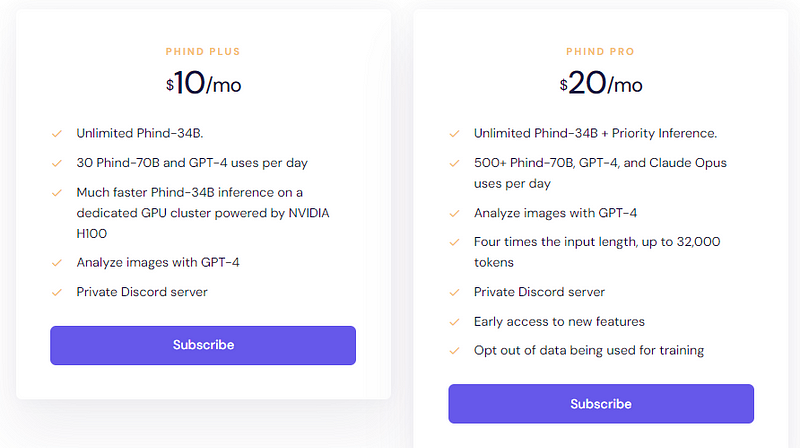
8. Perplexity AI
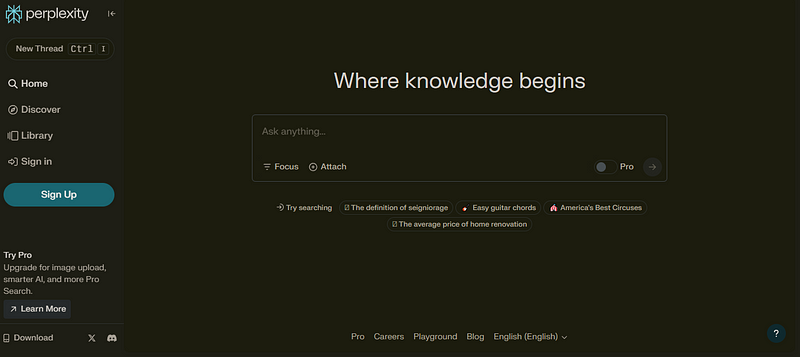
Number eight is Perplexity AI. Perplexity AI is connected to the web and provides real-time information, making it a more comprehensive tool than ChatGPT for answering complex, nuanced inquiries. Each language-generated answer also includes web links and citations for further learning. What is more, Perplexity even offers up related questions at the end of every response to encourage further learning.
Notable Features
- Search integration: Perplexity AI has built-in search capabilities that allow it to pull information from the web in real-time.
- Focused retrieval of information: While ChatGPT provides synthesized answers without direct source referencing, Perplexity AI displays information with citation links, which helps validate its responses.
- Available on your phone: Perplexity is available on your phone without having to use a browser.
Cost
Like ChatGPT’s revenue model, Perplexity AI offers both a free and a premium version. Choosing between ChatGPT and Perplexity AI might be influenced more by preferences with the user interface and the style of content output, as opposed to the minor differences in cost.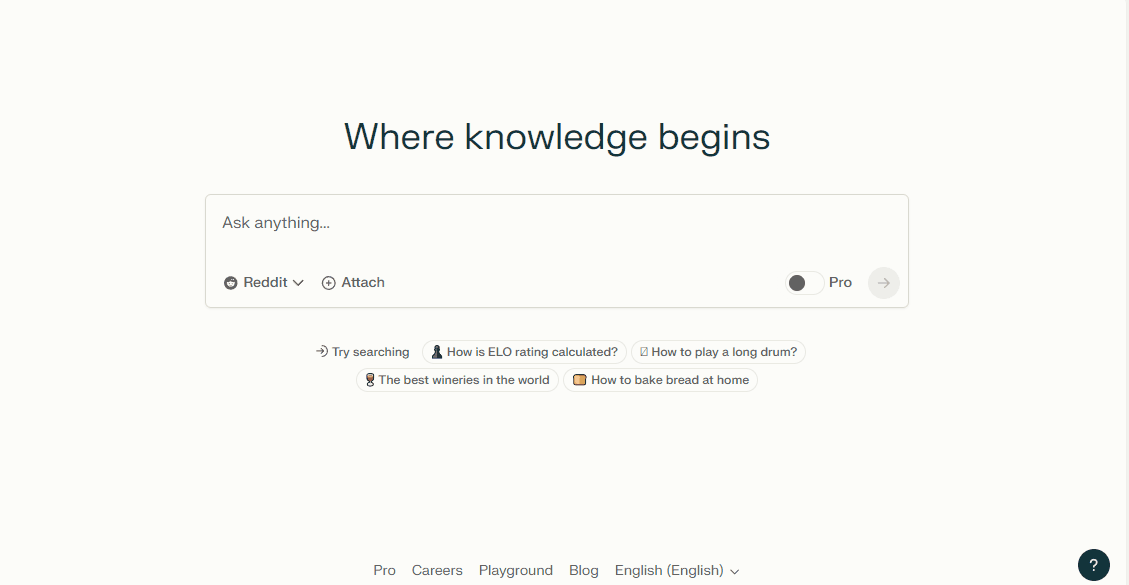
9. Poe
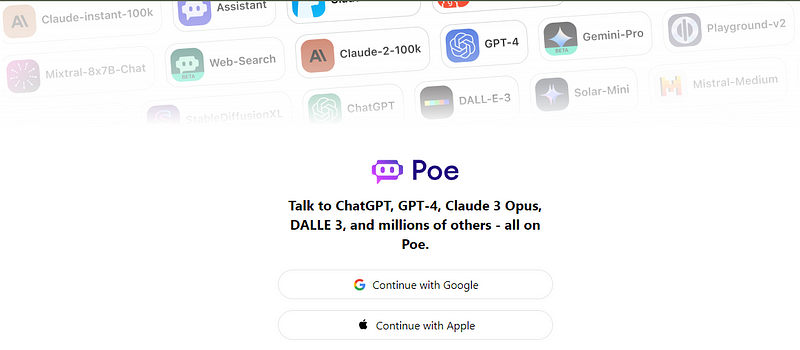
Number nine is Poe, which stands for “Platform for Open Exploration.” Poe, released by Quora, is a little different in that it offers a fast, easy-to-use interface designed to support a growing ecosystem of AI models and bots. With Poe, users can interact with both AI models and the best content from Quora, while developers can showcase their projects and reach a broad audience. And because Quora already has an active community, adding Poe’s AI-generated content creates a symbiosis between AI content and real people.
Notable Features
- Active community: Quora has created and fostered an extensive and active.
- Creator monetization program: Poe offers the potential for developers to find partnership opportunities because Poe can open doors to collaborative projects and custom integrations.
Cost
Unlike ChatGPT, where a premium subscription unlocks a better version of ChatGPT itself, a premium subscription to Poe, which costs about $20 a month, unlocks a different selection of bots.
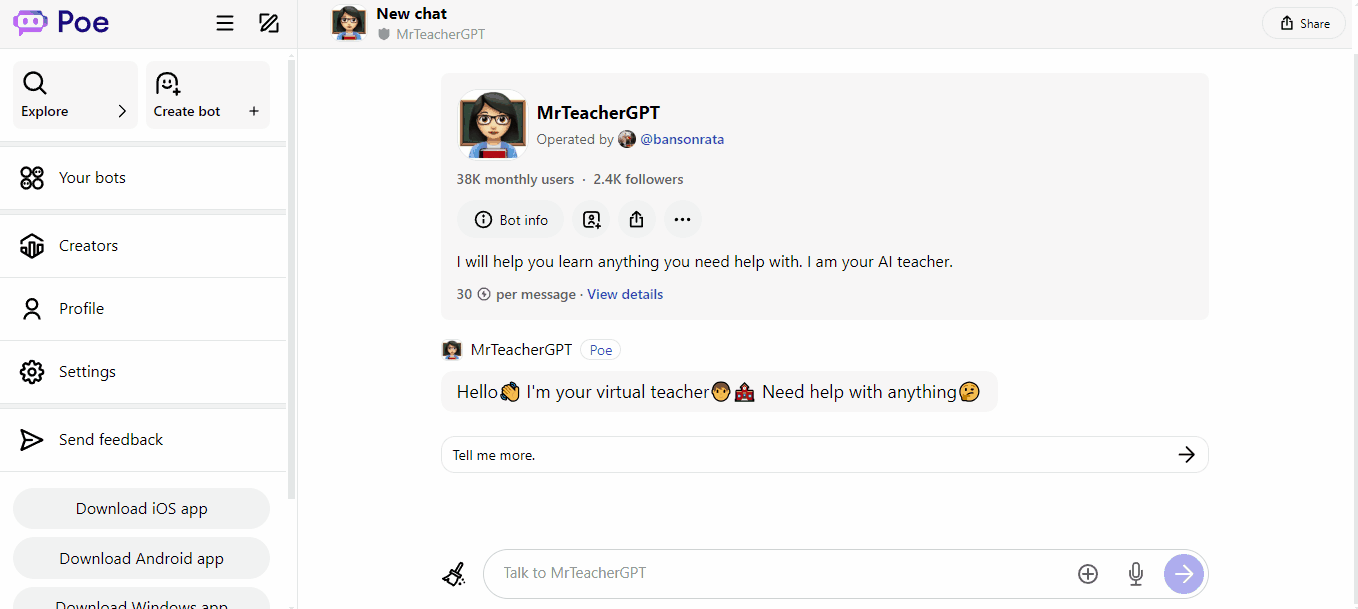
10. Julius AI

Number 10 is Julius AI, which has a unique focus. Julius encourages you to share your data and, in turn, provides insights. Essentially, Julius is like an expert analyst who finds patterns in your data and does statistics on them.
Notable Features
- Ingests data from all kinds of sources: Julius can analyze the information found in spreadsheets, images, and audio files, as well as cloud storage and API connections.
- Dynamic interaction: Users can interact with the visualizations by zooming, panning, filtering, and clicking on elements to explore data in more depth.
- Custom plugins and extensions: Users can connect Julius AI with specialized tools or proprietary systems.
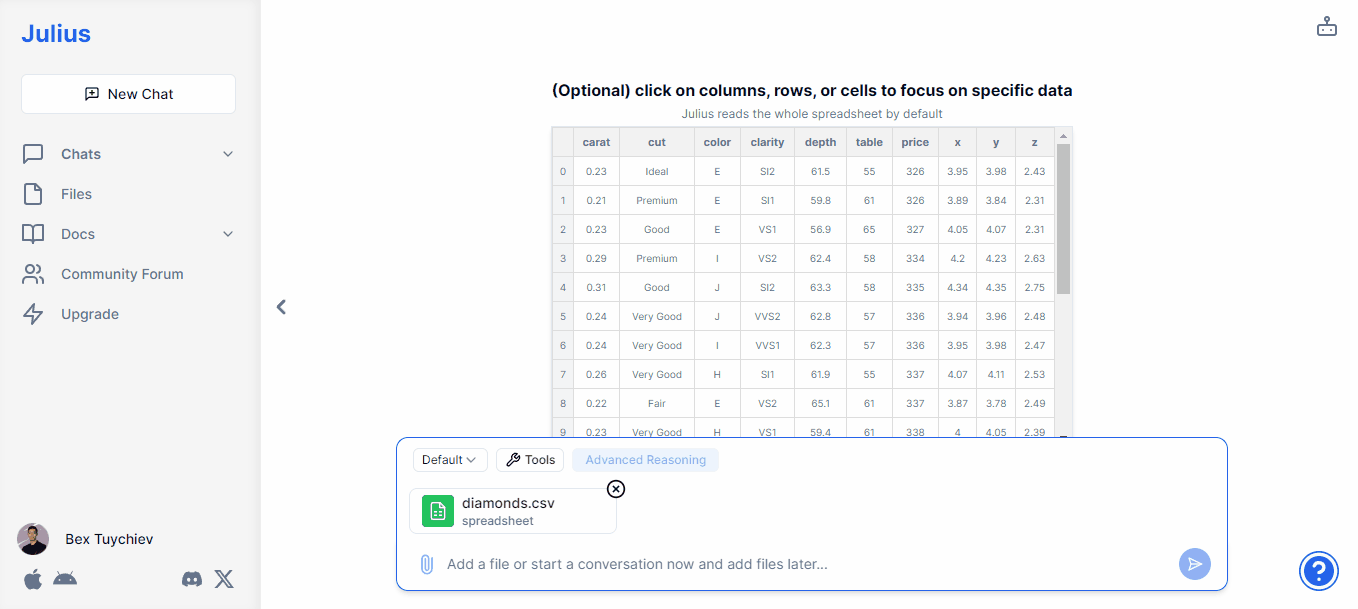
Cost
Julius is designed as a paid service. Subscriptions cost between $20 and $70 a month depending on features. 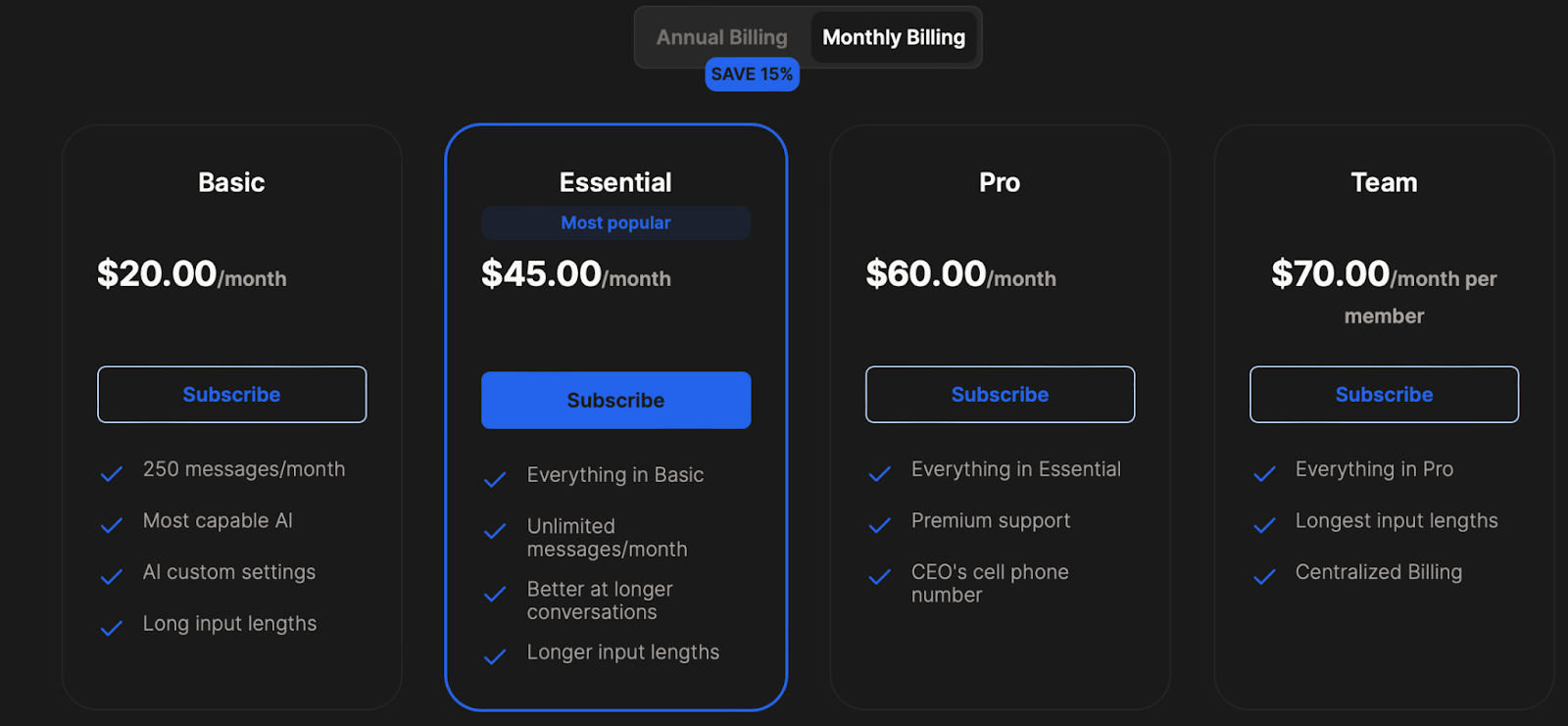
11. Learnt.ai
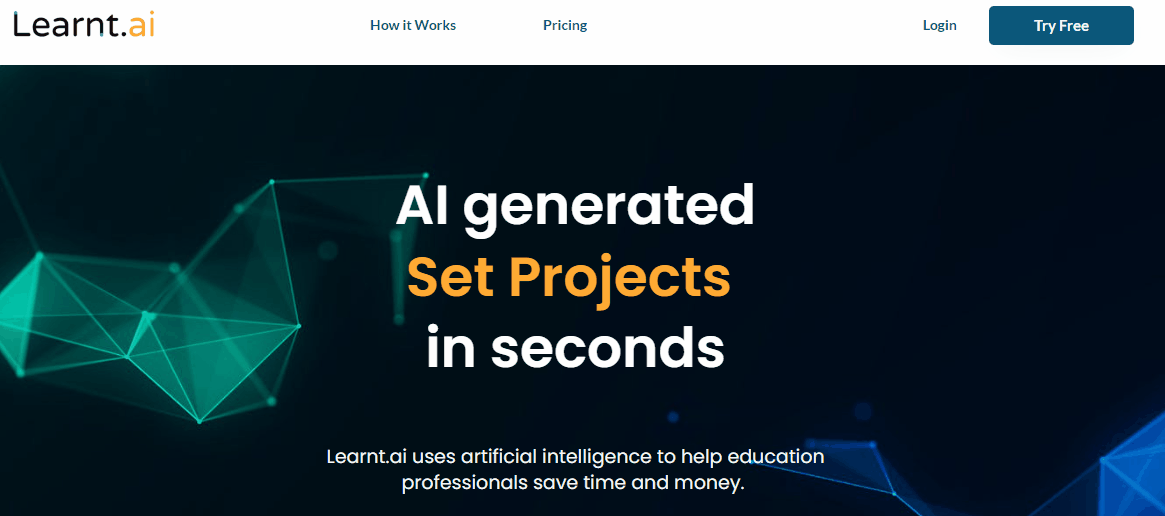
Number 11 is Learnt.ai. Learnt.ai offers generative AI solutions for professors, teachers, and other educational professionals. It can be leveraged to create lesson plans, homework assignments, and even class icebreakers. By using Learnt.ai, educators will have more time for student interactions, which is a big plus. Learnt.ai even uses gamification techniques like points, badges, and leaderboards to enhance the learning experience and make it fun.
Notable Features
- Cross-platform support: Learnt.ai allows users to access learning materials from desktops, tablets, and smartphones.
- Real-time feedback: The platform offers real-time feedback on user performance, so Learnt.ai itself becomes a learning tool.
- Comprehensive analytics: Learnt.ai allows educators to track progress and adjust teaching methods accordingly.
Cost
Learnt.ai has a free version that is available for unlimited use but has limited features. The version for professionals costs around $100 a month.
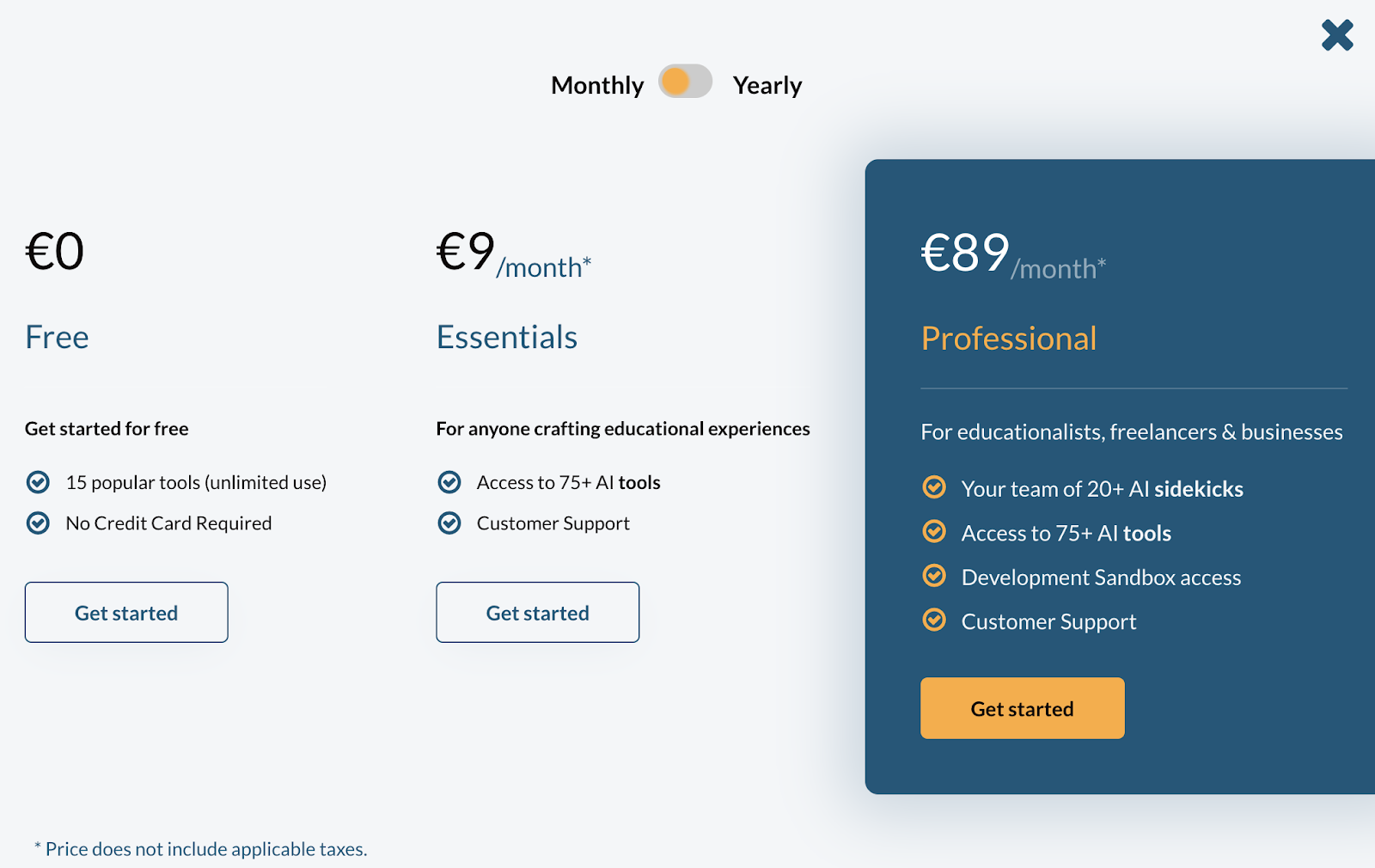
12. Microsoft Copilot
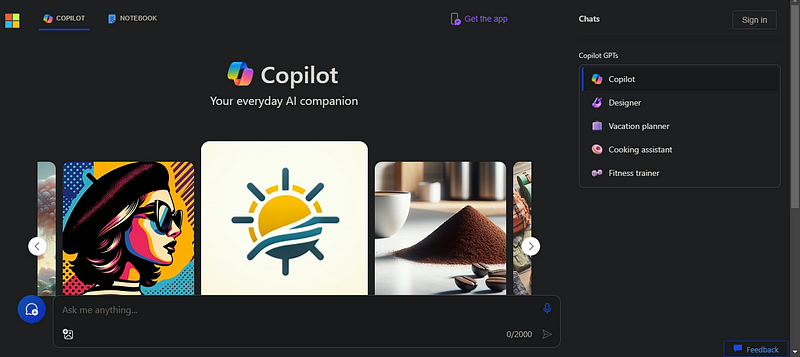
Number 12 on the list is Microsoft Copilot. No points for guessing that Microsoft Copilot uses ChatGPT under the hood, since Microsoft is one of the key investors in OpenAI, after all. What Copilot does well is link ChatGPT to many other environments. These include sidebars on your computer and Microsoft products like Office, Outlook, and Teams.
Notable Features
- Integration with productivity products: Microsoft Copilot integrates ChatGPT technology with Microsoft 365 products such as Office, Outlook, and Teams.
- Integration across the Microsoft ecosystem: Not only does Copilot integrate with Microsoft products, but it can transfer information between Microsoft products as well.
- Automation and task management: Copilot can automate repetitive tasks, such as creating meeting agendas, scheduling follow-up emails, and organizing to-do lists.
- Mobile app: Copilot offers a standalone mobile app.
Cost
The pricing for Microsoft Copilot is the same as the pricing for ChatGPT when considering where the features are the same. To access ChatGPT, you pay $20 monthly to ChatGPT or Microsoft Copilot. You must pay $30 monthly for additional integrations with the Microsoft ecosystem.
13. DataLab
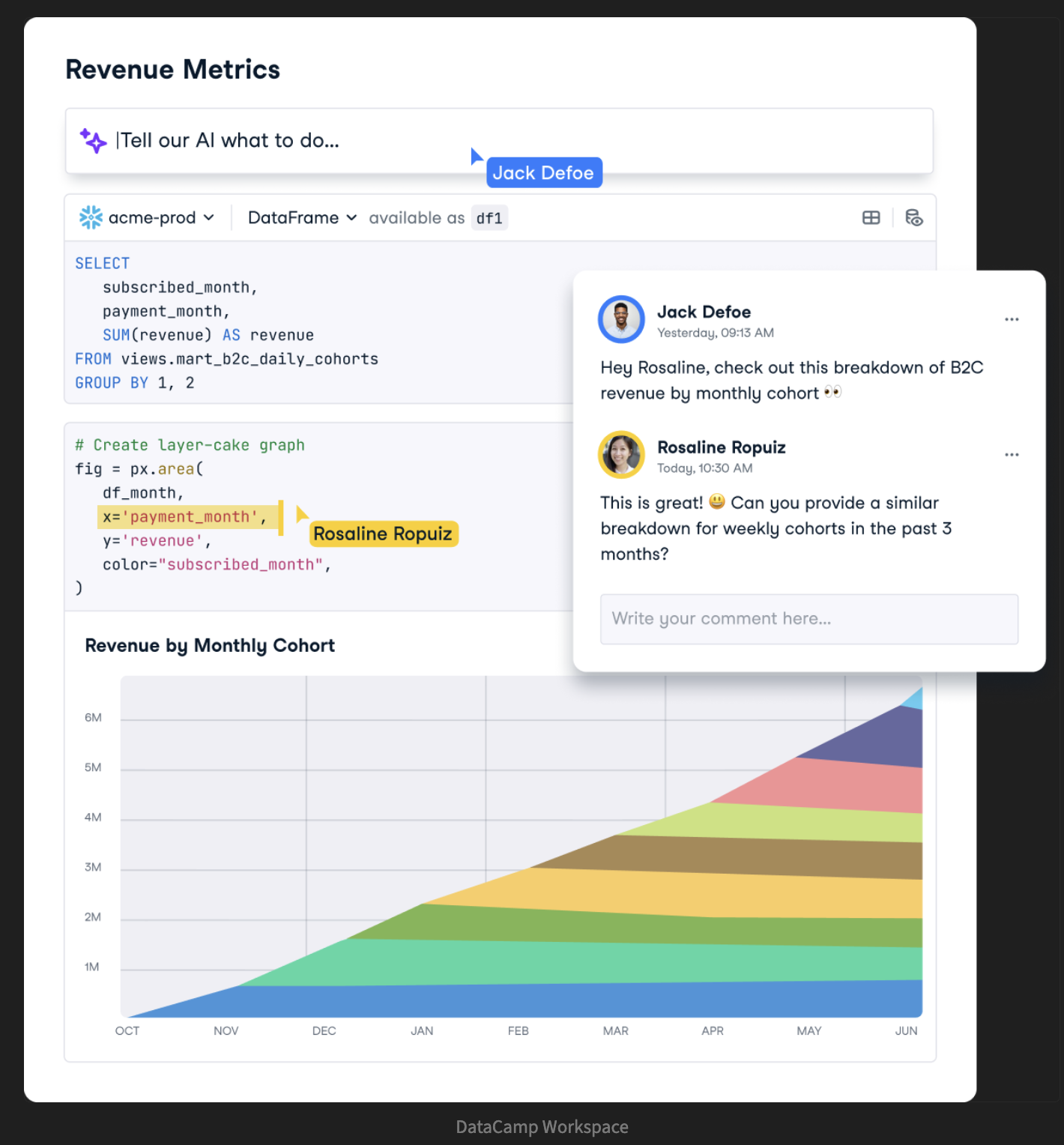
Last but not least is DataLab, an AI-powered data notebook built by DataCamp that makes it easier and faster than ever before to go from data to insight. DataLab provides seamless integration with R, Python, and SQL, including a suite of pre-installed data science packages. Collaboration is also a central focus of DataLab, which has real-time sharing and editing capabilities.
Notable Features
- R and Python environment: DataLab provides a fully managed cloud-hosted environment for R and Python, integrating SQL and other data science packages.
- Switch between chat and code: You can easily toggle between chat interactions and coding.
- Seamless database connection: You can connect to external databases with ease.
- Real-time collaboration: You can invite others to work on the same workbook in real-time. Collaborators can comment, edit, and contribute.
- AI assistant: An AI assistant streamlines the process of turning data into insights and facilitates faster learning. You can generate and edit code, and fix and explain mistakes.
- Chart creation without code: The chart cell feature lets you create charts from data frames without writing code.
Cost
Try DataLab for free or upgrade to use full features for only $9 a month!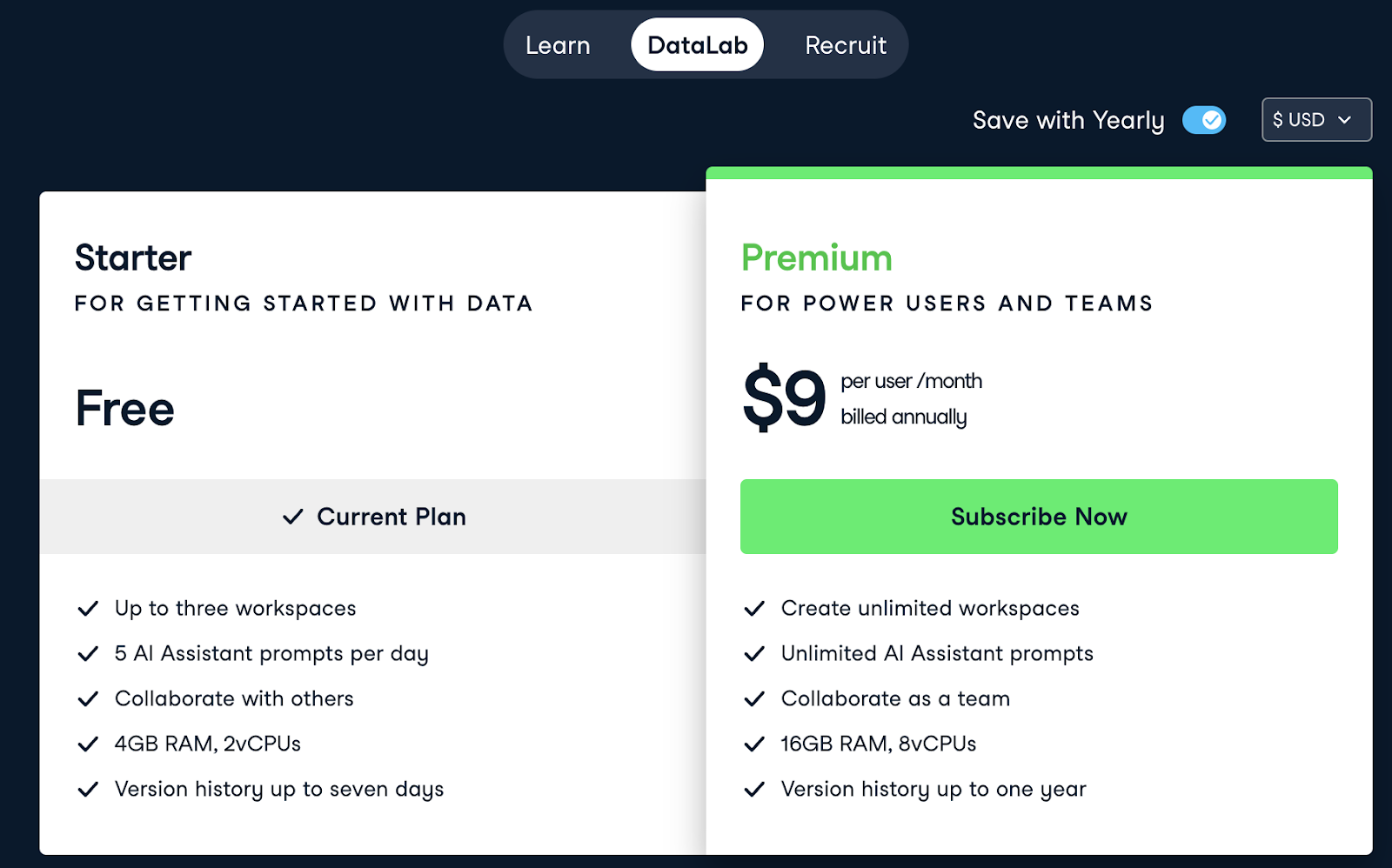
In summary: A comparison of ChatGPT wrappers
Let’s take our research into a table to compare the features and costs across platforms easily.
|
Tool |
Notable Features |
Cost |
|
TypingMind |
- Built-in AI characters |
- Affordable lifetime purchase plans but API costs not included |
|
Elicit |
- Reads tables and graphs |
- Free plan with 5,000 credits |
|
Copy.ai |
- Various content styles and tones |
- $50-$250 monthly, depending |
|
Character.AI |
- Audio chats |
- $10 monthly |
|
ChatPDF |
- Multi-file chats and organization |
- Free version for 2 PDFs |
|
WriteSonic |
- Real-time web search |
- $12-$500 monthly, depending |
|
Phind |
- Code-centric search |
- Free and premium plans similar to ChatGPT |
|
Perplexity AI |
- Search integration |
- Free and premium plans similar to ChatGPT |
|
Poe |
- Active community |
- Free and premium plans similar to ChatGPT |
|
Julius AI |
- Ingests various data sources |
- $20-$70 monthly, depending |
|
Learnt.ai |
- Cross-platform support |
- Free with limited features |
|
Microsoft Copilot |
- Integration with Microsoft products |
- Free and premium plans similar to ChatGPT |
|
DataLab |
- Seamless database connections |
- Free trial |
Conclusion
ChatGPT made a significant splash in the market. Now, following its release, there has been an intense effort to create ChatGPT wrappers, as we have seen. These ChatGPT wrappers harness the power of ChatGPT's capabilities to provide tailored solutions for more specialized tasks and projects.
This article explored 13 of the most popular wrappers and how they can be used daily. If you want to know how the underlying technology behind ChatGPT works, check out the Introduction to ChatGPT course. If you are instead learning data science with the help of ChatGPT, ChatGPT Prompt Engineering Course For Developers would be a great fit. Finally, we have an AI fundamentals skill track if you want to learn about AI and large language models.
We also have a comprehensive list of ChatGPT alternatives for coding assistants.
Thank you for reading!
I am a data science content creator with over 2 years of experience and one of the largest followings on Medium. I like to write detailed articles on AI and ML with a bit of a sarcastıc style because you've got to do something to make them a bit less dull. I have produced over 130 articles and a DataCamp course to boot, with another one in the makıng. My content has been seen by over 5 million pairs of eyes, 20k of whom became followers on both Medium and LinkedIn.
Explore generative AI with DataCamp
Course
Large Language Models (LLMs) Concepts
Course
Large Language Models for Business
blog
What is OpenAI's GPT-4o? Launch Date, How it Works, Use Cases & More
blog
AI Ethics: An Introduction
Vidhi Chugh
9 min
podcast
The 2nd Wave of Generative AI with Sailesh Ramakrishnan & Madhu Iyer, Managing Partners at Rocketship.vc
tutorial
Databricks DBRX Tutorial: A Step-by-Step Guide
Laiba Siddiqui
10 min
tutorial
Phi-3 Tutorial: Hands-On With Microsoft’s Smallest AI Model
tutorial