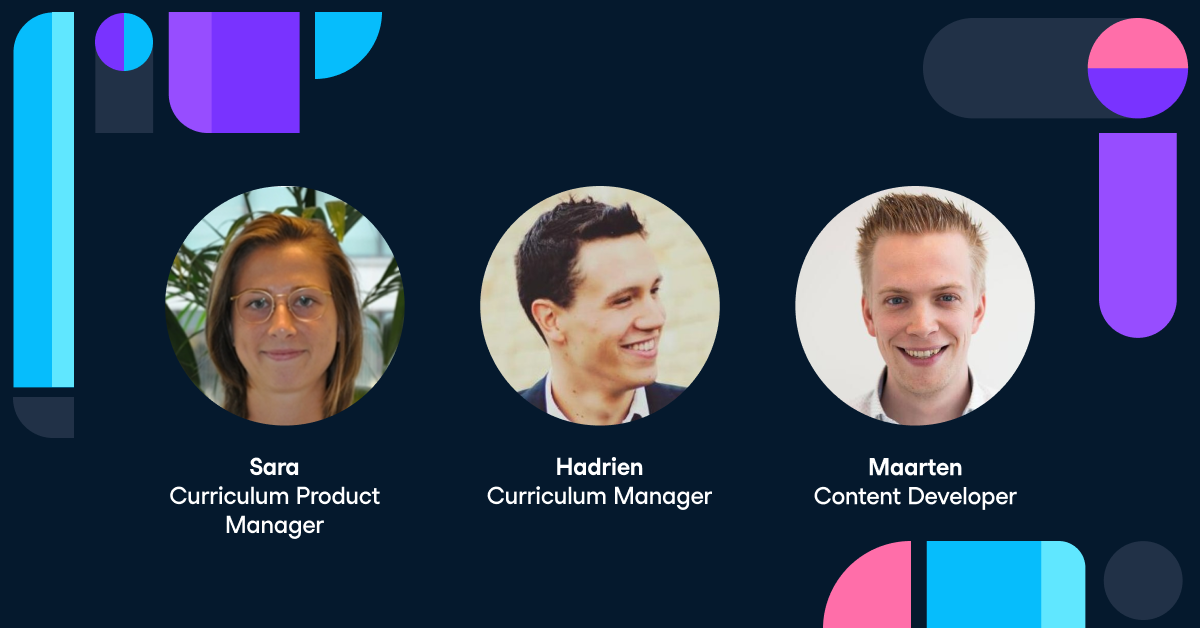Topics
RelatedSee MoreSee More
blog
Tableau Desktop Specialist Certification: Learn How to Use Tableau and Ace the Exam
Add Tableau to your data analyst skill set. Learn to use this BI platform and pass the Desktop Specialist Certification exam with DataCamp.
Alex Blackman
4 min
blog
Tableau Certifications Guide: Certification Levels, Costs & How to Pass
Unlock Tableau certification success! Explore certification levels, costs, and expert strategies to pass. Start your journey to becoming a Tableau pro today.
Adel Nehme
15 min
blog
DataCamp’s Professional Data Scientist Certification Program
By certifying job readiness for data roles, we’re helping learners progress from learning to earning and we’re helping employers find and recognize the data talent they need.
DataCamp Team
4 min
blog
Acing the DataCamp Certification Practical Exam
Becoming a DataCamp Certified data professional requires a lot of hard work and preparation, but it’s a great way to demonstrate to employers that your skills are job-ready. In this article we’ll give you the inside scoop on how to prepare for and ace the
Aimee Gott
3 min
blog
Why I Chose DataCamp Certification
DataCamp Certification offers learners an official way to prove they are job ready. Here's one learner's story about her journey in achieving a DataCamp Certification and starting her new dream career.
Yinghui Chen
2 min
blog
How DataCamp’s Certification is helping learners land their dream jobs
After training on DataCamp and successfully getting certified as professional data scientists, see how Peter and Sebastian landed roles in their target industries through DataCamp’s help.
Olivia van Aalst
3 min