Course
In 2026, Large Language Models (LLMs) based on Artificial Intelligence (AI) have matured and become an integral part of our workflow. One of AI's most widely used applications is a coding assistant, which is an essential tool that helps developers write more efficient, accurate, and error-free code, saving them valuable time and resources.
With numerous options available in the market, it can be overwhelming to choose the right AI coding assistant. In this blog, we explore the top 11 AI coding assistants, highlighting their unique features, capabilities, and accuracy in responding to the developer's queries.
What is an AI Coding Assistant?
AI coding assistant is a tool that uses artificial intelligence to help you write code more efficiently and accurately. It's like having a super-smart code reviewer, autocomplete, and integrated chat tool all in one.
An AI code assistant, powered by the latest large language models, can assist you with:
- Code suggestion: As you type, an AI coding assistant can suggest code snippets and functions relevant to the context of your work.
- Fix bugs: It can help you identify bugs and errors in your code before actually running it. It analyzes your code and provides suggestions to fix any errors.
- Multi-language support: You don't need to learn a new programming language. You can generate and run code in any language.
- Refactoring: An AI coding assistant can help you clean up your code and make it more readable. It can generate docstrings, add comments, format the code, generate unit tests, and more.
- Natural language queries: You can chat with your AI assistant using natural language, much like with a human. This can assist with generating complex code or understanding code functionality.
- Security guard: An AI coding assistant can scan your code for security vulnerabilities and suggest ways to fix them.
- Fix errors: If you encounter an error when running your code, an AI assistant can help you diagnose and fix the issue quickly.
AI coding assistants are essential for developers as they help them quickly write better and more accurate code. They are not here to replace developers but to help them be more productive and efficient in building products or fixing issues.
Free AI Coding Assistants
Free tools are proprietary tools that offer almost all features to individuals for free. They let you have the full experience of every feature, and some of them are on par with paid tools, especially autocomplete.
1. DataLab AI Assistant
Datalab is a cloud-based Jupyter Notebook that uses the latest AI technology to assist users with insights generation, writing code, debugging, and auto-completion. It can also identify errors and offer solutions within seconds, meaning that generating a proper data analysis report, which would usually take hours for a professional data scientist, can now be done in just a few minutes.

Within a few seconds, you can load your data and ask the AI to generate interactive visualizations or analyze it. It will automatically generate the code and run it for you. So, what are you waiting for? Sign up for DataLab for free!
Read DataCamp AI Assistant documentation to learn more about its features and use cases.
2. Blackbox AI
Blackbox AI is a coding assistant that uses artificial intelligence to help developers write better code. It provides real-time suggestions for code completion, documentation, and debugging, and supports over 20 languages. Additionally, it integrates with a variety of developer tools, making it easy to use within your existing workflow.
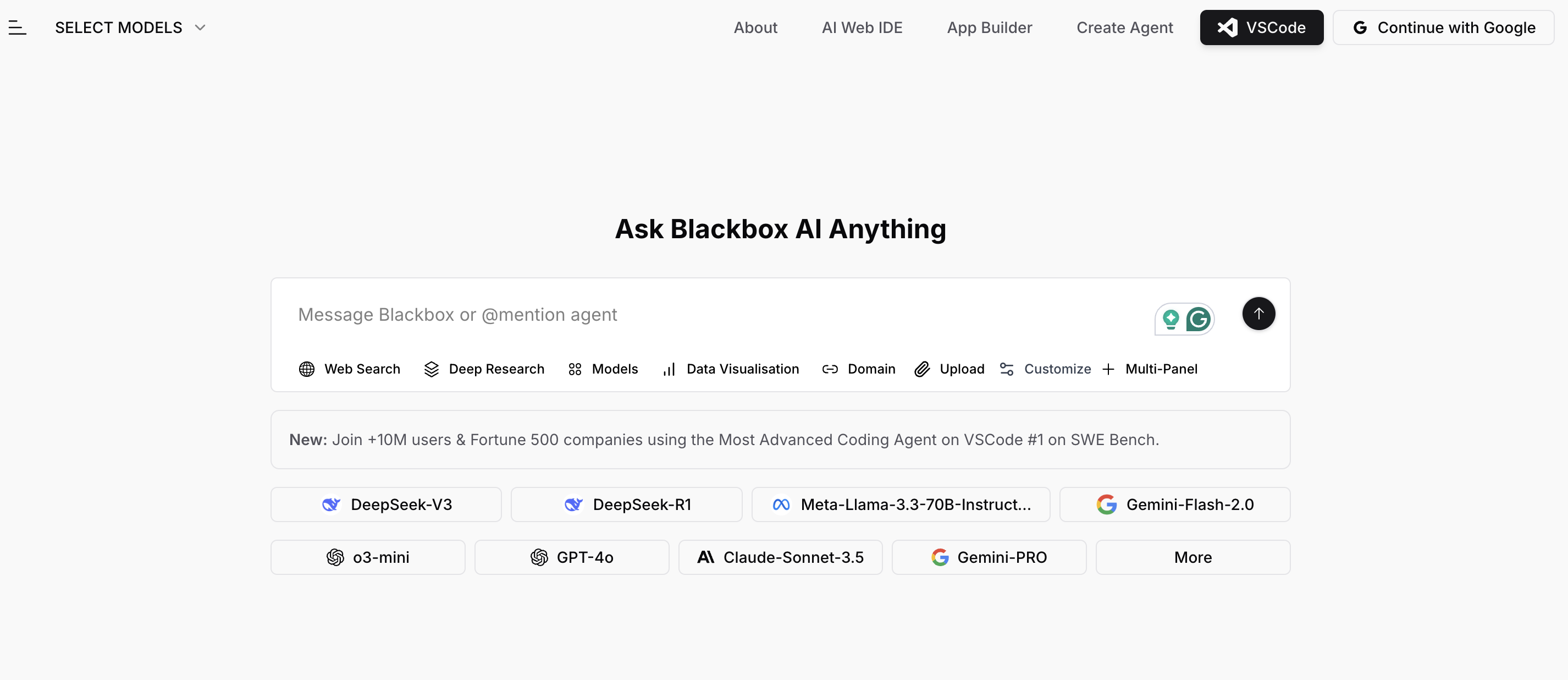
Blackbox AI comes with several features, including autocomplete, AI chat, AI commit, AI code suggestion and generation, and file difference comparison. Its autonomous agent capabilities and GDPR/HIPAA compliance make it enterprise-ready while maintaining seamless workflow integration.
3. Amazon Q Developer
Amazon Q Developer has evolved beyond CodeWhisperer with autonomous agents, including /dev for multi-file implementations, /doc for documentation generation, /review for PR analysis, and unique CLI agent functionality. The Free Tier accelerates coding with intelligent suggestions in your IDE and CLI, offering public CLI completions for free.
Amazon Q Developer provides inline code suggestions, vulnerability scanning, and chat in popular IDEs, including JetBrains, IntelliJ IDEA, Visual Studio, and VS Code. You can also get CLI autocompletion and AI chat in your favorite terminal, locally, and over Secure Shell. If you're an AWS user, you can use the Amazon Q panel in your AWS Management Console.
The paid version of Amazon Q Developer, called Pro Tier, offers more advanced features with higher limits.
Open Source AI Coding Assistants
Prior to the release of the Llama models by Meta AI, most coding assistants were proprietary, and users had to rely on online services. This posed a significant concern for companies that prioritize security and privacy.
However, with the availability of open-source AI coding assistants, we can now run our own large language model locally and integrate it into our workspace.
4. GPT4ALL
GPT4ALL is an open-source chat user interface that runs open-source language models locally using consumer-grade CPUs and GPUs. Just download and install the software, and you are good to go.
This chatbot is context-aware, meaning you can provide it with the location of your coding project and ask the AI questions to understand and improve the existing code. Additionally, you can use GPT4ALL, an API server that you can integrate into your Integrated Developer Environment (IDE) using open-source extensions.
The GPT4ALL is a private chatbot that supports all types of open-source models and runs seamlessly on any machine.
5. Tabby
Tabby is an AI coding assistant that can be hosted on your local machine using Docker, providing an open-source and on-premises option to GitHub Copilot.
It offers several significant features, such as being self-contained and not requiring any database management system or cloud service. Its OpenAPI interface allows easy integration with existing infrastructure, such as a cloud IDE. Additionally, it supports consumer-grade GPUs.
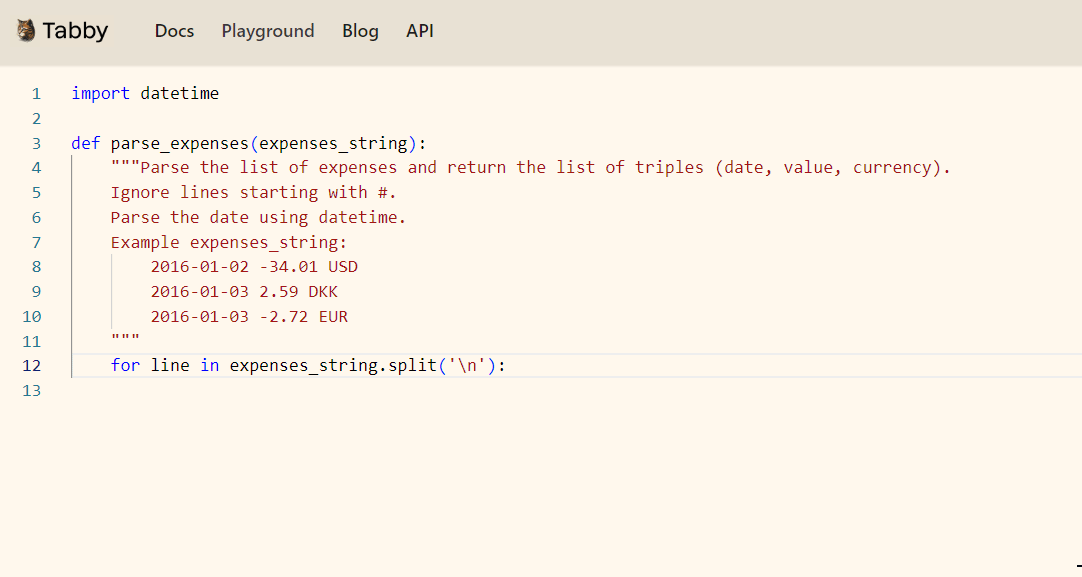
Tabby offers a large language model server service that you can self-host. It also comes with extensions that you can use on VSCode, Vim/NVim, and IntelliJ Platform. To get started, you need to follow a simple guide that will help you set up the server. Once you've done that, you can install the extension into your VSCode and connect it with the server using an API.
6. Code GPT
CodeGPT VSCode extension is a reliable tool that helps you code more efficiently by offering AI chat assistance, auto-completion, code explanation, error checking, and more.
It also allows you to use various AI models from different providers, thereby enhancing your coding experience. Although it is not an open-source tool, you can use this extension to access open-source models online and locally. It supports Ollama and LM Studio, which are private software that can run your LLMs locally.
You can connect LLM models using API keys provided by OpenAI, Microsoft Azure, Google, Anthropic, Cohere, Mistral, and Huggingface.
7. Cody
Cody is a powerful open-source AI coding assistant designed to help developers write and debug code more efficiently. You can start using it by installing the extensions in VSCode and JetBrains.
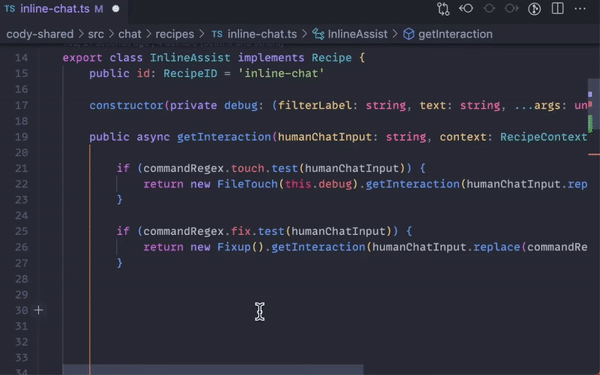
Cody uses state-of-the-art AI models (Claude 2, GPT-4) to provide autocomplete and answer various coding questions about your project. It helps you write better code by fetching relevant code context from your entire codebase.
Cody also has an inline chat feature that allows you to ask Cody to fix or refactor code from anywhere in a file. Additionally, you can use commands such as "Document code," "Explain code," or "Generate Unit Tests" to further improve your coding experience.
8. Roo Code
Roo Code is an open-source VSCode extension that transforms your IDE into an agentic coding environment. It uses role-based agents (Architect, Orchestrator, Coder, QA, Debugger) to autonomously plan, execute multi-file changes, run tests, and fix errors directly within your VSCode workspace.
Connect any LLM provider via OpenRouter or local models (Ollama/LM Studio), with full Git integration and Model Context Protocol for seamless switching between 100+ models while maintaining codebase awareness.
Roo Code gained rapid adoption in late 2025 for developers wanting customizable, transparent AI assistance without switching editors.
Paid AI Coding Assistants
Paid AI coding assistants are commercial tools designed to enhance developers' productivity and coding experience by offering high-quality responses and code generation. These advanced AI-powered assistants use top-of-the-line models, such as GPT-4, Claude 2, and others, providing precise and accurate assistance for various programming tasks.
9. GitHub Copilot
GitHub Copilot is a coding AI assistant that made waves when it was launched. It was the first of its kind to use the advanced GPT-4o model. Its initial release showcased impressive speed and accuracy, surpassing many other tools available in the market.
Over time, GitHub Copilot has continued to improve and now offers an even better experience for developers, especially with the addition of Copilot Agents for custom workflows.
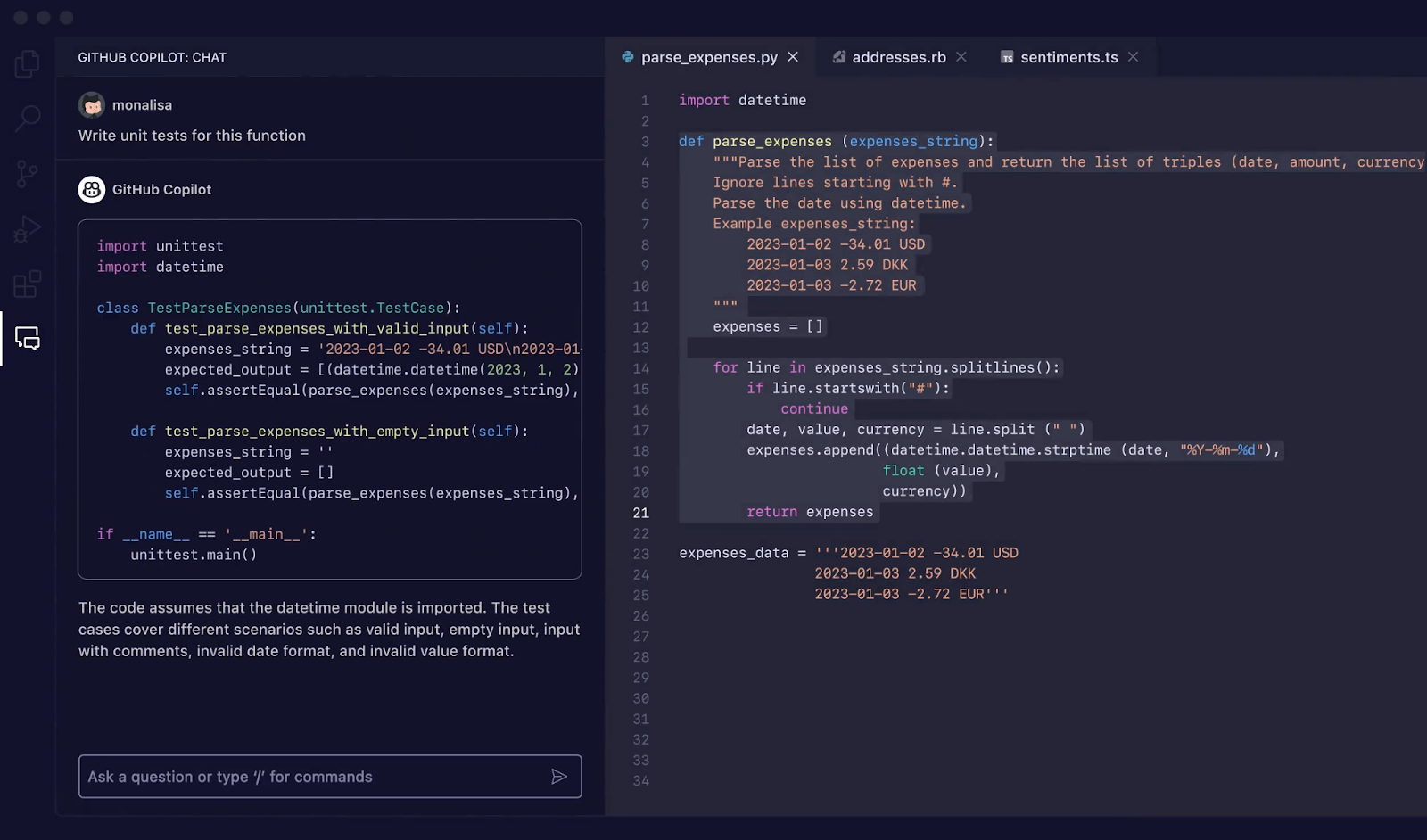
The latest version of GitHub Copilot has various features, including AI chatbot, inline chatbox, code generation, autocomplete, CLI autocomplete, and other GitHub-based features to help with code search and understanding.
Learn how to analyze data with GitHub Copilot by following a video tutorial: Pair Programming with GitHub Copilot.
10. Cursor
Cursor is the leading AI-native IDE built for agentic development, topping 2025 developer surveys with 68% adoption among AI-assisted coders. It offers tab autocomplete, a composer for multi-file generation from natural language, and an agent mode for autonomous task completion across entire codebases.
A June 2025 pricing restructure introduced credit-based tiers focused on accessibility: Free (Hobby), $20/month Pro, $60/month Pro+, with higher tiers up to $200/month Ultra. Cursor's @ references and codebase chat make it uniquely powerful for large projects.
11. Windsurf
Windsurf is an AI coding assistant from the Codeium team (post-$1.25B Cognition acquisition) that enhances your development workflow with agentic capabilities through Cascade. Cascade autonomously edits files, runs shell commands, and iterates based on feedback across popular IDEs, including VSCode and JetBrains.
Windsurf comes with several features, including Tab autocomplete, multi-file agent editing, Git integration, and enterprise deployment options. The Free tier offers basic usage, while Pro ($25/month), Teams ($40/user/month), and Enterprise plans unlock unlimited agent runs and on-premises hosting.
To get started with Windsurf, I recommend taking our Software Development with Windsurf course.
12. Tabnine
Tabnine is the leading AI coding assistant that prioritizes privacy, security, and compliance while accelerating and simplifying software development.
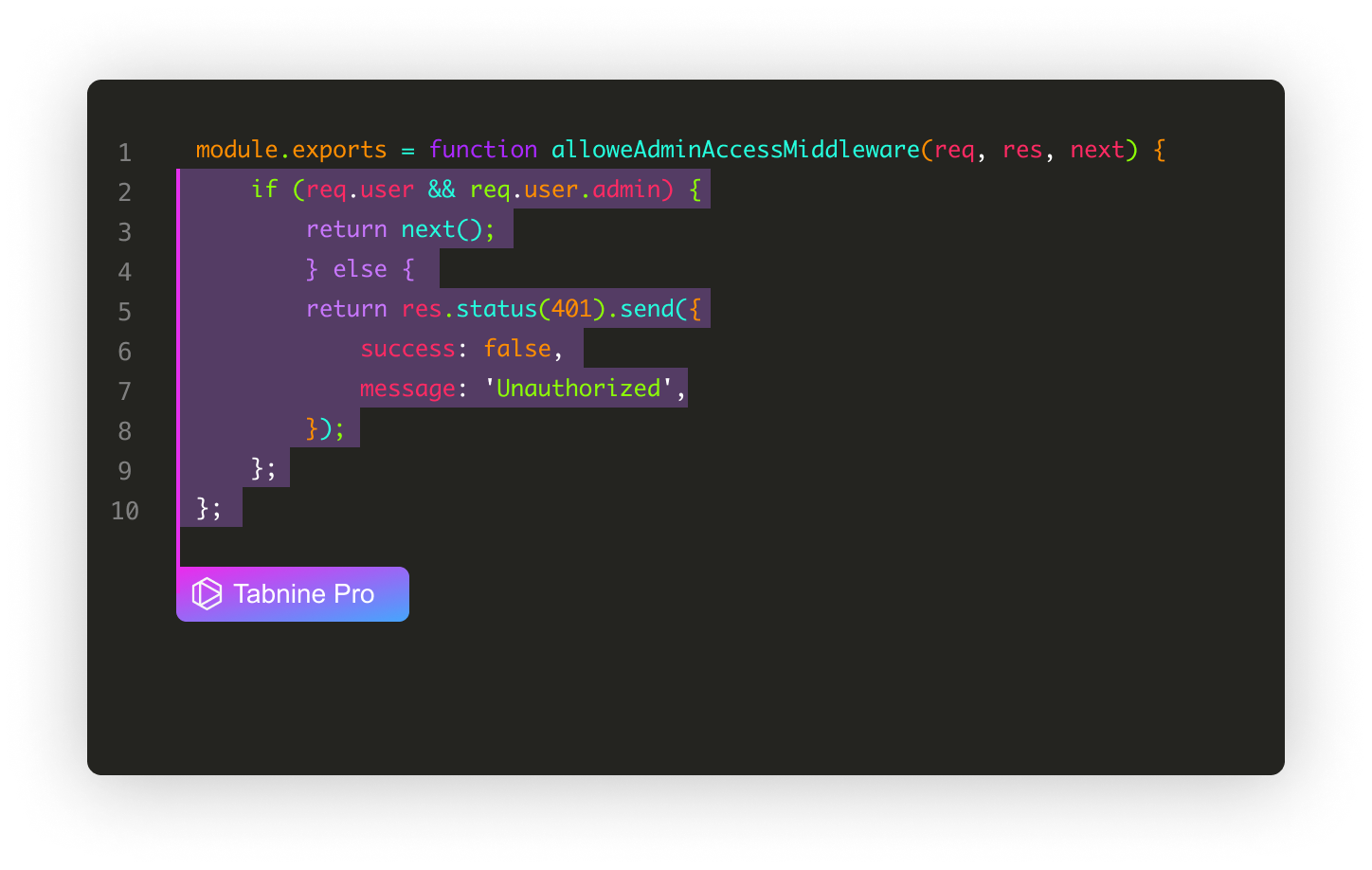
In addition to code completion and debugging, it includes a real-time chat feature that allows you to write code more quickly. It also generates unit testing, refactors your code, helps you understand your code, and generates documentation. It is faster at generating code than most other tools.
13. Replit AI
Replit AI is a cloud-based IDE that uses artificial intelligence to enhance the development experience. While some AI features are free, the complete set is only available through a subscription to Replit Core. With Replit Core, users can access unlimited AI chat responses, advanced AI models, additional features, and unlimited private projects.
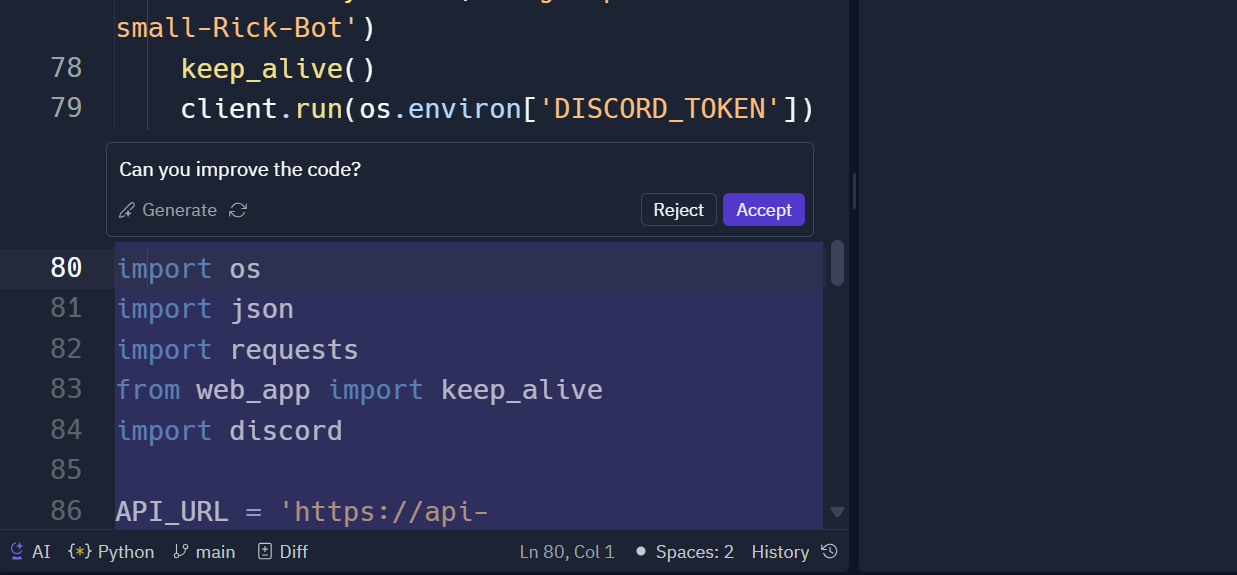
Replit Agent v2 (Feb 2025) introduced autonomous end-to-end app building from single prompts, while v3 (Sep 2025) added 10x greater autonomy with browser-based testing, self-healing bug fixes (3x faster), and specialized sub-agent generation.
You can chat with AI-powered assistants like ChatGPT or use In-line AI for code editing and generation. This is a perfect platform for kids and beginners who want to learn and build new and exciting things without having to pay a ton of money for cloud services.
Conclusion
When choosing an AI coding assistant, there are several important factors to consider. These include features, capabilities, privacy, ease of use, and cost. Paid tools often provide more advanced functionalities using state-of-the-art models, while free services generally offer more basic features. Open-source assistants prioritize transparency, security, and local hosting.
AI coding assistants provide intelligent support across various coding tasks, such as autocomplete, error checking, code generation, and chat assistance. They help reduce repetitive work, save time, and allow developers to focus on solving complex problems. With continuous improvements in AI models, these assistants are expected to become even smarter and more beneficial over time.
If you're new to AI and want to learn about how coding assistants work and generate code, then take the AI Fundamentals skill track. You'll gain actionable knowledge on popular AI topics like ChatGPT, large language models, generative AI, and more. Otherwise, get started with DataLab to make use of its coding assistant.

As a certified data scientist, I am passionate about leveraging cutting-edge technology to create innovative machine learning applications. With a strong background in speech recognition, data analysis and reporting, MLOps, conversational AI, and NLP, I have honed my skills in developing intelligent systems that can make a real impact. In addition to my technical expertise, I am also a skilled communicator with a talent for distilling complex concepts into clear and concise language. As a result, I have become a sought-after blogger on data science, sharing my insights and experiences with a growing community of fellow data professionals. Currently, I am focusing on content creation and editing, working with large language models to develop powerful and engaging content that can help businesses and individuals alike make the most of their data.



