Where power meets simplicity
DataLab’s notebook environment is intuitive to use for “nontechnical” folks, while packing features advanced analysts and data scientists love.
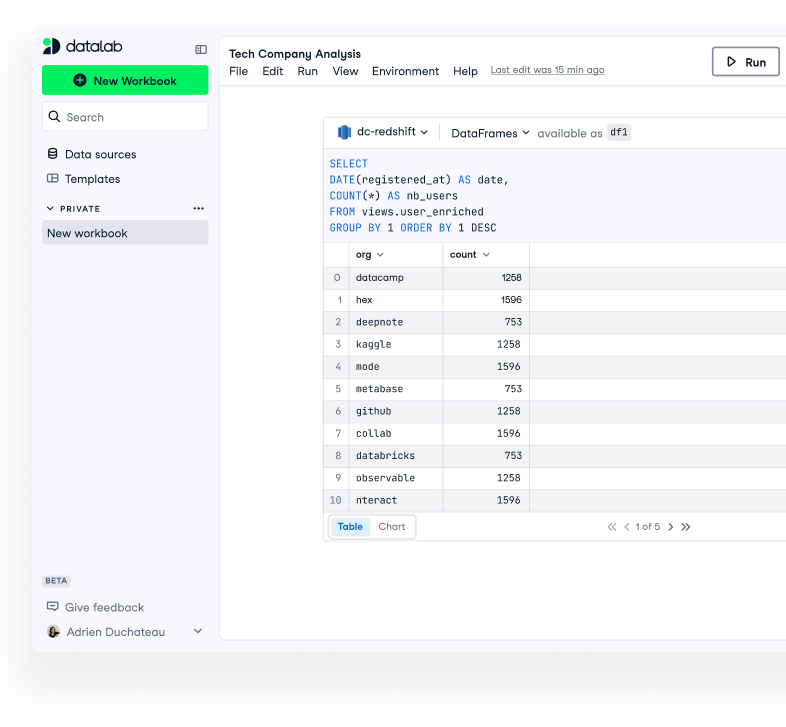
Everything you need for your data work
We carefully crafted an experience optimized for data exploration to fast-track your path from data to insight.
AI at your fingertips
Getting lost in syntax? Built-in AI helps you create complex visualizations, do gnarly pandas transformations, and much more. All blazing fast. Learn more
Built for speed
Effortlessly work with large data by only pulling in the subsets you want to preview.
Schedule your workloads
Always have up-to-date reports or automate repetitive workflows with code.
IDE-class support for Python and R
Python and R locked and loaded. Common packages pre-installed, with option to install more. Advanced typeahead and syntax highlighting.
Built-in SQL support you’ll enjoy using
Fetch data with SQL and seamlessly continue with Python or R for its flexibility and power. Combine the best of both worlds without switching tools.
Unite your team on one platform
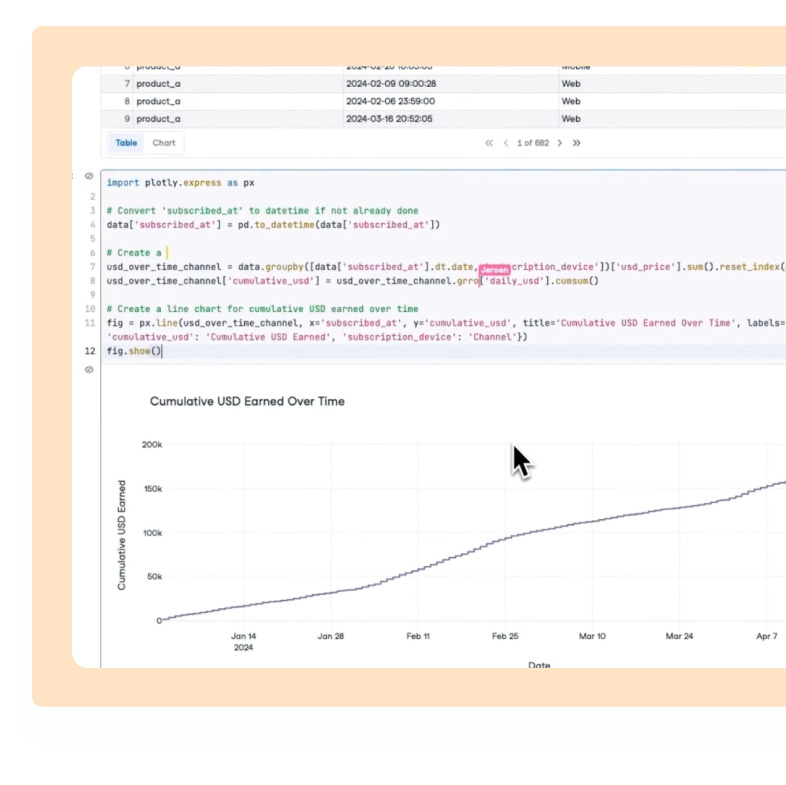
Real-time collaboration
Seamlessly collaborate in the same notebook. All changes are automatically saved.
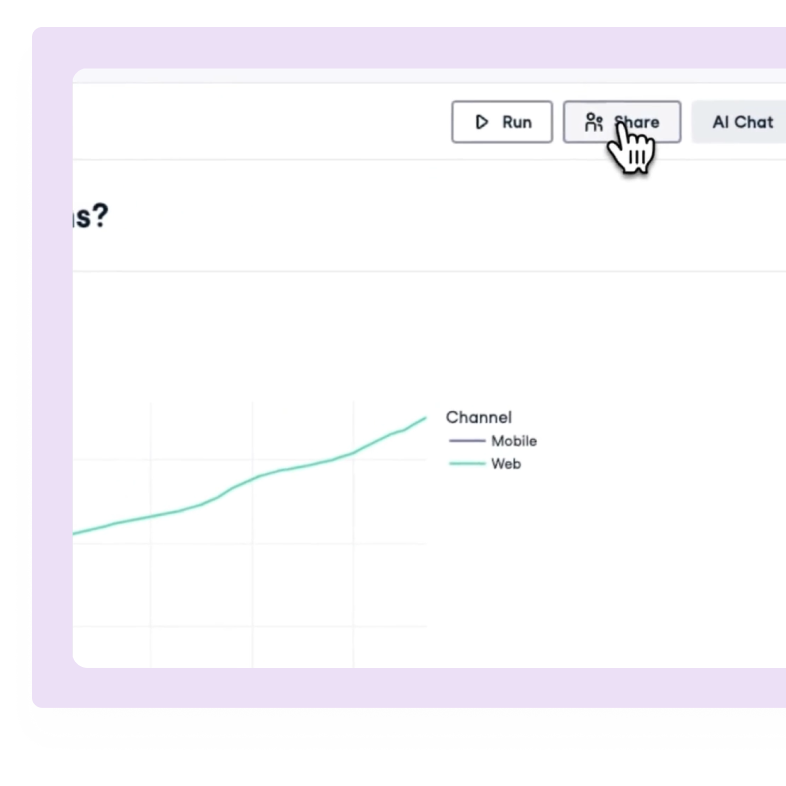
Effortless sharing
Configure access control on an individual or team level, or share a link.
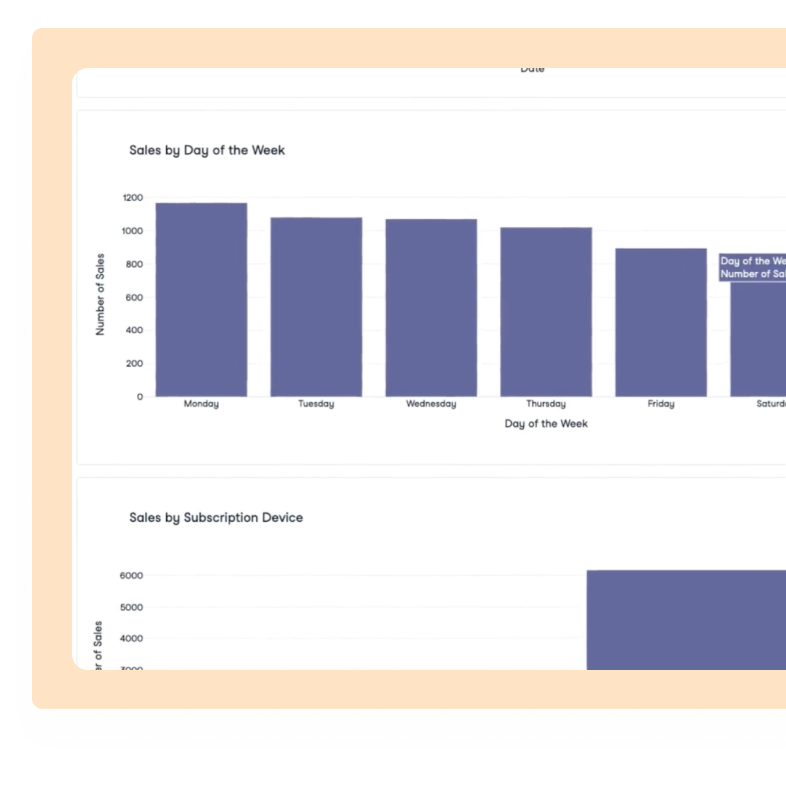
Story-focused, automatic reporting
Designed to be shared, the Report view hides code and focuses on the outcome of your exploration.
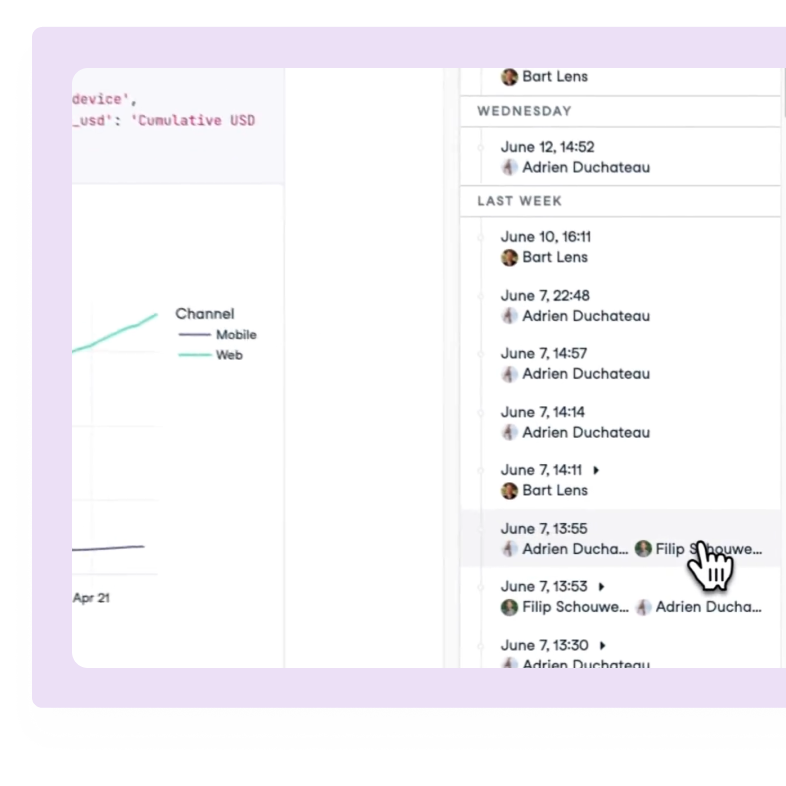
Easily track all changes
Review and restore past versions that are automatically created as you do work.
Stay in control of analytics assets
Know who did what when
Keep track of all changes with with version history and audit logging up to the lowest level.
Control who sees what
Configure access controls on an individual or group level.
FAQ
If you have a dataset handy or have the credentials to a database warehouse, you can set up DataLab in a matter of minutes: upload the data or connect the database and start asking questions or writing code. All you need is a DataCamp account, which you can create for free.
There is no limit to the size of the database you can connect to. DataLab features a powerful schema browser to browse through all schemas, tables and column names and has advanced autocomplete so you can build the queries you need. You can effortlessly work with millions of records by pulling only subsets of queries to preview.
Yes. The notebooks you create (either through AI or by writing code yourself), are so called IPython notebooks, with the .ipynb extension. You can download these notebooks from DataLab, and import them in other tools that support Jupyter notebooks, like JupyterLab and VS Code. As long as your notebook contains just standard text and Python cells, the notebook will work perfectly fine in another program as well. However, over time DataLab has added several features to the notebook to improve its experience, such as interactive tables, SQL cells and no code charts, that are not supported in other programs. Whenever possible, we try to include a meaningful fallback experience.
Both! DataLab is the ideal tool to experiment with data science code, for example as you are learning on DataCamp, and exposing yourself to the future of AI-assisted coding and analytics. However, DataLab is built with group collaboration in mind, where teammates can easily connect to company data sources, use the AI chat or write code to explore data and dig for insight.
Join 12,000+ Premium members transforming how they work with data
Revolutionize your data, today
© 2026 DataCamp, Inc. All Rights Reserved.