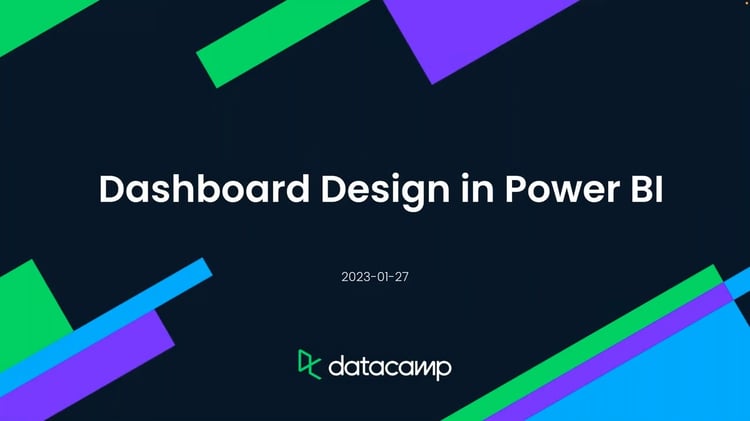Data visualizations are one of the most powerful weapons in the business intelligence arsenal. In this training webinar, you'll learn how to create a variety of plots in Power BI, then customize them and arrange them into a dashboard. You'll be exploring a dataset about surgery centers in the United States provided by the CMS (Center for Medicare and Medicaid Services).
Key Takeaways:
- Learn to create common plot types like line plots and bar plots using Power BI.
- Learn to customize plots for style and clarity.
- Learn to combine plots into a dashboard.
Additional Resources
- Nick's course! Case Study: Supply Chain Analytics in Power BI
- Power BI for Business Intelligence Cheat Sheet
- [INFOGRAPHIC] Power BI Dashboards vs Reports: A Comprehensive Guide
Note: To participate in this code-along, you will need to download and install Power BI on your local machine. Get started here.