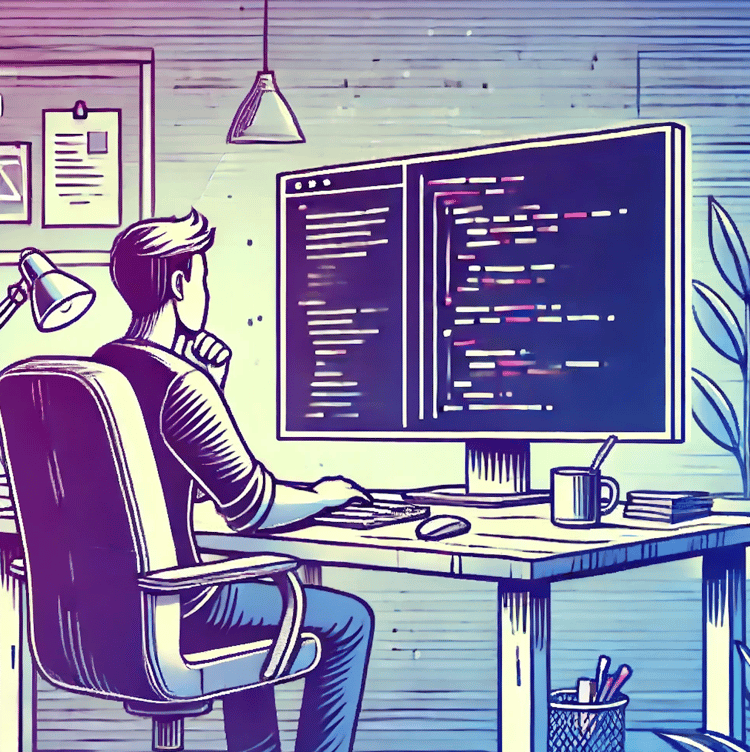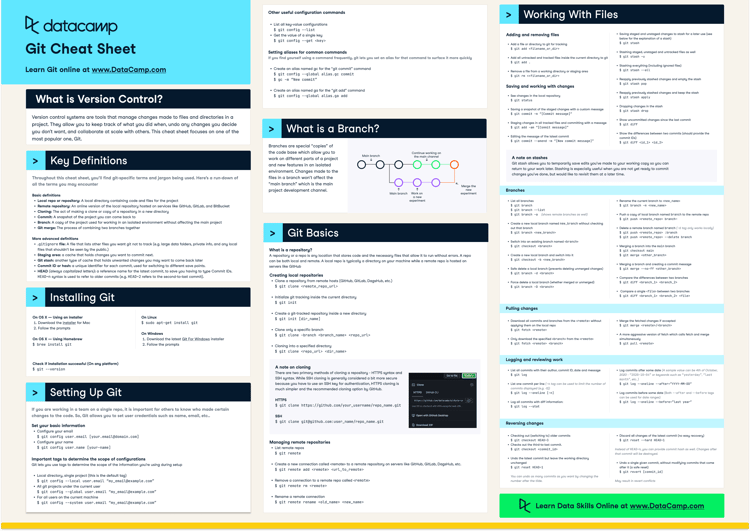If you’ve ever read anything about coding, programming, or software development, you’ve heard of Git.
This handy (and free) tool is the world’s most popular version control system. It’s so popular that it’s used by more than 90% of professional developers, not to mention pros in other fields too.
In many ways, Git is practically synonymous with version control. But what is version control and why is it so important?
Join us for a deep dive into the Gitverse. Here, we take a closer look at everything Git including what it is, who uses it, and its history.
What is Git?
Git is a distributed version control system (dVCS). As the name suggests, version control is all about controlling and tracking different versions of a given project.
What is a Version Control System (VCS)?
A VCS tracks and records changes to any file (or a group of files) allowing you to recall specific iterations later on or as needed. VCSs are sometimes called source code management (SCM) or revision control systems (RCS).
Version control allows numerous team members to work collaboratively on a project, even if they’re not in the same room or even country.
For example, let’s say you’re a songwriter. You’re busily working at home on a new song you’ve penned, but you’re not quite happy with it. So you decide to collaborate with two other songwriters to tackle the bits that need work.
You and the two other songwriters begin making tweaks to the lyrics and the musical score, with each of you working independently. When the other musicians send you their versions of the song, you like some of the changes they made but not all of them.
Now imagine that you can see every change in each version of the song, you can test these to see how they sound, and then synchronize the changes you like across versions.
This is what Git allows users to do. Individuals can work on a project locally (on their own computers), save any changes that work, then synchronize those changes to a Git repository so others can see their newer version.
Git is commonly thought of as a software development tool, which it is, but it can be used for version control (versioning) on any kind of file, be it lines of code, a design layout for a new website, or a song.
The Benefits of Version Control
Besides being a useful tool for collaborative work, there are a few other benefits to version control:
- Attributable changes. Every change that’s made can be attributed to a team member.
- In-depth tracking makes reverting easy. Because every change is tracked, even the very small ones, it’s easy to revert to an earlier version if needed. As you can imagine, this is a much-needed feature in software development.
- Better organization and communication. Commit messages, messages you send to the team detailing why you made a change, facilitate good communication between team members. They also make it a lot easier if you forget what changes you made in the past!
- Concurrency. In software projects, developers make plenty of changes to the source code. Usually, there are numerous developers working on different things. One might be tweaking existing code for better security while another is working on a new feature. Git enables these developers to work concurrently while helping to prevent any conflict between each developer’s changes.
- Branching and merging. Team members can create separate branches to work on the project and then merge their changes with the main branch. Branches are temporary and can be deleted after a merge.
Is Git the Only Version Control System?
No, Git isn’t the only VCS but it’s the most popular and is considered the de facto standard tool. Other popular version control systems include Fossil, Mercurial, and Subversion.
There are slight variations between systems, including in how they handle core functions such as branching and merging, but the general gist is the same. The main difference between systems, though, is whether they’re centralized or distributed.
Centralized and distributed version control systems
Both centralized and distributed systems, such as Git, perform the same function.
The key difference between the two is that centralized systems have a central server where team members push the latest versions of their work. You can think of it somewhat like having a single central project that everyone shares.
With distributed VCSs, team members have a local copy (clone) of the entire project’s history on their own device, so they don’t need to be online to make changes or work on their code. Instead of a centralized server, they source this clone from an online repository.
When developers work with Git, every team member’s clone of the project is a repository that can contain all changes since the beginning of the project.
The History of Git
Git was developed in 2005 by the Finnish software engineer Linus Torvalds, who is also credited with developing the Linux operating system kernel.
Git was created to solve an immediate need. Prior to its invention, Linux developers around the world were using the proprietary software BitKeeper, itself a dVCS.
Because this software was company-owned, it caused some contention among Linux developers, most of whom championed the open-source ethos.
In return for the free use of the software, BitMover, the company behind BitKeeper, placed restrictions on the Linux community. According to the Linux Journal, one of these restrictions was that they couldn’t work on competing version control projects.
In a move that was perhaps inevitable, one Linux developer started reverse engineering BitKeeper in an effort to create an open-source product. True to its promise, BitMover stopped providing services to the Linux kernel and the distributed development system was thrown into uncertainty.
To fix this conundrum, Torvalds halted work on Linux for the first time since 1991 and created Git, releasing a stable version mere months after beginning its development.
Interestingly, before the Linux kernel adopted BitKeeper in the first place, developers were sending Torvalds their patches (changes) independently and he was integrating these as and when needed. And in 2016, 11 years after Git was released, BitKeeper became open-source.
How Did Git Get Its Name?
On Linus Torvalds’ first code commit on Git in 2005, he added a read-me file that offers some insight into why the program is called Git. Here’s a portion of that file:
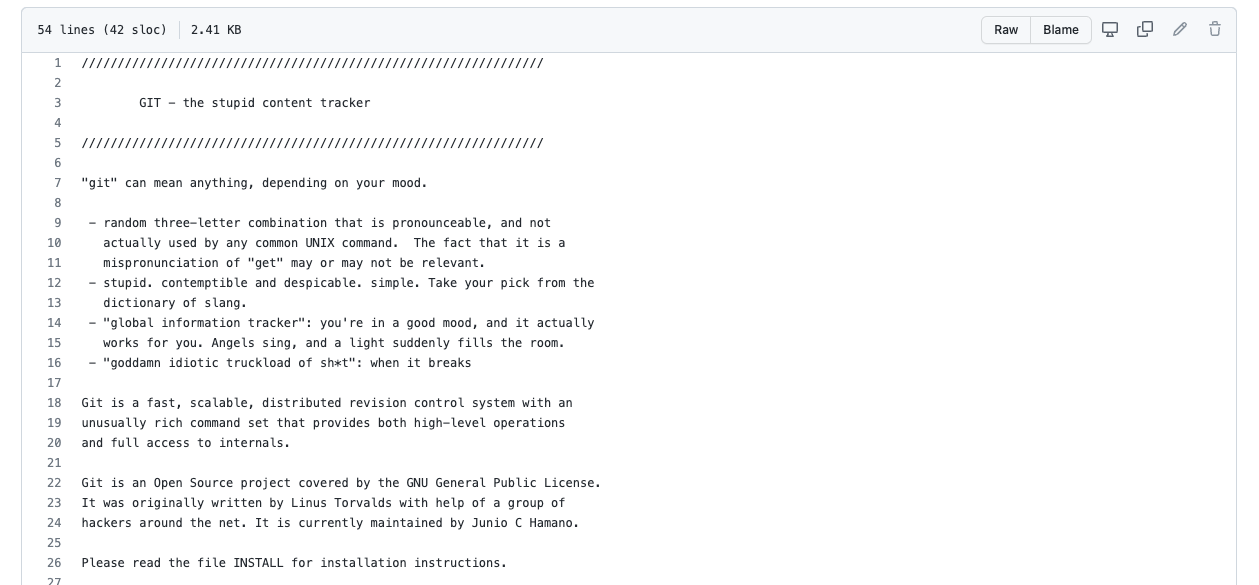
Unless you prefer the more sanitized Global Information Tracker, Git’s name is a tongue-in-cheek reference to its capabilities or indeed, a supposed lack thereof.
The History of VCS
Version control systems have been around longer than either Git or even BitKeeper. Let’s take a quick look at a historical timeline:
- 1972 - SCCS, the first VCS, was created by Bell Labs, this bears little resemblance to today’s systems.
- 1982 - Revision control system (RCS) is developed by a computer scientist at Perdue University.
- 1986 - Concurrent versions system (CVS) is developed. This is the first VCS to offer a centralized repository that’s accessible by multiple users.
- 1995 - Perforce, a still-popular VCS is developed.
- 2000 - A more sophisticated system called Subversion (sometimes called SVN) appears on the scene. As does BitKeeper, one of the first dVSCs and the one that popularized distributed systems.
- 2005 - Git is invented and quickly becomes the go-to for developers worldwide.
Git and GitHub, Version Control and Repositories
Git and GitHub are complementary technologies. Git is a version control system while GitHub is a cloud-based hosting service that helps teams manage their repositories.
GitHub was designed in 2008 to make collaborative coding with Git easier, something the software as a service (SaaS) platform excelled at, eventually attracting millions of users worldwide.
In addition to offering Git’s standard version control features, GitHub has its own features such as bug tracking, task management tools, and continuous integration (CI). GitHub runs on a freemium model; users can access many features for free but must pay for a premium subscription to unlock all features. GitHub has been owned by Microsoft since 2018.
GitHub isn’t the only repository hosting service, but with millions of users and hundreds of millions of projects relying on the platform, it’s hands-down the world’s most popular. You can find plenty of big-name companies on GitHub, including DataCamp.
Competing services include GitLab, a fully free and open-source service designed for Git, and Bitbucket, which supports both Git and Mercurial code management.
We mentioned earlier that Git and version control aren’t just for coding and software development, and the same holds true for GitHub but the latter isn’t optimized for non-coding projects.
Git is More Than a Software Development Tool
Git can be used for any sort of collaborative project where version control matters, for instance, the writing of a large user manual or even the creation of church music (the last one is a real project that you can view on GitHub)
Although primarily associated with the nuts and bolts coding of software development, people in related fields use Git regularly. Data scientists and analysts are a case in point; these professionals need a way to manage the code that supports their work, and Git provides just that.
Here at DataCamp, we teach people the tools and technologies they need to work with data, including Git. Our range of immersive and engaging Git courses can be found here.
Why is Git so Popular?
Git is popular for a number of reasons, not least because it’s free and open-source.
- Speed. Git is fast, especially when we consider that developers are branching and merging a whole repository. Because each person on the team has their own local copy, there’s no need to wait for every small change to be pushed to a server.
- Intricate tracking of changes. Git offers incredibly detailed versioning, even the smallest changes are committed, plus developers can leave a time-stamped comment explaining why they’ve made each change.
- Work offline. With local copies of the whole repository, there’s no need for users to be online until they’re ready to commit their changes.
- Ubiquity. Today, Git is so commonly used that its ubiquity feeds its popularity further. More than 90% of developers use Git, and there’s little reason for a company to use another tool if it knows that all developers are familiar with Git.
- Collaboration. Git enables collaborative work, and it makes merging different versions of the same project simple while minimizing the potential for conflicts. With the addition of GitHub, developers have a nimble collaborative coding ecosystem that supports their work.
How does Git work?
To truly understand Git's power and efficiency, we need to delve into some of its technical intricacies. Here's a breakdown of how Git operates:
- Repository (Repo). A Git repository is a directory where all the files for a particular project are stored. It contains all of the project's revisions and history. When you initiate Git in a directory (
git init), it becomes a repository. - Commits. Every change or set of changes that you finalize in Git is called a commit. Each commit has a unique ID (a SHA-1 hash) that allows Git to keep track of the changes and the order in which they were made.
- Staging area. Before finalizing changes with a commit, you first "stage" them. The staging area is like a draft space where you prepare your changes before committing them. To add files to the staging area you use to
git addcommand - Branches. Git allows you to create multiple lines of development using branches. The default branch is called
master. When you want to develop a feature or fix a bug, you can create a new branch (git branch <branch-name>) to encapsulate your changes without affecting the main line of development. - Merging. Once you're done with your changes on a branch, you can merge those changes back into the
masterbranch (or any other branch) using thegit mergecommand. - Remote Repositories. While you work locally on your machine, Git also allows you to connect to remote repositories using the
git remotecommand. This is especially useful for collaboration. As discussed, the most common remote repository is GitHub. - Push and pull. Once connected to a remote repository, you can
pushyour changes to it, allowing others to see and collaborate on your code. Similarly, you canpullchanges from a remote repository to update your local version with the latest updates. - Fetch. Similar to
pull, thegit fetchcommand allows you to retrieve updates from a remote repository, but it doesn't automatically merge the changes into your current branch. This gives you the flexibility to review changes before integrating them. - Clone. If you want to have a copy of an existing Git repository, you use the
git clonecommand. This creates a new directory on your machine with all the repository's files and history. - Conflict resolution. Sometimes, when multiple people work on the same piece of code, conflicts can arise. Git has built-in mechanisms to highlight these conflicts, allowing developers to manually resolve them before finalizing a merge.
- Log. To view the history of your commits, Git provides the
git logcommand. This shows a list of commits, their unique IDs, and the messages associated with them.
Understanding these technical details provides a foundation for working with Git. As you become more familiar with these concepts and commands, you'll appreciate the flexibility, power, and efficiency that Git brings to version control.
Want to Git Started with Git?
Git is the world’s most popular distributed VCS, and it revolutionized how software developers and those in related fields manage their projects.
Companies from Google to Netflix and numerous others in between all use Git as a standard part of their tech stacks. Git’s ubiquity is so pronounced that for any software or code-related project, you can assume Git is part of the process.
It’s also a must-have skill for people who work with data, such as data analysts and scientists. After all, we need a way of versioning the code that helps us wrangle data for insights and build software tools that assist in our work.
Git is the de facto VCS standard, and if you’d like to work in IT or any adjacent field, it’s a must-have skill. Although Git isn’t exactly known for its simplicity, it’s easy enough to master the basics and build upon your knowledge as you progress through the Gitverse.
DataCamp can help. Our Introduction to Git course is designed to teach you the essentials of Git in a fun and engaging way. Once you're up to speed, you may want to think about getting GitHub certified to showcase your skills.
To find out why more than nine million learners worldwide love DataCamp, sign up for your first Git course today!
FAQs
What is the primary purpose of Git?
Git is a distributed version control system designed to track changes in source code during software development. It allows multiple developers to work on the same project simultaneously, ensuring that their changes don't conflict with each other.
How is Git different from other version control systems?
Git is a distributed version control system, meaning every developer has a complete copy of the project history on their local machine. This contrasts with centralized systems where there's a single, central repository that developers check out from.
Is Git only for software developers?
While Git is primarily associated with software development, its version control capabilities can be beneficial for various projects, including documentation, design, writing, and more.
What is the relationship between Git and GitHub?
Git is a version control system, while GitHub is a cloud-based platform that hosts Git repositories. GitHub provides additional features like bug tracking, task management, and collaboration tools.
Do I need to be online to work with Git?
No, one of Git's advantages is that you can work offline on your local repository. You only need an internet connection when you want to push your changes to a remote repository or fetch updates from it.
How secure is Git?
Git has several built-in mechanisms to ensure the integrity and authenticity of code. Features like commit signing use cryptographic methods to verify the source and integrity of commits.
How can I start learning Git?
Our Introduction to Git course is the perfect place to fully understand how to use Git for version control.