programa
Amazon Web Services (AWS) es uno de los principales líderes en servicios de plataforma en la nube. Sin embargo, es posible que sus ofertas no satisfagan las necesidades específicas de tu organización. Es posible que tengas que buscar varias alternativas a AWS que te ayuden a alcanzar tus objetivos empresariales.
En este artículo, exploraremos las cuatro mejores alternativas a AWS que deberías tener en cuenta en 2026 y destacaremos los aspectos clave que hay que tener en cuenta al compararlas.
Si estás aprendiendo AWS, eres nuevo en las plataformas de nube o deseas adquirir nuevas habilidades, sigue leyendo para ver una lista completa y una comparación.
¿Por qué considerar alternativas a AWS?
En primer lugar, repasemos qué es lo que haría que cualquiera se planteara buscar alternativas a AWS.
Precios
AWS es conocido por ofrecer una amplia gama de servicios, pero tantas opciones conllevan una estructura de precios compleja. Esto puede dificultar que las empresas calculen sus costes con precisión, lo que a menudo da lugar a facturas inesperadas.
Escalabilidad
Aunque AWS ofrece escalabilidad, esto también puede ser un inconveniente para las organizaciones más pequeñas. Es posible que la gran cantidad de funciones y servicios de la plataforma no se ajusten a las necesidades o al presupuesto de tu empresa.
Experiencia técnica
Para aprovechar al máximo AWS, necesitas contar con un equipo de expertos altamente cualificados. Esto implica invertir tiempo y recursos en formar a tu equipo o contratar costosos consultores externos. Puedes obtener más información sobre los arquitectos de soluciones de AWS en otra publicación.
Las 4 mejores alternativas a AWS para la nube
Ahora que hemos analizado las razones para buscar una alternativa, veamos algunas opciones que puedes considerar en una tabla resumen.
|
Microsoft Azure |
Plataforma Google Nube (GCP) |
IBM Nube |
Oracle Nube |
|
|
Servicios/características principales |
- Máquinas virtuales - Almacenamiento (blob, archivo, cola) - Databases (SQL, NoSQL) |
- Motores informáticos - Almacenamiento (almacenamiento en la nube, discos persistentes) - Big data (BigQuery, Dataflow) - IA/ML (Gemini 2.0, Vertex AI) |
- Servidores virtuales - Almacenamiento (bloque, archivo, objeto) - Databases (SQL, NoSQL) |
- Instancias informáticas - Almacenamiento (volúmenes de bloques, almacenamiento de objetos) - Bases de datos (Autonomous DB, MySQL) |
|
Modelo de precios |
- Más sencillo que AWS - Descuentos por compromisos a largo plazo. |
- Estructura simple - Descuentos por uso continuado |
- Precios competitivos - Descuentos por compromisos a largo plazo. |
- Competitivo frente a AWS - Descuentos por compromisos a largo plazo. |
|
Mejores casos de uso |
-Organizaciones que utilizan otros productos de Microsoft. - Quieres una nube fácil de usar. |
- Necesidades de análisis avanzado o de alta capacidad de cálculo. - Startups/proyectos más pequeños que priorizan la rentabilidad. |
- Organizaciones centradas en la seguridad - Cumplimiento estricto - Integración de productos IBM existentes |
- Amplia gama de servicios en la nube con una gran seguridad. - Organizaciones que dan prioridad a las soluciones de bases de datos. |
|
Puntos fuertes |
- Integración perfecta con el ecosistema de Microsoft. - Interfaz fácil de usar - Buen servicio de atención al cliente. |
- Fuerte enfoque en IA/ML - Computación de alto rendimiento - Herramientas de análisis avanzadas |
- Fuerte enfoque en la seguridad - Estrecha integración con los servicios de IBM (por ejemplo, Watson). |
- Suite completa de IaaS/PaaS/SaaS - Atención al cliente fiable - Medidas de seguridad estrictas. |
|
Posibles inconvenientes |
- Todavía requiere ciertos conocimientos técnicos. Algunos servicios pueden ser más limitados que AWS. |
- Base de usuarios más pequeña frente a AWS/Azure - Algunas funciones menos maduras que AWS/Azure. |
- Capacidades analíticas/de aprendizaje automático menos sólidas. - Ecosistema más pequeño y apoyo de la comunidad. |
- Análisis avanzado/ML menos desarrollado - Puede ser excesivo para proyectos más pequeños. |
A continuación, trataremos cada uno de estos puntos en detalle.
1. Microsoft Azure
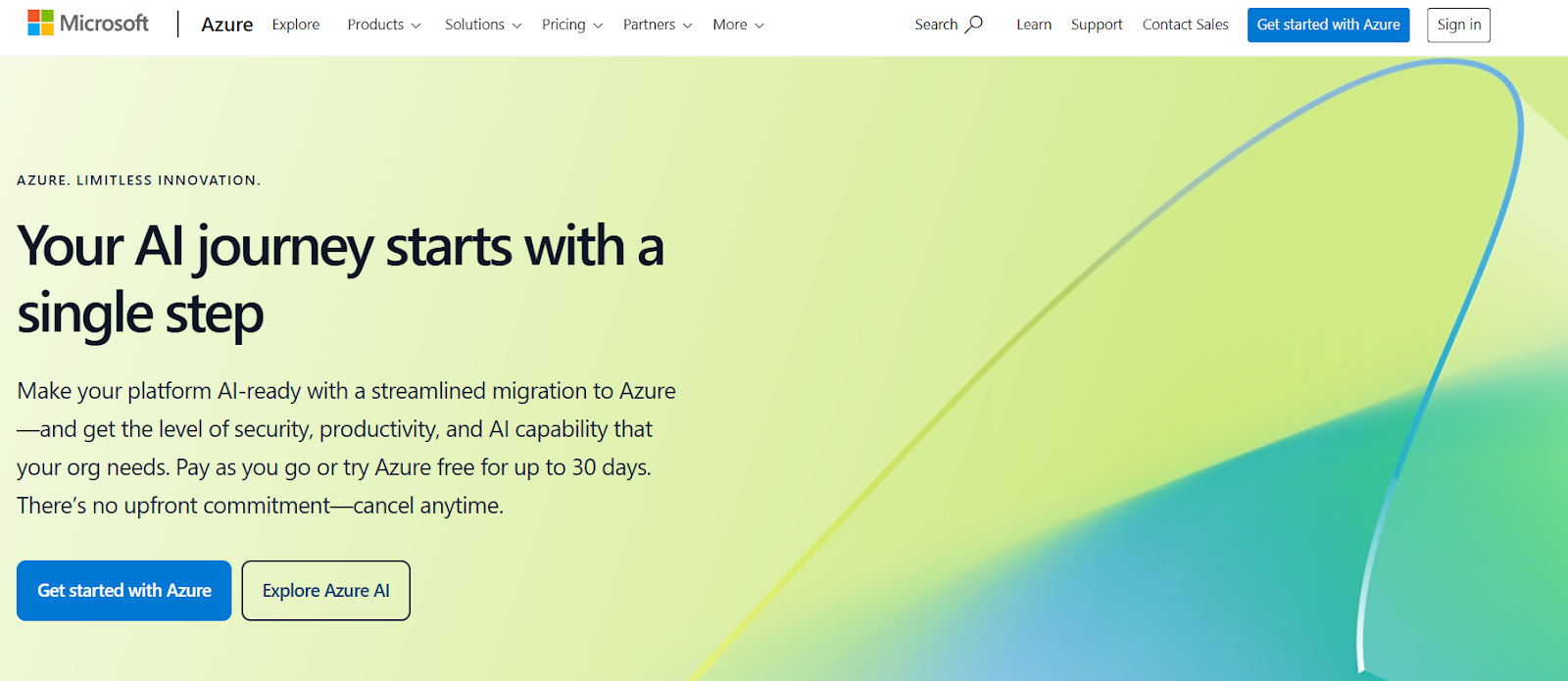
Microsoft Azure es uno de los principales competidores de AWS y ofrece servicios similares, entre los que se incluyen computación, almacenamiento, bases de datos y redes. La plataforma también cuenta con una interfaz fácil de usar y un excelente servicio de atención al cliente.
La estructura de precios de Azure es más sencilla en comparación con AWS y ofrece descuentos por compromisos a largo plazo. Además, Azure se integra perfectamente con otros productos de Microsoft, como Office 365.
Servicios y características:
- Máquinas virtuales
- Opciones de almacenamiento (blob, archivo y cola)
- Servicios de bases de datos (SQL, nosql y caché en memoria)
Mejores casos de uso: organizaciones que utilizan otros productos de Microsoft y desean una nube fácil de usar. Es fácil empezar a utilizar Azure con nuestra certificación de habilidades Azure Fundamentals.
2. Plataforma Google Nube (GCP)
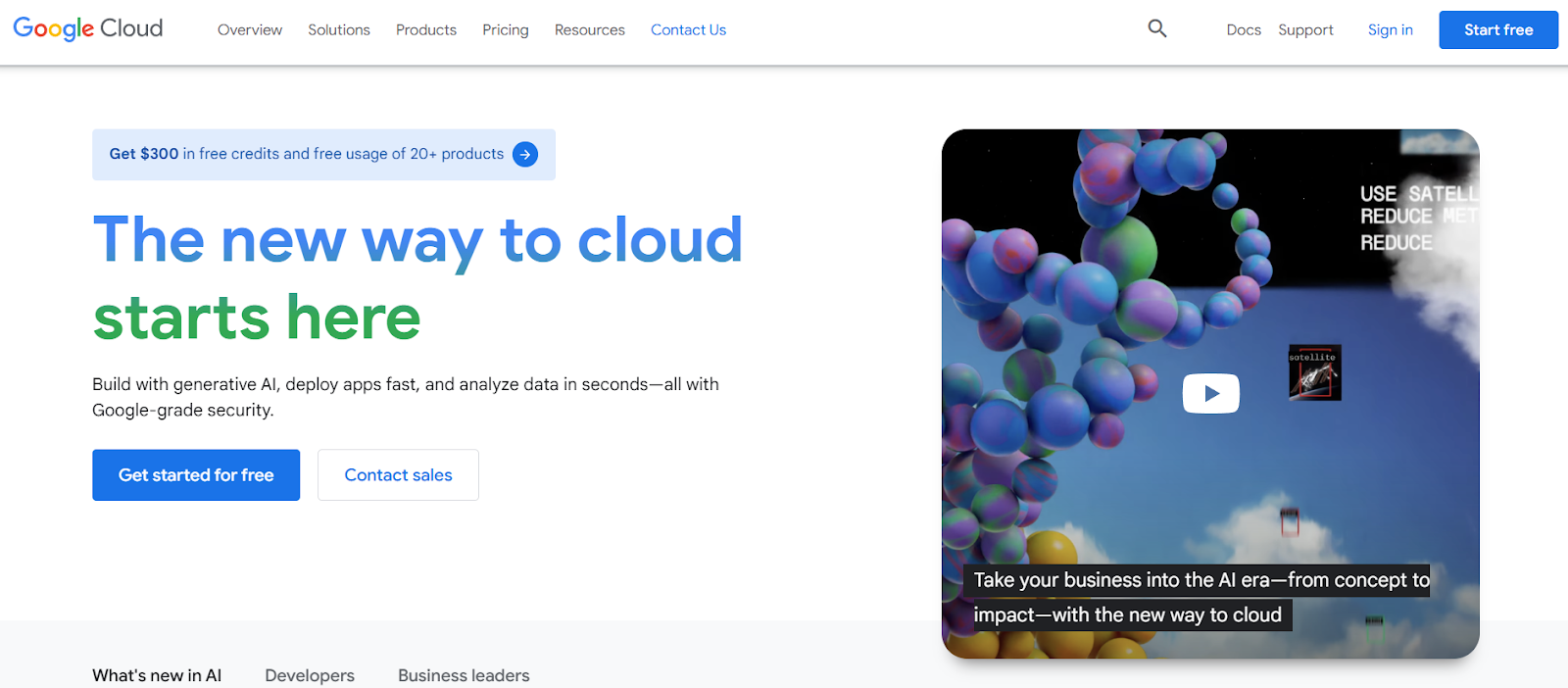
Google Cloud Platform también ofrece una amplia gama de servicios y funciones, con un fuerte enfoque en la inteligencia artificial y machine learning. GCP tiene una estructura de precios sencilla y ofrece descuentos por uso continuado.
La plataforma es conocida por sus capacidades informáticas de alto rendimiento y ofrece herramientas analíticas avanzadas. Sin embargo, GCP tiene una base de usuarios más reducida en comparación con AWS y Azure.
Servicios y características:
- Motores informáticos
- Opciones de almacenamiento (almacenamiento en la nube, discos persistentes)
- Soluciones de big data (BigQuery, Dataflow)
- Machine learning e inteligencia artificial (Gemini 2.0, Vertex AI)
Mejores casos de uso:
- Organizaciones que requieren análisis avanzados o tienen grandes necesidades informáticas.
- Startups y proyectos más pequeños que priorizan la rentabilidad.
¿Estás pensando en utilizar GCP para un nuevo proyecto? Prueba estos proyectos de Google Cloud Platform.
3. IBM Nube
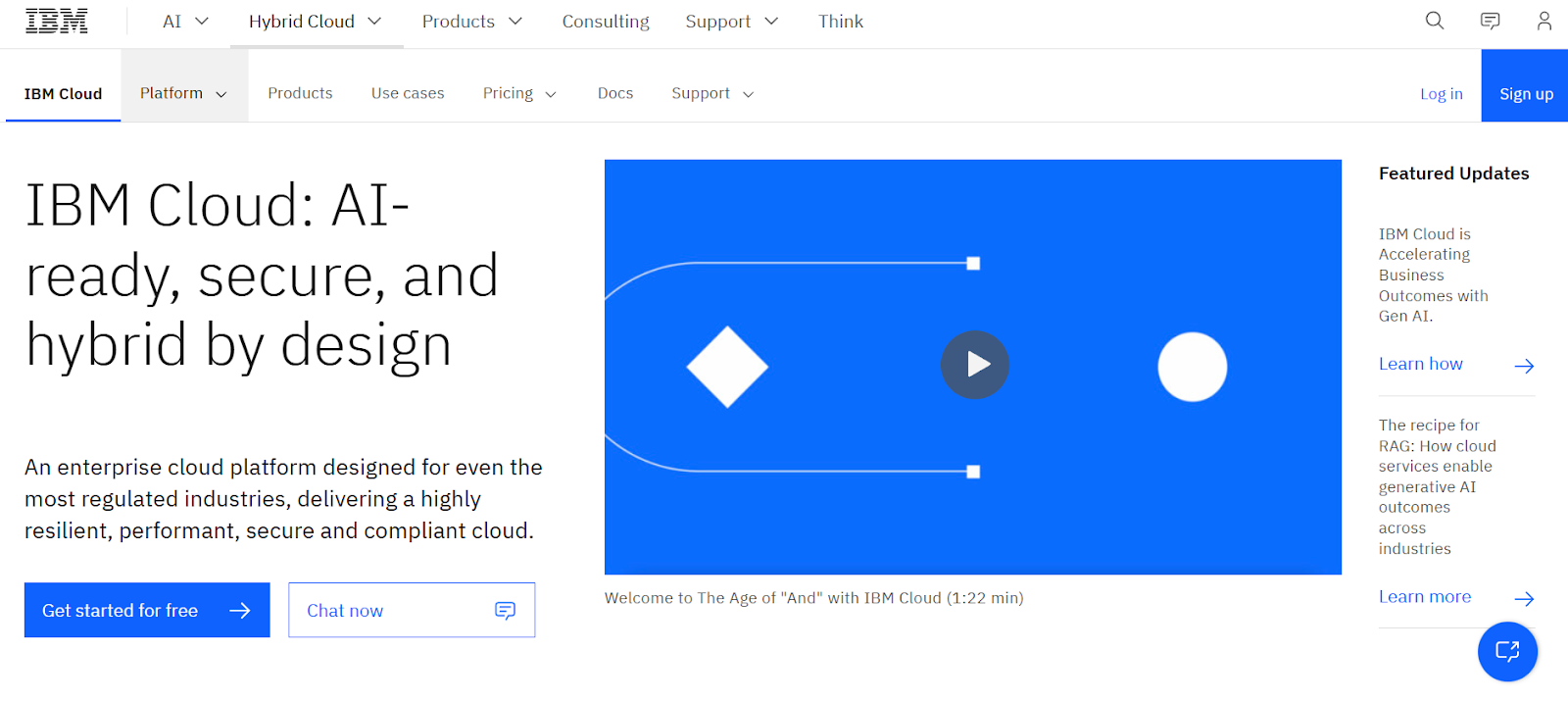
IBM Nube ofrece una amplia gama de servicios y se centra especialmente en la seguridad. La plataforma también ofrece integración con otros productos de IBM, como watsonx.
Los precios de la nube IBM son competitivos y ofrecen descuentos por compromisos a largo plazo. Sin embargo, es posible que la plataforma no sea adecuada para organizaciones que buscan capacidades avanzadas de análisis o machine learning.
Servicios y características:
- Servidores virtuales
- Opciones de almacenamiento (bloque, archivo, objeto)
- Databases (SQL, NoSQL)
- Modelos de IA (watsonx)
Mejores casos de uso:
- Organizaciones que priorizan la seguridad y requieren integración con otros productos de IBM.
- Ideal para sectores con necesidades específicas en materia de cumplimiento normativo.
4. Oracle Nube
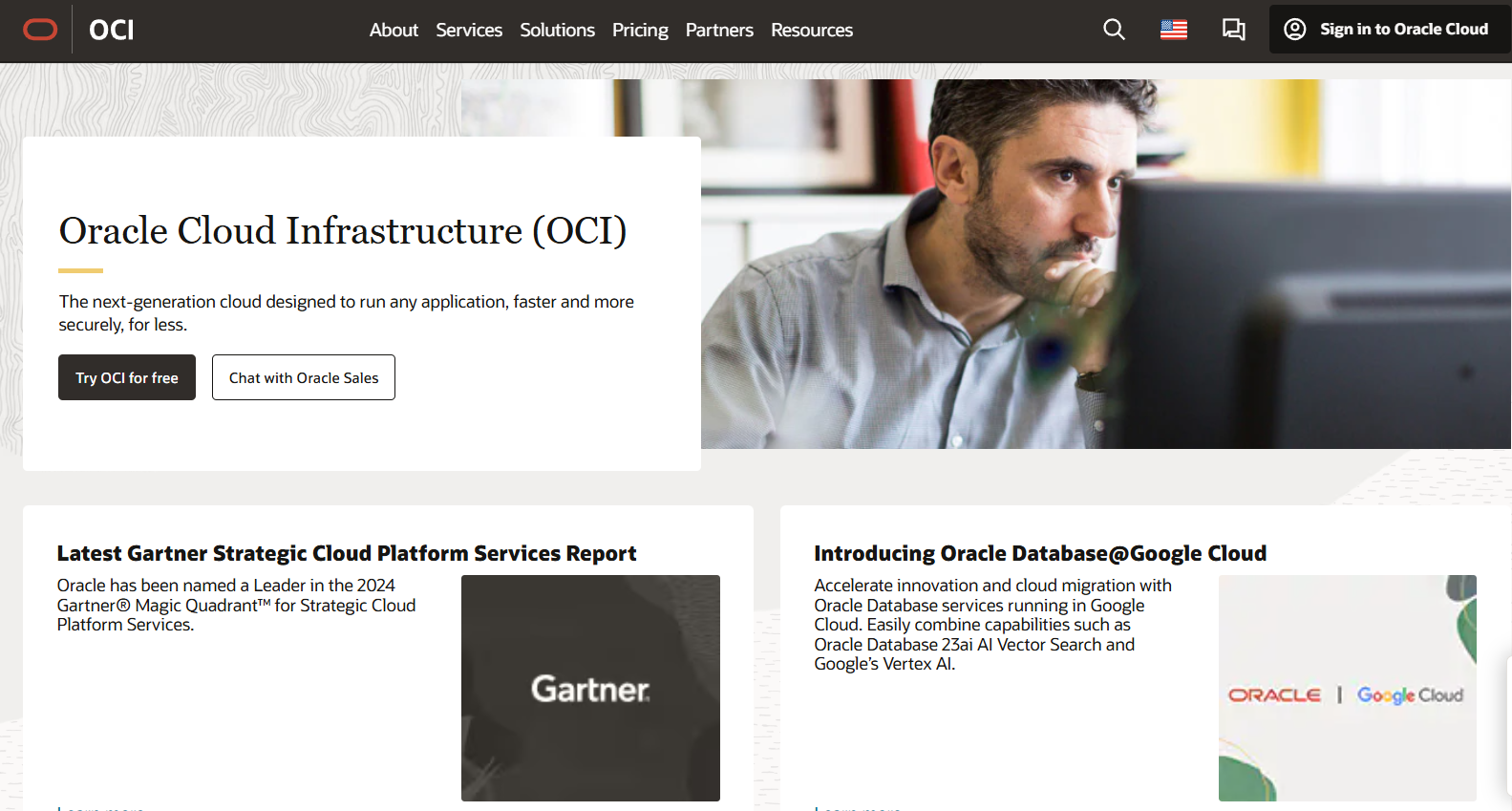
Oracle Nube ofrece un conjunto completo de servicios y funciones, que incluyen infraestructura como servicio (IaaS), plataforma como servicio (PaaS) y software como servicio (SaaS). La plataforma cuenta con sólidas medidas de seguridad y un servicio de atención al cliente fiable.
Los precios de Oracle son competitivos en comparación con los de AWS, y ofrecen descuentos por compromisos a largo plazo. Sin embargo, es posible que la plataforma no sea adecuada para organizaciones que requieran capacidades avanzadas de análisis o machine learning.
Servicios y características:
- Instancias informáticas
- Opciones de almacenamiento (volúmenes de bloques, almacenamiento de objetos)
- Servicios de bases de datos (base de datos autónoma, MySQL)
Mejores casos de uso:
- Organizaciones que requieren una amplia gama de servicios en la nube con sólidas medidas de seguridad.
- Organizaciones que dan prioridad a los servicios de bases de datos.
- Aplicaciones especializadas en ERP y CRM.
Alternativas gratuitas y económicas a AWS
Además de las cuatro alternativas principales mencionadas anteriormente, también hay varias opciones gratuitas y de bajo costo disponibles que pueden proporcionar servicios básicos en la nube. Entre ellos se incluyen:
- DigitalOcean: conocido por su simplicidad y rentabilidad.
- Heroku: ideal para el desarrollo de aplicaciones web.
- Linode: opción económica para pequeñas empresas.
- Vultrofrece alojamiento en la nube de alto rendimiento a precios asequibles.
Sin embargo, el uso de estas alternativas implica ciertas limitaciones, como renunciar a algunas funciones y capacidades avanzadas que ofrecen AWS y otras nubes importantes.
Características clave para comparar a los competidores de AWS
Entonces, estás buscando una alternativa a AWS, pero ¿cómo decides cuál es la más adecuada para tu organización?
A continuación, se indican algunas características clave que debes tener en cuenta al comparar nubes:
Modelos de precios
El aspecto más importante a tener en cuenta al comparar las alternativas a AWS es la estructura de precios. Asegúrate de comprender los modelos de precios y cualquier posible coste oculto.
En general, existen dos modelos: el modelo de pago por uso y el modelo basado en suscripción.
El pago por uso permite a los usuarios pagar solo por los servicios que utilizan, mientras que los modelos basados en suscripción ofrecen descuentos por compromisos a largo plazo.
Rendimiento y escalabilidad
AWS es conocido por su alto rendimiento y escalabilidad. Cuando busques una alternativa, asegúrate de tener en cuenta las métricas de rendimiento de la plataforma y la facilidad con la que puedes ampliar tus recursos.
Algunas áreas clave a tener en cuenta son:
- Garantías de tiempo de actividad: asegúrate de que la plataforma ofrezca una garantía de tiempo de actividad elevada para minimizar el tiempo de inactividad potencial.
- Tiempo de respuesta del servidor: comprueba cualquier dato sobre la rapidez con la que los servidores responden a las solicitudes.
- Opciones de autoescalado: comprueba si la alternativa tiene capacidades de autoescalado, lo que te permite ajustar los recursos según sea necesario.
- Opciones de escalado: dependiendo de las necesidades de tu organización, es posible que necesites opciones de escalado vertical u horizontal. Asegúrate de que la alternativa ofrezca estas opciones.
Fiabilidad y disponibilidad
Antes de seleccionar una alternativa, asegúrate de que cuenta con medidas para garantizar la fiabilidad y disponibilidad de los servicios. Esto incluye funciones como copias de seguridad de datos, opciones de recuperación ante desastres y múltiples ubicaciones de centros de datos.
Por ejemplo, GCP tiene una función llamada Migración en vivo, que permite que las instancias de VM tengan una instancia en funcionamiento sin ningún tiempo de inactividad para eventos de mantenimiento planificados.
Servicios y características
A continuación, también debes analizar las necesidades específicas de tu organización en cuanto a servicios en la nube y comparar las ofertas de las alternativas.
Algunas áreas clave a tener en cuenta son:
- Opciones informáticas: máquinas virtuales, contenedores, computación sin servidor.
- Opciones de almacenamiento: almacenamiento de objetos, almacenamiento en bloques, almacenamiento de archivos.
- Servicios de bases de datos: Bases de datos SQL o nosql.
Seguridad y cumplimiento normativo
Otro aspecto crucial a tener en cuenta son las medidas de seguridad y cumplimiento normativo establecidas para la alternativa. Esto incluye:
- Cifrado de datos: asegúrate de que tus datos estén cifrados tanto en tránsito como en reposo.
- Certificaciones de cumplimiento: comprueba si la plataforma cuenta con alguna certificación específica requerida para tu sector, como HIPAA o PCI DSS.
- Controles de acceso de los usuarios: verifica si la alternativa ofrece controles de acceso de usuario granulares para limitar quién puede acceder a determinados recursos.
A continuación, se indican algunas formas en que cada una de las plataformas en la nube garantiza la seguridad y el cumplimiento normativo:
- AWS: ofrece numerosas medidas de seguridad, incluidos servicios de cifrado y certificaciones de cumplimiento normativo, como HIPAA y PCI DSS.
- Azure: cuenta con un «modelo de responsabilidad compartida», en el que los usuarios son responsables de la seguridad de sus datos en la nube, mientras que Microsoft se encarga de la seguridad de la infraestructura física.
- GCP: proporciona herramientas de gestión de identidades y accesos, servicios de cifrado y certificaciones de cumplimiento normativo, como ISO 27001.
- IBM Nube: ofrece servicios de cifrado de datos y certificaciones de cumplimiento normativo como SOC 2 Tipo II.
- Oracle Nube: ofrece funciones de seguridad avanzadas, como aislamiento de redes virtuales, y certificaciones de cumplimiento normativo, como FedRAMP.
Atención al cliente
Por último, asegúrate de investigar las opciones de atención al cliente de cada alternativa. Esto puede incluir documentación, foros, asistencia comunitaria y asistencia técnica directa.
Contar con un servicio de atención al cliente fiable y receptivo en caso de que surjan problemas o preguntas relacionadas con la plataforma puede ser fundamental para el éxito de las operaciones en la nube de tu organización.
Además, si la plataforma cuenta con una buena documentación en su sitio web, esto facilitará el aprendizaje de los nuevos usuarios.
Cómo migrar de AWS a una alternativa
Si has decidido dejar de utilizar AWS y pasar a otra nube, hay varios pasos que puedes seguir para que la migración se realice con éxito:
1. Evalúa tus servicios actuales y su uso.
Antes de realizar el cambio, es importante que comprendas qué servicios y funciones utilizas actualmente en AWS y en qué medida los utilizas. Esto ayudará a determinar qué alternativa sería la más adecuada para tu organización.
2. Selecciona la alternativa
Después de evaluar diferentes alternativas en función de sus características, modelos de precios, rendimiento, medidas de seguridad, etc., elige la que mejor se adapte a las necesidades de tu organización.
3. Migrar datos
Una vez que hayas seleccionado una alternativa, migra tus datos de AWS a la nueva plataforma manualmente o mediante las herramientas de migración proporcionadas por la alternativa.
4. Replicar servicios y aplicaciones
Si tu organización tiene aplicaciones o servicios personalizados creados específicamente para AWS, deberás replicarlos en la nueva plataforma. Esto puede implicar el uso de diferentes herramientas y lenguajes, así que prepárate para algunas modificaciones.
5. Probar y validar
Antes de comprometerte por completo con la alternativa, asegúrate de probar y validar todos tus servicios y aplicaciones en la nueva plataforma. Esto ayudará a identificar cualquier posible problema o incompatibilidad.
6. Cambiar
Una vez que todo esté validado, es hora de desactivar tus recursos de AWS y comenzar a utilizar la alternativa.
7. Supervisar y optimizar
Después de la migración, sigue supervisando el rendimiento de tu nueva plataforma y realiza las optimizaciones necesarias para garantizar un uso eficiente y rentable.
Conclusión
Las alternativas a AWS en la nube son una buena opción para las organizaciones que desean diversificar sus servicios en la nube o encontrar una solución que se adapte mejor a sus necesidades específicas. Si estás buscando las mejores guías y cursos para aprender más, prueba nuestro AWS Cloud Practitioner (CLF-C02) , Certificación Azure Fundamentalso el curso curso Comprensión de la arquitectura y los servicios de Microsoft Azure.
Preguntas frecuentes sobre alternativas a AWS
¿Cómo eliges la mejor alternativa para tu organización?
Ten en cuenta factores como el coste, el rendimiento, la fiabilidad, las características, la atención al cliente y la seguridad antes de tomar una decisión.
¿Puedo transferir tus datos de AWS a otra nube?
Sí, puedes migrar tus datos de AWS a otra nube utilizando las herramientas de migración proporcionadas por el proveedor alternativo.
¿Existen alternativas gratuitas a AWS?
Sí, existen plataformas en la nube gratuitas, como Heroku y OpenStack, que ofrecen servicios básicos sin coste alguno.
¿Es fácil cambiar de AWS a otro proveedor de nube?
Puede que requiera cierto esfuerzo y planificación, pero es posible cambiar de AWS a otro proveedor de nube. Asegúrate de investigar y comparar las características y capacidades de cada alternativa antes de dar el paso.

Soy Austin, bloguero y escritor técnico con años de experiencia como científico de datos y analista de datos en el sector sanitario. Empecé mi andadura tecnológica con una formación en biología, y ahora ayudo a otros a hacer la misma transición a través de mi blog tecnológico. Mi pasión por la tecnología me ha llevado a escribir para decenas de empresas de SaaS, inspirando a otros y compartiendo mis experiencias.