DataCamp for Business has been instrumental in the data and AI literacy journey for over 4,000 organizations worldwide. We've had the honor of partnering with industry giants such as Colgate and Specsavers, crafting tailored data and AI upskilling experiences and helping them deliver ROI on their learning programs.
Personalization is crucial for the success of data & AI upskilling program, this is why we are thrilled to introduce external resources to custom tracks, empowering teams to create deeply personalized learning journeys.
About Custom Tracks: Personalized Learning, at Scale
Custom tracks are crucial to the success of DataCamp for Business customers like Allianz, Colgate, & Specsavers. They empower administrators to curate personalized learning paths tailored to the unique needs of their teams, driving engagement with content that resonates, and achieving learning ROI in the process.
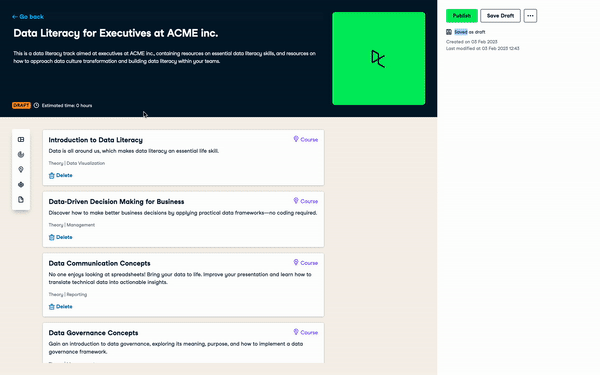
Custom Learning Tracks in Action
Custom tracks are versatile, accommodating a wide range of resources including courses, assessments, projects, practice pools, and even specific chapters within courses. Furthermore, they can be enriched with articles, episodes from the DataFramed podcast, alongside webinars & code-alongs. This flexibility ensures organizations are meeting learners where they are, enabling them to learn how they prefer to learn, regardless of their favorite modality.
New in Custom Tracks: Add External Resources to Your Tracks
On top of DataCamp learning content, you can now add external resources to your custom tracks. External resources can be anything, whether that is your company SharePoint site containing onboarding materials, publications relevant to your industry, or even courses & content from other learning providers within your suite of learning, you choose!
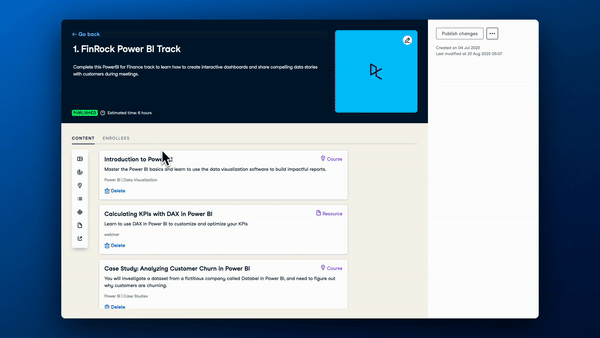
External resources in custom tracks
Custom tracks are meant to be deeply personal to your organization, this is why we’re excited to see how the DataCamp community leverages custom tracks. To add an external resource to your custom tracks, simply go to the custom track editor, and press on the “External Resource” content type. All you need to do is add a title, link, and description to your chosen resource, and your learners are off to the races.
Get Started Today
To get started with Custom Tracks today, speak to sales by submitting a demo request, or if you’re an existing customer, speak with your customer success manager to learn more. Happy learning!
Get started with DataCamp for Business
Build a data-driven workforce with DataCamp for business

