Curso
This article gives a formal, side-by-side comparison of LangChain vs LangGraph, as well as where LangSmith and LangFlow fit. We will be building on concepts covered in other DataCamp articles and we will discuss when to choose each framework to ship production-ready, agentic AI systems. If you’re looking for a practical start to LangChain, I recommend the Developing LLM Applications with LangChain course.
TL;DR
Before diving into the details, here’s a quick overview of how LangChain, LangGraph, LangSmith, and LangFlow fit together and when you might choose each.
- LangChain: The foundation, build modular LLM workflows (prompts, tools, memory, retrievers) using simple APIs like LCEL. Best for prototyping and linear apps.
- LangGraph: The orchestrator, manage complex, stateful, branching workflows with retries, loops, and persistence. Best for resilient, production-ready, multi-agent systems.
- LangSmith: The observer, framework-agnostic tracing, evaluation, and monitoring of LLM apps. Best for debugging, regression testing, and quality tracking.
- LangFlow: The visual builder, drag-and-drop interface for quickly prototyping flows and exporting them to code. Best for teams, workshops, and non-coders.
Quick heuristic: Start with LangChain, move to LangGraph as workflows grow, add LangSmith for observability, use LangFlow when you need fast iteration or collaboration.
Introduction to LangChain and LangGraph
Large language models (LLMs) are great at single prompts. This is pretty much common knowledge at this point, seeing as we use these models so often nowadays.
However, real applications need workflows: fetch data, reason, call tools, ask a follow‑up, retry on failure, and sometimes pause for a human. Thus, there are two such frameworks you will hear again and again: LangChain and LangGraph. They live in the same ecosystem and often work together, but they solve different parts of the problem:
- LangChain helps us build the steps
- LangGraph helps us orchestrate these steps when things get complex.
Speaking of ecosystem, we will also be discussing LangSmith (which is for observability/evaluation tasks) and LangFlow (which is a drag‑and‑drop visual builder), since they are also part of this ecosystem.
A Brief History of the LangChain Ecosystem (2022–2025)
I believe it makes sense to start with a bit of history around the LangChain ecosystem; it’s become the go-to framework for agentic AI, and knowing how it got here will make it easier to see why LangGraph, LangSmith, and LangFlow matter.
- 2022 — LangChain is born: LangChain was launched as an open‑source project in Oct 2022 by Harrison Chase and team. It quickly became the go-to framework for composing LLM apps and, therefore, attracting a fast‑growing community and integrations.
- 2023 — Popularity to Platform: LangChain formalized core abstractions and added LCEL (LangChain Expression Language) for pipe‑style composition. A new way to deploy chains as productions via API was also created, called LangServe. The company behind LangChain raised funding to accelerate ecosystem work.
- 2023–2024 — Observability arrives with LangSmith: In the middle of 2023, and later generally available by early 2024, LangSmith introduced unified tracing, evaluation, and monitoring so teams could debug and test chains/agents and track quality over time.
- 2024 — Orchestration with LangGraph: To support long‑running, multi‑step/agent apps, LangGraph introduced a graph runtime with explicit state, routers/branches, loops, retries, and checkpointers for persistence. This was a vital framework since it laid the foundation for durable, production‑ready agents. Subsequent updates expanded customization and integrations with different LLM providers, including Ollama (open-source models).
- 2024–2025 — Visual building with LangFlow. The LangFlow visual editor evolved rapidly (major releases through late 2024 and a Launch Week in 2025), letting teams drag‑and‑drop LLM components, iterate quickly, and export flows to code. This was an important step because it started to allow non-coders the ability to build robust AI Agents as well.
- 2025 — Toward managed agent platforms. LangChain announced major milestones: a Functional API for LangGraph, prebuilt agent templates, and a LangGraph Platform to deploy and manage stateful agents at scale. This is also quite pivotal, because it allowed us developers to operate reliable agents in production.
Brief introduction to LangChain and LangGraph
Let’s now start to dive deep into the core ecosystem, starting off with LangChain and LangGraph.
LangChain is a modular framework for building LLM‑powered applications. It gives us building blocks - prompts, models, memory, tools, retrievers - and a simple way to chain them into a pipeline using its Runnable/LCEL APIs (we will discuss this shortly). I like to think of it as a kit of Lego bricks for common LLM patterns such as RAG, question‑answering, chatbots, and tools‑using agents.
LangGraph is a newer, graph‑based orchestration layer built on LangChain components. Instead of one straight line of steps, the app is modelled as nodes (i.e., the actions) and edges (i.e., the transitions), with an explicit state object flowing through the graph. We will discuss this in more depth, but for now, remember that this design makes it natural to branch (take different paths), loop (ask clarifying questions until confident), retry (on tool/model errors), and pause for human review; exactly what we need for long‑running, production‑grade agents.
Now you can have a question here:
“Why even compare them?”
Here is the thing: although they share components, they target different complexity levels:
- LangChain excels at quick, linear workflows. Example: Load PDF → chunk → embed → retrieve → answer. You can prototype this in minutes.
- LangGraph excels when logic must adapt. Example: If confidence < 0.7 → ask a clarifying question (loop); if payment fails → retry with backoff; if request looks risky → pause for human. These behaviors are first‑class in a graph.
In practice, many developers start with LangChain to validate an idea, then upgrade to LangGraph as they add branching, error handling, multi‑agent coordination, or durability.
What is LangChain?
Now, we are going to go in-depth into LangChain, understand its usage, and code applications in it. Once again, note that LangChain is a library that allows us to build a foundation for sequential LLM workflows.
LCEL
To start, I want to explain what LCEL is. LCEL or LangChain Expression Language is just a way to connect blocks together with pipes (|). Each block can be a prompt, a model, a retriever or a parser. When we join them, we get a chain that we can run again and again, making writing code much more efficient.
Let’s go through some examples.
from langchain_openai import ChatOpenAI
from langchain_core.prompts import ChatPromptTemplate
from langchain_core.output_parsers import StrOutputParser
llm = ChatOpenAI(model="gpt-4o-mini")
prompt = ChatPromptTemplate.from_messages([
("system", "You are concise."),
("human", "{question}")
])
chain = prompt | llm | StrOutputParser() # This is our chain
print(chain.invoke({"question": "Give me 3 focus tips."})) # making a single call
qs = [{"question": q} for q in ["One tactic for RAG?", "Explain LCEL in 1 line."]]
print(chain.batch(qs)) # many calls at onceIn my opinion, the above code cell shows the simplest way to use LCEL. We first made a prompt template that always includes a system message (“you are concise”) and leaves space for a human question. The system message is like an instruction to the LLM which tells it to respond/act in a specific way. We then connected this template to an OpenAI model - GPT-4o-mini.
Lastly, I added an output parser, which basically converts the response into plain text.
Now here comes the most important part: The | operator is what glues these blocks together into one pipeline.
I also want to talk about invoke() and batch(). When we call chain.invoke(...), the pipeline runs once, meaning the template fills in the question, the model generates an answer, and the parser returns clean text.
However, when we call chain.batch(...), the same chain runs on many inputs at once, which is much faster than looping one by one. In practice, this makes it easy to go from a simple, single call to handling whole datasets with almost no extra code.
I want to showcase another example here:
from langchain_core.prompts import ChatPromptTemplate
from langchain_openai import ChatOpenAI
from langchain_core.output_parsers import StrOutputParser
stream_chain = (ChatPromptTemplate.from_template("{topic}") | ChatOpenAI(model="gpt-4o-mini") | StrOutputParser())
# Simple stream
for chunk in stream_chain.stream({"topic": "Explain PID in 2 lines"}):
print(chunk, end="")This code is quite similar to the first once but instead of just calling it once, we use streaming. With .stream(...), the model does not wait until the whole answer is ready. Instead, it sends chunks of text as they are generated, and we print them in real time.
The main thing I want you to take away from this subsection is that LCEL is the simple “pipes and blocks” system that lets us snap prompts, models, tools, and parsers together and instantly gives us a chain we can run, batch, or stream without extra code.
Structured outputs using Pydantic
Structured outputs is a vital component of AI agents. It means that instead of our agent giving a long messy text, it gives the answer in a clear format like JSON, tables or lists. This makes it easier for computers and people to read, use and connect with other tools.
One of the main frameworks which are used in industry for this is Pydantic.
from pydantic import BaseModel, Field
from typing import List
from langchain_openai import ChatOpenAI
class TaskPlan(BaseModel):
title: str
steps: List[str] = Field(..., min_items=3, description="actionable steps")
structured = ChatOpenAI(model="gpt-4o-mini").with_structured_output(TaskPlan)
plan = structured.invoke("Plan a 20-minute deep-work session for AI Agent notes.")
print(plan.model_dump())In this example, the method .with_structured_output() is the important part, as it tells the LLM to give the output in the Pydantic model form we had created. Behind the scenes, LangChain makes sure our agent’s answer is real JSON that matches the form, and then turns it into a Python object you can use straight away.
So instead of messy text, we get something like TaskPlan(title="...", steps=["...", "...", "..."]). This is especially useful when we use Tools.
Tool calling in LangChain
Tools are important because they extend our LLM’s capability by being able to complete tasks that it was incapable of doing before, such as searching the internet.
The thing I like most about tools, however, is that Langchain (and many of these agentic frameworks) provide ready-made tools called Built-In Tools that are quite easy to use. Moreover, we can also create our own tools by using a decorator @tool, which tells LangChain that this function is a special kind of function.
from langchain_core.tools import tool
from langchain_openai import ChatOpenAI
@tool
def multiply(a: int, b: int) -> int:
"""This tool multiplies two numbers."""
return a * b
llm = ChatOpenAI(model="gpt-4o-mini")
llm_tools = llm.bind_tools([multiply]) # exposing the tools to the model
resp = llm_tools.invoke("What is 9*5? If needed, use a tool.")
print(resp.tool_calls or resp.content) # model may emit a tool call with argumentsIn the above code cell, you can see that I have created a very simple tool, which takes in two numbers and returns their product. To give the internal model (in this case GPT-4o-mini) access to such tools, we use the method llm.bind_tools() and pass in the list of tools, exposing the tools to the model.
Conversational memory
Memory is also quite vital when building AI agents. AI agents with memory can remember things from past conversations, like what we asked before, our preferences, or what worked or didn’t work. Without memory, every time feels like meeting someone brand new — we would have to repeat basic context again and again, which is quite cumbersome.
In LangChain, memory means saving past messages or facts in a store (in memory, database, or vector store). Then when the agent runs again, it can pull in that memory so the responses feel consistent and smarter.
There are two main kinds: short-term memory (recent messages in the same chat) and long-term memory (facts or preferences remembered across many sessions). Note that a session is a single conversation or interaction window, where our agent keeps track of what has been said until it ends.
Short-term keeps context during a single conversation, while long-term makes the agent feel more personal and helpful over time.
from langchain_openai import ChatOpenAI
from langchain_core.prompts import ChatPromptTemplate, MessagesPlaceholder
from langchain_core.runnables.history import RunnableWithMessageHistory
from langchain_core.chat_history import InMemoryChatMessageHistory
prompt = ChatPromptTemplate.from_messages([
("system", "Be brief"),
MessagesPlaceholder(variable_name="history"),
("human", "{input}")
])
chain = prompt | ChatOpenAI(model="gpt-4o")
store = {} # session_id -> history
def get_history(session_id: str):
if session_id not in store:
store[session_id] = InMemoryChatMessageHistory()
return store[session_id]
with_history = RunnableWithMessageHistory(
chain,
lambda cfg: get_history(cfg["configurable"]["session_id"]),
input_messages_key="input",
history_messages_key="history",
)
cfg = {"configurable": {"session_id": "u1"}}
print(with_history.invoke({"input": "My name is Vaibhav."}, config=cfg))
print(with_history.invoke({"input": "What is my name?"}, config=cfg))In the above cell, the code first creates a chat chain that can remember past messages in a session. The prompt has a history placeholder, and RunnableWithMessageHistory automatically fills it with the right conversation each time. The store keeps histories for different sessions.
It is important to note, we should use memory carefully. We need to decide and write code for what is worth keeping, when to store it, and how much to pass back into the prompt. Here’s the thing, too much memory can slow things down or overflow limits, but the right balance makes our agents much more useful.
What is LangGraph?
We now move to the other agentic framework - LangGraph.
To explain LangGraph simply, I am going to use an analogy: the Backpack Flowchart Analogy.
We can think of LangGraph as a small flowchart for our AI app. Each box (called a node) is just a tiny Python function that does one job. The arrows (edges) say which box runs next. A little backpack of data (the “state”) moves through the flowchart, so each node can read it and add to it. For example, in a chat app, the backpack is usually the running list of messages.
Fundamental graph
This will make more sense if we go through an example together:
pip install langgraph langchain-openaifrom typing import TypedDict, Annotated, List
from langgraph.graph import StateGraph, START, END
from langgraph.graph.message import add_messages
from langchain_openai import ChatOpenAI
from langchain_core.messages import HumanMessage
# This is the backpack that moves through the graph.
class State(TypedDict):
# To add messages to the state
messages: Annotated[List, add_messages]
llm = ChatOpenAI(model="gpt-4o")
# This is a node that asks the model and adds the reply to the backpack.
def model_node(state: State):
reply = llm.invoke(state["messages"])
return {"messages": [reply]}
# Building the graph
graph = StateGraph(State)
graph.add_node("model", model_node)
graph.add_edge(START, "model")
graph.add_edge("model", END)
# Building and running once
app = graph.compile()
result = app.invoke({"messages": [HumanMessage(content="Explain LangGraph in one sentence.")]} )
print(result["messages"][-1].content)Let’s walk through the code now. Here, we are building the simplest possible LangGraph app. The state is like a backpack, carrying messages through the graph. We define it with State, which tells LangGraph to always keep a running list of chat messages.
Then comes the node, that is just a single function here, model_node, which looks inside the backpack, sends the messages to the LLM, and returns the reply. LangGraph then automatically adds this reply back into the backpack.
The graph itself is a tiny flowchart: START → model → END. When we compile it, LangGraph turns this drawing into a runnable app.
Finally, we run the app (not the graph - but rather the compiled graph) with a backpack that already contains a human message.
To help build your visual understanding, we can run this code to view the graph:
from IPython.display import Image, display
display(Image(app.get_graph().draw_mermaid_png()))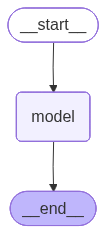
Please note, though, just because the visualization is produced, does not mean that the graph will run! There might be some logical errors which need to be taken care of first.
Branching graph
Let’s advance further, towards Branching, an important (but easy) component of any robust Agentic system. It allows our agents more freedom to make choices, turning it from a workflow to an agentic system.
Let’s look at the code now:
from typing import TypedDict, Annotated, List
from langgraph.graph import StateGraph, START, END
from langgraph.graph.message import add_messages
from langchain_openai import ChatOpenAI
from langchain_core.messages import HumanMessage, AIMessage
# Defining the state
class State(TypedDict):
messages: Annotated[List, add_messages]
llm = ChatOpenAI(model="gpt-4o-mini")
def answer_node(state: State):
# Normal answer using the whole chat history.
return {"messages": [llm.invoke(state["messages"])]}
def clarify_node(state: State):
# LLm asking for a short follow-up to get enough detail (clarifying)
return {"messages": [AIMessage(content="Could you share a bit more so I can be precise?")]}
# Router function
def route(state: State):
# Look for the latest human message and count words.
last_human = next((m for m in reversed(state["messages"]) if m.type == "human"), None)
if not last_human:
return "clarify"
words = len(str(last_human.content).split())
return "answer" if words >= 3 else "clarify"
graph = StateGraph(State)
graph.add_node("answer", answer_node)
graph.add_node("clarify", clarify_node)
# Adding a conditional edge to connect the router function
graph.add_conditional_edges(START, route, {"answer": "answer", "clarify": "clarify"})
graph.add_edge("answer", END)
graph.add_edge("clarify", END)
app = graph.compile() # Compiling the graphMost of this is similar to the first agent, except for the conditional edge. This allows us to provide the system with different potential routes based on the LLM’s judgment. Visually speaking, the system looks like this:
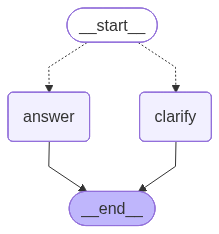
With the power of conditional edges, we can build pretty robust agentic systems with our current knowledge. If you want a more comprehensive tutorial, I recommend checking out my LangGraph video tutorial.
Recently, there has also been this new addition to LangGraph called LangGraph Studio, and I highly recommend this LangGraph Studio guide on it.
What is LangFlow?
Although LangChain and LangGraph are the two libraries most developers reach for in the Lang family, I believe it is worth briefly discussing LangFlow as well.
Think of LangFlow as a drag-and-drop canvas for LLM apps. Each node = one step (prompt, model, tool, retriever, vector DB, file op, etc.). We connect nodes into a flow, then run it, export it, or deploy it. It’s great for quick iteration and especially good for collaborating with non-coders as well as for turning ideas into working agents fast.
Now, yes, it is not as advanced as LangGraph and LangChain when it comes to building agents; however, there are some reasons to use it:
- Visual builder to sketch flows quickly
- Gives non-coders the ability to create agentic systems
- Runs everywhere: web, and now LangFlow Desktop for local development
- Export/import flows as JSON and for serving as APIs
- Great for teaching, workshops, and quick prototypes without heavy coding
- Export to code: hand off to engineers when stable.
I am going to assume that you are in fact a non-coder, so really, you should use LangFlow when you are exploring architecture options (RAG variants, tool use, etc) and want to compare quickly or you need to communicate designs visually to stakeholders.
To learn more about LangFlow and complete a project such as building a Tutor, I would highly recommend this LangFlow guide with demo project.
What is LangSmith?
The last library I want to cover is LangSmith. LangSmith is the observability + evals layer for LLM apps. It gives us tracing (basically allowing us to see every step, tool call, token, error), evaluation (datasets, automated & human-in-the-loop scoring) and for monitoring/alerts (track drift, regressions). An example of what a trace in LangSmith is can be seen below: 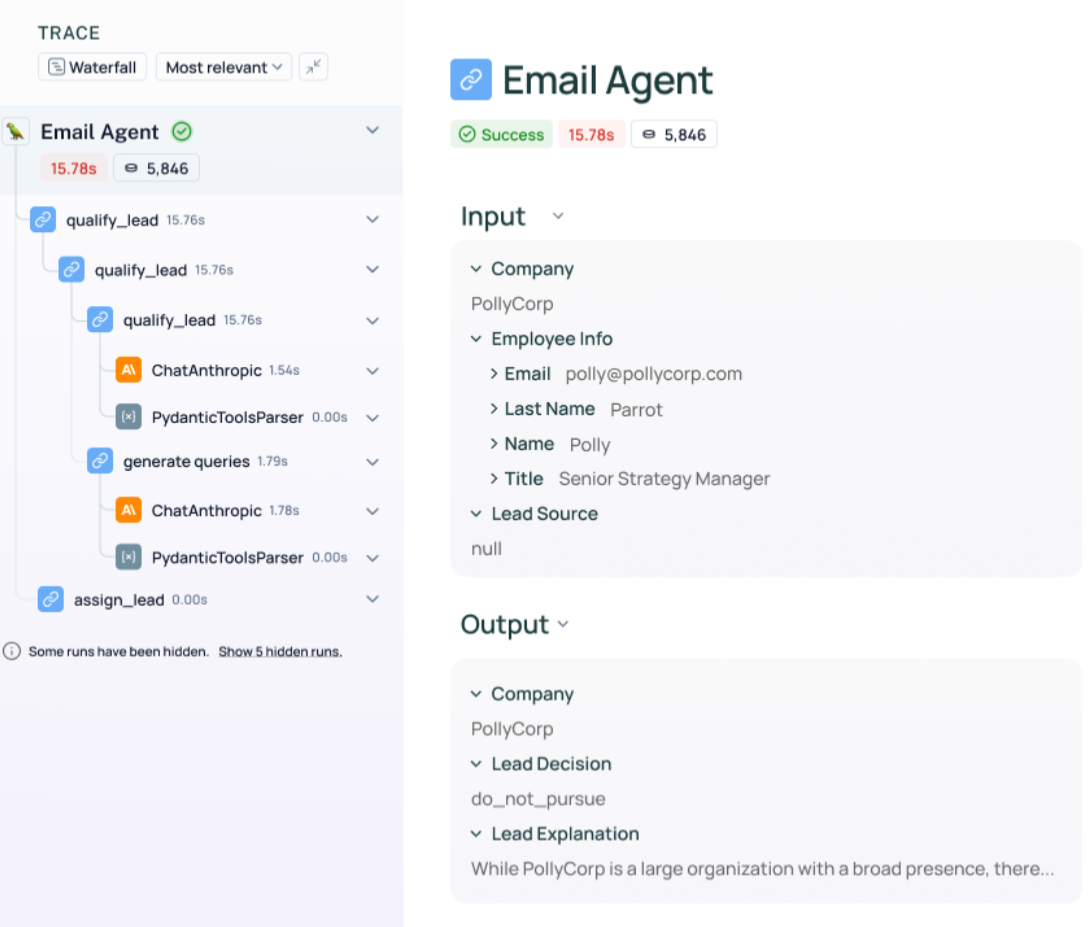
There are lots of reasons why developers might use LangSmith:
- Trace complex chains/agents end-to-end (inputs, outputs, latencies, errors)
- Evaluate changes safely with datasets + automated/human graders
- Monitor live traffic; catch regressions; compare versions
- Plug-and-play with LangChain/LangGraph
- Frame Agnostic, meaning LangSmith can be used with LangChain, LangGraph, or entirely different stacks.
- Can be used in any language stack - JavaScript, TypeScript, Python
For more information about LangSmith, I highly recommend this detailed introduction to LangSmith and the LangSmith Agent Builder tutorial.
LangChain vs LangGraph vs LangSmith vs LangFlow
In this section I want to compare all four of these libraries so you are fully clear as to what they are and when to use them.
What they are
- LangChain: For building LLM apps from modular pieces such as prompts, models, tools, and memory.
- LangGraph: For orchestrating complex, stateful, branching/looping workflows on top of LangChain components.
- LangSmith: For observing, evaluating, and testing LLM apps (agai,n remember that it is framework‑agnostic).
- LangFlow: Visual editor to design and prototype flows via drag‑and‑drop.
Primary components
- LangChain: Chains, Runnables, LCEL.
- LangGraph: Nodes, edges, state, routers, checkpointers, tools.
- LangSmith: Traces, runs, datasets, evaluators, projects.
- LangFlow: Canvas with components (loaders, LLMs, retrievers, tools) and connections.
Workflow structure
- LangChain: Linear or DAG, mostly forward‑only.
- LangGraph: Full graph with cycles, branching, looping, pauses.
- LangSmith: Not an execution framework, it wraps your runs for logging/eval.
- LangFlow: Visual graph, which is typically exported to LangChain code.
State management
- LangChain: Often implicit or component‑local.
- LangGraph: Central, explicit state threaded through nodes. This allows for persistence/checkpointing - meaning we can store chats in memory.
- LangSmith: Stores run metadata, inputs/outputs, metrics and feedback.
- LangFlow: Component configurations are saved in JSON flow.
Control flow
- LangChain: Limited branching/retry primitives.
- LangGraph: First‑class conditionals, retries, human‑in‑the‑loop.
- LangSmith: No such thing for control flow, only offers evaluation/alerts.
- LangFlow: Visual branching; exact semantics depend on exported backend.
Ease of use
- LangChain: Simple APIs.
- LangGraph: Steeper learning curve.
- LangSmith: Easy to enable via environment variables.
- LangFlow: Easiest to start visually and great for teams/workshops especially non-coders.
Best for
- LangChain: Prototyping, linear logic, quick apps.
- LangGraph: Resilient, complex, long‑running/multi‑agent apps.
- LangSmith: Observability, debugging, regression tests, A/B evals.
- LangFlow: Visual prototyping, stakeholder reviews, code export.
When you use which
- Start with LangChain if your workflow is linear/prototyping.
- Move to LangGraph if you need branching, retries, persistence.
- Layer LangSmith when testing/debugging or moving to production.
- Use LangFlow for workshops, non-coders, or sketching architectures.
Comparison table
In the table below, you can find the comparison of LangChain vs LangGraph vs LangSmith vs LangFlow:
|
Category |
LangChain |
LangGraph |
LangSmith |
LangFlow |
|
What they are |
Framework for building LLM apps from modular pieces (prompts, models, tools, memory). |
Orchestrator for complex, stateful workflows (branching, looping, persistence) on top of LangChain. |
Framework-agnostic observability, evaluation, and testing platform for LLM apps. |
Visual drag-and-drop editor to design and prototype flows. |
|
Primary components |
Chains, Runnables, LCEL |
Nodes, edges, state, routers, checkpointers, tools |
Traces, runs, datasets, evaluators, projects |
Canvas with components (loaders, LLMs, retrievers, tools) + connections |
|
Workflow structure |
Linear or DAG, mostly forward-only |
Full graph with cycles, branching, looping, pauses |
Not an execution framework; wraps runs for logging & evaluation |
Visual graph, exportable to LangChain code |
|
State management |
Implicit or component-local |
Central, explicit state threaded through nodes; supports persistence & checkpointing (e.g. chat memory). |
Stores run metadata, inputs/outputs, metrics, feedback |
Component configurations saved in JSON flow |
|
Control flow |
Limited branching/retry primitives |
First-class support for conditionals, retries, human-in-the-loop |
None (focus is on evaluation, not execution) |
Visual branching; semantics depend on exported backend |
|
Ease of use |
Simple APIs |
Steeper learning curve |
Very easy to enable (env variables) |
Easiest to start visually; team-friendly for workshops & non-coders |
|
Best for |
Prototyping, linear logic, quick apps |
Resilient, complex, long-running or multi-agent apps |
Observability, debugging, regression tests, A/B evaluations |
Visual prototyping, stakeholder reviews, and exporting to LangChain code |
Final Thoughts
Now we have covered and compared these 4 libraries in quite a lot of depth, but obviously there is a lot more to learn to become an advanced AI Engineer with these libraries. Therefore, I highly recommend courses such as RAG Systems with LangChain and building Agentic Systems with LangChain.
LangChain vs LangGraph FAQs
What’s the main difference between LangChain and LangGraph?
LangChain is great for simple linear workflows whereas LangGraph is a graph-based layer for complex, stateful, branching/looping flows with robust control.
Do I need LangChain to use LangGraph?
LangGraph builds on the LangChain ecosystem (models, tools, memory). Typically, we use them together with LangGraph handling orchestration.
When should I add LangSmith?
As soon as we move past quick experiments. LangSmith gives tracing, debugging, evaluation and analytics for both chains and graphs.
Is LangFlow required?
No, it is optional, but it is helpful for visual prototyping and teaching, or for non-coders.
Which is better for multi‑agent systems?
LangGraph. Its state and control-flow ability makes multi‑agent coordination and recovery strategies much easier to manage, although there is a steeper learning curve.