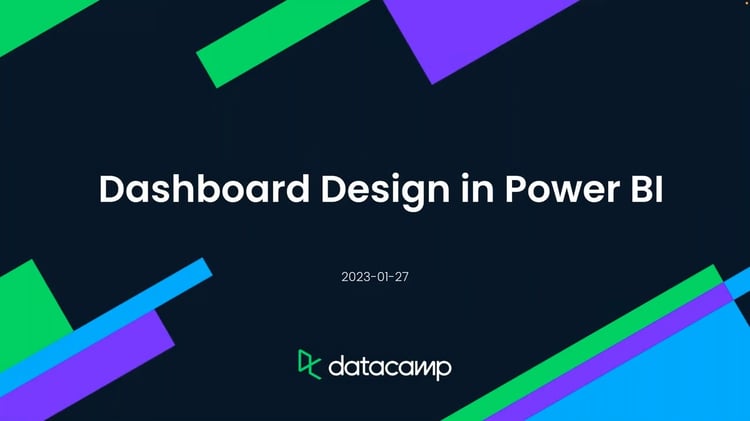As well as creating dashboards, Power BI can be used to display your analysis results in a report format. Reports allow you to communicate your results to a different audience than dashboards, but also require different decisions about presentation.
In this live Power BI training, you'll leverage the right tools to design reports. Using a video game dataset, you will learn how to customize charts, use themes, and some best practices when working on data visualizations. You'll learn how to adapt the message for various stakeholders, so they can take a tour through video gaming history!
Key Takeaways
- Learn best practices about designing reports in Power BI
- Import themes to make your reports stand out
- Customize charts to go the next-level with your visualizations
Additional Resources