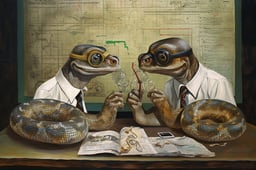Code along with us onCode Along
In this live training, you will learn the basics of how to create an interactive plot using Plotly. We will cover different plot types and how to add customizations such as color and labels.
We will end with a geographic visualization of meteorite landings as a capstone project. Justin will provide a template workbook for you so that you can easily follow along as he’s coding.
Key takeaways
-
Create different plot types in Python using Plotly
-
Customize your plot with colors and labels
-
Create more advanced visualizations from tabular data
Topics