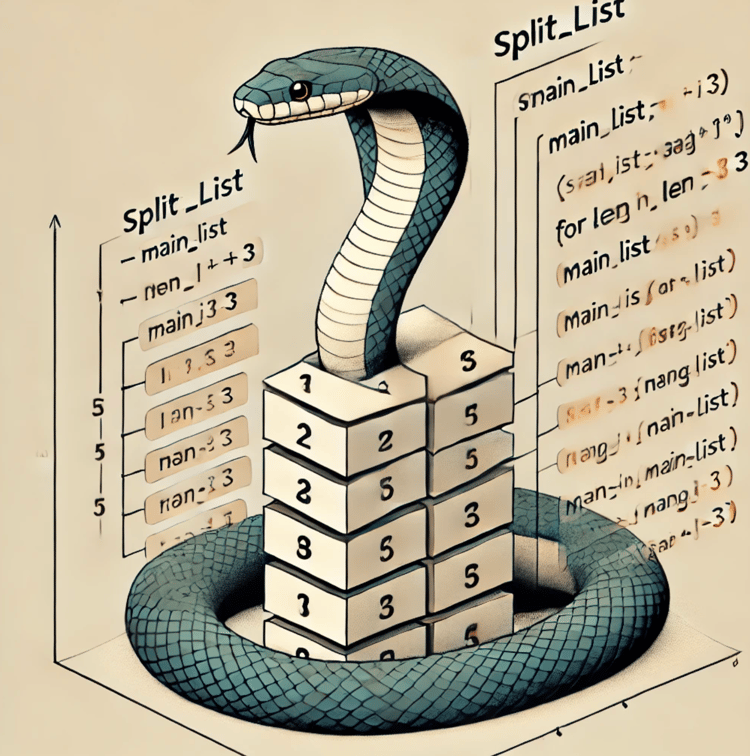Kurs
In the world of data manipulation with pandas, the .explode() method often comes as a handy tool when working with lists in DataFrames. This tutorial serves as a handbook to mastering the .explode() method, from its basic mechanics to advanced applications and common pitfalls.
The Short Answer: Here’s How .explode() Works
If you’re here for a quick answer, just read this section. The .explode() method is designed to expand entries in a list-like column across multiple rows, making each element in the list a separate row. For example, we'll use the following DataFrame df to illustrate the process:
|
ID |
Interests |
|
1 |
['Python', 'Data Science'] |
|
2 |
['Machine Learning', 'AI'] |
The .explode() method will expand the elements of the Interests column, as such:
# Explode the Interests column
exploded_df = df.explode('Interests')|
ID |
Interests |
|
1 |
Python |
|
1 |
Data Science |
|
2 |
Machine Learning |
|
2 |
AI |
What is the Pandas .explode() Method?
The .explode() method is designed to simplify the handling of nested data, such as lists or tuples, within pandas DataFrames. By converting each element of a list-like structure into a separate row, .explode() enhances data accessibility and analysis readiness.
How Does the .explode() Method Work?
The functionality of .explode() is both powerful and straightforward, with a focus on user-friendliness and efficiency in data manipulation tasks.
Column: Specifies the column with list-like entries to explode.ignore_index: When set toTrue, the method resets the index to a default integer index, aiding in preserving DataFrame integrity post-explosion. The default value is set toFalse.
Two ways to use the Pandas .explode() method
Exploding Single Columns in Pandas
The most common use case involves exploding a single column, effectively expanding each of its list-like entries into individual rows. In the short answer section, we covered this exactly. Let’s revisit this example. Here we have the DataFramed df, which contains IDs of individuals & their learning interests. As you can see, the learning interests are formatted as lists.
|
ID |
Interests |
|
1 |
['Python', 'Data Science'] |
|
2 |
['Machine Learning', 'AI'] |
The .explode() method will expand the elements of the Interests column into individual rows as such:
# Explode the Interests column
exploded_df = df.explode('Interests')|
ID |
Interests |
|
1 |
Python |
|
1 |
Data Science |
|
2 |
Machine Learning |
|
2 |
AI |
This method is particularly useful for columns containing categorical data or multiple attributes per observation.
Exploding Multiple Columns in Pandas
You may also encounter scenarios where you must explode multiple columns within a DataFrame. This is particularly useful when dealing with datasets where multiple columns contain list-like structures that need to be unpacked simultaneously. Let’s add an additional Tools column to df to illustrate this:
|
ID |
Interests |
Tools |
|
1 |
['Python', 'Data Science'] |
['Pandas', 'NumPy'] |
|
2 |
['Machine Learning', 'AI'] |
['Scikit-learn', 'TensorFlow'] |
To explode multiple columns, just include the specified columns to explode in a list
# Explode the Interests & Tools columns
exploded_df = df.explode(['Interests', 'Tools'])|
ID |
Interests |
Tools |
|
1 |
Python |
Pandas |
|
1 |
Data Science |
NumPy |
|
2 |
Machine Learning |
Scikit-learn |
|
2 |
AI |
TensorFlow |
This method is particularly useful when working with multiple columns that contain lists. That said, there are some pitfalls you may encounter when working with.explode(), which we will explore in the following section.
Common Errors of Using Pandas .explode() and Solutions
Duplicate Columns Exploded
A common pitfall when working with .explode() is accidentally exploding duplicate columns when using the method. As a reminder, always make sure the list of columns you add are unique!
# Incorrect, exploding duplicate columns
df.explode(['Interests','Tools','Interests'])
# Correct, exploding unique columns
df.explode(['Interests','Tools'])Exploding Strings that Look Like Lists
Oftentimes, you may have rows in your DataFrames that are strings but look like lists. Attempting to explode a column with strings that resemble lists, such as "['Python', 'AI']", results in no change since the .explode() method expects actual list-like objects, not strings that look like lists. Here’s an example of what this could look like and a solution! Let’s imagine df had the following values:
|
ID |
Interests |
|
1 |
"['Python', 'Data Science']" |
|
2 |
"['Machine Learning', 'AI']" |
As you can see, the Interests column has values that are strings that look like lists. Using .explode() on Interests would not result in any change since the values are single strings. To fix this, we convert the values of Interests into lists.
import ast
df['Interests'] = df['Interests'].apply(ast.literal_eval)
exploded_df = df.explode('Interests')
print(exploded_df) # This will workNon-Matching Lengths in Multiple Columns
When working with pandas DataFrames, a common pitfall is encountering rows where list-like structures in specified columns for explosion have non-matching lengths. This discrepancy can lead to misaligned or incomplete data after using the .explode() method on multiple columns. For example, let’s imagine df is as follows:
|
ID |
Interests |
Tools |
|
1 |
['Python', 'Data Science'] |
['Pandas'] |
|
2 |
['Machine Learning'] |
['Scikit-learn', 'TensorFlow'] |
As seen, the Interests and Tools columns contain lists of different lengths. Using .explode() on these columns as is would result in an error, as columns must have a matching number of values in the lists. To fix this, you can pad the lists with None using a custom function, as seen here:
# Function to pad lists to the same length
def pad_lists(row):
max_len = max(len(row['Interests']), len(row['Tools']))
row['Interests'] += [None] * (max_len - len(row['Interests']))
row['Tools'] += [None] * (max_len - len(row['Tools']))
return row
# Apply the padding function to each row
df = df.apply(pad_lists, axis=1)
# Now, safely explode both columns
df.explode(['Interests','Tools'])|
ID |
Interests |
Tools |
|
1 |
Python |
Pandas |
|
1 |
Data Science |
None |
|
2 |
Machine Learning |
Scikit-learn |
|
2 |
None |
TensorFlow |
Final Thoughts
In summary, the .explode() method is a useful method when unpacking elements in a list of values as rows in a Pandas DataFrame. For more pandas learning, check out the following resources:

Adel is a Data Science educator, speaker, and VP of Media at DataCamp. Adel has released various courses and live training on data analysis, machine learning, and data engineering. He is passionate about spreading data skills and data literacy throughout organizations and the intersection of technology and society. He has an MSc in Data Science and Business Analytics. In his free time, you can find him hanging out with his cat Louis.