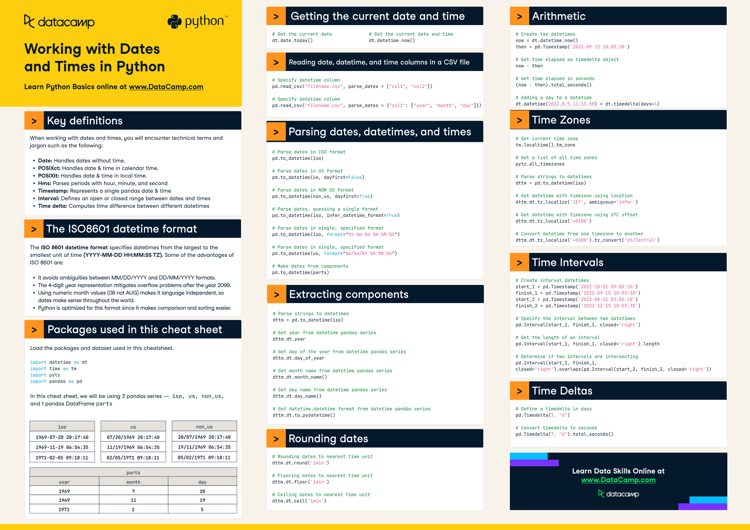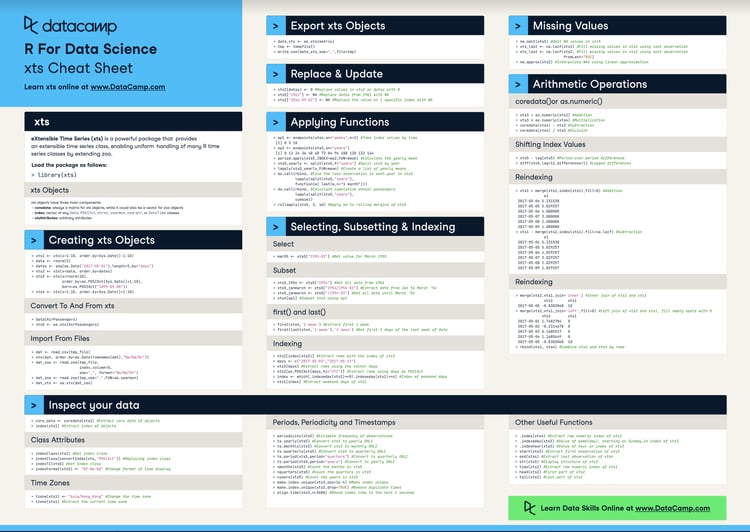Our cheat sheet for working with dates and times in R is the perfect resource for R users who need to manipulate, analyze, or visualize data that includes dates and times. The cheat sheet provides a list of common functions and packages for working with dates and times in R, along with examples of how to use them.
Some examples of what you'll find in the cheat sheet include:
- Functions for parsing, formatting, and extracting information from dates and times
- Methods for performing arithmetic operations on dates and times
- Techniques for handling time zones and daylight saving time
- Examples of using packages like lubridate and ggplot2 for tasks like creating a timeline or plotting time series data
Whether you're starting with R or a seasoned pro, we hope you'll find this cheat sheet a valuable resource for your date and time-based data projects.
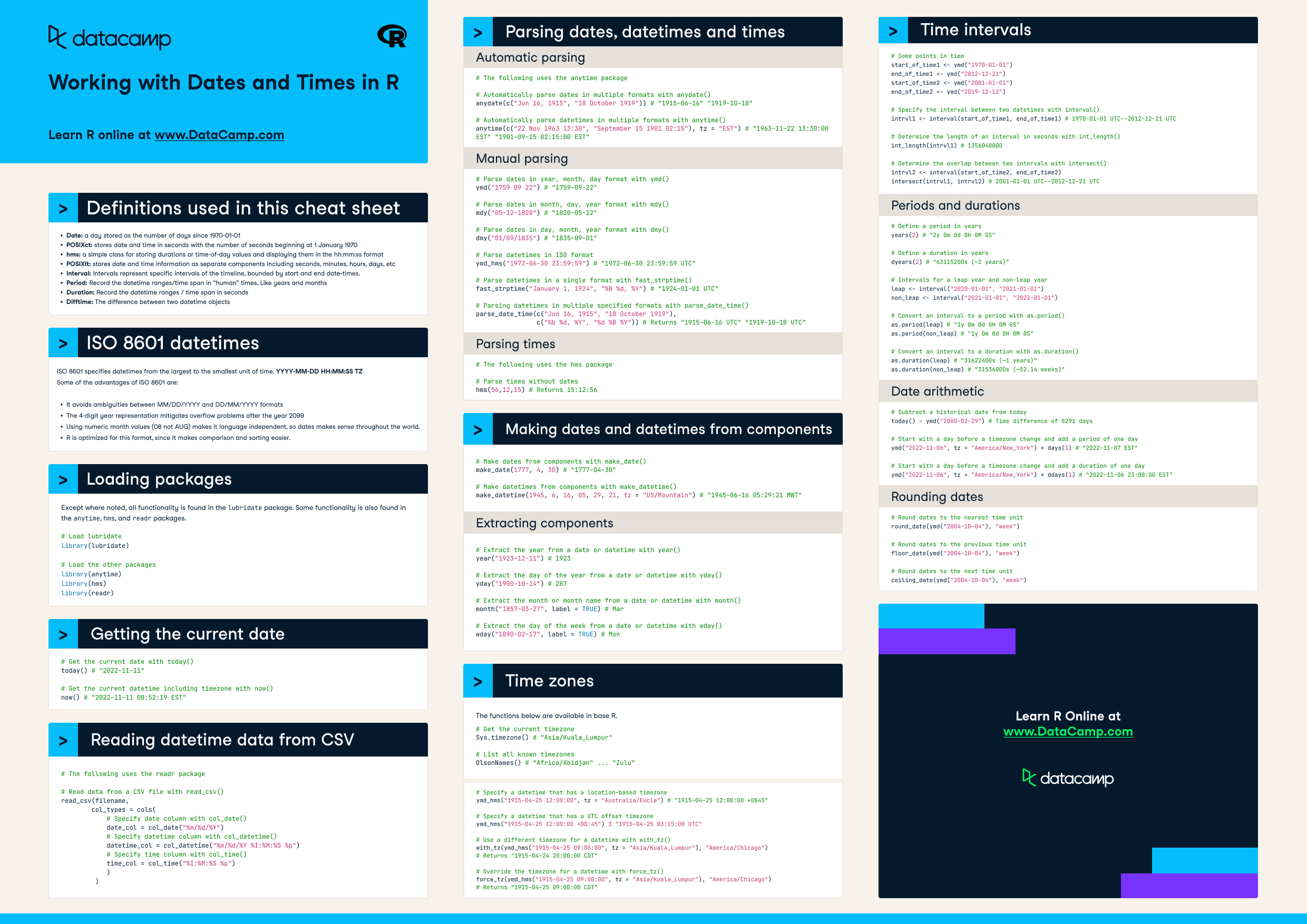
Have this cheat sheet at your fingertips
Download PDFDefinitions used in this cheat sheet
Date: a day stored as the number of days since 1970-01-01
POSIXct: stores date and time in seconds with the number of seconds beginning at 1 January 1970
hms: a simple class for storing durations or time-of-day values and displaying them in the hh:mm:ss format
POSIXlt: stores date and time information as separate components including seconds, minutes, hours, days, etc
Interval: Intervals represent specific intervals of the timeline, bounded by start and end date-times.
Period: Record the datetime ranges/time span in “human” times, Like years and months
Duration: Record the datetime ranges / time span in seconds
Difftime: The difference between two datetime objects
ISO 8601 datetimes
ISO 8601 specifies datetimes from the largest to the smallest unit of time. YYYY-MM-DD HH:MM:SS TZ
Some of the advantages of ISO 8601 are:
It avoids ambiguities between MM/DD/YYYY and DD/MM/YYYY formats
The 4-digit year representation mitigates overflow problems after the year 2099
Using numeric month values (08 not AUG) makes it language independent, so dates makes sense throughout the world.
R is optimized for this format, since it makes comparison and sorting easier.
Loading packages
Except where noted, all functionality is found in the lubridate package. Some functionality is also found in the anytime, hms, and readr packages.
# Load lubridate
library(lubridate)
# Load the other packages
library(anytime)
library(hms)
library(readr)Getting the current date
# Get the current date with today()
today() # "2022-11-11"
# Get the current datetime including timezone with now()
now() # "2022-11-11 08:52:19 EST"Reading datetime data from CSV
# The following uses the readr package
# Read data from a CSV file with read_csv()
read_csv(filename,
col_types = cols(
# Specify date column with col_date()
date_col = col_date("%m/%d/%Y")
# Specify datetime column with col_datetime()
datetime_col = col_datetime("%m/%d/%Y %I:%M:%S %p")
# Specify time column with col_time()
time_col = col_time("%I:%M:%S %p")
)
)Parsing dates, datetimes and times
Automatic parsing
# The following uses the anytime package
# Automatically parse dates in multiple formats with anydate()
anydate(c("Jun 16, 1915", "18 October 1919")) # "1915-06-16" "1919-10-18"
# Automatically parse datetimes in multiple formats with anytime()
anytime(c("22 Nov 1963 13:30", "September 15 1901 02:15"), tz = "EST") # "1963-11-22 13:30:00 EST" "1901-09-15 02:15:00 EST"Manual parsing
# Parse dates in year, month, day format with ymd()
ymd("1759 09 22") # "1759-09-22"
# Parse dates in month, day, year format with mdy()
mdy("05-12-1820") # "1820-05-12"
# Parse dates in day, month, year format with dmy()
dmy("01/09/1835") # "1835-09-01"
# Parse datetimes in ISO format
ymd_hms("1972-06-30 23:59:59") # "1972-06-30 23:59:59 UTC"
# Parse datetimes in a single format with fast_strptime()
fast_strptime("January 1, 1924", "%B %d, %Y") # "1924-01-01 UTC"
# Parsing datetimes in multiple specified formats with parse_date_time()
parse_date_time(c("Jun 16, 1915", "18 October 1919"),
c("%b %d, %Y", "%d %B %Y")) # Returns "1915-06-16 UTC" "1919-10-18 UTC"Parsing times
# The following uses the hms package
# Parse times without dates
hms(56,12,15) # Returns 15:12:56Making dates and datetimes from components
# Make dates from components with make_date()
make_date(1777, 4, 30) # "1777-04-30"
# Make datetimes from components with make_datetime()
make_datetime(1945, 6, 16, 05, 29, 21, tz = "US/Mountain") # "1945-06-16 05:29:21 MWT"Extracting components
# Extract the year from a date or datetime with year()
year("1923-12-11") # 1923
# Extract the day of the year from a date or datetime with yday()
yday("1900-10-14") # 287
# Extract the month or month name from a date or datetime with month()
month("1857-03-27", label = TRUE) # Mar
# Extract the day of the week from a date or datetime with wday()
wday("1890-02-17", label = TRUE) # MonTime zones
The functions below are available in base R.
# Get the current timezone
Sys.timezone() # "Asia/Kuala_Lumpur"
# List all known timezones
OlsonNames() # "Africa/Abidjan" ... "Zulu"# Specify a datetime that has a location-based timezone
ymd_hms("1915-04-25 12:00:00", tz = "Australia/Eucla") # "1915-04-25 12:00:00 +0845"
# Specify a datetime that has a UTC offset timezone
ymd_hms("1915-04-25 12:00:00 +08:45") 3 "1915-04-25 03:15:00 UTC"
# Use a different timezone for a datetime with with_tz()
with_tz(ymd_hms("1915-04-25 09:00:00", tz = "Asia/Kuala_Lumpur"), "America/Chicago")
# Returns "1915-04-24 20:00:00 CDT"
# Override the timezone for a datetime with force_tz()
force_tz(ymd_hms("1915-04-25 09:00:00", tz = "Asia/Kuala_Lumpur"), "America/Chicago")
# Returns "1915-04-25 09:00:00 CDT"Time intervals
# Some points in time
start_of_time1 <- ymd("1970-01-01")
end_of_time1 <- ymd("2012-12-21")
start_of_time2 <- ymd("2001-01-01")
end_of_time2 <- ymd("2019-12-12")
# Specify the interval between two datetimes with interval()
intrvl1 <- interval(start_of_time1, end_of_time1) # 1970-01-01 UTC--2012-12-21 UTC
# Determine the length of an interval in seconds with int_length()
int_length(intrvl1) # 1356048000
# Determine the overlap between two intervals with intersect()
intrvl2 <- interval(start_of_time2, end_of_time2)
intersect(intrvl1, intrvl2) # 2001-01-01 UTC--2012-12-21 UTCPeriods and durations
# Define a period in years
years(2) # "2y 0m 0d 0H 0M 0S"
# Define a duration in years
dyears(2) # "63115200s (~2 years)"
# Intervals for a leap year and non-leap year
leap <- interval("2020-01-01", "2021-01-01")
non_leap <- interval("2021-01-01", "2022-01-01")
# Convert an interval to a period with as.period()
as.period(leap) # "1y 0m 0d 0H 0M 0S"
as.period(non_leap) # "1y 0m 0d 0H 0M 0S"
# Convert an interval to a duration with as.duration()
as.duration(leap) # "31622400s (~1 years)"
as.duration(non_leap) # "31536000s (~52.14 weeks)"Date arithmetic
# Subtract a historical date from today
today() - ymd("2000-02-29") # Time difference of 8291 days
# Start with a day before a timezone change and add a period of one day
ymd("2022-11-06", tz = "America/New_York") + days(1) # "2022-11-07 EST"
# Start with a day before a timezone change and add a duration of one day
ymd("2022-11-06", tz = "America/New_York") + ddays(1) # "2022-11-06 23:00:00 EST"Rounding dates
# Round dates to the nearest time unit
round_date(ymd("2004-10-04"), "week")
# Round dates to the previous time unit
floor_date(ymd("2004-10-04"), "week")
# Round dates to the next time unit
ceiling_date(ymd("2004-10-04"), "week")Have this cheat sheet at your fingertips
Download PDF