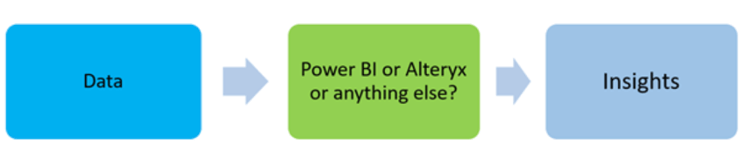Curso
Remember Google Data Studio? It's now Looker Studio, an integral part of the Google Cloud suite. The change is not just in the tool's name: Looker Studio users now have access to a variety of exciting new features.
It's now fair to compare Looker Studio to Power BI. In this article, we'll explore the similarities and significant differences between Looker Studio and Power BI so you can determine which tool is right for you as a data professional. Both tools have their strengths and weaknesses, as you will see, and these differences reflect the distinct ecosystem of their parent companies, Google and Microsoft. Let's take a look.
What are Business Intelligence Tools?
Let's begin by learning more about what business intelligence tools are. These tools transform raw data into actionable insights through data visualization and analysis. They help organizations make informed decisions by interpreting vast amounts of data.
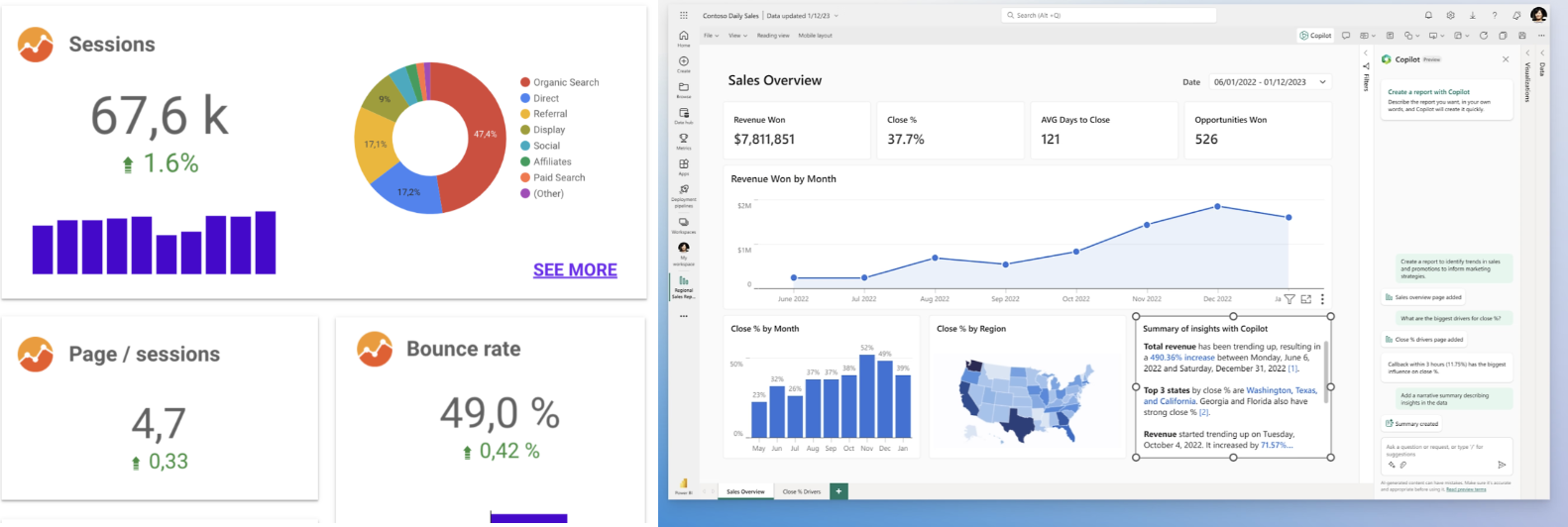
Looker Studio and Power BI dashboard examples
Many BI tools are available, but Power BI and Looker Studio stand out prominently. Power BI, which was developed by Microsoft, is renowned for its strong data modeling capabilities and integration with other products in the Microsoft ecosystem. Looker Studio, which was acquired by Google, modernizes BI with its browser-based interface and its strong emphasis on real-time data exploration and analytics.
What is Power BI?
Power BI was initially conceived by the SQL Server Reporting Services team at Microsoft and released to the public in 2015. Since then, it has evolved significantly, integrating tightly with other Microsoft products like Excel and Azure.
Power BI has established itself as one of the leading business intelligence tools on the market. Power BI converts your data into insightful and interactive visual reports. It makes it easy to connect to various data sources and create visualizations that can be shared across your organization. It's widely used by organizations of various sizes to gain insights from their data, monitor business performance, and make better data-driven decisions.
What is Looker Studio?
Looker Studio has a somewhat complicated history: Originally launched as Google Data Studio in 2016, it was rebranded in 2022 after Google acquired Looker, a separate company, in 2020. This rebranding unified Google's data visualization tools under the Looker brand while Google simultaneously upgraded its capabilities.
Looker Studio can now be thought of as a brand comparable to Power BI. Just like Power BI, it's a user-friendly web-based tool that can turn raw data into visually compelling and interactive reports. Users can quickly build informative dashboards using a drag-and-drop interface without any technical background.
Key Features We Expect from both Looker Studio and Power BI
Data analysts have high expectations from business intelligence platforms like Looker Studio and Power BI. So, what features make a business intelligence tool the right fit? Common features include data integration, transformation, aggregation, and so much more. Let's take a look.
- Data integration: Business intelligence tools allow you to easily connect to and consolidate data from various sources—databases, spreadsheets, cloud apps, and more.
- Data transformation: BI tools clean and enrich your raw information. It could involve handling missing values or deduplicating records to avoid redundancy.
- Data aggregation: BI tools aggregate data from various sources into a unified view. For example, they give features to convert large datasets into meaningful insights.
- Data cleaning: BI tools have advanced data cleaning options, such as data validation and anomaly detection, so users can avoid spending hours cleaning data.
- Data visualization: BI tools allow you to create visually appealing dashboards and reports. These visualizations help anyone in the organization understand the insights obtained from raw data.
- Collaboration: BI tools support features like shared dashboards, collaborative workspaces, commenting, and integration with official communication platforms to make sure the entire team can collaborate.
- Predictive modeling: BI tools have predictive modeling capabilities to help organizations forecast trends and outcomes for proactive decision-making, which helps organizations better allocate resources and plan strategically.
- User-friendly interface: A user-friendly interface suitable for users of all technical levels helps with the broader adoption of the BI tool across the organization and democratizes data access so anyone can leverage data in their daily roles.
Looker Studio vs. Power BI: A Detailed Comparison
Now that we have taken a look at the features we expect from business intelligence tools, let's evaluate Looker Studio and Power BI and figure out which tool is most suited for different business needs.
Ecosystem integration
Power BI integrates with Microsoft products like Excel, Azure, and Dynamics 365, making it ideal for organizations using Microsoft's suite. Looker integrates with Google Cloud services like BigQuery, Google Analytics, and Google Ads, suitable for businesses using the Google ecosystem.
Winner: It's a tie, as both tools excel in their respective ecosystems.
User interface
Power BI has a Microsoft Office-like interface with many built-in visualizations, requiring some BI expertise. Looker offers a clean web-based interface with real-time data exploration and custom report creation using LookML.
Winner: Looker Studio, for its seamless drag-and-drop interface, which makes visualizations quicker and easier.
Data manipulation
Power BI's Power Query Editor and DAX language provide extensive data manipulation capabilities. Looker uses LookML for powerful, reusable data transformations and real-time querying.
Winner: Power BI, for its advanced data manipulation features including DAX.
Real-time data analysis
Power BI supports real-time data streaming and integrates with Microsoft Stream Analytics. Looker excels in real-time data exploration with instant query results and faster updates.
Winner: Looker, because it loads large datasets faster and connects with data feeds like Google Analytics.
Data visualizations
Power BI and Looker both offer a wide range of built-in visualizations and interactive dashboard templates.
Winner: Looker is the winner because it allows users to create visualizations with nearly zero coding skills, which is impressive.
Collaboration
Power BI integrates with Microsoft products like Teams and SharePoint, supporting real-time collaboration. Looker integrates with cloud-based services, allowing easy sharing and scheduling.
Winner: Power BI, for tighter integration with Microsoft apps. Enterprises do tend to use Microsoft apps more often.
Data integration
Power BI connects to over 100 data sources, both on-premises and cloud-based. Looker integrates with Google Cloud sources and custom data sources via community connectors.
Winner: Power BI because it has extensive data connectivity options, which makes it more versatile.
Data modeling
Power BI offers features like Power Pivot and DAX for advanced data modeling. Looker requires more technical expertise for setup and data modeling.
Winner: Power BI, because Power Pivot helps a lot with advanced data modeling.
Pricing
Power BI offers a free version but with limited features; paid plans start at $9.99 per user. Looker Studio is free for all Google account users, with a pro version costing $9 per user.
Winner: Looker Studio, for more affordable pricing.
Community and support
Power BI has a large user community with extensive online resources and Microsoft support. Looker has a growing community and support from Google.
Winner: Power BI, for its established community and support network.
If you'd like to compare Looker to another popular BI tool, check out our in-depth comparison of Looker vs. Tableau.
Looker Studio vs. Power BI: A Summary
Feature | Looker Studio | Power BI | Winner |
Ecosystem integration | Yes | Yes | Both |
User interface | Yes | Yes | Looker Studio |
Data manipulation | Yes | No | Power BI |
Real-time data analysis | Yes | Yes | Looker Studio |
Data visualizations | Yes | Yes | Looker Studio |
Collaboration | Yes | Yes | Power BI |
Data integration | Yes | Yes | Power BI |
Data modeling | No | Yes | Power BI |
Pricing | Yes | No | Looker Studio |
Community and support | No | Yes | Power BI |
Final Considerations
There's tough competition between Looker Studio and Power BI. Both are proving to be excellent business intelligence tools.
Here is my general takeaway: If you are comfortable with Power BI's advanced capabilities and are comfortable with the pricing, go for it. And if you want a more simple way to connect your Google tools, and value real-time updates, choose Looker Studio.
Ultimately, the choice is yours which tool to use, and its best to consider your business context, and which business intelligence tool aligns with your existing workflow and your specific data needs. You can't go wrong: Both Looker Studio and Power BI are effective for turning data into insights.
To learn more about data integration within Google, see Introduction to BigQuery. For foundational knowledge, explore Introduction to Data Warehousing and Understanding Data Science.
Happy learning!
I'm a content strategist who loves simplifying complex topics. I’ve helped companies like Splunk, Hackernoon, and Tiiny Host create engaging and informative content for their audiences.
Frequently Asked Questions
Why is Google Data Studio called Looker now?
Since Google acquired Looker, Google Data Studio has been rebranded as Looker Studio to unify its data analytics tools under the Looker brand.
What are some other tools similar to Power BI?
Other tools equivalent to Power BI include Tableau, Qlik Sense, Looker, and SAP BusinessObjects.
Is Looker Studio expensive?
Looker Studio is a free tool that you can access with your Google account.
Which tool can handle large datasets better: Power BI or Looker Studio?
Looker can handle large datasets, while Power BI gives more flexibility and advanced functionalities.
What is the difference between Looker Studio and Tableau?
Looker focuses on real-time data exploration and modeling, while Tableau emphasizes ease of use with its extensive data visualization capabilities. See our full guide on Looker vs Tableau here.