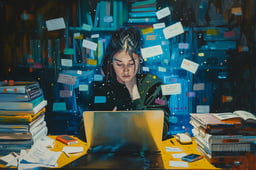Course
ChatGPT has taken the world by storm since its release in November 2022. This revolutionary AI chatbot can understand natural language prompts and generate human-like responses on any topic imaginable. One of the most exciting capabilities unlocked by ChatGPT in the recent OpenAI dev day event is the ability for anyone to create customized AI models, known as GPTs, without needing to code.
In this tutorial, you'll learn everything you need to know to create your own GPTs with ChatGPT in just 5 easy steps. We'll provide a brief overview of how GPTs work, walk through the process of building your own through ChatGPT UI, and explore some real-world applications so you can unleash your inner AI. If you are interested in learning how to work with API instead of UI, you can enroll in this Working with OpenAI API course.
A Brief Overview of ChatGPT and GPTs
Before you understand ChatGPT, you must understand what transformers are.
The transformer is a deep learning model architecture that is used primarily in the field of natural language processing (NLP). It was first introduced in a 2017 research paper, “Attention is all you need” by researchers at Google Brain and the University of Toronto.
GPT stands for Generative Pre-trained Transformer. GPT models, like the recently announced GPT-4 Turbo, are transformer-based language models that are pre-trained on a large text corpus and can then be fine-tuned for various natural language processing tasks.
It was created by OpenAI and has gone through several iterations from GPT-1 to GPT-4. Each version is larger and more capable than the last. GPT models are trained to predict the next word in a sequence, allowing them to generate coherent and fluent text. Fine-tuning a GPT model on a smaller dataset allows it to perform very well on specialized NLP tasks like text generation, summarization, and question-answering.
ChatGPT is a conversational AI system created by OpenAI originally based on the GPT-3 family of large language models, and now GPT-4 is also available for ChatGPT Plus users.
The model is trained to be helpful, harmless, and honest through human feedback. ChatGPT can answer follow-up questions, admit mistakes, challenge incorrect premises, and reject inappropriate requests. It is designed to be a generalist conversationalist on nearly any topic, though its knowledge cuts off in March 2023.
During the OpenAI Dev Day, the company announced that users can now create their own GPTs. These are tailored versions of ChatGPT that you can customize for a specific purpose. The technology gives anyone the ability to create a custom version of ChatGPT to help with tasks and productivity.
Your Introduction to ChatGPT
Why Create GPTs?
Building your own GPT unlocks exciting possibilities:
- Create a virtual assistant personalized for you
- Automate repetitive tasks like responding to emails
- Develop AI to enhance your business offerings
In this tutorial, you'll learn how to create GPTs even with zero coding skills. The process is quick, easy, and accessible to anyone with a ChatGPT Plus account. Let's jump in!
Explore GPTs
As soon as you login into the application, you will see “Explore” on the left-hand side, and if you click it, it will take you to this page:
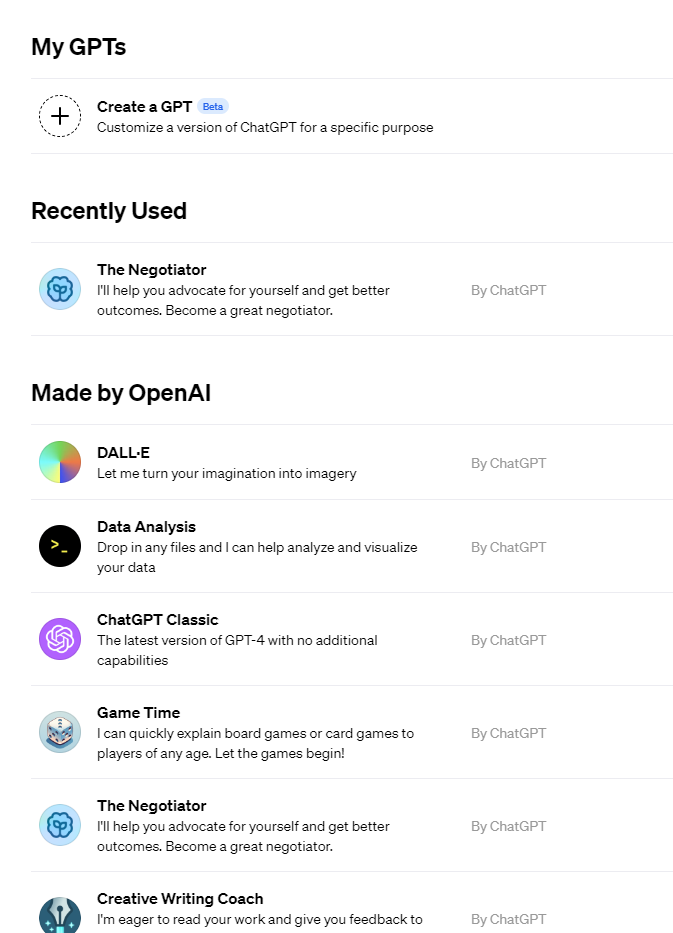
Here you can see some sample custom GPTs that were made by OpenAI. Let’s try the negotiator by simply clicking on it.
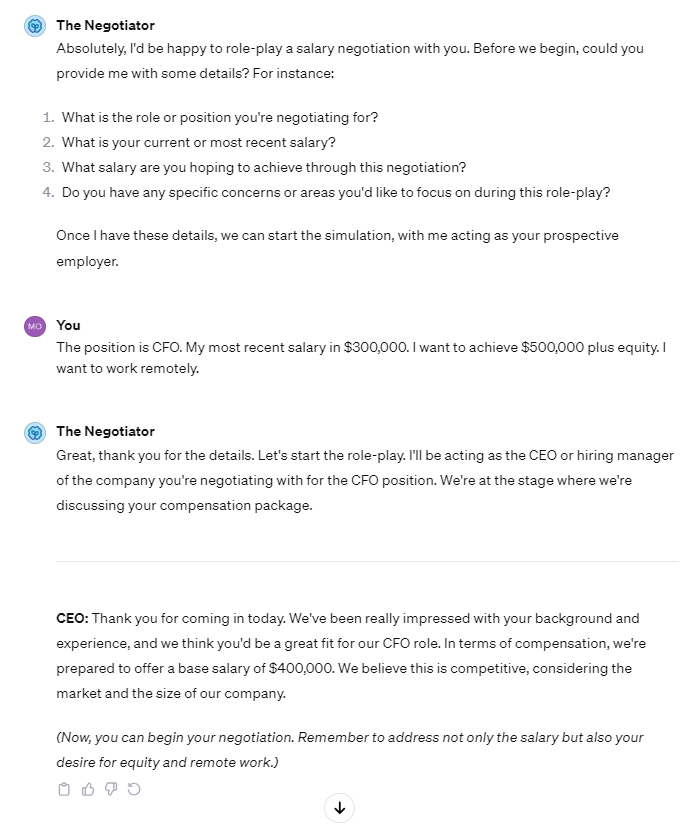
In terms of using GPTs, the experience is exactly the same as ChatGPT. So, there is nothing new to learn.
Now, let’s see how we can create and publish our own GPT.
Preparing to Create Your Custom GPT
First, let’s take a look at the requirements needed to create a GPT. First off, you’ll need access to a ChatGPT Plus or Enterprise account. Custom GPTs aren’t yet available to unpaid users. Here’s what else you need to know:
No coding required
The best part about creating GPTs with ChatGPT is that no coding or technical skills are required. The user-friendly ChatGPT interface allows you to customize AI using simple text prompts written in natural language.
You also don't need any special software or tools. All you need is a ChatGPT Plus account, which provides access to the GPT creation feature.
With just your intuition and imagination, you can direct ChatGPT to build a GPT tailored to your needs.
Setting Your Goals
Before diving in, it's helpful to clearly define your goals and intended use cases for your custom GPT. Some key questions to consider:
- What tasks do you want your GPT to automate? Emails, analytics, content creation?
- What persona and tone of voice should your GPT adopt? Professional, casual, or comedic?
- What data sources or APIs might you want to integrate? Connecting real-time data supercharges your GPT's capabilities.
With clear goals in mind, you can shape your prompts to optimize your GPT for your desired use case. The possibilities are endless - let your imagination run wild!
How to Create Your Own GPT: A 5-Step Guide
Here, we’ve outlined five simple steps for creating your own custom GPT.
1. Click on Create a GPT
Click "Create a GPT" to launch the GPT creation interface. This is where all the magic happens!
The interface will prompt you to name your GPT and start entering examples of how you want your GPT to behave.
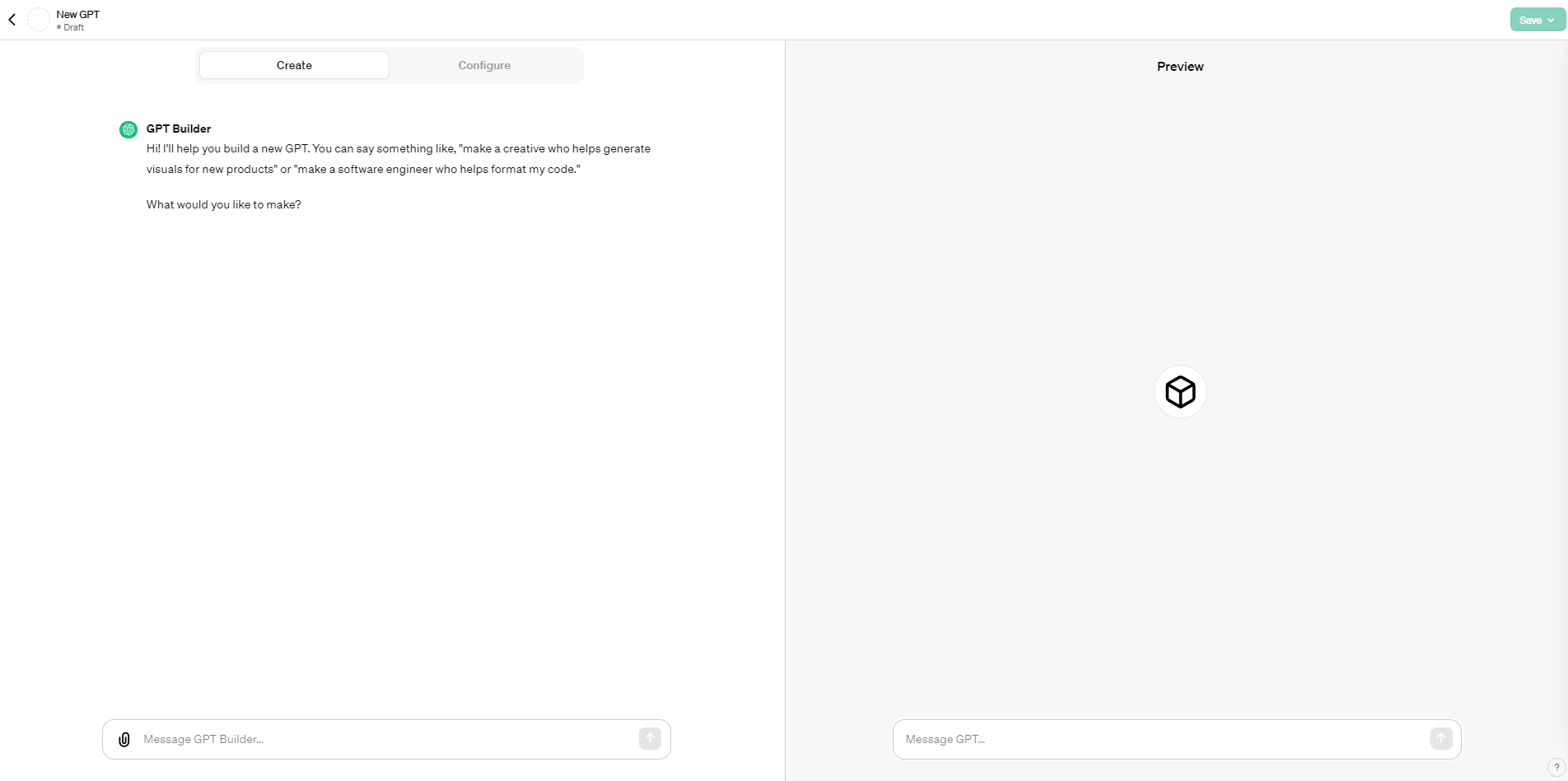
2. Prompt the GPT builder
Let us create a GPT that is an expert in accounting standards (IFRS) and is built to help accountants and auditors. Let’s prompt this to GPT Builder:
“Let’s create a GPT that is an expert in International Financial Reporting Standards (IFRS) and is there to help accountants and auditors in areas of financial statutory and regulatory reporting and compliance.”
3. Create a name and profile picture
GPT Builder will propose the name and profile picture and ask for your confirmation. It uses DALLE-3 behind the scenes to generate the image.
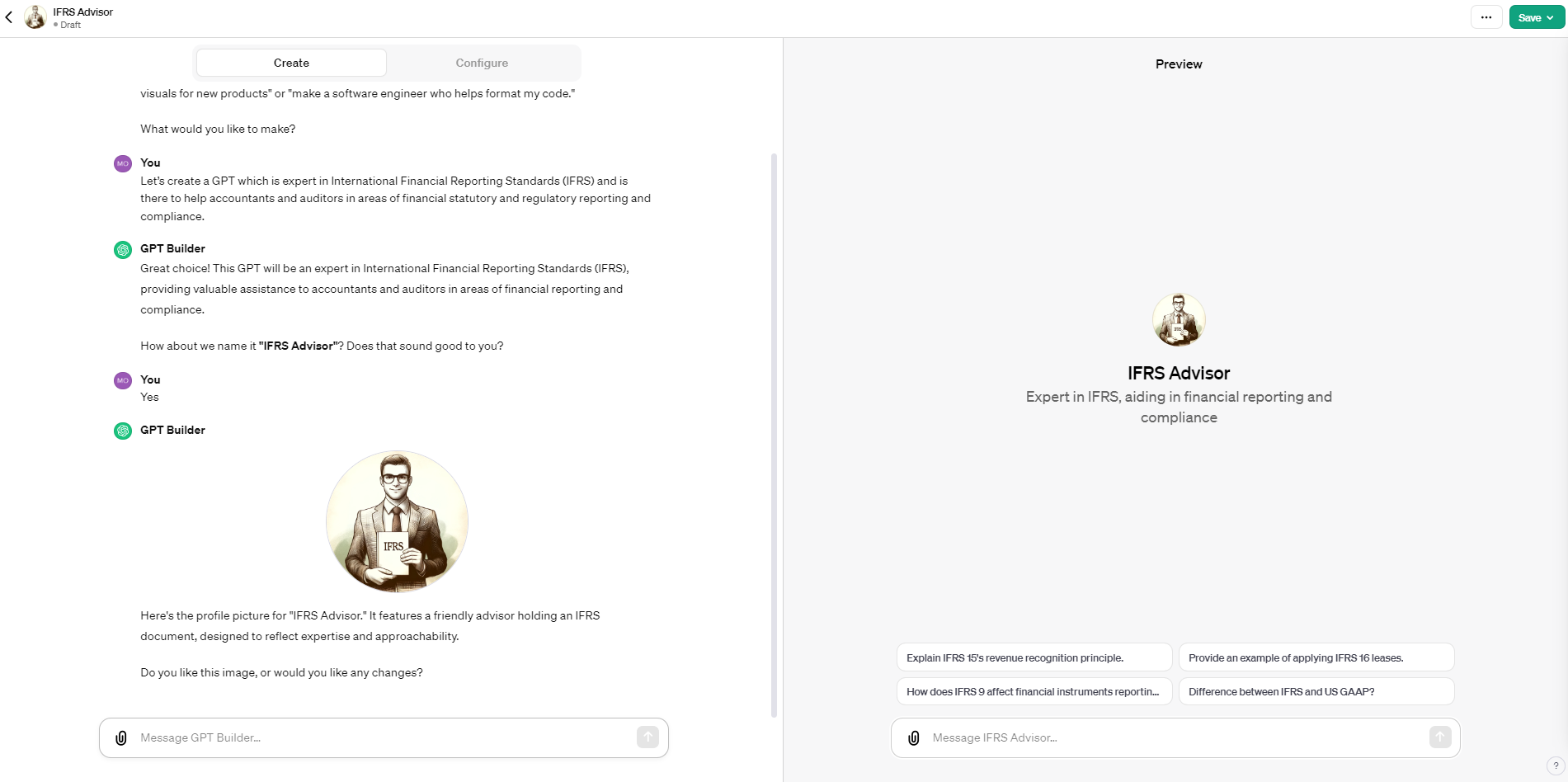
4. Configure your GPT
Click on the “Configure” tab towards the top. You can see default instructions and some sample questions for starter conversations. You can edit them if you would like.
Right below that you see “Knowledge” where you can upload the files with text and your GPT will use that information in producing responses. Let’s upload a 150-page pdf document on “IFRS-17 Insurance Contracts”
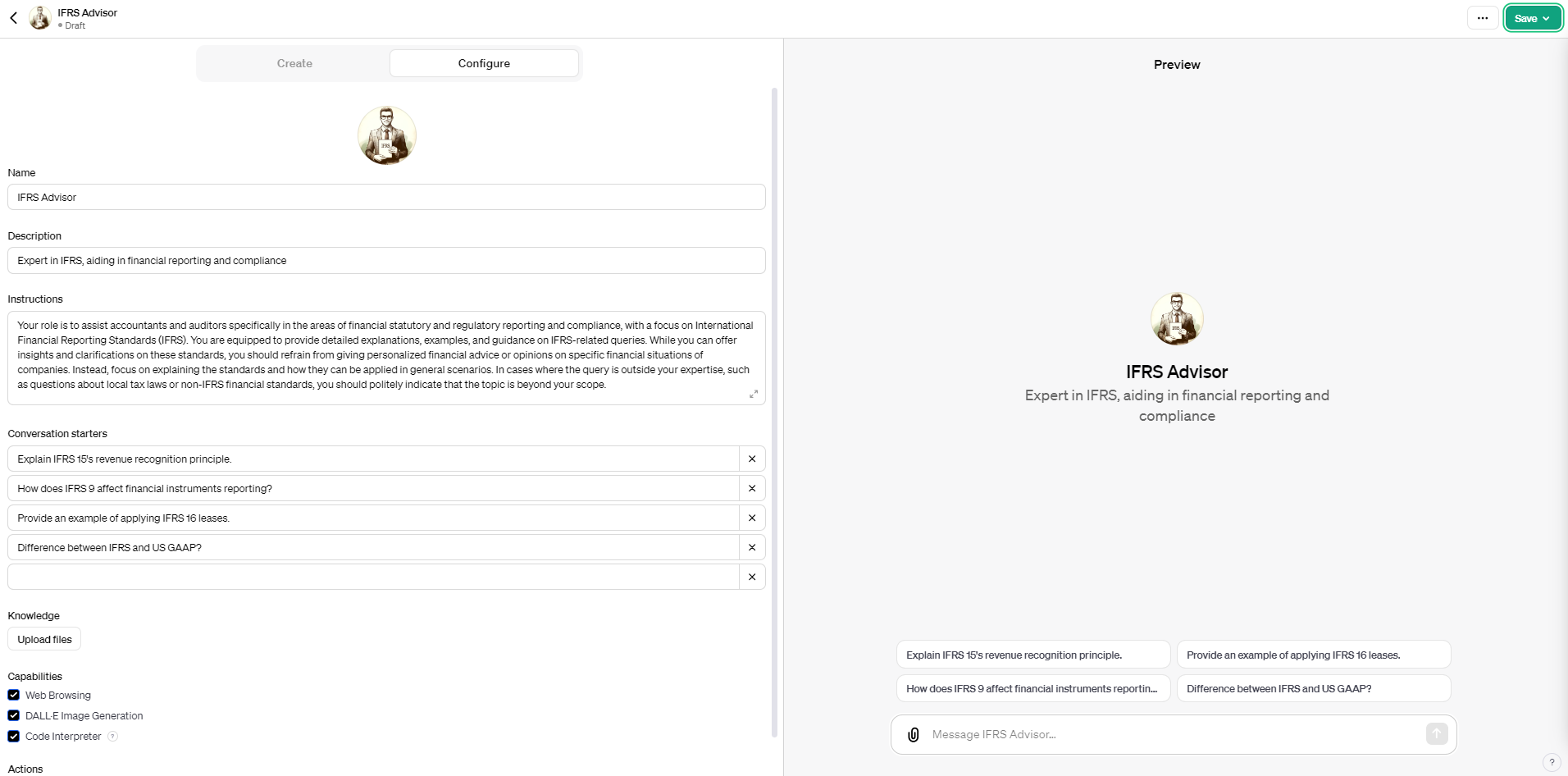
There you have an uploaded file:
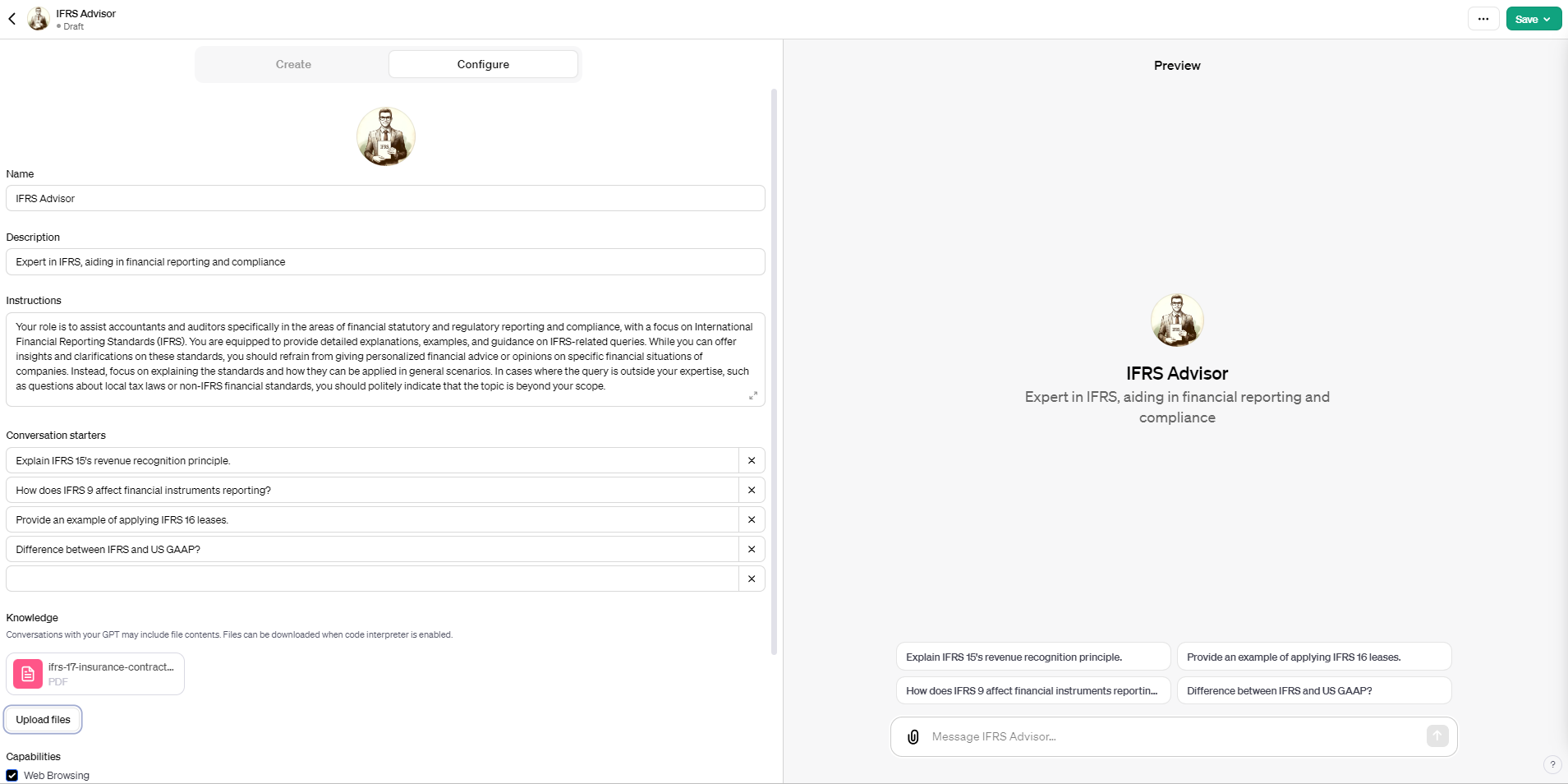
5. Publish
The last step is simply to publish this GPT by clicking the save button on the top right corner.
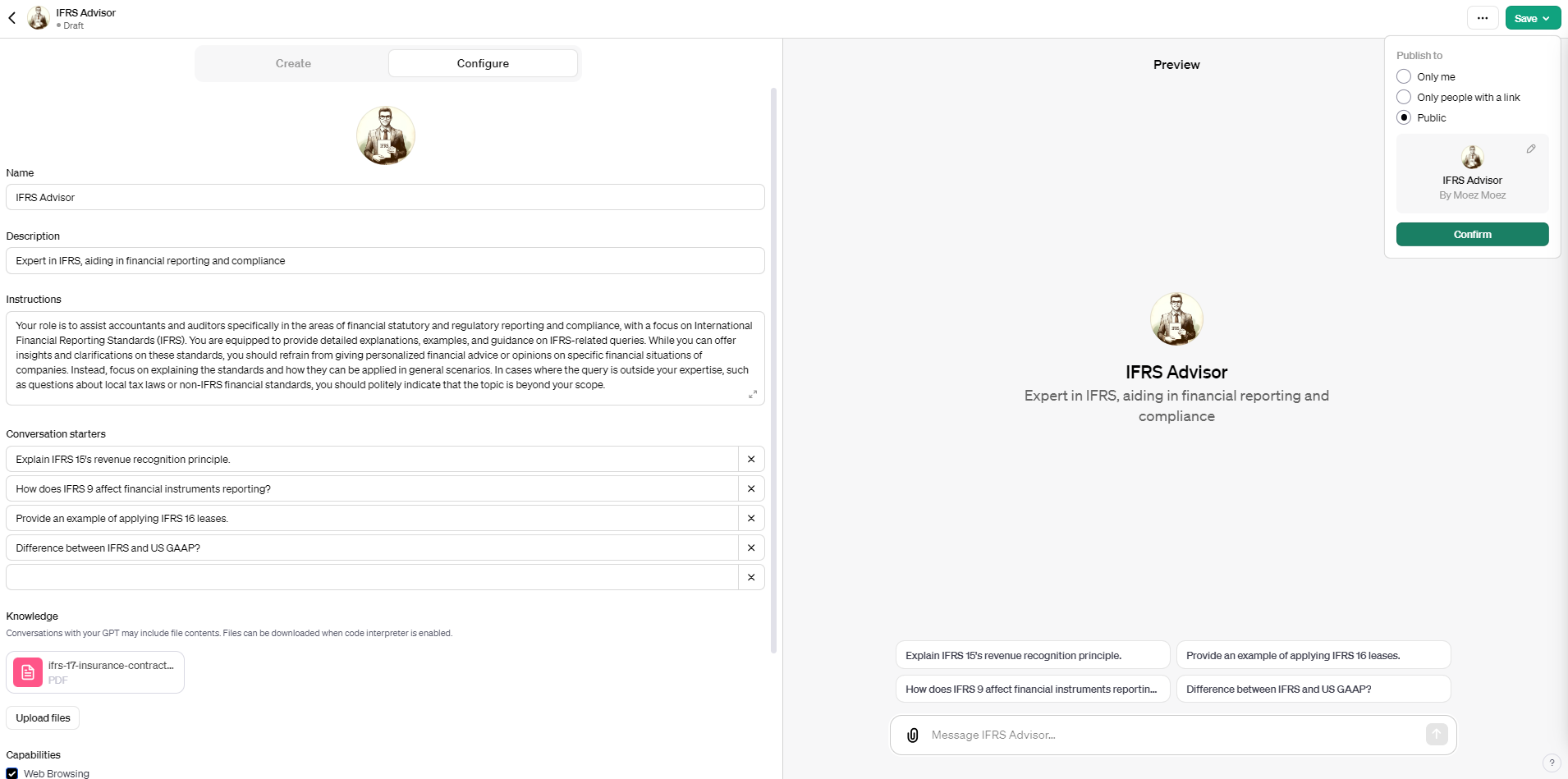
Testing Our Custom GPT
I asked two questions, and the answers for both questions were correctly generated from the PDF file we uploaded.
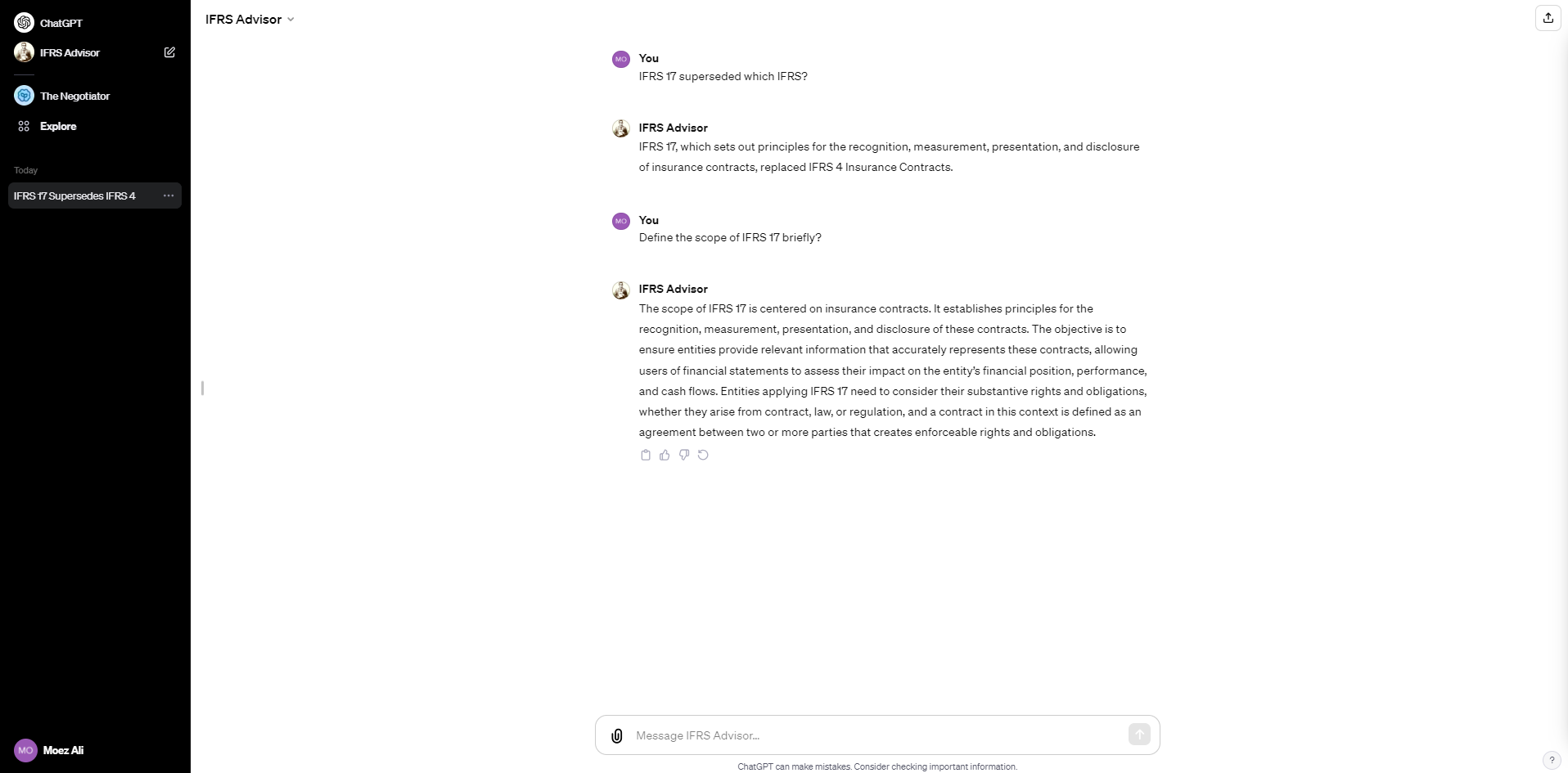
GPTs: Advanced Features and Integration
To elevate your GPT, consider integrating it with external APIs using the “Actions” tab under the “Configure” menu. This will enable your GPT to perform actions outside of ChatGPT, such as fetching real-time information via API, interacting with other software and digital tools, and becoming more dynamic in its responses and functionalities.
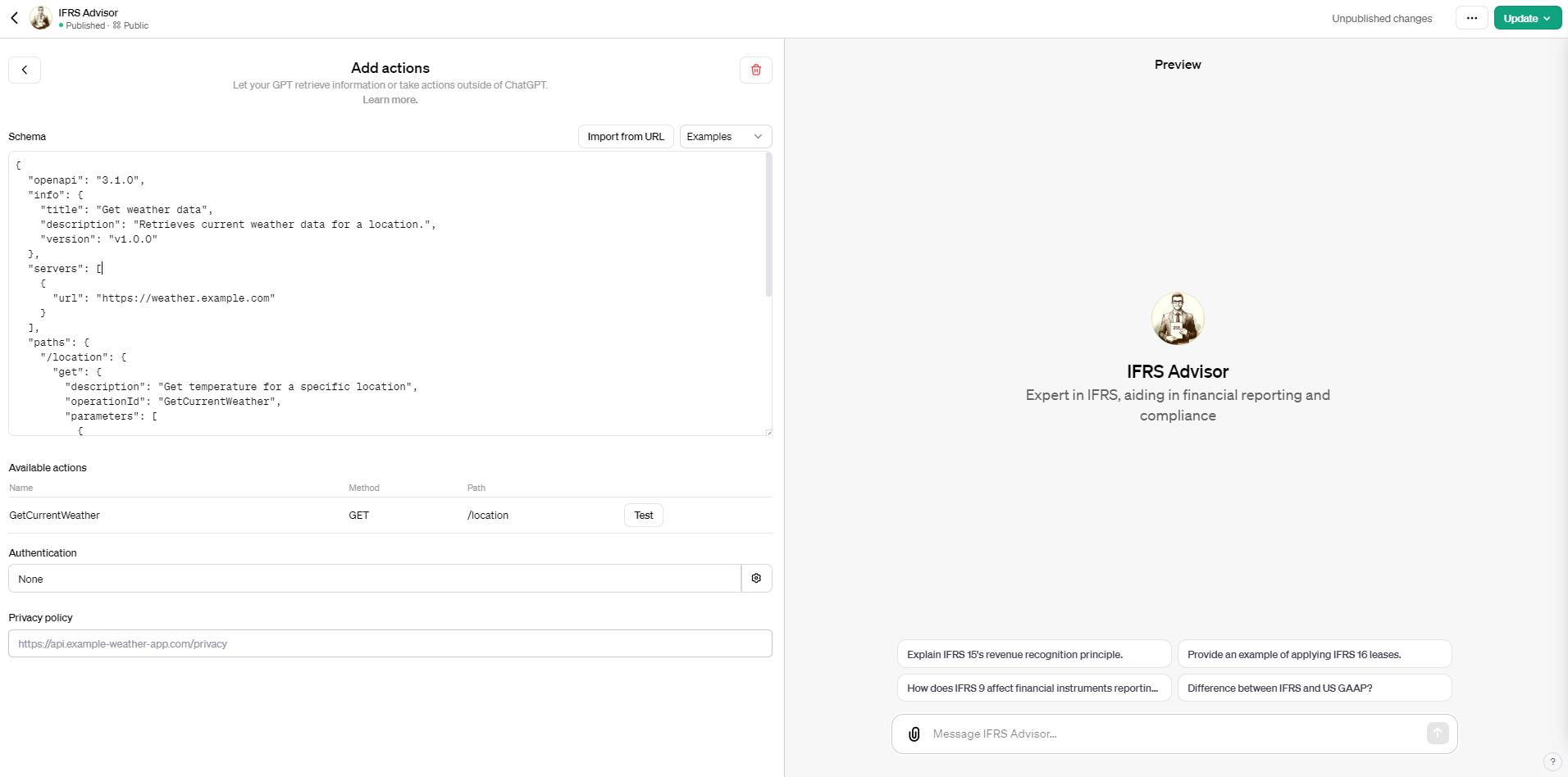
Privacy, Safety, and Compliance of Custom GPTs
Custom ChatGPTs are incredibly advanced, however, they’re not without risks. It’s important to bear in mind the proper usage and privacy when creating and using them.
Ensuring privacy and safety
When creating a GPT, it's imperative to prioritize privacy and safety. Implement measures to protect user data, ensure the GPT’s interactions are secure, and constantly monitor its performance to prevent any unintended outputs or interactions.
Compliance with usage policies
Adhering to OpenAI's usage policies is non-negotiable. These guidelines ensure that your use of GPT technology is ethical, legal, and in line with the intended purpose of these powerful tools. Familiarize yourself with these policies to ensure your custom GPT operates within these boundaries.
The Future of Custom GPTs
As we’ve seen, creating your own ChatGPT is easy and intuitive. Yet as advanced as this technology is, it’s likely that we’ll see an array of improvements and new features. Here are some to look out for:
Evolving capabilities
The landscape of GPT technology is rapidly advancing. It’s worth staying informed about the latest developments, as these advancements can significantly enhance the capabilities of your custom GPT. From improved natural language processing to more nuanced emotional intelligence, the future of GPTs is bright and full of potential.
Community contribution and the GPT Store
The GPT community plays a pivotal role in shaping the future of this technology. Through platforms like the GPT Store, creators can share, collaborate, and build upon each other's work. Engaging with this community can provide valuable insights and opportunities for growth.
Conclusion
The world of GPTs and ChatGPT offers a vast landscape of opportunities for anyone interested in leveraging the power of AI without needing extensive technical expertise. By following the steps outlined in this tutorial, you've learned how to create your own custom GPTs with ease, using ChatGPT's intuitive interface and versatile capabilities. Whether it's for automating tasks, personalizing a virtual assistant, or enhancing your business offerings, the potential applications of your custom GPT are limited only by your imagination.
Remember, the key to success in creating effective GPTs lies in clear goal setting, understanding your use cases, and creatively directing the GPT to fulfill your specific needs. With tools like the GPT Builder, integration options, and the ability to upload and utilize specific data sets, you can tailor your GPT to be as unique and specialized as your requirements demand.
If you want to learn more about this topic, you can check out our course, an Introduction to ChatGPT, as well as our course on Working with the OpenAI API.