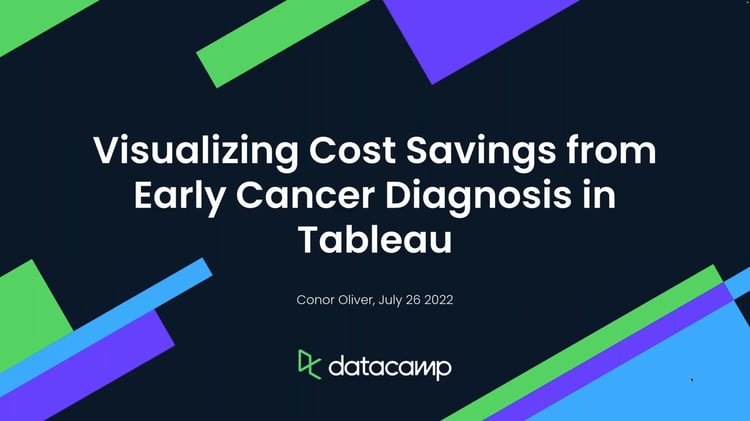Modern businesses rely on data analysis to understand and optimize their online sales channels. In this webinar, you'll explore eCommerce sales and shipping data, then build a dashboard to present the results. You'll see the best practices for creating data visualizations for business data, and learn how to leverage Tableau to gain insights into eCommerce performance.
What will I learn?
- Learn how to analyze online sales and shipping data
- Learn how to use Tableau Calculated Fields to extend your dataset.
- Learn how to display sales & cost metrics and create visualizations in a Tableau dashboard
Additional Resources
Note: To participate in this code-along, you will need to download and install Tableau on your local machine. Get started here.