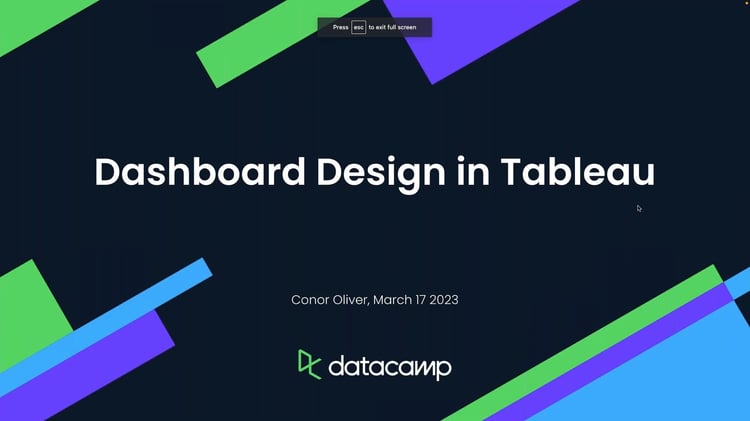A well-designed dashboard makes it easier for the audience to interpret, and make it more likely that it will be used. In short, good design increases the impact of your dashboards. In this live training, you'll get hands-on experience with the principles of dashboard design to apply to your own dashboards.
The dataset that will be used in the live training is the Superstore Sales dataset, which contains information related to the sales performance of a fictional retail company over a four-year period.
Learning by doing is encouraged, so to follow along on your own machine, please download and install Power BI Desktop before this session. If you need help, read the Power BI Install Guide.
Resources:
-
Relevant dataset
-
Related track: Data Analyst in Power BI career track
-
Related cheat sheet: Power BI cheat sheet
Related courses:
Courses within the track related to visualizations and report design will be referenced or utilized for learnings
Key Takeaways:
-
The importance of your audience when deciding on what analysis to pick for your dashboard
-
Bringing your story to life! Data storytelling is key when designing dashboards
-
How to utilize the different design and format features available in Power BI to make your dashboards pop!