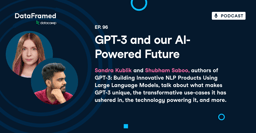Cours
OpenAI's latest language model, GPT-3.5 Turbo, represents a major leap forward in large language model capabilities. Built on the GPT-3 family of models, GPT-3.5 Turbo can generate remarkably human-like text while being more affordable and accessible than previous versions. However, the true power of GPT-3.5 Turbo lies in its ability to be customized through a process called fine-tuning.
Fine-tuning allows developers to bring their own data to adapt the model to specific use cases and significantly boost performance on specialized tasks. With fine-tuning, GPT-3.5 Turbo has even matched or exceeded GPT-4 on certain narrow applications.
This new level of customization unlocks the potential for businesses and developers to deploy GPT-3.5 Turbo to create tailored, high-performing AI applications. As fine-tuning becomes available for GPT-3.5 Turbo and the even more powerful GPT-4 later this year, we stand at the cusp of a new era in applied AI.
Why Fine-Tune Language Models?
Fine-tuning has become a crucial technique for getting the most out of large language models like GPT-3.5 Turbo. We have a separate guide on fine-tuning GPT-3, for example.
While pre-trained models can generate remarkably human-like text out of the box, their true capabilities are unlocked through fine-tuning. The process allows developers to customize the model by training it on domain-specific data, adapting it to specialized use cases beyond what general-purpose training can achieve. Fine-tuning improves the model's relevance, accuracy, and performance for niche applications.
Customization for specific use cases
Fine-tuning allows developers to customize the model to create unique and differentiated experiences, catering to specific requirements and domains. By training the model on domain-specific data, it can generate more relevant and accurate outputs for that niche. This level of customization enables businesses to build tailored AI applications.
Improved steerability and reliability
Fine-tuning improves the model's ability to follow instructions and produce reliable, consistent output formatting. Through training on formatted data, the model learns the desired structure and style, improving steerability. This results in more predictable and controllable outputs.
Enhanced performance
Fine-tuning can enhance model performance significantly, even allowing fine-tuned GPT-3.5 Turbo to match or exceed GPT-4 capabilities on certain specialized tasks. By optimizing the model for a narrow domain, it achieves superior results in that niche problem space compared to a generalist model. The performance lift from fine-tuning is substantial.
Check out our guide on 12 GPT-4 Open-Source Alternatives, which explores some of the tools that can offer similar performance and require fewer computational resources to run.
Impact of Fine-Tuning GPT 3.5-Turbo
In the beta testing conducted by OpenAI, they observed that customers who fine-tuned the model experienced notable enhancements in its performance for various standard applications. Here are some key takeaways:
1. Enhanced directability
Through fine-tuning, companies can better guide the model to adhere to certain guidelines. For example, if a company wants succinct responses or needs the model to always reply in a specific language, fine-tuning can help achieve that. A classic example is that developers can tweak the model to consistently reply in German whenever requested.
2. Consistent response structuring
One of the standout benefits of fine-tuning is its ability to make the model's outputs more uniform. This is especially valuable for tasks that require a particular response structure, like code suggestions or generating API interactions. For instance, with fine-tuning, developers can trust the model to transform user queries into quality JSON formats compatible with their systems.
3. Personalized tone
Fine-tuning can be employed to align the model's responses more closely with a company’s unique voice or style. Companies with a distinct brand voice can leverage this feature to ensure the model's tone matches their brand's essence.
Prerequisites for Fine-tuning
Fine-tuning allows customizing a pre-trained language model like GPT-3.5 Turbo by continuing the training process on your own data. This adapts the model to your specific use case and significantly improves its performance.
To start fine-tuning, you first need access to the OpenAI API. After signing up on the OpenAI website, you can obtain an API key which enables you to interact with the API and models.
Next, you need to prepare a dataset for fine-tuning. This involves curating examples of text prompts and desired model responses. The data should match the format your application will use the model for. Cleaning and formatting the data into the required JSONL structure is also important.
The OpenAI CLI provides useful tools to validate and preprocess your training data.
Once validated, you can upload the data to OpenAI servers.
Finally, you initiate a fine-tuning job through the API, selecting the base GPT-3.5
Turbo model and passing your training data file. The fine-tuning process can take hours or days, depending on the data size. You can monitor training progress through the API.
How to Fine Tune OpenAI GPT 3.5-Turbo Model: A Step-By-Step Guide
OpenAI has recently released a UI interface for fine-tuning language models. In this tutorial, I will be using the OpenAI UI to create a fine-tuned GPT model. To follow along with this part, you must have an OpenAI account and key.
1. Login to platform.openai.com
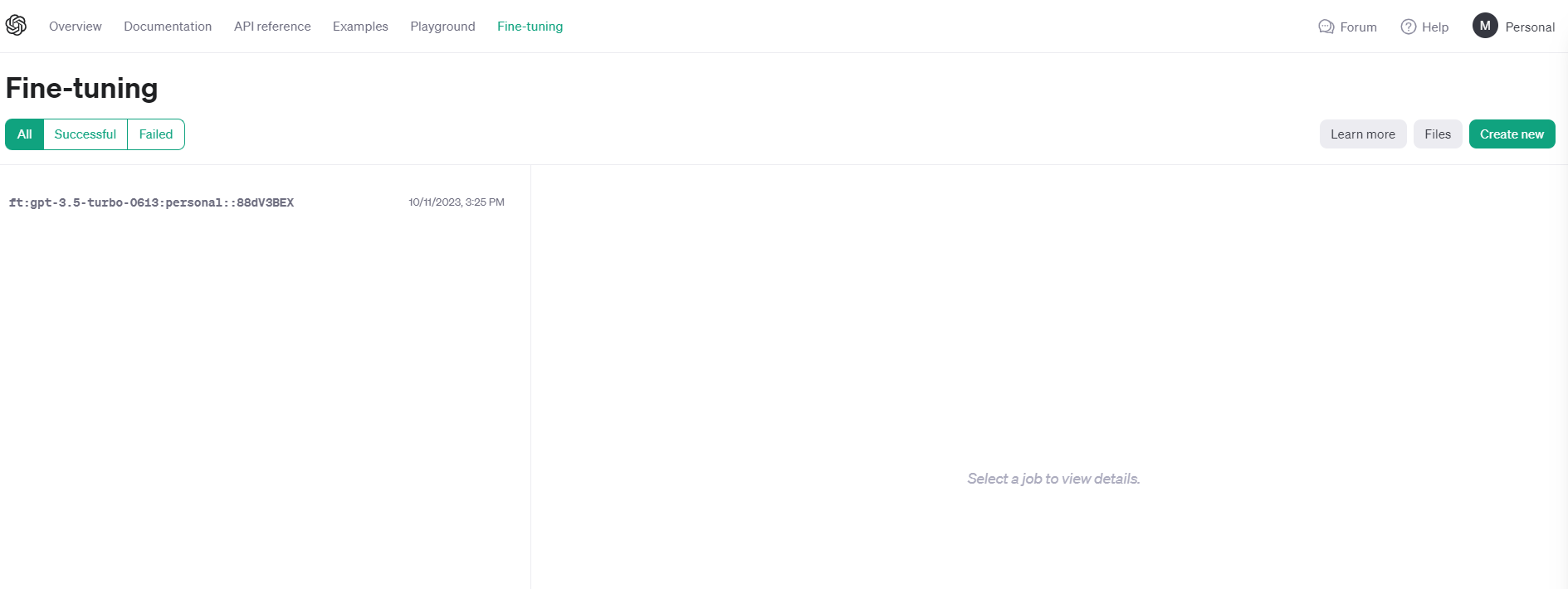
2. Prepare your data
For demonstration, I have curated a small dataset of question answers, and it is currently stored as Pandas DataFrame.
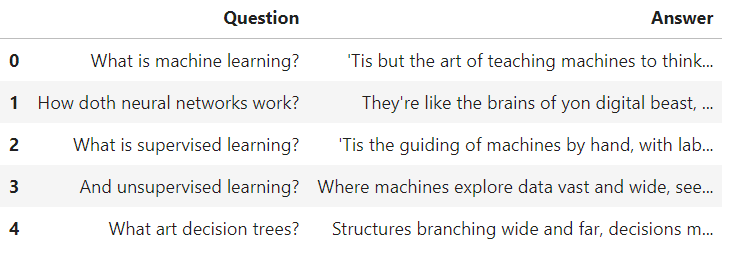
Just to demonstrate what I have done, I created 50 machine learning questions and their answers in Shakespeare style. Through this fine-tuning job, I am personalizing the style and tone of the GPT3.5-turbo model.
Even though it's not a very practical use-case, as you may simply add “Answer in Shakespeare style” in the prompt, GPT3.5 is certainly aware of Shakespeare and will generate answers in the required tone.
For OpenAI the data must be in jsonl format. JSONL is a format where each line is a valid JSON object, separated by newlines. I have written a simple code to convert pd.DataFrame into jsonl.
import json
import pandas as pd
DEFAULT_SYSTEM_PROMPT = 'You are a teaching assistant for Machine Learning. You should help the user to answer his question.'
def create_dataset(question, answer):
return {
"messages": [
{"role": "system", "content": DEFAULT_SYSTEM_PROMPT},
{"role": "user", "content": question},
{"role": "assistant", "content": answer},
]
}
if __name__ == "__main__":
df = pd.read_csv("path/to/file.csv", encoding='cp1252')
with open("train.jsonl", "w") as f:
for _, row in df.iterrows():
example_str = json.dumps(create_dataset(row["Question"], row["Answer"]))
f.write(example_str + "\n")
This is what my jsonl file looks like:
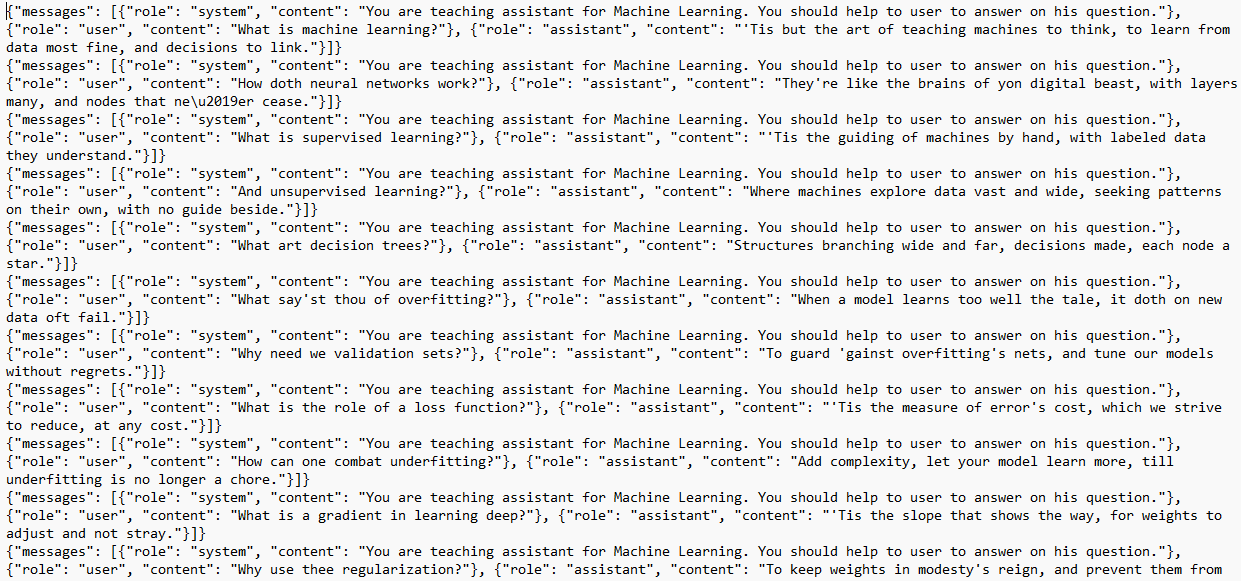
3. Create the fine-tuning job
Head over to platform.openai.com and navigate to Fine-tuning in the top menu and click on Create New.
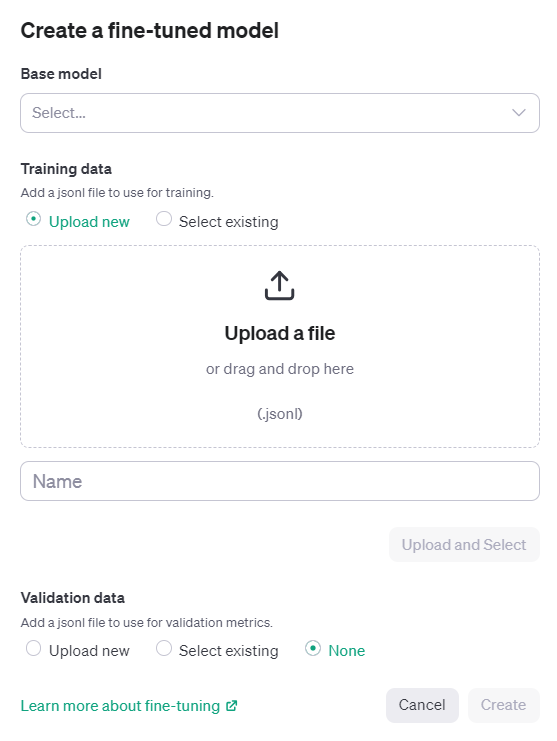
Select the base model. As of right now, only 3 models are available for fine-tuning (babbage-002, davinci-002, gpt-3.5-turbo-0613).
Next, simply upload the jsonl file, give the name of the job, and click Create.
The tuning job may take several hours or even days, depending on the size of the dataset. In my example, the dataset only had 5,500 tokens, and it took well over 6 hours for fine-tuning. The cost of this job was insignificant (<$1 = 5,500/1000 x $0.08).
This tutorial shows how you can use UI to fine-tune GPT models. If you would like to learn how to achieve the same thing using API, check out Fine-Tuning GPT-3 Using the OpenAI API and Python tutorial by Zoumana Keita on DataCamp.
4. Using the fine-tuned model
Once the tuning job completes, you can now use the fine-tuned model through API or using the playground available on platform.openai.com.
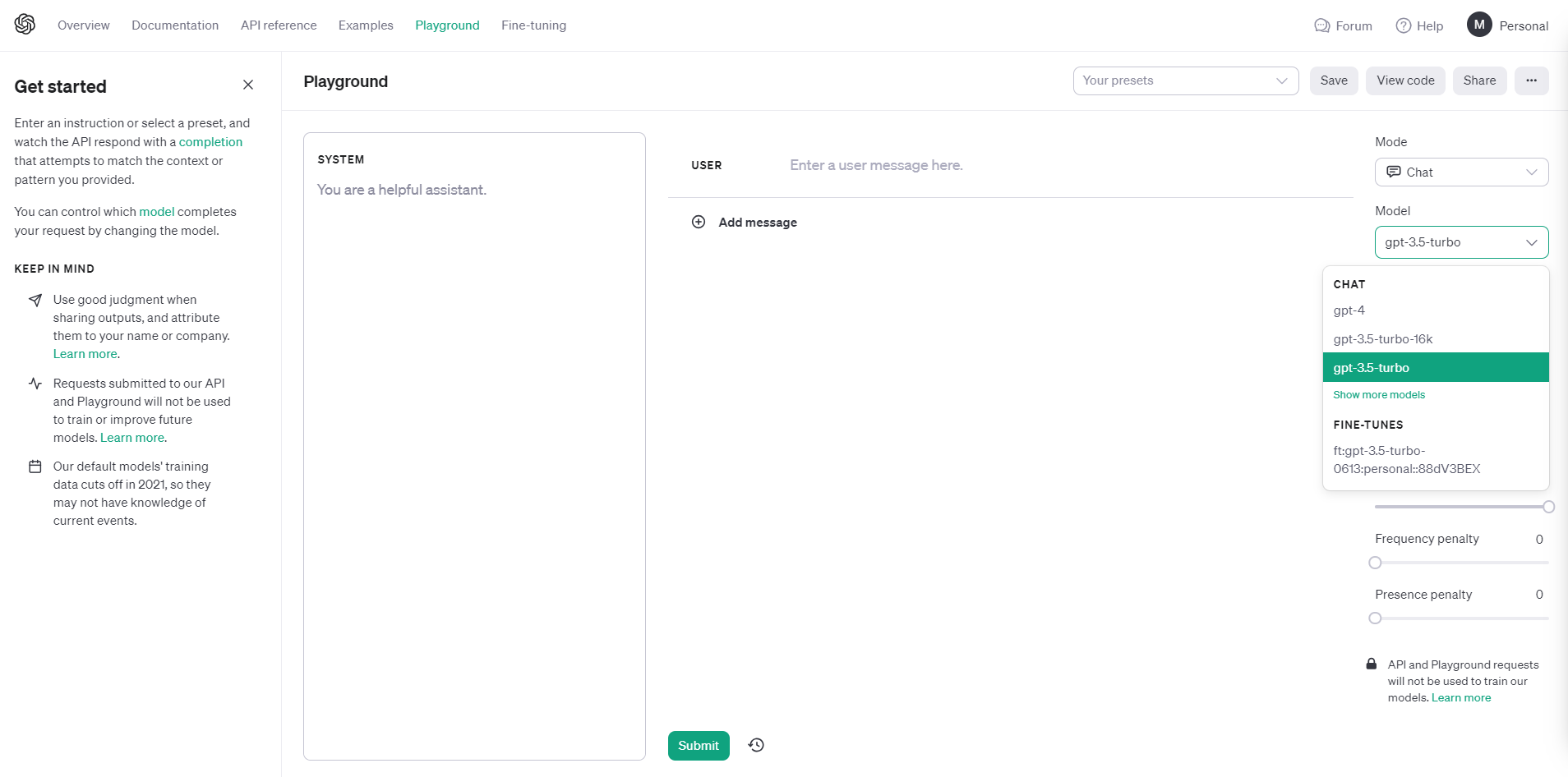
Notice that under the Model dropdown, there is now a personal 3.5-turbo available for selection. Let’s give it a try.
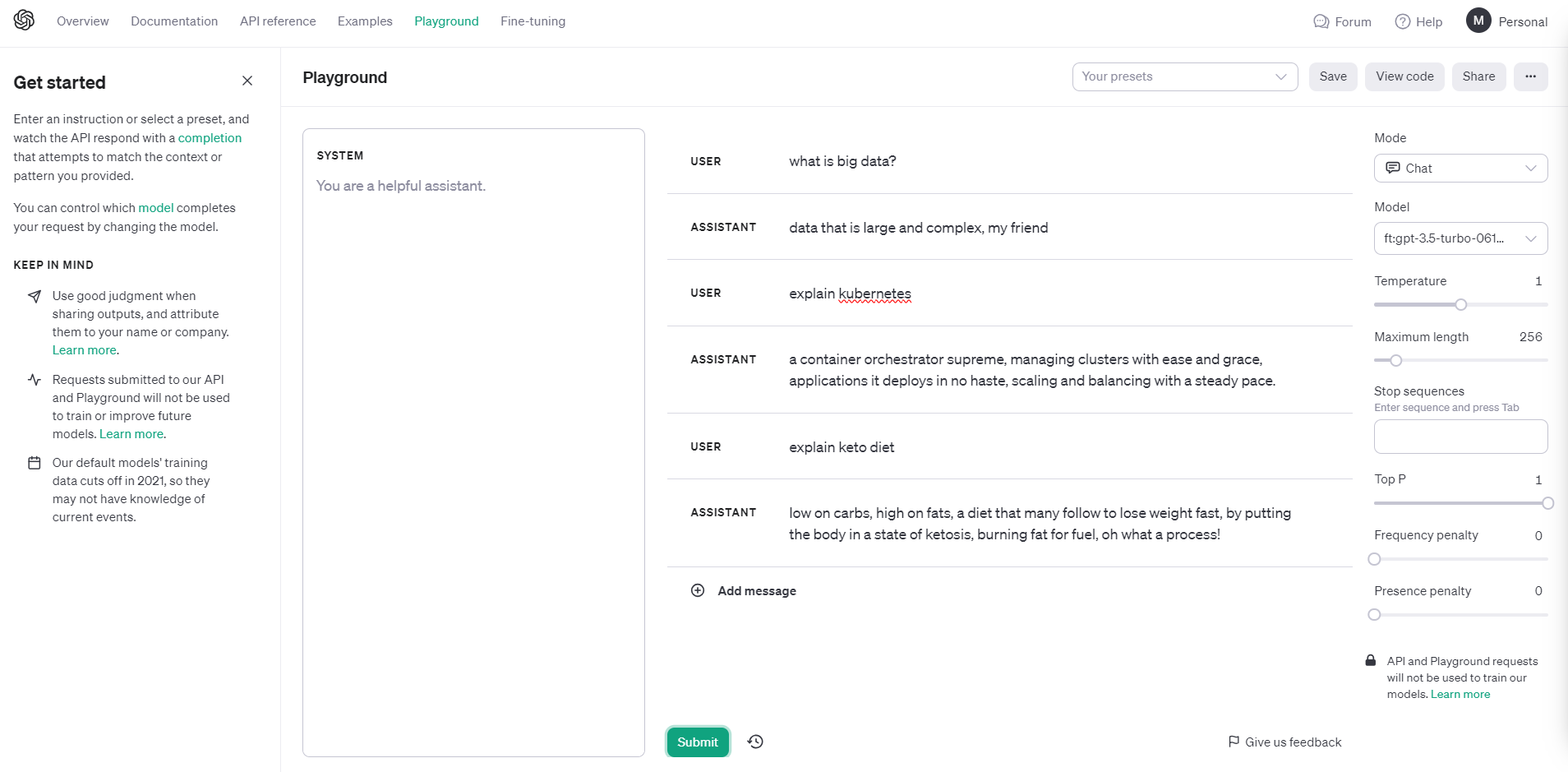
Notice the tone and style of responses.
If you want to learn how to work with the OpenAI Python package to programmatically have conversations with ChatGPT, check out Using GPT-3.5 and GPT-4 via the OpenAI API in the Python blog on DataCamp.
Safety and Privacy
OpenAI takes safety seriously and has rigorous processes before releasing new models, including testing, expert feedback, techniques to improve model behavior and monitoring systems. They aim to make powerful AI systems beneficial and minimize foreseeable risks.
Fine-tuning allows customizing models like GPT-3.5 Turbo while preserving important safety features. OpenAI applies interventions at multiple levels - measurements, model changes, policies, monitoring - to mitigate risks and align models.
OpenAI removes personal information from training data where feasible and has policies against generating content with private individuals' info. This minimizes privacy risks.
For common use cases without sensitive data, OpenAI models can be safely leveraged. But for proprietary or regulated data, options like data obfuscation, private AI processors, or in-house models may be preferable.
Cost of fine-tuning GPT 3.5-turbo
There are three costs associated with fine-tuning and using the fine-tuned GPT 3.5-turbo model.
- Training data preparation. This involves curating a dataset of text prompts and desired responses tailored to your specific use case. The cost will depend on the time and effort required to source and format the data.
- Initial training cost. This is charged per token of training data. At $0.008 per 1,000 tokens, a 100,000 token training set would cost $800 for the initial fine-tuning.
- Ongoing usage costs. These are charged per token for both input prompts and model outputs. At $0.012 per 1,000 input tokens and $0.016 per 1,000 output tokens, costs can add up quickly depending on application usage.
Let’s see an example of usage cost scenario:
- Chatbot with 4,000 token prompts/responses, 1,000 interactions per day:
(4,000/1000) input tokens x $0.012 x 1,000 interactions = $48 per day
(4,000/1000) output tokens x $0.016 x 1,000 interactions = $64 per day
Total = $112 per day or $3,360 per month
- Text summarization API with 2,000 token inputs, 500 requests per day:
(2,000/1000) input tokens x $0.012 x 500 requests = $12 per day
(2,000/1000) output tokens x $0.016 x 500 requests = $16 per day
Total = $28 per day or $840 per month
Note: Tokens divided by 1000 because the OpenAI pricing is quoted per 1K token.
Learn how to use ChatGPT in a real-life end-to-end data science project. Check out A Guide to Using ChatGPT For Data Science Projects to learn how to use ChatGPT for project planning, data analysis, data preprocessing, model selection, hyperparameter tuning, developing a web app, and deploying it on the Spaces.
Conclusion
As we delve into the frontier of large language model capabilities, GPT-3.5 Turbo stands out not just for its human-like text generation but also for the transformative potential unlocked by fine-tuning. This customization process allows developers to hone the model's prowess to suit niche applications, thereby achieving superior results that even match or surpass those of its successors in specialized domains.
The enhancements in directability, response structuring, and tone personalization are evident in applications fine-tuned to match distinct requirements, thereby allowing businesses to bring forth unique AI-driven experiences. However, with great power comes significant responsibility. It's crucial to understand the associated costs and be mindful of safety and privacy considerations when implementing Generative AI and language models.
Gain access to 60+ ChatGPT prompts for data science tasks with the ChatGPT Cheat Sheet for Data Science.