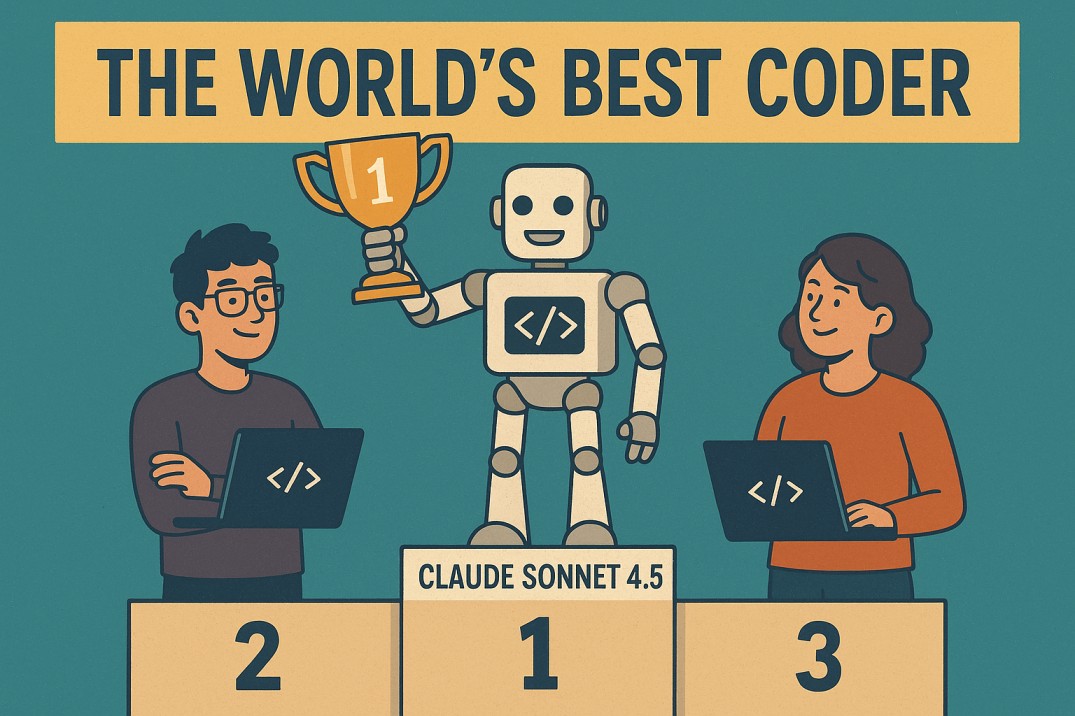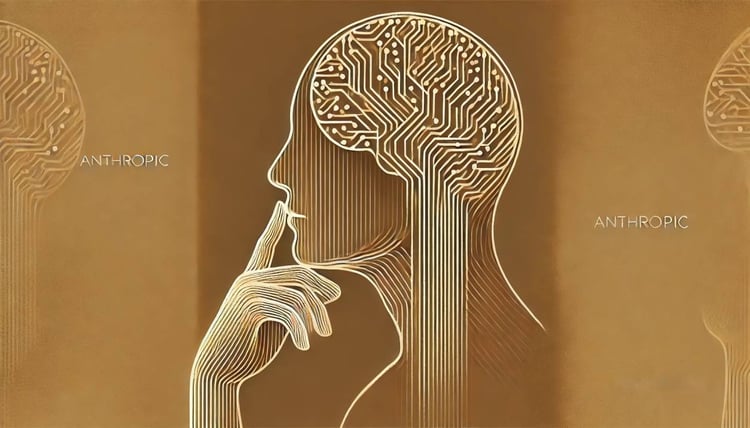Programa
Anthropic has just released Claude Haiku 4.5, the newest and smallest model in its lineup. It’s been almost a year since the last Haiku release, and this version packs a surprising punch. Despite being the lightweight model, it delivers performance on par with Claude Sonnet 4 (which held the title of best coding model just five months ago) and even outperforms it in certain areas.
With this release, Anthropic keeps Haiku small and affordable, but adds enhanced reasoning and a slate of advanced new features. I’ll explore those in more detail later.
As always, Anthropic’s release notes make some bold claims, and it’ll take real-world testing and community feedback to know how well they hold up. For now, though, we’ve got plenty to unpack, including Anthropic’s internal benchmark results and my own hands-on tests with Haiku 4.5.
In this article, I’ll also decode its performance against other Anthropic models, as well as GPT and Gemini. You can also see our separate guide on the other new Anthropic model, Claude Sonnet 4.5 and the Claude Agents SDK.
What is Claude Haiku 4.5?
Claude Haiku 4.5 is a small, low-cost AI model from Anthropic. This new model supports a 200,000-token context window with up to 64,000 output tokens, and it can process both text and images. 4.5 is also the first Haiku release to include advanced features such as extended thinking, computer use, and context awareness, all of which we’ll discuss in the next section.
According to Anthropic, users who rely on AI for real-time, low-latency tasks like chat assistants, customer service agents, or pair programming will appreciate Haiku 4.5’s combination of high intelligence and remarkable speed.
It’s worth noting that Claude Sonnet 4.5, released just two weeks earlier, still holds the crown as Anthropic’s best coding model. Haiku 4.5, meanwhile, aims to deliver near-frontier performance at a much lower price, making it ideal for scalable, cost-sensitive workloads.
Is Haiku 4.5 Anthropic’s Cheapest Model?
Claude Haiku 4.5 is priced at $1 per million input tokens and $5 per million output tokens. That’s still significantly cheaper than the Sonnet models, although it represents a 25% price increase compared to its previous version, Haiku 3.5.
Within the Haiku family, prices have gradually crept up. Earlier versions, like Haiku 3, were around 12 times cheaper than their Sonnet counterparts. Now, the gap has narrowed to roughly 3x, meaning Haiku 4.5 is about three times cheaper than Sonnet 4.5.
Even so, I feel that the price increase feels justified when you look at the performance gains. Benchmarks show that Haiku 4.5 performs almost on par with Sonnet 4, and in some areas, it approaches Sonnet 4.5. So it’s the right choice when you need advanced thinking and complex problem-solving at scale. But for more routine tasks that don't require much intelligence, it makes more sense to stick with Haiku 3.5.
New Features in Claude Haiku 4.5
Haiku 4.5 brings several advanced capabilities that were previously limited to Anthropic’s frontier models like Sonnet and Opus. These features narrow the gap between lightweight models and their larger siblings while keeping costs down.
Extended thinking
Haiku 4.5 adds an extended thinking mode similar to what we see in Sonnet models. When enabled, the model gives itself more time to work through complex problems before replying. It also exposes a visual, transparent chain of thought, showing parts of its internal reasoning while it’s processing. That visibility makes it easier to judge the model’s logic and trust its outputs for harder, multi-step tasks.
Computer use
The computer use feature lets the model interact with a computer much like a human would, such as moving a cursor, clicking buttons, typing through a virtual keyboard, or filling forms.
It interprets screenshots of any software interface and determines the next action to take, whether that's scrolling, entering text, or opening a link. In practice, this means Claude can operate tools like a calculator or a notepad independently, and even handle custom software applications.
So, how well does it perform? Claude Haiku 4.5 achieved a 50.7% success rate in computer-use benchmarks, meaning it completes roughly half of these tasks successfully. That’s a big step up from the 14% benchmark first seen with Sonnet 3.5, and it even outperforms Sonnet 4’s 42.2% score, all while being three times cheaper. For a compact model, that’s an impressive milestone in real-world computer interaction.
Context awareness
Context awareness means the model tracks how much of its context window (tokens) is being used in a conversation. This helps it manage its limited context window of 200k more efficiently, without running out of context in the middle of the task.
For example, suppose Haiku knows it's approaching its context limit. In that case, it can automatically summarize earlier steps, store those key details, and remove the full context from older tasks, making space for new context.
Testing Claude Haiku 4.5
I’ve used the Claude web interface to chat with Haiku 4.5. I’ve given it a few coding tasks, so let’s see how it performs.
1. Basic expense tracker application
In an earlier Claude Sonnet 4.5 test, we asked it to build a simple health habits app. This time, I wanted to see how Haiku 4.5 handled something similar: a personal expense tracker. Honestly, I was impressed.
At a fraction of the cost and roughly twice the speed, Haiku 4.5 delivered a fully responsive application based entirely on my prompt. The final result looked just as accurate and modern as what Sonnet 4.5 produced.
Here’s my prompt:
“I want to create an app that helps me track my personal expenses in a simple, visual, and motivating way. I’d love the design to feel calm and organized — maybe with soft blues, greys, and a touch of gold for highlights. The app should let me easily log my daily expenses, categorize them (like food, travel, bills, entertainment), and visualize spending with clean charts or graphs. I’d like a monthly summary page showing total spend, savings, and spending trends over time. There should also be a budget goal section that tracks progress toward savings targets, plus space to add notes or receipts for each entry. Ideally, the interface feels friendly and modern, something that helps me stay mindful about money rather than stressed about it.”
It quickly started coding in the browser and produced a complete working prototype within seconds. The app included multiple pages and thoughtful touches that matched the request:
A Budget Goals section where you can set spending limits and track progress over time.
Under the expenses tab, you can log purchases, select categories, add notes, and attach dates.
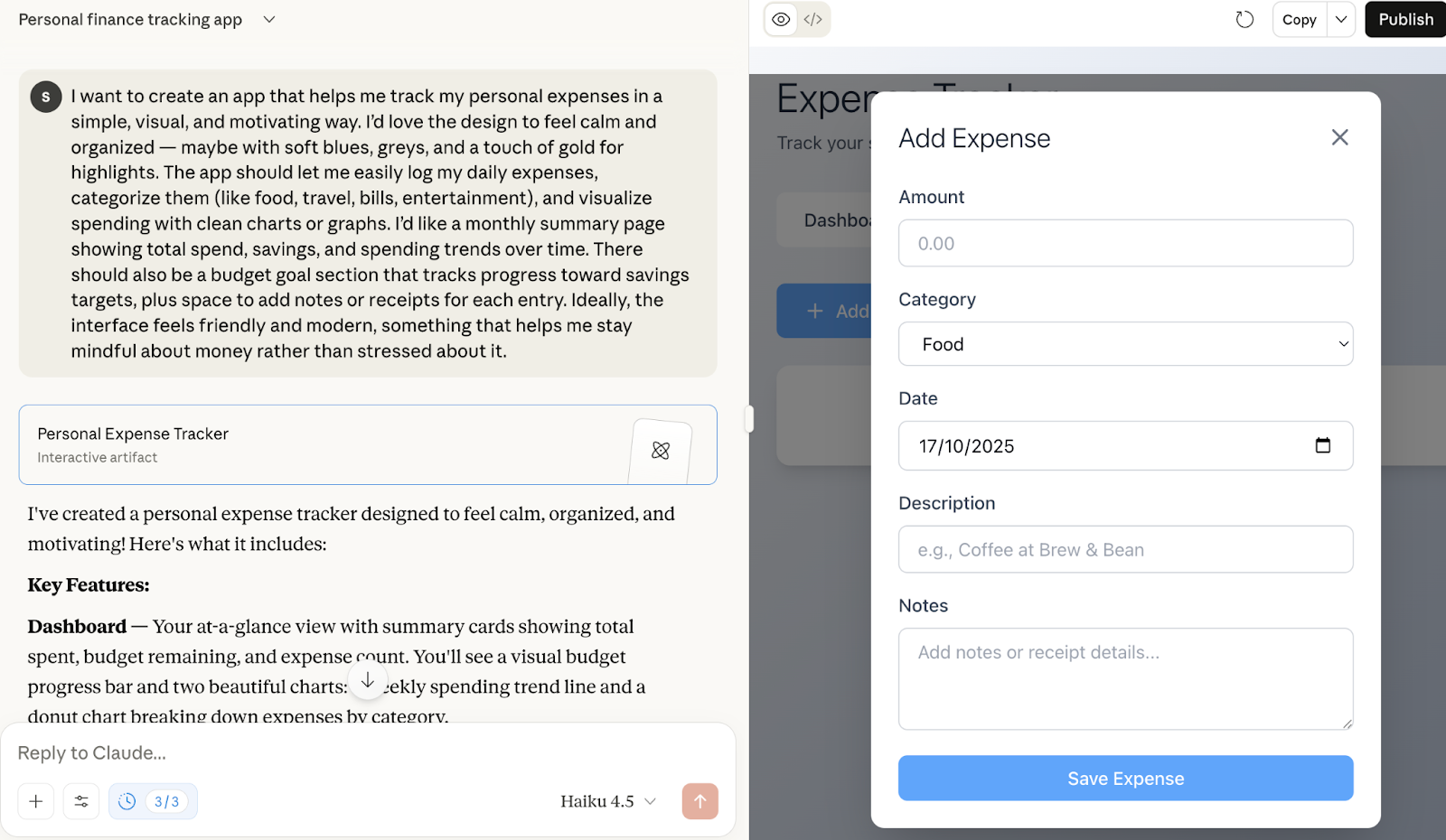
A Dashboard view that visualizes spending patterns with charts and bar graphs.
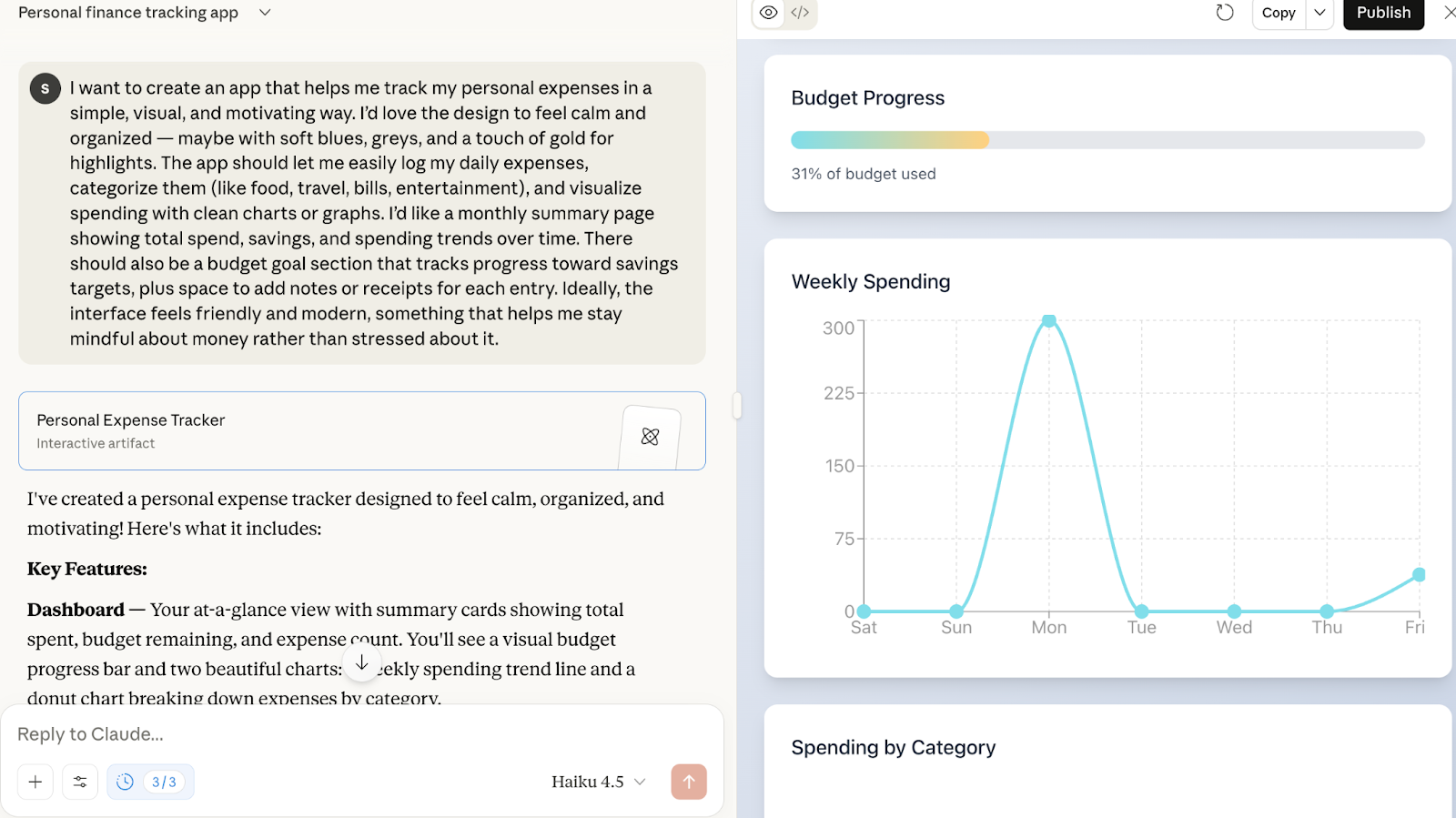
What stood out most was how seamlessly it followed instructions. With just that single detailed prompt, Haiku 4.5 built the entire app.
Screenshot test
Next, I wanted to see how well Haiku 4.5 handles visual input. I uploaded a screenshot and prompted it to “Create the same application as in the screenshot but add the left-side menu bar to the header section.”
Output: The model instantly generated a very similar interface to the screenshot, this time with the menu repositioned neatly across the top of the page, as requested.
The version was static, though, with every menu section showing the same content. So I followed up with another prompt to add functionality:
“Add functionality to each section in the menu bar. The current page represents the Home section.
- The Recently Added section should display a list of songs the user has recently added.
- The Artists section should organize songs by popular artists.
- The Albums section should use a folder-style structure to categorize songs by album.
- The Songs section should include a search bar that allows users to search for songs. Beneath the search bar, display a list of songs the user has recently interacted with.”
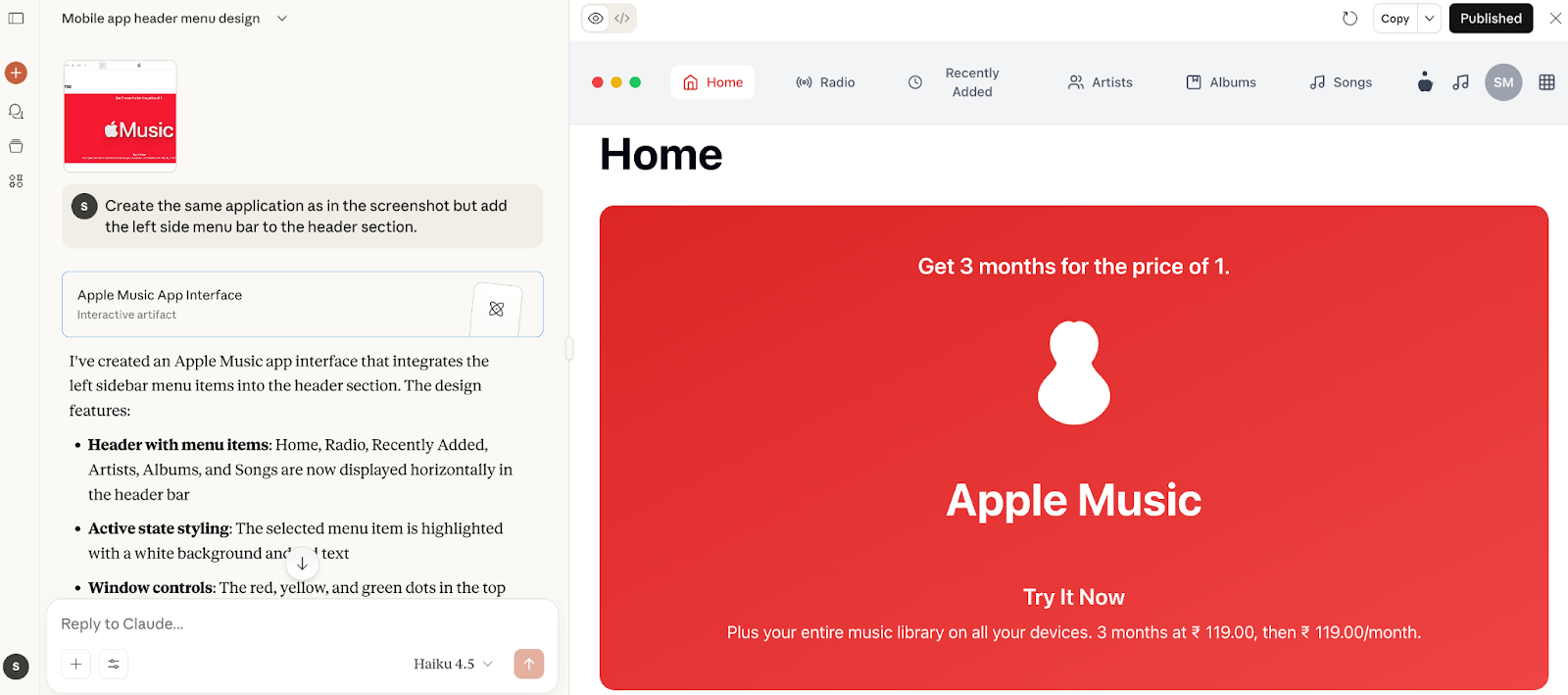
Output: Haiku responded quickly again, expanding the UI to include all the requested features. For example, the image below shows the “Albums” section.
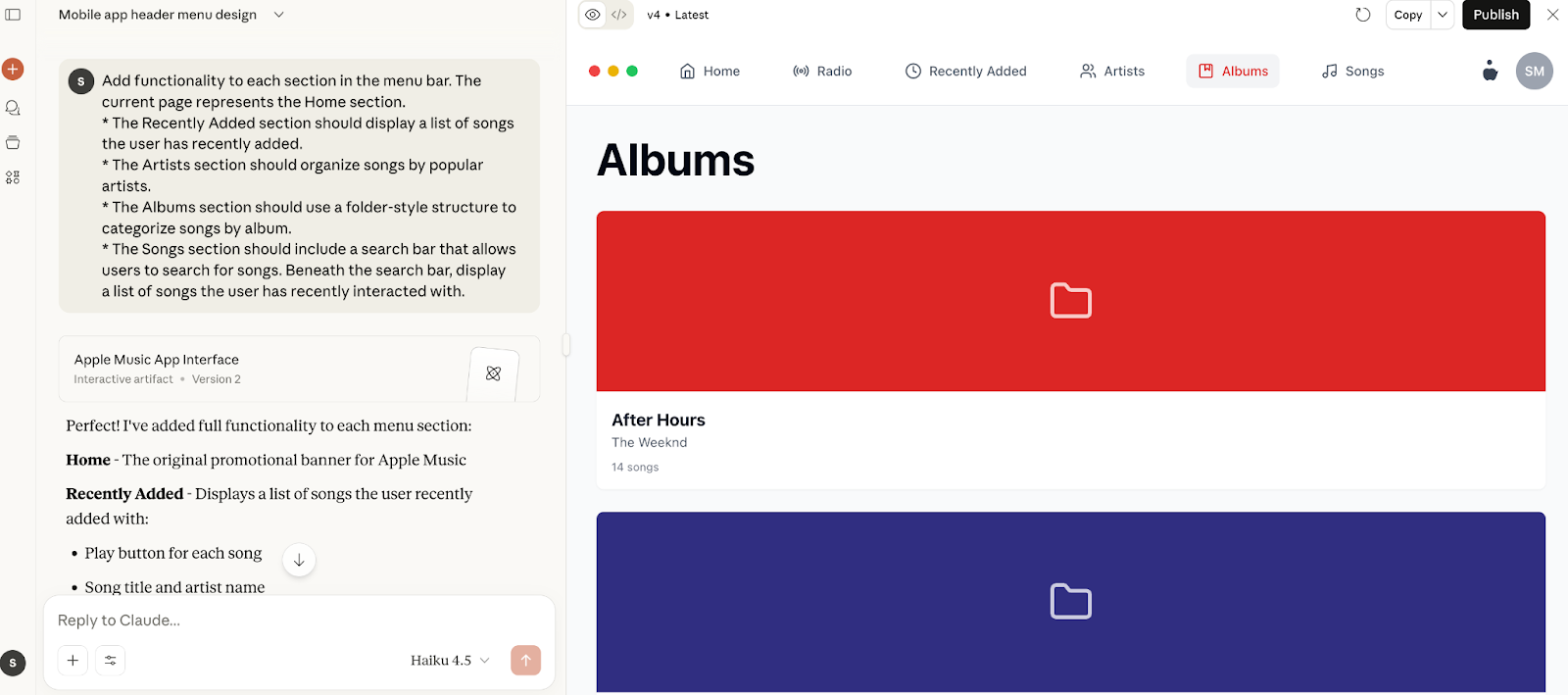
The image below is the UI for the “Songs” section.
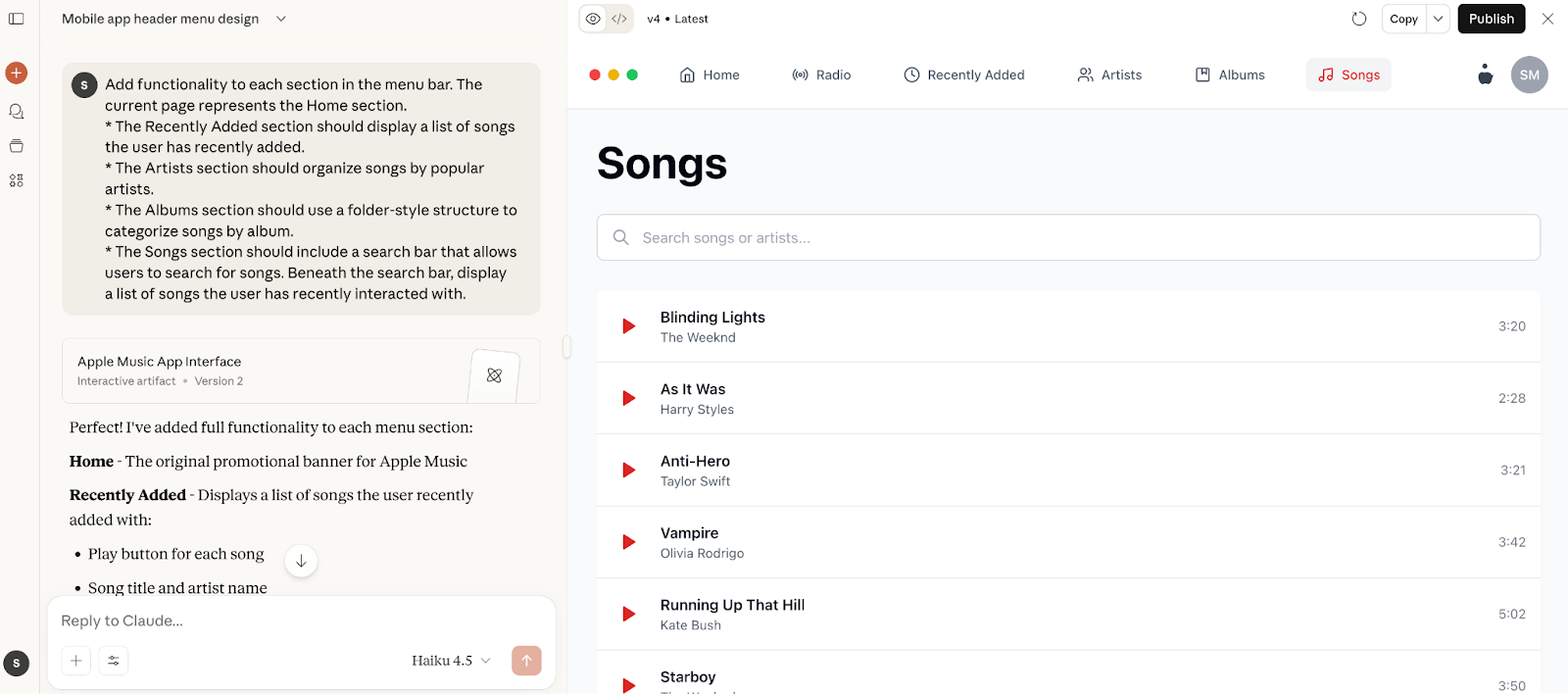
Claude Haiku 4.5 Benchmarks
With the release of Claude Haiku 4.5, Anthropic shared a full set of benchmark results comparing it with Sonnet 4.5, Sonnet 4, GPT-5, and Gemini 2.5 Pro. When you consider both the speed and cost, the numbers are genuinely impressive.
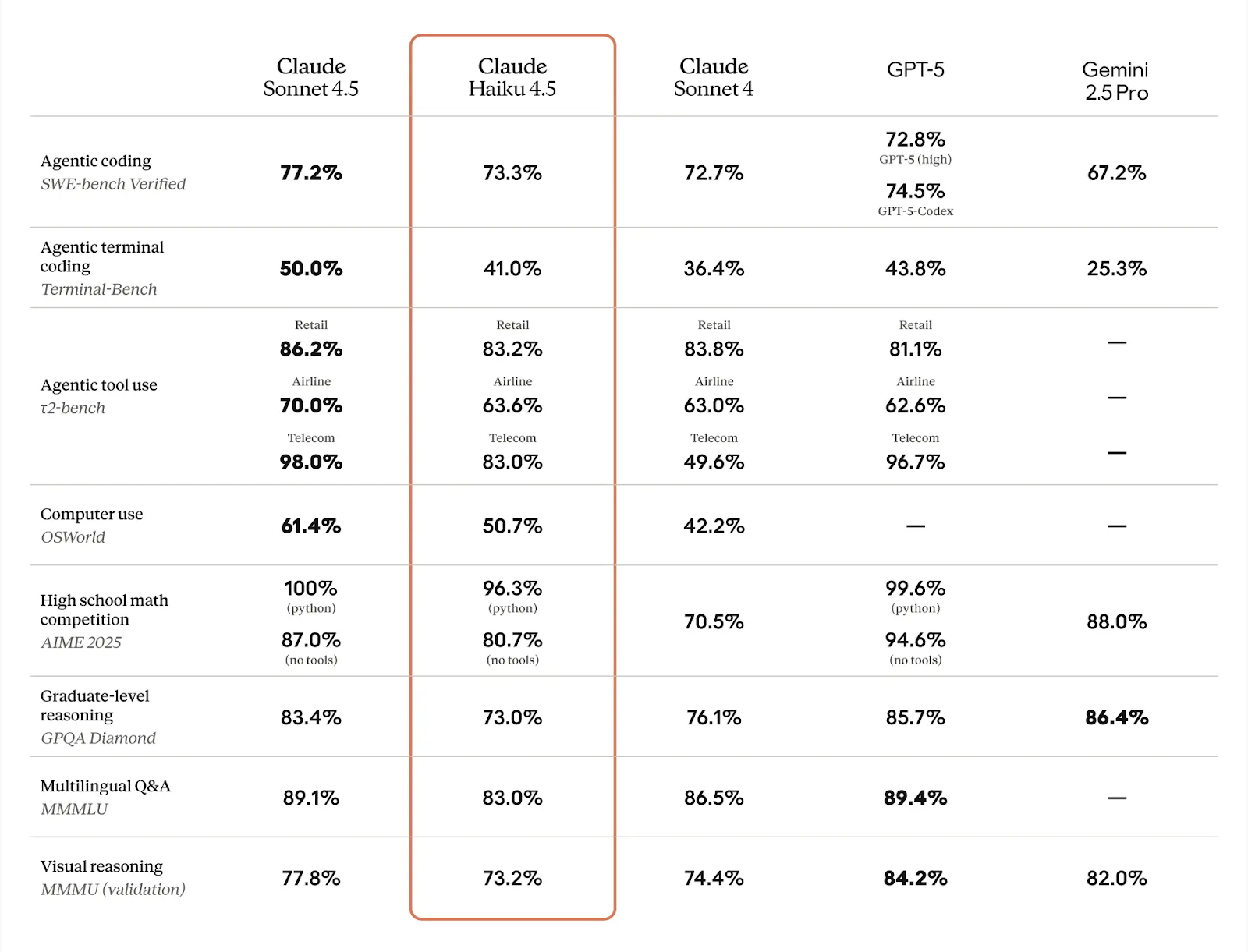
To give some context, here’s how Anthropic tested and where Haiku 4.5 stands out:
Agentic coding
Anthropic tested its AI models using the SWE-bench Verified benchmark, which measures a model’s ability to fix 500 real-world bugs from GitHub repositories. Anthropic says it averaged the results over 50 separate runs to make the outcome statistically reliable. The results show that Claude Haiku 4.5 achieved 73.3% accuracy, the highest after Claude Sonnet 4.5, even surpassing the Sonnet 4 model.
Computer use
For computer-use testing, Anthropic applied the OSWorld-Verified framework. This dataset evaluates how effectively a model can perform realistic computer tasks such as opening files, managing settings, and interacting with websites. Once again, Haiku 4.5 delivered a strong showing, ranking just below Sonnet 4.5 and outperforming Sonnet 4.
Visual reasoning
Anthropic tested visual reasoning using the MMMU (Massive Multi-discipline Multimodal Understanding) benchmark. This measures how well models can interpret and reason about both text and images across multiple domains. The results, averaged over 10 runs with a 128k thinking budget, showed GPT-5 leading with 84.2% accuracy. Claude Sonnet 4 and Haiku 4.5 followed closely at 74.4% and 73.2%, respectively.
How to Access Claude Haiku 4.5
Claude Haiku 4.5 is available through multiple channels. The Anthropic directly provides it via chat access and API access. Custom AI agent building platforms like Amazon Bedrock and Google Cloud Vertex AI have also integrated Haiku 4.5 into their toolkits, allowing developers to power their custom AI agents on these platforms with Haiku 4.5.
Chat access
You can chat directly with Haiku 4.5 on the Claude web interface or through the Claude mobile apps. In my tests, I used the web version by simply selecting Haiku from the list of available models. It’s also accessible to free-tier users, with some usage limitations.
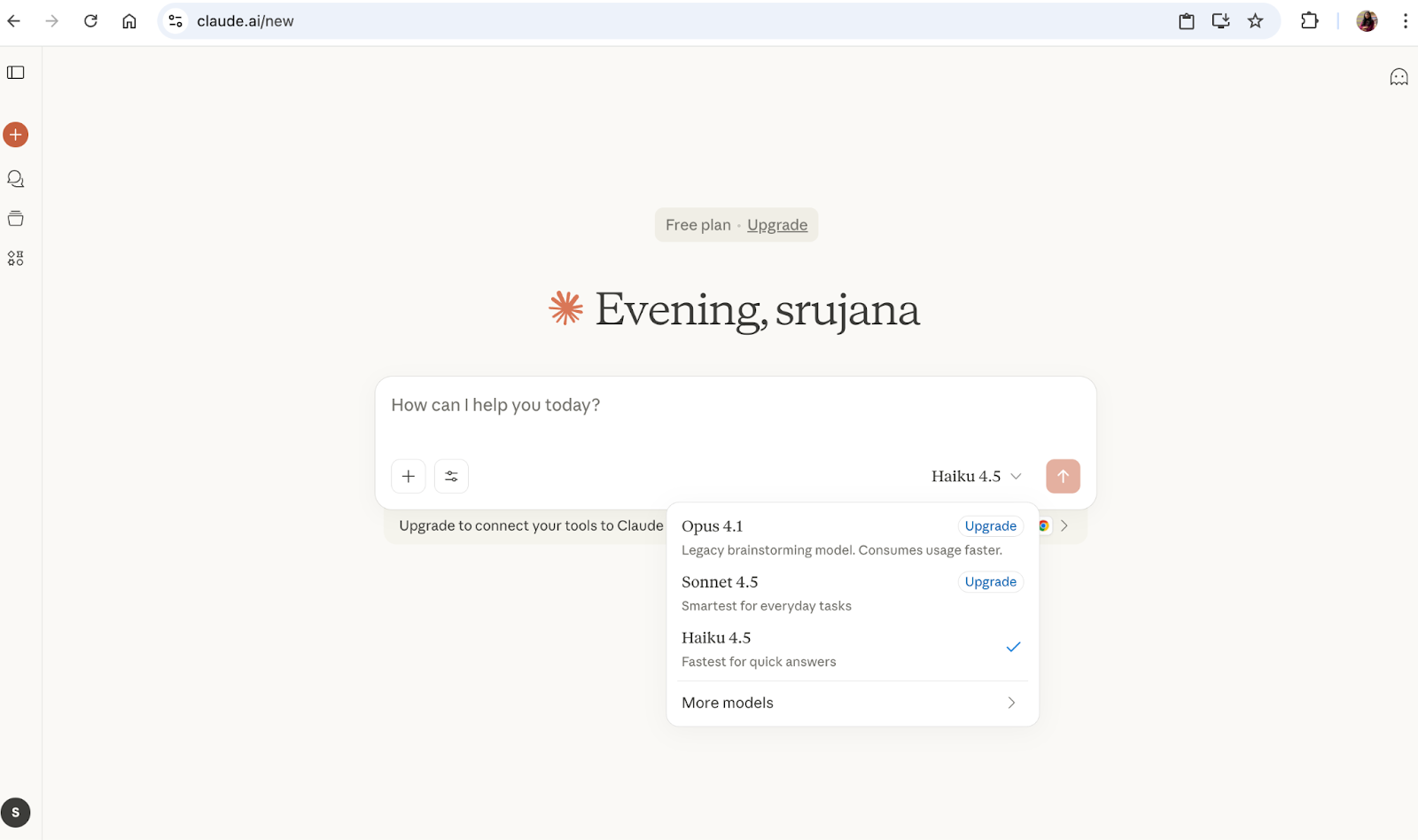
API access
You can sign up on the Anthropic Console and copy your API key from there. You can then use this key in your terminal with cURL commands, and the model will return responses in JSON format. Anthropic also provides official SDKs in Python and TypeScript, allowing you to easily use Claude models (like Sonnet or Haiku) through code without manually calling the API each time.
You can also use the API inside your Python applications with the requests library.
If you want to learn how to work with Claude using the Anthropic API to solve real-world tasks, I recommend you check out this hands-on course.
Haiku 4.5 Use Cases
I see Haiku 4.5 opens up a smarter way to combine multiple models and build multi-agent architecture. For example, the most common setup, the one Anthropic highlights, pairs Sonnet 4.5 with Haiku 4.5.
In this approach, Sonnet 4.5 acts as the planner, breaking down complex problems into smaller, well-defined subtasks. Those tasks are then executed in parallel by multiple Haiku 4.5 instances. This results in both faster (because of parallel processing) and accurate workflow as Sonnet 4.5 is the planner.
Another ideal use case for Haiku 4.5 is any scenario that needs real-time interaction and low latency, such as chat assistants, customer support bots, or pair-programming partners. Its responsiveness and efficiency make it well-suited for these always-on applications.
Also, when you’re building free-tier AI agents for your users, using Sonnet 4.5 means all model usage costs are billed to you, which can quickly add up to huge costs and become impractical at scale.
In these cases, using Haiku instead is far more cost-effective, priced at around $1 for input and $5 for output per million tokens, compared to $3 and $15 for high-end models.
Conclusion
I like how Anthropic has brought Haiku 4.5 to a performance level comparable with Sonnet 4 (its best model just five months ago) while offering 2X the speed at one-third the price.
Honestly, it feels like getting Sonnet 4 at its 1/3rd price under a new name.
Anthropic also says that Haiku 4.5 even surpasses Sonnet in certain tasks. So, this release definitely makes the Haiku family stronger, and the community response so far has been positive, especially praising its higher usage limits, which let users run longer prompts or conversations without hitting caps.
That said, Haiku 4.5 remains the top alternative to Sonnet 4, offering a great balance of lower cost, faster performance, and strong capabilities. It’s especially useful for multi-agent architectures, real-time interactions, and other cost-efficient AI solutions.
Claude Haiku 4.5 FAQs
Is Claude Haiku 4.5 free?
Yes, Claude Haiku 4.5 is available for free use on Claude’s free tier. While using the free Claude plan, there is a session-based usage limit that will reset every five hours.
How to Choose among Haiku 4.5, Sonnet 4.5, Opus 4.1, and Haiku 3.5?
- Choose Haiku 4.5 when you need near-frontier performance with affordable pricing and improved speed.
- Choose Sonnet 4.5 when you need the highest-quality reasoning for complex coding or cognitive tasks.
- Choose Opus 4.1 when you’re working on specialized creative or analytical tasks where Opus performs better than Sonnet 4.5 for that specific use case.
- Choose Haiku 3.5 when you’re handling simple, routine tasks that don’t require much reasoning or intelligence.
Should I Migrate from Haiku 3.5 to Haiku 4.5?
Whether you should migrate depends on how much the new capabilities matter for your specific workloads. Haiku 4.5 introduces significant improvements in reasoning, context awareness, and computer-use performance, but it also comes with a 25% price increase.
If your use cases involve complex reasoning and multi-step workflows, then upgrading to Haiku 4.5 is absolutely worth it. For simpler or routine automation tasks, Haiku 3.5 remains the cheapest model.
Srujana is a freelance tech writer with the four-year degree in Computer Science. Writing about various topics, including data science, cloud computing, development, programming, security, and many others comes naturally to her. She has a love for classic literature and exploring new destinations.