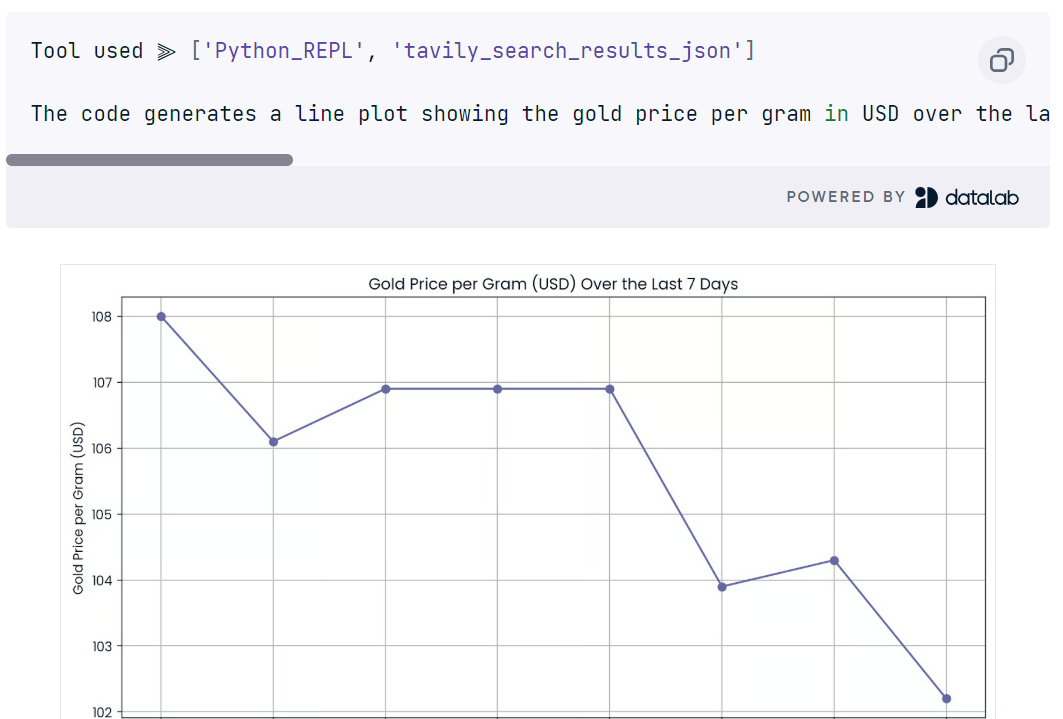Kurs
KI-Agenten sind fortschrittliche, zielorientierte Systeme, die den Kontext erkennen und mehrstufige Arbeitsabläufe mit minimaler Überwachung ausführen, anders als einfache Chatbots. Sie können APIs aufrufen, Software bedienen, Daten abfragen und Speicher- und Rückkopplungsschleifen nutzen.
Diese Agenten sind zu einem wichtigen Teil des KI-Ökosystems geworden. Wenn du mehr über sie lernst, kannst du deine KI-Karriere starten oder deine aktuellen Fähigkeiten verbessern. Der beste Weg, ein neues Konzept zu verstehen, ist, praktische Anwendungen zu entwickeln.
In diesem Artikel schauen wir uns 10 KI-Agentenprojekte an, die für jedes Niveau nützlich sind:
- Anfänger: Schnell entwickeln mit Low-Code-Tools wie Langflow, Flowise und Make AI.
- Fortgeschrittene: Benutze Frameworks wie LangGraph, Mistral Agents und Qwen-Agent, um eigene Agenten zu erstellen.
- Fortgeschritten: Entwickle Multi-Agenten-Systeme mit Haystack, ADK und CrewAI.
Projekte für Anfänger im Bereich KI-Agenten
Einfache Projekte nutzen GUI- oder Low-Code-Agent-Tools. Du kannst Komponenten per Drag & Drop verschieben und verbinden, deinen LLM-API-Schlüssel hinzufügen und die Pipeline ausführen. Mit diesen Tools kannst du prototypische zustandsbehaftete Agenten erstellen, Datenquellen und APIs einbinden und Eingabeaufforderungen und Tool-Aufrufe ohne Boilerplate-Code verknüpfen.
1. Sprachlehrer bei Langflow
Der Sprachlehrer von Langflow ist ein kleines System, das kurze Lesetexte macht, die genau auf den aktuellen Wortschatz des Lernenden zugeschnitten sind. Es läuft auf Langflow mit einer Postgres-Datenbank (über Docker) und nutzt psycopg2 zum Lesen/Schreiben von Wörtern.
Du lädst deinen Wortschatz aus einer CSV-Datei hoch, fügst über ein Tool im Chat neue Wörter hinzu, und ein Story-Tool holt sich deine gespeicherten Wörter, um ein LLM dazu zu bringen, eine Geschichte in der Sprache deiner Wahl zu schreiben. Der Hauptagent leitet deine Anfrage „Wort hinzufügen” oder „Geschichte erstellen” weiter und gibt das Ergebnis zurück.
Leitfaden: Langflow: Ein Leitfaden mit Demo-Projekt
2. Datenanalyst KI-Agent mit Flowise
Der Datenanalyst-KI-Agent mit Flowise ist ein Workflow, mit dem du Fragen zu einer Datenbank stellen und Antworten mit genau dem verwendeten SQL erhalten kannst.
Du verbindest Flowise mit einer SingleStore-Datenbank, fügst einen benutzerdefinierten Code-Block hinzu, um das Schema der Tabelle zu lesen, und gibst das in eine Eingabeaufforderung ein, die ein LLM (über eine LLM-Kette mit OpenAI) auffordert, eine SQL-Abfrage zu generieren.
Die Abfrage wird gespeichert, bereinigt, über einen anderen benutzerdefinierten Codeblock ausgeführt, und die Ergebnisse sowie die Abfrage werden durch eine abschließende Eingabeaufforderung und LLM Chain formatiert.
Leitfaden: Flowise: Ein Leitfaden mit Demo-Projekt
3. Kundenservice mit Make AI automatisieren
Der Kundenservice-KI-Agent von Make antwortet automatisch auf Mietanfragen, die über ein Tally-Formular reinkommen.
Wenn jemand ein Tally-Formular ausfüllt, holt sich Make AI die Mietdetails aus einem Google Doc. Dann schreibt ein OpenAI-Modul eine Antwort, indem es diese Infos und die Frage der Person nutzt. Schließlich schickt das E-Mail-Modul die Antwort direkt an die E-Mail-Adresse aus dem Formular.
Leitfaden: KI erstellen: Ein Leitfaden mit praktischen Beispielen
Zwischenprojekte für KI-Agenten
Projekte für fortgeschrittene KI-Agenten konzentrieren sich darauf, komplette Arbeitsabläufe mit modernen agentenbasierten Frameworks und APIs zu entwickeln. Im Moment verbindest du nicht nur APIs, sondern entwirfst auch einfache Benutzeroberflächen, damit die Nutzer direkt mit den Agenten interagieren können.
4. Ernährungscoach bei Mistral Agents
Nutrition Coach mit Mistral Agents ist ein KI-Agentenprojekt, das deine Mahlzeiten aufzeichnet, Kalorien schätzt und dir eine gesunde nächste Mahlzeit mit einem Bild vorschlägt.
Die App hat die Mistral Agents API, die einen Web-Suchagenten hat, um Kalorienwerte zu schätzen. Es hat auch einen Fallback-Schätzer, einen Logger zum Aufzeichnen von Mahlzeiten, Kalorienzahlen und Zeitstempeln sowie einen Bildgenerierungsagenten, um das vorgeschlagene Gericht zu visualisieren.
Du kannst deine Mahlzeiten und Vorlieben eingeben, und die App sucht oder schätzt den Kaloriengehalt, speichert die Eingabe, schlägt eine nächste Mahlzeit vor und zeigt ein automatisch generiertes Bild des Gerichts zusammen mit einer übersichtlichen Zusammenfassung der verwendeten Tools an.
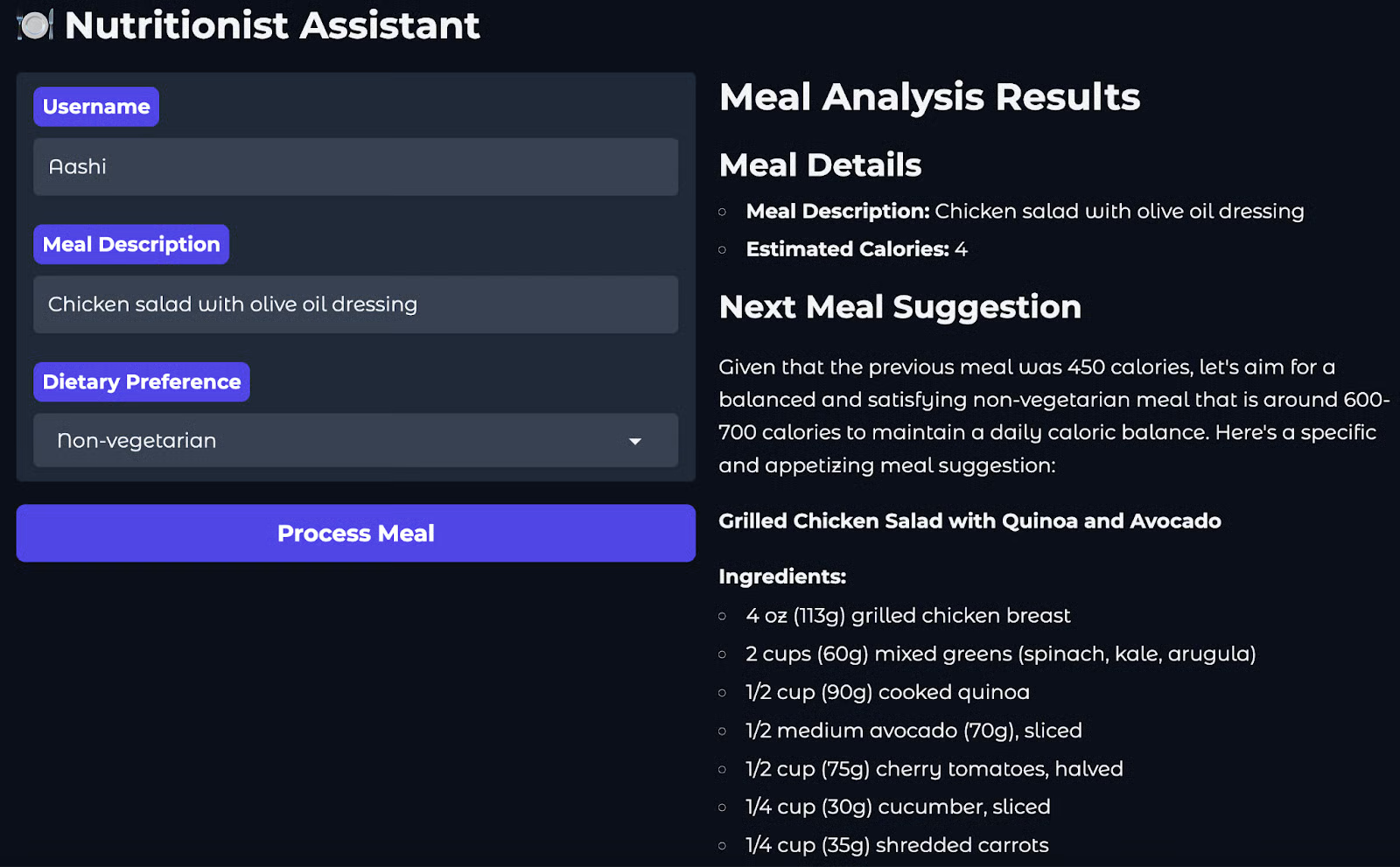
Leitfaden: Mistral Agents API: Ein Leitfaden mit Demo-Projekt
5. Deep Research Assistant mit Jan-v1
Das KI-Agent-Projekt Deep Research Assistant mit Jan‑v1 ist eine App, die ein Thema mithilfe lokaler Jan‑v1-Inferenz, asynchroner Websuche und strikter Berichtsformatierung in einen ausgefeilten Forschungsbericht verwandelt. Es macht clevere Suchanfragen, holt Infos aus Quellen und schreibt einen sauberen, professionellen Bericht.
Es nutzt Streamlit für die Benutzeroberfläche, llama-cpp, um ein Jan-v1-GGUF-Modell lokal zu betreiben, Serper für die Websuche und ein paar Hilfsfunktionen für das Aufteilen und Bereinigen.
Du gibst ein Thema ein, wählst Tiefe, Fokus, Zeitrahmen und Format aus; die App macht dann Suchanfragen, führt asynchrone Suchen durch, sammelt Notizen und lässt Jan‑v1 einen strukturierten Bericht erstellen, zeigt dann Quellen an und lässt dich TXT/JSON exportieren. Fortschrittsbalken zeigen die Schritte an, und der Sitzungsstatus verhindert, dass das Modell zwischen den Durchläufen neu geladen werden muss.
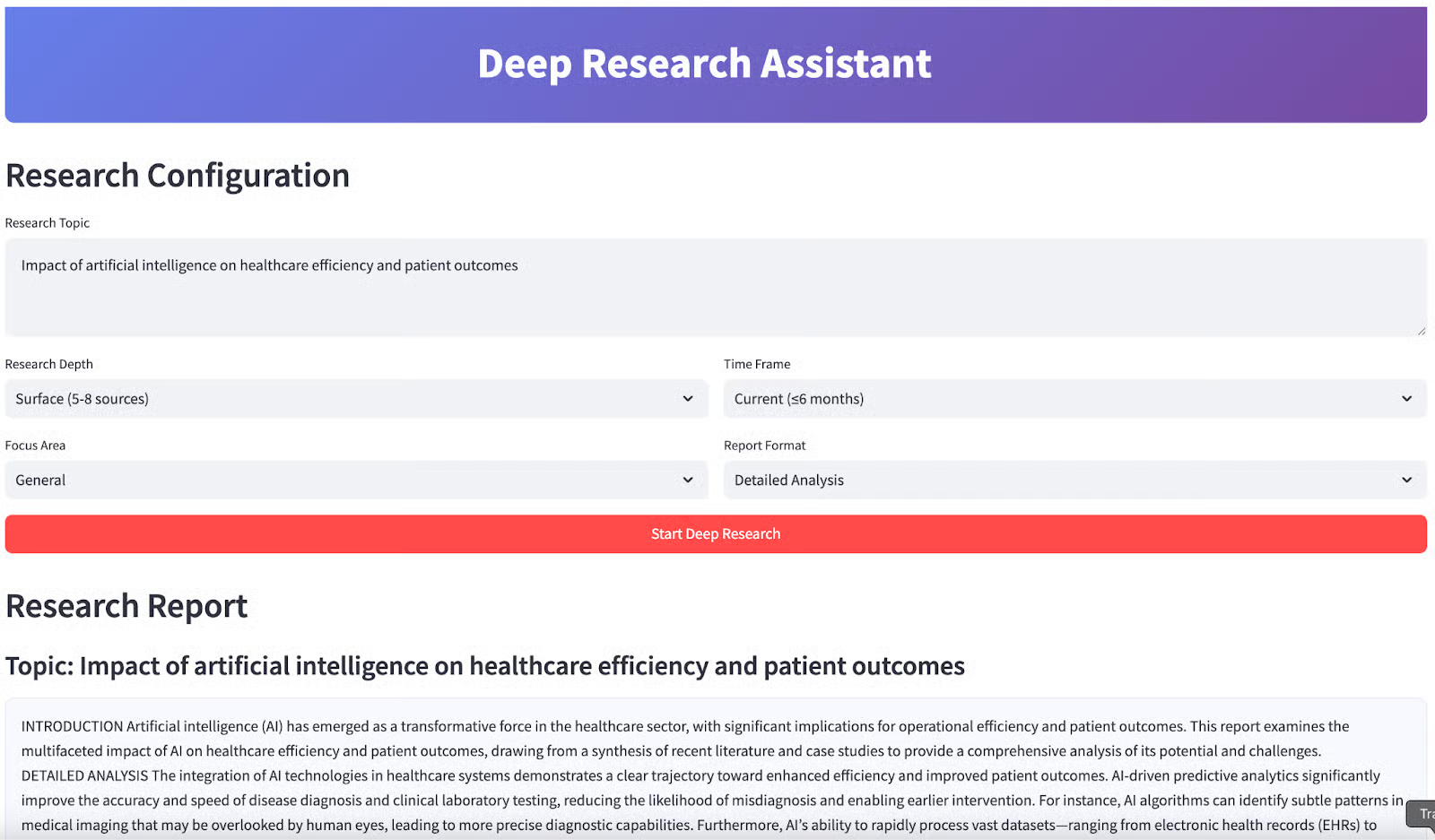
Leitfaden: Jan-V1: Ein Leitfaden mit Demo-Projekt
6. Echtzeit-Web-Zusammenfassungs-Erweiterung mit Qwen-Agent
Die Erweiterung „Real-Time Web Summarizer“ ist ein Chrome-Add-on, das den sichtbaren Text jeder Seite erfasst und in Echtzeit eine übersichtliche, prägnante Zusammenfassung liefert, die lokal von Qwen3 über Ollama und ein FastAPI-Backend bereitgestellt wird.
Du kannst im Pop-up-Fenster auf „Zusammenfassen“ klicken, wie unten gezeigt. Die Erweiterung holt sich den Text der Seite, schickt ihn an http://127.0.0.1:7864/summarize_stream_status und zeigt die Antwort im Streaming an.
Um es einzurichten, musst du das Qwen-Modell mit Ollama laden, den FastAPI-Server starten, die entpackte Erweiterung laden und schon kannst du auf jeder Seite sofortige Zusammenfassungen in einem übersichtlichen, redaktionellen Format sehen.
Leitfaden: Qwen-Agent: Ein Leitfaden mit Demo-Projekt
7. Echtzeit-Analysen mit LangGraph
Real-time Analytics ist ein von LangGraph betriebener Assistent, der Fragen beantwortet, das Internet durchsucht und Python-Code ausführt. Es kombiniert Mistral Medium 3 für das Schlussfolgern, Tavily für die Websuche und eine Python-REPL für die Ausführung von Code basierend auf Benutzerbefehlen.
Wenn jemand eine Frage stellt, entscheidet der Agent, ob er eine Suche macht, Code ausführt oder beides. Dann gibt's die endgültige Antwort zusammen mit Infos zu den verwendeten Tools. Der Einrichtungsprozess umfasst das Hinzufügen des Tavily-API-Schlüssels, die Installation der benötigten Pakete, die Initialisierung des LLM und der Tools, das Erstellen des LangGraph-Agenten und dessen Aufruf mit Benutzernachrichten.
Leitfaden: Mistral Medium 3 Tutorial: Agentische Anwendungen erstellen
Fortgeschrittene KI-Agenten-Projekte
Fortgeschrittene KI-Agentenprojekte bringen mehrere Agenten zusammen, die mit verschiedenen Tools in einem einzigen Arbeitsablauf arbeiten. Diese Projekte nutzen leistungsstarke Agenten-Frameworks wie Haystack, ADK und CrewAI, mit denen du komplexe, kollaborative Systeme entwickeln kannst, in denen Agenten sich koordinieren, spezialisieren und anspruchsvollere Aufgaben bewältigen können.
8. RAG und Web-KI-Agenten mit Haystack AI
Haystack Agentic RAG und Web Access ist ein Tool, das Fragen mithilfe einer privaten Wissensdatenbank und bei Bedarf auch mit Live-Web-Ergebnissen beantwortet. Es leitet Suchanfragen zuerst an die suchgestützte Generierung weiter und wechselt dann zur Websuche, um aktuelle Echtzeitinformationen zu finden.
Es nutzt Haystack-Pipelines und -Agenten, einen In-Memory-Dokumentenspeicher mit OpenAI-Einbettungen, ein benutzerdefiniertes RAG-Tool und ein benutzerdefiniertes Tavily-Websuchtool, das als ComponentTool verpackt ist. Der Agent läuft mit GPT 4.1 Mini und hat eine Systemaufforderung, die bei der Toolauswahl hilft.
Die Leute können Fragen stellen, und der Agent holt Infos aus der Wissensdatenbank oder macht eine Tavily-Suche nach aktuellen Themen. Dann gibt's eine Antwort und die Tools, die dafür benutzt wurden.
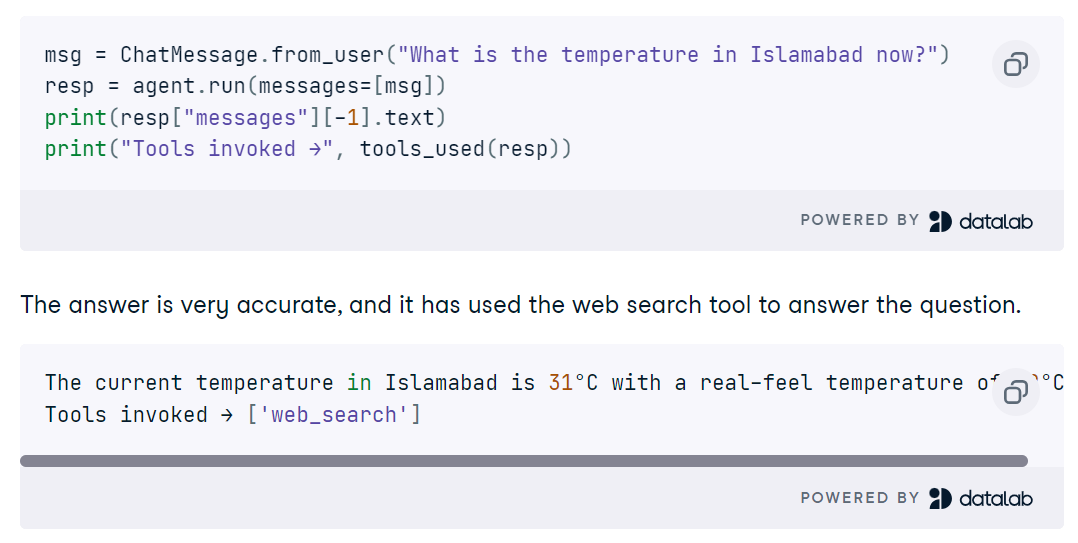
Leitfaden: Haystack AI Tutorial: Agentische Arbeitsabläufe aufbauen
9. Reiseplaner mit ADK und A2A
Der Reiseplaner mit ADK und A2A ist eine umfassende Multi-Agent-App, mit der du deine Reisen von Anfang bis Ende planen kannst. Die Leute geben einfach ihr Ziel, ihre Reisedaten und ihr Budget ein. Spezialisierte Agenten schlagen dann Flüge, Unterkünfte und Aktivitäten vor. Ein Koordinierungsagent organisiert alle Teile, während eine Streamlit-Benutzeroberfläche den kompletten Reiseplan anzeigt.
Die Nutzer füllen das Formular in Streamlit aus, der Host-Agent schickt die Daten an alle drei Agenten, kombiniert ihre JSON-Antworten und gibt einen strukturierten Plan mit Flügen, Hotels und Aktivitäten zurück.
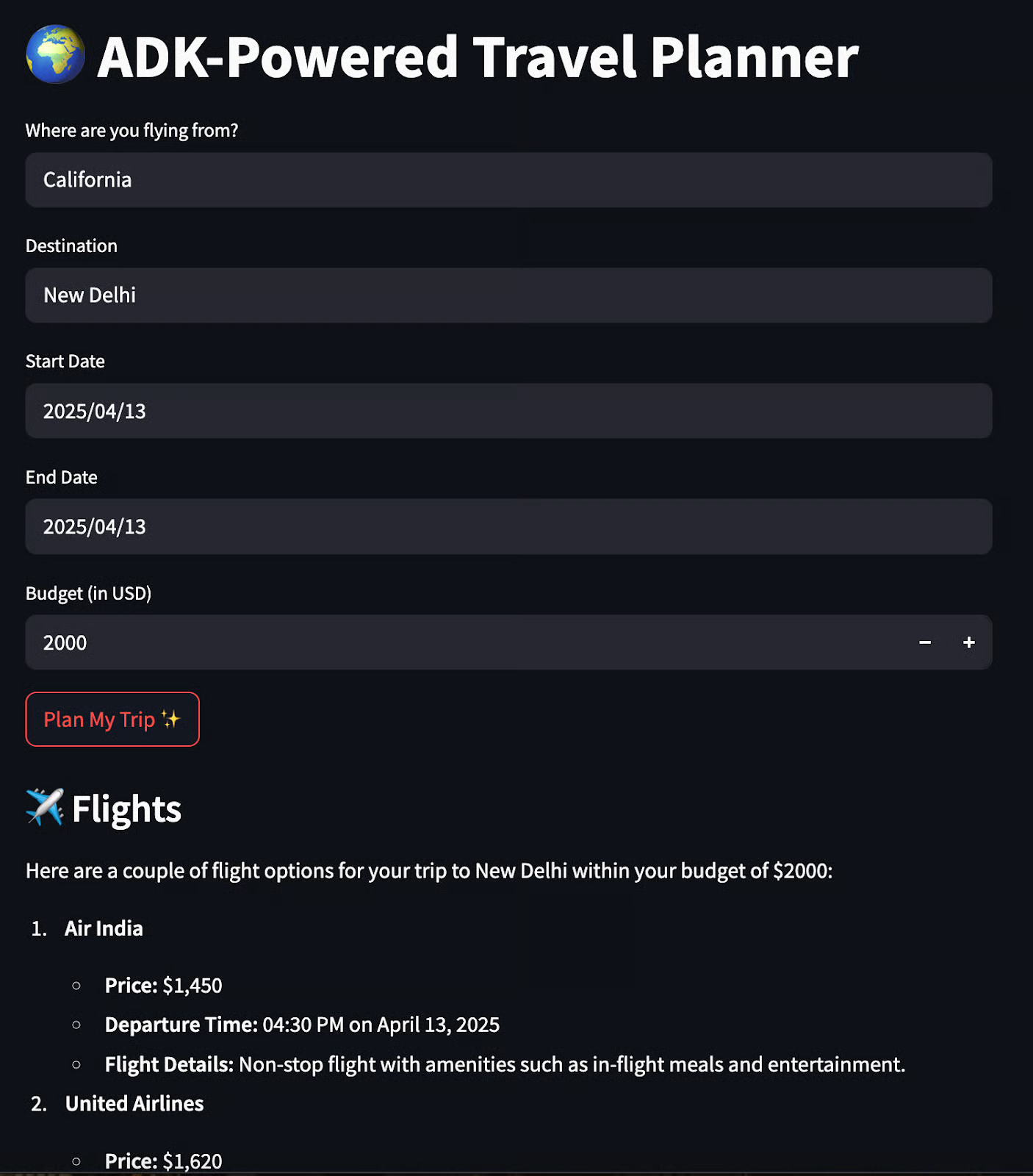
Leitfaden: Agent Development Kit (ADK): Ein Leitfaden mit Demo-Projekt
10. Agentisches RAG mit CrewAI
Die Agentic RAG-Pipeline ist ein System, das Suchanfragen weiterleitet und Antworten mit fundiertem Kontext aus lokalen PDFs oder, wenn nötig, aus dem Live-Web liefert.
Es nutzt FAISS für PDF-Teile, Groq für schnelle LLM-Antworten und einen crewAI-Web-Workflow für externen Kontext. Ein Router fragt, ob die lokalen Daten reichen, und sagt „Ja/Nein“. Dienstprogramme kümmern sich um das Abrufen, Web-Scraping und Zusammenstellen.
Die Leute stellen eine Frage, und der Router guckt im PDF-Kontext nach. Wenn ja, holt das System die besten Treffer aus der Vektordatenbank. Wenn die Antwort „Nein“ ist, sucht es im Internet, sammelt Infos und das Sprachmodell macht die endgültige Antwort.
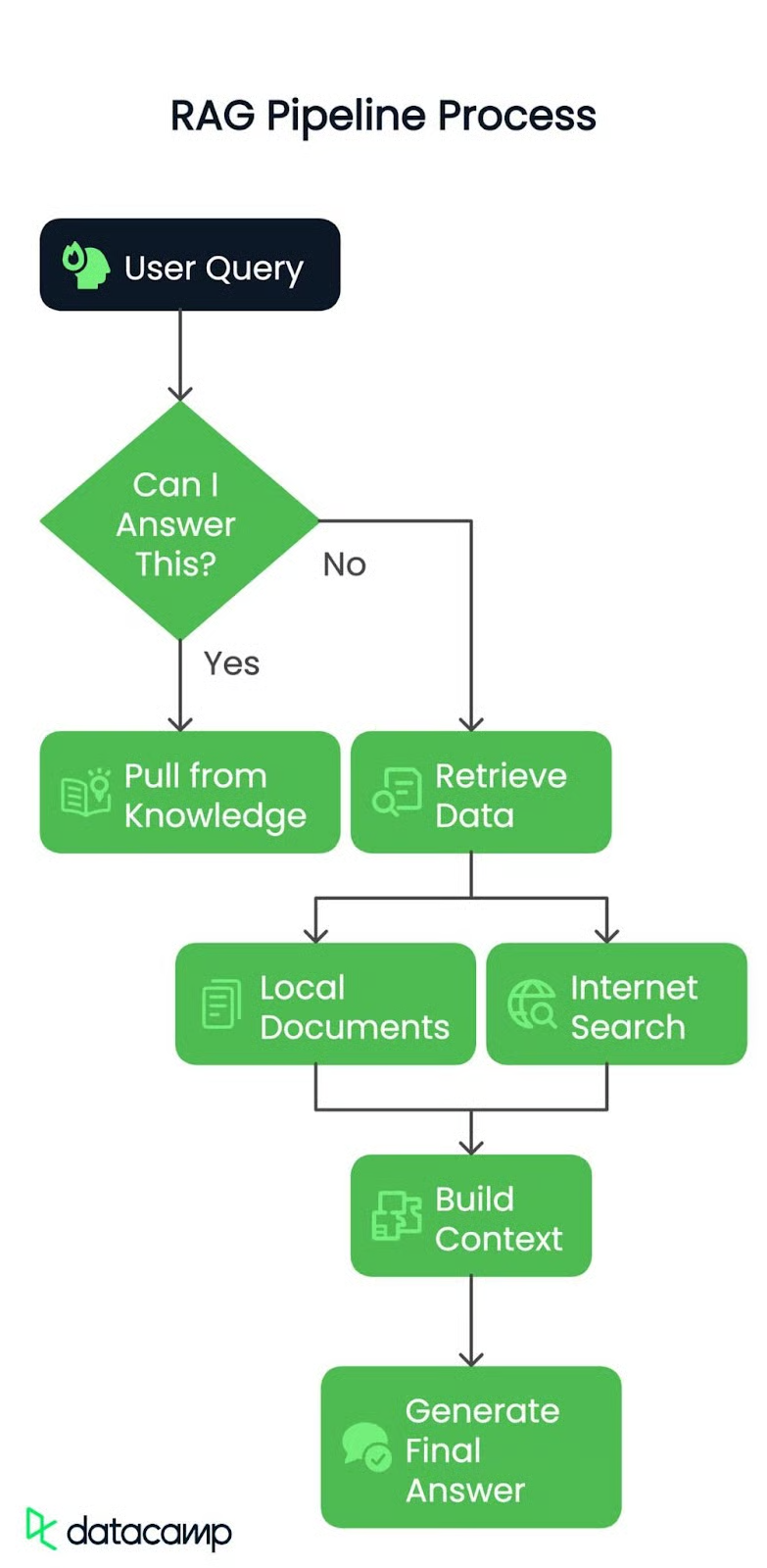
Leitfaden: Agentisches RAG: Schritt-für-Schritt-Anleitung mit Demo-Projekt
Abschließende Gedanken
Deine eigenen KI-Projekte von Grund auf zu entwickeln, ist eine der besten Möglichkeiten, deine Karriere voranzutreiben. Es hilft dir, über die Theorie hinauszugehen und praktische Fähigkeiten zu erwerben. Du lernst, wie du ein Problem definierst, Tools und Agenten miteinander verbindest, Ergebnisse überprüfst, eine einfache Benutzeroberfläche erstellst und anhand von echtem Nutzer-Feedback Verbesserungen vornimmst.
Jedes Projekt, das du fertigstellst, kommt in dein Portfolio, das du auf Plattformen wie GitHub oder Hugging Face oder als Live-Demo teilen kannst. Das zeigt potenziellen Arbeitgebern, dass du zuverlässige Systeme entwickeln und einsetzen kannst und nicht nur vorhandene Modelle nutzt. Es zeigt, dass du dich mit Produktentwicklung und Technik auskennst, was dich für Personalchefs in Bereichen wie angewandtes maschinelles Lernen und KI-Technik interessanter macht.
Ich empfehle, mit kleinen Projekten anzufangen und sie regelmäßig zu veröffentlichen. Lass deine Arbeit für sich sprechen – jedes Projekt zeigt, wie du dich weiterentwickelt hast und was du im Bereich KI drauf hast. Wenn du dich noch nicht mit agentenbasierter KI auskennst, empfehle ich dir auch den Kurs Kurs „Einführung in KI-Agenten“ und einen Blick auf unser Spickzettel für KI-Agentenan.

Als zertifizierter Data Scientist ist es meine Leidenschaft, modernste Technologien zu nutzen, um innovative Machine Learning-Anwendungen zu entwickeln. Mit meinem fundierten Hintergrund in den Bereichen Spracherkennung, Datenanalyse und Reporting, MLOps, KI und NLP habe ich meine Fähigkeiten bei der Entwicklung intelligenter Systeme verfeinert, die wirklich etwas bewirken können. Neben meinem technischen Fachwissen bin ich auch ein geschickter Kommunikator mit dem Talent, komplexe Konzepte in eine klare und prägnante Sprache zu fassen. Das hat dazu geführt, dass ich ein gefragter Blogger zum Thema Datenwissenschaft geworden bin und meine Erkenntnisse und Erfahrungen mit einer wachsenden Gemeinschaft von Datenexperten teile. Zurzeit konzentriere ich mich auf die Erstellung und Bearbeitung von Inhalten und arbeite mit großen Sprachmodellen, um aussagekräftige und ansprechende Inhalte zu entwickeln, die sowohl Unternehmen als auch Privatpersonen helfen, das Beste aus ihren Daten zu machen.