Course
Run and edit the code from this tutorial online
Run codeIf you are just getting started in Python and would like to learn more, take DataCamp's Introduction to Data Science in Python course.
Practice Docstrings in Python with this hands-on exercise.
What are Python Docstrings?
Python documentation string, commonly known as docstring, is a string literal, and it is used in the class, module, function, or method definition. Docstrings are accessible from the doc attribute (__doc__) for any of the Python objects and also with the built-in help() function. An object's docstring is defined by including a string constant as the first statement in the object's definition.
Unlike regular comments, which explain individual lines of code, docstrings provide high-level descriptions of what a function, class, or module does. Well-written docstrings improve code readability, maintainability, and collaboration, making them a best practice for documenting your Python code as a Python developer.
Docstrings help you understand the capabilities of a module or a function. For example, let's say you installed the scikit-learn library, and you would like to know all about the sklearn package like description, package modules, etc., you could simply use the help function to get all the information.
Let's quickly import the package.
import sklearn
help(sklearn)
You would see an output similar to the one shown below:
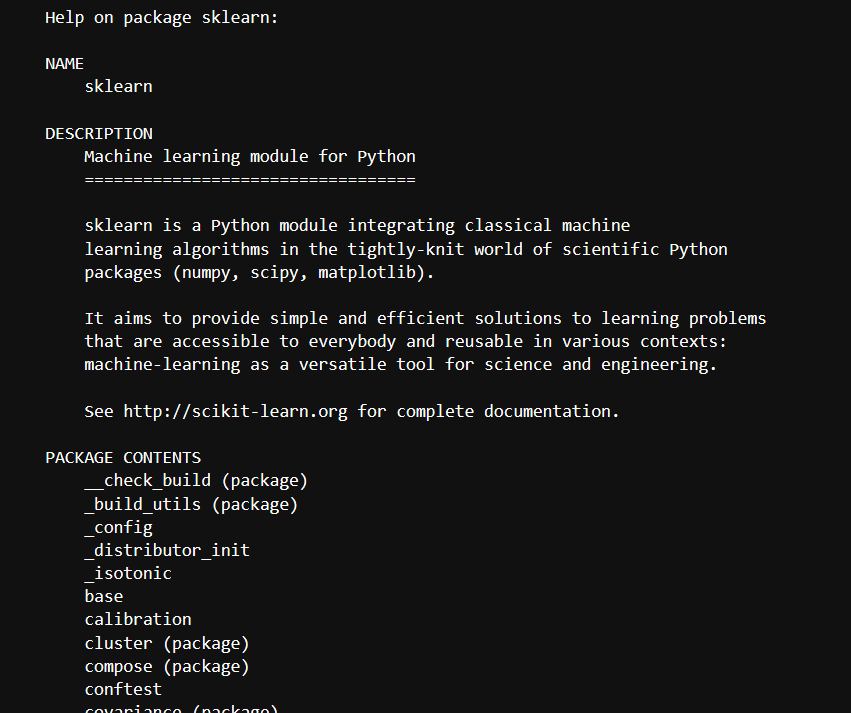
Learn Python From Scratch
Python Docstrings vs. Commenting
Docstrings are similar in spirit to commenting, but they are enhanced, more logical, and useful versions of commenting. Docstrings act as documentation for the class, module, and packages.
On the other hand, Comments are mainly used to explain non-obvious portions of the code and can be useful for comments on Fixing bugs and tasks that are needed to be done.
Docstrings are represented with closing & opening quotes, while comments start with a # at the beginning.
Note that comments can not be accessed with the built-in doc attribute and help function. Let's see what happens if you try doing so:
def string_reverse(str1):
#Returns the reversed String.
#Parameters:
# str1 (str):The string which is to be reversed.
#Returns:
# reverse(str1):The string which gets reversed.
reverse_str1 = ''
i = len(str1)
while i > 0:
reverse_str1 += str1[i - 1]
i = i- 1
return reverse_str1
print(string_reverse.__doc__)
None
help(string_reverse)
Help on function string_reverse in module __main__:
string_reverse(str1)
There are a couple of ways of writing or using a Docstring, i.e., one-line docstring and multi-line docstring. Let's learn them one by one.
One-Line Docstring
One-line docstrings are short descriptions that fit on a single line. They are enclosed in triple quotes (''' or """), and the closing quotes must be on the same line.
Although both triple-single and triple-double quotes work, the standard convention in Python is to use triple-double quotes (""").
Here's an example:
def square(a):
"""Returns the square of the given number."""
return a ** 2 # Corrected exponentiation
# Accessing the docstring
print(square.__doc__)
Output:
Returns the square of the given number.You can also retrieve this documentation using Python's help() function:
help(square)Output:
Help on function square in module __main__:
square(a)
Returns the square of the given number.
Multi-Line Docstring
Multi-line Docstrings also contain the same string literals line as in One-line Docstrings, but it is followed by a single blank along with the descriptive text.
The general format for writing a Multi-line Docstring is as follows:
def some_function(argument1):
"""Summary or Description of the Function
Parameters:
argument1 (int): Description of arg1
Returns:
int:Returning value
"""
return argument1
print(some_function.__doc__)
Summary or Description of the Function
Parameters:
argument1 (int): Description of arg1
Returns:
int:Returning value
help(some_function)
Help on function some_function in module __main__:
some_function(argument1)
Summary or Description of the Function
Parameters:
argument1 (int): Description of arg1
Returns:
int:Returning value
Let's look at the example which can show how the multi-line strings can be used in detail:
def string_reverse(str1):
'''
Returns the reversed String.
Parameters:
str1 (str):The string which is to be reversed.
Returns:
reverse(str1):The string which gets reversed.
'''
reverse_str1 = ''
i = len(str1)
while i > 0:
reverse_str1 += str1[i - 1]
i = i- 1
return reverse_str1
print(string_reverse('DeepLearningDataCamp'))
pmaCataDgninraeLpeeD
help(string_reverse)
Help on function string_reverse in module __main__:
string_reverse(str1)
Returns the reversed String.
Parameters:
str1 (str):The string which is to be reversed.
Returns:
reverse(str1):The string which gets reversed.
You can see above that the summary line is on one line and is also separated from other content by a single blank line. This convention needs to be followed, which is useful for the automatic indexing tools.
Python Built-in Docstring
Let's view the built-in Python Docstrings.
All the built-in functions, classes, methods have the actual human description attached to it. You can access it in one of two ways.
- doc attribute
- The help function
You would notice that the output of the help function is more verbose than the __doc__ attribute.
For example:
import math
print(math.__doc__)
This module provides access to the mathematical functions
defined by the C standard.
Similarly, you can use the help function:
help(math)
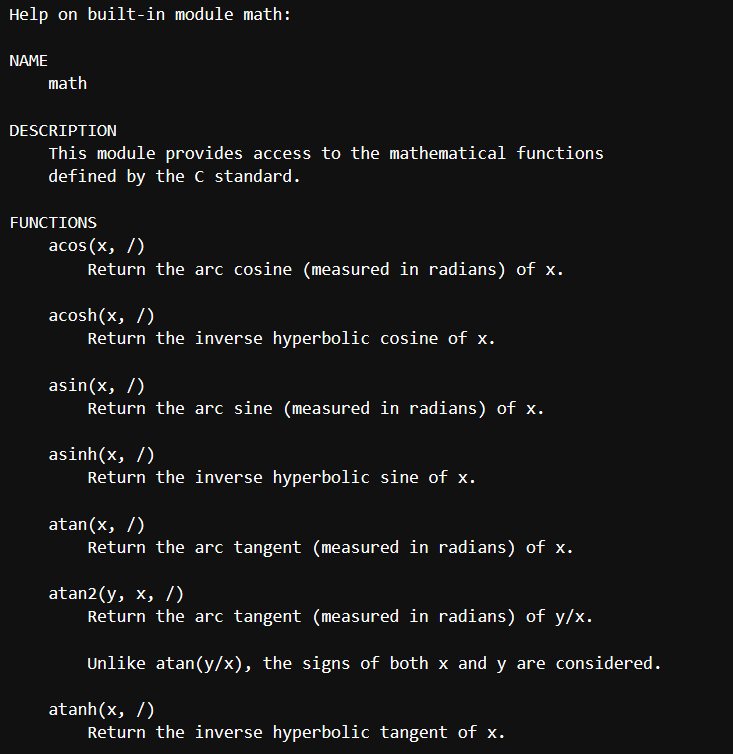
Python Docstring in Classes
In a class definition, a docstring can be used to provide documentation for the class as a whole. You typically place it immediately after the class definition, and it is enclosed in triple quotes ("""). For example:
class MyClass:
"""This is the documentation for MyClass."""
def __init__(self):
"""This is the documentation for the __init__ method."""
passDocstrings can be accessed using the __doc__ attribute of the class or method. For example, you could access the docstring for MyClass using MyClass.__doc__.
Let's now look at some popular Docstring Formats and understand them in detail.
Python Docstring Formats
There are many Docstrings formats available, but it is always better to use the formats which are easily recognized by the Docstring parser and also by fellow Data Scientists/programmers. There are no rules and regulations for selecting a Docstring format, but the consistency of choosing the same format over the project is necessary. Also, It is preferred for you to use the formatting type, which is mostly supported by Sphinx.
The most common formats used are listed below.
| Formatting Type | Description |
|---|---|
| NumPy/SciPy docstrings | Combination of reStructured and GoogleDocstrings and supported by Sphinx |
| PyDoc | Standard documentation module for Python and supported by Sphinx |
| EpyDoc | Render Epytext as series of HTML documents and a tool for generating API documentation for Python modules based on their Docstrings |
| Google Docstrings | Google's Style |
There might be different documentation strings available. You need not need to worry about the fact that you have to reinvent the wheel to study all. The formats of all the Documentation strings are nearly similar. The patterns are similar, but there are only nitty-gritty changes in each format. You'll be looking over the example of a popular format for documentation string available with their use.
At first, you will see the Sphinx Style in detail, and then you can easily follow along with other formats as well.
Sphinx Style
Sphinx is the easy and traditional style, verbose, and was initially created specifically for Python Documentation. Sphinx uses a reStructured Text, which is similar in usage to Markdown.
class Vehicle(object):
'''
The Vehicle object contains lots of vehicles
:param arg: The arg is used for ...
:type arg: str
:param `*args`: The variable arguments are used for ...
:param `**kwargs`: The keyword arguments are used for ...
:ivar arg: This is where we store arg
:vartype arg: str
'''
def __init__(self, arg, *args, **kwargs):
self.arg = arg
def cars(self, distance, destination):
'''We can't travel a certain distance in vehicles without fuels, so here's the fuels
:param distance: The amount of distance traveled
:type amount: int
:param bool destinationReached: Should the fuels be refilled to cover required distance?
:raises: :class:`RuntimeError`: Out of fuel
:returns: A Car mileage
:rtype: Cars
'''
pass
Sphinx uses the keyword(reserved word); most of the programming language does. But it is explicitly called role in Sphinx. In the above code, Sphinx has the param as a role, and type is a role, which is the Sphinx data type for param. type role is optional, but param is mandatory. The return roles document the returned object. It is different from the param role. The return role is not dependent on the rtype and vice-versa. The rtype is the type of object returned from the given function.
Google Style
Google Style is easier and more intuitive to use. It can be used for the shorter form of documentation. A configuration of python file needs to be done to get started, so you need to add either sphinx.ext.napoleon or sphinxcontrib.napoleon to the extensions list in conf.py.
class Vehicles(object):
'''
The Vehicle object contains a lot of vehicles
Args:
arg (str): The arg is used for...
*args: The variable arguments are used for...
**kwargs: The keyword arguments are used for...
Attributes:
arg (str): This is where we store arg,
'''
def __init__(self, arg, *args, **kwargs):
self.arg = arg
def cars(self, distance,destination):
'''We can't travel distance in vehicles without fuels, so here is the fuels
Args:
distance (int): The amount of distance traveled
destination (bool): Should the fuels refilled to cover the distance?
Raises:
RuntimeError: Out of fuel
Returns:
cars: A car mileage
'''
pass
The Google Style is better than the Sphinx style. It also has an inconvenient feature, i.e., in the above code, the multi-line description of the distance would look messy. That is why the Numpy can be used for the more extended form of documentation.
Numpy Style
Numpy style has a lot of details in the documentation. It is more verbose than other documentation, but it is an excellent choice if you want to do detailed documentation, i.e., extensive documentation of all the functions and parameters.
class Vehicles(object):
'''
The Vehicles object contains lots of vehicles
Parameters
----------
arg : str
The arg is used for ...
*args
The variable arguments are used for ...
**kwargs
The keyword arguments are used for ...
Attributes
----------
arg : str
This is where we store arg,
'''
def __init__(self, arg, *args, **kwargs):
self.arg = arg
def cars(self, distance, destination):
'''We can't travel distance in vehicles without fuels, so here is the fuels
Parameters
----------
distance : int
The amount of distance traveled
destination : bool
Should the fuels refilled to cover the distance?
Raises
------
RuntimeError
Out of fuel
Returns
-------
cars
A car mileage
'''
pass
The above example is more verbose than any other documentation. It is more lengthy and could only be used for the long and detailed documentation.
PyDoc
As you learned that docstrings are accessible through the built-in Python __doc__ attribute and the help() function. You could also make use of the built-in module known as Pydoc, which is very different in terms of the features & functionalities it possesses when compared to the doc attribute and the help function.
Pydoc is a tool that would come in handy when you want to share the code with your colleagues or make it open-source, in which case you would be targeting a much wider audience. It could generate web pages from your Python documentation and can also launch a web server.
Let's see how it works.
The easiest and most convenient way to run the Pydoc module is to run it as a script. To run it inside the jupyter lab cell, you would make use of the exclamation mark (!) character.
- Pydoc as a module
!python -m pydoc
pydoc - the Python documentation tool
pydoc <name> ...
Show text documentation on something. <name> may be the name of a
Python keyword, topic, function, module, or package, or a dotted
reference to a class or function within a module or module in a
package. If <name> contains a '\', it is used as the path to a
Python source file to document. If name is 'keywords', 'topics',
or 'modules', a listing of these things is displayed.
pydoc -k <keyword>
Search for a keyword in the synopsis lines of all available modules.
pydoc -n <hostname>
Start an HTTP server with the given hostname (default: localhost).
pydoc -p <port>
Start an HTTP server on the given port on the local machine. Port
number 0 can be used to get an arbitrary unused port.
pydoc -b
Start an HTTP server on an arbitrary unused port and open a Web browser
to interactively browse documentation. This option can be used in
combination with -n and/or -p.
pydoc -w <name> ...
Write out the HTML documentation for a module to a file in the current
directory. If <name> contains a '\', it is treated as a filename; if
it names a directory, documentation is written for all the contents.
If you look at the above output, the very first use of Pydoc is to show text documentation on a function, module, class, etc., so let's see how you can leverage that better than the help function.
!python -m pydoc glob
Help on module glob:
NAME
glob - Filename globbing utility.
MODULE REFERENCE
https://docs.python.org/3.7/library/glob
The following documentation is automatically generated from the Python
source files. It may be incomplete, incorrect or include features that
are considered implementation detail and may vary between Python
implementations. When in doubt, consult the module reference at the
location listed above.
FUNCTIONS
escape(pathname)
Escape all special characters.
glob(pathname, *, recursive=False)
Return a list of paths matching a pathname pattern.
The pattern may contain simple shell-style wildcards a la
fnmatch. However, unlike fnmatch, filenames starting with a
dot are special cases that are not matched by '*' and '?'
patterns.
If recursive is true, the pattern '**' will match any files and
zero or more directories and subdirectories.
iglob(pathname, *, recursive=False)
Return an iterator which yields the paths matching a pathname pattern.
The pattern may contain simple shell-style wildcards a la
fnmatch. However, unlike fnmatch, filenames starting with a
dot are special cases that are not matched by '*' and '?'
patterns.
If recursive is true, the pattern '**' will match any files and
zero or more directories and subdirectories.
DATA
__all__ = ['glob', 'iglob', 'escape']
FILE
c:\users\hda3kor\.conda\envs\test\lib\glob.py
Now, let's extract the glob documentation using the help function.
help(glob)
---------------------------------------------------------------------------
NameError Traceback (most recent call last)
<ipython-input-6-6f504109e3a2> in <module>
----> 1 help(glob)
NameError: name 'glob' is not defined
Well, as you can see, it throws a name error as glob is not defined. So for you to use the help function for extracting the documentation, you need first to import that module, which is not the case in Pydoc.
- Pydoc as a web-service
Let's explore the most interesting feature of the Pydoc module, i.e., running Pydoc as a web service.
To do this, you would simply run the Pydoc as a script but with a -b argument which will start an HTTP server on an arbitrary unused port and open a Web browser to interactively browse the documentation. This is helpful, especially when you have various other services running on your system, and you do not remember which port would be in an idle state.
!python -m pydoc -b
^C
The moment you run the above cell, a new window will open on an arbitrary port number, and the web browser will look similar to the one shown below.
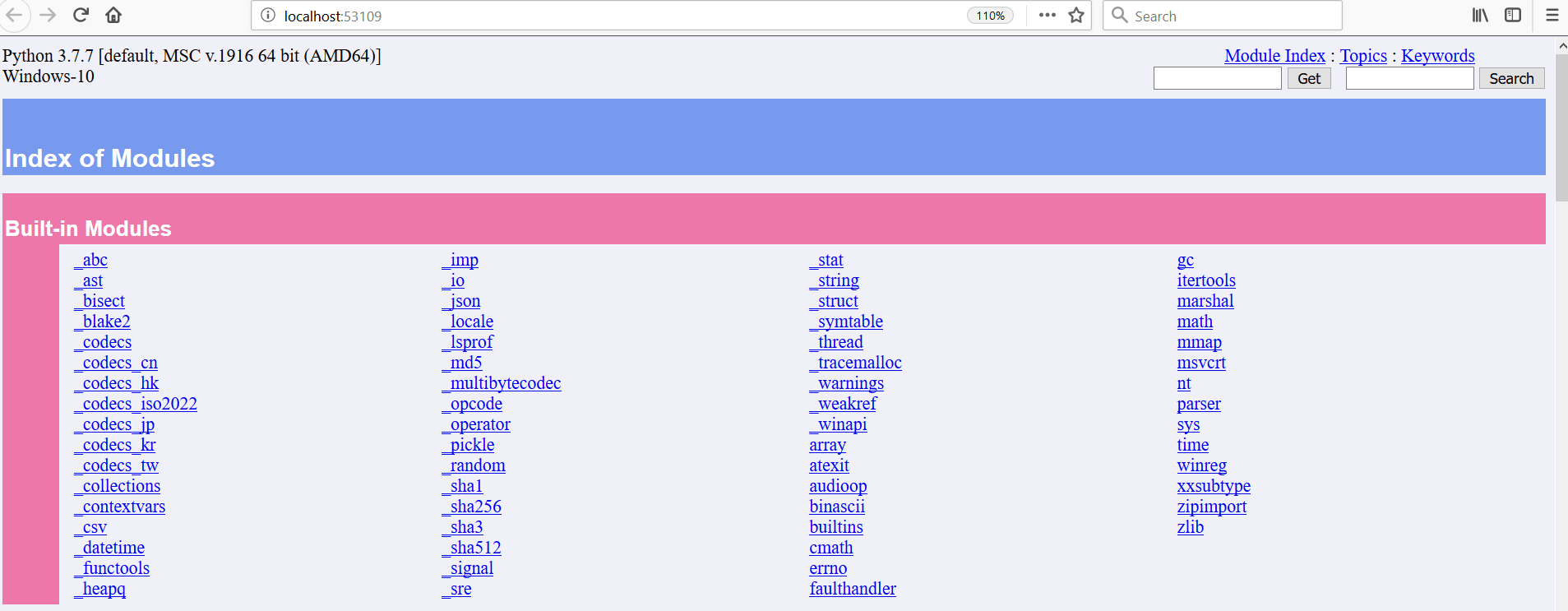
Let's look at the documentation of the h5py module, which is a file format used to store weights of neural network architecture.
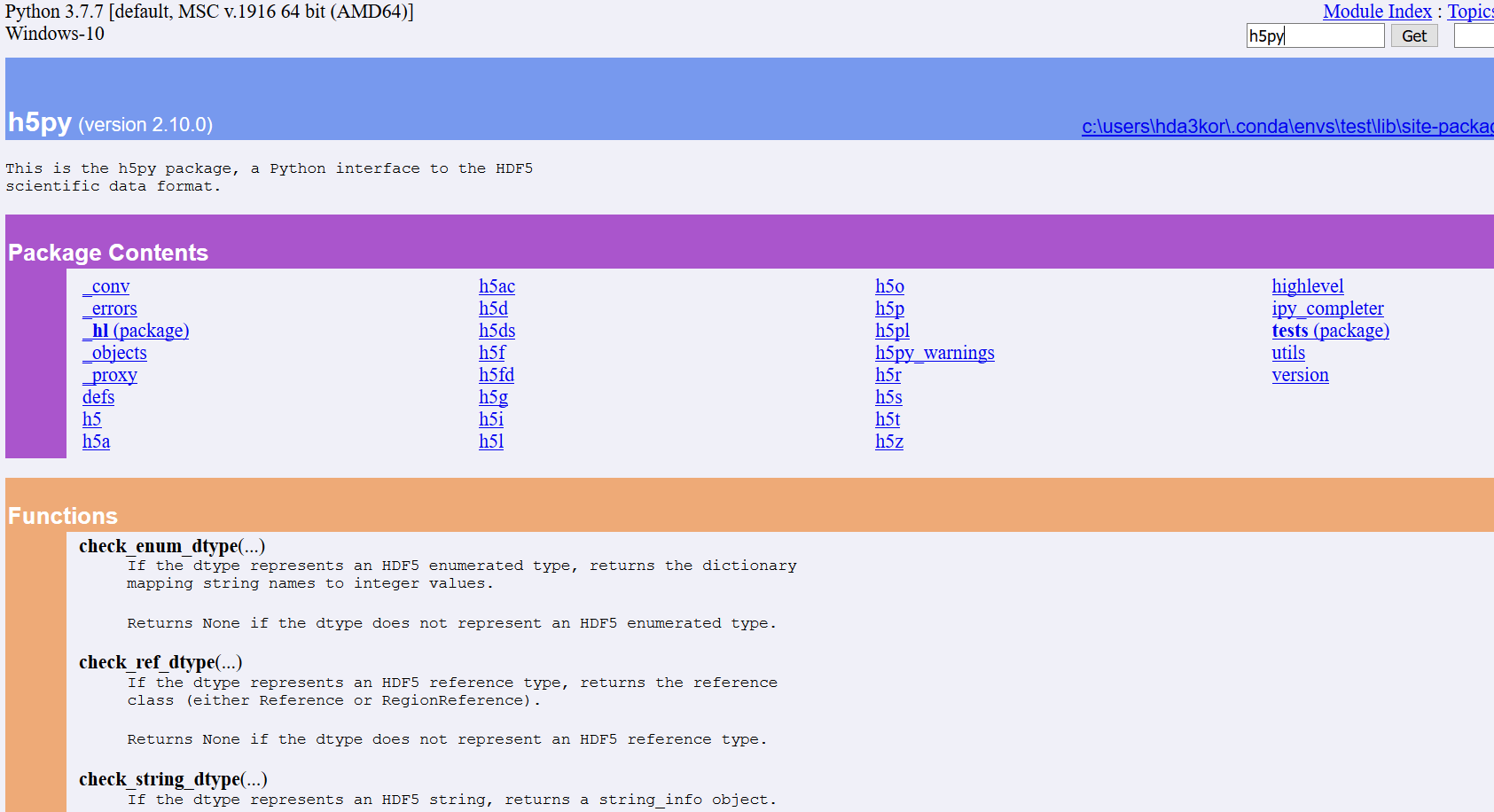
Comparison of docstring formats
In the table below, you can see a comparison of the different types of docstring formats we've mentioned above:
| Format | Description | Pros | Cons | Best Use Case |
|---|---|---|---|---|
| Sphinx | Uses reStructuredText for documentation, supports structured roles like param, type, returns, raises. Preferred for large projects and integrates well with Sphinx documentation. |
Highly structured; Works well with Sphinx; Industry standard for large projects. | Verbose; Requires understanding reStructuredText syntax. | Large-scale Python projects needing structured documentation. |
Simpler and more intuitive format with Args, Attributes, Returns, and Raises. Easier to read but can be messy for multiline descriptions. |
Easy to read and write; Ideal for shorter documentation. | Multiline descriptions can get cluttered; Requires additional configuration. | General-purpose Python documentation with an easy-to-read style. | |
| NumPy | Highly detailed and structured, using Parameters, Attributes, Returns, Raises. Ideal for scientific computing and data science projects. |
Very detailed and suitable for complex scientific and data science projects. | More verbose than other formats; Can be overwhelming for simple projects. | Scientific computing and data science projects requiring detailed documentation. |
| PyDoc | Python's built-in documentation tool. Can generate web pages from docstrings, and also launch a web server for interactive browsing. | Integrated with Python; Can generate web-based documentation. | Limited flexibility compared to other documentation tools. | Projects needing built-in Python documentation and web-based browsing. |
- Sphinx Style: Often used in large projects where comprehensive documentation is required. It integrates well with Sphinx's documentation generator.
- Google Style: Ideal for projects where simplicity and readability are prioritized, especially within organizations using Google's style guides.
- NumPy Style: Best suited for projects requiring detailed and extensive documentation, common in data science and scientific computing.
- PyDoc: Useful for generating text and HTML documentation, but lacks the structured format of others.
Conclusion
Congratulations on finishing the docstring in Python tutorial.
This tutorial primarily focused on getting you started with docstrings by covering the essential topics. However, Docstrings is a vast topic, and some concepts might have been left unexplored. If you would like to learn more, then check out our Python string tutorial and our course on writing functions in Python.
If you are just getting started in Python and would like to learn more, take DataCamp's Introduction to Data Science in Python course. You can also take one of our Python career tracks and start on your journey to becoming a Python Developer or Data Scientist with Python.
Python Docstring FAQs
What are Python docstrings?
Docstrings are string literals that occur as the first statement in a module, function, class, or method definition. They are used to provide documentation for Python modules, classes, and methods, and are typically written in a specialized syntax called "reStructuredText" that is used to create formatted documentation.
How do I access a docstring in Python?
In Python, you can access a docstring using the __doc__ attribute of the object. For example, you could access the docstring for a function using my_function.__doc__or the docstring for a class using MyClass.__doc__.
Are docstrings required in Python?
No, docstrings are not required in Python. However, they are part of the best practices for documenting your code. You can access them at runtime using the __doc__ attribute, which can be helpful for debugging and testing, and they can also be used by other tools, such as documentation generators, to create user guides and API references automatically.