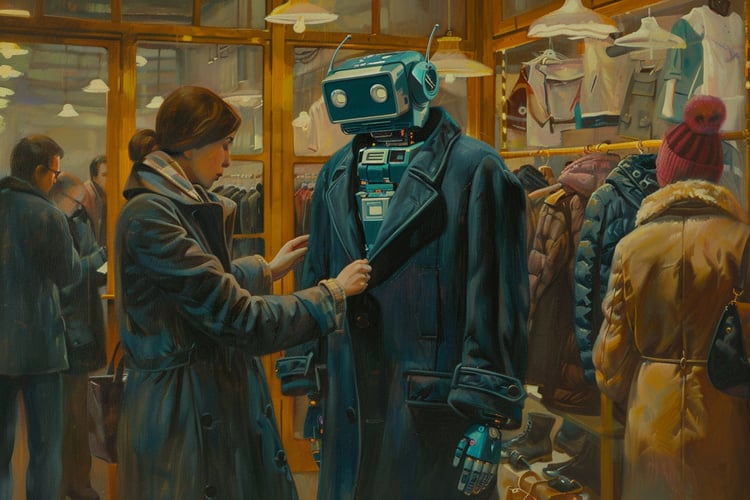An Update on ChatGPT Plugins and the Move Towards GPTs
As of April 9, 2024, ChatGPT Plugins are no more. The add-on tools for OpenAI's ChatGPT were phased out in favor of the more broadly adopted GPTs. The ability to install new plugins or initiate conversations with existing ones ceased on March 19, 2024, with a grace period until April 9 for concluding ongoing interactions.
This shift is driven by the ease of development and the overwhelming preference for GPTs among both users and developers. While plugins at their peak numbered around 1,000, the GPT ecosystem has expanded to hundreds of thousands, in areas such as writing, productivity, programming, and education, showcasing a clear preference in the developer community.
For users concerned about losing access to favorite plugins, OpenAI recommends using the GPT store’s search functionality to find replacements. Many popular plugins have transitioned into GPTs, meaning you can find all the same great functionality. If you want to create your own, check out our guide on how to make your own GPTs. What's more, you can still view any conversations you had using plugins.
We've chosen to keep the rest of the original article below for posterity's sake, but please note, it is now out of date.
Since the launch of ChatGPT plugins, a lot of things have changed. We are no longer limited to just text generation. Now, we can surf the internet, automate workflows, and run code by providing prompts to the language model. The plugins provide assistance in obtaining up-to-date information, performing calculations, and utilizing third-party services while ensuring safety measures are in place.
You can improve your ability to write data science prompts by following the ChatGPT Cheat Sheet for Data Science.
How to Use ChatGPT Plugins
To use ChatGPT's plugins, you need to upgrade to a Plus user account. Then, head to 'Settings' and select the 'Beta features' tab. Turn on both the Plugins and 'Browse with Bing' options.
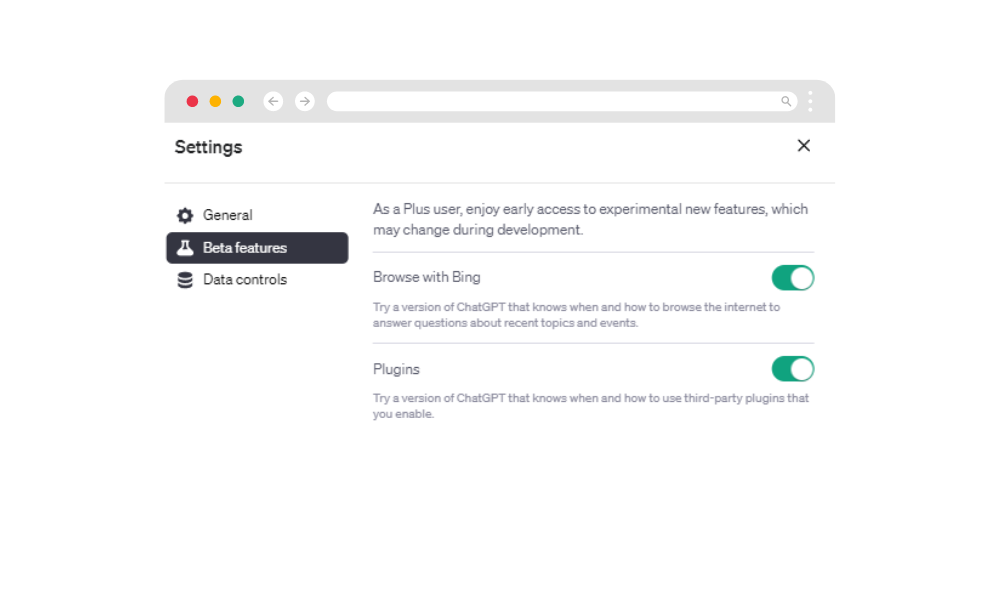
Once you've activated the Plugins, you'll find them listed under the GPT-4 model on your ChatGPT platform. From there, you can search and install the plugin of your choice. Once the plugin is installed, you can activate it and start writing your prompt.
If you're interested in utilizing ChatGPT for building end-to-end data science projects, simply follow the step-by-step tutorial, A Guide to Using ChatGPT For Data Science Projects. This tutorial will teach you how to use ChatGPT for project planning, data analysis, data preprocessing, model selection, hyperparameter tuning, creating a web app, and deploying it on Spaces.
The Top 10 ChatGPT Plugins for Data Science
1. Browsing
By using Browsing with Bing plugin, ChatGPT can access the latest news and research on specific topics and provide us with helpful information. This is especially useful because large language models like GPT-4 are often trained on older data, and internet access provides them with updated information, research, and documentation. To avoid any confusion or errors, it's recommended to use browsing plugins and allow ChatGPT to become your reliable research assistant.
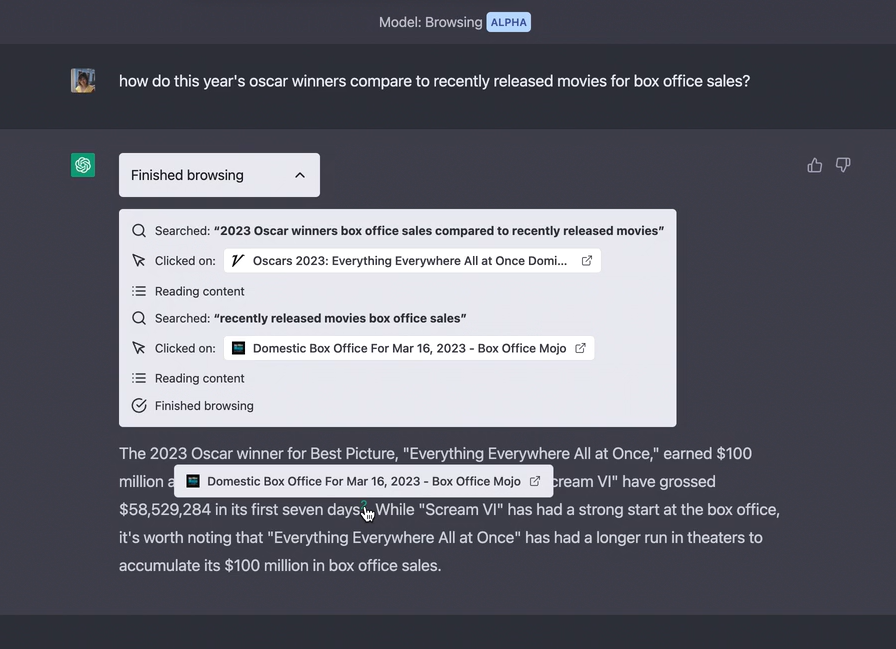
Image from openai.com
As a data scientist or analyst, learning about new concepts and conducting effective research is crucial. With this integration, all you need to do is input a research topic, and it will provide you with links to the latest research and videos. Furthermore, it summarizes the content by analyzing the links and comprehending the topic.
Note: As of July 3, 20232, OpenAI has disabled the Browse with Bing feature over copyright and data privacy issues, although maintains it will be back as part of the beta in due course.
2. WebPilot
WebPilot is an open-source plugin that enables you to engage in a natural conversation with web pages. With this plugin, you can input a URL and request specific interactions or information extraction related to the content. These requests may include rewriting, translating, and more.
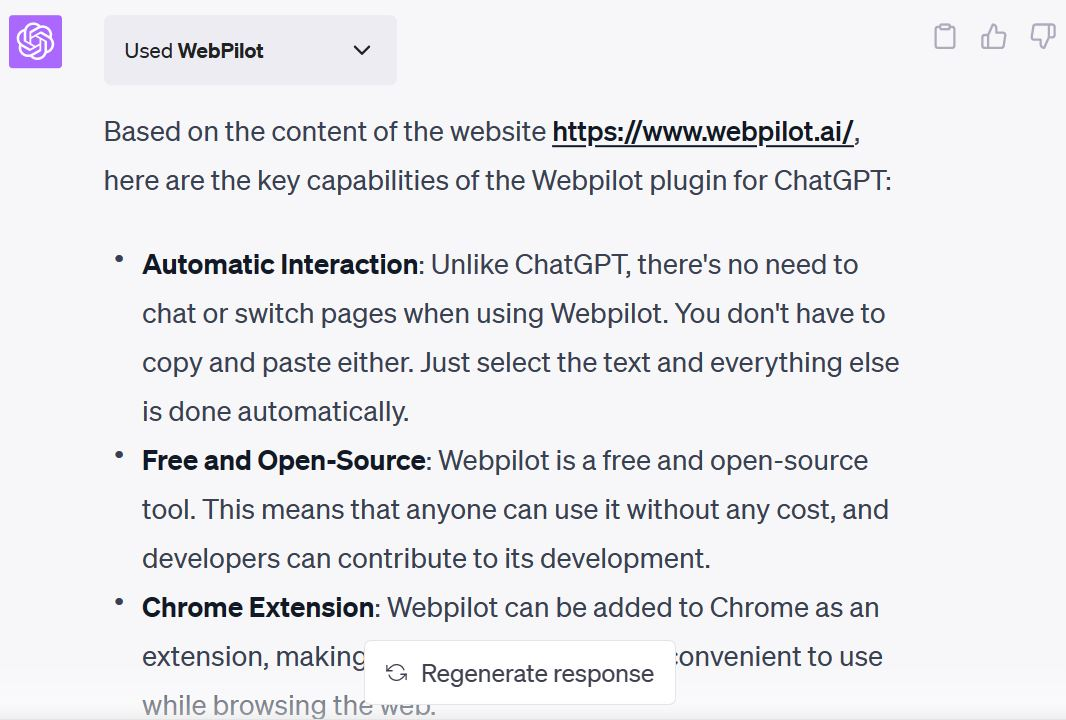
Image from Virtualization Review
With the Browsing plugin, you can access internet search engines. However, with WebPilot, you can interact with single or multiple web pages. You can ask for specific topics or research outcomes, and you can even learn about new topics interactively.
The main benefits of WebPilot are its ability to handle a variety of requests for interacting with multiple web pages, extracting information, and rewriting or translating content. This allows users to automate common web-based tasks without the back-and-forth conversation required by ChatGPT.
3. ScholarAI
With the ScholarAI plugin, users can easily search for peer-reviewed studies to support their scientific research, technical projects, and project proposals with accurate and trustworthy information.
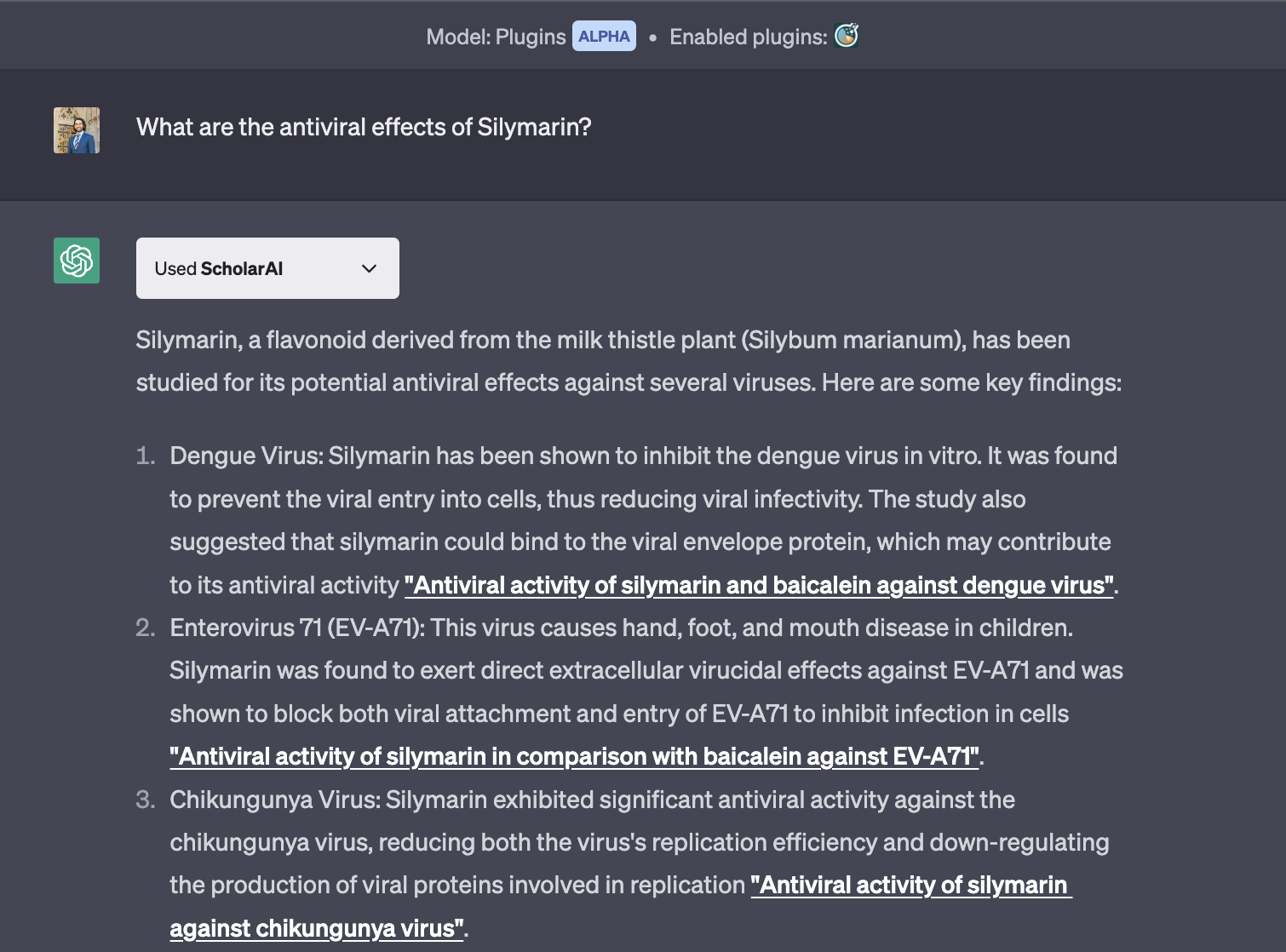
Image from ScholarAI
As data scientists, we are constantly searching for improved algorithms and methodologies to enhance our results. Staying up-to-date with the latest research on machine learning and data science can be challenging. Therefore, the best approach to researching a topic is by utilizing the ScholarAI plugin. This tool provides access to authentic information from research papers that can help you save time and energy.
4. Wolfram
The Wolfram plugin is a powerful plugin that enhances the capabilities of ChatGPT by providing access to a wealth of knowledge, computation, and visualization through the Wolfram Alpha and Wolfram Language platforms.
With this plugin, ChatGPT can leverage the vast resources of the Wolfram Knowledgebase, which covers a wide range of topics, from science and technology to history and culture.
The Wolfram plugin has an impressive capability for precise mathematical calculations. This feature proves extremely valuable for ChatGPT when it comes to answering complex questions or solving mathematical formulas.
Additionally, the plugin can be applied to a wide range of topics, including chemistry, geography, astronomy, popular culture, nutrition, engineering, and algorithmic code execution.
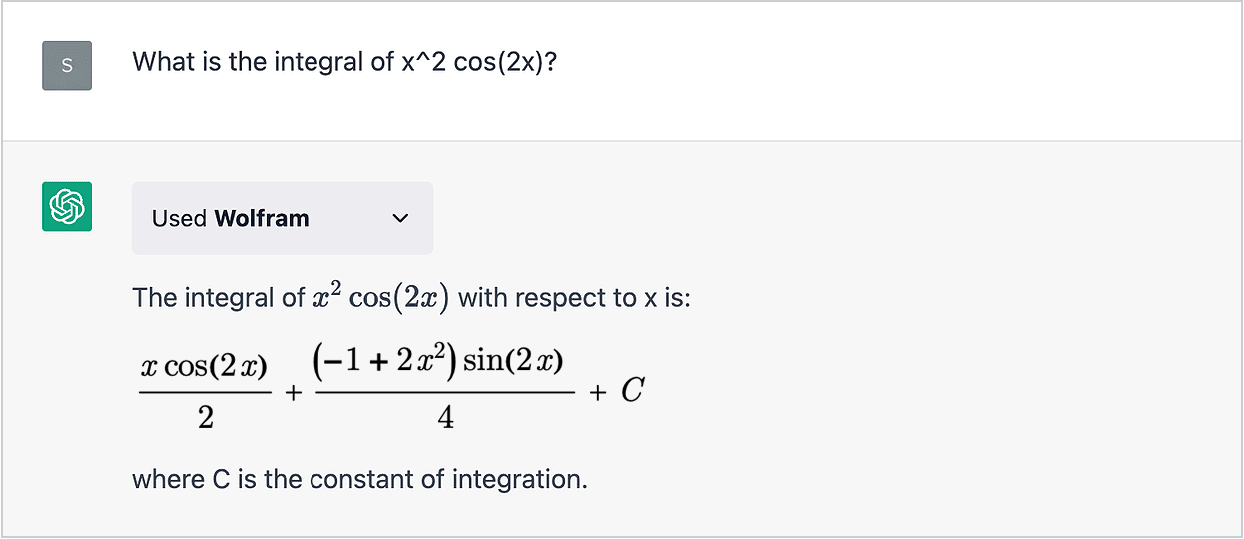
Image from Stephen Wolfram Writings
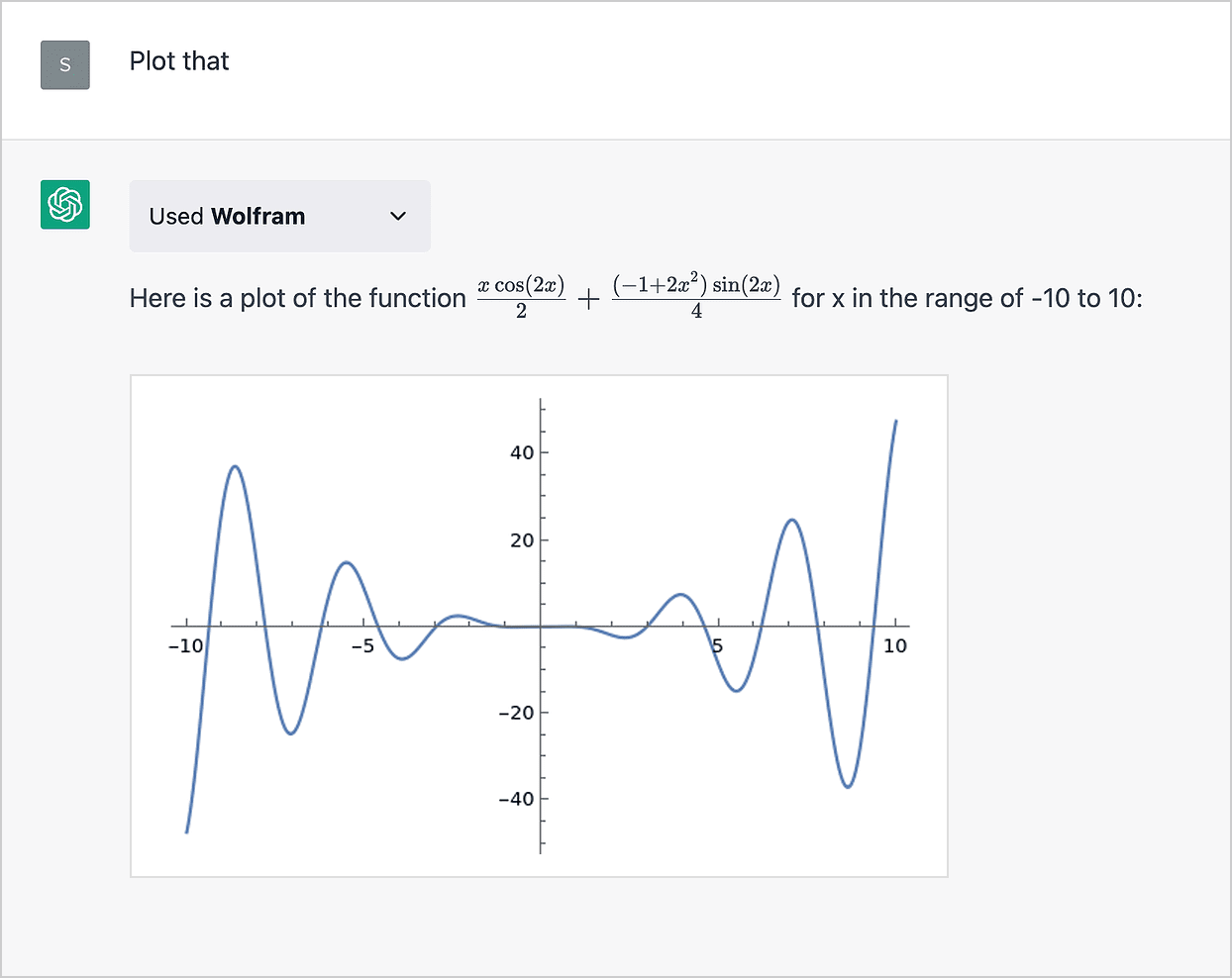
Image from Stephen Wolfram Writings
Read the ChatGPT Gets Its “Wolfram Superpowers” blog post to learn how to use the Wolfram plugin to the fullest.
5. Noteable
The Noteable Notebook plugin lets you utilize computational notebooks (like Jupyter Notebook) on ChatGPT. You can extract data through SQL queries, perform data analysis and visualization, and train machine learning models, all by using a simple prompt in ChatGPT.
At the backend, it uses the Noteable platform, which provides a collaborative notebook for data analytics and machine learning tasks.
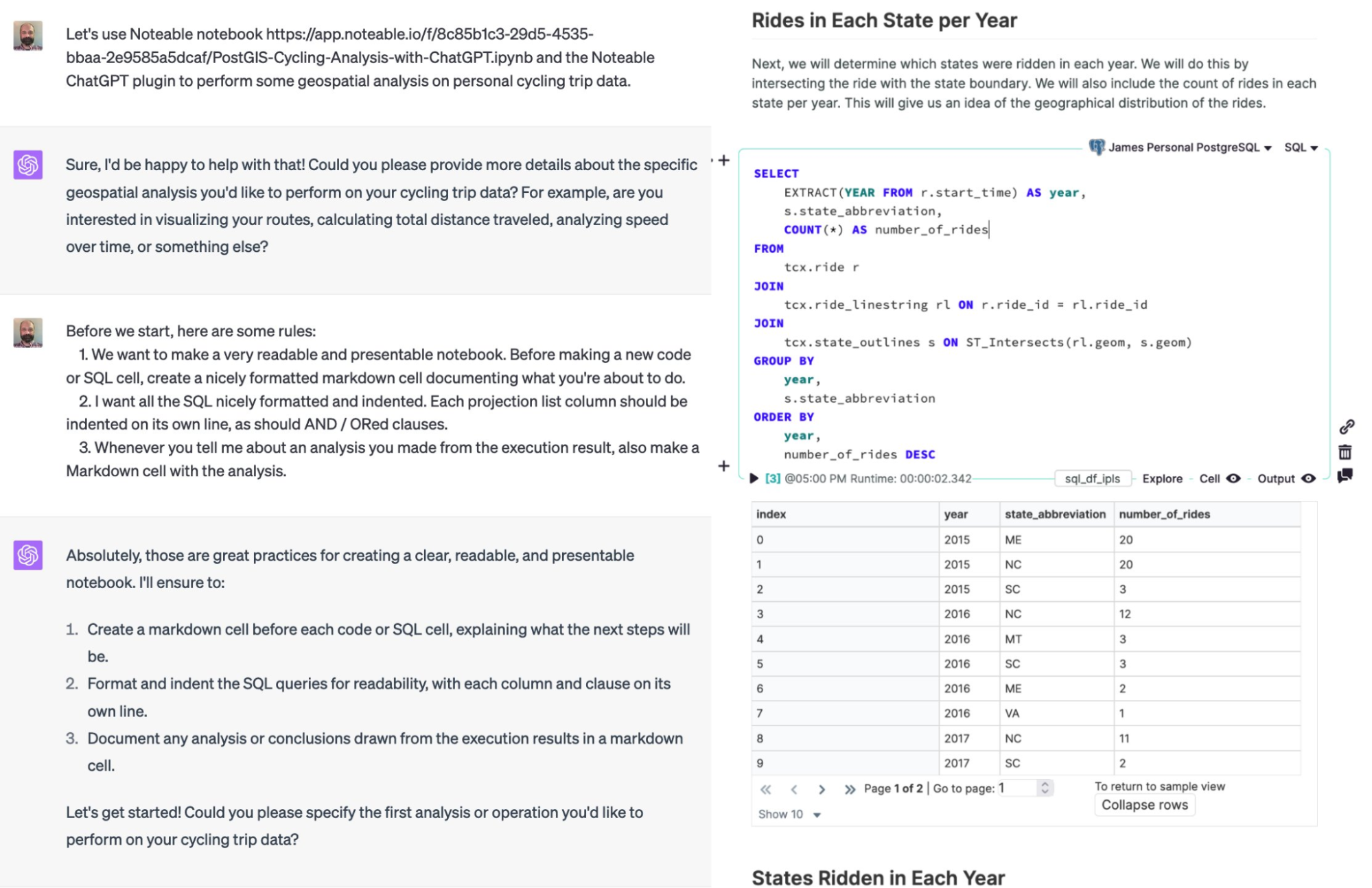
Image from noteable.io
As a data scientist, it can be helpful to use a Notable plugin to automate the data analysis process. You can easily upload your dataset and perform analysis or extract data directly from a SQL server. This frees up your time to focus on planning and analysis rather than writing and waiting for code execution.
6. Code Interpreter
The Code Interpreter by OpenAI is a plugin that lets you run Python code in a virtual environment in real-time. It is mainly for coders, but even non-coders can make use of its features. With Code Interpreter, you can perform various tasks such as data analysis, visualization, data validation and test and debug Python code.
Additionally, you can ask Code Interpreter to help you with tasks like converting a PDF file using OCR, trimming a video file, changing its format, solving a math problem, creating graphs, charts, and much more. Moreover, Code Interpreter allows you to upload local files in multiple formats directly to ChatGPT.
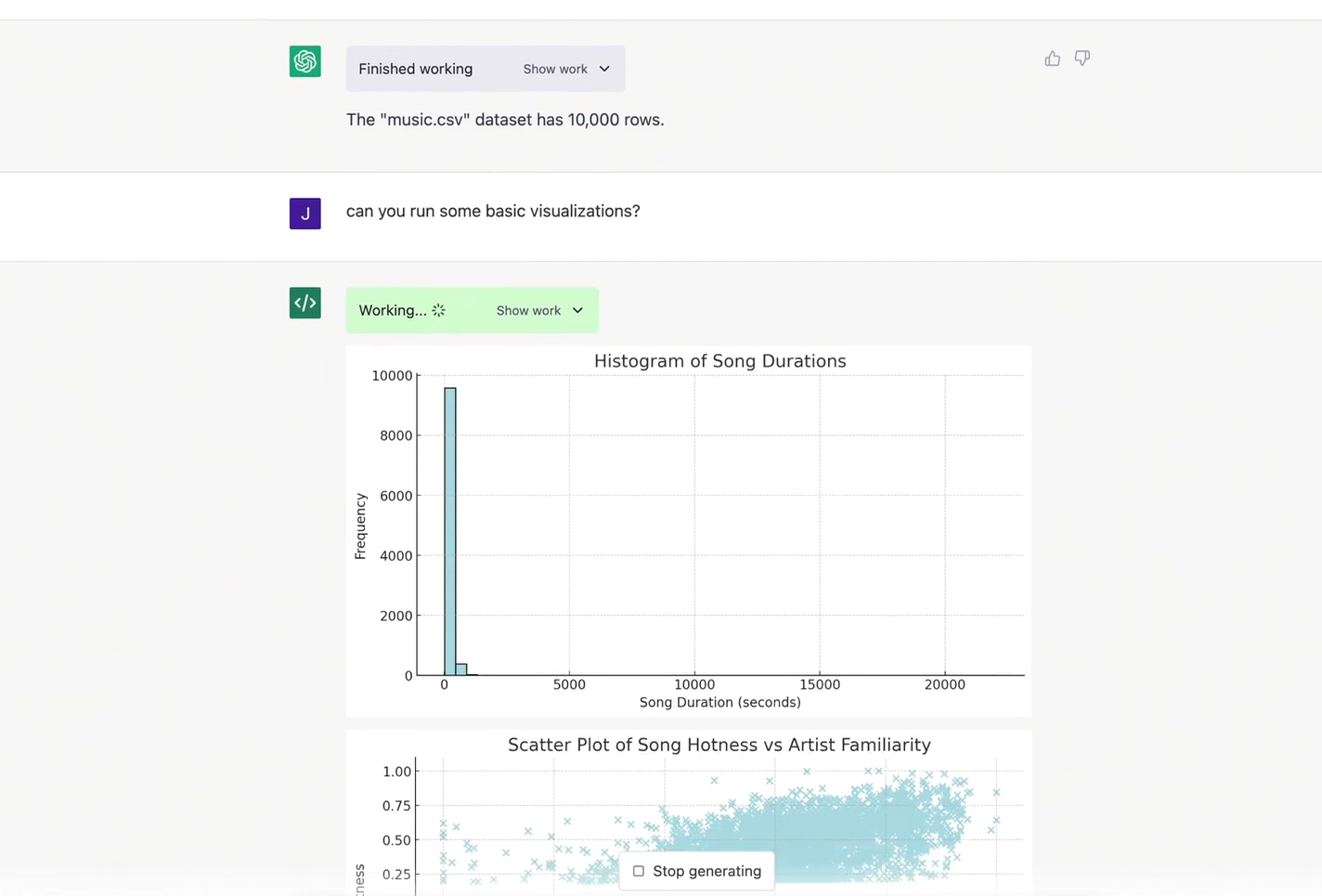
Image from openai.com
This plugin elevates data analysis and machine learning engineering to a new level. It allows you to switch from Jupyter Notebook to ChatGPT. Simply write a prompt and add the results directly to your final report. All testing and validation can be performed on ChatGPT. Check out our guide on how to use ChatGPT Code Interpreter to learn more.
7. ChatWithGit
ChatWithGit is a plugin for ChatGPT that helps users improve their coding skills by providing relevant context from GitHub. It offers a user-friendly approach to finding and retrieving pieces of code that are related to your search queries.
Simply input your search query, and the plugin will fetch relevant code snippets, returning the best matches to suit your needs. As a data scientist, you will write better and more up-to-date code with the ChatWithGit plugin.
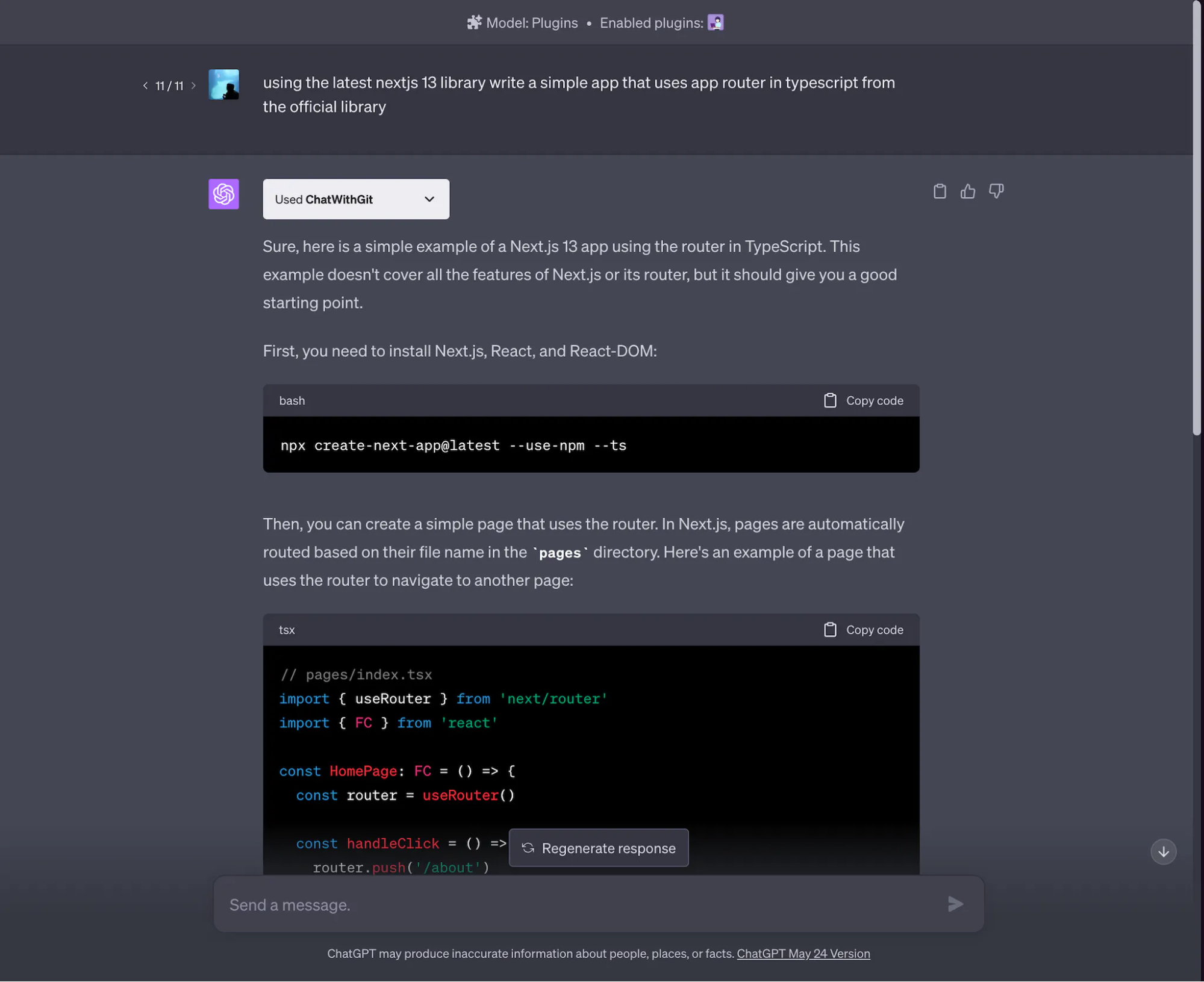
Image from sdan.io
8. Link Reader
The Link Reader plugin is an advanced tool that can interpret and synthesize information from a variety of digital resources, including web pages, PDF documents, PowerPoint presentations, images, Word files, and more. This makes it a versatile tool for many different purposes.
With Link Reader commands, you can easily summarize articles and extract content from websites. You can also search and verify recent news events related to a particular topic, clarify content from a Google Doc, or even analyze the sentiment of a webpage.
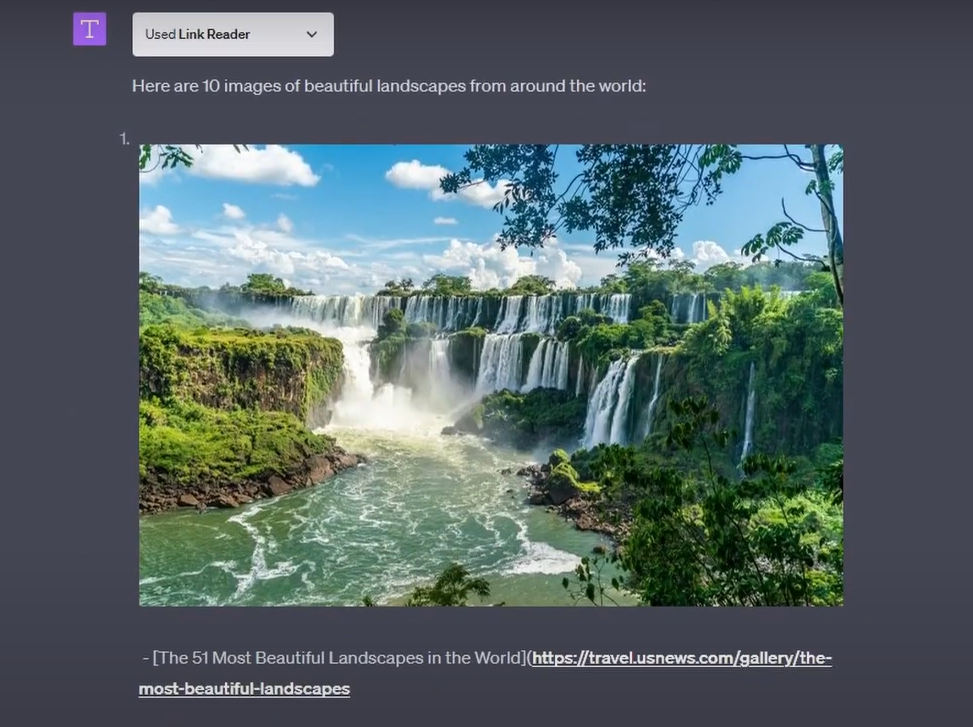
Image from techy.how
9. Show Me
When it comes to creating a flow chart, system design diagram, or brainstorming ideas, it can be time-consuming and require specialized tools. However, with the Show Me plugin, you can quickly create and edit diagrams within ChatGPT. This allows you to visualize your ideas and processes, making it easier to understand and avoid reading large blocks of text.
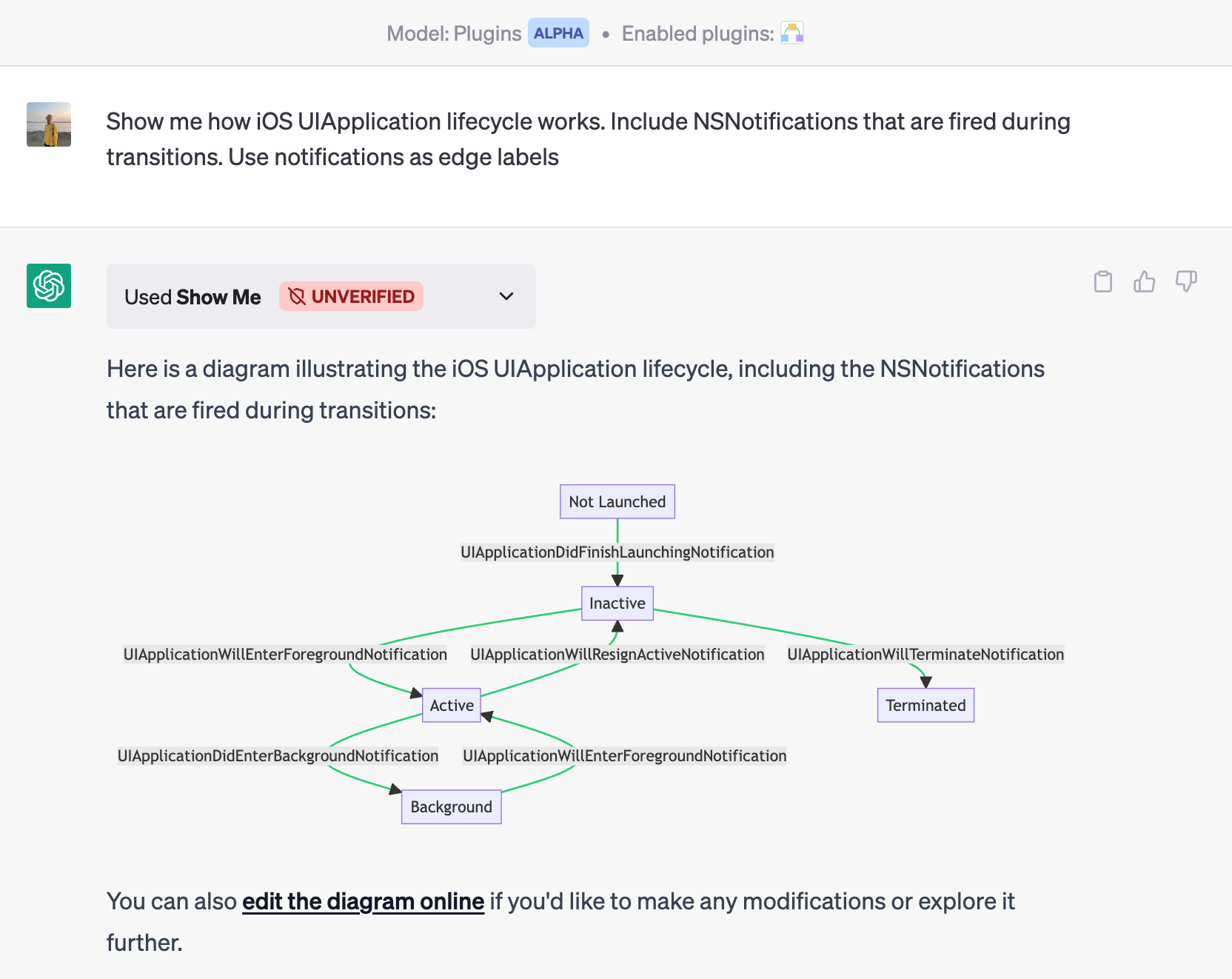
Image from bra1nDump/show-me-chatgpt-plugin
10. Zapier
With the Zapier ChatGPT plugin, you can easily link up to thousands of apps, such as Google Sheets, Gmail, or Slack, and carry out tasks directly within ChatGPT. You can simply request ChatGPT to execute a task in another app on your behalf.
It is an excellent tool for automating data science workflows. You can also send emails automatically, update spreadsheets and databases, write messages to your team on Slack, and streamline daily tasks.
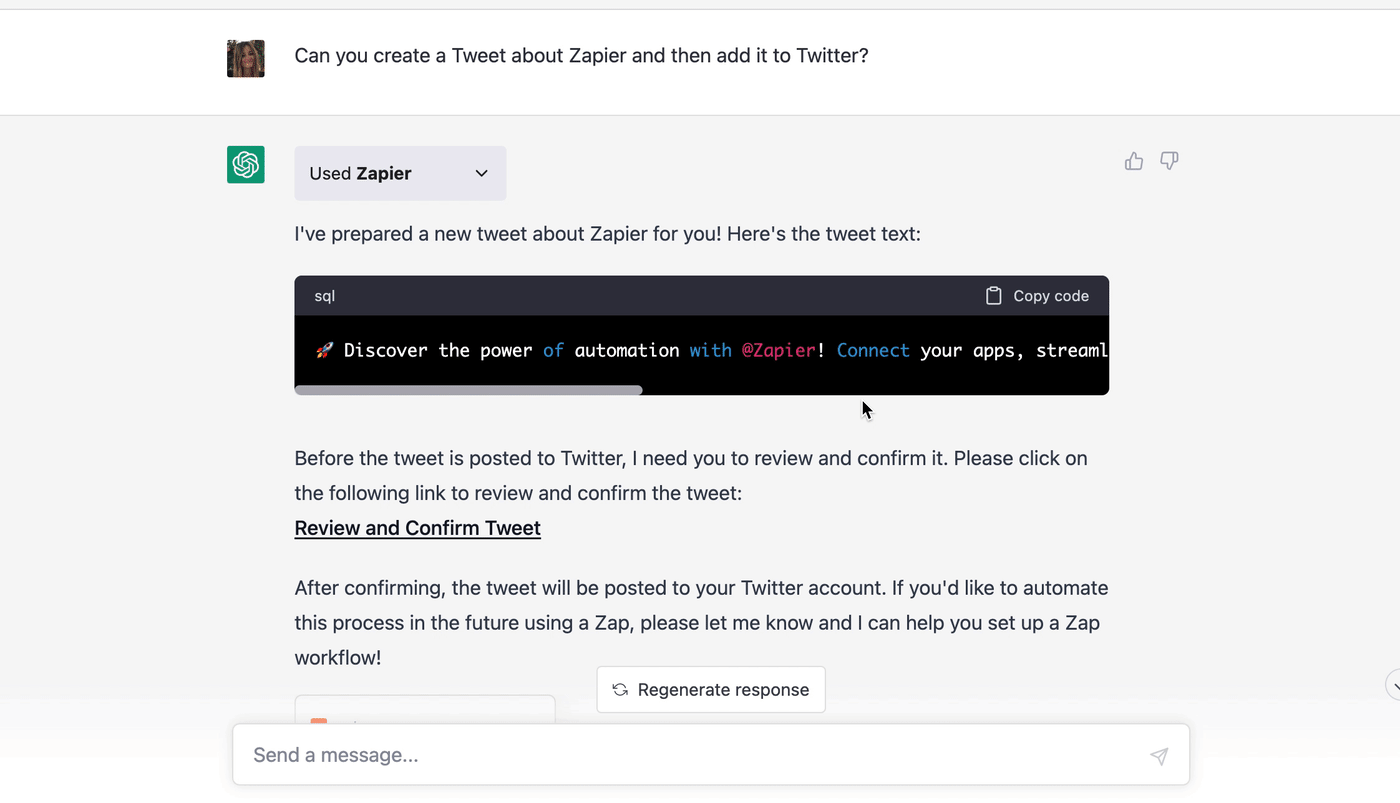
Image from Zapier
Conclusion
ChatGPT has been upgraded with plugins that enhance its capabilities for conducting research, generating ideas, learning new concepts, writing precise code, performing data analysis, and automating data science workflows.
In this post, we explored the top ChatGPT plugins for data science, but with new integrations being added to the ChatGPT platform every day, the list continues to expand.
These integrations simplify complex tasks and streamline your daily workflow. Soon, you will only require the ChatGPT platform to carry out all kinds of data-related tasks, ranging from data ingestion to developing an AI application.
Discover the benefits of using ChatGPT by enrolling in an Introduction to ChatGPT course. This course will teach you the best practices for crafting prompts and highlight the various ways businesses can effectively use this potent AI tool. To gain a better understanding of the benefits of Claude and when to use ChatGPT, consider reading our article, Claude vs. ChatGPT: Which AI Assistant Should Data Scientists Choose in 2023?

As a certified data scientist, I am passionate about leveraging cutting-edge technology to create innovative machine learning applications. With a strong background in speech recognition, data analysis and reporting, MLOps, conversational AI, and NLP, I have honed my skills in developing intelligent systems that can make a real impact. In addition to my technical expertise, I am also a skilled communicator with a talent for distilling complex concepts into clear and concise language. As a result, I have become a sought-after blogger on data science, sharing my insights and experiences with a growing community of fellow data professionals. Currently, I am focusing on content creation and editing, working with large language models to develop powerful and engaging content that can help businesses and individuals alike make the most of their data.