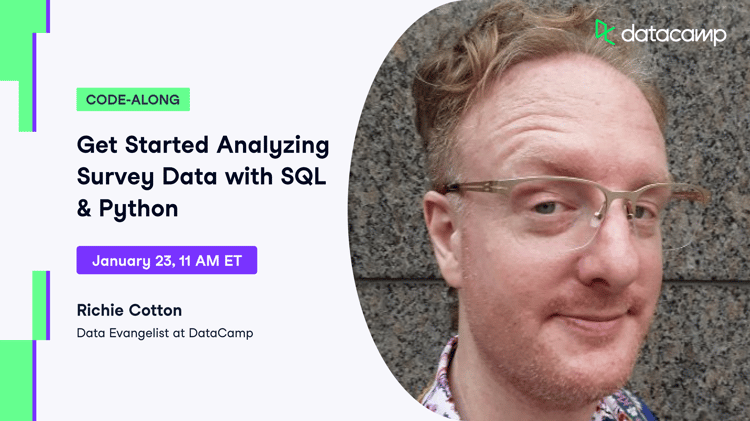Companies run on spreadsheets. From financial management and budgeting to project management and KPI reporting: every team relies on spreadsheets in some shape or form.
If you want to be effective as an analyst in this spreadsheet-driven environment, it’s crucial that you know how to programmatically access data in spreadsheets as well as write the results of your analyses back to spreadsheets.
By automating the process, you can meet your stakeholders where their data is stored and avoid the tedium of manually exporting and importing data into spreadsheets.
In this session you'll learn how to use DataCamp Workspace to seamlessly access Google Sheets data and analyze the data with Python.
More specifically, you'll get hands-on practice with exploratory data analysis tasks like crunching numbers and drawing visualizations for Google Analytics data.
Key Takeaways:
- Learn to use DataLab's Google Sheets integration to analyze Google Sheets data inside a notebook.
- Learn how to import and analyze data from Google Sheets.
- Learn how to write data back to Google Sheets.
Additional Resources:
- [Tutorial] How to Analyze Data in Google Sheets With Python: A Step-By-Step Guide
- [Blog] Using Google Sheets in DataLab
- [Tutorial] Python Excel Tutorial: The Definitive Guide
- Another Code Along hosted by Filip - Analyzing Top Runner Performance from A to Z with AI using DataLab
- [Cheat Sheet] Python Cheat Sheet for Beginners
- [SKILL TRACK] Google Sheets Fundamentals