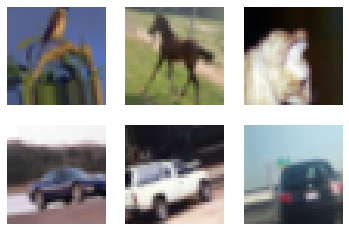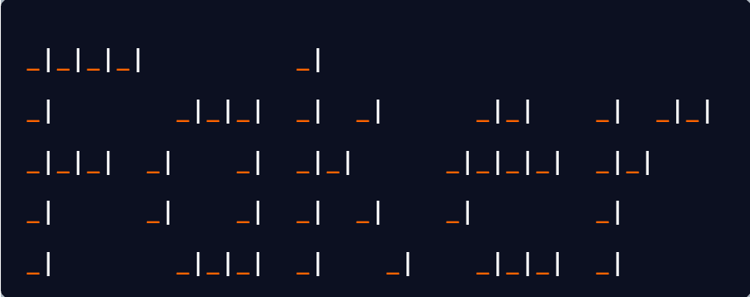Course
What is Data Augmentation?
Data augmentation is a technique of artificially increasing the training set by creating modified copies of a dataset using existing data. It includes making minor changes to the dataset or using deep learning to generate new data points.
Augmented vs. synthetic data
Data augmentation and synthetic data generation are distinct yet complementary techniques in machine learning:
- Augmented data: This involves creating modified versions of existing data to increase dataset diversity. For example, in image processing, applying transformations like rotations, flips, or color adjustments to existing images can help models generalize better.
- Synthetic data: This refers to artificially generated data, which allows researchers and developers to test and improve algorithms without risking the privacy or security of real-world data.
Note: augmentation techniques are not limited to images. You can augment audio, video, text, and other types of data too.
Why is data augmentation important?
Data augmentation helps machine learning models perform better by making the most of existing data. It prevents overfitting, improves accuracy, and creates diversity in training data, which is crucial when datasets are small or imbalanced. By simulating real-world variations, it makes models more robust and reliable—without the need for expensive data collection. In short, it’s a simple, powerful way to help models learn and generalize effectively.
When should you use data augmentation?
- To prevent models from overfitting.
- The initial training set is too small.
- To improve the model accuracy.
- To Reduce the operational cost of labeling and cleaning the raw dataset.
Limitations of data augmentation
- The biases in the original dataset persist in the augmented data.
- Quality assurance for data augmentation is expensive.
- Research and development are required to build a system with advanced applications. For example, generating high-resolution images using GANs can be challenging.
- Finding an effective data augmentation approach can be challenging.
Become a ML Scientist
Data Augmentation Techniques
In this section, we will learn about audio, text, image, and advanced data augmentation techniques.
Audio Data Augmentation
- Noise injection: add gaussian or random noise to the audio dataset to improve the model performance.
- Shifting: shift audio left (fast forward) or right with random seconds.
- Changing the speed: stretches times series by a fixed rate.
- Changing the pitch: randomly change the pitch of the audio.
Text Data Augmentation
- Word or sentence shuffling: randomly changing the position of a word or sentence.
- Word replacement: replace words with synonyms.
- Syntax-tree manipulation: paraphrase the sentence using the same word.
- Random word insertion: inserts words at random.
- Random word deletion: deletes words at random.
Image Augmentation
Learn more about image transformation and manipulation with hands-on exercises in our Image Processing with Python skill track.
- Geometric transformations: randomly flip, crop, rotate, stretch, and zoom images. You need to be careful about applying multiple transformations on the same images, as this can reduce model performance.
- Color space transformations: randomly change RGB color channels, contrast, and brightness.
- Kernel filters: randomly change the sharpness or blurring of the image.
- Random erasing: delete some part of the initial image.
- Mixing images: blending and mixing multiple images.
Advanced Techniques
- Generative adversarial networks (GANs): used to generate new data points or images. It does not require existing data to generate synthetic data.
- Neural Style Transfer: a series of convolutional layers trained to deconstruct images and separate context and style.
Data Augmentation Applications
Data augmentation can apply to all machine learning applications where acquiring quality data is challenging. Furthermore, it can help improve model robustness and performance across all fields of study.
Healthcare
Acquiring and labeling medical imaging datasets is time-consuming and expensive. You also need a subject matter expert to validate the dataset before performing data analysis. Using geometric and other transformations can help you train robust and accurate machine-learning models.
For example, in the case of Pneumonia Classification, you can use random cropping, zooming, stretching, and color space transformation to improve the model performance. However, you need to be careful about certain augmentations as they can result in opposite results. For example, random rotation and reflection along the x-axis are not recommended for the X-ray imaging dataset.
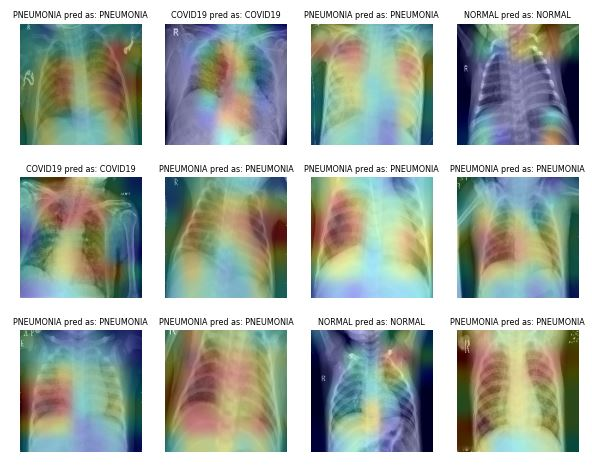
Image from ibrahimsobh.github.io | kaggle-COVID19-Classification
Self-Driving Cars
There is limited data available on self-driving cars, and companies are using simulated environments to generate synthetic data using reinforcement learning. It can help you train and test machine learning applications where data security is an issue.

Image by David Silver | Autonomous Visualization System from Uber ATG
The possibilities of augmented data as a simulation are endless, as it can be used to generate real-world scenarios.
Natural Language Processing
Text data augmentation is generally used in situations with limited quality data, and improving the performance metric takes priority. You can apply synonym augmentation, word embedding, character swap, and random insertion and deletion. These techniques are also valuable for low-resource languages.
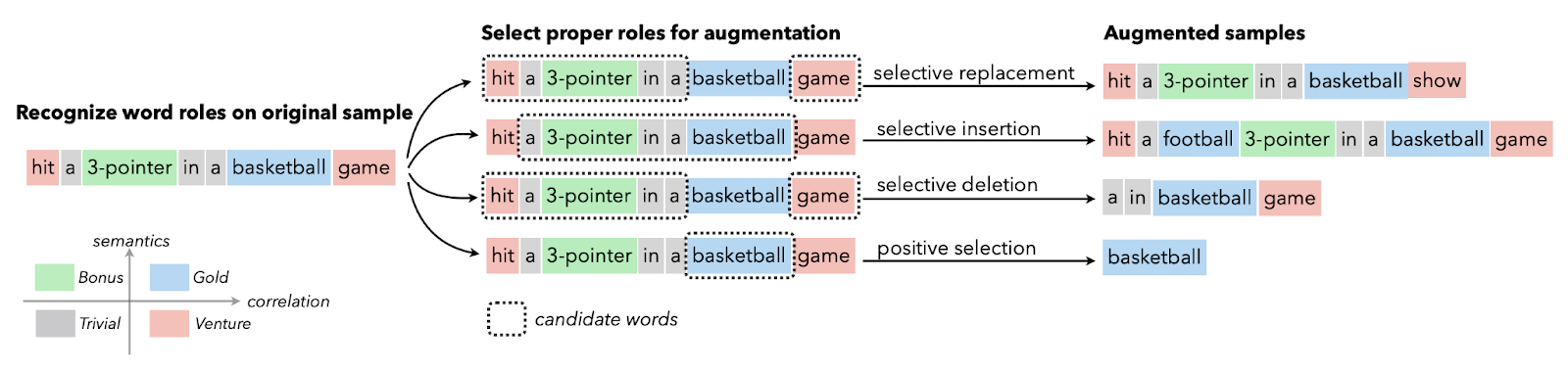
Image from Papers With Code | Selective Text Augmentation with Word Roles for Low-Resource Text Classification.
Researchers use text augmentation for the language models in high error recognition scenarios, sequence-to-sequence data generation, and text classification.
Automatic Speech Recognition
In sound classification and speech recognition, data augmentation works wonders. It improves the model performance even on low-resource languages.
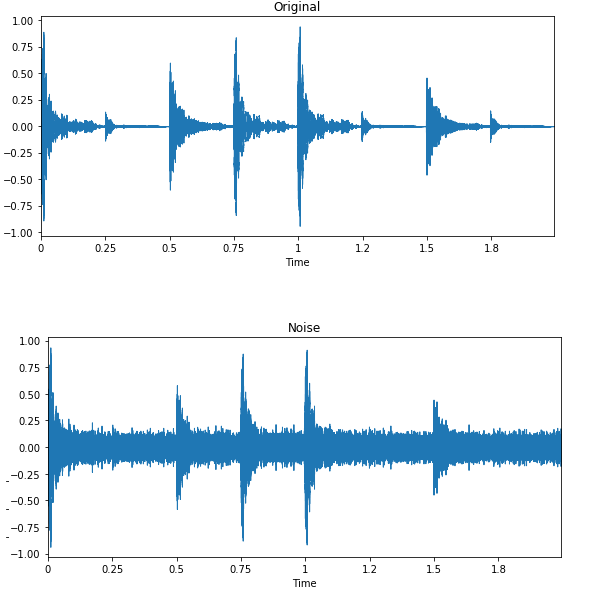
Image by Edward Ma | Noise Injection
The random noise injection, shifting, and changing the pitch can help you produce state-of-the-art speech-to-text models. You can also use GANs to generate realistic sounds for a particular application.
Ethical Implications of Data Augmentation
While data augmentation is a powerful tool for enhancing machine learning models, it raises several ethical concerns that require careful consideration:
- Bias amplification: Augmenting biased datasets can replicate and exacerbate existing inequities, leading to models that perform poorly for underrepresented groups.
- Privacy risks: Synthetic data generation can unintentionally retain sensitive details from the original dataset, risking breaches of privacy regulations.
- Data authenticity: Misapplied augmentations can produce unrealistic or misleading data points, potentially compromising model performance and trust.
- Transparency: It is crucial to clearly document augmentation techniques and ensure stakeholders understand how data is being transformed or generated.
- Fairness and equity: Ensuring augmented data reflects diverse populations and scenarios is essential to avoid unintended biases and ensure robust model performance.
- Regulatory compliance: Augmented datasets must comply with data protection laws and ethical guidelines to avoid legal and reputational risks.
To responsibly leverage data augmentation, practitioners should validate augmented data, address biases, and ensure compliance with relevant ethical and legal standards.
Data Augmentation with Keras and TensorFlow
In this tutorial, we are going to learn how to augment image data using Keras and Tensorflow. Furthermore, you will learn how to use your augmented data to train a simple binary classifier. The code mentioned below is the modified version of TensorFlow’s official example.
We recommend following the coding tutorial by practicing on your own. The code source with outputs is available in this DataLab workbook.
Getting Started
We will be using TensorFlow and Keras for data augmentation and matplotlib for displaying the images.
%%capture
import matplotlib.pyplot as plt
import numpy as np
import tensorflow as tf
from tensorflow.keras import layers
from tensorflow.keras.models import Sequential
Data Loading
The TensorFlow Dataset collection is huge. You can find text, audio, video, graph, time-series, and image datasets. In this tutorial, we will be using the “cats_vs_dogs” dataset. The dataset size is 786.68 MiB, and we will apply various image augmentation and train the binary classifier.
In the code below, we have loaded 80% training, 10% validation, and a 10% test set with labels and metadata.
%%capture
(train_ds, val_ds, test_ds), metadata = tfds.load(
'cats_vs_dogs',
split=['train[:80%]', 'train[80%:90%]', 'train[90%:]'],
with_info=True,
as_supervised=True,
)Data Analysis
There are two classes in the dataset ‘cat’ and ‘dog’.
num_classes = metadata.features['label'].num_classes
print(num_classes)2We will use iterators to extract only four random images with labels from the training set and display them using the matplotlib `.imshow()` function.
try:
get_label_name = metadata.features['label'].int2str
train_iter = iter(train_ds)
fig = plt.figure(figsize=(7, 8))
for x in range(4):
image, label = next(train_iter)
fig.add_subplot(1, 4, x + 1)
plt.imshow(image)
plt.axis('off')
plt.title(get_label_name(label))
except StopIteration:
print("Dataset iterator is empty!")
As we can see, we got various dog images and a cat image.
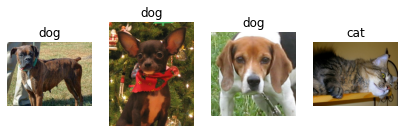
Data Augmentation with Keras Sequential
We usually use keras.Sequential() to build the model, but we can also use it to add augmentation layers.
Resize and rescale
In the example, we are resizing and rescaling the image using Keras Sequential and image augmentation layers. We will first resize the image to 180X180 and then rescale it by 1/255. The small image size will help us save time, memory, and computing.
As we can see, we have successfully passed the image through the augmentation layer, and the final output is resized and rescaled.
IMG_SIZE = 180
resize_and_rescale = keras.Sequential([
layers.Resizing(IMG_SIZE, IMG_SIZE),
layers.Rescaling(1./255)
])
result = resize_and_rescale(image)
plt.axis('off')
plt.imshow(result);1
Random rotate and flip
Let’s apply random flip and rotation to the same image. We will use loop, subplot, and imshow to display six images with random geometric augmentation.
data_augmentation = keras.Sequential([
layers.RandomFlip("horizontal_and_vertical"),
layers.RandomRotation(0.4),
])
plt.figure(figsize=(8, 7))
for i in range(6):
augmented_image = data_augmentation(image)
ax = plt.subplot(2, 3, i + 1)
plt.imshow(augmented_image.numpy()/255)
plt.axis("off")Note: if you are experiencing “WARNING:matplotlib.image:Clipping input data to the valid range for imshow with RGB data ([0..1] for floats or [0..255] for integers).”, try to convert your image to numpy and divide it by 255. It will show you the clear output instead of a washed-out image.
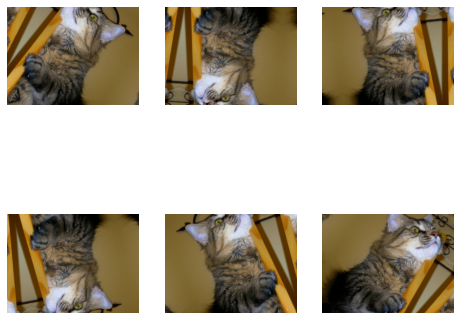
Apart from simple augmentation, you can also apply RandomContrast, RandomCrop, HeightCrop, WidthCrop, and RandomZoom to the images.
Directly adding to the model layer
There are two ways to apply augmentation to the images. The first method is by directly adding the augmentation layers to the model.
model = keras.Sequential([
# Add the preprocessing layers you created earlier.
resize_and_rescale,
data_augmentation,
# Add the model layers
layers.Conv2D(16, 3, padding='same', activation='relu'),
layers.MaxPooling2D(),
layers.Flatten(),
layers.Dense(128, activation='relu'),
layers.Dense(64, activation='relu'),
layers.Dense(1,activation='sigmoid')
])Note: the data augmentation is inactive during the testing phase. It will only work for Model.fit, not for Model.evaluate or Model.predict.
Applying the augmentation function using .map
The second method is to apply the data augmentation to the entire train set using Dataset.map.
aug_ds = train_ds.map(lambda x, y: (data_augmentation(x, training=True), y))Data pre-processing
We will create a data preprocessing function to process train, valid, and test sets.
The function will:
- Apply resize and rescale to the entire dataset.
- If shuffle is True, it will shuffle the dataset.
- Convert the data into batches using 32 batch size.
- If the augment is True, it will apply the data argumentation function on all datasets.
- Finally, use Dataset.prefetch to overlap the training of your model on the GPU with data processing.
batch_size = 32
AUTOTUNE = tf.data.AUTOTUNE
def prepare(ds, shuffle=False, augment=False):
# Resize and rescale all datasets.
ds = ds.map(lambda x, y: (resize_and_rescale(x), y),
num_parallel_calls=AUTOTUNE)
if shuffle:
ds = ds.shuffle(1000)
# Batch all datasets.
ds = ds.batch(batch_size)
# Use data augmentation only on the training set.
if augment:
ds = ds.map(lambda x, y: (data_augmentation(x, training=True), y),
num_parallel_calls=AUTOTUNE)
# Use buffered prefetching on all datasets.
return ds.prefetch(buffer_size=AUTOTUNE)
train_ds = prepare(train_ds, shuffle=True, augment=True)
val_ds = prepare(val_ds)
test_ds = prepare(test_ds)Model building
We will create a simple model with convolution and dense layers. Make sure the input shape is similar to the image shape.
model = keras.Sequential([
layers.Conv2D(32, (3, 3), input_shape=(180,180,3), padding='same', activation='relu'),
layers.MaxPooling2D(pool_size=(2, 2)),
layers.Flatten(),
layers.Dense(32, activation='relu'),
layers.Dense(1,activation='softmax')
])Training and evaluation
We will now compile the model and train it for one epoch. The optimizer is Adam, the loss function is Binary Cross Entropy, and the metric is accuracy.
As we can observe, we got 51% validation accuracy on the single run. You can train it for multiple epochs and optimize hyper-parameters to get even better results.
The model building and training part is just to give you an idea of how you can augment the images and train the model.
model.compile(optimizer='adam',
loss='binary_crossentropy',
metrics=['accuracy'])
epochs=1
history = model.fit(
train_ds,
validation_data=val_ds,
epochs=epochs
)582/582 [==============================] - 98s 147ms/step - loss: 0.6993 - accuracy: 0.4961 - val_loss: 0.6934 - val_accuracy: 0.5185loss, acc = model.evaluate(test_ds)73/73 [==============================] - 4s 48ms/step - loss: 0.6932 - accuracy: 0.5013Learn to conduct image analysis, and construct, train, and evaluate convolution networks by taking the Image Processing with Keras course.
Data Augmentation using tf.image
In this section, we will learn to augment images using TensorFlow to have finer control of data augmentation.
Data Loading
We will load the cats_vs_dogs dataset again with labels and metadata.
%%capture
(train_ds, val_ds, test_ds), metadata = tfds.load(
'cats_vs_dogs',
split=['train[:80%]', 'train[80%:90%]', 'train[90%:]'],
with_info=True,
as_supervised=True,
)Instead of a cat image, we will be using the dog image and applying various augmentation techniques.
image, label = next(iter(train_ds))
plt.imshow(image)
plt.title(get_label_name(label));1
Flip left to right
We will create the visualize function to display the difference between the original and augmented image.
The function is pretty straightforward. It takes the original image and the augmentation function as input and displays the difference using matplotlib.
def visualize(original, augmented):
fig = plt.figure()
plt.subplot(1,2,1)
plt.title('Original image')
plt.imshow(original)
plt.axis("off")
plt.subplot(1,2,2)
plt.title('Augmented image')
plt.imshow(augmented)
plt.axis("off")As we can see, we have flipped the image from left to right using the tf.image function. It is much simpler than keras.Sequential.
flipped = tf.image.flip_left_right(image)
visualize(image, flipped)1
Grayscale
Let’s convert the image to grayscale using `tf.image.rgb_to_grayscale`.
grayscaled = tf.image.rgb_to_grayscale(image)
visualize(image, tf.squeeze(grayscaled))1
Adjusting the saturation
You can also adjust saturation by a factor of 3.
saturated = tf.image.adjust_saturation(image, 3)
visualize(image, saturated)1
Adjusting the brightness
Adjust the brightness by providing a brightness factor.
bright = tf.image.adjust_brightness(image, 0.4)
visualize(image, bright)1
Central Crop
Crop the image from the center using a central fraction of 0.5.
cropped = tf.image.central_crop(image, central_fraction=0.5)
visualize(image, cropped)1
90-degree rotation
Rotate the image to 90 degrees using the `tf.image.rot90` function.
rotated = tf.image.rot90(image)
visualize(image, rotated)1
Applying random brightness
Just like Keras layers, tf.image also has random augmentation functions. In the example below, we will apply the random brightness to the image and display multiple results.
As we can see, the first image is a bit darker, and the next two images are brighter.
for i in range(3):
seed = (i, 0) # tuple of size (2,)
stateless_random_brightness = tf.image.stateless_random_brightness(
image, max_delta=0.95, seed=seed)
visualize(image, stateless_random_brightness)Applying the augmentation function
Just like keras, we can apply a data augmentation function to the entire dataset using Dataset.map.
def augment(image, label):
image = tf.cast(image, tf.float32)
image = tf.image.resize(image, [IMG_SIZE, IMG_SIZE])
image = (image / 255.0)
image = tf.image.random_crop(image, size=[IMG_SIZE, IMG_SIZE, 3])
image = tf.image.random_brightness(image, max_delta=0.5)
return image, label
train_ds = (
train_ds
.shuffle(1000)
.map(augment, num_parallel_calls=AUTOTUNE)
.batch(batch_size)
.prefetch(AUTOTUNE)
)Data Augmentation with ImageDataGenerator
The Keras ImageDataGenerator is even simpler. It works best when you are loading data from a local directory or CSV.
In the example, we will download and load a small CIFAR10 dataset from Keras default dataset library.
After that, we will apply augmentation using `keras.preprocessing.image.ImageDataGenerator`. The function will randomly rotate, change the height and width, and horizontally flip the images.
Finally, we will fit ImageDataGenerator to the training dataset and display six images with random augmentation.
Note: the image size is 32x32, so we have a low-resolution display.
(x_train, y_train), (x_test, y_test) = keras.datasets.cifar10.load_data()
datagen = keras.preprocessing.image.ImageDataGenerator(rotation_range=20,
width_shift_range=0.2,
height_shift_range=0.2,
horizontal_flip=True,
validation_split=0.2)
datagen.fit(x_train)
for X_batch, y_batch in datagen.flow(x_train,y_train, batch_size=6):
for i in range(0, 6):
plt.subplot(2,3,i+1)
plt.imshow(X_batch[i]/255)
plt.axis('off')
breakData Augmentation Tools
In this section, we will learn about other open-source tools that you can use to perform various data augmentation techniques and improve the model performance.
Pytorch
Image transformation is available in the torchvision.transforms module. Similar to Keras, you can add transform layers within torch.nn.Sequential or apply an augmentation function separately on the dataset.
Augmentor
Augmentor is a Python package for image augmentation and artificial image generation. You can perform Perspective Skewing, Elastic Distortions, Rotating, Shearing, Cropping, and Mirroring. Augmentor also comes with basic image pre-processing functionality.
Albumentations
Albumentations is a fast and flexible Python tool for image augmentation. It is widely used in machine learning competitions, industry, and research to improve the performance of deep convolutional neural networks.
Imgaug
Imgaug is an open-source tool for image augmentation. It supports a wide variety of augmentation techniques, such as Gaussian noise, contrast, sharpness, crop, affine, and flip. It has a simple yet powerful stochastic interface, and it comes with keypoints, bounding boxes, heatmaps, and segmentation maps.
OpenCV
OpenCV is a massive open-source library for computer vision, machine learning, and image processing. It is generally used in building real-time applications. You can use OpenCV to augment images and videos hassle-free.
Airbyte
A data integration platform for ETL/ELT data pipelines that connect various data sources to destinations like data warehouses and lakes. It facilitates the movement of unstructured and semi-structured data into vector databases and large language model frameworks for AI applications.
LangChain
LangChain is an orchestration framework for developing generative AI applications powered by large language models (LLMs). It enables businesses to load proprietary data into LLMs, enhancing the value derived from generative AI.
Conclusion
Image augmentation functions provided by Tensorflow and Keras are convenient. You just have to add an augmentation layer, tf.image, or ImageDataGenerator to perform augmentation. Apart from deep learning frameworks, you can use standalone tools such as Augmentor, Albumentations, OpenCV, and Imgaug to perform data augmentation.
In this tutorial, we have learned about data augmentation advantages, limitations, applications, and techniques. Furthermore, we have learned to apply image augmentation on the cats vs. dog dataset using Keras and Tensorflow. If you are interested in learning more about image processing, check out the Image Processing with Python skill track. It will teach you the basics of image transformation and manipulation, medical image analysis, and advanced image processing using Keras.
Earn a Top AI Certification
Data Augmentation FAQs
What does data augmentation mean?
It is a set of techniques to artificially increase the dataset by modifying the copies of existing data or synthetically generating new copies of the dataset by using the existing dataset. While training the machine learning model, it acts as regularization and reduces overfitting.
Does data augmentation improve accuracy?
In most cases, data augmentation has improved the accuracy of the model. It reduces the model overfitting and increases the accuracy of the unseen dataset.
What is the disadvantage of data augmentation?
The main disadvantage of data augmentation arises from data bias. If the original data have biases, the augmented data will also have biases which will lead to suboptimal results.
What is an example of data augmentation?
If you have 40 cat and dog image datasets, by randomly horizontally and vertically flipping them, you can create new copies of images and double the training set.
What are a few data augmentation techniques?
In the case of image augmentation, you can randomly flip, crop, rotate, zoom, resize, stretch, and affine. Furthermore, you can change the saturation brightness, contrast, sharpness, or even add noise.
What is data augmentation in CNN?
The performance of convolutional neural networks (CNNs) models improves with the increase in training data. The CNNs are invariant to transition, viewpoint, size, and illumination, and it works well with data augmentation.