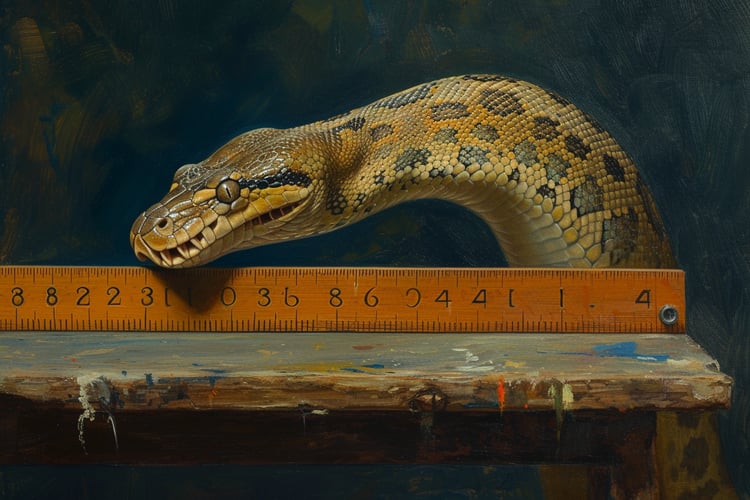Track
In Python, one of the most frequent tasks is manipulating lists; a common challenge is converting a list into a string. Whether you're formatting data for output, passing information to functions, or storing data more compactly, converting lists to strings can be crucial. In this tutorial, I will guide you through various methods to convert a list to a string, helping you choose the right approach for your task.
The Quick Answer: Here’s How You Can Convert a List to a String
If you're in a rush and need a quick solution to convert a list into a string, here are some handy methods.
Converting the entire list into a string: Use the str() function
The str() function can convert the whole list, including its structure, into a string format. This is particularly useful for logging or displaying the list as is. It also works regardless of the data types of the elements in a list.
# List of strings
str_list = ["Python", "is", "fun"]
str_from_list = str(str_list)
print(str_from_list)
# List of numbers
num_list = [1, 2, 3]
str_from_num_list = str(num_list)
print(str_from_num_list)
# Expected output:
# ['Python', 'is', 'fun']
# [1, 2, 3]Converting elements of a list into a single string: Utilize the .join() method
The .join() method can concatenate list elements into a single string based on a delimiter you define. This method is handy for creating readable output from a list of strings. Note, however, that if you use it on a list of numbers, you must first convert each element to a string.
# For a list of strings
str_list = ["Python", "is", "fun"]
delimiter = " " # Define a delimiter
join_str = delimiter.join(str_list)
print(join_str)
# For a list of numbers, convert each element to a string first
num_list = [1, 2, 3]
delimiter = " " # Define a delimiter
num_list_string = map(str, num_list) # Convert each element into a string first
join_num_str = delimiter.join(num_list_string)
print(join_num_str)
# Expected output:
# Python is fun
# 1 2 3Converting each element in a list to a string: Employ list comprehension
Using list comprehensions lets you convert each element in the list to a string.
num_list = [1, 2, 3]
str_elements = [str(element) for element in num_list]
print(str_elements)
# Expected output: ['1', '2', '3']Why is Converting a List to a String Useful
Before we go into why converting a list into a string is helpful, let’s get a quick refresher on lists and strings.
What are lists?
Lists in Python are ordered collections of items that can hold various object types. They are mutable, allowing modifications of elements. Lists are defined by enclosing elements in square brackets [].
What are strings?
Strings are sequences of characters enclosed in quotes (either ”” or ’’). They are data types that represent text. For example, the canonical ”hello world!” is a string.
Use cases for converting a list into a string
There are various use cases where converting a list into a string can be helpful. Here are a variety of them:
- Data Formatting: For displaying a list's contents in a user-friendly format.
- File Operations: When writing the content of a list to a file, conversion to a string is necessary.
- API Requests: Some APIs require data to be passed as strings.
6 Different Methods for Converting a List into a String
In Python, converting a list to a string can mean converting each element into a string or turning the entire list into one string. We'll start by exploring two methods for converting elements of a list into a string, followed by four techniques for creating a single string from an entire list.
2 methods for converting elements of a list into a string
Method 1: Converting elements in a list using list comprehensions
List comprehensions provide a concise way to apply an operation to each item in a list. Here, we use it to convert each element in a list into a string where we apply the str() function to each element.
list_of_mixed_types = [1, 'Python', True]
str_list = [str(item) for item in list_of_mixed_types]
print(str_list)
# Expected output: ['1', 'Python', 'True']Method 2: Converting elements in a list to a string using map()
The map() function applies a specified function to each item of an iterable. In this case, we use it to convert every element in a list into a string. For more on the map() function, check out this course.
list_of_mixed_types = [1, 'Python', True]
str_list_with_map = list(map(str, list_of_mixed_types))
print(str_list_with_map)
# Expected output: ['1', 'Python', 'True']4 methods for converting a list into a string
Method 1: Converting a list into a string using str()
The str() function can turn the whole list, with its structure, into a single string. This method is straightforward for quick conversions.
list_of_mixed_types = [1, 'Python', True]
print(str(list_of_mixed_types))
# Expected output: [1, 'Python', True]Method 2: Converting a list of strings into a string using .join()
The .join() method concatenates the elements of an iterable into a single string, provided all elements are strings. In the following example, we’ll show you how to combine list comprehensions and .join() for lists with elements that are not strings.
# Assuming your list has only string elements
str_list = ['1', 'Python', 'True']
delimiter_space = " " # set a delimiter — using space for illustration
delimiter_comma = "," # set a delimiter — using comma for illustration
print(delimiter_space.join(str_list))
print(delimiter_comma.join(str_list))
# Expected output:
# 1 Python True
# 1,Python,TrueMethod 3: Converting a list into a string using list comprehensions and .join()
Combining list comprehensions and .join() can be effective if your list has non-string elements.
# Assuming your list has no string elements
non_str_list = [1, 2, 3, True]
str_list = [str(item) for item in non_str_list]
delimiter_space = " " # set a delimiter — using space for illustration
delimiter_comma = "," # set a delimiter — using comma for illustration
print(delimiter_space.join(str_list))
print(delimiter_comma.join(str_list))
# Expected output:
# 1 2 3 True
# 1,2,3,TrueMethod 4: Converting a list into a string using map() and .join()
Like the previous method, this combines conversion and concatenation but uses map() for conversion, streamlining the process, especially for larger lists.
# Assuming your list has no string elements
non_str_list = [1, 2, 3, True]
str_list = list(map(str, non_str_list))
delimiter_space = " " # set a delimiter — using space for illustration
delimiter_comma = "," # set a delimiter — using comma for illustration
print(delimiter_space.join(str_list))
print(delimiter_comma.join(str_list))
# Expected output:
# 1 2 3 True
# 1,2,3,TrueCommon Errors
When converting lists to strings in Python, it's easy to encounter a few common pitfalls. Here's a rundown of some typical issues you might face, along with tips on how to avoid them:
- Lists Containing Different Data Types: All elements must be strings when using methods like
.join(). If your list contains different data types (integers, booleans, etc.), you must first convert them to strings using list comprehensions or themap()function. - Using Incorrect Separators in
.join(): The choice of separator in the.join()method can significantly affect the output. An incorrect separator might make the resulting string look jumbled or unreadable. Choose a separator that makes the output clear and understandable, such as a comma, space, or newline character.
Final Thoughts
Mastering the conversion of lists to strings in Python is a fundamental skill that enhances your data manipulation capabilities, making your programs more flexible and your outputs more readable. Whether you're preparing data for display, storage, or further processing, understanding the nuances of these conversions is critical. For more on Python, lists, and strings, check out these resources:

Adel is a Data Science educator, speaker, and VP of Media at DataCamp. Adel has released various courses and live training on data analysis, machine learning, and data engineering. He is passionate about spreading data skills and data literacy throughout organizations and the intersection of technology and society. He has an MSc in Data Science and Business Analytics. In his free time, you can find him hanging out with his cat Louis.