Course
JSON (JavaScript Object Notation) is a lightweight data-interchange format that has become a popular choice for data exchange in many programming languages, including Python. With its simple syntax and ability to represent complex data structures, JSON has become an integral part of modern web development, powering everything from APIs to client-side web applications.
In this tutorial, I will explore the basics of working with JSON in Python, including serialization, deserialization, reading and writing JSON files, formatting, and more. By the end of this tutorial, you will:
- Understand JSON and its advantages and disadvantages
- Identify use cases for JSON and compare it with common alternatives
- Serialize and deserialize JSON data effectively in Python
- Work with JSON data in Python programming language
- Format JSON data in Python using `json` library
- Optimize the performance when working with json data
- Manage JSON data in API development.
What Is JSON?
JSON (JavaScript Object Notation) is a lightweight, language-independent data interchange format that is widely adopted and supported by many programming languages and frameworks. It is a good choice for data interchange when there is a need for a simple, easy-to-read format that supports complex data structures and can be easily shared between different computer programs.
The perfect use case for JSON is when there is a need to exchange data between web-based applications, such as when you fill out a form on a website and the information is sent to a server for processing.
JSON is ideal for this scenario because it is a lightweight and efficient format requiring less bandwidth and storage space than other formats like XML. Additionally, JSON supports complex data structures like nested objects and arrays, which makes it easy to represent and exchange structured data between different systems. A few other use cases for the JSON format are:
- Application Programming Interface (APIs). JSON is commonly used for building APIs (Application Programming Interfaces) that allow different systems and applications to communicate with each other. For example, many web-based APIs use JSON as the data format for exchanging data between different applications, making it easy to integrate with different programming languages and platforms.
- Configuration Files. JSON provides a simple and easy-to-read format for storing and retrieving configuration data. This can include settings for the application, such as the layout of a user interface or user preferences.
- IoT (Internet of Things). IoT devices often generate large amounts of data, which can be stored and transmitted between sensors and other devices more efficiently using JSON.
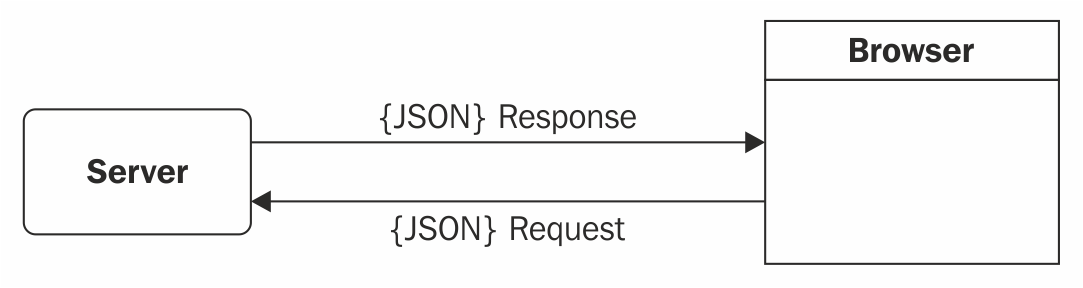
Example of JSON data
python_obj = {
"name": "John Doe",
"age": 30,
"email": "john.doe@example.com",
"is_employee": True,
"hobbies": [
"reading",
"playing soccer",
"traveling"
],
"address": {
"street": "123 Main Street",
"city": "New York",
"state": "NY",
"zip": "10001"
}
}
print(python_obj)In this example, we have a JSON object that represents a person. The object has several properties: name, age, email, and is_employee. The hobbies property is an array that contains three strings. The address property is an object with several properties of its own such as street, city, state, and zip.
Note that JSON data is typically formatted as a series of key-value pairs, with the key represented as a string and the value represented in various types such as string, number, boolean, array, or object.
Advantages and Disadvantages of using JSON
Below, we’ve picked out some of the positives and negatives of using JSON.
Pros of working with a JSON file:
Some of the main advantages of JSON include the fact that it’s:
- Lightweight and easy to read. JSON files are easy to read and understand, even for non-technical users. They are also lightweight, which means they can be easily transmitted over the internet.
- Interoperable: JSON files are interoperable, which means they can be easily exchanged between different systems and platforms. This is because JSON is a widely supported standard format, and many applications and services use JSON for data interchange. As a result, working with JSON files can make it easier to integrate different parts of a system or share data between different applications.
- Easy to validate: JSON files can be easily validated against a schema to ensure that they conform to a specific structure or set of rules. This can help to catch errors and inconsistencies in the data early on, which can save time and prevent issues down the line. JSON schemas can also be used to automatically generate documentation for the data stored in the JSON file.
Cons of working with a JSON file:
- Limited support for complex data structures: While JSON files support a wide range of data types, they are not well-suited for storing complex data structures like graphs or trees. This can make it difficult to work with certain types of data using JSON files.
- No schema enforcement: JSON files do not enforce any schema, which means that it is possible to store inconsistent or invalid data in a JSON file. This can lead to errors and bugs in applications that rely on the data in the file.
- Limited query and indexing capabilities: JSON files do not provide the same level of query and indexing capabilities as traditional databases. This can make it difficult to perform complex searches or retrieve specific subsets of data from a large JSON file.
Top Alternatives to JSON for Efficient Data Interchange
There are several alternatives to JSON that can be used for data interchange or storage, each with its own strengths and weaknesses. Some of the popular alternatives to JSON are:
- XML (Extensible Markup Language). XML is a markup language that uses tags to define elements and attributes to describe the data. It is a more verbose format than JSON, but it has strong support for schema validation and document structure.
- YAML (Yet Another Markup Language). YAML is a human-readable data serialization format that is designed to be easy to read and write. It is a more concise format than XML and has support for complex data types and comments.
- MessagePack. MessagePack is a binary serialization format that is designed to be more compact and efficient than JSON. It has support for complex data types and is ideal for transferring data over low-bandwidth networks.
- Protocol Buffers. Protocol Buffers is a binary serialization format developed by Google. It is designed to be highly efficient and has strong support for schema validation, making it ideal for large-scale distributed systems.
- BSON (Binary JSON). BSON is a binary serialization format that extends the JSON format with additional data types and optimizations for efficiency. It is designed for efficient data storage and transfer in MongoDB databases.
The choice of data interchange format depends on the specific use case and requirements of the application. JSON remains a popular choice due to its simplicity, versatility, and wide adoption, but other formats like XML, YAML, MessagePack, Protocol Buffers, and BSON may be more suitable for certain use cases.
Python Libraries to work with JSON data
There are a few popular Python packages that you can use to work with JSON files:
- json. This is a built-in Python package that provides methods for encoding and decoding JSON data.
- simplejson. This package provides a fast JSON encoder and decoder with support for Python-specific types.
- ujson. This package is an ultra-fast JSON encoder and decoder for Python.
- jsonschema. This package provides a way to validate JSON data against a specified schema.
JSON Serialization and Deserialization
JSON serialization and deserialization are the processes of converting JSON data to and from other formats, such as Python objects or strings, to transmit or store the data.
Serialization is the process of converting an object or data structure into a JSON string. This process is necessary in order to transmit or store the data in a format that can be read by other systems or programs. JSON serialization is a common technique used in web development, where data is often transmitted between different systems or applications.
Deserialization, on the other hand, is the process of converting a JSON string back into an object or data structure. This process is necessary to use the data in a program or system. JSON deserialization is often used in web development to parse data received from an API or other source.
JSON serialization and deserialization are important techniques for working with JSON data in various contexts, from web development to data analysis and beyond. Many programming languages provide built-in libraries or packages to make serialization and deserialization easy and efficient.
Here are some common functions from json library that are used for serialization and deserialization.
1. json.dumps()
This function is used to serialize a Python object into a JSON string. The dumps() function takes a single argument, the Python object, and returns a JSON string. Here's an example:
import json
# Python object to JSON string
python_obj = {'name': 'John', 'age': 30}
json_string = json.dumps(python_obj)
print(json_string)
# Expected output: {"name": "John", "age": 30}2. json.loads()
This function is used to parse a JSON string into a Python object. The loads() function takes a single argument, the JSON string, and returns a Python object. Here's an example:
import json
# JSON string to Python object
json_string = '{"name": "John", "age": 30}'
python_obj = json.loads(json_string)
print(python_obj)
# Expected output: {'name': 'John', 'age': 30}3. json.dump()
This function is used to serialize a Python object and write it to a JSON file. The dump() function takes two arguments, the Python object and the file object. Here's an example:
import json
# serialize Python object and write to JSON file
python_obj = {'name': 'John', 'age': 30}
with open('data.json', 'w') as file:
json.dump(python_obj, file)
# No expected output4. json.load()
This function is used to read a JSON file and parse its contents into a Python object. The load() function takes a single argument, the file object, and returns a Python object. Here's an example:
import json
# read JSON file and parse contents
with open('data.json', 'r') as file:
python_obj = json.load(file)
print(python_obj)
# Expected output: {'name': 'John', 'age': 30}Python and JSON have different data types, with Python offering a broader range of data types than JSON. While Python is capable of storing intricate data structures such as sets and dictionaries, JSON is limited to handling strings, numbers, booleans, arrays, and objects. Let’s look at some of the differences:
|
Python |
JSON |
|
dict |
Object |
|
list |
Array |
|
tuple |
Array |
|
str |
String |
|
int |
Number |
|
float |
Number |
|
True |
true |
|
False |
false |
|
None |
null |
Python list to JSON
To convert a Python list to JSON format, you can use the json.dumps() method from the json library.
import json
my_list = [1, 2, 3, "four", "five"]
json_string = json.dumps(my_list)
print(json_string)
# Expected output: [1, 2, 3, "four", "five"]In this example, we have a list called my_list with a mix of integers and strings. We then use the json.dumps() method to convert the list to a JSON-formatted string, which we store in the json_string variable.
Formatting JSON Data
In Python, the json.dumps() function provides options for formatting and ordering the JSON output. Here are some common options:
1. Indent
This option specifies the number of spaces to use for indentation in the output JSON string. For example:
import json
data = {
"name": "John",
"age": 30,
"city": "New York"
}
json_data = json.dumps(data, indent=2)
print(json_data)
# Expected output: a JSON formatted string with an indentation of 2 spaces for each level of nesting:
# {
# "name": "John",
# "age": 30,
# "city": "New York"
# }2. Sort_keys
This option specifies whether the keys in the output JSON string should be sorted in alphabetical order. For example:
import json
data = {
"name": "John",
"age": 30,
"city": "New York"
}
json_data = json.dumps(data, sort_keys=True)
print(json_data)
# Expected output: {"age": 30, "city": "New York", "name": "John"}3. Separators
This option allows you to specify the separators used in the output JSON string. The separators parameter takes a tuple of two strings, where the first string is the separator between JSON object key-value pairs, and the second string is the separator between items in JSON arrays. For example:
import json
data = {
"name": "John",
"age": 30,
"city": "New York"
}
json_data = json.dumps(data, separators=(",", ":"))
print(json_data)
# Expected output: a JSON formatted string with a comma separator between key-value pairs and a colon separator between keys and values:
# {"name":"John","age":30,"city":"New York"}Python Example - JSON data in APIs
import requests
import json
url = "https://jsonplaceholder.typicode.com/posts"
response = requests.get(url)
if response.status_code == 200:
data = json.loads(response.text)
print(data)
else:
print(f"Error retrieving data, status code: {response.status_code}")
# Expected output: a JSON object as the response of the requestFORMATTED OUTPUT:
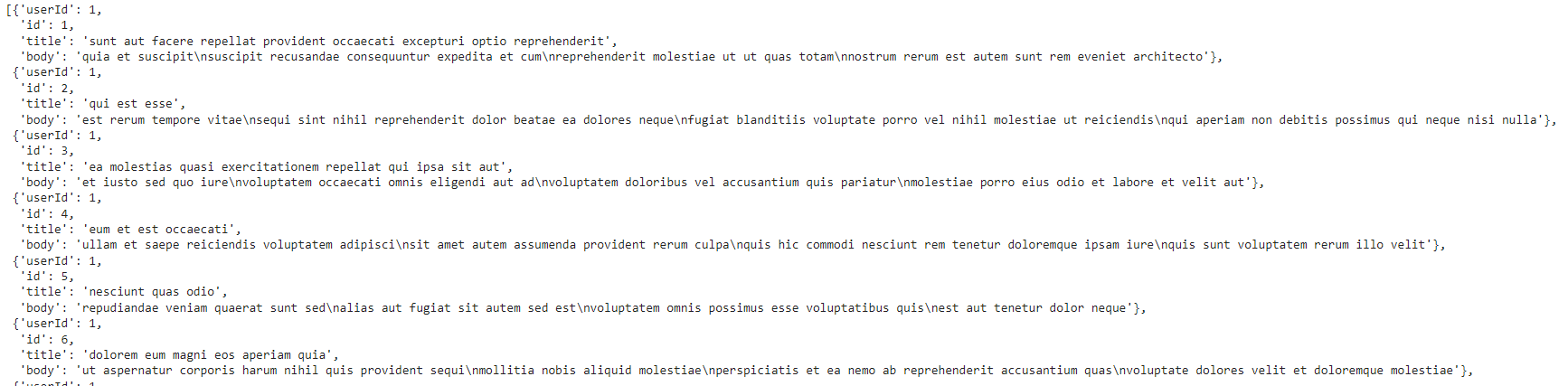
This code uses the requests library and the json library in Python to make a request to the URL "https://jsonplaceholder.typicode.com/posts" and retrieve data. The requests.get(url) line makes the actual request and stores the response in the response variable.
The if response.status_code == 200: line checks if the response code is 200, which means the request was successful. If the request is successful, the code then loads the response text into a Python dictionary using the json.loads() method and stores it in the data variable.
If you want to learn more about this subject, check out our tutorial on Web APIs, Python Requests & Performing an HTTP Request in Python.
Optimizing JSON Performance in Python
When working with large amounts of JSON data in Python, optimizing the performance of your code is important to ensure that it runs efficiently. Here are some tips for optimizing JSON performance in Python:
- Use the
cjsonorujsonlibraries. These libraries are faster than the standard JSON library in Python and can significantly improve the performance of JSON serialization and deserialization. - Avoid unnecessary conversions. Converting back and forth between Python objects and JSON data can be expensive in terms of performance. If possible, try to work directly with JSON data and avoid unnecessary conversions.
- Use generators for large JSON data. When working with large amounts of JSON data, using generators can help reduce memory usage and improve performance.
- Minimize network overhead. When transmitting JSON data over a network, minimizing the amount of data transferred can improve performance. Use compression techniques such as gzip to reduce the size of JSON data before transmitting it over a network.
- Use caching. If you frequently access the same JSON data, caching the data can improve performance by reducing the number of requests to load the data.
- Optimize data structure: The structure of the JSON data can also impact performance. Using a simpler, flatter data structure can improve performance over a complex, nested structure.
Limitations of JSON format
While JSON is a popular format for data exchange in many applications, there are some implementation limitations to be aware of:
- Lack of support for some data types. JSON has limited support for certain data types, such as binary data, dates, and times. While there are workarounds to represent these types in JSON, it can make serialization and deserialization more complicated.
- Lack of support for comments. Unlike other formats, such as YAML and XML, JSON does not support comments. This can make it harder to add comments to JSON data to provide context or documentation.
- Limited flexibility for extensions. While JSON does support extensions through custom properties or the $schema property, the format does not provide as much flexibility for extensions as other formats, such as XML or YAML.
- No standard for preserving key order. JSON does not have a standard way of preserving the order of keys in an object, making it harder to compare or merge JSON objects.
- Limited support for circular references. JSON has limited support for circular references, where an object refers back to itself. This can make it harder to represent some data structures in JSON.
It's important to be aware of these implementation limitations when working with JSON data to ensure that the format is appropriate for your needs and to avoid potential issues with serialization, deserialization, and data representation.
Conclusion
JSON is a versatile and widely used format for data exchange in modern web development, and Python provides a powerful set of tools for working with JSON data. Whether you are building an API or working with client-side web applications, understanding the basics of JSON in Python is an essential skill for any modern developer. By mastering the techniques outlined in this tutorial, you will be well on your way to working with JSON data in Python and building robust, scalable applications that leverage the power of this powerful data interchange format.
If you want to learn how to build pipelines to import data kept in common storage formats, check out our Streamlined Data Ingestion with pandas course. You’ll use pandas, a major Python library for analytics, to get data from a variety of sources, including a spreadsheet of survey responses, a database of public service requests, and an API for a popular review site.
FAQs
How can I handle JSON files that are too large to fit in memory?
For working with large JSON files that cannot fit in memory, you can process the data incrementally using Python’s ijson library or read the file line-by-line if the JSON is structured as a series of smaller objects. For example:
import ijson
with open('large_file.json', 'r') as file:
for item in ijson.items(file, 'item'):
print(item) # Process each JSON item individuallyHow do I merge two JSON objects in Python?
You can merge two JSON objects by first deserializing them into Python dictionaries, then updating one dictionary with the contents of the other:
import json
json1 = '{"name": "Alice", "age": 25}'
json2 = '{"city": "New York", "hobbies": ["reading", "cycling"]}'
dict1 = json.loads(json1)
dict2 = json.loads(json2)
dict1.update(dict2)
merged_json = json.dumps(dict1)
print(merged_json)
# Output: {"name": "Alice", "age": 25, "city": "New York", "hobbies": ["reading", "cycling"]}Can JSON data include comments, and how can I handle them in Python?
JSON does not natively support comments, but if you are working with a non-standard JSON file that includes comments (e.g., using // or /* */), you can preprocess the file to remove them before parsing. Here’s an example:
import json
import re
with open('file_with_comments.json', 'r') as file:
content = file.read()
# Remove comments
content = re.sub(r'//.*?$|/\*.*?\*/', '', content, flags=re.DOTALL | re.MULTILINE)
data = json.loads(content)
print(data)