Track
When you work with data, precision is important. But as a data scientist or data engineer, you deal with the complexities of turning data into insights every day.
Since there's always room to sharpen your skill set, you can enhance your capabilities and confidence in data handling using the SQL `ROUND` function.
This guide aims to explore how an SQL `ROUND’ function can fine-tune data precision in your analysis.
Associate Data Engineer in SQL
What is SQL ROUND?
The ROUND function is a fundamental tool that adjusts the precision of numerical data in SQL. It rounds values to a specified number of decimal places and simplifies data for analysis.
For example, with SQL ROUND, you can change a number like 3.14159 to 3.14 by rounding it to two decimal places. This is helpful when exact precision is unnecessary and rounded figures are sufficient for interpretation.
Now that you know what SQL ROUND is, let's see how to implement it in different databases.
ROUND Syntax
The ROUND function is common, but its syntax isn't uniform across all databases. Here's how it differs:
Syntax in Oracle, MySQL, and PostgreSQL
In these databases, ROUND follows a straightforward two-parameter format:
ROUND(number, decimal_places)
Here:
- Input refers to the number you want to round.
- Decimals specify the number of decimal places to round to.
Syntax in SQL Server
However, SQL Server adds a twist to this format—it has an optional third parameter called function:
ROUND(number, decimal_places [, function])
Here:
- The first two parameters, input and decimals, work just like in the other databases.
- The optional function parameter specifies the direction of rounding under certain conditions.
This syntax difference looks small, but it’s crucial to understand because it helps you apply the ROUND function correctly, regardless of the database environment you are working in.
Parameters of SQL ROUND Function
The ROUND function uses three main parameters—input, decimals, and operation. By understanding these parameters, you can effectively use the function in SQL databases.
Input Parameter
Input is the number you want to round. It can be a direct number, a database column, or an expression's result.
Decimal Parameter
The decimal parameter controls how many decimal places you round the input to. A positive number here rounds to that many decimal places.
Function Parameter
The function parameter is optional. It decides the rounding direction for values exactly in the middle of two numbers. By default, its value is 0. Any other value causes the function to truncate or cut off the input without rounding.
These parameters help with precise and controlled rounding of numbers.
Using SQL ROUND Function in SQL Databases
You can use SQL ROUND across various SQL databases. However, depending on the database, its application can slightly differ in syntax and behavior.
Here’s how you can use it in some of the most popular databases:
Implementing in Oracle
The ROUND function in Oracle works with numeric data and date values. When applied to numbers, it rounds the value to the specified decimal place.
For date values, ROUND can adjust a date to the nearest day, month, year, etc., depending on the format specified.
Here’s an example of how it works in Oracle:
Suppose you have the following PRODUCTS table.
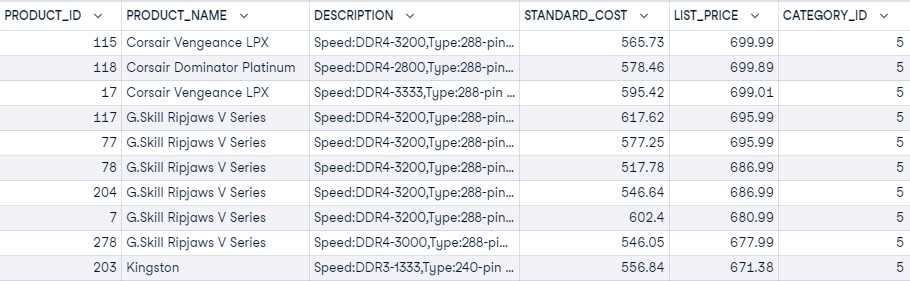
Now, if you want to round the standard_cost column to one decimal place, here’s how you would make a query.
SELECT Round(STANDARD_COST, 1)
FROM PRODUCTSThis is how the rounded-off cost will look like.
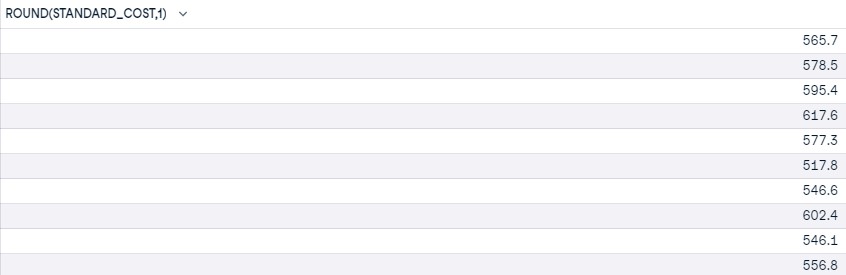
Implementing in MySQL
In MySQL, ROUND works similarly to round numbers to a specified precision.
Here’s an example of how it works:
Suppose you have the following purchase_details table.
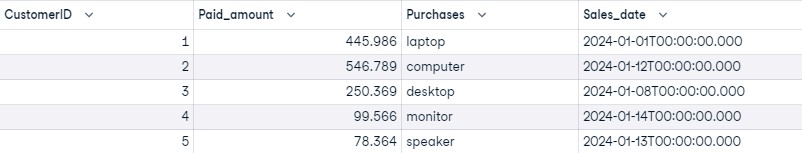
Now, if you want to round the Paid_amount column to two decimal places, here’s how you would make a query.
SELECT Round(Paid_amount, 2)
AS Result
FROM purchase_details
This is how the rounded-off amount will look like.
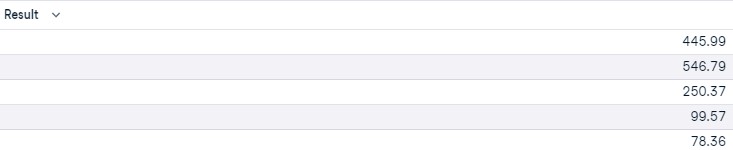
Implementing in PostgreSQL
PostgreSQL also implements ROUND similarly. Here’s an example of how you can implement it:
Suppose you have the following reviews table.
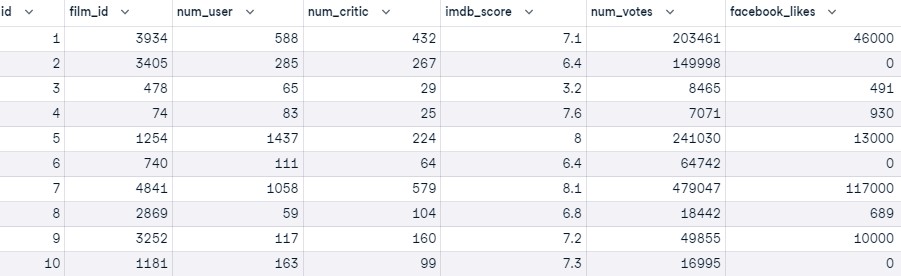
Now, if you want to round the imdb_score column to zero decimal places, here’s how you would make a query.
SELECT Round(imdb_score, 0)
AS Result
FROM cinema.reviews
This is how the rounded-off movie reviews will look like.
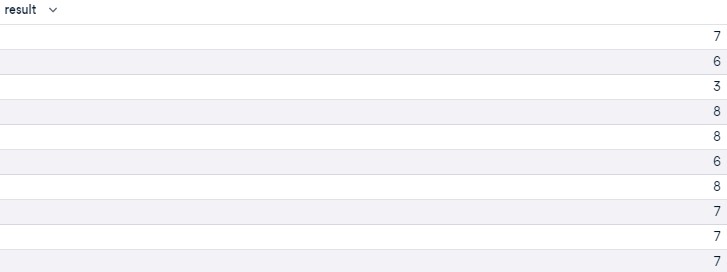
Implementing in SQL Server
In Microsoft SQL Server, ROUND behaves similarly to Oracle when dealing with numeric values.
But one unique aspect of SQL Server is its third parameter—function—which allows users to specify whether they want to round the number (function = 0 or omitted) or truncate it (function = 1).
Here’s an example of how SQL ROUND works in an SQL server:
Suppose you have the following order_items table.
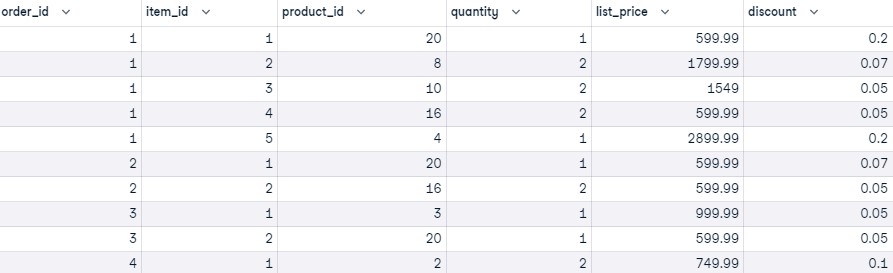
Now, if you want to round the list_price column to one decimal place, here’s how you would make a query.
SELECT Round(list_price, 1,0)
AS Result
FROM sales.order_items
This is how the rounded-off price will look like.
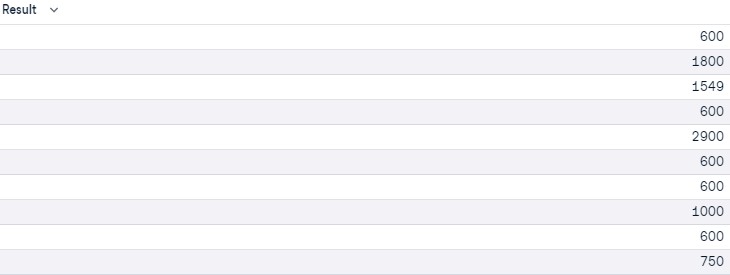
Practical Implementation
Now that you know the parameters, it's time to implement the ROUND function practically. So, let's look at how to do that with numbers and dates in data analysis.
ROUND with Numbers
Suppose you have a table named orderDetails, and it has a column of prices with several decimal places.
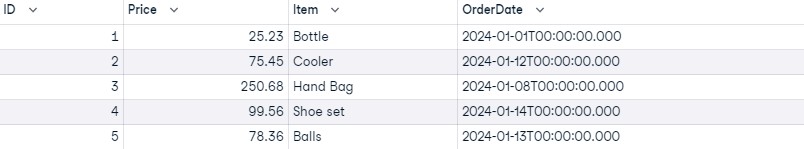
Now, if you want to round the Price column to one decimal place, here’s how you would make a query.
SELECT Round(Price, 1)
AS Result
FROM orderDetailsThis query rounds each price in the table to one decimal place.
And this is how the result will look:
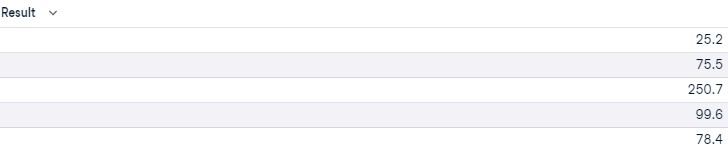
ROUND with Dates
In SQL, you can round date values to a specific component like the year, month, hour, or minute.
Suppose you have a table named orders.
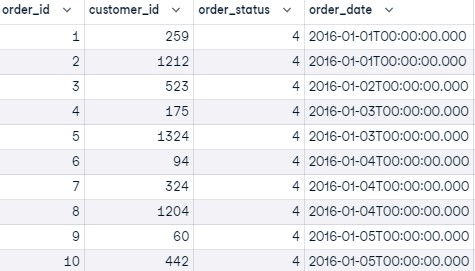
Now, if you want to round the order_date column to the nearest year, here’s how you would make a query:
SELECT YEAR(order_date)
AS ROUNDED_DATE
FROM sales.orders
This query rounds each date in the column to the nearest year.
And this is how the result will look:
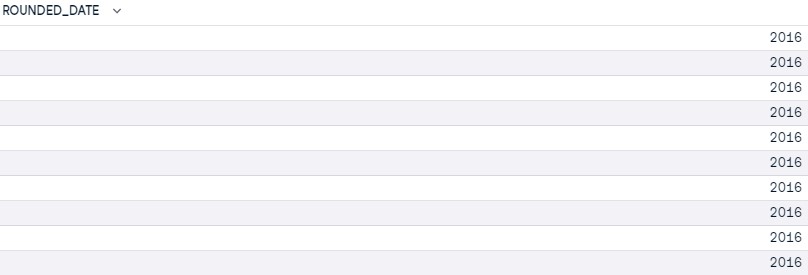
SQL ROUND Advanced Techniques
Beyond basic rounding, the SQL ROUND function is used in more advanced scenarios as well, such as:
- SQL round up
- SQL round down
- Rounding to specific intervals
Here’s how each of these work:
SQL ROUND Up and ROUND Down
While the ROUND function rounds to the nearest value, you can achieve specific rounding directions using the CEIL and FLOOR functions.
CEIL function rounds up any decimal value up to the next whole number. For example, take a look at this:
You have a table called reviews.
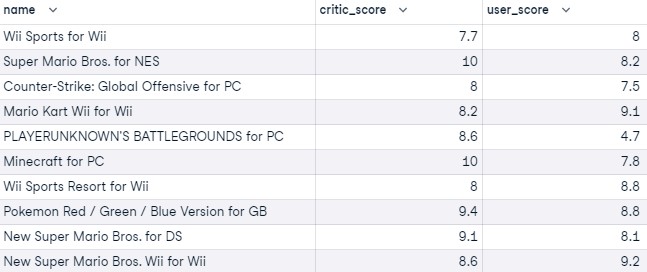
Here’s how you’ll apply the CEIL function to the user_score column.
Select CEIL(user_score)
FROM reviews
This is the result you’ll get:
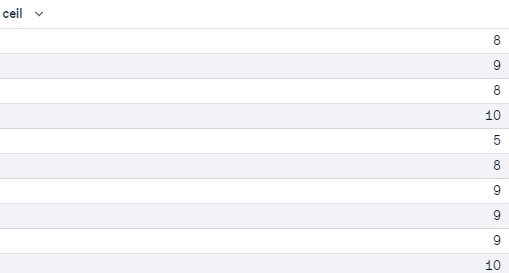
Unlike the CEIL function, FLOOR rounds down any decimal value down to the nearest whole number. For example, take a look at this.
If you apply FLOOR to the previous reviews table, here’s how you’ll make the query:
Select FLOOR(user_score)
FROM reviews
This is the result you’ll get:
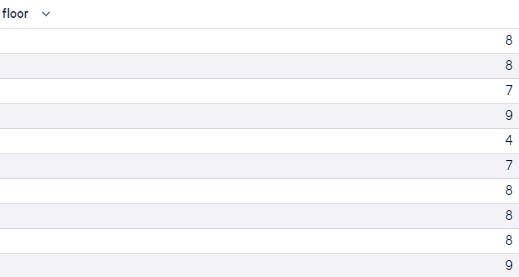
Rounding to Specific Intervals
Sometimes, you have to round numbers to specific intervals like the nearest 5, 10, or 100. To do this, you should combine ROUND with division and multiplication.
Let’s say you’ve to round a number or column to the nearest 10, and to do this, you will make the following query:
SELECT Round(number / 10) * 10
FROM table_name
This technique helps with challenges in inventory management or statistical analysis, where data grouped into specific intervals makes more sense.
Similar Functions to SQL ROUND
In addition to the ROUND, several other functions exist in SQL for handling rounding and truncation of numbers.
CEIL Function
The CEILING function, or CEIL, rounds a number up to the nearest integer or specified precision. CEILING always rounds up, unlike ROUND, which rounds to the nearest value.
For example: CEILING(2.3) returns 3.
This function particularly helps where you need to ensure that the rounded value is not less than the original number.
FLOOR Function
The FLOOR function rounds down a number to the nearest integer or specified precision.
For example: FLOOR(2.7) returns 2.
This function ensures that the rounded number is not greater than the original.
TRUNC Function
The TRUNC (truncate) function removes the decimal part of a number, rounding down to zero.
For example: TRUNC(2.9) will return 2, and TRUNC(-2.9) will return -2.
TRUNC removes the fractional part of a number without necessarily rounding it.
Simply put, each function—CEILING, FLOOR, and TRUNC—has a specific purpose in data manipulation, complementing the ROUND function.
With these functions, you can handle a wide range of rounding scenarios with greater precision and appropriateness for the given data context. If you want to learn more similar SQL techniques, check out the cheat sheet and start practicing.
Conclusion
Getting your data right is super important, and the SQL ROUND function is a great way to ensure your numbers are easy to work with. It helps you round your numbers to the nearest decimal point and make your data easier to understand.
If you need to round your numbers in a specific way, you've got other functions like CEIL, FLOOR, and TRUNC to help you out.
Whether you're starting out as a junior data practitioner or looking to polish your skills, courses like SQL Fundamentals and Intermediate SQL will help.
So now, it's time to put this into practice. Good luck!
Get certified in your dream Data Analyst role
Our certification programs help you stand out and prove your skills are job-ready to potential employers.

I'm a content strategist who loves simplifying complex topics. I’ve helped companies like Splunk, Hackernoon, and Tiiny Host create engaging and informative content for their audiences.
