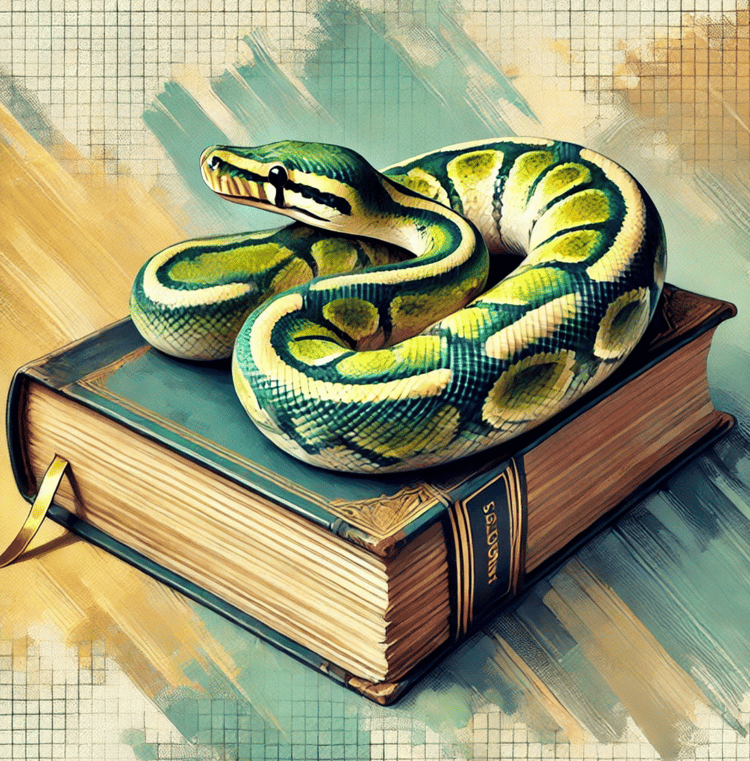Course
You can add elements to a list using the append method. The append() method adds a single element towards the end of a list.
Example of the append() method
For example, let’s extend the months list by adding the element “April” with the method append(). Using append() will increase the length of the list by 1.
list.append() adds a single element to a list:
months = ['January', 'February', 'March']
months.append('April')
print(months)
# ['January', 'February', 'March', 'April']Using list methods to add data: append() vs. extend()
The .append() method increases the length of the list by one, so if you want to add only one element to the list, you can use this method.
x = [1, 2, 3]
x.append(4)
print(x)
# [1, 2, 3, 4]The .extend() method increases the length of the list by the number of elements that are provided to the method, so if you want to add multiple elements to the list, you can use this method.
x = [1, 2, 3]
x.extend([4, 5])
print(x)
# [1, 2, 3, 4, 5]Interactive example of the append() and extend() methods
We start with appending a new element to the list names:
names = ['Apple Inc', 'Coca-Cola', 'Walmart']
names.append('Amazon.com')
print(names)
# ['Apple Inc', 'Coca-Cola', 'Walmart', 'Amazon.com']We can then add two additional elements to the list names using extend() and the more_elements list.
names = ['Apple Inc', 'Coca-Cola', 'Walmart']
names.append('Amazon.com')
more_elements = ['DowDuPont', 'Alphabet Inc']
names.extend(more_elements)
print(names)
# ['Apple Inc', 'Coca-Cola', 'Walmart', 'Amazon.com', 'DowDuPont', 'Alphabet Inc']To learn more about list methods and functions, please see this video from our course Introduction to Python for Finance.
This content is taken from DataCamp’s Introduction to Python for Finance course by Adina Howe.
Check out our Python For Finance Tutorial.