Course
Understanding how to implement conditional logic directly within SQL queries is a necessary skill for data scientists and data engineers. This tutorial provides a comprehensive guide to using the SQL DECODE() function in Oracle. I will also compare DECODE() to CASE WHEN in Oracle and help you understand when to use each function. Finally, I will provide code for the equivalent transformations in SQL Server, PostgreSQL, and MySQL.
Before we look at the practical examples, I recommend taking DataCamp’s Introduction to Oracle SQL course to refresh your skills in using the PL/SQL dialect. Also, our Intermediate SQL course will equip you with the advanced SQL skills necessary when handling queries with the DECODE() function because, as we will see, DECODE() is often used with more advanced syntax, such as subqueries.
Associate Data Engineer in SQL
How to Use the SQL DECODE() Function
The SQL DECODE() function is natively supported in the Oracle database and is available in the PL/SQL dialect. The DECODE() function allows the implementation of conditional logic within the query. This technique is important as it helps in data transformation when retrieving records from the database.
Consider the employees table below, where the department_id has numerical values. Instead, we want department_id to be called department_name and have more understandable categories.
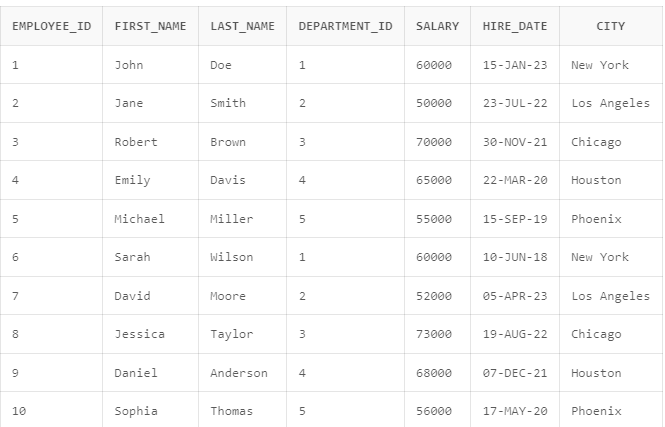
Example table to transform using SQL DECODE() function. Image by Author.
The example below shows how to use the DECODE() function to transform the department_id into the actual names.
-- Using DECODE to transform department_id to department_name
SELECT
employee_id,
first_name,
last_name,
DECODE(department_id,
1, 'IT',
2, 'HR',
3, 'Finance',
4, 'Marketing',
5, 'Sales',
'Unknown') AS department_name,
salary,
hire_date,
city
FROM employees;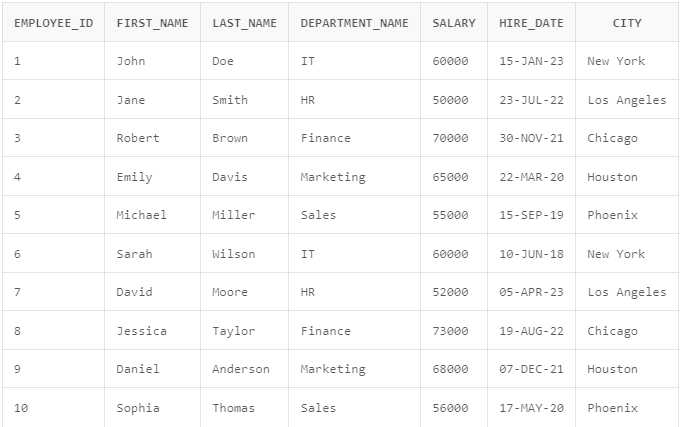
Example output table after using the SQL DECODE() function. Image by Author.
Understanding the SQL DECODE() Function
The DECODE() function is available in the Oracle database and allows you to transform a column using conditional logic. The DECODE() function allows for multiple conditional transformations using one simple query.
The syntax of the DECODE() function is as shown below:
DECODE(expression, search1, result1, search2, result2, ..., default)Where:
-
expression: The value to compare. -
search: The value to compare against the expression. -
result: The value returned if the expression matches the search value. -
default: The value returned if no match is found (optional).
Advanced Techniques and Considerations with the SQL DECODE() Function
Some advanced SQL operations can be performed using the DECODE() function. The advanced techniques allow for more complex conditional logic transformation.
DECODE() with aggregate functions
The DECODE() function in Oracle can be used in the SELECT statement to recategorize a variable, and it can also be used in the SELECT statement with aggregate functions for a more complicated grouping, which further improves flexibility and interpretation of the results.
In the following query, we use DECODE() to transform department_id into department_name. We also use DECODE() to categorize average salary into ‘High Paying’ or 'Low Paying'.
SELECT
department_id,
-- Use DECODE to transform department_id into department_name
DECODE(
department_id,
1, 'IT',
2, 'HR',
3, 'Finance',
4, 'Marketing',
5, 'Sales',
'Unknown'
) AS department_name,
SUM(salary) AS total_salary,
-- Calculate the average salary for each department and round to nearest integer
ROUND(AVG(salary), 0) AS average_salary,
-- Use DECODE to categorize average salary into 'High Paying' or 'Low Paying'
DECODE(
SIGN(AVG(salary) - 65000),
1, 'High Paying',
0, 'High Paying',
-1, 'Low Paying'
) AS salary_category
FROM
employees
GROUP BY
department_id; 
Example table output after using multiple SQL DECODE() functions. Image by Author
Nested DECODE() statements
Implementing the DECODE() function with subqueries allows you to perform sophisticated conditional logic transformations to the data. The nested DECODE() statement in Oracle helps when we want to evaluate multiple conditions in a table.
In the example below, we have used the nested DECODE() statement to categorize the employees based on their department and salary.
-- Select the columns
SELECT
employee_id,
first_name,
last_name,
department_id,
salary,
-- Use DECODE to categorize salary based on department and salary thresholds
DECODE(department_id,
1, DECODE( -- If department_id is 1 (IT)
CASE
WHEN salary > 65000 THEN 'High'
ELSE 'Low'
END,
'High', 'IT High Salary',
'Low', 'IT Low Salary'
),
2, DECODE( -- If department_id is 2 (HR)
CASE
WHEN salary > 55000 THEN 'High'
ELSE 'Low'
END,
'High', 'HR High Salary',
'Low', 'HR Low Salary'
),
3, DECODE( -- If department_id is 3 (Finance)
CASE
WHEN salary > 70000 THEN 'High'
ELSE 'Low'
END,
'High', 'Finance High Salary',
'Low', 'Finance Low Salary'
),
4, DECODE( -- If department_id is 4 (Marketing)
CASE
WHEN salary > 68000 THEN 'High'
ELSE 'Low'
END,
'High', 'Marketing High Salary',
'Low', 'Marketing Low Salary'
),
5, DECODE( -- If department_id is 5 (Sales)
CASE
WHEN salary > 60000 THEN 'High'
ELSE 'Low'
END,
'High', 'Sales High Salary',
'Low', 'Sales Low Salary'
),
'Unknown Department' -- Default value if department_id does not match any case
) AS salary_category
FROM
employees;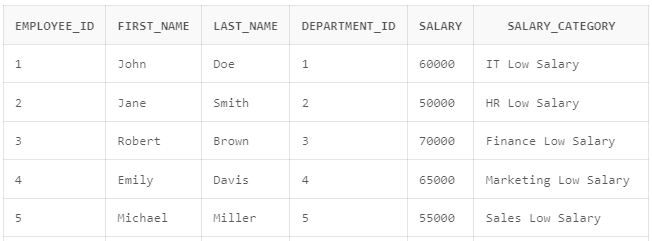
Example table output after using the nested DECODE() function. Image by Author
How DECODE() handles NULL values
The DECODE() function also handles NULL values differently in two ways. For one thing, DECODE() acts as though two NULL values are equivalent. This functionality means that NULL values are considered a match when comparing the column values to NULL. Still, you should watch out for unexpected results where the NULL is not explicitly accounted for, as it may mask the NULL values during transformation.
Also, you should know that, just like the CASE WHEN statement, the DECODE() function returns a NULL value if no match is found.
The example below shows how the DECODE() function returns null values where department_id and salary are missing.
-- Select columns
SELECT
employee_id,
first_name,
last_name,
department_id,
salary,
-- Determine the salary category based on the salary value
DECODE(salary,
NULL, 'No Salary Information',
60000, 'Standard Salary',
'Other Salary') AS salary_category,
-- Determine the department name based on the department ID
DECODE(department_id,
1, 'IT',
2, 'HR',
3, 'Finance',
4, 'Marketing',
5, 'Sales') AS department_name
-- If department_id does not match any of the above, return NULL
FROM
employees;
Example table output after using DECODE() to handle NULL values. Image by Author
DECODE vs. CASE WHEN in Oracle
The DECODE() function was the first to be introduced, and even though it has been superseded by the CASE WHEN statement, it is still preferred in some contexts. For example, the DECODE() function syntax is simpler, so if the logic is fairly simple, it is easier to read and understand.
Also, the DECODE() function is usually faster since its performance was optimized as a built-in function, although the difference might be negligible. Finally, in legacy Oracle systems, you might have to use the DECODE() function as the built-in function.
Alternatives to DECODE() in Other Databases
The DECODE() function is only supported in the Oracle database. However, SQL Server, PostgreSQL, and MySQL provide alternative methods for applying conditional data transformation logic.
The DECODE() function is useful in data transformation since it simplifies complex logic by eliminating the use of IF ELSE or CASE statements. The DECODE() function also improves query readability, allowing efficient data manipulation. Let us examine the different use cases of the DECODE() function.
Using CASE WHEN in SQL Server, PostgreSQL, and MySQL
The CASE WHEN statement provides an alternative to the DECODE() function for performing SQL's conditional logic transformation. The CASE WHEN syntax and implementation are consistent across SQL Server, PostgreSQL, and MySQL databases.
The example below shows how to use the CASE WHEN statement to transform data within the SELECT statement. The query also shows how to combine the CASE WHEN statement with other SQL functions for complex conditional transformation.
-- Select department ID
SELECT
department_id,
-- Use CASE to transform department_id into department_name
CASE
WHEN department_id = 1 THEN 'IT'
WHEN department_id = 2 THEN 'HR'
WHEN department_id = 3 THEN 'Finance'
WHEN department_id = 4 THEN 'Marketing'
WHEN department_id = 5 THEN 'Sales'
ELSE 'Unknown'
END AS department_name,
SUM(salary) AS total_salary,
-- Calculate the average salary for each department and round to the nearest whole number
ROUND(AVG(salary), 0) AS average_salary,
-- Use CASE to categorize average salary into 'High Paying' or 'Low Paying'
CASE
WHEN AVG(salary) > 65000 THEN 'High Paying'
ELSE 'Low Paying'
END AS salary_category
FROM
employees
GROUP BY
department_id; -- Group results by department ID Conclusion and Further Learning
Understanding the Oracle DECODE() function is important when learning how to transform data effectively. The DECODE() function offers various use cases for applying conditional logic during data transformation. It is also important that you learn alternative conditional transformation in SQL Server, PostgreSQL, and MySQL databases. I encourage you to practice the DECODE() function using different datasets and use cases to perfect your data transformation skills.
If you are looking to advance your data analysis skills, I recommend taking DataCamp’s Reporting in SQL course to build on your analysis and presentation skills. Similarly, you should check out our Associate Data Analyst in SQL career track to help you keep the progress of the necessary SQL you will need in your career as a data analyst. Finally, I highly recommend taking DataCamp’s Data-Driven Decision Making in SQL project to showcase your mastery in using different SQL techniques for analysis and reporting to stand out among other data analysts.
Frequently Asked Questions
What is the SQL DECODE() function?
The SQL DECODE() is a function used to perform conditional logic for data transformation.
Which databases support the SQL DECODE() function?
Only the Oracle database natively supports the SQL DECODE() function. SQL Server, PostgreSQL, and MySQL allow conditional transformation using the CASE WHEN statement.
Can I use DECODE() with other SQL functions?
The Oracle DECODE() function can be used with other SQL functions, such as AVG(), SUM(), and COUNT() to perform advanced conditional transformations.
Can I use nested DECODE() statements?
The Oracle databases support nested DECODE() statements for complex logic. However, longer nested DECODE() statements may become difficult to maintain and read.
Can the DECODE() function handle NULL values?
The DECODE() function handles NULL values as default and will return the NULL values if the condition is not fulfilled during data transformation.
Besides DECODE(), what other functions are unique to Oracle?
Other functions unique to the Oracle database include NVL(), which replaces NULL values with specified values.
