This article is a valued contribution from our community and has been edited for clarity and accuracy by DataCamp.
Interested in sharing your own expertise? We’d love to hear from you! Feel free to submit your articles or ideas through our Community Contribution Form.
Chatbot adoption is growing rapidly today. Previously, Business Insider predicted that by 2020, 80% of companies will be using chatbots. As more businesses embrace this technology, it becomes paramount to understand how chatbots can be harnessed to perfect your designs and deliver exceptional user experiences.
Whether you’re designing for marketing campaigns or creating data science visualization, before you start the process, make sure that you brainstorm all your visual elements like logos, brand colors, and font styles.
In a separate article, we’ve covered how to use ChatGPT for marketing. Here, we’ll take a look at how generative AI and chatbots are changing the digital landscape as we know it.
The Role of Chatbots in Business Processes
Today, AI and machine learning have automated and simplified a lot of complicated business processes like data analysis, collection, customer support, and engagement. Chatbots play an important role in automation as they can streamline workflows for businesses looking to increase response times and generate more leads.
By automating responses to general queries about pricing, product features, and contact information, chatbots can help businesses keep customers engaged for a longer time.
AI Chatbot Examples
Here are some popular examples of chatbots and how they help businesses:
ChatGPT
The generative AI chatbot has been in vogue for a while now. It utilizes advanced natural language processing (NLP) and machine learning (ML) to understand and generate human-like responses, making interactions more intuitive and engaging. Check out our introduction to ChatGPT course to learn more.
Microsoft Bing
Bing’s chatbot integrates with the Bing search engine to assist users in finding information quickly and efficiently. It can answer queries, provide suggestions, and offer a more interactive and engaging search experience.
Adobe Sensei
An AI-powered chatbot, Adobe Sensei helps designers with a variety of Adobe tools, similar to other technology logo design tools. It helps automate repetitive tasks, offers intelligent suggestions, and enhances the overall design process.
InVision
InVision is a design collaboration platform that offers a chatbot feature to help designers communicate with their team members, gather feedback, and make real-time updates to their designs.
Botmock
Botmock is another chatbot design and prototyping tool that enables designers to create and test chatbot interactions. It offers a drag-and-drop interface, making it easy for designers to build and test conversation flows with users.
Top Tips to Use Chatbots for Testing Designs
Here are the best tips that you can follow when using chatbots for testing designs. Before initiating testing, it’s crucial to set specific goals and utilize data science techniques to measure the success of your designs. By conducting thorough data analysis and setting measurable objectives, businesses can make data-driven decisions for design improvements, ensuring measurable and optimized results.
1. Establish clear objectives
Before initiating testing, set specific goals to measure the success of your chatbot and make data-driven decisions for design improvements.
It can be challenging to prove the ROI with chatbot adoption in the beginning, so you should define your objectives in terms of user engagement, conversion rates, and customer satisfaction to ensure measurable results. To achieve that:
- Understand your purpose and goals
- Conduct thorough research
- Set SMART (Specific, Measurable, Achievable, Relevant, Time-Bound) goals for your company
- Prioritize objectives based on importance
- Collaborate with stakeholders
- Break down objectives into actionable steps
- Communicate and document objectives
- Regularly evaluate and adjust as needed
You may also want to get familiar with how chatbots work by exploring DataCamp’s Building Chatbots in Python course, which explores the rule-based systems behind the technology.
2. Select an appropriate chatbot platform
Opt for a platform that supports natural language processing (NLP) to ensure a seamless user experience. According to a report by Tidio, 62 percent of consumers preferred interacting with chatbots instead of human representatives. Research various platforms and compare their features, such as AI capabilities, integration options, and customization possibilities, to find the best fit for your needs.
For example, Adobe Sensei is an AI-powered chatbot platform integrated into Adobe's suite of products, while InVision Chatbot is part of design collaboration and prototyping tools. They use Artificial Intelligence (AI), Natural Language Processing (NLP), and Machine Learning (ML) technologies to achieve these tasks.
Sensei offers AI capabilities, integration with Adobe apps, and customization options. InVision focuses on collaboration, integrates with design and project management tools, and provides customization possibilities. Both have their usage ,and companies need to choose the appropriate ones according to their needs.
3. Focus on your target audience
Find out where your target audience is located and test your design with the help of chatbots. They can gather valuable data on the preferences and interests of potential customers. Once you have that, you can tailor your designs accordingly.
Salesforce found in a survey that 73 percent of people expect businesses to understand their needs and requirements. Now, this is quite a big number. That’s why you should conduct market research to identify your target audience's demographics, preferences, and pain points and use this information to guide your design decisions.
DataCamp’s Customer Segmentation in Python course explores techniques to segment your customer data, such as demographics, behaviours, and transactions.
4. Implement A/B testing
A/B testing is an effective method for comparing different design elements. Invesp found that companies using A/B testing experience a 30% higher conversion rate on average. Test variations of your chatbot's design, such as color schemes, fonts, and button placements, to determine which elements resonate best with your users.
For example, Hubspot Academy is a training platform that uses A/B testing to determine the better design choice for their homepage. They used three different variants and tested them, with conversion rate being the primary metric.
Variant A was the control variant
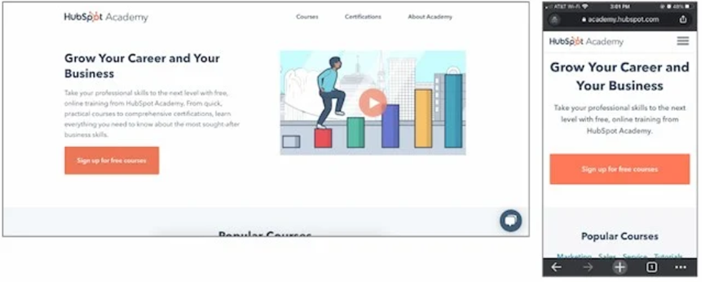
Variant B uses different animations, headings, and more vibrant colors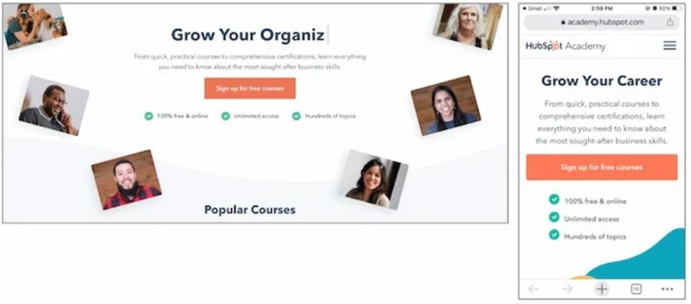
Variant C uses more animated images and movement with more color
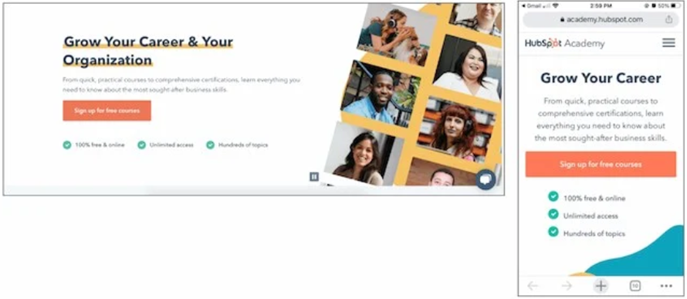
The result was that Variant B outperformed Variant A and statistically guaranteed about 5% more sign-ups per month.
5. Collect and analyze user feedback
User feedback is invaluable for refining your designs. PwC reported that 32% of customers would stop engaging with a brand after a bad experience. Encourage users to provide feedback through surveys, ratings, and open-ended questions, and use this information to identify pain points and make necessary adjustments to your designs.
You can include chatbots on your website and social media platforms to get results from followers and existing users. Then, run tests with a small focus group so that you can make changes or improvements before launching the finalized version.
DataCamp has a tutorial on how to build context-aware chatbots using LangChain for those looking to explore this option in more detail.
6. Test across multiple channels
Ensure a consistent user experience and gather data on channel-specific preferences by testing your designs across various channels, such as websites, social media, and messaging apps. Analyze user behavior and preferences using chatbots on each channel to optimize your design and functionality accordingly.
7. Optimize for mobile devices
Make chatbots test your designs on different devices and screen sizes to ensure a seamless mobile experience. Statista has reported, that just in the first half of this year, mobile devices have created 58.33 percent of all website traffic. Consider factors like touch targets, responsive design, and loading times to create a user-friendly mobile experience.
8. Continuously iterate and improve
Regularly update your chatbot based on data-driven insights to stay ahead of the competition. According to a McKinsey analysis, businesses using customer analytics are 23 times more likely to outperform rivals in acquiring new customers.
Establish a feedback loop that allows you to analyze data, implement improvements, and measure the impact of those changes. Moreover, you need to constantly look to improve as the usage of chatbots is slowly taking over the market.
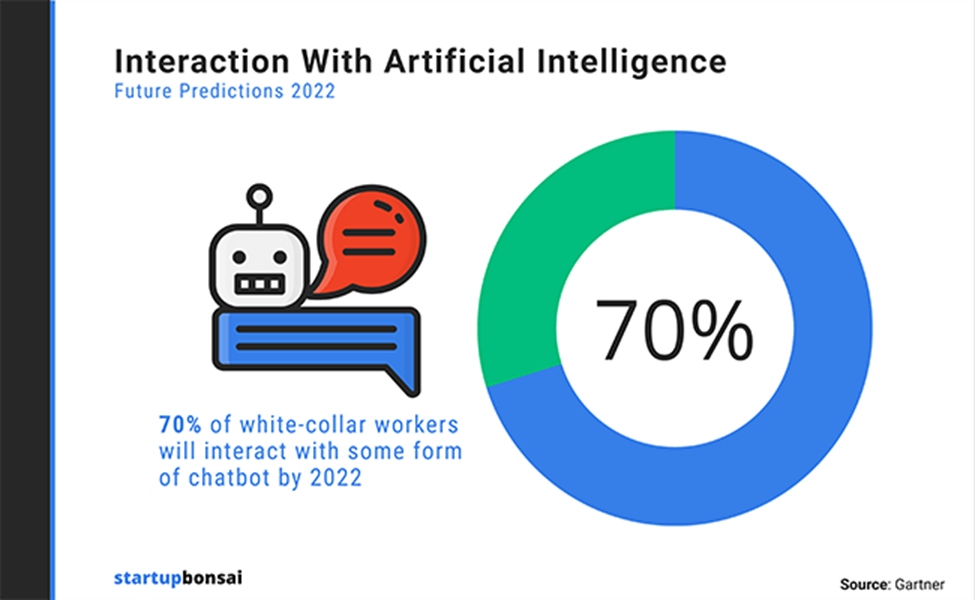
9. Measure success with KPIs
Monitor key performance indicators (KPIs) to make informed decisions and optimize your chatbot's performance. Track KPIs like conversion rates, customer satisfaction scores, and cost savings to evaluate your chatbot's effectiveness and guide future design decisions.
10. Integrate with existing systems
Seamlessly integrate your chatbot with your existing systems, such as CRM, helpdesk, and marketing automation platforms. According to a study by Aberdeen, companies with integrated systems saw a 19% reduction in operating costs. The integration allows you to leverage existing data and streamline processes, improving both user experience and operational efficiency.
11. Monitor and respond to trends
Stay informed about industry trends and user preferences to keep your chatbot up-to-date and relevant. By 2023, customer experience will replace price and quality as the key brand differentiator, according to a report by Walker. Regularly review industry news, competitor analysis, and user feedback to identify emerging trends and adjust your chatbot's design and functionality accordingly.
Key Takeaways
Chatbots have emerged as a powerful tool for businesses to engage with customers and optimize their designs. By leveraging the power of data, you can make informed decisions and drive design improvements that resonate with your target audience.
Here are just a few of the factors that have been mentioned above in detail:
- Test designs across multiple channels and optimize for mobile devices
- Iterate and improve continuously based on data-driven insights
- Set clear objectives and select the right chatbot platform to implement A/B testing
- Tracking user engagement and collecting feedback
By adapting to user trends, and integrating with existing systems, businesses can create seamless and efficient interactions that boost customer satisfaction and loyalty.
Dive deep into the world of chatbots and data science with DataCamp’s Building Chatbots in Python Course! Gain hands-on experience in creating conversational bots using rule-based systems and machine learning.
