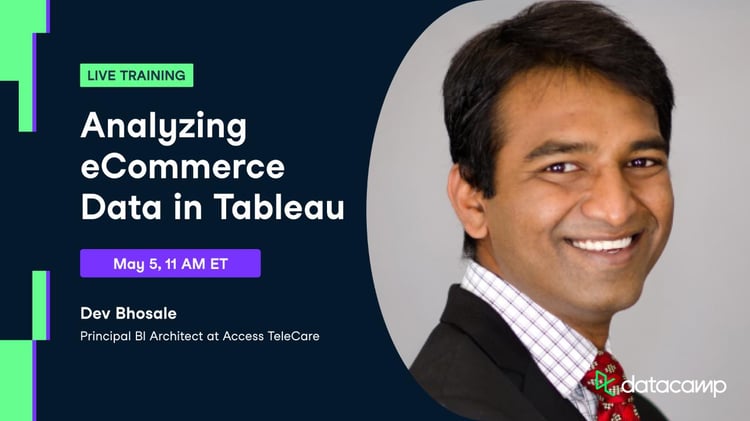Tableau is one of the most popular business intelligence platforms and is an important tool for data analysts. Being able to create dashboards is a key skill to make data accessible to less technical colleagues and to share analytical results.
In this session, Jahanvee, a Senior Data Analyst at Walmart, walks you through creating a Tableau dashboard. You'll learn how to perform calculations to summarize and manipulate data, then visualize it using common plot types, then learn how to combine those plots into a dashboard.
Key Takeaways:
- Learn how to calculate descriptive statistics using Tableau.
- Learn how to visualize data with common plot types.
- Learn how to combine plots and metrics into a dashboard.
To code along, make sure you have Tableau Public (free version) installed.