Course
When I first started working with SQL Server, I realized that not all slow queries were created the same. Some queries were slow because of bad design, while others were just inefficient. But one discovery changed the way I approached database performance forever: indexes. Imagine trying to find a specific chapter in a massive textbook without an index; you’d be flipping through hundreds of pages, wasting precious time. This scenario mirrors what happens in databases without proper indexing.
In this article, I will explain why SQL Server indexes are important, how they work, and how you can leverage them to maximize your databases' performance. If you are looking to deepen your SQL skills in SQL Server, I recommend taking our Introduction to SQL Server and Intermediate SQL Server courses to learn about T-SQL for data manipulation and analysis.
Understanding SQL Server Indexes
SQL Server indexes allow you to query tables efficiently in databases without scanning whole datasets. The following is the definition of SQL Server indexes and their importance in database management.
What are SQL Server indexes?
Indexes are specialized data structures that allow SQL Server to locate and retrieve rows more efficiently, saving both time and computational resources. Indexes work by organizing data in a way that enables faster searches. Instead of scanning the entire table row by row (a process known as a table scan), SQL Server can use the index to find the necessary rows much more quickly than if it had to sift through every entry in the table.
There are two fundamental types of indexes in SQL Server:
-
Clustered indexes: A clustered index determines the physical order of data in a table. When you create a clustered index on a table, the rows are stored on disk in the order of the indexed column. This is particularly beneficial for range queries, as it allows for efficient sequential access to rows.
-
Non-clustered indexes: Non-clustered indexes do not affect the physical order of the data. Instead, they create a separate structure that contains pointers to the actual data rows. Non-clustered indexes are useful for improving performance on queries that filter or sort based on columns not included in the clustered index.
Check out our SQL Server Tutorial to understand the basic to advanced usage of SQL Server in data management.
Why are indexes important?
Indexes are important for enhancing query performance and overall database efficiency. Here are some key benefits of using indexes:
-
Faster query execution: Indexes reduce the time it takes to find and retrieve data. For example, if you’re searching for all orders from a specific customer in a table with millions of rows, an index on the customer column allows SQL Server to locate those rows almost instantly.
-
Efficient resource usage: With indexes, SQL Server can complete tasks using fewer CPU and memory resources. This efficiency translates to better overall system performance, especially under heavy workloads.
-
Improved sorting and grouping: Indexes can accelerate operations involving sorting (
ORDER BY) and grouping (GROUP BY). By maintaining sorted data, indexes allow SQL Server to retrieve results quickly without additional sorting overhead.
Consider this use case for index applications. Imagine a large e-commerce platform where users frequently search for products by name. By creating a non-clustered index on the product name column, you can make these searches nearly instantaneous, improving the user experience and reducing server load.
I recommend checking out DatCamp’s SQL Server Fundamentals skill track to learn about sorting, grouping, and joining tables for data analysis.
Types of SQL Server Indexes
There are different types of SQL Server indexes, each with unique characteristics and use cases. Let's discuss the common types of indexes.
Clustered vs. non-clustered indexes
The two primary types of indexes in SQL Server are clustered and non-clustered indexes.
Clustered index
A clustered index determines the physical order of rows in a table, effectively sorting the table by the index column(s). Because the data can be physically ordered in only one way, there can only be one clustered index per table. A clustered index is ideal for queries that return a range of values or need to sort data by the indexed column.
For example, a sales table sorted by OrderDate can benefit from a clustered index on the OrderDate column. Queries that fetch all orders within a date range will execute much faster.
Non-clustered index
A non-clustered index creates a separate structure that points to the actual rows in the table. A table can have multiple non-clustered indexes, each used in a different query pattern. Non-clustered indexes contain a reference (row locator) to the actual data, which can be a row ID or a clustered index key. This type of index is applied to columns frequently used in search conditions or joins (e.g., EmailAddress, ProductName).
For example, a non-clustered index on the ProductName column of an inventory table allows faster searches for specific products without altering the table’s structure.
Unique and composite indexes
SQL Server also supports unique and composite indexes, each serving specific purposes.
Unique indexes
A unique index ensures that all values in the indexed column(s) are distinct. It enforces data integrity by preventing duplicate values and is often applied to columns with natural uniqueness, such as email addresses or usernames. For example, a unique index on the Email column of a user table ensures no two users can have the same email address.
Composite indexes
A composite index spans multiple columns, optimizing queries that filter or sort based on a combination of these columns. The order of columns in the composite index matters where SQL Server processes the leftmost column first. Composite indexes support complex queries involving multiple conditions. For example, a composite index on LastName and FirstName in a customer table speeds up searches for customers by their full name.
|
Index type |
Key feature |
Use case |
Example |
|
Clustered Index |
Organizes table data by index column |
Range queries, sorting |
Sales table with clustered index on |
|
Non-Clustered Index |
Separate structures pointing to rows |
Filtering, joining, searching |
Inventory table with non-clustered index on |
|
Unique Index |
Ensures all values are distinct |
Enforcing data integrity |
User table with a unique index on |
|
Composite Index |
Spans multiple columns |
Multi-condition queries |
Customer table with a composite index on |
Creating and Managing SQL Server Indexes
We use the SQL Server Management Studio (SSMS) to create an index in SQL Server. Before I explain further, check out our blog to understand the differences among SQL Server, PostgreSQL, and MySQL dialects. I will cover the steps involved in creating and managing SQL Server indexes.
How to create a SQL Server index
The following is a step-by-step guide to creating indexes using both SQL Server Management Studio (SSMS) and SQL code.
Creating an index using SSMS
- Open Object Explorer: Launch SSMS and connect to your SQL Server instance. Expand the database containing the table for which you want to create an index.
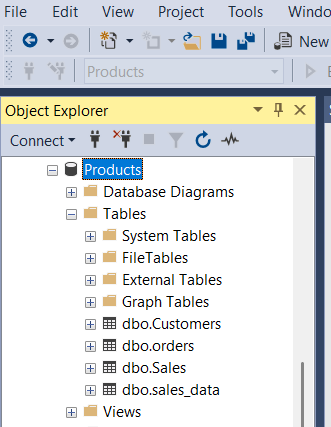
Open Object Explorer and navigate the table to create the index. Image by Author.
- Locate the Table: Navigate to the Tables folder, find your table, and expand it.
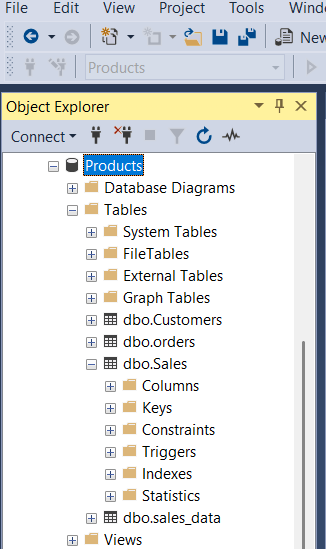
Locate the table to create the index and expand it. Image by Author.
- Open the Indexes folder: Right-click on the Indexes folder and select New Index.
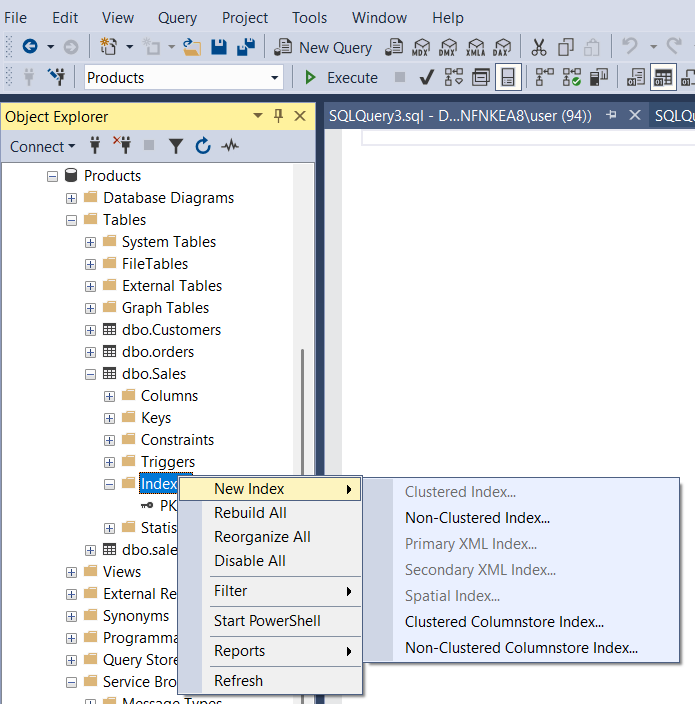
Open the Index folder and right-click to create a new index. Image by Author.
- Choose the index type: Select the type of index you want to create (e.g., Clustered Columnstore Index or Non-Clustered Index).
- Define index properties: Specify the index name, then add columns to the index by clicking Add and selecting the desired columns. Configure additional options, such as uniqueness and sort order.
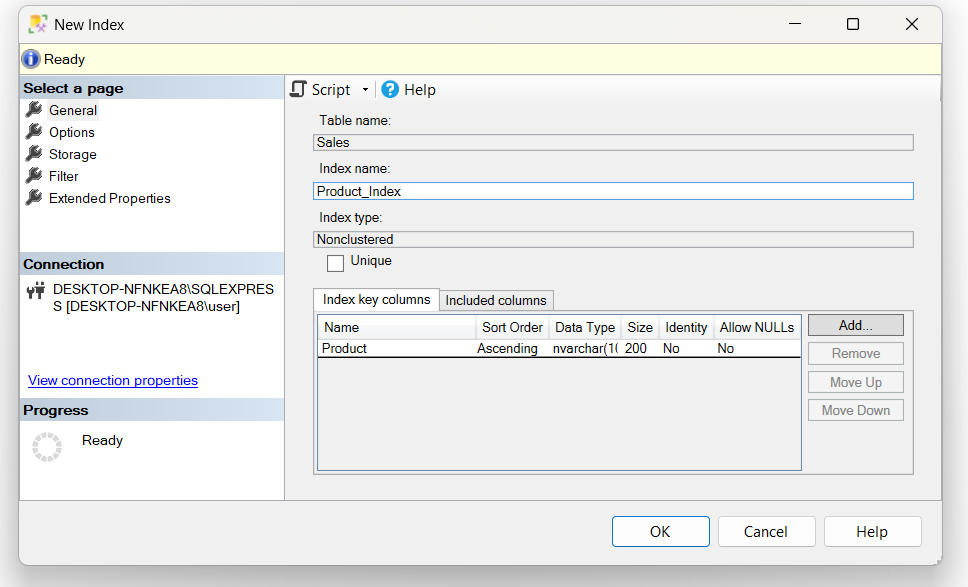
Choose the index type and define the properties. Image by Author.
- Create the Index: Click OK to create the index.
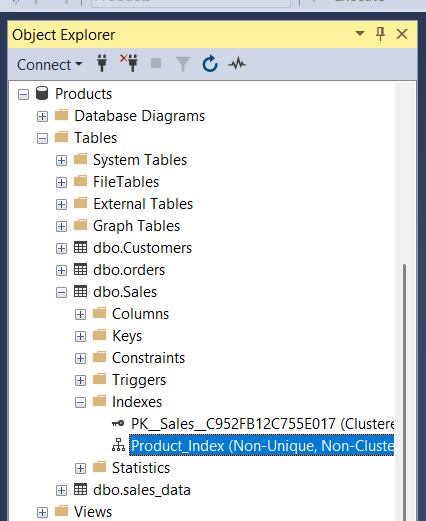
Create the index by clicking ok. Image by Author.
Creating an index using SQL code
You can also create indexes directly through T-SQL commands. Below are examples of creating different types of indexes using queries:
-- Create a non-clustered index on the Product column
CREATE NONCLUSTERED INDEX IX_Sales_Product
ON Sales (Product);
-- Create a unique index on the combination of CustomerName and OrderDate
CREATE UNIQUE NONCLUSTERED INDEX IX_Sales_CustomerName_OrderDate
ON Sales (CustomerName, OrderDate);
-- Create a clustered index on the OrderDate column
CREATE CLUSTERED INDEX IX_Sales_OrderDate
ON Sales (OrderDate);How to drop a SQL Server index
You can drop an index using the straightforward method. Be cautious, as removing an index can impact query performance.
Drop SQL Server index using SSMS
- Navigate to the Indexes folder under the table in Object Explorer.
- Right-click the index you wish to delete and select Delete.
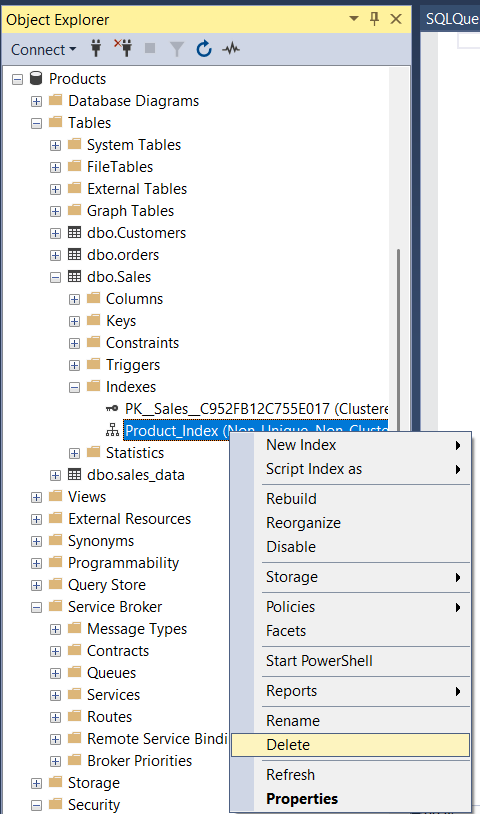
Navigate to the index you want to delete. Image by Author.
- Confirm the deletion in the dialog box.
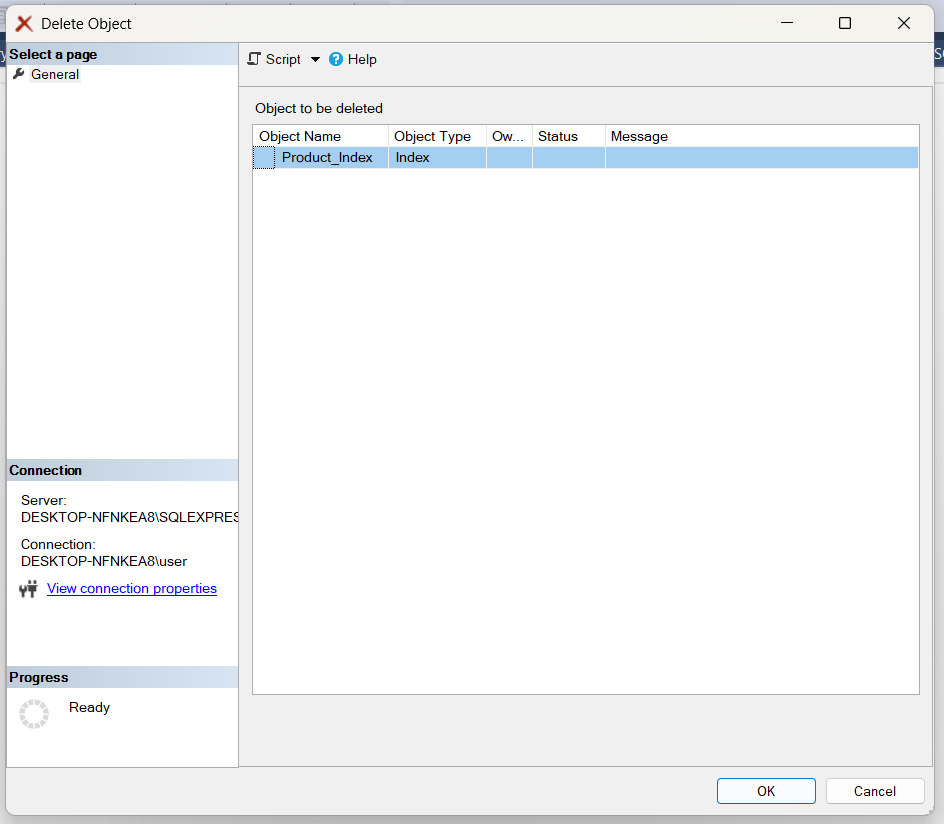
Confirm the deletion in the dialog box and click ok. Image by Author.
Dropping an index using T-SQL
You can use the following commands to drop existing indexes from a table in SQL Server.
-- Drop a non-clustered index
DROP INDEX IX_Sales_Product ON Sales;
-- Drop a clustered index
DROP INDEX IX_Sales_OrderDate ON Sales;How to reorganize a SQL Server index
Reorganizing an index defragments the leaf-level pages of the index, improving performance without fully rebuilding it.
Reorganize a SQL Server index using SSMS
- Right-click the index, then go to Reorganize All.
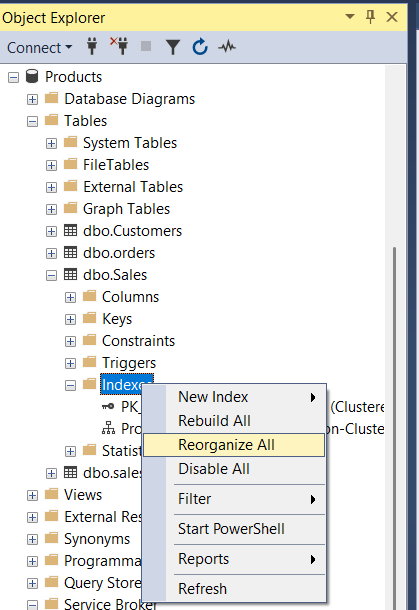
Right-click indexes, then Reorganize All. Image by Author.
- Select the index(es) to reorganize and confirm.
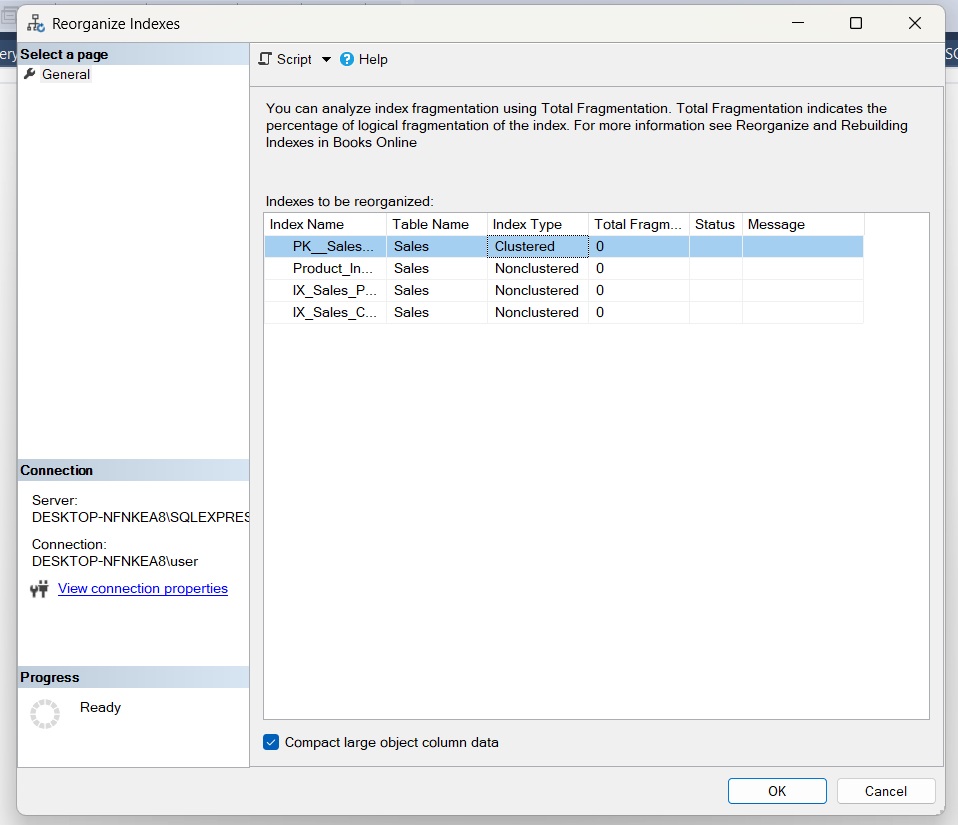
Select the indexes to reorganize, then confirm. Image by Author.
Reorganizing an index using T-SQL
You can also use the following queries to reorganize indexes in SQL Server.
-- Reorganize a single index
ALTER INDEX IX_Sales_Product
ON Sales
REORGANIZE;
-- Reorganize all indexes on the table
ALTER INDEX ALL
ON Sales
REORGANIZE;How to rebuild a SQL Server index
Rebuilding an index recreates it from scratch, eliminating fragmentation and optimizing storage.
Rebuilding an index using SSMS
- Right-click the index, then go to Rebuild All.
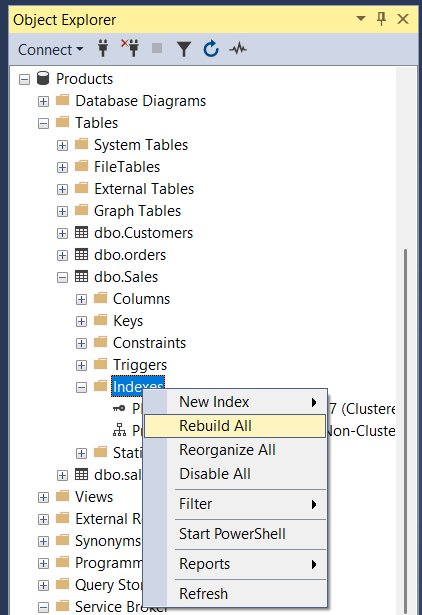
Right-click the index, then go to Rebuild All. Image by Author
- Select the index(es) to rebuild and confirm.
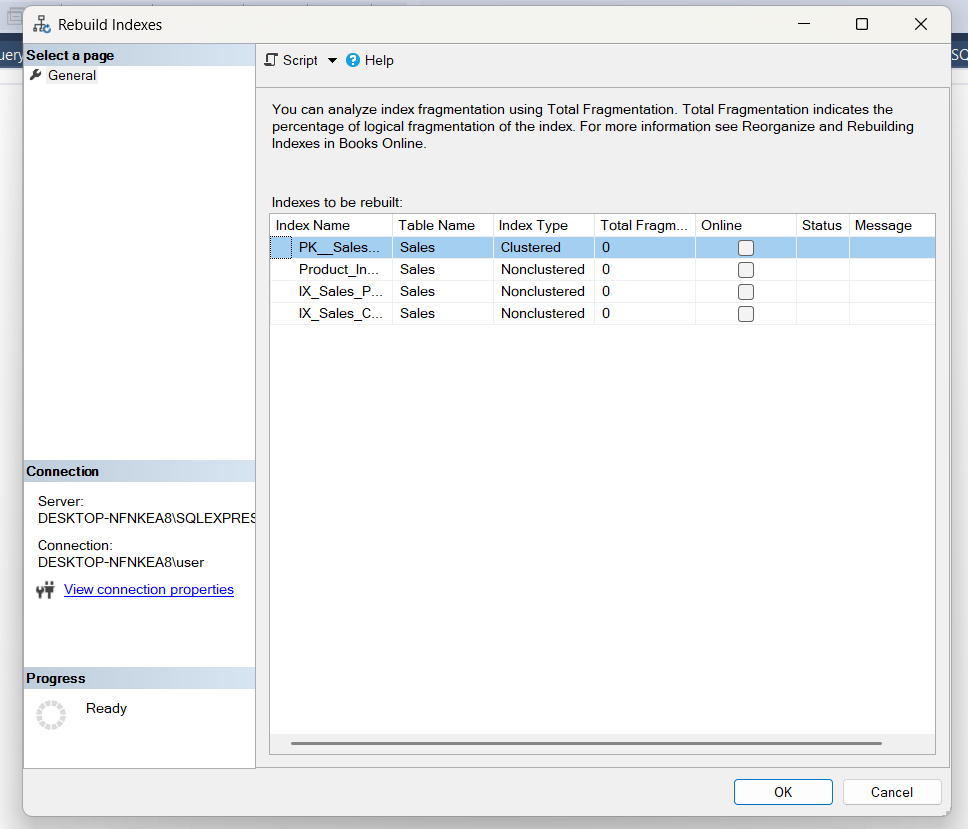
Select the indexes to rebuild and confirm. Image by Author
Rebuilding an index using T-SQL
The following query will rebuild the indexes on the table.
-- Rebuild a single index
ALTER INDEX IX_Sales_Product
ON Sales
REBUILD;
-- Rebuild all indexes on the table
ALTER INDEX ALL
ON Sales
REBUILD;Best Practices for Index Management
Maintaining and optimizing SQL Server indexes is important for ensuring peak database performance. The following are tips for effective index management.
-
Conduct regular index maintenance: Reorganize or rebuild your index regularly to reduce fragmentation, which can degrade performance over time. Use maintenance scripts or tools like SQL Server Maintenance Plans to automate these tasks.
-
Analyze index usage: Use Dynamic Management Views (DMVs), such as
sys.dm_db_index_usage_stats, to identify unused or underutilized indexes. Remove indexes that provide no significant performance benefit to avoid unnecessary overhead. -
Avoid over-indexing: Too many indexes can slow down write operations (
INSERT,UPDATE,DELETE) because all relevant indexes must be updated. Focus on indexing columns that are frequently used in theSELECTqueries, joins, or filtering conditions. -
Monitor fragmentation levels: Use
sys.dm_db_index_physical_statsto identify heavily fragmented indexes. Reorganize indexes for fragmentation below 30% and rebuild them for fragmentation above 30%. -
Leverage filtered indexes: Use filtered indexes to optimize queries that operate on a subset of data, such as active users or specific date ranges.
You should also pay close attention to the following practices to avoid common pitfalls when managing your indexes:
-
Over-indexing: Avoid creating indexes for every query; this impacts write operations and storage.
-
Neglecting maintenance: Failing to rebuild or reorganize indexes leads to increased fragmentation.
-
Ignoring indexing for writes: While indexes speed up reads, they can slow down writes significantly.
-
Not testing composite indexes: Improper column order in composite indexes can render them ineffective.
Check out DataCamp’s SQL Server for Database Administrators skill track to learn more about transactions and error handling in SQL Server to improve query performance.
Performance Considerations
Indexes are useful for optimizing database performance but may come with some trade-offs. Understanding their impact and managing them effectively is crucial for maintaining a well-performing database system.
Impact of indexes on query performance
Indexes significantly influence query execution plans and performance by reducing the time required to retrieve data. They allow SQL Server to locate rows quickly, reducing the need for costly full table scans. Execution plans will often show operations like Index Seek instead of Table Scan when effective indexes are present.
The tools for measuring index performance include the following:
-
sys.dm_db_index_usage_statstracks how indexes are used by queries. -
sys.dm_db_index_operational_statsprovides operational metrics like page reads and writes. -
Query store analyzes query performance and identifies inefficiencies caused by missing or unused indexes.
For example, the following query retrieves statistics on how indexes in user-defined tables are being used, including details on seeks, scans, lookups, and updates, to help assess their effectiveness and performance.
-- Retrieve index usage statistics for user tables
SELECT
OBJECT_NAME(IXS.OBJECT_ID) AS TableName,
I.name AS IndexName,
IXS.user_seeks AS Seeks,
IXS.user_scans AS Scans,
IXS.user_lookups AS Lookups,
IXS.user_updates AS Updates
-- DMV providing index usage stats
FROM
sys.dm_db_index_usage_stats IXS
JOIN
sys.indexes I ON I.OBJECT_ID = IXS.OBJECT_ID
AND I.index_id = IXS.index_id
WHERE
OBJECTPROPERTY(IXS.OBJECT_ID, 'IsUserTable') = 1;Balancing index usage and storage
While indexes improve database performance, they also come with storage costs since they consume disk space, especially on large datasets. It is important to understand how to balance these factors when implementing indexes. More indexes can slow down write operations, especially in high-transaction environments. Consider the following strategies to balance index usage.
-
Index only what matters: Focus on indexing columns frequently used in
WHERE,JOIN, andORDER BYclauses. Avoid indexing rarely queried columns. -
Use filtered indexes: Create indexes for subsets of data to save space and optimize specific queries.
-
Leverage compression: Enable data compression to reduce the storage footprint of indexes.
-
Archive old data: Move rarely accessed data to an archive table and reduce indexing on the main table.
The above strategies will ensure optimal query performance while keeping storage and maintenance costs in check.
Troubleshooting Index Issues
When not properly maintained, indexes can degrade over time, reducing database efficiency. Let’s discuss how to identify and solve these problems.
-
Fragmentation: Over time, indexes become fragmented, leading to inefficient data retrieval. The signs of fragmentation include increased query execution times and high disk I/O. To solve this issue, use
sys.dm_db_index_physical_statsto identify fragmentation. Then, reorganize indexes for fragmentation levels below 30% and rebuild indexes for fragmentation levels above 30% -
Outdated statistics: Stale statistics lead to suboptimal query execution plans. Hence, you might experience slow queries despite having appropriate indexes. To solve this problem, manually update statistics for critical indexes or enable
AUTO_UPDATE_STATISTICS. -
Unused or redundant indexes: Some indexes remain unused, consuming storage and slowing down write operations. The symptoms of this problem are high index maintenance costs, low query benefit. To solve this problem identify unused indexes with
sys.dm_db_index_usage_statsand drop them as necessary. -
Missing indexes: Lack of proper indexes can result in table scans, slowing down queries. In such scenarios, query execution plans show Table Scan instead of Index Seek. To solve this issue, use the Missing Index DMV
sys.dm_db_missing_index_detailsto identify opportunities and create the recommended indexes based on query patterns. -
Overlapping indexes: Multiple indexes with similar column structures waste resources, leading to increased storage usage and redundant maintenance operations. Always consolidate overlapping indexes into a single, well-designed index.
Try out our SQL Server Developer career track to learn more about troubleshooting index issues in SQL Server to improve database efficiency.
Conclusion
Mastering SQL Server indexes is important if you want to improve database performance by writing efficient queries. When working with indexes, you should also understand the different types of SQL Server indexes to manage your indexes for optimal database performance.
I recommend our Associate Data Analyst in SQL career track to become a proficient data analyst. Our Reporting in SQL course will also help you become proficient in building complex reports and dashboards for effective data presentation. If you are preparing for an interview that includes showcasing your SQL Server skills, I recommend checking out our blog, Top 30 SQL Server Interview Questions, to help you practice and nail the interview.
FAQs
What is a SQL Server index?
A SQL Server index is a database object that improves the speed of data retrieval operations on a table by providing quick access paths to the data.
Why are SQL Server indexes important?
Indexes are crucial for enhancing query performance by reducing data retrieval time and optimizing resource usage.
How do I create an index in SQL Server?
You can create an index in SQL Server using SQL Server Management Studio or by executing a CREATE INDEX statement in SQL.
What is the difference between clustered and non-clustered indexes?
A clustered index sorts and stores the data rows of the table based on the index key, while a non-clustered index creates a separate structure to store the index key and pointers to the data rows.
What are unique and composite indexes?
Unique indexes ensure no duplicate values in the index key, while composite indexes use multiple columns to create the index key.

