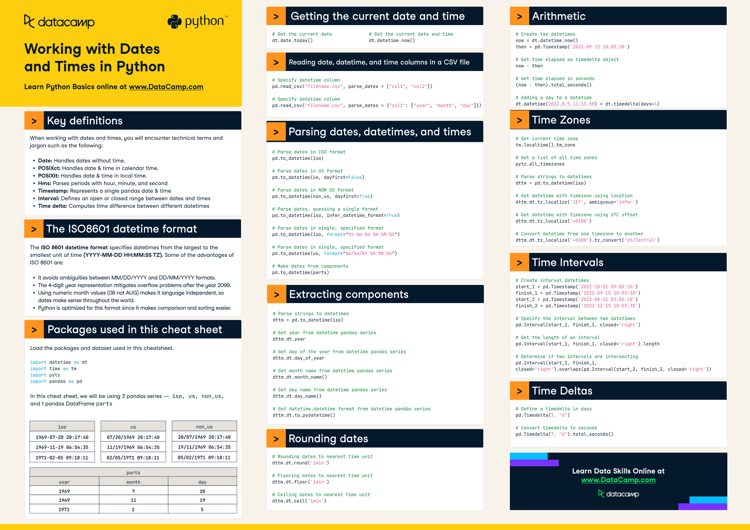Course
Many real-world datasets include dates and times, and a common operation in data science is to calculate the time difference between two points in time.
The units we use to measure dates and times (years, months, days, hours, minutes, seconds) are not the easiest to work with, especially when these units have irregular lengths.
However, Python's timedelta data type, which is part of the datetime module, deals with the complexities of working out time intervals.
Let’s start with a very short answer on what is Python’s timedelta and then continue with more details.
To learn more about dates and times in Python, check out this course on Working With Dates and Time in Python.
Short Answer: What Is Python's timedelta
The two most important and frequently used data types from the datetime module are timedelta and datetime. While datetime objects represent specific points in time (e.g., January 1st, 2024 at 10:30 AM), timedelta objects represent durations or intervals between two points. Think of it as the difference between asking "When?" (datetime) and "How long?" (timedelta).
Consider two dates, which we can represent using two datetime objects. Subtracting one date from another creates a timedelta object representing the time interval between the dates :
import datetime
first_date = datetime.datetime(year=2024, month=1, day=1)
second_date = datetime.datetime(year=2024, month=5, day=27)
interval = second_date - first_date
print(interval)147 days, 0:00:00The output shows the two dates are exactly 147 days apart. In the following example, we use the date and time when the code is executed by calling datetime.datetime.now():
first_date = datetime.datetime(year=2024, month=1, day=1)
second_date = datetime.datetime.now()
interval = second_date - first_date
print(second_date)
print(interval)2024-05-28 08:32:44.871646
148 days, 8:32:44.871646The timedelta object now shows the time elapsed between the start of 2024 and the date and time when the code is executed.
We'll explore Python's timedelta further in this article.
Creating timedelta Objects
In the previous section, we created a timedelta object from two datetime objects, but we can also create a time interval directly by calling the timedelta() constructor:
interval = datetime.timedelta(days=10, seconds=3600)
print(interval)10 days, 1:00:00The interval is ten days and one hour long. We can also use other time units when creating a timedelta instance:
interval = datetime.timedelta(weeks=1, days=3, hours=1)
print(interval)10 days, 1:00:00Any of the following time units are valid when calling timedelta():
- weeks
- days
- hours
- minutes
- seconds
- milliseconds
- microseconds
This tutorial will dive deeper into how time intervals are stored in a timedelta object.
Basic Arithmetic With timedelta
We can also perform arithmetic operations with timedelta objects. Consider the following three datetime objects, representing the release dates for Python 1.0, Python 2.0, and Python 3.0. Subtracting datetime objects from each other creates a timedelta object:
release_date_python_1 = datetime.datetime(year=1991, month=2, day=20)
release_date_python_2 = datetime.datetime(year=2000, month=10, day=16)
release_date_python_3 = datetime.datetime(year=2008, month=12, day=3)
time_between_1_and_2 = release_date_python_2 - release_date_python_1
time_between_2_and_3 = release_date_python_3 - release_date_python_2
print(time_between_1_and_2)
print(time_between_2_and_3)3526 days, 0:00:00
2970 days, 0:00:00The output shows the number of days between the releases of Python 1.0 and 2.0 and between the releases of Python 2.0 and 3.0. The time intervals are timedelta objects.
It's also possible to perform addition and subtraction between timedelta objects and datetime objects. Let's add a timedelta with days=100 to release_date_python_3:
print(release_date_python_3 + datetime.timedelta(days=100))2009-03-13 00:00:00Python 3.0 was released on December 3, 2008. Adding one hundred days to this date takes us to March 13, 2009.
However, we can also perform arithmetic operations directly with timedelta objects:
print("Difference between gap 1 and gap 2")
print(time_between_1_and_2 - time_between_2_and_3)
print("Sum of gap 1 and gap 2")
print(time_between_1_and_2 + time_between_2_and_3)Difference between gap 1 and gap 2
556 days, 0:00:00
Sum of gap 1 and gap 2
6496 days, 0:00:00The output confirms it's possible to subtract and add timedelta objects. Multiplication and division are also possible:
print("Multiply time interval by 3:")
print(time_between_1_and_2 * 3)
print("Divide time interval by 3:")
print(time_between_1_and_2 / 3)Multiply time interval by 3:
10578 days, 0:00:00
Divide time interval by 3:
1175 days, 8:00:00We can also compare timedelta objects:
print("Check if gap 1 is greater than gap 2")
print(time_between_1_and_2 > time_between_2_and_3)TrueThe output confirms that the interval between the release dates of Python 1.0 and Python 2.0 is longer than the interval between Python 2.0 and Python 3.0.
Key timedelta Attributes and Methods
A timedelta object represents a time interval by storing the number of days, seconds and microseconds. These three units are the only time units represented by attributes in the timedelta class:
interval = datetime.timedelta(
weeks=1,
hours=10,
minutes=22,
milliseconds=1042,
)
print(f"{interval = }")
print(f"{interval.days = }")
print(f"{interval.seconds = }")
print(f"{interval.microseconds = }")interval = datetime.timedelta(days=7, seconds=37321, microseconds=42000)
interval.days = 7
interval.seconds = 37321
interval.microseconds = 42000Even though the call to timedelta() includes arguments for weeks, hours, minutes, and milliseconds, the constructor converts these units to days, seconds, and microseconds. The print() calls include f-strings with an equals sign = to display the variable name and its value. You can learn more about f-strings in this tutorial on f-string formatting in Python.
Another useful tool of the timedelta class is the total_seconds() method. This method returns the total time interval in seconds:
print("Total time interval in seconds:")
print(interval.total_seconds())Total time interval in seconds:
642121.042This value represents the entire time interval in seconds. It's not the same as the value of .seconds, which only shows the seconds component of the interval without accounting for the days and microseconds.
We can use the value returned by .total_seconds() to convert the time interval into any other unit:
print("Total time interval in days:")
print(interval.total_seconds() / 3600 / 24)Total time interval in days:
7.431956504629629The output shows the time interval in days since the value returned by .total_seconds() is divided by the number of seconds in an hour and the number of hours in a day.
timedelta Example: Calculating Growth
Let's look at an example. A company's online store that sells Python books logs all the sales. Here's the data for one customer:
data = {
"customer_id": 3542,
"sales": [
{"date": "2024-04-21T13:23:45", "price": 24.99, "quantity": 1},
{"date": "2024-02-13T10:54:12", "price": 24.99, "quantity": 2},
{"date": "2024-01-08T20:32:24", "price": 18.99, "quantity": 1},
],
}
We need to calculate the time difference between the first and last orders of a customer. The orders are always in chronological order in the list containing all the sales.
Our first step is to extract the dates from this nested structure and convert them into datetime objects. Thankfully, the timestamps are in the standard ISO 8601 format (YYYY-MM-DDTHH:MM:SS), so we can use the convenient fromisoformat() method:
sales = data["sales"]
dates = []
for item in sales:
date = datetime.datetime.fromisoformat(item["date"])
dates.append(date)
print(dates)
[datetime.datetime(2024, 4, 21, 13, 23, 45), datetime.datetime(2024, 2, 13, 10, 54, 12), datetime.datetime(2024, 1, 8, 20, 32, 24)]The list dates contains datetime objects with the dates of each order. Finally, we can calculate the time interval between the first and last order:
time_span = dates[0] - dates[-1]
print(time_span)
print(time_span.days)103 days, 16:51:21
103The difference between the first and last dates gives a timedelta object. The code displays time_span, which shows the number of days, hours, minutes, and seconds. We also display time_span.days to show just the whole number of days.
If you want to learn more about converting strings to datetime, check out this tutorial on Python String to Datetime.
Quick Tips When Using timedelta
Let's look at a few things to keep in mind when using Python's timedelta:
1. It's best to use keyword arguments when calling timedelta() to avoid errors with units:
interval = datetime.timedelta(weeks=1, days=3, hours=1, milliseconds=1354)2. When finding a time interval between two dates in different time zones, timedelta converts the dates to UTC dates before working out the time difference:
import zoneinfo
some_date = datetime.datetime.fromisoformat("2024-01-01T00:00:00")
some_date_lon = some_date.replace(tzinfo=zoneinfo.ZoneInfo("Europe/London"))
some_date_nyc = some_date.replace(tzinfo=zoneinfo.ZoneInfo("America/New_York"))
print(some_date_lon)
print(some_date_nyc)
print(some_date_nyc - some_date_lon)2024-01-01 00:00:00+00:00
2024-01-01 00:00:00-05:00
5:00:00The date in some_date shows the start of the new year. This is a naive datetime object since it doesn't have information about the time zone. However, some_date_lon and some_date_nyc are aware datetime objects since they represent the start of the new year in London and New York respectively.
The timedelta obtained by subtracting the two aware datetime objects shows a five-hour time interval, which is the UTC time difference.
3. Daylight saving changes are not taken into account by timedelta:
nyc = zoneinfo.ZoneInfo("America/New_York")
first_time = datetime.datetime.strptime("2024-03-10 1:00am", "%Y-%m-%d %I:%M%p")
first_time = first_time.replace(tzinfo=nyc)
second_time = datetime.datetime.strptime("2024-03-10 3:00am", "%Y-%m-%d %I:%M%p")
second_time = second_time.replace(tzinfo=nyc)
time_difference = second_time - first_time
print("Time difference between the first and second time:")
print(time_difference)
print("Checking the DST status of the first and second time:")
print(f"{first_time.dst() = }")
print(f"{second_time.dst() = }")Time difference between the first and second time:
2:00:00
Checking the DST status of the first and second time:
first_time.dst() = datetime.timedelta(0)
second_time.dst() = datetime.timedelta(seconds=3600)The two times represent 1:00 a.m. and 3:00 a.m. on March 3, 2024, in New York. Daylight saving started at 2:00 a.m. on the same day when the clocks moved to 3:00 a.m. The difference between the two times gives a timedelta that represents two hours even though only one hour passed between the two times because of the start of daylight saving.
We can convert to UTC if we need the real amount of time passed:
first_time_utc = first_time.astimezone(zoneinfo.ZoneInfo("UTC"))
second_time_utc = second_time.astimezone(zoneinfo.ZoneInfo("UTC"))
time_difference_utc = second_time_utc - first_time_utc
print("Actual time difference between the first and second time:")
print(time_difference_utc)Actual time difference between the first and second time:
1:00:00Converting to UTC before subtracting the datetime objects gives the actual time between the two datetime objects.
Conclusion
Python's timedelta class offers straightforward methods for handling time intervals, making it easier to work with periods of time in various units. We've explored how to create timedelta objects and perform arithmetic operations with them, including addition, subtraction, multiplication, and division.
You can read more about dealing with dates and times in the following articles:
I studied Physics and Mathematics at UG level at the University of Malta. Then, I moved to London and got my PhD in Physics from Imperial College. I worked on novel optical techniques to image the human retina. Now, I focus on writing about Python, communicating about Python, and teaching Python.