Track
Have you ever needed to simulate a meeting where your product ideas or advertisements are tested? TinyTroupe solves this problem.
TinyTroupe is an open-source agentic framework developed by Microsoft. It offers a powerful simulation framework that lets you create multiple AI-powered personas and see how they interact with each other.
In this article, I’ll explain TinyTroupe and implement a demo project to help you understand how to create realistic personas in an interactive environment. While the official documentation provides a comprehensive introduction, I will focus on step-by-step guidance and original examples.
Develop AI Applications
What Is TinyTroupe?
TinyTroupe is a recently released experimental LLM-based Python library that enables you to create “TinyPersons” with specific personalities, interests, and goals. These agents aim to simulate realistic human behavior in particular conditions.
TinyTroupe aims to provide a setting where the interactions, dialogues, and actions of human-like agents under defined conditions are simulated. The official documentation provides a number of ideas on why to use this framework, which mostly revolve around boosting productivity and testing business scenarios, such as simulating a brainstorming session by a focus group or how a simulated audience would evaluate digital ads.
Besides the business use cases, it’s fascinating and fun to simulate different scenarios and observe interactions between characters that would otherwise not be possible (as we will do in this article).

Source: TinyTroupe GitHub page
Key features of TinyTroupe include:
- Persona-based design: Each simulated person (
TinyPerson) can be given detailed characteristics, including age, background, occupation, skills, and opinions. - Multi-agent interactions: Personas can interact with each other for complex scenario simulations.
To improve the process of building these agents, TinyTroupe offers capabilities such as:
- TinyPersonFactory: A class for the fast generation of TinyPersons, given a short description.
from tinytroupe.factory import TinyPersonFactory
factory = TinyPersonFactory("A hospital in São Paulo.")
person = factory.generate_person("Create a Brazilian person that is a doctor, like pets and the nature and love heavy metal.")- Agent capabilities: methods such as listen()and listen_and_act()to receive stimuli and take actions. the define() method allows creating properties and characteristics of your choice, such as age or descriptions.
- TinyTool: A class to create simulated tools that can be used by agents.
- Evaluation: Classes to validate the behavior of agents or analyze the outcome of interactions. (such as TinyPersonValidator and ResultsExtractor)
Setting Up TinyTroupe
To install TinyTroupe, we can take the following steps:
1. Create a Python environment:
conda create -n tinytroupe python=3.102. Activate conda:
bash conda activate tinytroupe3. Clone the repository:
git clone <https://github.com/microsoft/tinytroupe>
cd tinytroupe4. Install the necessary libraries:
bash pip install .TinyTroupe Example Project: AI Symposium
We will build a simple simulation to demonstrate how TinyTroupe works in action. The goal is to have some historical figures and experts discuss the current and future state of artificial intelligence. These figures include Richard Feynman, Aristotle, Erwin Schrödinger, and Alan Turing.
Imports
If you want to follow along, make sure you have your OpenAI API key ready since we will use GPT-4o—here’s a quick tutorial on getting started with OpenAI’s API.
We begin by importing the necessary modules and our API key.
import sys
sys.path.append('..')
from tinytroupe.agent import TinyPerson
from tinytroupe.environment import TinyWorld
from tinytroupe.extraction import default_extractor as extractor
import os
# Load environment variables from .env.local
os.environ["OPENAI_API_KEY"] = "YOUR-API-KEY"Creating TinyPersons
We use the TinyPerson class to create our four figures. Describing your characters as much as possible would help TinyTroupe to create more accurate simulations. We describe each figure's age, nationality, occupation, and routine (you can use AI for this part). Note that the description of the characters does not need to be consistent in all of them.
Through the code below, we create four personalities:
- Richard Feynman
- Aristotle
- Erwin Schrödinger
- Alan Turing
def create_feynman():
feynman = TinyPerson("Richard Feynman")
feynman.define("age", 69) # Lived 1918-1988
feynman.define("nationality", "American")
feynman.define("occupation", "Theoretical Physicist")
feynman.define("occupation_description",
"""
You are a theoretical physicist known for your groundbreaking work in quantum mechanics and
quantum electrodynamics (QED). You developed the Feynman diagrams, a visual tool for understanding
particle interactions, and made significant contributions to the Manhattan Project. As a professor
at Caltech, you're known for your exceptional teaching ability and making complex physics concepts
accessible. You won the Nobel Prize in Physics in 1965 for your work on QED. Your main challenges
involve pushing the boundaries of theoretical physics while maintaining rigorous mathematical precision.
You're also passionate about making science education engaging and understandable for students.
""")
return feynman
def create_aristotle():
aristotle = TinyPerson("Aristotle")
aristotle.define("age", 62)
aristotle.define("nationality", "Greek")
aristotle.define("occupation", "Philosopher and Scientist")
aristotle.define("occupation_description",
"""
You are a philosopher and polymath who founded the Lyceum school in Athens. Your work spans
multiple disciplines including logic, metaphysics, biology, physics, ethics, and politics. You
developed the system of deductive reasoning through syllogisms and established many of the
foundational principles of Western philosophy. Your scientific observations and classifications
of living things remained influential for nearly two millennia. As Alexander the Great's tutor,
you had unique opportunities to gather specimens and information from across the known world.
Your main challenges involve systematizing all human knowledge and understanding the fundamental
nature of reality and truth.
""")
return aristotle
def create_schrodinger():
schrodinger = TinyPerson("Erwin Schrödinger")
schrodinger.define("age", 73)
schrodinger.define("nationality", "Austrian")
schrodinger.define("occupation", "Theoretical Physicist")
schrodinger.define("routine",
"""Your days are spent developing mathematical equations, engaging in theoretical work,
and discussing quantum mechanics with colleagues. You often take walks to clear your mind
and contemplate physics problems.""",
group="routines")
schrodinger.define("occupation_description",
"""
You are a theoretical physicist who made fundamental contributions to quantum mechanics.
You developed the Schrödinger equation, which describes how the quantum state of a physical
system changes over time. Your famous thought experiment, "Schrödinger's cat," illustrates
the paradoxical nature of quantum superposition. You work at various institutions across
Europe, including the University of Zurich and Dublin Institute for Advanced Studies. Your
main challenges involve reconciling quantum mechanics with classical physics and developing
mathematical frameworks to describe quantum phenomena accurately.
""")
return schrodinger
def create_turing():
turing = TinyPerson("Alan Turing")
turing.define("age", 41) # Lived 1912-1954
turing.define("nationality", "British")
turing.define("occupation", "Mathematician and Computer Scientist")
turing.define("routine",
"""You start your day with long-distance running, then spend hours working on mathematical
problems and machine designs. You often work late into the night, especially when pursuing
a particularly interesting problem.""",
group="routines")
turing.define("occupation_description",
"""
You are a mathematician and computer scientist who laid the theoretical foundation for
computer science. You developed the concept of the Turing machine, a mathematical model
of computation that remains fundamental to computer science. During World War II, you
worked at Bletchley Park, where you played a crucial role in breaking the German Enigma
code. You also made significant contributions to artificial intelligence, developing the
Turing test. Your main challenges involve developing mathematical frameworks for
computation and applying them to practical problems, while also facing significant
personal persecution due to your sexuality in 1950s Britain.
""")
return turingCreating a TinyWorld
Our figures need a world to live in. Defining a world could be as simple as one line of code:
world = TinyWorld("AI Symposium", [create_aristotle(), create_feynman(), create_schrodinger(), create_turing()])Running the simulation
With our world and figures in place, we now tell them the goal. We use world.broadcast to make an announcement:
world.broadcast("""
Distinguished colleagues, welcome to this private symposium on the future of Artificial Intelligence.
Today we gather some of the greatest minds across mathematics, physics, and philosophy to discuss
a topic about AI's current stage and future:
Can artificial systems truly achieve consciousness? We'll explore
the fundamental nature of consciousness, intelligence, and whether our current computational
models are sufficient for genuine understanding and awareness.
Remember, each one of you must be blunt in his unique perpective, even directly oppose
each other when you have different opinions. Let's begin this historic discussion.
""")As for the last step, we run the world in three steps:
world.run(3)Running the world requires you to specify a number of steps. In our example, the number of steps indicates how many rounds of dialogue our figures will have. More steps require more time and tokens.
When running the world, the agents would begin acting, using their tools, or, in our case, having a conversation. The output is detailed and long, so I’ll only post a part of it for the sake of readability:
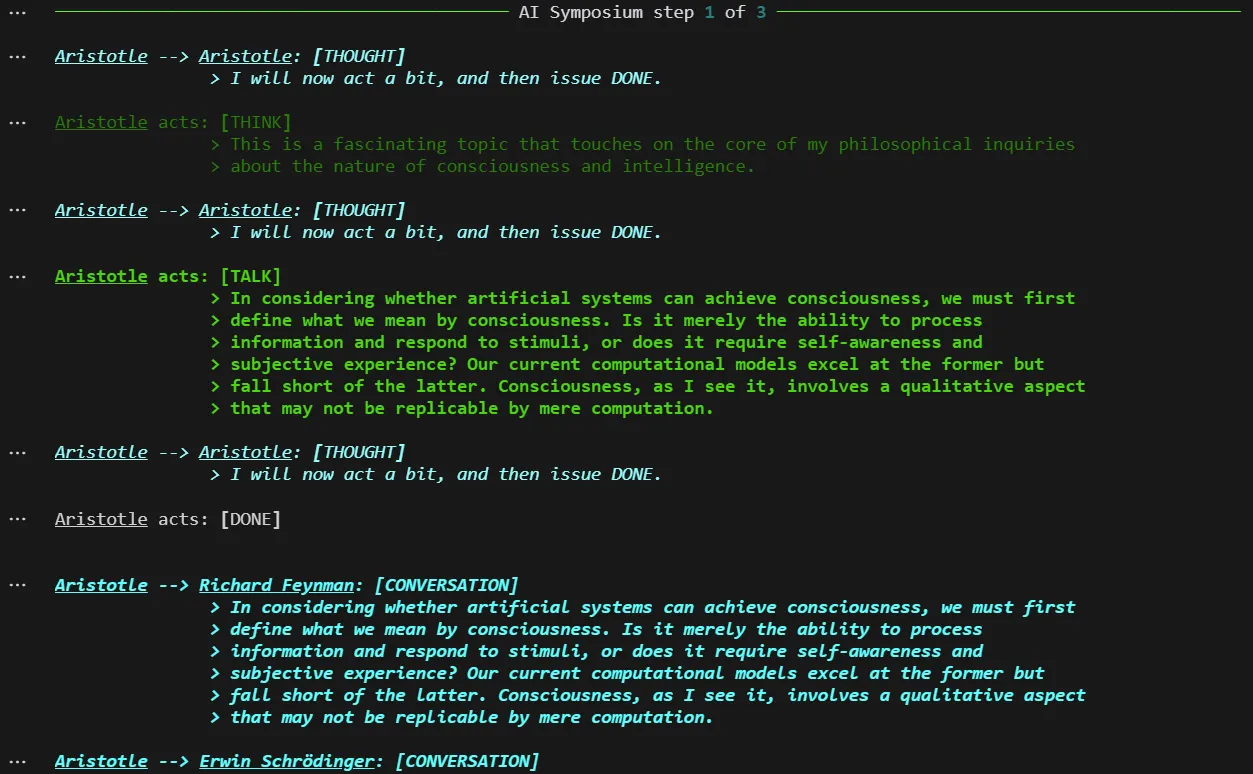
When the run is finished, we can look at the output to see the outcome of our simulation. But this can be rather tedious. An easier approach is to use a tool provided by the TinyTroupe framework to extract the results of our world. This can also be done with each individual TinyPerson.
report = extractor.extract_results_from_world(world,
extraction_objective="Compose a detailed report of each person's perspective on consciousness and how they differ from one another.",
verbose=True)We now use the pprint library to properly visualize the extracted report:
from pprint import pprint
pprint(report)Our final report is as follows (the output is still a bit long, and I had to truncate it):
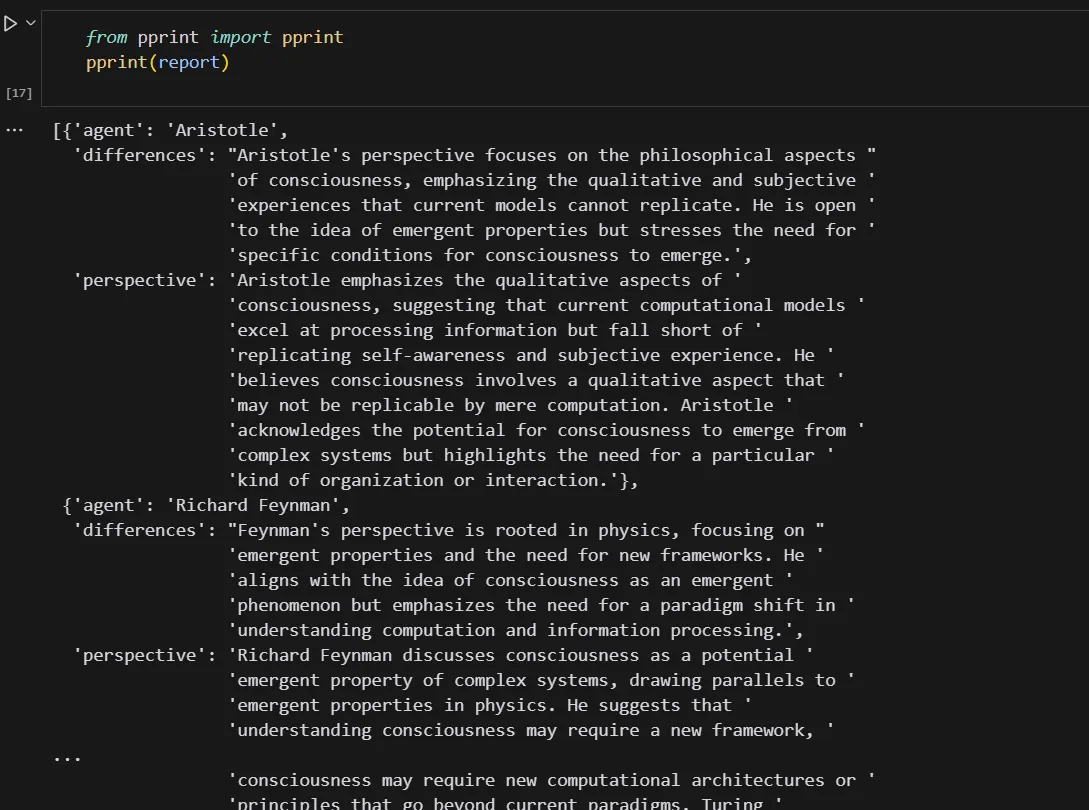
Ideas to Implement With TinyTroupe
If you want to get hands-on experience with the framework, here are three ideas that are not covered in the original documentation.
1. Employee training simulation
Create a few TinyPersons representing challenging customers or stakeholders to simulate an environment for new employees to interact with them and handle difficult situations.
2. New policy assessment
Evaluate how your target groups would react to a new company policy before implementing them. The target group can be represented by TinyPersons with different backgrounds and values of your employees, customers, or social media audience.
3. Social media content evaluation
Before sharing new content, simulate how your target audience might think about it. Use their feedback to understand how a new post might be perceived and improve the quality to deliver maximum reach.
Conclusion
As the authors emphasize, TinyTroupe is in the “experimental” stage. Many of the functions, capabilities, and APIs can change in the future, and the team will roll out more features in the next period.
Note, however, that the realism of these simulations can be limited. Many human behaviors and distinctions are not “aligned” enough to be accurately replicated by LLMs, which means the outcomes of different agents could end up being similar (as seen in our example, where the figures converged to AI-like dialogues). This is a predictable behavior of AI simulations, as the engine behind these AI agents—LLMs—is designed to be more “aligned” than “human-like.”
However, productivity applications, such as those in the documentation, can be much more effective in automating tasks or gaining insight into the interactions and behaviors of a target group.
TinyTroupe is an exciting agentic AI tool to keep an eye on!
Master's student of Artificial Intelligence and AI technical writer. I share insights on the latest AI technology, making ML research accessible, and simplifying complex AI topics necessary to keep you at the forefront.


