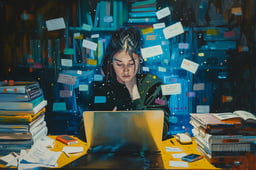Track
OpenAI ChatGPT is taking the world by storm. Week after week, the updates are continuously raising the bar of what you can do with this state-of-the-art language model.
Here, we take a deep dive into the recent announcement made by OpenAI on Custom Instructions for ChatGPT. This feature is initially available in beta to users with the ChatGPT Plus plan and will gradually be expanded to other users over the next several weeks. As per OpenAI’s release announcement, this feature is not yet available in the UK and EU.
You can learn how to use ChatGP, discover best practices for writing prompts, and explore common business use cases for the powerful AI tool by taking Introduction to ChatGPT on DataCamp.
Understanding ChatGPT’s Custom Instructions
Custom instructions feature makes ChatGPT more powerful by incorporating your preferences or specifications that you wish ChatGPT to take into account each time you generate responses. The model will consistently consider these instructions whenever it responds, eliminating the need for you to repeat your preferences or information in each interaction.
An example use-case can be, imagine a teacher devising a lesson plan without the need to repeatedly mention that they're teaching 3rd-grade science. Likewise, a developer striving for efficient code in Python can state their preference just once, and ChatGPT will consistently consider this.
The development of this feature was directly influenced by user feedback, which emphasized the significance of steerability for users. It serves a critical purpose in enhancing adaptability, enabling models to effectively adjust to various contexts and cater to individual requirements.
Setting Up ChatGPT Custom Instructions
You must be a ChatGPT Plus member to enable this feature. If you have a Plus account, you enable the feature:
1. Click the three dots next to your name, then click "Settings and Beta."
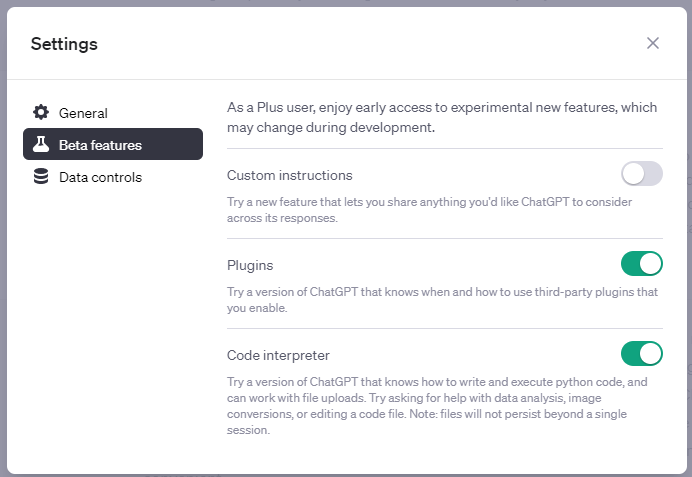
2. Enable custom instructions feature by enabling the “Custom instructions” toggle button.
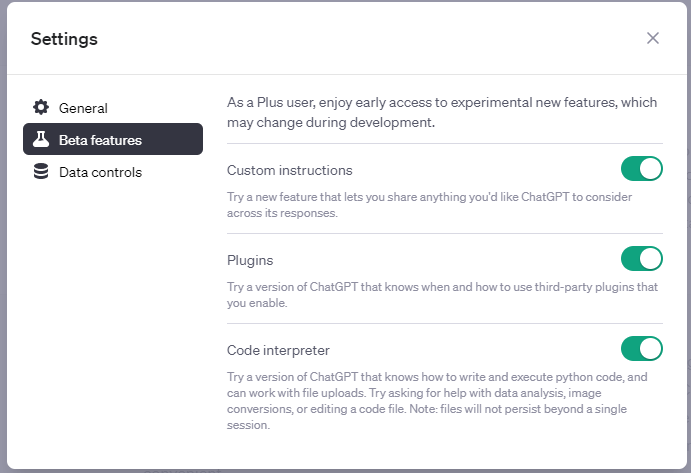
3. Click the three dots again, and select "Custom instructions."
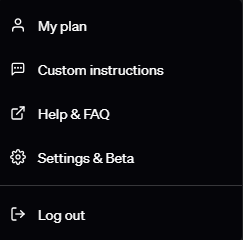
4. Set up custom instructions
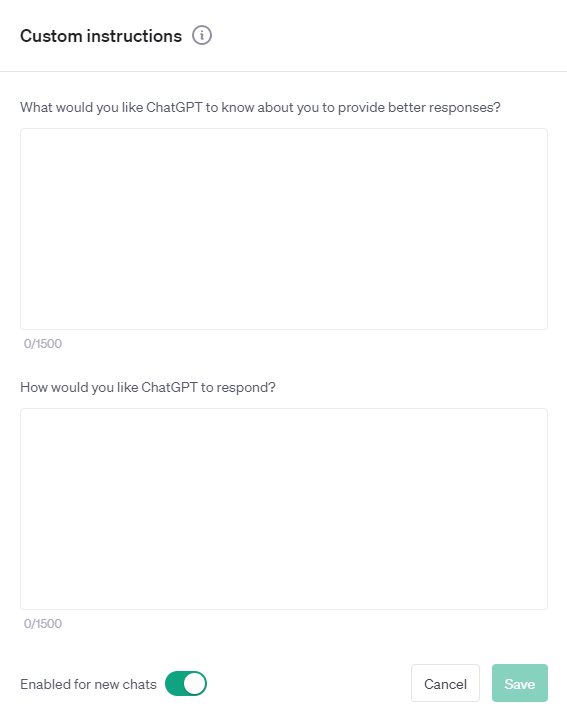
Making the Most of Custom Instructions
In this section, we’ve outlined some examples and ideas to inspire you to use the Custom Instructions feature in ChatGPT.
1. Chat GPT Custom Instructions for teachers
For our first ChatGPT Custom Instructions example, let’s explore how someone working in academia could use the tool.
First, we give ChatGPT some context about our role, in this case, as a university lecturer. Next, we outline the tone and style we want it to use in its replies, as well as some guidance on the features it should include.
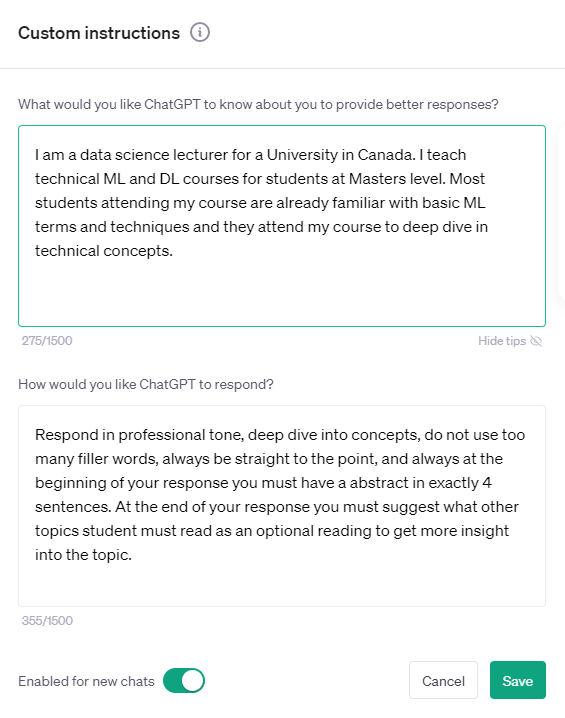
Now, let’s see how ChatGPT responds when we ask it to perform a simple request:
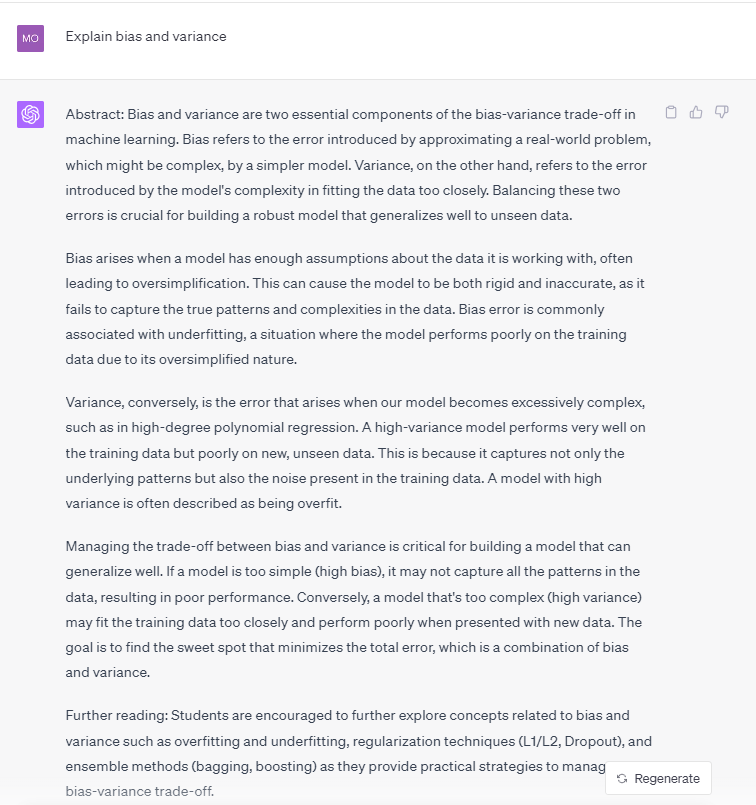
Notice how it has an abstract at the beginning and further reading at the end of the lesson. Without custom instructions, you will have to make this information part of the prompt every time.
In our free Webinar, A Beginner's Guide to Prompt Engineering with ChatGPT, Adel Nehme, Head of Media & Product Marketing at DataCamp and co-host of the DataFramed podcast, covers the importance of constructing clear and concise prompts that are tailored to meet specific workflows. Moreover, he shares best practices for maximizing the output of ChatGPT alongside use cases and case studies of how ChatGPT can be leveraged in marketing, sales, data, and other functional workflows.
2. ChatGPT Custom Instructions for Entrepreneurs
Now, let’s look at how a business leader or entrepreneur can use ChatGPT custom instructions to get the most out of the powerful feature. Below, we’ve included an example of the context and response guidelines that can help:
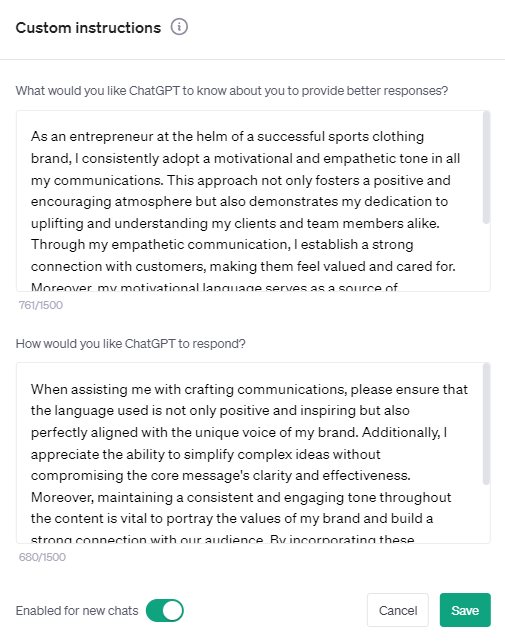
Learn how to use ChatGPT in a real-life end-to-end data science project. Check out our blog “A Guide to Using ChatGPT For Data Science Projects” by Abid Ali Awan on DataCamp.
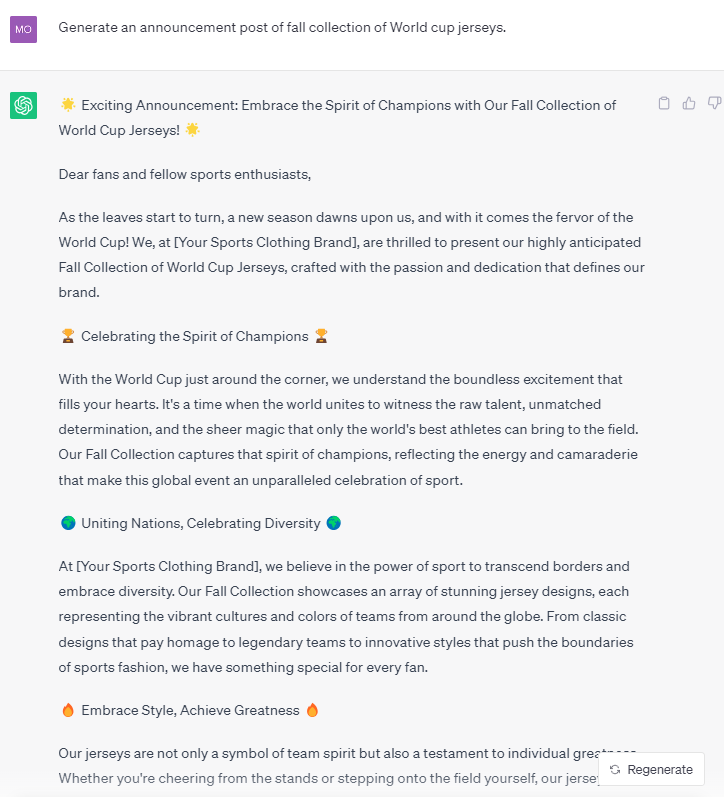
3. ChatGPT Custom Instructions for content creators
For our final example, let’s explore how a content creator might use ChatGPT to get content ideas and guidance. Again, we can specify things like the appropriate tone, the aim of the content, and how we want readers to respond to it:
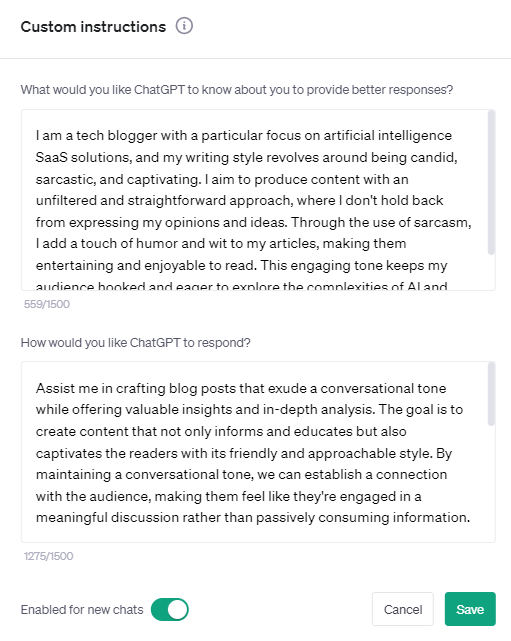
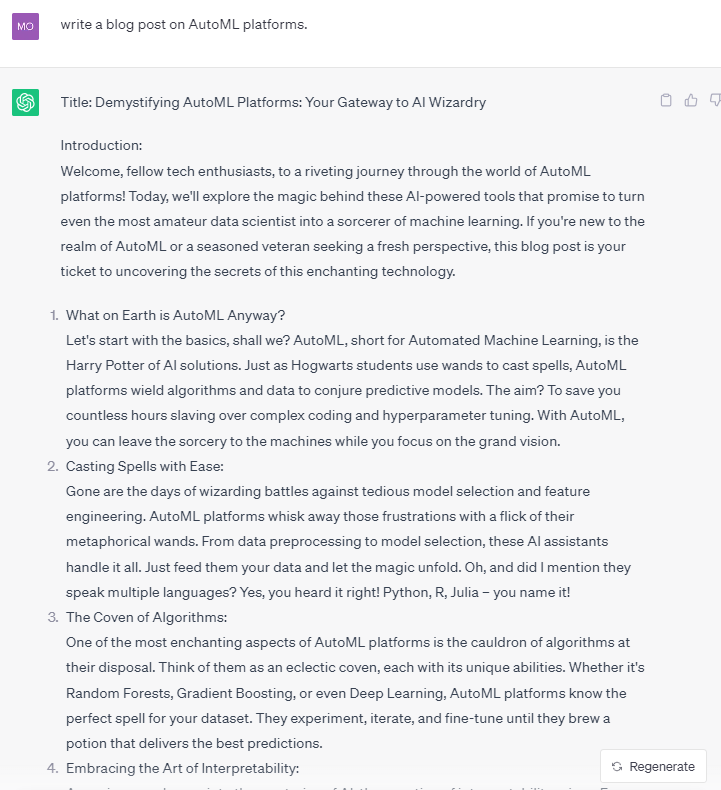
However, you’ll notice that the tone of the above is probably a little too extreme (quite sarcastic and arguably too conversational). In this instance, it might mean refining the custom instructions a little more, making them more suited to the output that you want. You can read our guide on ChatGPT prompt engineering for more information about how to refine your inputs.
Custom Instructions and Plugins
Including additional instructions can enhance your interaction with ChatGPT plugins, as it allows you to share pertinent information with the specific plugins you utilize. For instance, if you provide your city's name in the instructions while using a restaurant reservation plugin, the model may incorporate that city when accessing the plugin.
Are you familiar with the ChatGPT Code Interpreter? If you don’t know, no worries. Check out our blog on how to use ChatGPT code interpreter for more information.
Custom Instructions Privacy and Data Usage
As per OpenAI’s website, they may use your custom instructions to improve model performance, but you can disable this via your data controls in settings.
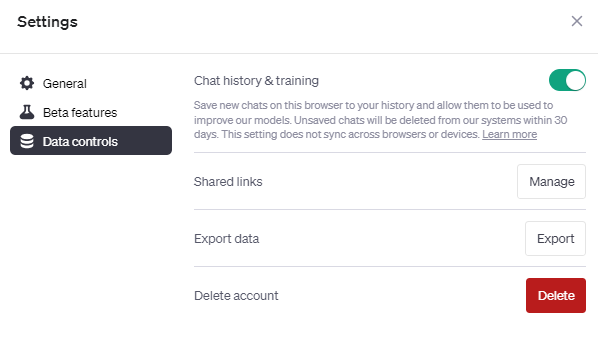
Current Limitations of ChatGPT Custom Instructions
Custom instructions in the beta phase may not always produce accurate and expected results. This may get better with time. However, another limitation we currently see in the functionalities is a lack of multi-persona custom instructions. You can only have one saved custom instruction at a time which can be pretty inconvenient if you are moving back and forth between different personas.
Conclusion
In the ever-evolving landscape of OpenAI ChatGPT, the introduction of Custom Instructions heralds a new era of personalization and steerability. With this feature, users gain the power to fine-tune ChatGPT's responses according to their preferences and specifications, eliminating the need for repetitive instructions in each interaction. This capability enhances adaptability and ensures that the model consistently caters to individual requirements.
To make the most of this powerful feature, ChatGPT Plus members can enable Custom Instructions by accessing the settings and beta options. Once enabled, users can set up their personalized instructions and witness the model's responsiveness in action.
Custom Instructions offer a world of possibilities across various domains. Teachers can effortlessly design lesson plans, entrepreneurs can specify their preferences, and content creators can infuse their distinctive style—all with a touch of magic from ChatGPT.
And for those who love plugins, including additional instructions can enhance interactions and streamline tasks, making the AI-assisted experience even more delightful.
Discover how to get ChatGPT to give you the outputs you want by giving it the inputs it needs with our Beginner's Guide to ChatGPT Prompt Engineering.