Course
In this tutorial, I will explain the difference between SQL INNER JOIN and OUTER JOIN and use examples. After we solve this issue, you might want to take our Joining Data in SQL course, which covers other joins, which are interesting, like SELF JOIN and CROSS JOIN, as well as larger ideas, like set theory.
Quick Answer
INNER JOIN returns only the matching rows between tables based on a common column, excluding non-matching rows. For example, the query below shows orders with customer details only when there is a match.
-- Inner Join: Returns only matching rows from both tables
SELECT o.OrderID, c.CustomerName
FROM Orders o
INNER JOIN Customers c ON o.CustomerID = c.CustomerID;OUTER JOIN includes matching rows as well as non-matching rows from one or both tables. The query below returns all customers, including those without orders.
-- Left Outer Join: Returns all rows from Customers and matching rows from Orders
SELECT c.CustomerName, o.OrderID
FROM Customers c
LEFT JOIN Orders o ON c.CustomerID = o.CustomerID;A Close Look at SQL INNER JOIN and OUTER JOIN
Let’s now take a closer look at SQL INNER JOIN and OUTER JOIN, one at a time. As we look at each, consider the following two tables:
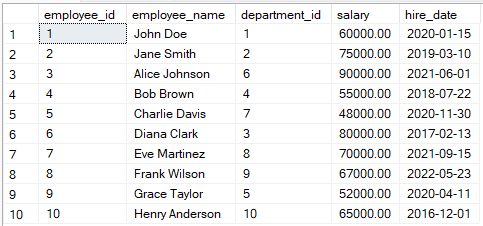
Example of employees table. Image by Author.
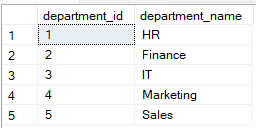
Example of departments table. Image by Author.
How INNER JOIN Works
An INNER JOIN retrieves only the rows with a match in both tables based on the specified condition.
The following query selects the employee_id, demployee_name, department_name, and salary and then returns the rows where department_id exists.
-- Example: Get employees with matching departments
SELECT employees.employee_id, employees.employee_name, departments.department_name, employees.salary
FROM employees
INNER JOIN departments
-- Returns only employees assigned to a department
ON employees.department_id = departments.department_id;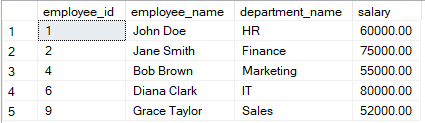
Example of table merged using SQL INNER JOIN. Image by Author.
How OUTER JOIN works
The OUTER JOIN includes unmatched rows from one or both tables, depending on the type of OUTER JOIN used.
LEFT OUTER JOIN (LEFT JOIN)
The LEFT OUTER JOIN returns all records from the left table and matched records from the right table. If there is no match, NULL values are returned for columns from the right table.
The following example retrieves all the records from the employees table, even where there are unmatched records. Missing department_name for employees is returned as NULL.
-- Get all employees, even those without a department
SELECT employees.employee_id, employees.employee_name, departments.department_name, employees.salary
FROM employees
LEFT JOIN departments
ON employees.department_id = departments.department_id;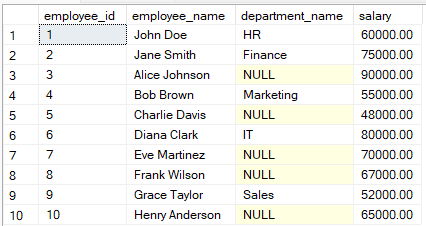
Example of table joined using SQL left outer join. Image by Author.
LEFT JOIN and LEFT OUTER JOIN are used interchangeably in SQL since both queries fetch all the rows from the left table and the matched rows from the right table.
RIGHT OUTER JOIN (RIGHT JOIN)
The RIGHT OUTER JOIN returns all records from the right table and matched records from the left table. Unmatched rows in the left table return NULL.
The query below returns all records from the departments table, even where there are no matching employees.
-- Get all departments, even those without employees
SELECT employees.employee_id, employees.employee_name, departments.department_name, employees.salary
FROM employees
RIGHT JOIN departments
ON employees.department_id = departments.department_id;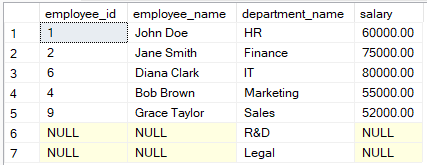
Example of tale joined using SQL Right outer join. Image by Author.
FULL OUTER JOIN
The FULL OUTER JOIN combines results from both left and right outer joins. It returns all records from both tables, filling in NULL where no matches exist.
The query below returns all records for the employees and departments table, even with unmatched rows.
-- Combine all employees and departments
SELECT employees.employee_id, employees.employee_name, departments.department_name, employees.salary
FROM employees
FULL JOIN departments
ON employees.department_id = departments.department_id;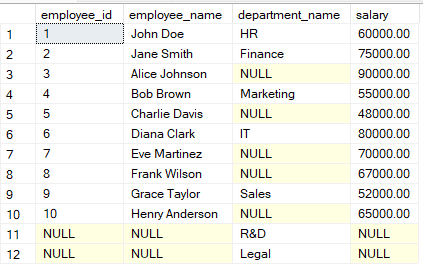
Example of table joined using SQL Full outer join. Image by Author.
INNER JOIN vs. OUTER JOIN: Key Differences
INNER JOIN and OUTER JOIN differ fundamentally in how they handle unmatched rows when merging tables. Understanding these differences is important for choosing the right join type in your database queries. Let's compare these differences.
What INNER JOIN returns
INNER JOIN returns only the rows with matching values in both tables. This type of join is used when you need data in both datasets.
The following query retrieves records from employees with matching rows from the departments table.
-- Example: Get employees with matching departments
SELECT employees.employee_id, employees.employee_name, departments.department_name
FROM employees
INNER JOIN departments
-- Returns only employees assigned to a department
ON employees.department_id = departments.department_id;
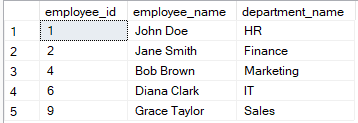
Example of table joined using SQL INNER JOIN. Image by Author.
What OUTER JOIN returns
OUTER JOIN includes unmatched rows from one or both tables, depending on the type of OUTER JOIN. For example, the LEFT OUTER JOIN returns all rows from the left table and matched rows from the right table. Unmatched rows from the right table will have NULLs.
The following query retrieves employee records, even those without a department.
-- Get all employees, even those without a department
SELECT employees.employee_id, employees.employee_name, departments.department_name
FROM employees
LEFT JOIN departments
ON employees.department_id = departments.department_id;
Example of data retrieved using SQL LEFT OUTER JOIN. Image by Author.
When to Use SQL INNER JOIN and OUTER JOIN
INNER JOIN and OUTER JOIN also differ in their practical use cases in data retrieval.
When to use INNER JOIN
INNER JOIN is most effective when you need only the intersecting data from two tables. For example, you may use INNER JOIN when analyzing sales data to find products that have been sold, such as when both product and sales tables have matching entries.
When to use OUTER JOIN
OUTER JOIN is appropriate when you need to return a complete dataset, including unmatched rows. For example, when generating a report to show all employees, including those without a department assignment, or all departments, including those without employees.
Conclusion
Understanding the difference between INNER JOIN and OUTER JOIN is important in writing efficient queries. Learning these techniques also helps in improving query optimization for faster data retrieval. I encourage you to keep practicing to learn more skills in database management.
I recommend trying out our Associate Data Analyst in SQL career track to become a good data analyst. Our Reporting in SQL course will also help you become proficient in building complex reports and dashboards for effective data presentation. If you are preparing for an interview that includes showcasing your SQL skills, I recommend checking our blog, 20 Top SQL Joins Interview Questions, to help you prepare for the interview.
Earn a Top SQL Certification
SQL INNER JOIN and OUTER JOIN FAQs
What is the difference between INNER JOIN and OUTER JOIN in SQL?
INNER JOIN returns only matching rows from both tables, while OUTER JOIN includes unmatched rows, with NULLs filling gaps when no corresponding data is found.
When should I use an INNER JOIN in SQL?
Use an INNER JION when you need to retrieve only the rows with matching values in both tables.
What are the OUTER JOIN types in SQL?
The OUTER JOIN types are LEFT OUTER JOIN, RIGHT OUTER JOIN, and FULL OUTER JOIN.
How does a LEFT OUTER JOIN work in SQL?
A left outer join returns all rows from the left table, matched rows from the right table, and unmatched rows from the left.
What is a FULL OUTER JOIN in SQL?
A FULL OUTER JOIN returns all rows from both tables, including unmatched rows from each.

