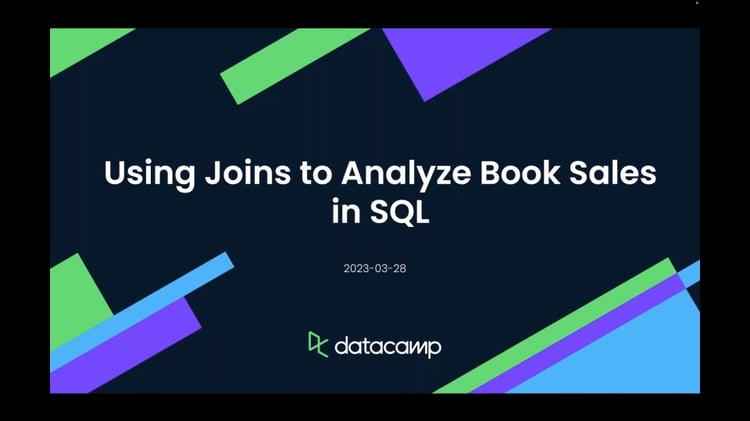Course
Understanding the subtleties of SQL joins is a must for anyone working with relational databases. In this tutorial, we will look closely at LEFT JOIN and LEFT OUTER JOIN in SQL.
And if you're looking to master SQL and elevate your querying abilities, enroll in a course like Joining Data in SQL which will really help you understand the subtle but important differences in both single-table and two-table joins.
SQL Upskilling for Beginners
LEFT JOIN vs. LEFT OUTER JOIN
There is no difference between a LEFT JOIN and a LEFT OUTER JOIN. They're interchangeable SQL functions. They both do exactly the same work of getting all the rows from the left table and the matched rows from the right table.
Let's look at a real example so we can see for ourselves that LEFT JOIN and LEFT OUTER JOIN are the same. To do this, we'll create and use two sample tables: Employees and Departments.
CREATE TABLE Departments (
DepartmentID INT PRIMARY KEY,
DepartmentName VARCHAR(50)
);
INSERT INTO Departments (DepartmentID, DepartmentName) VALUES
(1, 'HR'),
(2, 'IT'),
(3, 'Finance'),
(4, 'Marketing');
CREATE TABLE Employees (
EmployeeID INT PRIMARY KEY,
EmployeeName VARCHAR(50),
DepartmentID INT,
FOREIGN KEY (DepartmentID) REFERENCES Departments(DepartmentID)
);
INSERT INTO Employees (EmployeeID, EmployeeName, DepartmentID) VALUES
(1, 'Alice', 1),
(2, 'Bob', 2),
(3, 'Charlie', NULL),
(4, 'David', 3);LEFT JOIN
Now that we have our two tables ready, let's try a query with a LEFT JOIN.
SELECT Employees.EmployeeID, Employees.EmployeeName,
Departments.DepartmentName
FROM Employees
LEFT JOIN Departments ON Employees.DepartmentID = Departments.DepartmentID;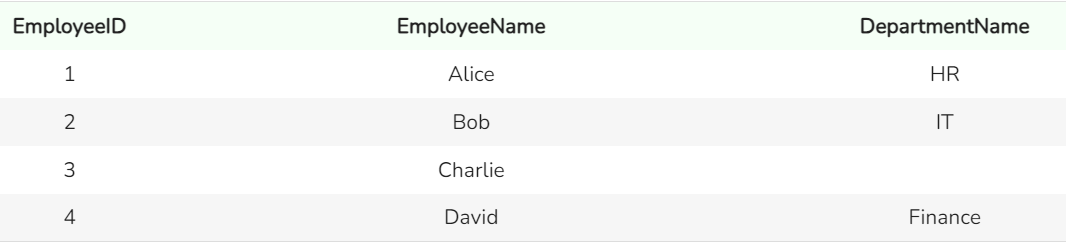
Output from the LEFT JOIN function. Image by Author
Our query with LEFT JOIN returns all the rows from the left table, Employees, and the matched rows from the right table, Departments. If there is no match, NULL or missing values are returned for columns from theDepartments table, which is the one on the right.
LEFT OUTER JOIN
Let’s now try it with LEFT OUTER JOIN:
SELECT Employees.EmployeeID, Employees.EmployeeName, Departments.DepartmentName
FROM Employees
LEFT OUTER JOIN Departments ON Employees.DepartmentID = Departments.DepartmentID;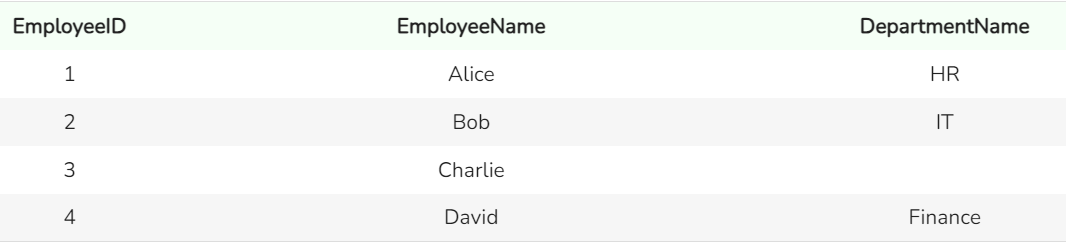
Output from the LEFT OUTER JOIN function. Image by Author
You can see that both the queries have produced the same output.
Use Cases for LEFT JOIN or LEFT OUTER JOIN
LEFT JOIN / LEFT OUTER JOIN is incredibly useful in various scenarios. Here are some examples.
-
Identify Unmatched Records: You can use a
LEFT JOINorLEFT OUTER JOINto find records in one table that do not have matching records in another table. In the above query, you can see that it's our friend, Charlie, who has not been mapped to any department. -
Data Integrity Checks: You can use
LEFT JOINorLEFT OUTER JOINto ensure data consistency across tables by checking for missing or mismatched records. For example, we could have used aWHEREclause to filter the result set to include only the rows whereDepartments.DepartmentIDrecord isNULLor missing. -
Combining Related Data: Use
LEFT JOINorLEFT OUTER JOINto combine data from related tables into a single, comprehensive report. This approach aggregates information from multiple sources, providing a complete view of your data.
Performance Considerations and Advanced Techniques
While LEFT JOIN and LEFT OUTER JOIN are straightforward, there are several performance considerations and advanced techniques to keep in mind.
Impact on query performance
LEFT JOIN/ LEFT OUTER JOIN can impact performance while working with large datasets. As the number of rows in your tables increases, the time required to process the join and retrieve the results also increases. It's, therefore, essential to consider the size of the tables involved and optimize your queries for efficiency.
Indexing strategies to improve performance
Using indexes on the columns involved in your join conditions can significantly improve processing time. An index helps the database quickly find and match rows between tables. For example, if you frequently join tables on DepartmentID, creating an index on the DepartmentID column in both tables will speed up the process, making your queries more efficient and responsive.
Comparing with other types of joins
Understanding when to use different joins (INNER JOIN, RIGHT JOIN, FULL OUTER JOIN) is important for optimizing queries. LEFT JOIN or LEFT OUTER JOIN is particularly useful when you need all records from the left table. If you don't need all the records from the left table, consider something else.
Use with subqueries
Subqueries, also known as inner queries or nested queries, can help in complex data retrieval scenarios. When used with LEFT JOIN or LEFT OUTER JOIN, subqueries can help you filter and aggregate data, conditionally join tables, and break down complex queries into more manageable ones.
Final Thoughts
It is imperative to understand the LEFT JOIN and LEFT OUTER JOIN functions in SQL for effective data management, reporting and analysis. Though they have identical functionality, knowing their use cases, performance implications, and advanced techniques can help you utilize either of these functions in a better way. For further learning, consider exploring the following sources:
- Introduction to SQL: Learn how to create and query relational databases using SQL.
- SQL Fundamentals: Gain the fundamental SQL skills you need to interact with and query your data.
- Learn SQL: Acquire the knowhow of an in-demand programming language that allows you to manage data in relational databases.
- Reporting in SQL: With this hands-on course, you’ll learn how to build your own SQL reports and dashboards, plus hone your data exploration, cleaning, and validation skills.
Earn a Top SQL Certification

Seasoned professional in data science, artificial intelligence, analytics, and data strategy.
Frequently Asked SQL Questions
What is the difference between LEFT JOIN and LEFT OUTER JOIN?
There is no difference; LEFT JOIN and LEFT OUTER JOIN perform the same function and can be used interchangeably.
When should I use a LEFT JOIN?
Use LEFT JOIN when you need all records from the left table and the matching records from the right table. Unmatched records from the right table will have NULL values.
Will LEFT JOIN return more rows than the left table?
No, LEFT JOIN returns all rows from the left table and matches rows from the right table. It does not increase the row count of the left table.
How do I handle NULL values in LEFT JOIN results?
You can use the COALESCE function to replace missing values with a default value in the result set.
What are common use cases for LEFT JOIN?
Common use cases include identifying unmatched records, performing data integrity checks, and combining datasets in the ETL processes.