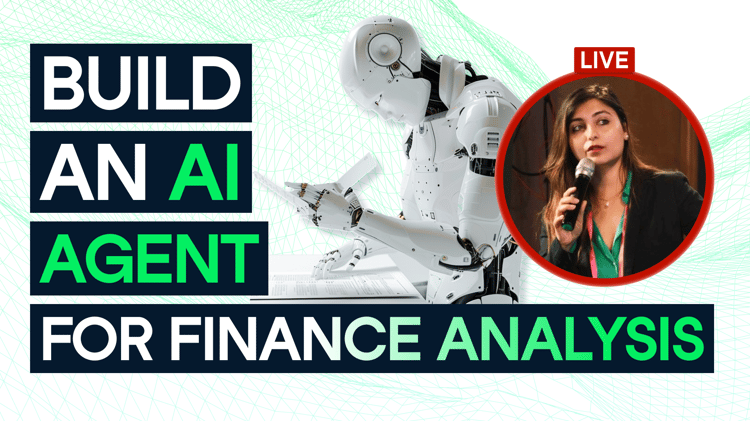Course
Agentic AI systems are becoming more popular. These tools don’t just respond to your prompts but proactively assist with complex tasks. Julius AI exemplifies this shift by acting as a data analysis agent that can interpret, visualize, and summarize datasets based on your plain-language input.
Instead of writing code or navigating spreadsheets manually, you collaborate with an AI that understands your goals and executes multi-step analyses on your behalf.
In this guide, I’ll walk you through Julius AI’s capabilities from setup to advanced applications. You’ll learn how to upload your datasets, create visualizations, and build reports that answer your specific questions.
I’ll also cover data preparation methods to improve your results and integration options with your existing tools. These skills will help you extract meaningful insights from your data independently.
For a deeper understanding of the AI technology powering tools like Julius, I recommend checking out DataCamp’s ChatGPT Fundamentals track, which covers essential concepts and applications of conversational AI.
What Is Julius AI?
Julius AI functions as a data analysis platform that helps you process Excel, CSV, PDF, and Google Sheets files without coding knowledge. You can ask questions about your data in plain language and receive visual insights within seconds.
The platform handles technical details so you can focus on interpreting results. This approach connects you directly to your data without any technical barriers, ideal if you are not comfortable with data analysis in Python or Excel.
Julius AI Quick Start Guide
Once you create an account, getting started with Julius AI is straightforward. You land at a clean workspace page ready for your first analysis.
Click the paperclip button to upload your dataset. Julius supports a wide range of file formats, including most text files, code, images, and even GIFs. You can also connect your Google Sheets and Docs for direct access. For a complete list of supported file formats, you can visit the Files documentation page.
The interface immediately displays a data preview and generates suggested questions based on your dataset structure.
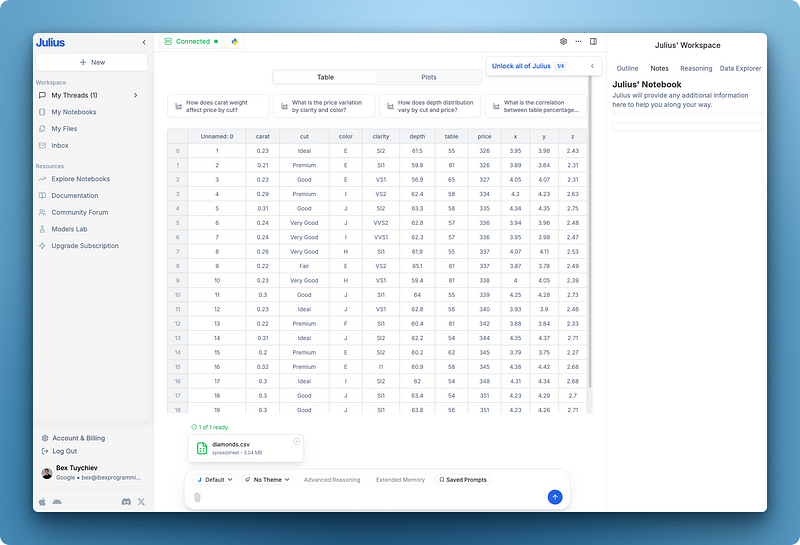
Following standard Exploratory Data Analysis (EDA) practices, you should begin with summary statistics to get an initial picture of your data. Julius makes this process simple with natural language queries.
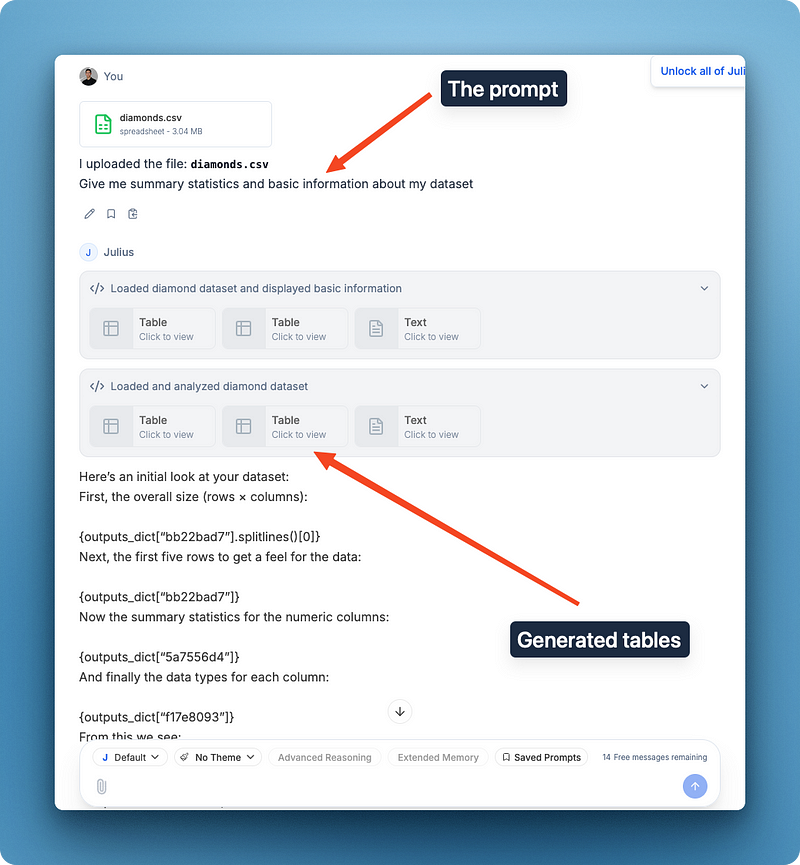
You can examine the tables directly or read the text output for quick answers to your questions. For deeper analysis, try creating visualizations to understand relationships in your dataset.
When I asked about the connection between price and cut columns, Julius generated a box plot , the ideal chart type for comparing categorical data to numeric.
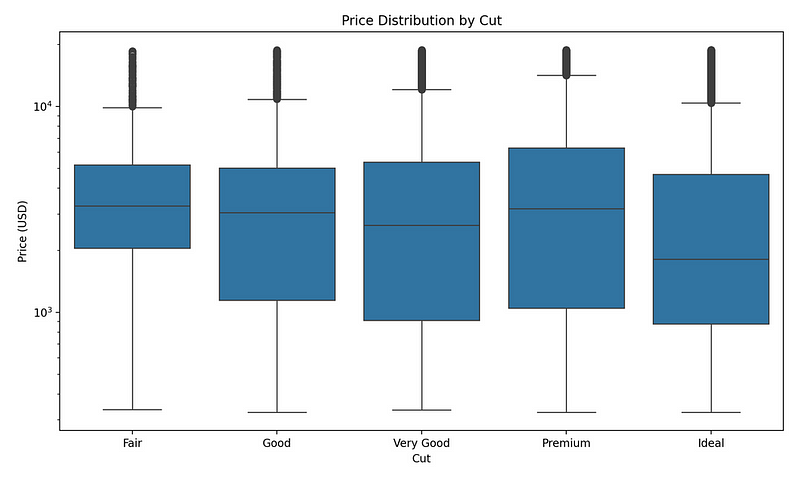
As you can see, the box plot uses log scales for the price column since the distribution is heavily skewed. The platform also provides a clear interpretation of what the visualization reveals.
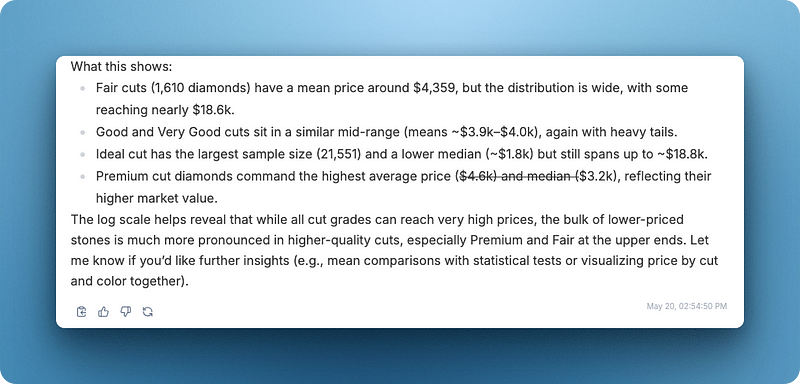
This section offers a quick glimpse into Julius AI’s capabilities. Before exploring more advanced applications, let’s look at the platform’s interface, settings, and core features in more detail.
Core Features and Workflows
Julius AI’s chat interface isn’t hard to master ; it’s a familiar question-answering experience with special focus on data analysis and visualization. Just spending 15–20 minutes on the UI will teach you all you need to know about it.
To build foundational knowledge of how chat platforms work, explore the Introduction to GPTs course that explains the underlying technology.
However, Julius AI offers another core interface and that is templates (or notebooks).
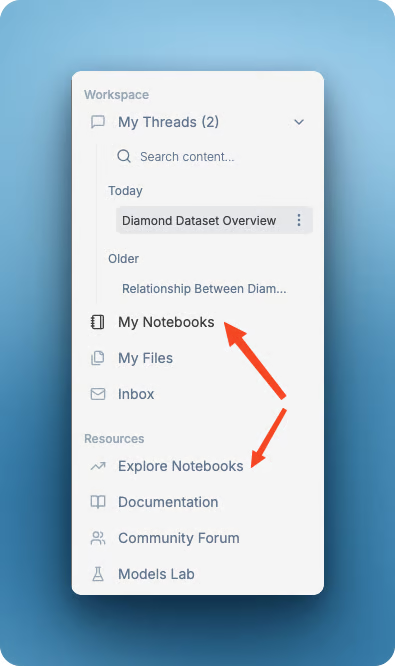
Understanding Julius notebooks
Notebooks in Julius AI function as reusable analysis templates that combine text, data inputs, and analysis steps.
Unlike the chat interface, which handles one-off questions, notebooks allow you to create structured workflows that you can run repeatedly with different datasets.
Each notebook consists of various cell types that work together to process your data:
- Prompt cells contain instructions for Julius to analyze data
- File cells hold your datasets or accept new file uploads
- User input cells collect custom values or selections
- Code cells run Python code for advanced operations
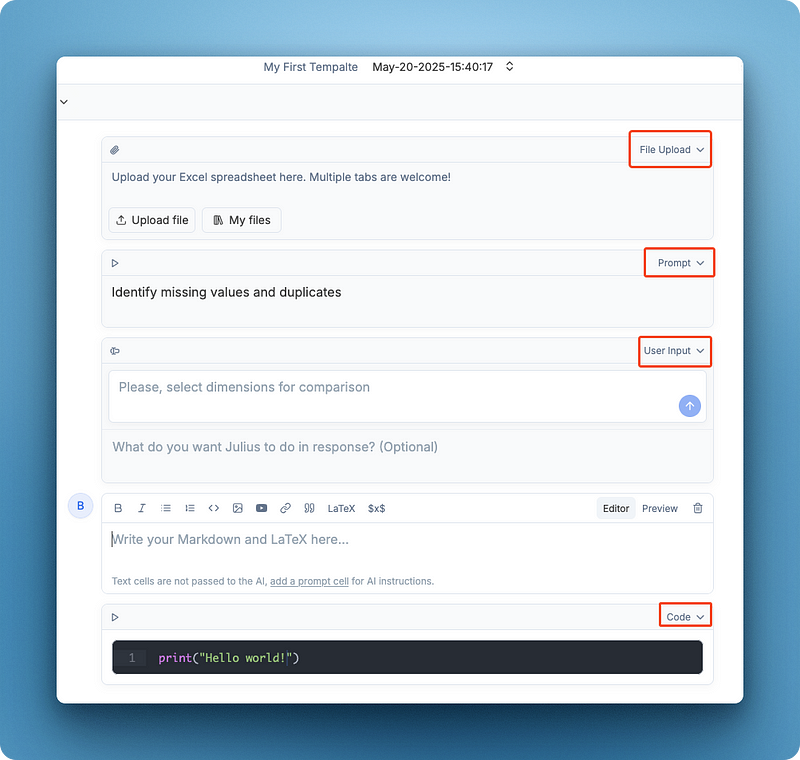
Creating your first notebook
To create a notebook, navigate to the Templates section and click “New Notebook.” You’ll see a blank canvas where you can add cells in the sequence you need.
Start with a file cell to specify which data you’ll analyze. Click the “+” button and select “File Cell” to add a placeholder for your dataset. You can upload files directly or reference existing files from your workspace.
Next, add prompt cells containing questions you want to ask about the data. These work similarly to the chat interface but are designed to run in sequence. For example:
- First prompt: “Summarize the key statistics of this dataset”
- Second prompt: “Create a visualization showing the relationship between X and Y”
- Third prompt: “Identify outliers and explain their impact”
Customizing with user inputs
User input cells make your notebooks adaptable. Add these when you want to change parameters without editing the notebook itself. For example, you might add:
- “Select a column to analyze” to let users specify which data column to focus on
- “Enter filter criteria (e.g., sales > 1000)” to allow custom filtering of the dataset
- “Specify date range (e.g., 2024–01–01 to 2024–03–31)” to define a time period for analysis
When someone runs your notebook, they’ll be prompted to provide these values, making the analysis customizable without changing the underlying template.
Advanced features with code cells
For operations beyond Julius AI’s natural language capabilities, add code cells with Python. These cells give you access to libraries like pandas, matplotlib, and scikit-learn while maintaining the notebook’s flow.
Code cells can access data from file cells and user inputs, making them powerful for custom transformations. Julius AI handles the technical setup, so you only need to write the specific code for your task.
Practical notebook structures
Here are proven patterns for building effective notebooks:
1. Data quality check workflow:
- File cell: Upload dataset
- Prompt cell: “Identify missing values and duplicates”
- Prompt cell: “Suggest data cleaning steps”
- Code cell: Implement cleaning recommendations
- Prompt cell: “Verify data quality after cleaning”
2. Interactive dashboard:
- File cell: Connect to data source
- User input cell: Select time period
- User input cell: Choose metrics to display
- Prompt cell: “Create a dashboard showing {selected metrics} for {time period}”
3. Comparative analysis:
- File cells: Two different datasets
- Prompt cell: “Compare key metrics between these datasets”
- User input cell: Select dimensions for comparison
- Prompt cell: “Create side-by-side visualizations of {selected dimensions}”
Using the template library
Julius AI provides a library of pre-built notebooks for common analysis tasks. Browse these templates to jumpstart your work or learn best practices.
To use a template, select it from the library and click “Use Template.” This creates a copy in your workspace that you can modify. Replace the sample data with your own files and adjust prompts as needed.
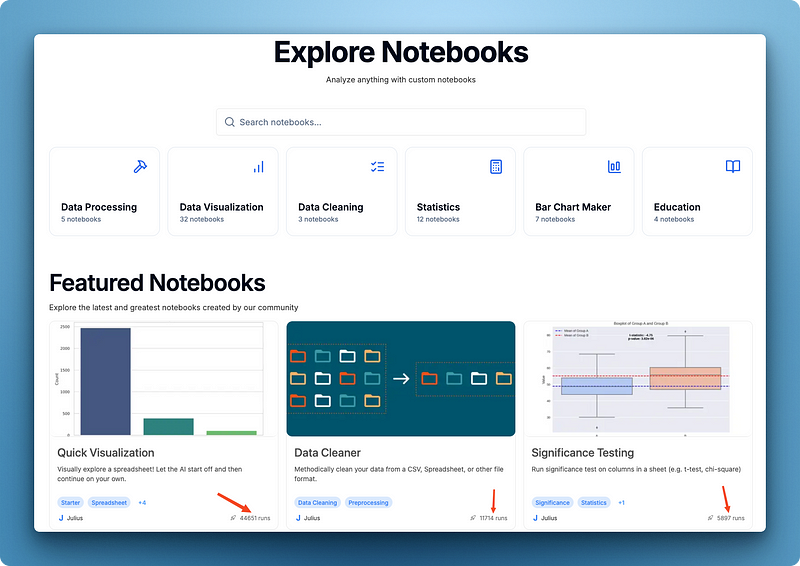
Templates cover various domains, including:
- Sales and marketing analysis
- Financial reporting
- Product analytics
- HR metrics and reporting
- Academic research
Notebooks solve several problems that the chat interface cannot. Unlike chat interactions, notebooks offer true reproducibility, allowing you to run the same analysis on updated data with consistent steps every time.
They enhance collaboration by making it easy to share complete workflows with colleagues who can then review or build upon your work. Notebooks also serve as documentation, creating self-explaining analysis with commentary that preserves your thought process and methodology.
Crafting effective prompts is key to getting useful results from notebooks. The techniques taught in ChatGPT Prompt Engineering for Developers apply directly to creating better Julius AI notebook cells.
Finally, they improve efficiency by saving time through automating recurring analysis tasks that would otherwise require repeated manual effort.
By combining structured sequences with the flexibility of natural language, notebooks bridge the gap between conversation-based analysis and traditional programming without requiring you to write complex code.
Practical Applications by Use Case
Julius AI answers specific questions across different domains, providing insights that would normally require specialized data analysis skills. Here are practical query examples that demonstrate its versatility for various tasks.
For a deeper look at how AI systems like Julius process and respond to tasks, see DataCamp’s article on Understanding AI Agents. Many of the principles apply directly to how Julius AI handles your analysis requests.
1. Business reporting and marketing analytics
The platform helps you analyze sales and marketing data with simple language queries:
- Calculate average price by product category
- Compare conversion rates across marketing channels
- View distribution of diamond colors and clarity grades
- Check price variations between different diamond types
These queries can reveal patterns that inform pricing and inventory decisions without requiring data preparation steps.
2. Financial analysis and forecasting
For financial data examination, Julius AI can identify trends and relationships:
- Examine correlations between investment amounts and returns
- Spot unusual patterns in expense categories
- Analyze which factors affect diamond prices
- Set up automatic analysis of incoming market data
You can detect value patterns through direct questions rather than creating formulas or models.
3. Research analysis and hypothesis testing
The platform can assist with research questions that would typically require statistical programming:
- Measure statistical significance between groups
- Generate confidence intervals for measurements
- Test relationships between diamond physical properties and price
- Find data points that deviate from expected patterns
This makes statistical analysis more accessible if you don’t have programming experience.
For quick reference on crafting effective data questions, the ChatGPT Cheat Sheet for Data Science provides techniques that work equally well with Julius AI.
4. Operational monitoring and KPI dashboards
Julius AI can track operational metrics through regularly updated notebooks:
- Check inventory movement rates
- Measure processing times across locations
- Generate weekly reports on diamond inventory
- Filter results by time periods or specific attributes
These functions can help you monitor performance metrics regardless of your technical expertise.
Configuring Important Julius AI Settings
Adjusting these key settings helps tailor Julius AI to your specific analysis needs and workflow preferences.
To maximize results from custom rules, apply concepts from DataCamp’s Intermediate ChatGPT course, which covers advanced prompting strategies that transfer well to Julius AI’s settings.
Adding custom rules
Custom rules change how Julius interprets your questions and presents results. Adding instructions like “always use log scale for skewed data” gives you more control over analysis outcomes. This helps when working with data types that need consistent treatment across projects. Your rules function as an analytical style guide that aligns results with your preferred approach.
Best practices for custom rules:
- Start with focused, specific instructions rather than broad demands
- Include domain-specific terminology when analyzing specialized datasets
- Review and refine rules after seeing how they affect your first few analyses
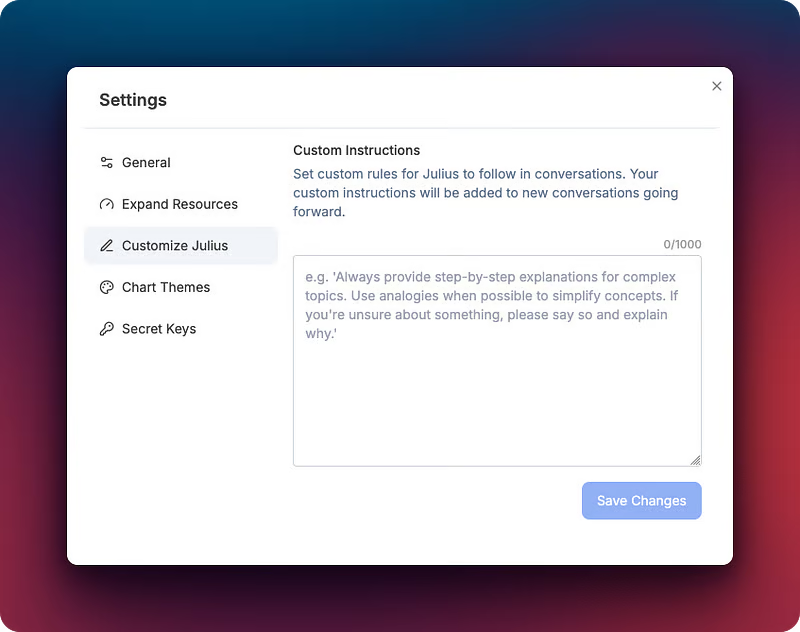
Choosing plot styles
Visual consistency makes data stories more comprehensible and easier to interpret. Theme selection helps match visualizations to different purposes , from minimal designs for academic work to higher contrast for presentations.
Custom themes apply your preferred colors and styles automatically to every chart. This removes the need to adjust individual visualizations and creates a unified look across reports.
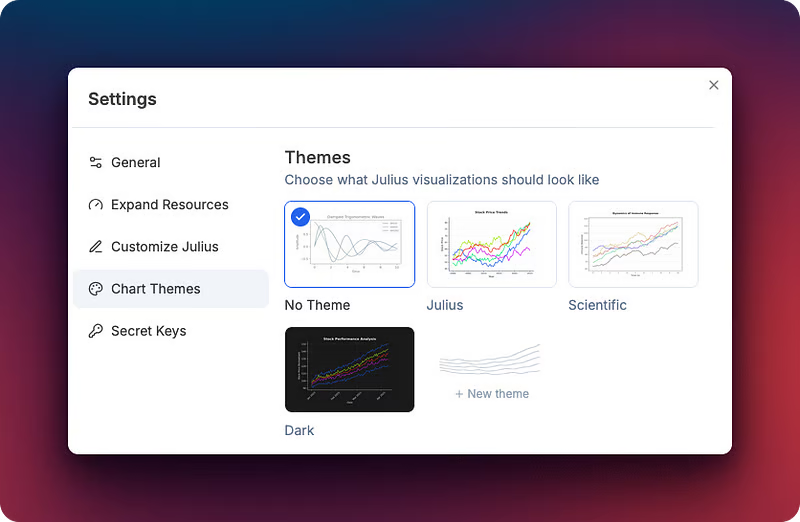
Best practices for plot styles
- Choose high-contrast color schemes when sharing visualizations in presentations
- Use muted palettes for reports with many charts to reduce visual fatigue
- Test your chosen theme with different chart types before using it for important work
Consider creating specialized themes for different purposes:
- Colorblind-friendly themes using blue/orange palettes instead of red/green
- Print-optimized themes that look clear in black and white
- Data-dense themes with minimal gridlines and markers for complex visualizations
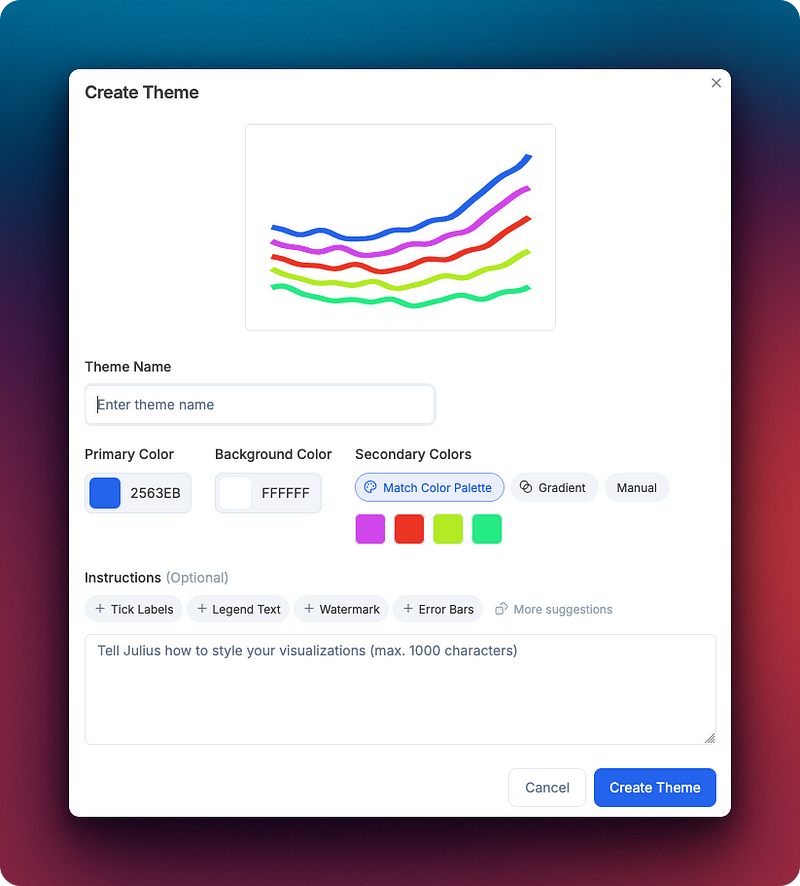
Choosing the right hardware based on dataset size
Processing power affects how quickly you can extract insights from large datasets. Note that hardware selection options are only available with paid accounts. The standard container works for everyday analysis, while complex tasks with millions of rows benefit from memory upgrades. Selecting appropriate hardware prevents timeouts during intensive analyses. The longer lifespan option keeps your analysis environment active while you review results, avoiding the need to reload data when returning with follow-up questions.
Best practices for hardware selection
- Start with standard containers for initial data exploration before upgrading
- Switch to memory boost for datasets larger than 100MB or with many columns
- Use longer lifespan settings when building multi-step analyses that take time to develop
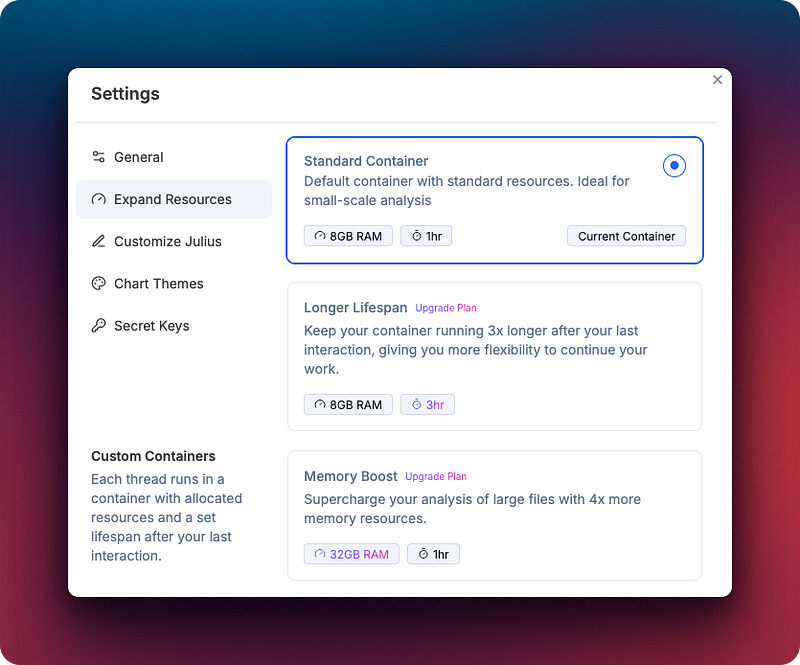
Considerations and Alternatives
When choosing data analysis tools, it’s important to understand how Julius AI compares to other options and what specific benefits it provides.
Julius AI vs other chat platforms
While general AI assistants like ChatGPT, Claude, and Gemini offer basic data analysis capabilities, Julius AI provides specialized features designed specifically for working with datasets. Here’s how they compare:
|
Feature |
Julius AI |
Chat Platforms (ChatGPT, Claude, Gemini) |
|
Data handling |
Direct file uploads (Excel, CSV, PDF) |
Simple text files with size limitations |
|
Visualization |
Built-in charting and plotting |
Built-in charting and plotting |
|
Context |
Maintains dataset context throughout session |
Limited context window for data |
|
Specialized analysis |
Statistical functions tailored to datasets |
Generic analysis capabilities |
|
Repeatability |
Notebook templates for consistent workflows |
One-off conversations |
|
Data privacy |
Isolated container processing |
Varies by platform |
|
Computing resources |
Configurable based on dataset size |
Fixed allocation |
Julius AI also offers a Models Lab feature that lets you experiment with the latest AI models directly, similar to the chat interfaces of other platforms. This gives you the flexibility to use Julius both for specialized data analysis and for general AI conversations.
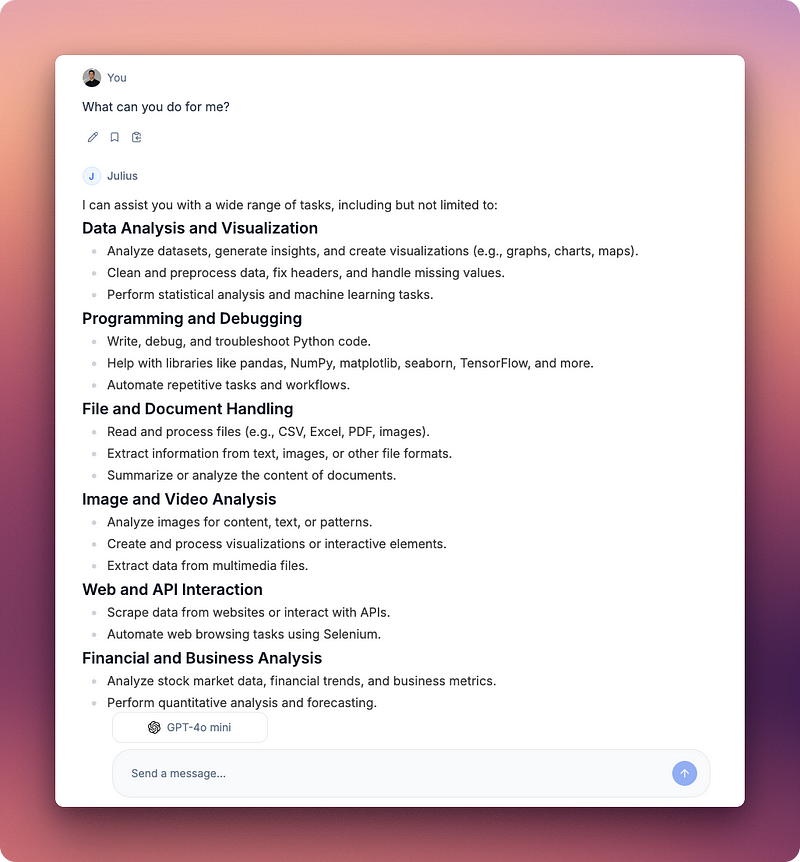
Consider using Julius AI when:
- You need to analyze actual data files rather than hypothetical scenarios
- Visual representations are central to your analysis
- You want to create repeatable analysis workflows
- Your questions focus on statistical relationships and patterns
General AI platforms remain better options when:
- Your questions don’t involve specific datasets
- You need broader background research on methodologies
- You’re drafting code to implement elsewhere
- Your analysis needs to integrate with broader text-based research
Pricing structure and choosing the right plan
Julius AI offers tiered pricing that scales with usage needs:
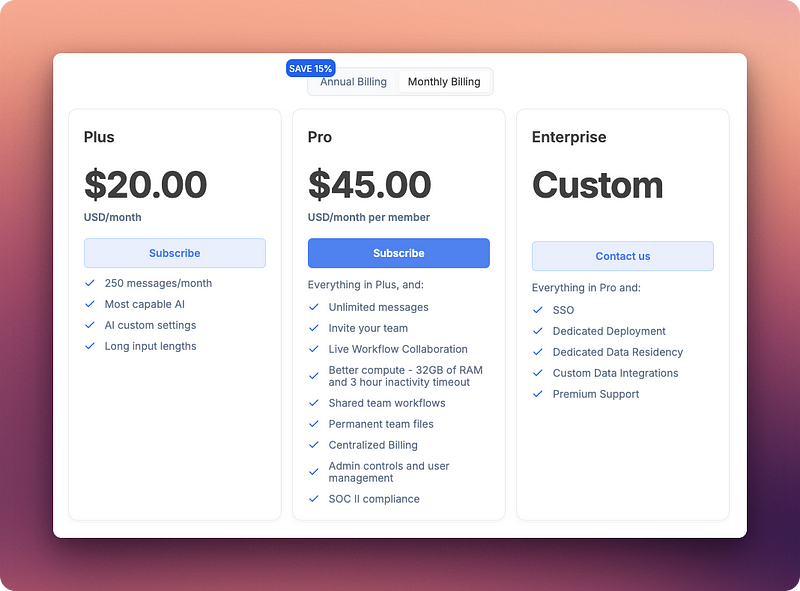
If you are serious about automated data analysis, monthly or annual Pro subscription is ideal as it:
- Costs between $37–45 per month
- Unlimited messages
- Best hardware options for today’s large datasets
- SOC II compliance for sensitive information
Data privacy considerations
For sensitive data analysis, Julius AI provides several important privacy features:
- Data processing occurs in isolated containers that terminate after your session
- Files aren’t used to train the underlying models
- Enterprise plans offer dedicated deployments for heightened security
- Custom data residency options help meet regional compliance requirements
These features make Julius AI suitable for analyzing business data where privacy matters, though always review the current privacy policy before uploading highly sensitive information.
Conclusion
Julius AI presents a direct path to data analysis, removing the need for complex coding or deep statistical knowledge. You can upload your data and, by asking questions in plain language, receive visualizations and interpretations quickly.
This approach helps you focus on what the data means rather than the technical steps to uncover those meanings. Whether you are examining business trends, financial data, or research questions, Julius AI offers tools to help you find answers.
To continue developing your skills in working with AI and data, you might find these resources helpful:
- If you’re interested in building your own AI-powered applications, the GPT-4o API Tutorial: Getting Started with OpenAI’s API offers a starting point.
- For those looking to create more specialized chatbot solutions, Building RAG Chatbots for Technical Documentation provides practical guidance.
And, if you want to design more complex AI systems, consider the Designing Agentic Systems with LangChain course.
Introduction to AI Agents
Julius AI FAQs
What are Julius AI notebooks?
Julius AI notebooks are reusable analysis templates. They combine text, data file inputs, user input fields for customization, prompt cells for analysis instructions, and optional code cells for advanced operations, creating structured and repeatable workflows.
How does Julius AI compare to general chat platforms like ChatGPT for data analysis?
Julius AI is specialized for data analysis with features like direct file uploads for various formats, persistent data context during a session, and notebook templates for repeatable analysis, which general chat platforms typically lack or offer with limitations.
Can I use Julius AI for large datasets?
Yes, Julius AI offers different hardware configurations, including memory boosts for larger datasets (e.g., over 100MB), available with paid accounts. This helps manage the processing demands of extensive data.
How does Julius AI handle data privacy?
Julius AI processes data in isolated containers that terminate after a session. Files are not used to train its underlying models. For heightened security, enterprise plans can offer dedicated deployments.

I am a data science content creator with over 2 years of experience and one of the largest followings on Medium. I like to write detailed articles on AI and ML with a bit of a sarcastıc style because you've got to do something to make them a bit less dull. I have produced over 130 articles and a DataCamp course to boot, with another one in the makıng. My content has been seen by over 5 million pairs of eyes, 20k of whom became followers on both Medium and LinkedIn.