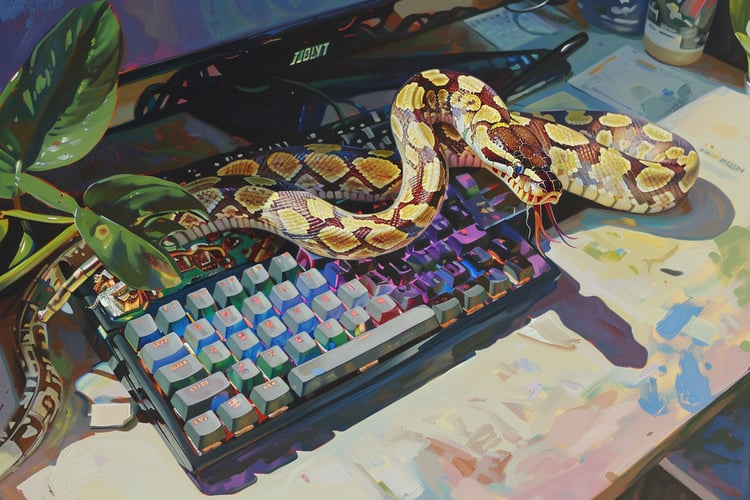Course
In Python, newline characters dictate how text is structured, displayed, and organized. Without proper handling, your output can become confusing, leading to bugs and unexpected behavior in your scripts and applications.
This guide will walk you through everything you need to know about newline characters in Python. Specifically, you will learn how to create and control line breaks, clean up text data by removing newline characters, and work with multiline strings. If you are looking for a different behavior, which is to add a line break inside your code but keep your output the same, check out our How to Line Break in Python tutorial.
Quick Answer: How to Create a New Line in Python
A newline character in Python, also called an escape sequence, is represented by \n. This character is used to insert a line break in text, separating one line from the next. For instance, consider this simple example:
print("Hello,\nWorld!")This code will output:
Hello,
World!Here, the \n character ensures that “World!” is printed on a new line. Newline characters are most commonly used within strings and print statements in Python to help coders format text.
Managing and Removing Line Breaks in Python Text
This section provides a guide on working with newline characters in strings and print() statements, as well as using multiline strings for cleaner and more organized text.
Creating multiline strings
Python allows you to create multiline strings using triple quotes (‘’’ or “””). This is particularly useful when you need to store or output long blocks of text. Multiline strings preserve the line breaks within the text, making it easier to manage formatted messages or documentation. For example:
message = """Dear User,
Thank you for subscribing to our service.
Best regards,
The Team"""When printed, this string will maintain its mutiline format:
Dear User,
Thank you for subscribing to our service.
Best regards,
The TeamManaging and removing newline characters
Sometimes, it is necessary to remove newline characters to clean up text data, especially when processing or analyzing user inputs or file contents.
The .strip() method removes both leading and trailing whitespace, including newline characters. For example:
text = "Hello, World!\n"
clean_text = text.strip()
print(repr(clean_text))'Hello, World!'If you need to remove only trailing newline characters, use .rstrip() In this example, .rstrip() removes the newline at the end while leaving any leading newlines intact.
text = "Hello, World!\n"
clean_text = text.rstrip()
print(repr(clean_text))'Hello, World!'To remove leading newline characters, use .lstrip(). For example:
text = "\nHello, World!"
clean_text = text.lstrip()
print(repr(clean_text))'Hello, World!'These methods are particularly useful for cleaning up data read from files or user input, where extra newlines might be present. For example:
with open('data.txt', 'r') as file:
lines = file.readlines()
clean_lines = [line.strip() for line in lines]
print(clean_lines) # Prints list of lines with no leading or trailing newlinesThis code snippet reads lines from a file and removes any extraneous newlines from each line.
Become an ML Scientist
Newline Characters in Python File Operations
Newline characters are important in file operations, influencing how text is written to and read from files. Understanding their use ensures that your data is well-organized and accessible across different platforms.
Writing and reading files
When writing text to a file, newline characters are used to separate lines of content, making it easier to read and process later. Unlike the print() function, methods like write() or writelines() do not automatically add newline characters, so you must include them explicitly. Here is an example of writing with newlines:
with open('example.txt', 'w') as file:
file.write("First line\n")
file.write("Second line\n")
file.write("Third line\n")This will create a file (example.txt) with the following content:
First line
Second line
Third lineWhen reading text from a file, newline characters help distinguish between lines of text. Methods like readlines() return each line as a string, including the newline character at the end, allowing you to process lines individually.
with open('example.txt', 'r') as file:
lines = file.readlines()
for line in lines:
print(repr(line))'First line\n'
'Second line\n'
'Third line\n'Each line includes the newline character (\n) at the end, which can be handled as needed during processing.
Using os.linesep for cross-platform compatibility
Different operating systems use different newline characters: UNIX-based systems (like Linux and macOS) use \n, while Windows uses \r\n. To ensure your code handles newline characters consistently across platforms, you can use os.linesep from the os module.
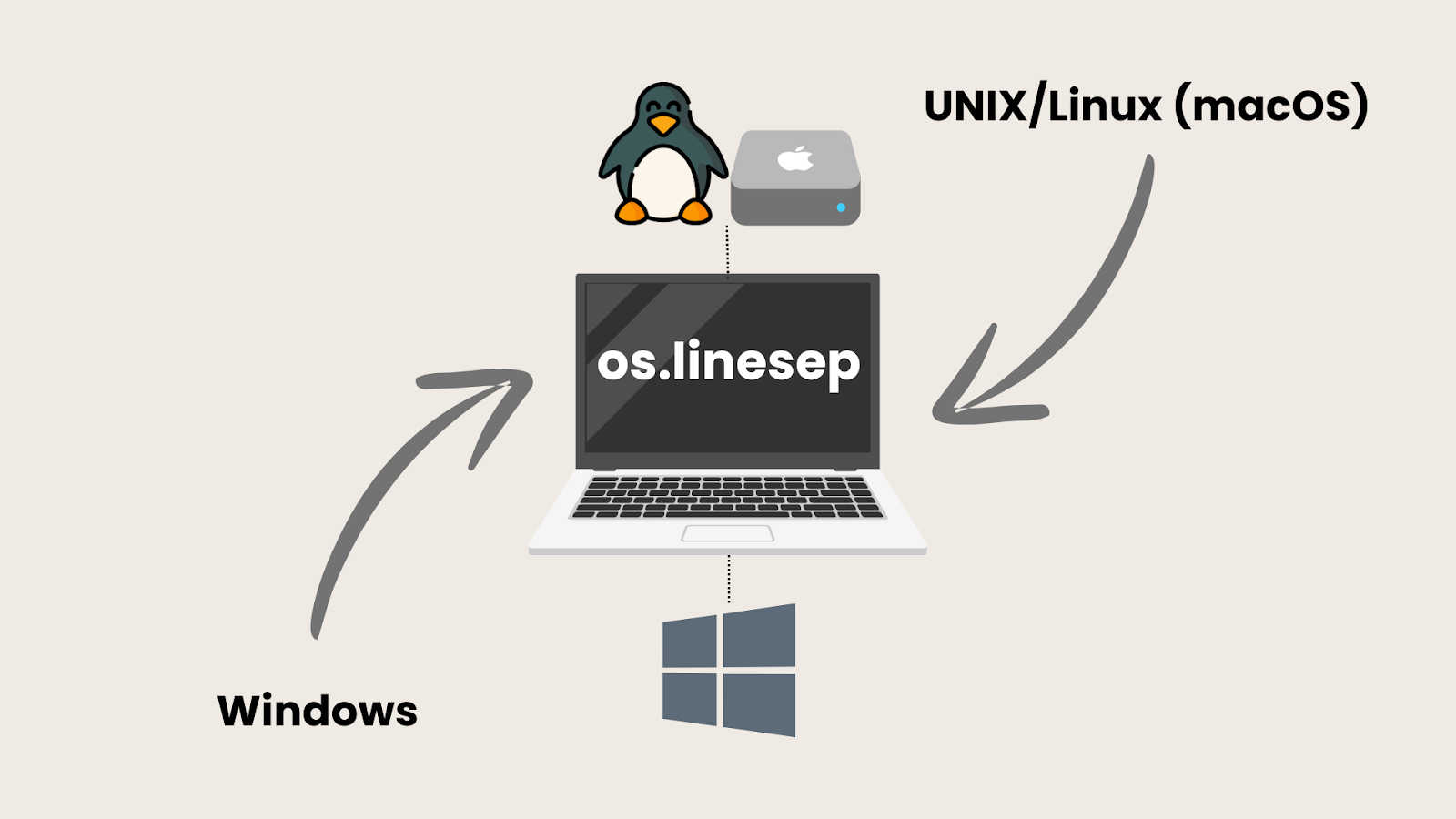 Python Newline with os.linesep. Image by Author.
Python Newline with os.linesep. Image by Author.
The os.linesep variable provides the appropriate newline character(s) for the operating system your Python code is running on. Using os.linesep allows your file operations to be compatible across different systems without manually adjusting newline characters. Take a look:
import os
with open('example_cross_platform.txt', 'w') as file:
file.write(f"First line{os.linesep}")
file.write(f"Second line{os.linesep}")
file.write(f"Third line{os.linesep}")This code uses os.linesep to insert the correct newline characters based on the operating system, ensuring that example_cross_platform.txt is formatted correctly, whether opened on Windows or UNIX-based systems.
Similarly, when reading files, handling newlines with os.linesep ensures correct processing of line breaks, regardless of the operating system.
import os
with open('example_cross_platform.txt', 'r') as file:
lines = file.readlines()
for line in lines:
print(repr(line.strip(os.linesep)))Things to Consider When Creating New Lines in Python
Now let’s take a look at some of the most common pitfalls when working with newline characters in Python and provide solutions to help.
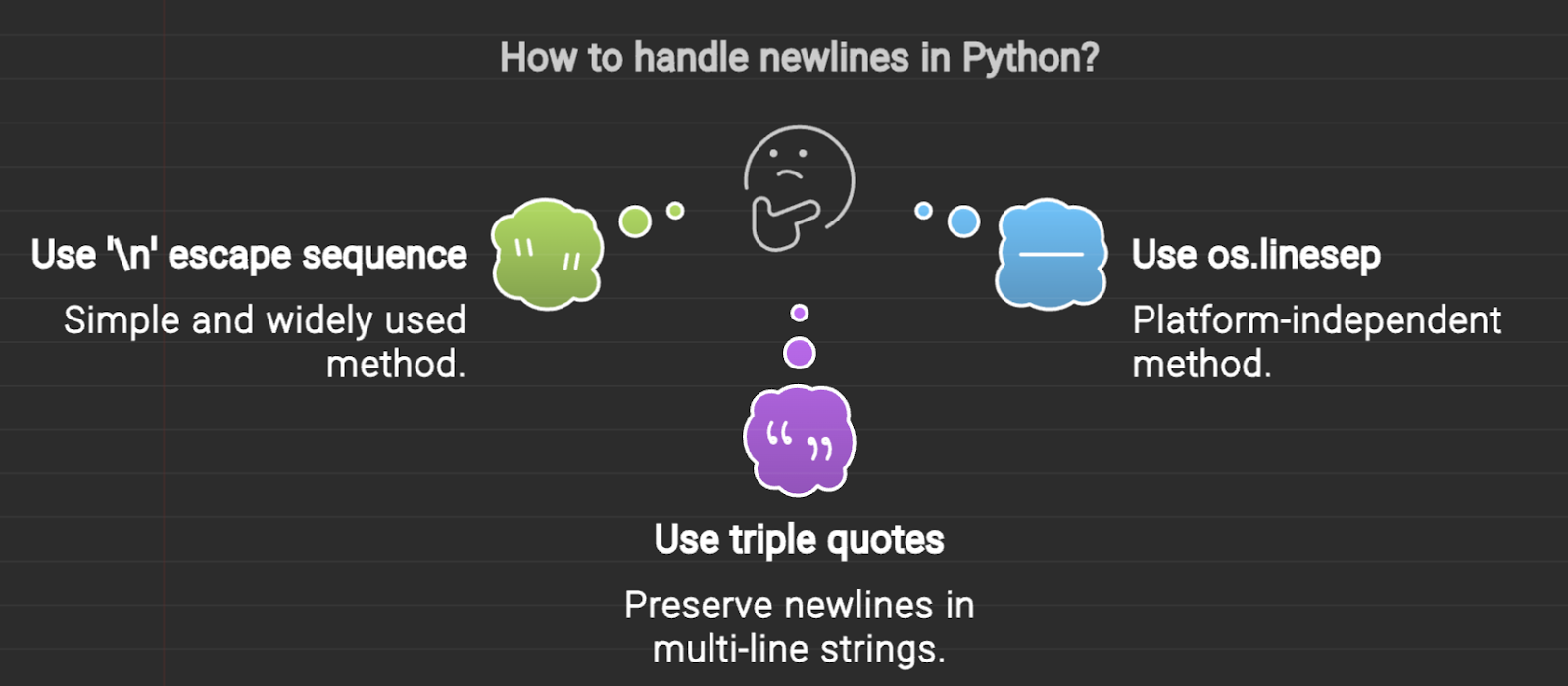 Python new line options. Image by Author using Napkin
Python new line options. Image by Author using Napkin
Consider performance
While newline handling might seem like a minor aspect of Python programming, it can have performance implications, especially in large-scale projects. Using \n directly in strings is usually efficient, but if you are dealing with cross-platform compatibility, os.linesep might add overhead. Best practices include:
-
Using
\nwhen working in environments where the platform is known and controlled. -
Opting for
os.linesepin scripts and applications designed for cross-platform use. -
Minimizing unnecessary string manipulations, such as frequent use of
.strip()orrstrip()in performance-critical code.
Avoid common mistakes
Handling newline characters can sometimes lead to mistakes, especially for those new to Python. Common issues include:
-
Unintended Line Breaks: Forgetting to remove or control newline characters can result in unintended blank lines in output or files.
-
Missing Newlines: Omitting
\nwhen writing to files can cause text to run together, making it difficult to read and process. -
Cross-Platform Inconsistencies: Using
\nin scripts that will run on different operating systems without considering compatibility.
To avoid these pitfalls, always test your code in the environment where it will be used, and be mindful of how newline characters are managed. Here is a comprehensive table that outlines the problems, their causes, and how to address them:
|
Common Issue |
Description |
Solution |
|
Unintended Line Breaks |
Extra newline characters result in unexpected blank lines or gaps in text. |
Double-check the placement of \n in strings. Avoid unnecessary newlines during string concatenation. |
|
Missing Newlines |
Text runs together without proper line separation, making it difficult to read or process. |
Ensure \n is included where needed, especially in file operations. Use the end parameter in print() to control ouput. |
|
Cross-Platform Inconsistencies |
Differences in newline characters (\n vs. \r\n) across operating systems cause formatting issues. |
Use os.linesep for cross-platform compatibility, ensuring consistent behavior on all systems. |
Conclusion
In this guide, we have covered the basics of incorporating newlines in strings and print() statements to advanced techniques like using os.linesep for cross-platform compatibility.
To further enhance your Python skills, we have curated some additional resources for you. If you are looking to advance your programming knowledge, look at our skill tracks: Python Programming and Python Fundamentals. Also, read our How to Line Break in Python tutorial to understand a different behavior, which is how to create line breaks in your code without changing the output.
Become a ML Scientist
Experienced data professional and writer who is passionate about empowering aspiring experts in the data space.
Frequently Asked Questions
Can I use other characters besides \n to break lines in Python?
While \n is the standard for breaking lines, you can customize the print() function’s end and sep parameters to use other characters or strings to separate lines or items.
What is the best practice for writing cross-platform compatible Python code involving newlines?
The best practice is to use os.linesep for newline handling when writing cross-platform code.