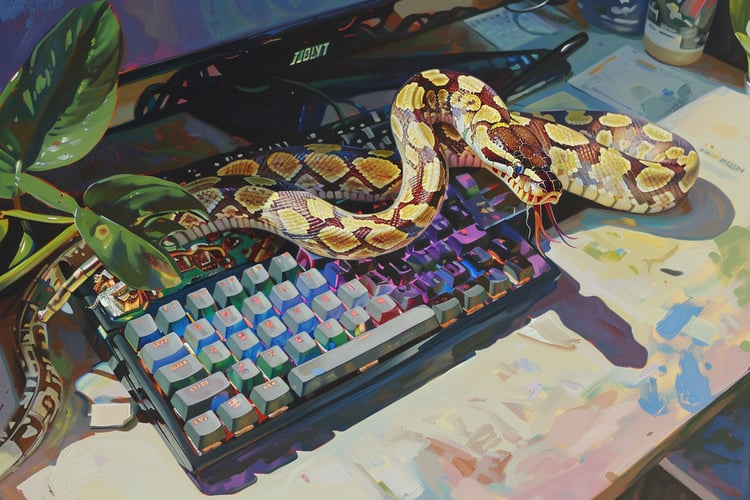Track
Trimming text is a fundamental task when handling text data in Python, especially in the data cleaning and preparation phases of data science projects. Trimming helps remove unwanted characters, such as whitespace, from the beginning and end of strings, making your data more consistent and analysis-ready.
In this tutorial, I will walk you through the three primary methods for trimming strings in Python: .strip(), .lstrip(), and .rstrip(), and I will cover specific use cases to demonstrate their versatility and utility in real-world scenarios.
3 Methods to Trim a String in Python
Python provides built-in methods to trim strings, making it straightforward to clean and preprocess textual data. These methods include
.strip(): Removes leading and trailing characters (whitespace by default)..lstrip(): Removes leading characters (whitespace by default) from the left side of the string..rstrip(): Removes trailing characters (whitespace by default) from the right side of the string.
Understanding these methods allows for efficient text manipulation and preparation, which is crucial for any data science task involving textual data.
1. Removing leading and trailing whitespace from strings in Python using .strip()
The .strip() method is designed to eliminate both leading and trailing characters from a string. It is most commonly used to remove whitespace. Here is an example below, when used on the string " I love learning Python! ".
text = " I love learning Python! "
trimmed_text = text.strip()
print(trimmed_text) # Output: "I love learning Python!"This method is particularly useful for standardizing strings that may come with varying amounts of leading and trailing whitespace.
2. Removing leading whitespace from strings in Python using .lstrip()
The .lstrip() method targets the left side of a string, removing leading characters. By default, it removes whitespace, but it can be directed to remove specific characters. Here is the .lstrip() method applied to the same string " I love learning Python! " from the previous example:
text = " I love learning Python! "
left_trimmed_text = text.lstrip()
print(left_trimmed_text) # Output: "I love learning Python! ".lstrip() is useful when you need to clean up strings that start with unwanted spaces or characters, such as in lists of names or categorical data.
3. Removing trailing whitespace from strings in Python using .rstrip()
The .rstrip() method complements .lstrip() by removing trailing characters from the right side of a string. It shares the flexibility of specifying which characters to remove. Here is it applied to the same example as above:
text = " I love learning Python! "
right_trimmed_text = text.rstrip()
print(right_trimmed_text) # Output: " I love learning Python!"Use .rstrip() when dealing with strings that have unwanted characters or spaces at the end, such as trailing punctuation or annotations.
Removing Specific Characters From a String in Python
Python's string trimming methods allow you to specify which characters to remove from the beginning and end of strings. This functionality adds a layer of flexibility to .strip(), .lstrip(), and .rstrip() methods, enabling more targeted string-cleaning operations.
However, as we’ll see in our examples, it's important to acknowledge the inherent limitations of these methods: they are not capable of removing characters from the middle of strings or handling more complex pattern-based removals. For such advanced needs, regular expressions (regex) provide a more robust solution.
Removing specific characters from a string in Python using .strip()
First, let’s start with the .strip() method. The .strip() method can be customized to remove not just whitespace but also specific characters from both ends of a string. Here’s an example:
text = "!!!I love learning Python!!!"
specific_char_trimmed = text.strip('!')
print(specific_char_trimmed) # Output: "I love learning Python"Now let’s imagine that our string is actually "xxxyyy I love learning Python xxxyyy". Given that ”xxx” and ”yyy” are both leading and trailing in the string, it is possible to remove them both by specifying the ’xy’ character as the character to strip. Here it is in action!
text = "xxxyyy I love learning Python xxxyyy"
specific_chars_trimmed = text.strip('xy')
print(specific_chars_trimmed) # Output: " I love learning Python "As mentioned earlier, it's crucial to understand that .strip() cannot remove characters from the middle of the string. For example, if the text we are stripping is "!!!I love learning!!! Python!!!"—the output of the above operation would be ”I love learning!!! Python”. For more complex removal operations, it’s best to check out regular expressions instead of the strip methods outlined in this tutorial.
Removing specific characters from a string in Python using .lstrip() and .rstrip()
The same can be applied to the .lstrip() and .rstrip() methods. Below are examples of removing specific leading and trailing characters in .lstrip() and .rstrip(), respectively:
text = "!!!I love learning Python!!!"
left_char_trimmed = text.lstrip('!')
print(left_char_trimmed) # Output: "I love learning Python!!!"
right_char_trimmed = text.rstrip('!')
print(right_char_trimmed) # Output: "!!!I love learning Python"Moreover, the same technique of removing multiple characters can be applied to .lstrip() and .rstrip()
text = "xxxyyy I love learning Python xxxyyy"
left_chars_trimmed = text.lstrip('xy')
print(left_chars_trimmed) # Output: " I love learning Python xxxyyy"
right_chars_trimmed = text.rstrip('xy')
print(right_chars_trimmed) # Output: "xxxyyy I love learning Python"New String Trimming Methods in Python 3.9
Python 3.9 introduced str.removeprefix() and str.removesuffix(), which explicitly remove known prefixes or suffixes.
Removing a prefix using removeprefix()
text = "Python_is_fun"
trimmed_text = text.removeprefix("Python_")
print(trimmed_text) # Output: "is_fun"Removing a suffix using removesuffix()
text = "data_cleaning.csv"
trimmed_text = text.removesuffix(".csv")
print(trimmed_text) # Output: "data_cleaning"Performance Considerations for Trimming Strings
When working with large datasets, trimming strings efficiently is important. .strip(), .lstrip(), and .rstrip() operate in O(n) time complexity. However, for massive datasets, using vectorized operations in Pandas can be more efficient:
import pandas as pd
df = pd.DataFrame({"text": [" Data Science ", " Machine Learning "]})
df["cleaned_text"] = df["text"].str.strip()
print(df)Conclusion
Understanding string trimming and manipulation is essential for effective Python programming. While the .strip(), .lstrip(), and .rstrip() methods cater to basic needs, tackling more complex scenarios might require diving into regular expressions. For further learning, consider exploring our tutorial on regular expressions, or better yet, get started with DataCamp’s Natural Language Processing in Python Skill Track.
Learn Python From Scratch

Adel is a Data Science educator, speaker, and VP of Media at DataCamp. Adel has released various courses and live training on data analysis, machine learning, and data engineering. He is passionate about spreading data skills and data literacy throughout organizations and the intersection of technology and society. He has an MSc in Data Science and Business Analytics. In his free time, you can find him hanging out with his cat Louis.
FAQs
Can I use .strip(), .lstrip(), or .rstrip() to remove numeric characters from a string?
Yes, you can specify numeric characters as the target for removal. For example:
text = "12345Python12345"
trimmed_text = text.strip('12345')
print(trimmed_text) # Output: "Python"How do .strip(), .lstrip(), and .rstrip() handle strings with mixed whitespace characters like tabs or newlines?
By default, these methods remove all types of whitespace, including spaces, tabs (\t), and newlines (\n). For example:
text = "\t\n Python Programming \n\t"
trimmed_text = text.strip()
print(trimmed_text) # Output: "Python Programming"What happens if I call .strip(), .lstrip(), or .rstrip() on an empty string?
If you call these methods on an empty string, they return an empty string without errors. For example:
text = ""
trimmed_text = text.strip()
print(trimmed_text) # Output: ""