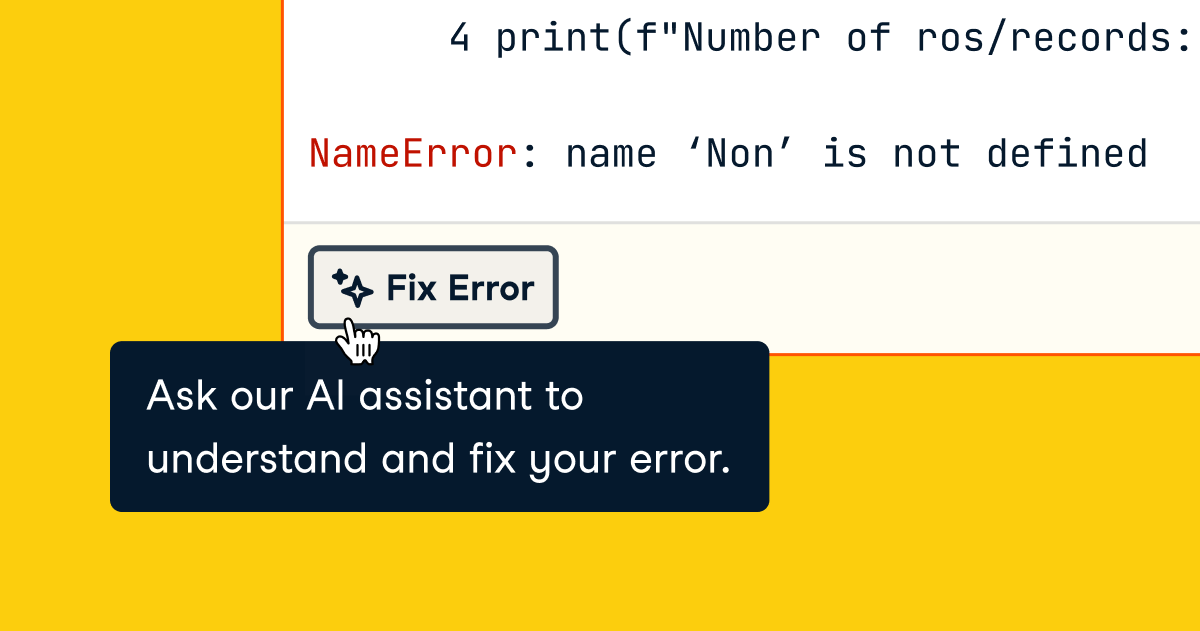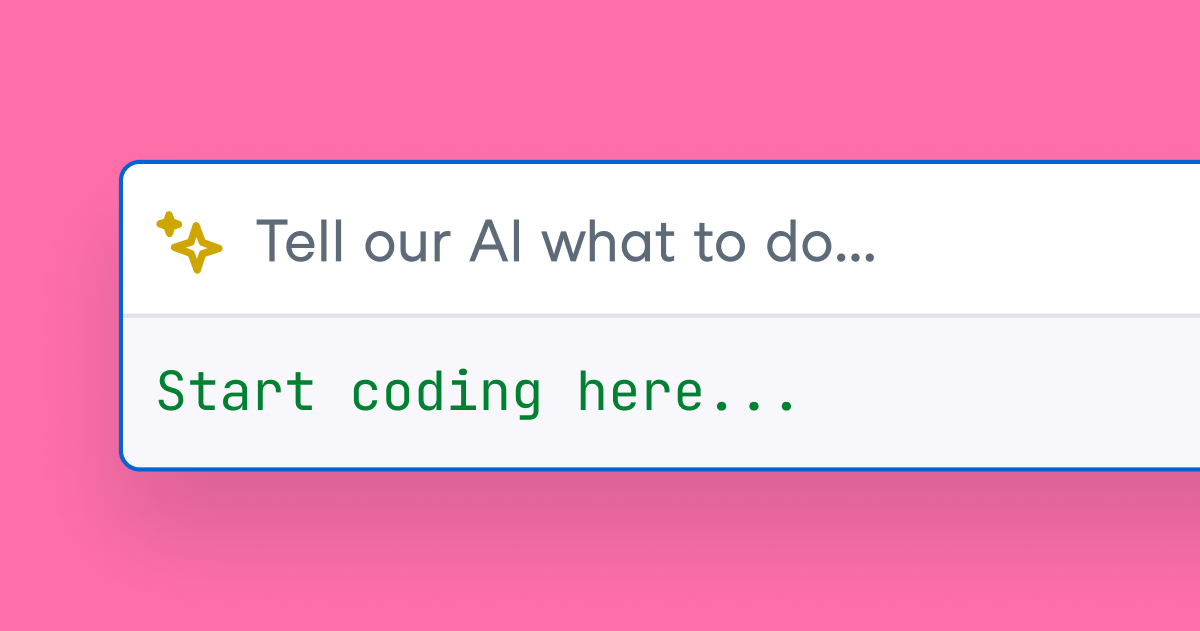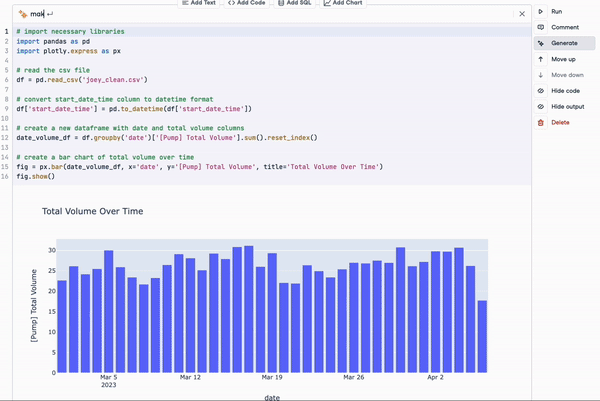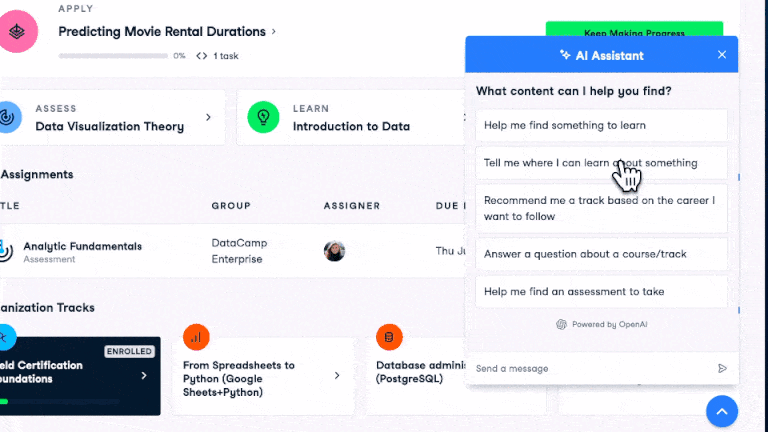The assistant is akin to Iron Man’s J.A.R.V.I.S or Batman’s Alfred, helping DataLab users plot their path to data science success.
Filip Schouwenaars, VP of Engineering at DataCamp
DataCamp remains committed to democratizing data science and removing barriers to entry, as exemplified by our AI Assistant tool. We firmly believe that data accessibility is the key to unlocking a brighter future for all. At DataCamp, we're dedicated to empowering individuals and organizations with the skills and tools needed to harness the power of data, and we'll continue to drive innovation and progress in this field.
Jonathan Cornelissen, CEO at DataCamp