Track
Tableau is a powerhouse in the realm of analytics and business intelligence, offering intuitive visualizations that turn complex data into actionable insights. Its widespread adoption across industries underscores the value of mastering Tableau, making it a coveted skill in the job market. For professionals looking to validate their Tableau expertise, certifications are a must-have. This article will help you navigate the landscape of Tableau certifications, uncovering the different paths you can take, the investment required, and best practices for passing the certifications!
What are Tableau Certifications?
Tableau Certifications are formal recognitions provided by Tableau to individuals who demonstrate a comprehensive understanding and proficient use of the software. These certifications not only bolster your resume but also cement your skills in Tableau, making you effective at using Tableau in everyday tasks. Whether you aim to advance in your current role or pivot to a career in data analytics, Tableau certifications can pave the way.
Master Tableau From Scratch
Accelerate your career with Tableau—no experience required.
Components of a Tableau Certification
Embarking on the journey to Tableau certification involves several key steps, as outlined on the official Tableau Certification page. Here's what you need to know:
Step 1: Review FAQs about the certifications
Before diving into preparing for the certifications, it's best to get a lay of the land. Check out the common questions people ask about getting certified in Tableau. This helps you understand the basics, like what you need to know before you start, how the exams work, the logistics of the exam, and more. Think of it as getting a map before you start a journey; it makes the path ahead much clearer and less daunting.
Step 2: Get Ready for the Exam
Now that you know what to expect, it's time to get ready. This is where you roll up your sleeves and dive into learning. You can use the training materials Tableau offers, take DataCamp courses, or even join forums where people talk about Tableau. These forums are great because you can ask questions, share tips, and hear from others who are on the same path as you. It's like having a study group that's always there when you need it.
Step 3: Sign Up for the Exam
Once you feel confident about your Tableau skills, the next step is to sign up for the exam. This is done on Tableau's website. It's pretty straightforward – just pick the exam you want to take and choose a time that works for you. It's all about making it fit into your schedule so you can take the exam when you're feeling ready and at your best
Step 4: Get Your Results!
After all the hard work and studying, you'll take the exam and then wait a bit to see how you did. Tableau will let you know your results after the exam. Whether you pass and get your certification or need to give it another go, it's all part of your journey to becoming great at using Tableau.
Tableau Certifications vs. Tableau Certificates
When diving into Tableau certifications, you may often encounter as well the term “Tableau Certificates”. It's key to understand the difference between Tableau Certifications and Tableau Certificates. They might sound similar, but they serve different purposes, and employers might value them differently. Here’s a primer on their differences:
Tableau Certifications
- Definition: These are formal recognitions from Tableau, indicating that you have achieved a certain level of expertise in using their tools. They validate your proficiency and skill in specific areas of Tableau.
- Purpose: Certifications are designed to showcase your expertise and competency in Tableau, making you stand out in the job market or in your professional field.
- Issued by: Directly from Tableau, ensuring that the certification is an official endorsement of your skills by the creators of the software.
- Validity: These certifications have an expiration, usually every 2-3 years, requiring you to update or renew to maintain your certified status.
Tableau Certificates
- Definition: Certificates are acknowledgments that you have completed a course, workshop, or training related to Tableau. They indicate participation and completion rather than an assessment of skill. For example, if you complete DataCamp’s Introduction to Tableau course, you will receive a certificate of completion.
- Purpose: They demonstrate a commitment to learning and professional development in the field of data analysis and Tableau but are not a direct measure of professional expertise.
- Issued by: Various educational platforms and training institutions, not exclusively by Tableau.
- Validity: Generally, certificates do not expire. They serve as a record of your engagement with learning opportunities related to Tableau.
Understanding the distinction between Tableau Certifications and Certificates is crucial for your professional development. Certifications can significantly enhance your career prospects by providing validated proof of your skills, while certificates reflect your ongoing commitment to learning and development in the field.
Tableau Certifications vs Tableau Certificates: A Comparison
|
Criteria |
Tableau Certification |
Tableau Certificates |
|
Definition |
Formal recognition by Tableau validating expertise |
Acknowledgment of course or workshop completion |
|
Purpose |
Validates professional expertise in Tableau |
Demonstrates commitment to learning |
|
Issued By |
Tableau Software |
Educational platforms or training institutions |
|
Validity |
Typically 2-3 years, may require renewal |
Usually does not expire |
If you'd like to compare Tableau to another popular BI tool, check out our in-depth comparison of Looker vs. Tableau.
A List of All the Tableau Certifications
Tableau offers a range of certifications tailored to various levels of expertise and professional needs. You can find these certifications on the Tableau website here. Here's a detailed look at each certification to help you find the one that aligns with your goals and skill level.
DataCamp's Tableau Certified Data Analyst Certification
The Tableau Certified Data Analyst Certification is designed for professionals seeking to prove their Tableau expertise in analyzing and deriving insights from data. This certification demonstrates your ability to accomplish technical tasks in Tableau, such as:
- Connecting to data sources
- Preparing data for analysis
- Building data visualizations
- Publishing content and sharing insights
Why Prepare with DataCamp?
At DataCamp, we're committed to providing you with the most effective path to achieving your Tableau certification. Our curated courses cover all the core skills required for the Tableau Certified Data Analyst exam. You can apply what you learn with interactive exercises and real-life scenarios, guided by leading industry experts who bring their extensive experience into the classroom. All learning materials are free as part of a DataCamp Premium Membership, which starts from $25 per month. The exam is $250 per entry.
You can start preparing for this certification through DataCamp’s career track, which includes comprehensive learning paths tailored to help you master Tableau.
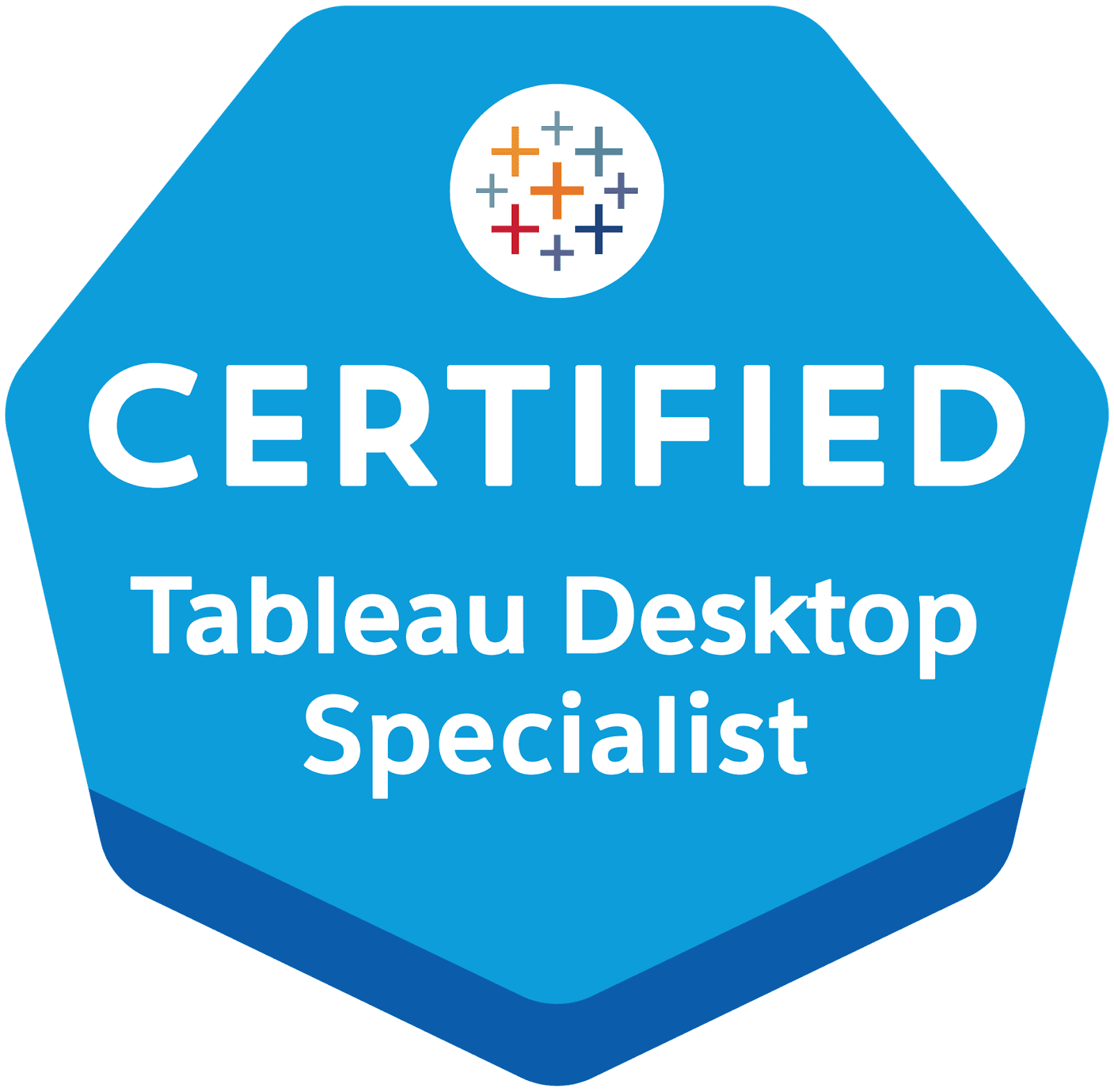
Tableau Desktop Specialist
- What is it: An entry-level certification focused on foundational Tableau Desktop knowledge.
- What skills does it test: Connecting to and preparing data, exploring and analyzing data, sharing insights, and understanding tableau concepts.
- Prerequisites: None required, but familiarity with Tableau Desktop is beneficial.
- Who is it for: Individuals new to Tableau or those seeking to formalize their basic skills.
- Cost: $100
- Exam Format: 45 multiple-choice and multiple-select items
- Validity: Does not expire.
- How to Register: Register on the Tableau Website Here
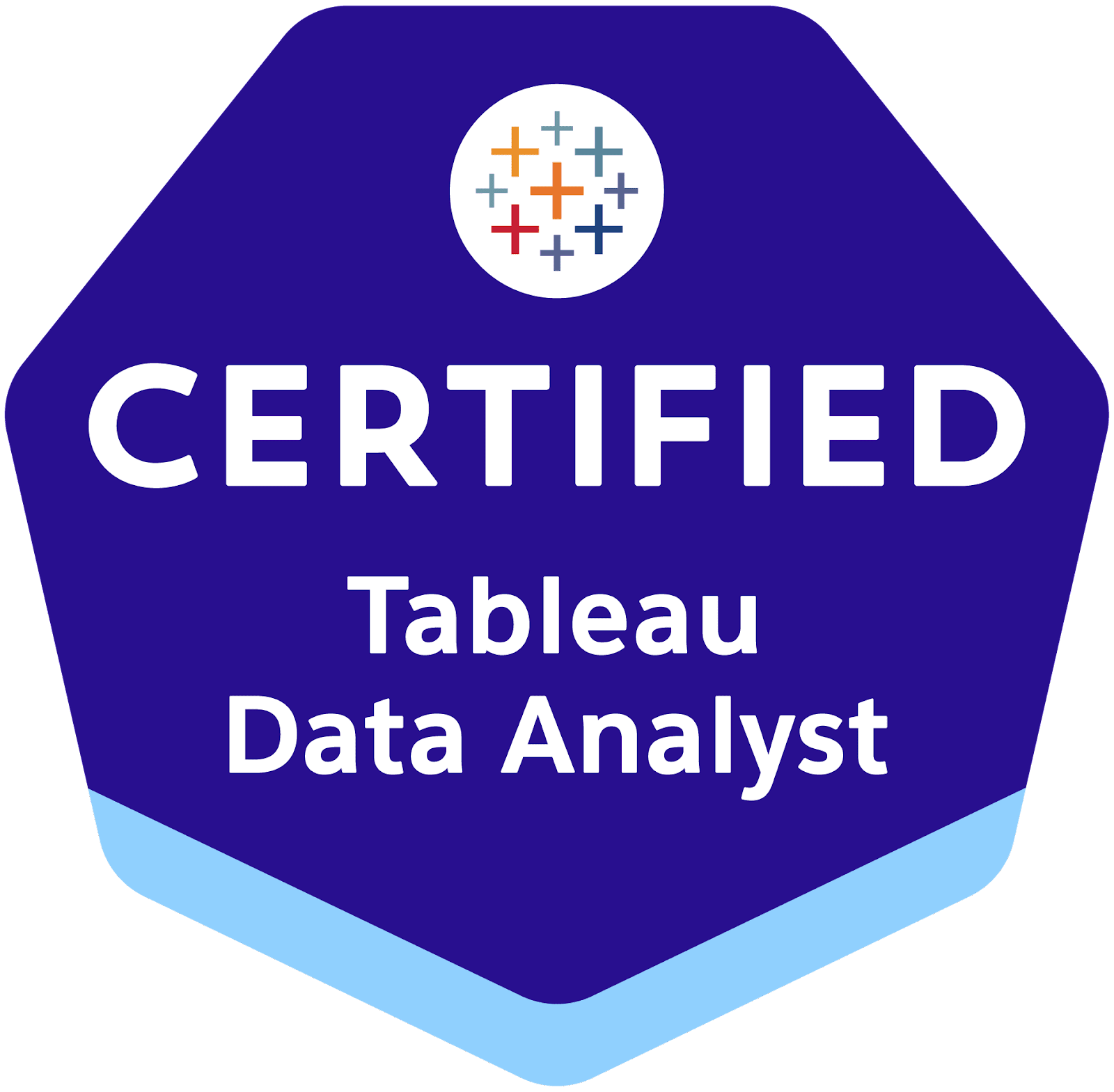
Tableau Certified Data Analyst
- What is it: A certification designed for users proficient in Tableau Desktop, emphasizing data analysis and visualization to make business decisions using data.
- What skills does it test: Advanced data preparation, exploring and analyzing business data, creating calculations, creating stories, publishing results, and more.
- Prerequisites: Knowledge and experience in Tableau Desktop, Tableau Prep, and Tableau Server or Tableau Online.
- Who is it for: Individuals looking to become data analysts who primarily use Tableau. Anyone who takes this certification can also pass the Tableau Desktop Specialist certification.
- Cost: $250
- Exam Format: 40 to 45 multiple-choice, multiple-select items and active screen questions—as well as 8 to 10 hands-on lab items.
- Validity: Two years — you will need to retake the exam to maintain your certification.
- How to Register: Register on the Tableau Website Here
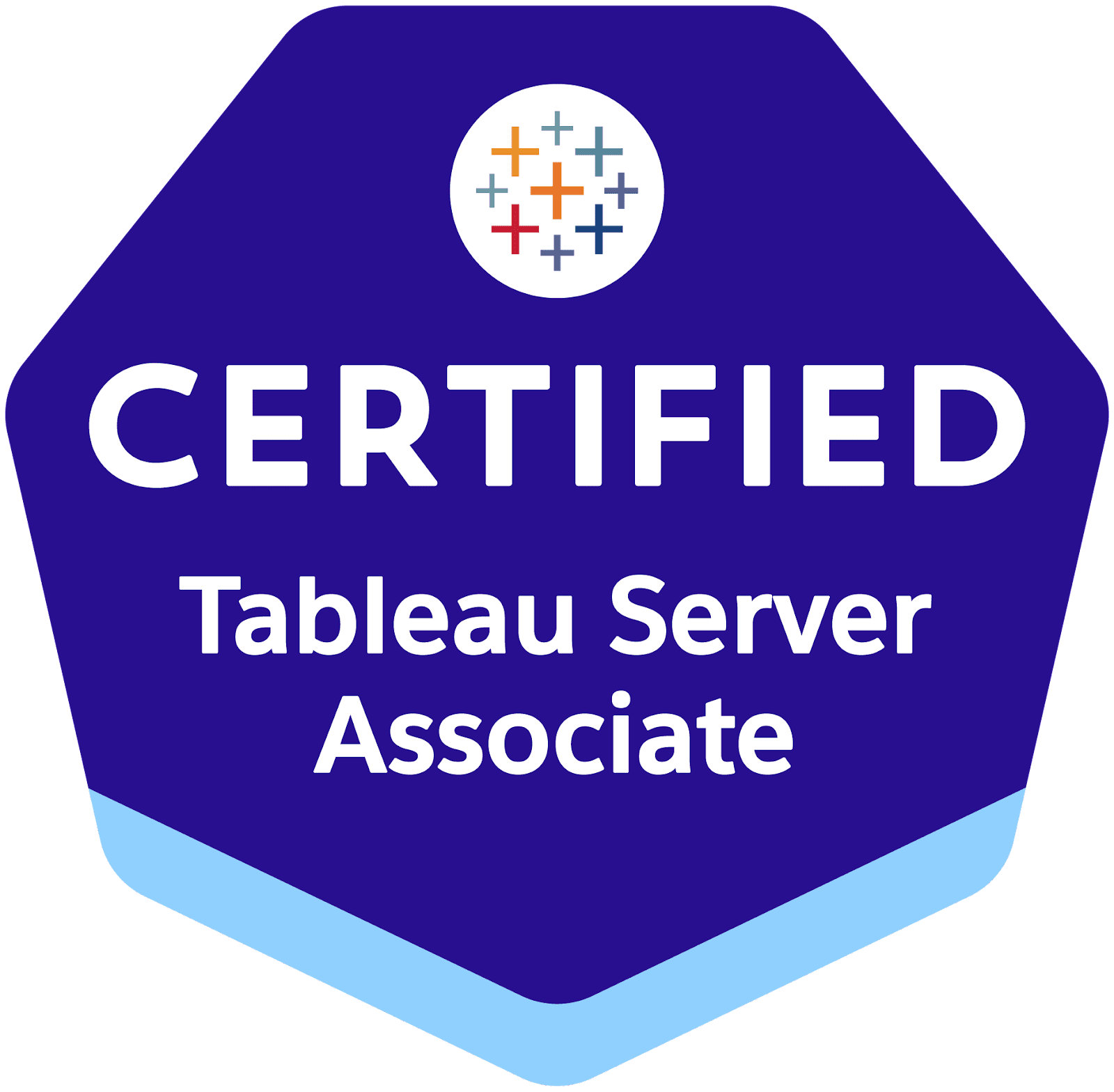
Tableau Server Certified Associate
- What is it: Tableau Server Certified Associate is meant to certify skills related to Tableau Server functionality in a single-machine environment.
- What skills does it test: Tableau Server basics, installation and configuration, Tableau server administration, and more.
- Prerequisites: Tableau Server fundamentals.
- Who is it for: Individuals looking to become Tableau System Administrators within an organization.
- Cost: $250
- Exam Format: 55 multiple-choice and multiple-select items.
- Validity: Two years — you will need to retake the exam to maintain your certification.
- How to Register: Register on the Tableau Website Here

Tableau Certified Consultant
- What is it: A certification that tests your ability to engage with customers and to design analytics solutions for them using Tableau.
- What skills does it test: Current state assessment & evaluation, planning, and preparation for Tableau roll-out, designing data transformation pipelines, designing row-level security data structures, designing Tableau calculations and workbooks, Tableau governance, and more.
- Prerequisites: 1 year of experience with Tableau and Tableau products, including Tableau Prep, Desktop, Cloud, Server, and Bridge, and has been involved in at least two implementations..
- Who is it for: Consultants who lead the implementation of analytics solutions using the Tableau Platform for third-party organizations.
- Cost: $250
- Exam Format: 40-45 multiple-choice and multiple-select items and 6-8 hands-on lab tasks.
- Validity: Two years — you will need to retake the exam to maintain your certification.
- How to Register: Register on the Tableau Website Here
Tableau Certified Architect
- What is it: A certification that tests your ability to lead and manage Tableau Server Infrastructure, design, deploy, monitor, and maintain a scalable Tableau platform, as well as migrations to Tableau Cloud.
- What skills does it test: Designing a Tableau infrastructure, preparing for a Tableau Cloud Migration, Deploying a Tableau Server, Monitoring and Maintaining a Tableau Deployment, and more.
- Prerequisites: Minimum 1 year of experience with Tableau and Tableau products including Cloud, Server, and Bridge and has deployed Tableau Server on at least one cloud platform environment
- Who is it for: Individuals engaged with customers to lead the design of a Tableau Server deployment or a Tableau Cloud migration and is highly skilled in monitoring and maintaining a scalable Tableau platform
- Cost: $250
- Exam Format: 40-45 multiple-choice and multiple-select items and 6-8 hands-on lab tasks.
- Validity: Two years — you will need to retake the exam to maintain your certification.
- How to Register: Register on the Tableau Website Here
All the Tableau Certifications Compared
|
Certification |
Tableau Desktop Specialist |
Tableau Certified Data Analyst |
Tableau Server Certified Associate |
Tableau Certified Consultant |
Tableau Certified Architect |
|
What is it |
An entry-level certification focused on foundational Tableau Desktop knowledge. |
A certification designed for users proficient in Tableau Desktop, emphasizing data analysis and visualization to make business decisions using data. |
Meant to certify skills related to Tableau Server functionality in a single-machine environment. |
Test your ability to engage with customers and design analytics solutions for them using Tableau. |
Tests your ability to lead and manage Tableau Server Infrastructure, design, deploy, monitor, and maintain a scalable Tableau platform, as well as migrations to Tableau Cloud. |
|
Skills Tested |
- Connecting to and preparing data - Exploring and analyzing data - Sharing insights - Understanding Tableau concepts |
- Advanced data preparation - Exploring and analyzing business data - Creating calculations - Creating stories- Publishing results |
- Tableau Server basics - Installation and configuration - Tableau server administration |
- Current state assessment & evaluation - Planning and preparation for Tableau roll-out - Designing data transformation pipelines - Designing row-level security data structures - Designing Tableau calculations and workbooks - Tableau governance |
- Designing a Tableau infrastructure - Preparing for a Tableau Cloud Migration - Deploying a Tableau Server - Monitoring and Maintaining a Tableau Deployment |
|
Prerequisites |
None required, but familiarity with Tableau Desktop is beneficial. |
Knowledge and experience in Tableau Desktop, Tableau Prep, and Tableau Server or Tableau Online. |
Tableau Server fundamentals. |
1 year of experience with Tableau and Tableau products, including Tableau Prep, Desktop, Cloud, Server, and Bridge. <br> - Involved in at least two implementations. |
Minimum 1 year of experience with Tableau and Tableau products, including Cloud, Server, and Bridge. Deployed Tableau Server on at least one cloud platform environment. |
|
Who is it for |
Individuals new to Tableau or those seeking to formalize their basic skills. |
Individuals looking to become data analysts who primarily use Tableau. |
Individuals looking to become Tableau System Administrators within an organization. |
Consultants who lead the implementation of analytics solutions using the Tableau Platform for third-party organizations. |
Individuals engaged with customers to lead the design of a Tableau Server deployment or a Tableau Cloud migration and is highly skilled in monitoring and maintaining a scalable Tableau platform. |
|
Cost |
$100 |
$250 |
$250 |
$250 |
$250 |
|
Exam Format |
45 multiple-choice and multiple-select items. |
40 to 45 multiple-choice, multiple-select items and active screen questions—as well as 8 to 10 hands-on lab items. |
55 multiple-choice and multiple-select items. |
40-45 multiple-choice and multiple-select items and 6-8 hands-on lab tasks. |
40-45 multiple-choice and multiple-select items and 6-8 hands-on lab tasks. |
|
Validity |
Does not expire. |
Two years — you will need to retake the exam to maintain your certification. |
Two years — you will need to retake the exam to maintain your certification. |
Two years — you will need to retake the exam to maintain your certification. |
Two years — you will need to retake the exam to maintain your certification. |
|
Registration |
Choosing the Right Tableau Certification
Deciding on the appropriate Tableau certification requires a careful evaluation of your career objectives, current expertise level, and resource availability. Here's how to navigate through your options.
Alignment with Career Goals
Identify the certification that best aligns with your professional aspirations. For instance, if your goal is to specialize in data analysis within the Tableau environment, the Tableau Certified Data Analyst might be the ideal choice. On the other hand, if you're more inclined towards managing and deploying Tableau Server, consider the Tableau Server Certified Associate.
Difficulty Level
Assess your existing skills and knowledge in Tableau and choose a certification that matches your proficiency. Starting with an entry-level certification like the Tableau Desktop Specialist can be a good foundation if you're new to Tableau. As you gain more experience, you can progress to more advanced certifications.
Cost and Investment
Consider the financial investment required for each certification, including the exam cost and any additional resources or training you might need. Also, factor in the time commitment for preparation and the potential impact on your work and personal life.
How to Pass the Tableau Certifications
Success in Tableau certifications demands a strategic approach to learning and preparation. Follow these steps to increase your chances of passing:
Know Which Certification You Want
Focus your efforts by deciding on the specific certification that meets your career goals and skill level. This clarity will help you select the most relevant study materials and resources. Make sure to refer to the previous section outlining the different Tableau certifications at your disposal.
Understand All the Logistics Involved
Familiarize yourself with the registration process, exam format, and policies. Knowing what to expect can help reduce anxiety and enable you to focus on your preparation. This also helps you create an effective study plan.
Prepare and Study Well in Advance
Leverage various resources such as official Tableau training, online courses, and community forums. Practical experience with Tableau, through personal projects or professional work, is invaluable. Practice exams can also be beneficial in understanding the exam format and identifying areas where you need further study. At DataCamp, our hands-on approach is perfect for anyone looking to get Tableau Certified and get acquainted with Tableau. Below, you’ll find a list of DataCamp courses to get you confident for (data-focussed) Tableau Certifications.
DataCamp Resources to Get You Tableau Certified Ready
Here are some of the top resources you can use to prepare for Tableau certification:
- Tableau Fundamentals skill track: Learn the essentials of Tableau and develop the skills you need to pass the Tableau Desktop Specialist certification.
- How to Learn Tableau (step-by-step) guide: Discover how you can go about learning Tableau with DataCamp.
- Data Analyst in Tableau career track: Master Tableau for data analysis and develop your skills in one of the world's most popular BI tools. No prior experience is required.
- 6 Tableau Projects to Help Develop Your Skills : Discover projects that can give you hands-on Tableau experience.
- Tableau Cheat Sheet: Get the download on creating your first visualization, top visualizations in Tableau, creating dashboards, stories, and more.
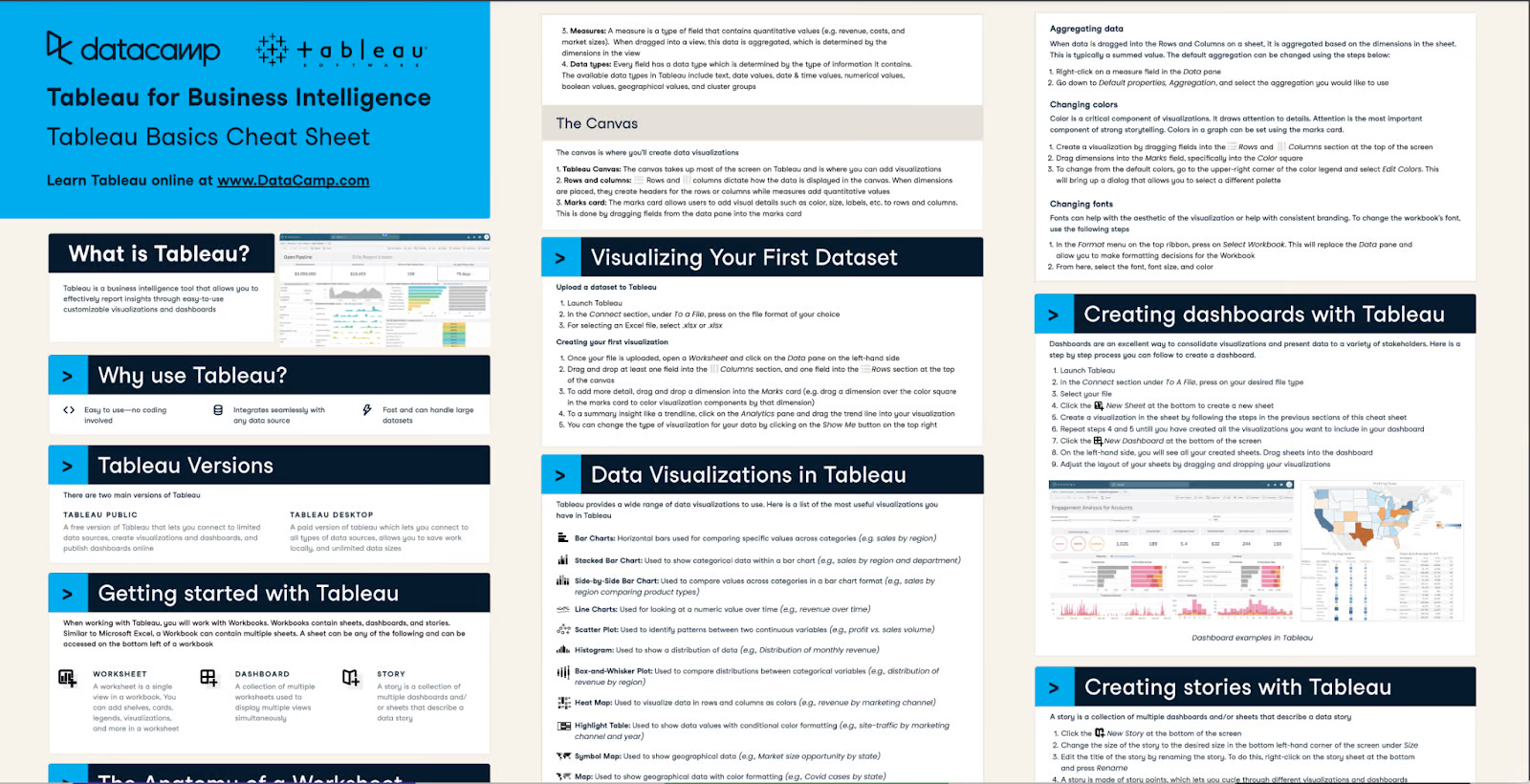
Our Tableau Cheat Sheet can help you prepare for certification
Secure a Quiet Spot on the Day of the Certification
Ensure you have a conducive environment for taking the exam, free from distractions. If you're taking the exam online, check your internet connection and any software or ID requirements ahead of time.
With diligent preparation and a clear understanding of the exam requirements, you'll be well-prepared to earn your Tableau certification. Remember, the journey to certification is also an opportunity for learning and professional growth.
Why A Role-Based Certification May Be Better
While mastering specific tools like Tableau is invaluable, it's also important to consider the broader scope of your career. Role-based certifications, which focus on the skills and knowledge needed for specific job roles, can sometimes offer more comprehensive benefits than tool-specific certifications. Let's explore the value of both types of certifications.
The Value of Tool-Based Certifications, like the Tableau Certifications
Tool-based certifications, such as those offered by Tableau, validate your proficiency in using a particular software or tool. They are particularly beneficial in fields where expertise in a specific tool is highly valued or required. For instance, a Tableau certification can significantly enhance your resume if you're applying for positions that specifically require Tableau skills.
The Value of Role-Based Certifications
Role-based certifications assess your ability to perform specific job functions and solve real-world problems, often requiring knowledge of multiple tools and methodologies. They are designed to demonstrate not only your technical skills but also your ability to apply those skills in practical scenarios. Such certifications can provide a more holistic view of your capabilities to potential employers.
Get certified in your dream data role
Our certification programs help you stand out and prove your skills are job-ready to potential employers.

An Overview of DataCamp’s Role-Based Certifications
Data Scientist (Associate & Professional)
- What is it: Role-based certification focused on end-to-end data science skills.
- Skills Tested: Exploratory analysis, data management, model development, statistical experimentation, data science programming, communication, using Python or R alongside SQL.
- Prerequisites: Advanced use of SQL, familiarity with relational databases, and comfort using Python or R for data science tasks.
- Who is it for: Individuals seeking to demonstrate their data science knowledge and skills, aiming for in-demand data science roles.
- Cost: Included in DataCamp's Premium Subscription, starting from $12.42 per month.
- Exam Format: Timed exams covering various aspects of data science, including practical exams where candidates analyze datasets and present conclusions
- Registration: Get started here
Data Analyst (Associate & Professional)
- What is it: Role-based certification focused on data analysis and making data-driven decisions.
- Skills Tested: Data management, exploratory analysis, analytics fundamentals, data communication, coding for production, statistical experimentation.
- Prerequisites: Familiarity with relational databases and SQL, proficiency in Python or R for data tasks.
- Who is it for: Those aiming to prove their data analysis skills and qualify for in-demand data jobs.
- Cost: Included in DataCamp's Premium Subscription, starting from $12.42 per month.
- Exam Format: Timed online tasks covering a range of data analysis skills, using Python or R and SQL.
- Registration: Get started here
Data Engineer (Associate)
- What is it: Role-based certification focused on data engineering, including building and maintaining data pipelines.
- Skills Tested: Data management and exploratory analysis using SQL, programming for data engineering using Python, including practical tasks like data extraction, cleaning, and quality assessment.
- Prerequisites: Advanced SQL knowledge, familiarity with relational databases, and programming in Python for data engineering tasks.
- Who is it for: Those aiming to start their career in data engineering, providing proof of their skills to prospective employers.
- Cost: Included in DataCamp's Premium Subscription, starting from $12.42 per month.
- Exam Format: Two timed exams covering SQL and Python programming, plus a practical exam simulating real-world data engineering tasks.
- Registration: Get started here
SQL Certification
- What is it: Tool-based certification focused on SQL, foundational for data manipulation and querying.
- Skills Tested: Calculation of metrics for reporting using PostgreSQL, data quality assessment, validation tasks, data extraction, joining, and aggregation.
- Prerequisites: None specified, but knowledge of SQL would be beneficial.
- Who is it for: Individuals aiming to demonstrate analytical and technical skills in SQL to potential employers.
- Cost: Included in DataCamp's Premium Subscription, starting from $12.42 per month.
- Exam Format: One timed exam (2 hours, 2 attempts) and one practical exam (4 hours, auto-graded).
- Registration: Get started here
Final Thoughts
Tableau certifications are a powerful way to showcase your expertise with a leading tool in data visualization and analytics, essential for anyone looking to excel in data-driven roles. Mastering Tableau can set you apart in the job market, giving you the skills to turn complex data into compelling visual stories that drive decision-making.
While specializing in Tableau is undoubtedly beneficial, exploring role-based certifications can also enhance your career. These certifications expand your expertise beyond a single tool, preparing you for a variety of challenges in data science and analytics roles. Balancing your Tableau knowledge with a broader understanding of data analytics through role-based certifications can make you a more versatile and valuable professional in this dynamic field.
Get started today with our Tableau Fundamentals track, which covers all of the essentials you’ll need to get certified.
Become a Tableau Data Analyst

Adel is a Data Science educator, speaker, and VP of Media at DataCamp. Adel has released various courses and live training on data analysis, machine learning, and data engineering. He is passionate about spreading data skills and data literacy throughout organizations and the intersection of technology and society. He has an MSc in Data Science and Business Analytics. In his free time, you can find him hanging out with his cat Louis.
FAQs
How often are Tableau certification exams updated?
Tableau updates its certification exams periodically to reflect new features and changes in the software. It's important to check the Tableau website for the most current information before beginning your exam preparation.
What happens if I fail a Tableau certification exam? Can I retake it, and is there a waiting period?
If you fail a Tableau certification exam, you can retake it, as long as you pay the the exam fee for each attempt, and observe the waiting period:
- You must wait 24 hours if you fail your first attempt
- You must wait 14 days if you fail your second attempt
- You must wait 6 months if you fail your third attempt
- If you fail your fourth attempt, the retake policy resets
How can I verify someone’s Tableau certification?
To verify a Tableau certification, you can request the individual to share their digital badge or certificate, which can be verified through the Tableau official certification directory or via credential verification services provided by Tableau.
Are there any specific hardware or software requirements to take Tableau’s online certification exams?
Yes, there are specific requirements for taking Tableau's online exams, including a compatible computer, a reliable internet connection and a webcam.
How are the Tableau exams monitored?
You are monitored by a proctor through your webcam and microphone during the online exam.
What types of jobs can I apply for after obtaining a Tableau certification?
After obtaining a Tableau certification, you can apply for roles such as data analyst, business intelligence analyst, business analyst, and roles in data-driven sectors that require strong analytical and visualization skills.
What other certifications should I consider?
There are many certifications covering different technologies and career paths. Check out some of our other guides for an overview:
