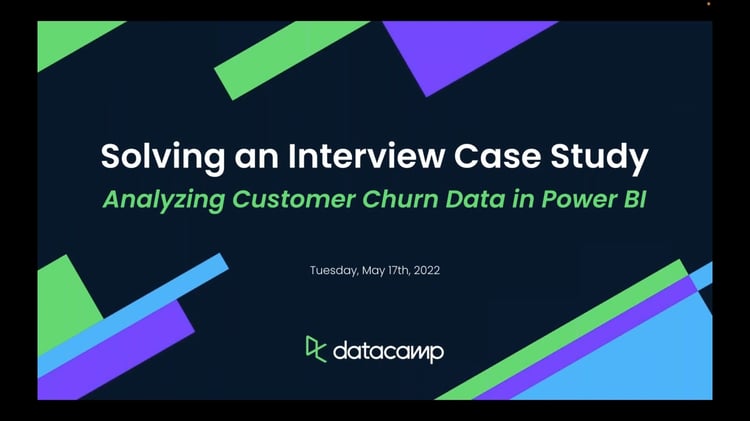In this intermediate-level Power BI live training, you’ll learn how to solve an interview case study in Power BI using an HR dataset and uncover insights for a fictitious software company.
You’ll explore the data and build relationships between tables in your data model. You’ll then use DAX to create new measures and columns that will assist you in your analysis. Finally, you’ll bring it all together using everything Power BI has to offer to create a clean branded report that could be published company-wide.
Key Takeaways:
-
Import, analyze and build your very own data model in Power BI Desktop.
-
Carry out EDA and utilize DAX functions to build powerful visualizations.
-
Build a report with multiple pages and create an interactive experience for stakeholders
Materials:
-
Go to the Power BI section of the Microsoft website
-
Click on “Products” from the menu in the top of the web, and select “Power BI Desktop”.
-
Click on the “Download free” option
-
Select your desired language from the dropdown menu, then click on “Download” to proceed with the installation process.
-
[TUTORIAL] Power BI Installation guide
-
Dataset can be accessed can be accessed from this GitHub repository
-
Metadata sheet that accompanies the dataset can also be found in the same GitHub link.