programa
Ya has oído hablar de Alteryx y de cómo puede ayudarte a automatizar tus flujos de trabajo de datos. Pero, ¿qué hace realmente y cómo puede beneficiarte?
En esta guía, te presentaremos Alteryx y te daremos una mejor comprensión de sus capacidades.
Sigue leyendo para obtener una guía sencilla sobre qué es Alteryx.
¿Qué es Alteryx?
Alteryx es una plataforma de análisis y visualización de datos que ofrece una amplia gama de herramientas para ayudar a las empresas a dar sentido a sus datos. Permite a los usuarios limpiar, transformar y analizar fácilmente grandes conjuntos de datos de distintas fuentes sin necesidad de codificación ni conocimientos de programación.
Para obtener tutoriales sencillos sobre big data y el manejo de grandes conjuntos de datos, consulta nuestros Tutoriales sobre Big Data.
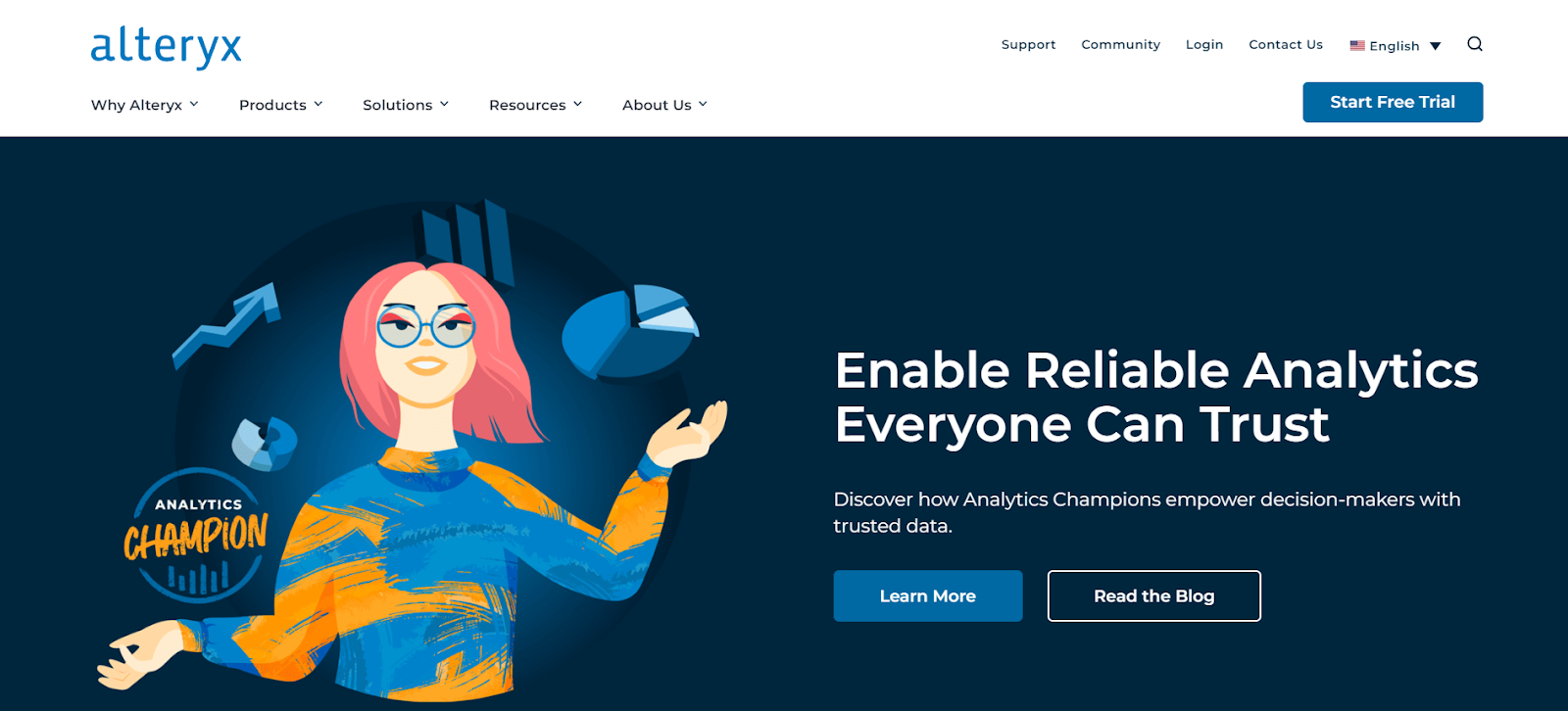
Plataforma de análisis de datos Alteryx - fuente
Con Alteryx, los usuarios pueden realizar tareas complejas como modelos predictivos, análisis geoespaciales e informes avanzados en una interfaz fácil de usar. También puede automatizar los flujos de trabajo, ahorrando tiempo y esfuerzo a los usuarios.
Algunas de sus funciones clave son:
- Mezcla de datos: combinar datos de múltiples fuentes
- Análisis predictivo: utilizar algoritmos de aprendizaje automático para hacer predicciones
- Informes y visualización: creación de cuadros de mando e informes interactivos
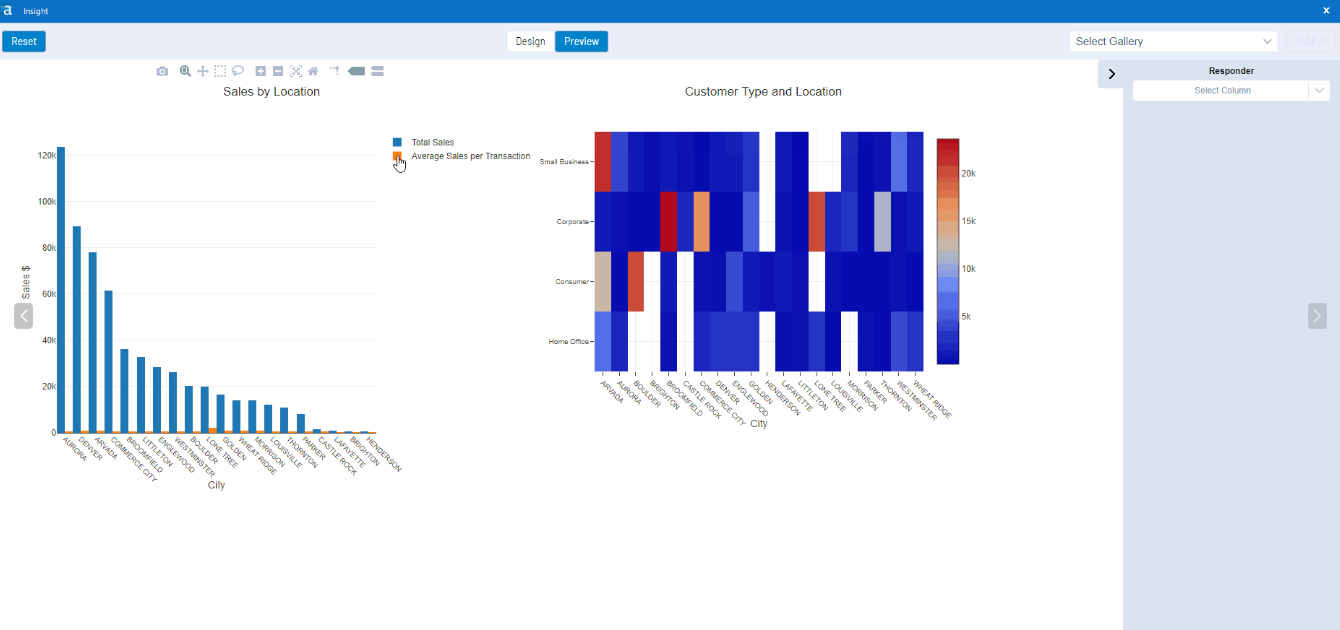
Ejemplo de panel de control Alteryx - fuente
Esto convierte a Alteryx en una potente herramienta para las empresas que desean obtener información y tomar decisiones basadas en datos.
Para una introducción completa al análisis predictivo, consulta nuestro curso Introducción al Análisis Predictivo en Python.
¿Cómo funciona Alteryx?
Alteryx sigue un diseño de arrastrar y soltar, lo que facilita a los usuarios la creación de sus propios flujos de trabajo. Los usuarios pueden seleccionar simplemente las herramientas que necesitan y conectarlas entre sí en un flujo lógico para realizar diferentes tareas.
La plataforma también utiliza un lenguaje visual intuitivo llamado Alteryx Designer que simplifica la preparación y el análisis de los datos. Permite a los usuarios introducir, manipular y extraer datos fácilmente sin necesidad de codificar o, al menos, con poco código.
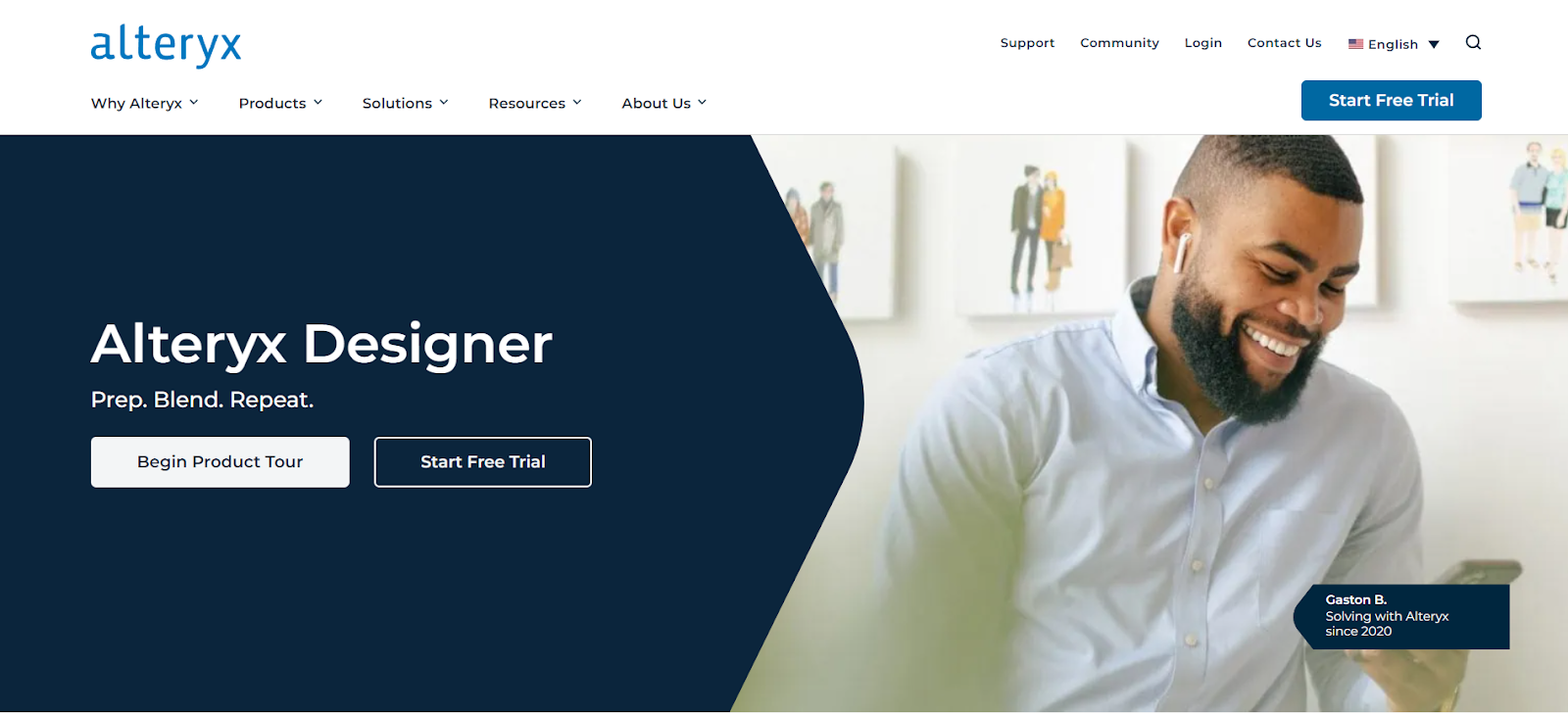
Herramienta Alteryx Designer - fuente
Además, Alteryx ofrece una amplia gama de herramientas y conectores diseñados para trabajar con distintos tipos de fuentes de datos, como hojas de cálculo de Excel, bases de datos y plataformas de redes sociales.
Características principales de Alteryx
1. Automatización del análisis de datos
Una de las principales características de Alteryx es su capacidad para automatizar los flujos de trabajo de análisis de datos. Esto significa que los usuarios pueden programar y ejecutar sus flujos de trabajo automáticamente sin ninguna intervención manual. Esto no sólo ahorra tiempo, sino que también reduce los errores y aumenta la eficacia.
En comparación con SQL, Alteryx ofrece un enfoque más visual e intuitivo para automatizar los flujos de trabajo de datos. Esto permite a los usuarios centrarse en el análisis en lugar de enredarse con detalles técnicos.
Por ejemplo, la función Macro Iterativa de Alteryx Designer permite a los usuarios automatizar tareas repetitivas mediante un bucle a través de un conjunto de entradas hasta conseguir el resultado deseado.
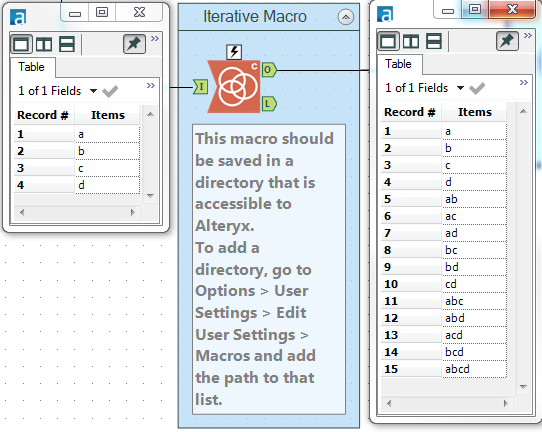
Función Macro Iterativa en Alteryx - fuente
Comparémoslo también con otra herramienta popular de preparación de datos: Excel.
Aunque Excel se utiliza mucho para la manipulación y el análisis de datos, puede ser limitante cuando se trabaja con datos que requieren una limpieza repetitiva.
Aunque las macros de Excel y VBA pueden proporcionar cierta automatización, es más difícil conseguirlo a gran escala. Alteryx tiene una función llamada Macro por Lotes que puede utilizarse para resolver este problema de realizar automatizaciones a mayor escala.
¿Quieres aprender también más sobre Excel? ¡Nuestro curso Fundamentos de Excel sería perfecto para ti!
2. Capacidad de preparación de datos
Alteryx brilla por su capacidad para simplificar y automatizar la recogida y preparación de datos procedentes de diversas fuentes.
Admite una plétora de más de 300 conectores de datos, entre los que se incluyen:
- Bases de datos como SQL Server, Oracle y MySQL
- Programas de hojas de cálculo como Excel
- Herramientas de visualización de datos como Tableau
- Plataformas de medios sociales como Facebook y Twitter
- Servicios en la nube como Amazon Web Services (AWS) y Google Cloud Platform
Los usuarios pueden aprovechar estos conectores de datos para extraer datos de diversas fuentes automáticamente.
Una vez recopilados los datos, Alteryx proporciona una interfaz de usuario sencilla para limpiar y preparar los datos para el análisis. Esto implica tareas habituales como filtrar filas, seleccionar columnas, cambiar tipos de datos, sustituir valores omitidos y pivotar o despivotar datos.
Lo excepcional es que todas estas tareas pueden realizarse mediante un sencillo mecanismo de arrastrar y soltar, lo que significa que los usuarios no necesitan escribir ningún código.
Además, el proceso puede automatizarse creando flujos de trabajo que puedan reutilizarse y compartirse, eliminando la necesidad de trabajo manual repetitivo. Esta combinación de características distingue a Alteryx como una herramienta robusta para la recogida y preparación de datos.
¿Estás pensando en aprender una alternativa a Alteryx, como SQL Server o Tableau? Te encantarán nuestros cursos Introducción a SQL Server e Introducción a Tableau.
3. Flujos de trabajo automatizados
La automatización de procesos empresariales recurrentes es otra área en la que Alteryx destaca realmente. La plataforma ofrece la posibilidad de crear flujos de trabajo que realizan tareas repetitivas automáticamente, liberando tiempo de los usuarios para otras actividades importantes.
Por ejemplo, un usuario puede necesitar realizar un análisis mensual de los datos de ventas o una actualización semanal de la información de los clientes. Con Alteryx, estas tareas pueden automatizarse para que el usuario no tenga que repetir manualmente el proceso cada vez.
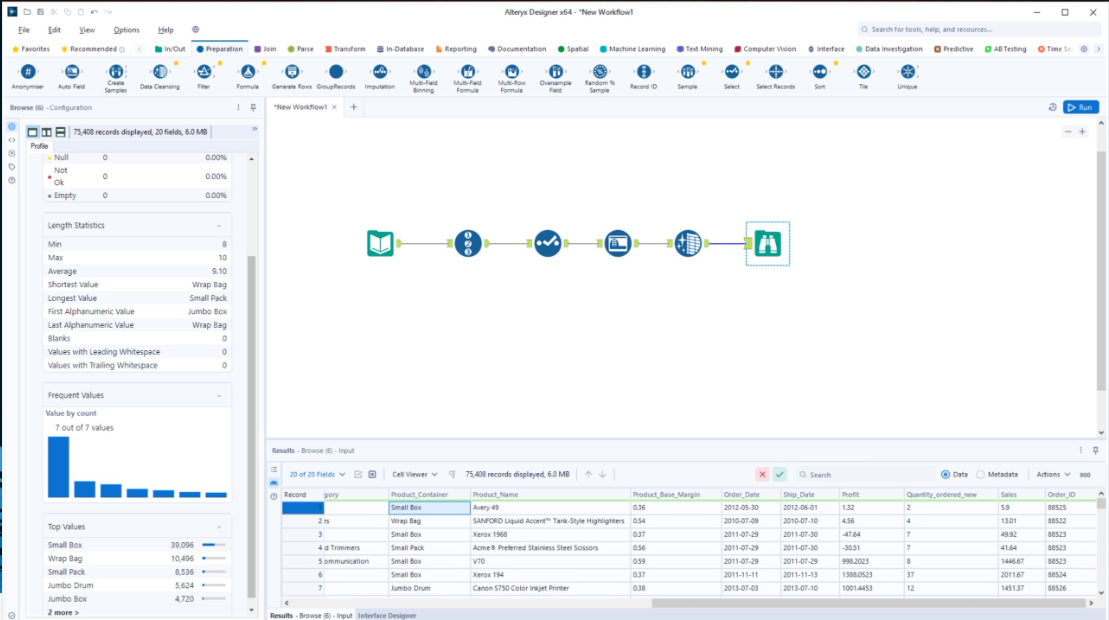
Flujos de trabajo Alteryx -fuente
Para automatizar un flujo de trabajo, los usuarios pueden utilizar la función Programar de Alteryx. Con esta función, los usuarios pueden configurar sus flujos de trabajo para que se ejecuten en momentos o intervalos específicos, como diarios, semanales o mensuales.
También permite que los flujos de trabajo se activen por determinados eventos o condiciones. De este modo, los datos están siempre actualizados y listos para ser analizados cuando sea necesario.
Además de ahorrar tiempo, la automatización de los procesos con Alteryx también puede mejorar considerablemente la precisión y la coherencia. Al reducir la necesidad de introducir o manipular datos manualmente, disminuye considerablemente la posibilidad de que se produzcan errores humanos.
Esto significa que las empresas pueden confiar en que sus datos son más precisos y coherentes, lo que conduce a perspectivas más fiables y a una mejor toma de decisiones.
4. Modelización predictiva
Alteryx ofrece capacidades avanzadas de modelado predictivo a través de sus algoritmos integrados de aprendizaje automático y AutoML.
Los modelos estadísticos incorporados, como la regresión lineal, la regresión logística y los árboles de decisión, ayudan en el modelado predictivo.
Con las herramientas de Análisis Predictivo de Alteryx, los usuarios pueden prever tendencias, estimar posibles resultados y tomar decisiones informadas.
Por ejemplo, en el sector minorista, el modelado predictivo podría ayudar a anticipar el comportamiento de compra de los clientes, lo que daría lugar a estrategias de marketing más eficaces. En finanzas, los modelos predictivos pueden ayudar a prever los precios de las acciones o a identificar riesgos potenciales.
El modelado predictivo de Alteryx va un paso más allá al proporcionar herramientas de validación de modelos, como la Herramienta de Validación Cruzada. Estas herramientas permiten a los usuarios evaluar la precisión y fiabilidad de sus modelos predictivos, garantizando que las predicciones generadas son estadísticamente sólidas.
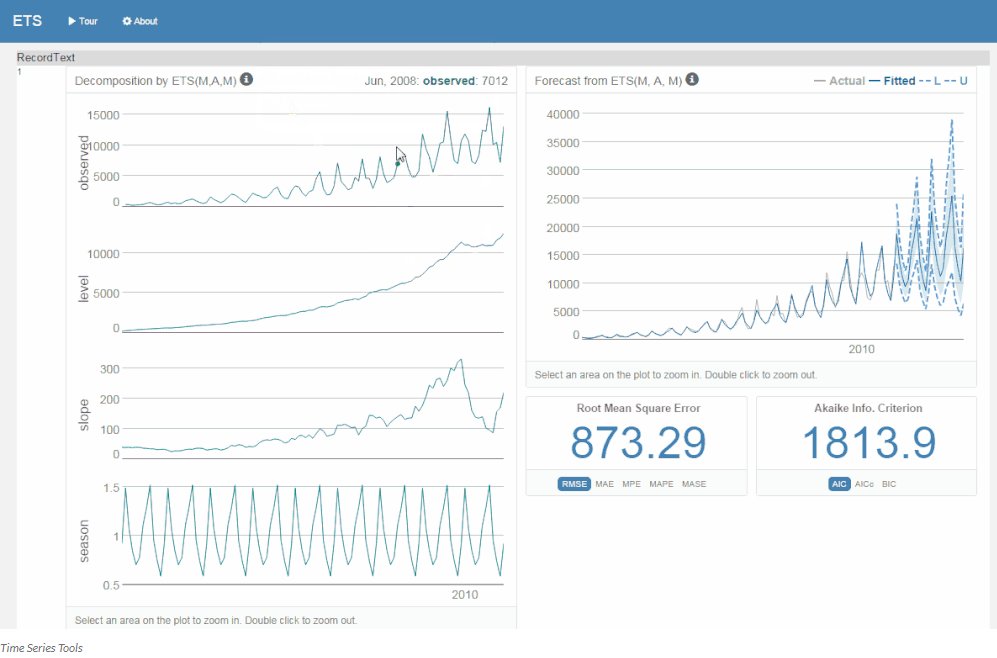
Cuadro de mando de las métricas de rendimiento del modelo - fuente
Además, las visualizaciones fáciles de entender que proporciona Alteryx ayudan a comunicar modelos predictivos complejos a las partes interesadas en un formato más digerible.
Para saber más sobre la visualización de datos, quizá quieras echar un vistazo a nuestro curso Comprender la visualización de datos.
5. Análisis geoespacial
Los programas de análisis geoespacial típicos, como QGIS o ArcGIS, suelen requerir conocimientos especializados y una amplia formación para utilizarlos con eficacia.
Sin embargo, la interfaz intuitiva de Alteryx facilita a los usuarios de todos los niveles la realización rápida de potentes análisis geoespaciales. La plataforma ofrece una amplia gama de herramientas espaciales que pueden utilizarse para visualizar y analizar datos de localización de diversas fuentes.
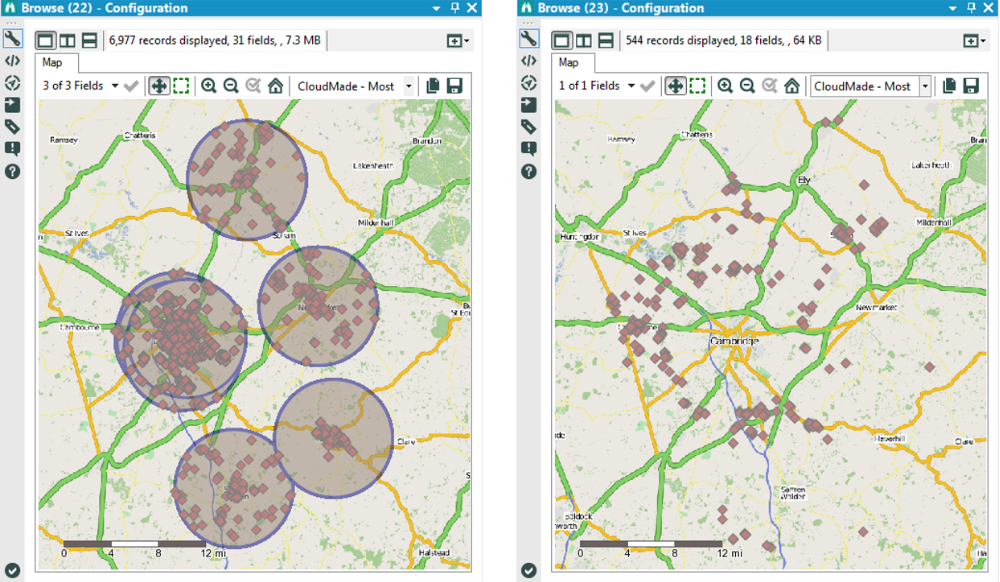 Capacidades de análisis geoespacial de Alteryx - fuente
Capacidades de análisis geoespacial de Alteryx - fuente
Por ejemplo, formatos de datos como GeoJSON, KML y shapefiles pueden importarse fácilmente a Alteryx para crear mapas o realizar análisis espaciales.
Además, Alteryx tiene buenas integraciones con proveedores y sus datos espaciales de referencia, lo que facilita el análisis.
7. Interfaz fácil de usar
Una de las principales ventajas de Alteryx es su interfaz muy intuitiva y fácil de usar. La plataforma está diseñada para ser accesible a los usuarios que no tengan amplios conocimientos de codificación o habilidades técnicas avanzadas. Esta filosofía de diseño queda patente en la sencillez y facilidad de uso de la herramienta.
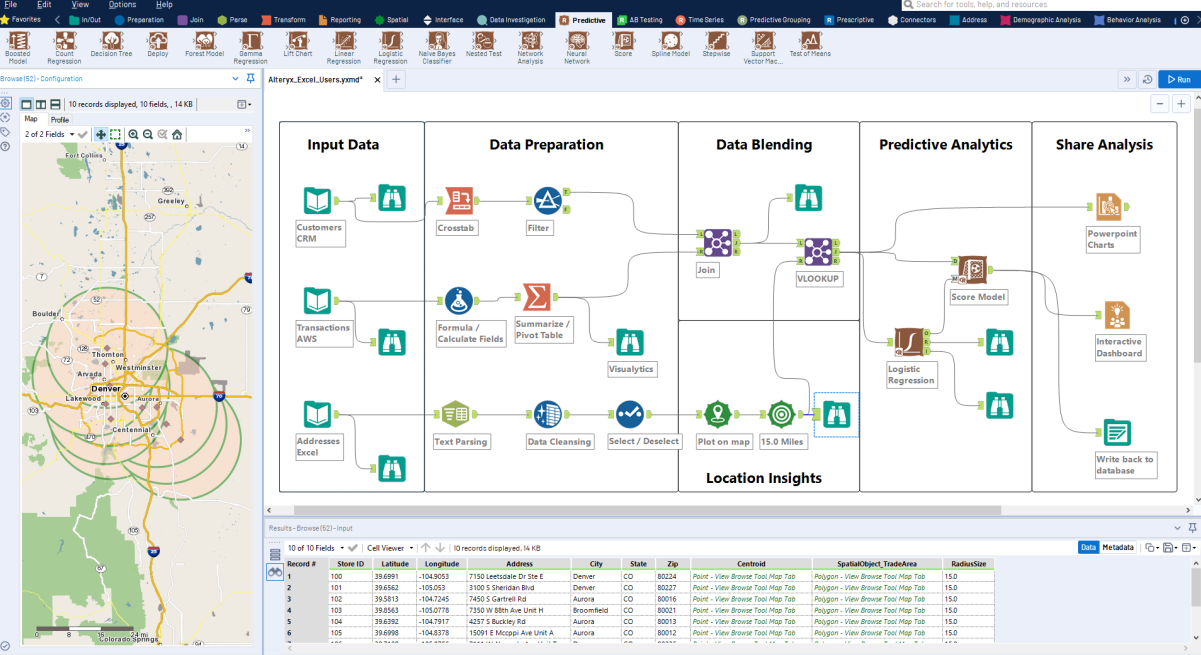
Interfaz Alteryx Designer - fuente
Además, Alteryx utiliza un flujo de trabajo visual, que permite a los usuarios ver todo el proceso de datos de principio a fin. Esto es especialmente beneficioso para los usuarios no técnicos, ya que les ayuda a comprender el proceso de tratamiento y análisis de datos de una forma más intuitiva.
De ahí que la interfaz de fácil manejo de Alteryx lo convierta en la opción preferida de una amplia gama de usuarios, desde entusiastas de los datos hasta analistas empresariales, que pueden manejarlo con eficacia para satisfacer sus necesidades de datos.
Ventajas de Alteryx
Ahora que ya tienes una idea general de lo que es Alteryx y sus características principales, vamos a explorar las ventajas que puede ofrecer a las empresas.
1. Mayor eficacia
Las capacidades de automatización de Alteryx permiten flujos de trabajo de datos más rápidos y eficaces. Al dedicar menos tiempo a tareas manuales como la preparación de datos, los usuarios pueden centrarse en tareas más importantes, como analizar y tomar decisiones basadas en los datos.
2. Mejora de la calidad de los datos
Mediante sus capacidades de mezcla y preparación de datos, Alteryx ayuda a mejorar la calidad general de los datos. Combinando datos de múltiples fuentes y realizando procesos de limpieza, los usuarios pueden tener una visión más precisa y completa de sus datos.
3. Ahorro de costes
Al automatizar los flujos de trabajo y reducir las tareas manuales, las empresas pueden ahorrar en costes laborales. Además, con datos más precisos y fiables disponibles para el análisis, las organizaciones pueden tomar mejores decisiones que pueden suponer un ahorro de costes.
¿Para qué se utiliza Alteryx?
Escenarios reales
Alteryx se utiliza principalmente como herramienta de preparación y análisis de datos en diversos escenarios empresariales y casos de uso.
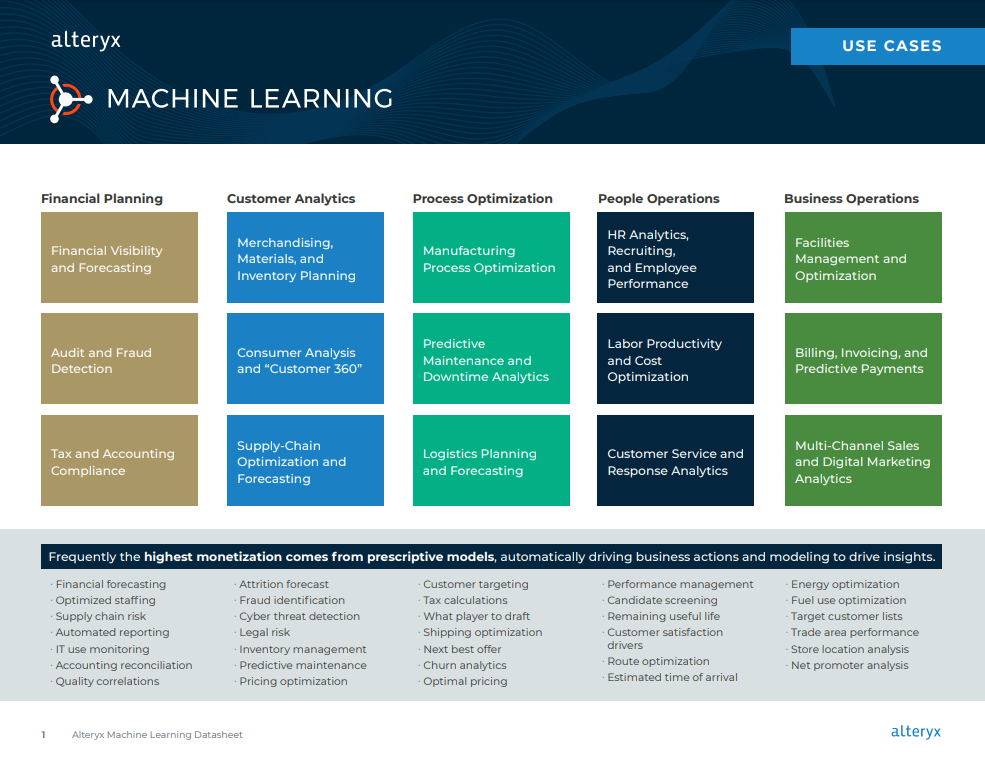
Casos de uso del aprendizaje automático de Alteryx - fuente
He aquí algunos ejemplos adicionales:
- Comercio minorista: análisis de datos de ventas para mejorar la previsión y la gestión de inventarios
- Finanzas: realización de análisis de riesgos y detección de fraudes
- Sanidad: identificar tendencias y patrones en los datos de los pacientes para planificar mejor el tratamiento
- Marketing: predecir el comportamiento de los clientes y optimizar las estrategias de marketing
- Análisis de clientes: optimización y previsión de la cadena de suministro
¿Quién utiliza Alteryx?
Alteryx se utiliza ampliamente entre profesionales de diferentes sectores, entre ellos:
- Analistas de datos
- Analistas empresariales
- Científicos de datos
- Profesionales del marketing
- Analistas financieros
Los usuarios pueden ser desde los que tienen conocimientos básicos de codificación hasta los que tienen conocimientos técnicos avanzados. La interfaz fácil de usar y el constructor de flujos de trabajo de arrastrar y soltar lo hacen accesible para usuarios de todos los niveles.
Conviértete en un Científico ML
Conclusión
Alteryx es una potente plataforma que ayuda a las organizaciones a dar sentido a sus datos, automatizar los flujos de trabajo y tomar decisiones basadas en datos. Su interfaz fácil de usar, sus funciones avanzadas y su capacidad para manejar grandes conjuntos de datos la convierten en una herramienta valiosa para diversos sectores y funciones.
¿Quieres profundizar tus conocimientos sobre datos? Echa un vistazo al curso Data Science for Business de DataCamp para aprender a aplicar los datos en contextos empresariales, o explora el curso Introducción a la Ingeniería de Datos para conocer los fundamentos de la gestión de datos. Ambos son grandes recursos para complementar tus conocimientos en análisis de datos y Alteryx.
Preguntas frecuentes sobre Alteryx
¿Cómo se compara Alteryx con otras herramientas de análisis de datos?
Alteryx destaca por su facilidad de uso y la capacidad de realizar tareas complejas sin codificación. También se centra mucho en la automatización, por lo que es ideal para las empresas que quieren agilizar sus procesos de datos.
¿Es Alteryx mejor que Excel?
Depende de las necesidades específicas de tu empresa. Alteryx puede manejar conjuntos de datos más grandes y complejos, automatizar flujos de trabajo y realizar modelos predictivos, que pueden no ser sencillos de realizar en Excel.
¿Es Alteryx similar a Tableau?
Aunque tanto Alteryx como Tableau son herramientas de análisis de datos, sirven para fines distintos. Alteryx se centra en la preparación de datos y el análisis avanzado, mientras que Tableau se utiliza principalmente para la visualización de datos.
Sin embargo, pueden trabajar juntos a la perfección para proporcionar una solución integral de datos a las empresas.
¿Es Alteryx similar a SQL?
Alteryx es similar a SQL en que ambos pueden utilizarse para la limpieza y preparación de datos. SQL es un lenguaje de programación utilizado para consultar y manipular datos en bases de datos, mientras que Alteryx es una plataforma visual con herramientas de arrastrar y soltar para la preparación y el análisis de datos.
Alteryx también puede conectarse a bases de datos mediante sentencias SQL, lo que permite incorporar ambas herramientas en flujos de trabajo de datos.

Soy Austin, bloguero y escritor técnico con años de experiencia como científico de datos y analista de datos en el sector sanitario. Empecé mi andadura tecnológica con una formación en biología, y ahora ayudo a otros a hacer la misma transición a través de mi blog tecnológico. Mi pasión por la tecnología me ha llevado a escribir para decenas de empresas de SaaS, inspirando a otros y compartiendo mis experiencias.


