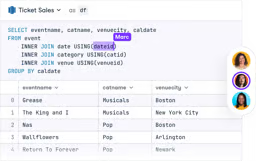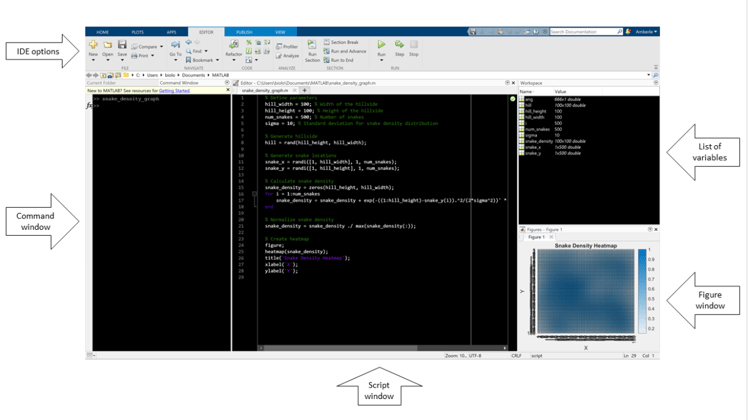Course
Integrated Development Environments (IDEs) are coding tools that make writing, debugging, and testing your code easier. Many provide helpful features like code completion, syntax highlighting, debugging tools, variable explorers, visualization tools, and many other features.
Notebook platforms provide similar benefits to IDEs but are packaged in a different format. Notebooks allow you to write code, view outputs, and add commentary in the form of markdown. This approach to coding makes the code more readable and the analysis more like a writeup that you and others can follow the logic of.
IDEs and notebook platforms are both great tools for data scientists to quickly write code and analysis for data projects. There are a lot of great tools available. In this article, we will cover six of the best IDEs used in the field of data science. These tools emphasize easily importing data, viewing large tables and variables, and viewing visualizations in an easily accessible way.
Become a ML Scientist
1. DataLab
DataLab is DataCamp's cloud-based notebook that allows anyone to analyze data, collaborate, and share insights with their team. DataLab can be used to both learn data science and actually do data science work as a standalone notebook platform. It offers ready-to-use datasets which allow you to quickly start practicing and analyzing real-world data.
DataLab also offers templates to help you get into specific types of projects faster and collaboration features that make it easy to edit and comment on projects. When using DataLab, you can connect to your organization's data warehouse and share notebooks with your data team like you would on Google Docs. DataLab supports Python, R, and SQL.
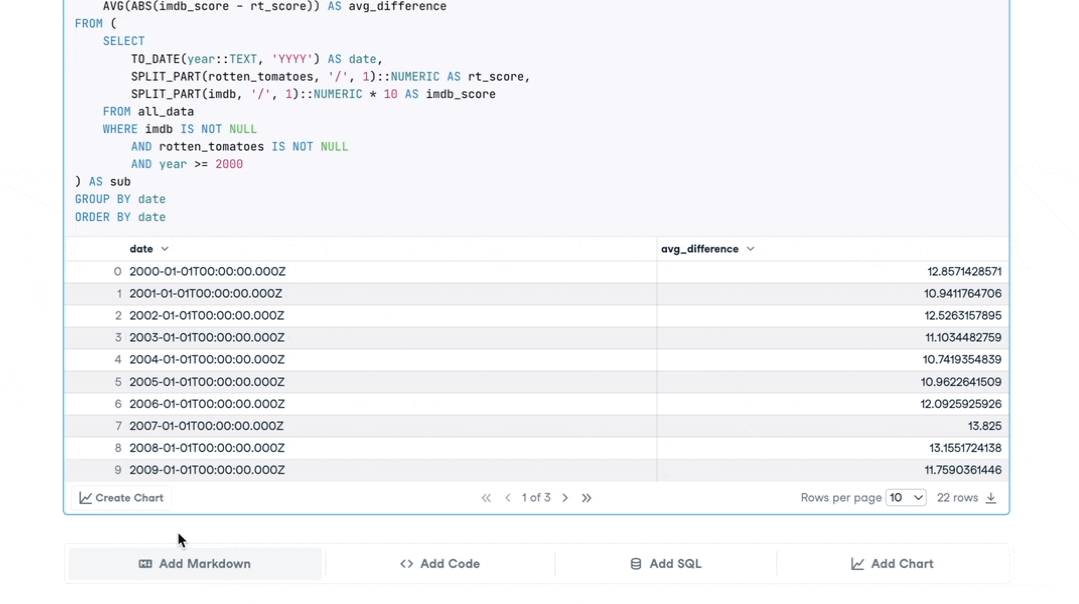 DataCamp's DataLab IDE. Image by Author.
DataCamp's DataLab IDE. Image by Author.
Pros
- Support for Python, R, and SQL.
- Has a free plan and more premium options.
- Built-in datasets and templates to get started coding quickly.
- Upload your own data and connect to your company’s data warehouse.
- Great tools for collaboration and sharing code.
- No installation needed.
Cons
- Does not support many languages that some other IDEs do.
- Requires an internet connection to code and access files.
DataLab
Skip the installation process and experiment with data science code in your browser with DataLab, DataCamp's AI-powered notebook.
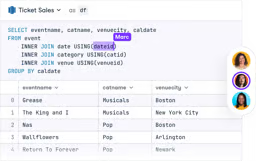
2. JupyterLab Notebook & Jupyter Notebook
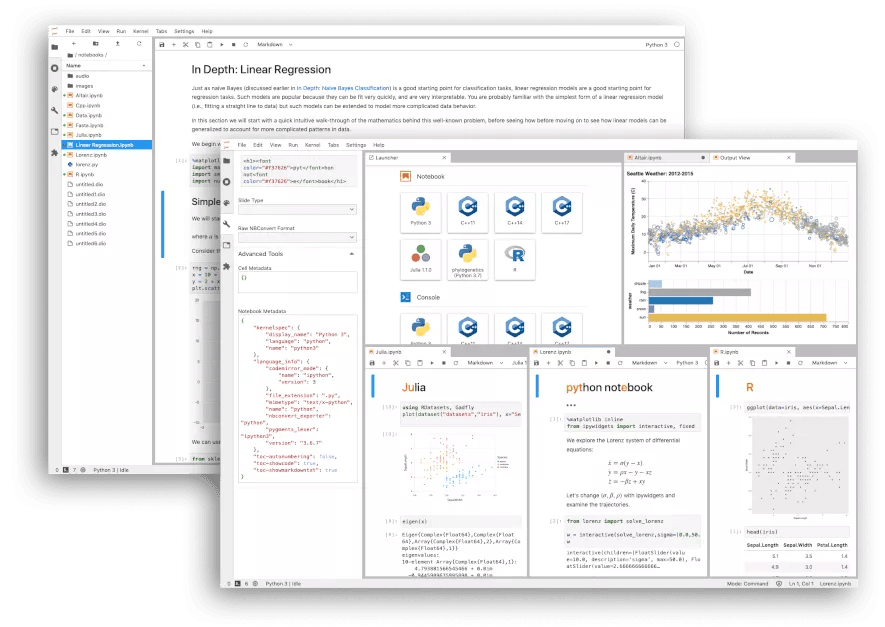 Jupyter Lab Notebook IDE. Image by Author.
Jupyter Lab Notebook IDE. Image by Author.
JupyterLab and Jupyter Notebook are two of the most popular free notebook software for data science. They are both web-based tools. Jupyter Notebook is the original web notebook application and is very beginner friendly with a simple document-centric interface.
JupyterLab is the next iteration of this software. It provides an interactive and modular development environment, making setting up a personalized workflow easy. You can use JupyterLab for workflows in data science, scientific computing, computational journalism, and machine learning.
Jupyter supports over 40 programming languages, including Python and R, and other data languages like Julia and Scala. It is also very easy to install with a simple pip command, and you can also try it on your browser before you install it.
Pros
- Has support for over 40 programming languages.
- Provides a lot of features to personalize your workflow.
Cons
- Requires you to download software.
3. Spyder
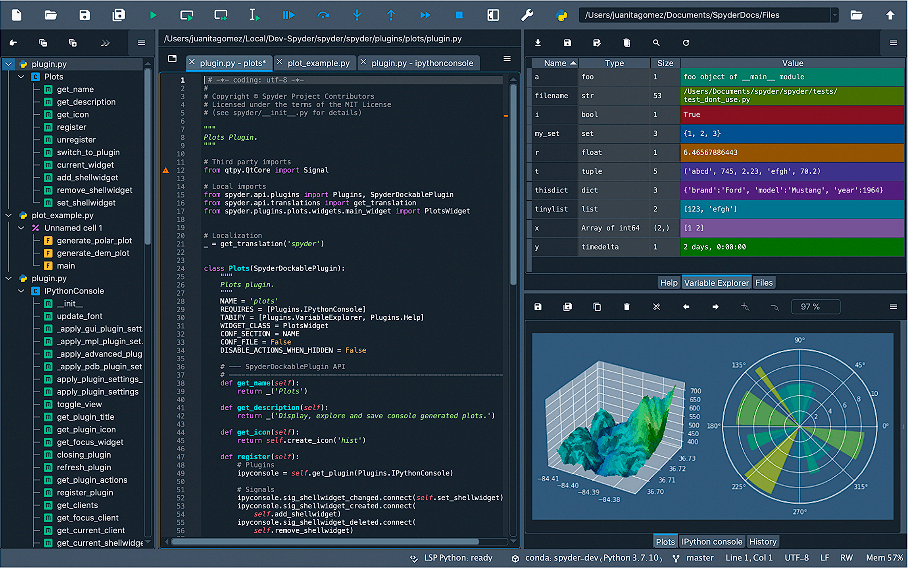 Spyder IDE. Image by Author.
Spyder IDE. Image by Author.
Spyder is a free and open-source environment developed for coding in Python. The tool features some advanced editing, debugging, and profiling tools that make coding in Python a lot easier and more efficient.
For example, the editor features autocomplete functionality, syntax highlighting, horizontal and vertical splitting, and other coding efficiency tools. These all help make the coding and debugging experience easier and more customizable. The tool also has advanced features like a variable explorer, which allows you to see variables you have created with your code, and an easy-to-use plots explorer to look at and save plots your code has created.
Spyder also offers other plugins to extend the software’s functionality, including a notebook, a terminal, and testing software.
Pros
- Has a lot of advanced features and interface customization available.
- Completely free and open-source.
- Has additional plugins to expand the functionality of the tool.
Cons
- Only supports Python programming.
- It’s a little advanced for newer programmers.
4. Visual Studio
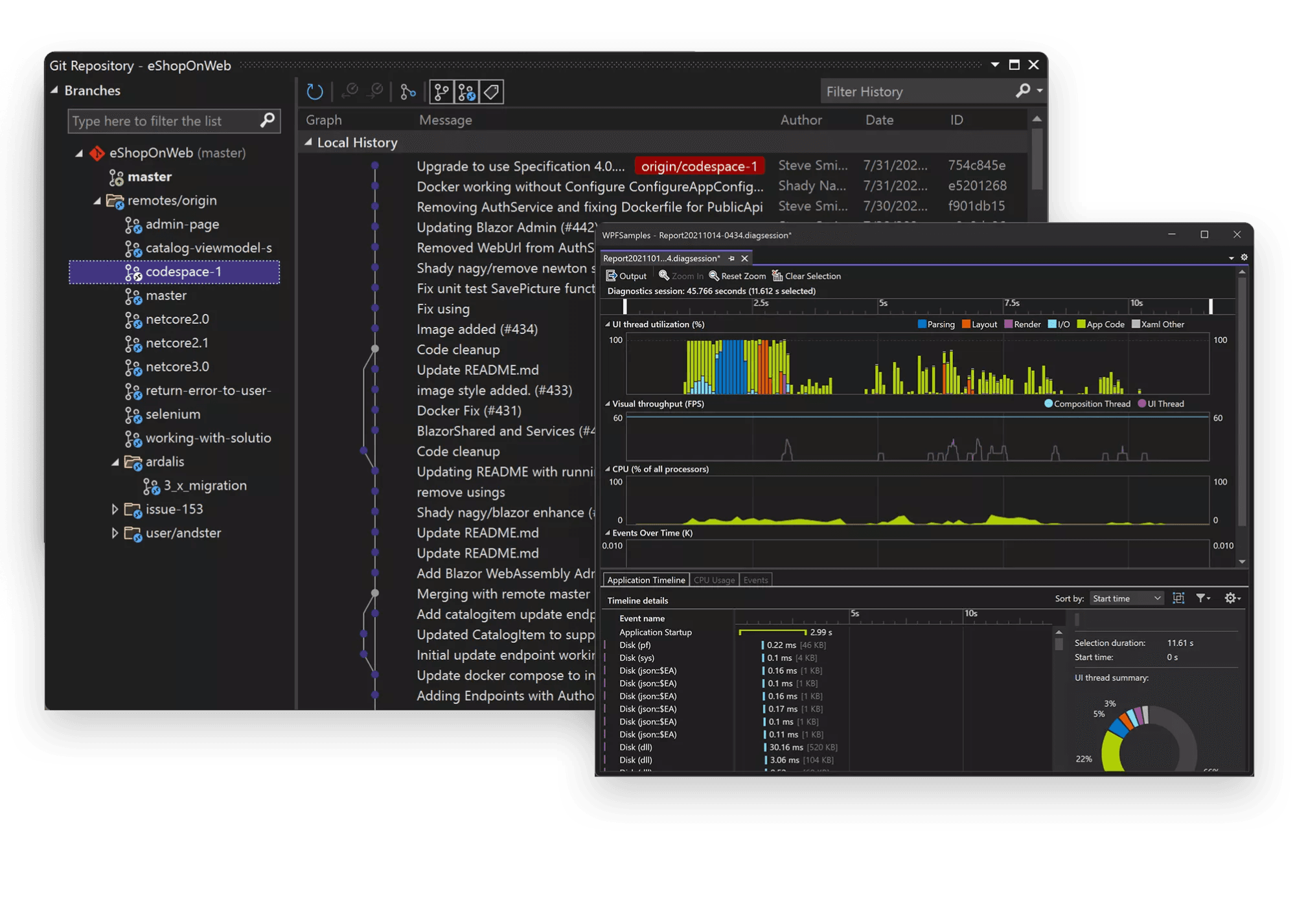 Visual Studio IDE. Image by Author.
Visual Studio IDE. Image by Author.
Visual Studio is an IDE developed by Microsoft intended to make coding, debugging, and collaboration easy. Visual Studio is a more advanced IDE that offers additional features for coders like compilers, code completion tools, graphical design tools, and other helpful development features. These features all make the coding and debugging processes quicker and easier.
Visual Studio also offers tips when certain code is written, like defining a function, which makes this a great tool for beginners to learn on. This IDE works on Windows, Mac, and Linux and supports most programming languages.
Pros
- Has many advanced features for programmers to write code efficiently.
- Provides tips and suggestions which are helpful for less experienced coders.
- Supports a lot of collaboration features.
Cons
- Only supports Python programming.
- Requires a software installation.
5. Google Colab
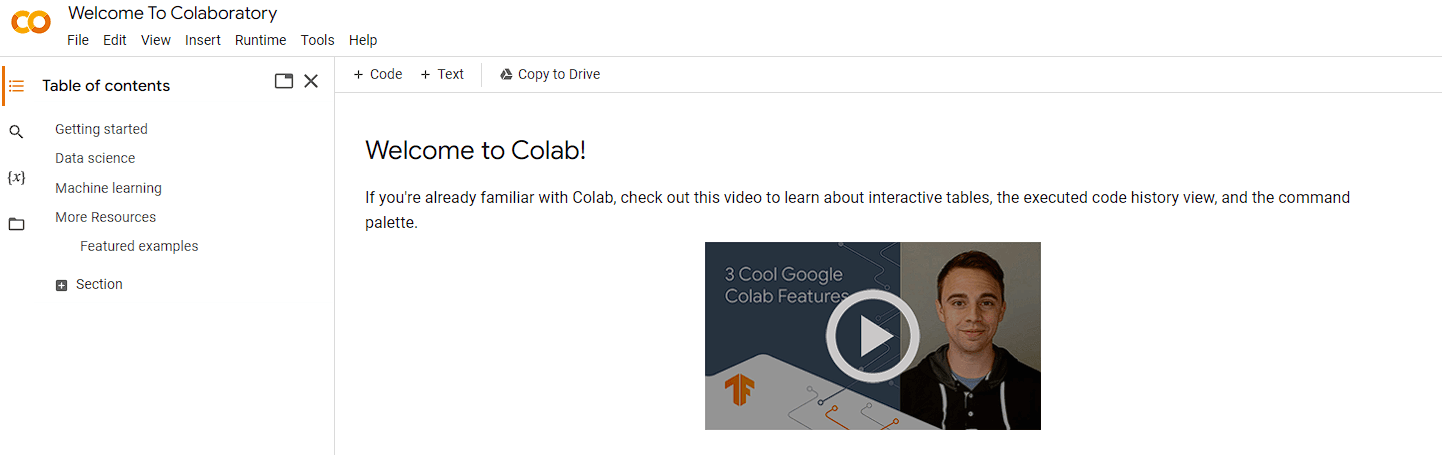 Google Colab IDE. Image by Author.
Google Colab IDE. Image by Author.
Google Colaboratory is Google’s cloud-based notebook environment. Colab is integrated with the Google suite of products and is easy to get started with if you have a Google account. You can import data into Colab notebooks from your Google Drive account and from other sources like Github.
Colab is also very popular in the Machine learning community and allows you to leverage Google’s cloud hardware, including GPUs and TPUs, to run machine learning code regardless of how powerful your own computer is. You can also share Colab notebooks with others, similar to a Google doc file, making it easy to share your work. It also supports over 40 programming languages, including Python, R, and Scala.
Pros
- Has support for over 40 programming languages.
- Free and easy to set up with a google account.
- Gives you free access to Google hardware, so you don’t have to rely on your own machine’s hardware for computationally demanding projects.
- Easy to share code and collaborate.
- Available online with no software installation.
Cons
- Losing an internet connection or leaving a session running for too long can cause you to lose progress on work and need to rerun the notebook (which can take a while for ML and AI model training notebooks).
- Hardware resources and power can be limited without a premium subscription.
6. DataSpell
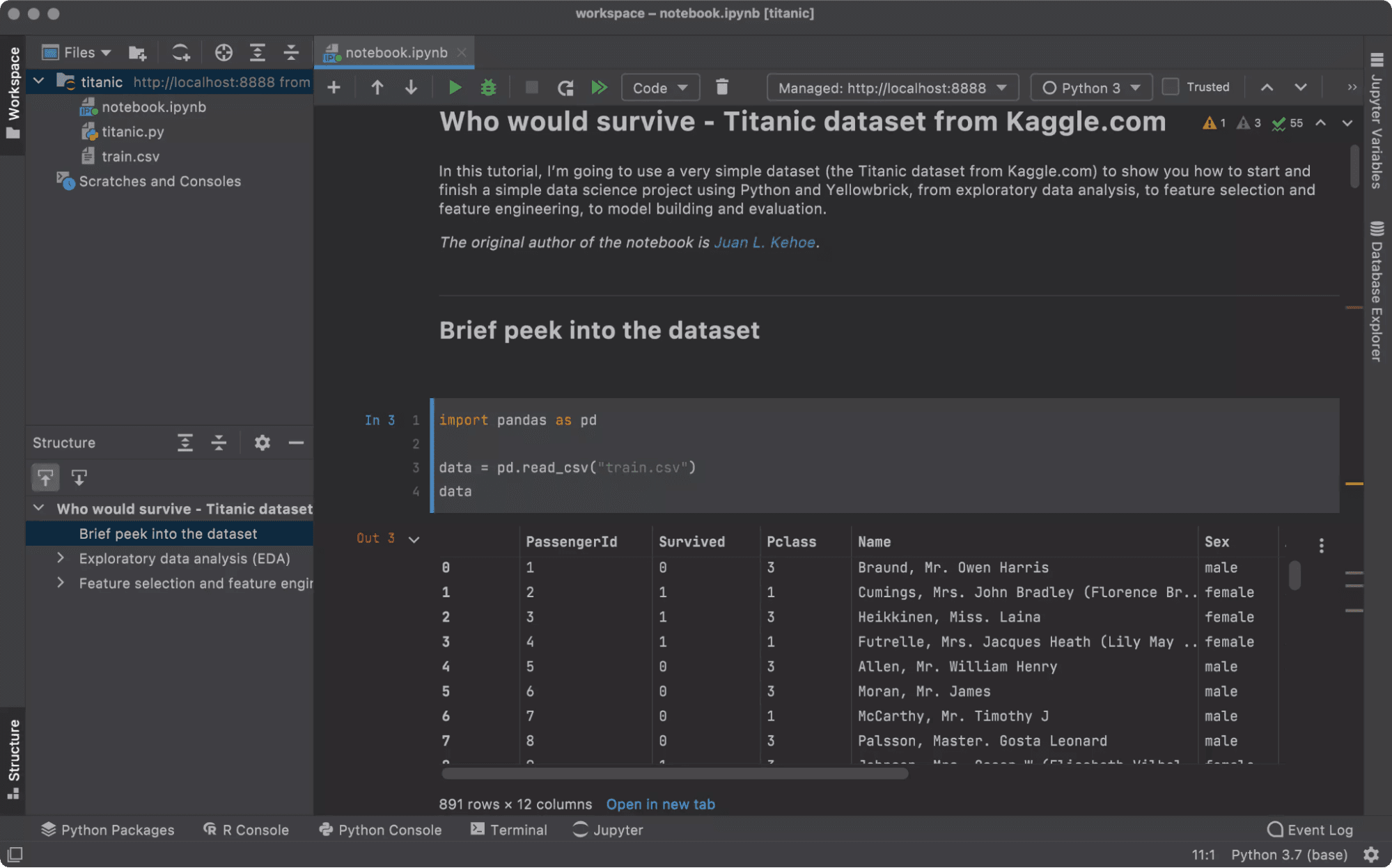 DataSpell IDE. Image by Author.
DataSpell IDE. Image by Author.
DataSpell is an IDE and notebook platform developed by Jetbrains that was specifically developed for data scientists. It is the newest tool on this list and was released in late 2021. They have built-in version control, a terminal, and a database tool to access databases directly in the IDE.
DataSpell also provides code completion, variable explorers, a debugger, and SQL support. There are also plugins available to customize the interface and add more functionality. DataSpell is on the pricier side of things but provides many premium features if you are looking for a strong data science IDE.
Pros
- Built-in SQL and database support.
- Developed specifically for data scientists.
- Supports advanced programming features for more efficient workflows.
Cons
- Expensive and requires a yearly subscription.
- Requires a software installation.
The Best IDEs for Data Science Compared
We’ve compiled the pros and cons of the tools we’ve covered in the post into a table below to help you choose the right data science IDE for your needs.
| IDE | Pros | Cons |
|---|---|---|
| DataLab |
|
|
| JupyterLab Notebook & Jupyter Notebook |
|
|
| Spyder |
|
|
| Visual Studio |
|
|
| Google Colab |
|
|
| DataSpell |
|
|
We hope you enjoyed this rundown of the best IDEs for data science you can work with today. If you’re looking to get started with an IDE quickly with no installation required, make sure to check out DataLab.
DataLab
Skip the installation process and experiment with data science code in your browser with DataLab, DataCamp's AI-powered notebook.