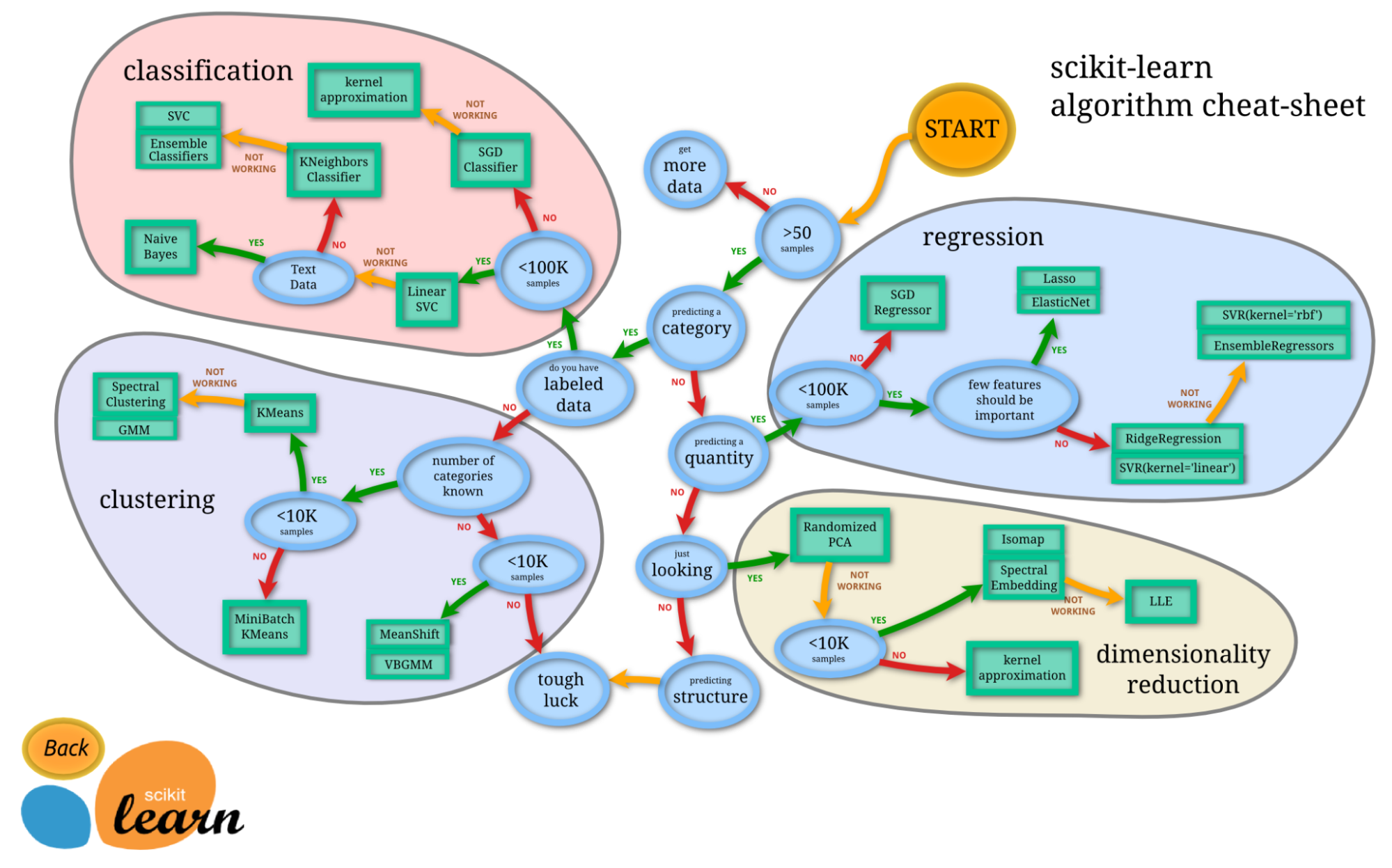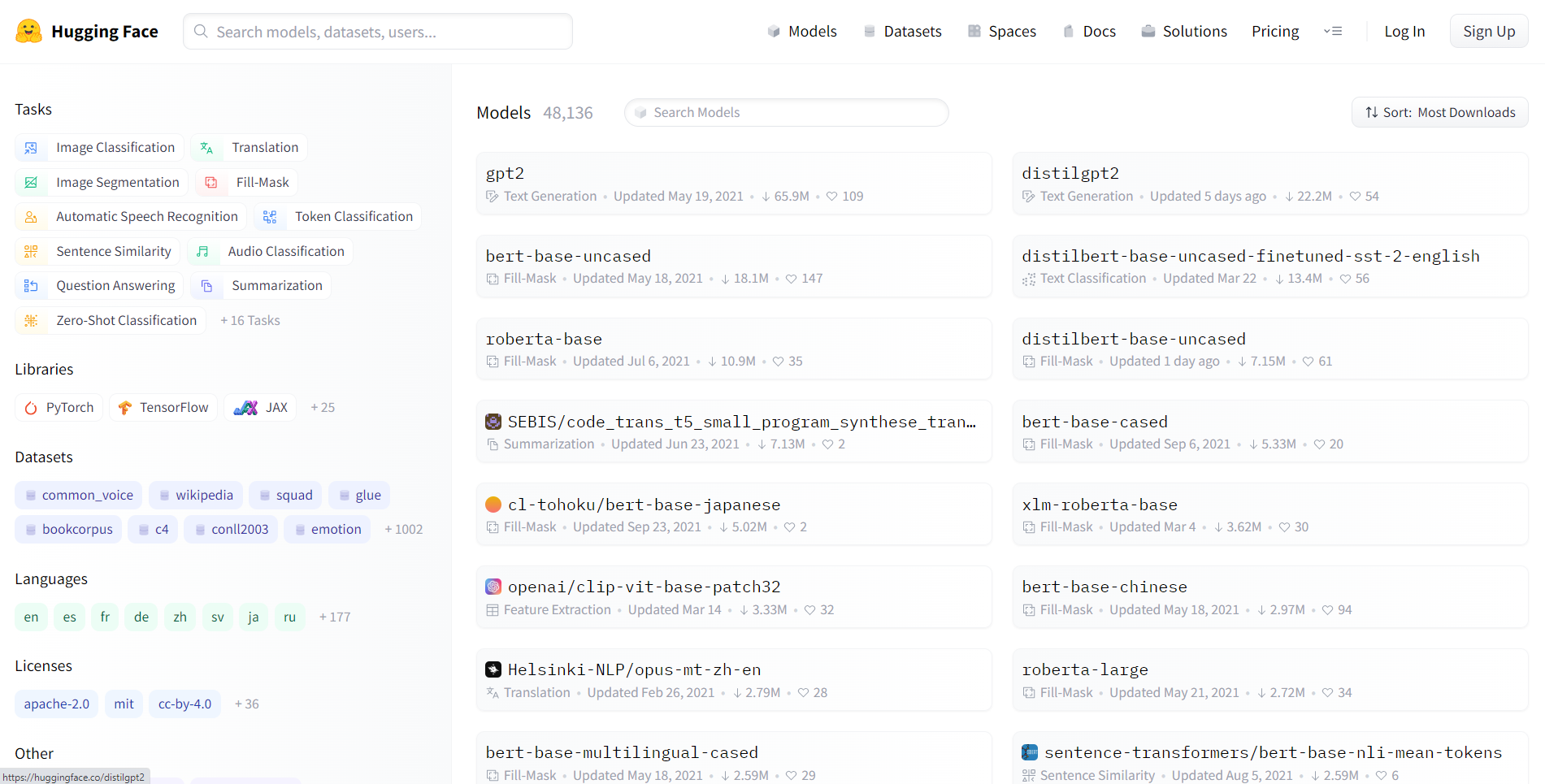Course
Python is one of the most popular programming languages used across various tech disciplines, especially in data science and machine learning. Python offers an easy-to-code, object-oriented, high-level language with a broad collection of libraries for a multitude of use cases. It has over 200,000 libraries.
One of the reasons Python is so valuable to data science is its vast collection of data manipulation, data visualization, machine learning, and deep learning libraries. Since Python has such a rich ecosystem of data science libraries, it is almost impossible to cover everything in one article. The list of top libraries here is focused on only five main areas:
- Staples of Data Science
- Machine Learning
- AutoML
- Deep Learning
- Natural Language Processing
There are many other areas that are not covered in this list; for example, MLOps, Big Data, and Computer Vision. The list in this blog follows no particular order and is not intended to be seen in any way as a type of ranking.
Staple Python Libraries for Data Science
1. NumPy
NumPy is one of the most broadly used open-source Python libraries and is mainly used for scientific computation. Its built-in mathematical functions enable lightning-speed computation and can support multidimensional data and large matrices. It is also used in linear algebra. NumPy Array is often used preferentially over lists as they use less memory and are more convenient and efficient.
According to NumPy’s website, it is an open-source project aiming to enable numerical computing with Python. It was created in 2005 and built on the early work of the Numeric and Numarray libraries. One of NumPy’s great advantages is that it has been released under the modified BSD license, and thus it will always be free for all to use.
NumPy is developed openly on GitHub with the consensus of the NumPy and wider scientific Python community. You can learn more about it in our introductory Numpy course.
⭐ GitHub Stars: 25K | Total Downloads: 2.4 billion
2. Pandas
Pandas is an open-source library commonly used in data science. It is primarily used for data analysis, data manipulation, and data cleaning. Pandas allow for simple data modeling and data analysis operations without needing to write a lot of code. As stated on their website, pandas is a fast, powerful, flexible, and easy-to-use open-source data analysis and manipulation tool. Some key features of this library include:
- DataFrames, which allow for quick, efficient data manipulation and include integrated indexing;
- Several tools which enable users to write and read data between in-memory data structures and diverse formats, including Excel files, text and CSV files, Microsoft, HDF5 formats, and SQL databases;
- Intelligent label-based slicing, fancy indexing, and subsetting of large data sets;
- High-performance merging and joining of data sets;
- A powerful group-by engine which enables data aggregation or transformation, allowing users to perform split-apply-combine operations on data sets;
- Time series functionality, which enables date range generation and frequency conversion, moving window statistics, date shifting, and lagging. You’ll even be able to join time series and create domain-specific time offsets without worrying that you’ll lose data;
- Ideal when working with critical code paths written in C or Cython.
Getting started with pandas is simple and straightforward. You can check out DataCamp's Analyzing Police Activity with pandas to learn how to use pandas on real-world data sets.
⭐ GitHub Stars: 41K | Total Downloads: 1.6 billion
3. Polars
While Pandas remains the default for small data, Polars has become the standard for high-performance data processing. Written in Rust, it uses a "lazy evaluation" engine to process datasets (10GB–100GB+) that would normally crash RAM-limited machines. Unlike Pandas, which executes operations sequentially, Polars optimizes queries end-to-end and runs them in parallel across all available CPU cores.
It is designed to be a drop-in upgrade for heavy workloads, offering syntax that is often more readable and 10–50x faster than traditional DataFrames.
Here's one code example of leading a filtered, grouped, and aggregated selection from a giant CSV dataset:
import polars as pl
# Lazy evaluation: Nothing runs until .collect() is called
# allowing Polars to optimize the query plan beforehand
q = (
pl.scan_csv("massive_dataset.csv")
.filter(pl.col("category") == "Technology")
.group_by("region")
.agg(pl.col("sales").sum())
)
df = q.collect() # Executes in parallel⭐ GitHub Stars: 40K+ | Status: High-Performance Standard
4. Matplotlib
Matplotlib is an extensive library for creating fixed, interactive, and animated Python visualizations. A large number of third-party packages extend and build on Matplotlib’s functionality, including several higher-level plotting interfaces (Seaborn, HoloViews, ggplot, etc.)
Matplotlib is designed to be as functional as MATLAB, with the additional benefit of being able to use Python. It also has the advantage of being free and open source. It allows the user to visualize data using a variety of different types of plots, including but not limited to scatterplots, histograms, bar charts, error charts, and boxplots. What's more, all visualizations can be implemented with just a few lines of code.
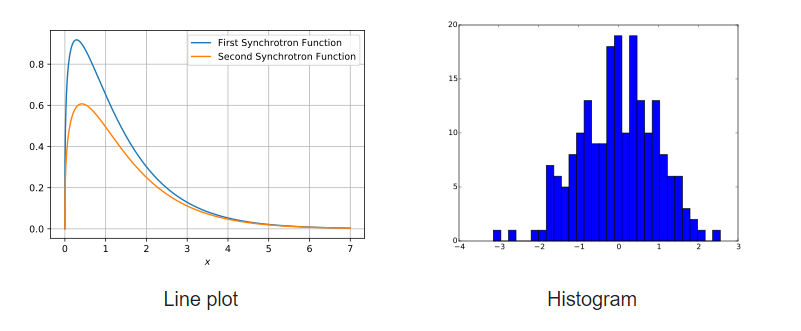
Example Plots Developed using Matplotlib
Get started in Matplotlib with this step-by-step tutorial.
⭐ GitHub Stars: 18.7K | Total Downloads: 653 million
5. Seaborn
Another popular Matplotlib-based Python data visualization framework, Seaborn is a high-level interface for creating aesthetically appealing and valuable statistical visuals which are crucial for studying and comprehending data. This Python library is closely connected with both NumPy and pandas data structures. The driving principle behind Seaborn is to make visualization an essential component of data analysis and exploration; thus, its plotting algorithms use data frames that encompass entire datasets.
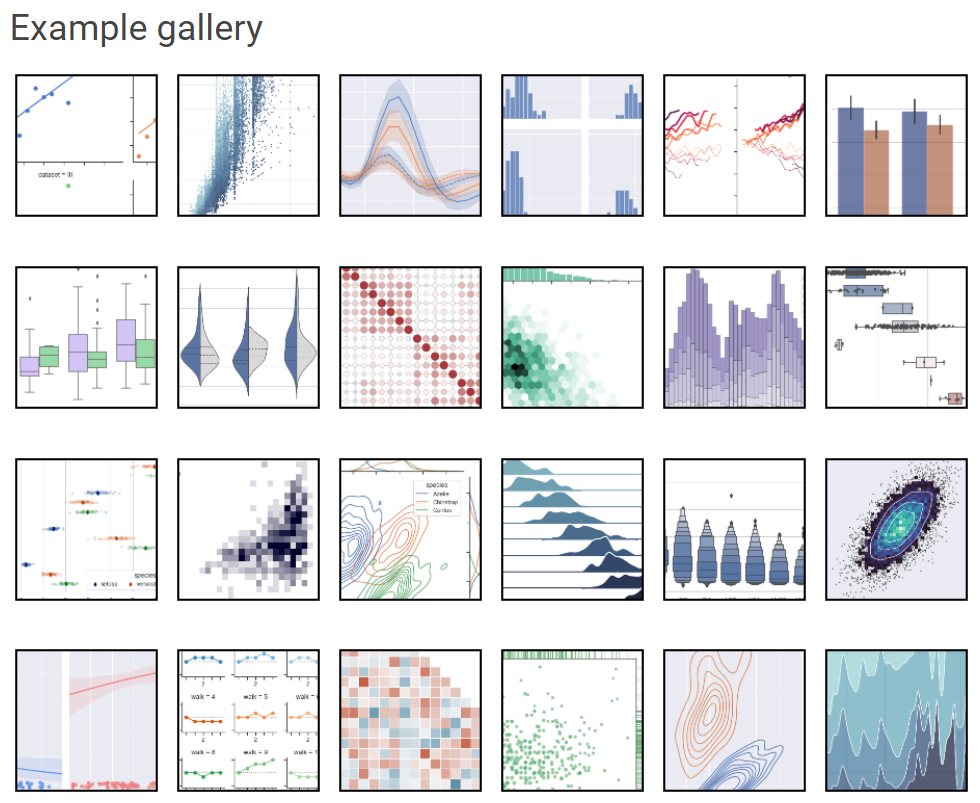
Seaborn Example Gallery
This Seaborn tutorial for beginners is a great resource to help you get acquainted with this dynamic visualization library.
⭐ GitHub Stars: 11.6K | Total Downloads: 180 million
6. Plotly
The hugely popular open-source graphing library Plotly can be used to create interactive data visualizations. Plotly is built on top of the Plotly JavaScript library (plotly.js) and can be used to create web-based data visualizations that can be saved as HTML files or displayed in Jupyter notebooks and web applications using Dash.
It provides more than 40 unique chart types, such as scatter plots, histograms, line charts, bar charts, pie charts, error bars, box plots, multiple axes, sparklines, dendrograms, and 3-D charts. Plotly also offers contour plots, which are not that common in other data visualization libraries.
If you want interactive visualizations or dashboard-like graphics, Plotly is a good alternative to Matplotlib and Seaborn. It is currently available for use under the MIT license.
You can start mastering Plotly today with this Plotly visualization course.
⭐ GitHub Stars: 14.7K | Total Downloads: 190 million
7. Scikit-Learn
The terms machine learning and scikit-learn are inseparable. Scikit-learn is one of the most used machine learning libraries in Python. Built on NumPy, SciPy, and Matplotlib, it is an open-source Python library that is commercially usable under the BSD license. It is a simple and efficient tool for predictive data analysis tasks.
Initially launched in 2007 as a Google Summer of Code project, Scikit-learn is a community-driven project; however, institutional and private grants help to ensure its sustainability.
The best thing about scikit-learn is that it is very easy to use.
import numpy as np
from sklearn import datasets, linear_model
from sklearn.metrics import mean_squared_error, r2_score
# Load the diabetes dataset
diabetes_X, diabetes_y = datasets.load_diabetes(return_X_y=True)
# Use only one feature
diabetes_X = diabetes_X[:, np.newaxis, 2]
# Split the data into training/testing sets
diabetes_X_train = diabetes_X[:-20]
diabetes_X_test = diabetes_X[-20:]
# Split the targets into training/testing sets
diabetes_y_train = diabetes_y[:-20]
diabetes_y_test = diabetes_y[-20:]
# Create linear regression object
regr = linear_model.LinearRegression()
# Train the model using the training sets
regr.fit(diabetes_X_train, diabetes_y_train)
# Make predictions using the testing set
diabetes_y_pred = regr.predict(diabetes_X_test)Credit: Code reproduced from the official documentation of scikit-learn.
You can try out scikit-learn yourself with this beginning scikit-learn tutorial.
⭐ GitHub Stars: 57K | Total Downloads: 703 million
8. Streamlit
Gone are the days when Data Scientists only delivered static PDF reports. Streamlit turns Python scripts into interactive, shareable web applications in minutes. It requires no knowledge of HTML, CSS, or JavaScript. It is widely used in 2025 to build internal tools, dashboard prototypes, and interactive model demos for stakeholders.
With simple API calls like st.write() and st.slider(), you can build a frontend that reacts to data changes in real-time, bridging the gap between analysis and engineering.
⭐ GitHub Stars: 42K+ | Status: Essential for Delivery
9. Pydantic
Originally a web development tool, Pydantic is now a cornerstone of the AI stack. It performs data validation and settings management using Python type annotations. In the era of LLMs, ensuring that data (and model outputs) strictly match a specific schema is critical.
Pydantic is the engine powering libraries like LangChain and Hugging Face, ensuring that the messy JSON outputs from AI models are coerced into structured, valid Python objects that won't break your downstream code.
⭐ GitHub Stars: 26K+ | Status: Critical Infrastructure
Machine Learning Python Libraries
10. LightGBM
LightGBM is an immensely popular open-source gradient boosting library that employs tree-based algorithms. It offers the following advantages:
- Faster training speed and higher efficiency
- Lower memory usage
- Better accuracy
- Support of parallel, distributed, and GPU learning
- Capable of handling large-scale data
It can be used for both supervised classification and regression tasks. You can check out the official documentation or their GitHub to learn more about this amazing framework.
⭐ GitHub Stars: 15.8K | Total Downloads: 162 million
11. XGBoost
XGBoost is another widely-used distributed gradient boosting library created to be portable, flexible, and efficient. It enables the implementation of machine learning algorithms within the gradient boosting framework. XGBoost offers (GBDT) gradient boosted decision trees, a parallel tree boosting that offers solutions to many data science problems quickly and accurately. The same code runs on major distributed environments (Hadoop, SGE, MPI) and can solve innumerable problems.
XGBoost has gained significant popularity over the last few years as a result of helping individuals and teams win virtually every Kaggle structured data competition. XGBoost’s advantages include:
- A large and ever-growing user base
- Can be used in a wide range of applications, including regression, classification, and ranking
- Supports all OS X, Windows, and Linux platforms
- Cloud integration
- Used in production by many organizations
XGBoost has been developed and maintained by active community members and is licensed for use under the Apache license. This XGBoost tutorial is a great resource if you'd like to learn more.
⭐ GitHub Stars: 25.2K | Total Downloads: 179 million
12. CatBoost
Catboost is a fast, scalable, high-performance gradient boosting on decision trees library used for ranking, classification, regression, and other machine learning tasks for Python, R, Java, and C++. It supports computation on CPU and GPU.
As the successor of the MatrixNet algorithm, it is widely used for ranking tasks, forecasting, and making recommendations. Thanks to its universal character, it can be applied across a wide range of areas and to a variety of problems.
The advantages of CatBoost according to their repository are:
- Higher performance on many datasets when compared with other gradient boosting decision tree libraries
- Best-in-class prediction speed
- Support for both numerical and categorical features
- Excellent GPU support
- Visualization tools included
- Reproducible, efficient distributed training with Apache Spark and CLI
⭐ GitHub Stars: 7.5K | Total Downloads: 53 million
13. Statsmodels
Statsmodels provides classes and functions that allow users to estimate various statistical models, conduct statistical tests, and do statistical data exploration. A comprehensive list of result statistics is then provided for each estimator. The accuray of results can then be tested against existing statistical packages.
Most test results in the library have been verified with at least one other statistical package: R, Stata or SAS. Some features of statsmodels are:
- It contains advanced functions for statistical testing and modeling not available in numerical libraries like NumPy or SciPy.
- Linear regression.
- Logistic regression.
- Time series analysis.
- Works with DataFrames.
- Method for statistical analysis is more aligned with the R programming language, making it a suitable library for data scientists already familiar with R and who want to transition to Python.
This beginning statsmodels course is an excellent place to start if you'd like to learn more.
⭐ GitHub Stars: 9.2K | Total Downloads: 161 million
14. RAPIDS.AI cuDF and cuML
The RAPIDS suite of open-source software libraries executes end-to-end data science and analytics pipelines entirely on GPUs. It seamlessly scales from GPU workstations to multi-GPU servers and multi-node clusters with Dask. The project is supported by NVIDIA and also relies on Numba, Apache Arrow, and many other open-source projects.
cuDF is a GPU DataFrame library used to load, join, aggregate, filter, and otherwise manipulate data. It was developed based on the columnar memory format found in Apache Arrow. It provides a pandas-like API that will be familiar to data engineers & data scientists, which allows them to easily accelerate their workflows without going into the details of CUDA programming.
cuML is a suite of libraries that implements machine learning algorithms and mathematical primitive functions that share compatible APIs with other RAPIDS projects. It enables data scientists, researchers, and software engineers to run traditional tabular ML tasks on GPUs without going into the details of CUDA programming. cuML's Python API usually matches the scikit-learn API.
15. Optuna
This open-source hyperparameter optimization framework is used primarily to automate hyperparameter searches. It uses Python loops, conditionals, and syntax to automatically look for optimal hyperparameters and can search large spaces and prune unpromising trials for swifter results. Best of all, it is easy to parallelize and scale on large datasets.
Key features as per their GitHub repository:
- Lightweight, versatile, and platform-agnostic architecture
- Pythonic search spaces
- Efficient optimization algorithms
- Easy parallelization
- Quick visualization
⭐ GitHub Stars: 9.1K | Total Downloads: 18 million
Automated Machine Learning (AutoML) Python Libraries
16. PyCaret
This hugely popular, open-source machine learning library automates machine learning workflows in Python using very little code. It is an end-to-end tool for model management and machine learning that can dramatically accelerate the experiment cycle.
Compared to other open-source machine learning libraries, PyCaret offers a low-code solution that can replace hundreds of lines of code with a mere few. This makes experiments exponentially fast and efficient.
PyCaret is currently available for use under the MIT license. To learn more about PyCaret, you can check out the official documentation or their GitHub repository or check out this introductory PyCaret tutorial.
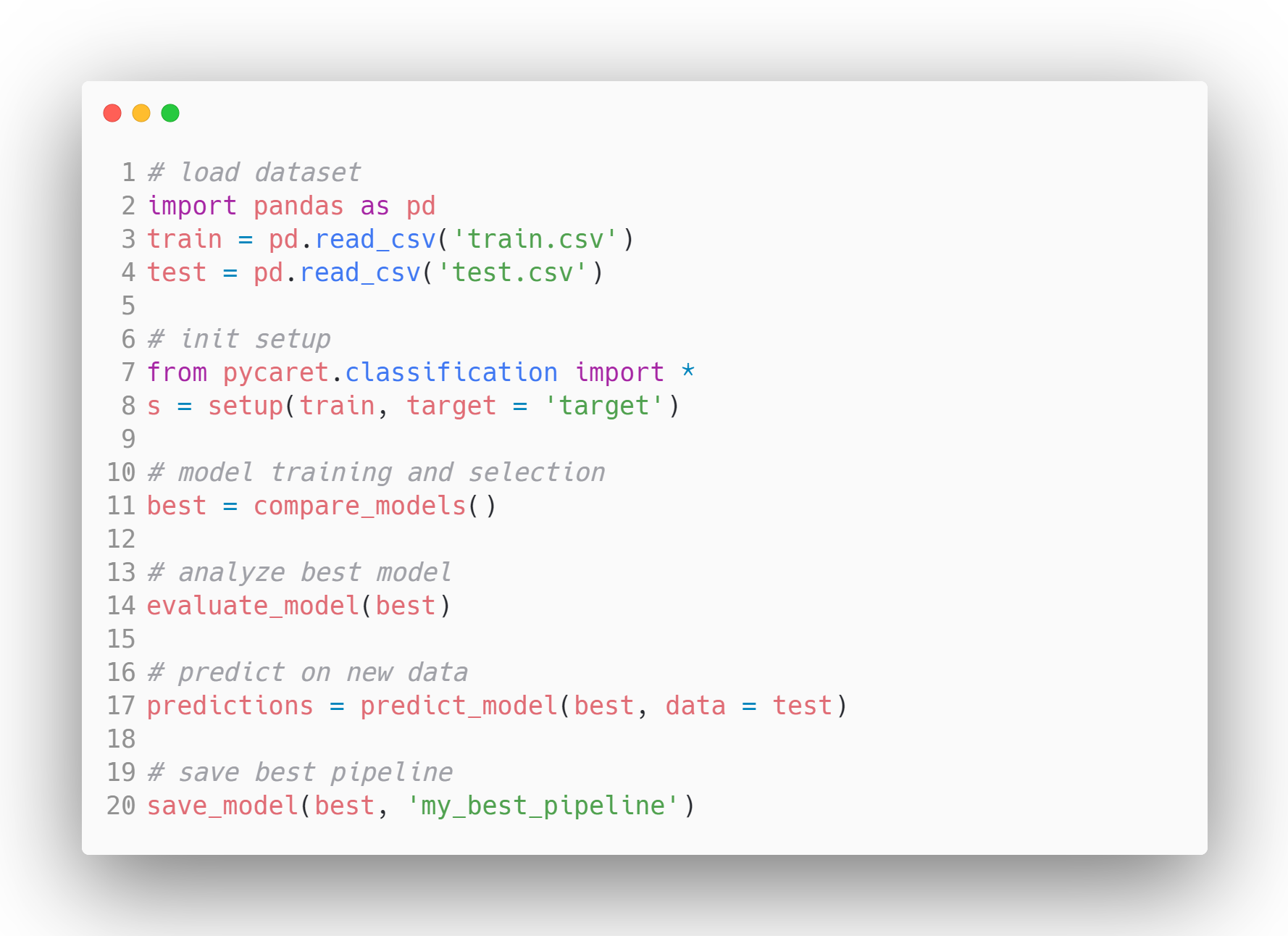
Example Model Workflow in PyCaret - Source
⭐ GitHub Stars: 8.1K | Total Downloads: 3.9 million
17. H2O
H2O is a machine learning and predictive analytics platform that enables the construction of machine learning models on big data. It also provides easy productionalization of those models in an enterprise environment.
H2O’s core code is written in Java. The algorithms use the Java Fork/Join framework for multi-threading and are implemented on top of H2O’s distributed Map/Reduce framework.
H2O is licensed under the Apache License, Version 2.0, and is available for Python, R, and Java languages. To learn more about H2O AutoML, check out their official documentation.
⭐ GitHub Stars: 10.6K | Total Downloads: 15.1 million
18. Auto-sklearn
Auto-sklearn is an automated machine learning toolkit and a suitable substitute for a scikit-learn model. It performs hyperparameter tuning and algorithm selection automatically, saving considerable time for machine learning practitioners. Its design reflects recent advances in meta-learning, ensemble construction, and Bayesian optimization.
Built as an add-on to scikit-learn, auto-sklearn uses a Bayesian Optimization search procedure to identify the best-performing model pipeline for a given dataset.
It is extremely easy to use auto-sklearn, and it can be employed for both supervised classification and regression tasks.
import autosklearn.classification
cls = autosklearn.classification.AutoSklearnClassifier()
cls.fit(X_train, y_train)
predictions = cls.predict(X_test)Source: Example reproduced from official documentation of auto-sklearn.
To learn more about auto-sklearn, check out their GitHub repository.
⭐ GitHub Stars: 7.3K | Total Downloads: 675K
19. FLAML
FLAML is a lightweight Python library that automatically identifies accurate machine learning models. It selects learners and hyperparameters automatically, saving machine learning practitioners considerable time and effort. According to their GitHub repository, some features of FLAML are:
- For classification and regression tasks, FLAML can quickly find quality models with low computational resources.
- It supports deep neural networks as well as classical machine learning models.
- It is easy to customize or extend.
- It supports fast automatic tuning, capable of handling complex constraints and early stopping.
With only three lines of code, you can get a scikit-learn style estimator with this fast AutoML engine.
from flaml import AutoML
automl = AutoML()
automl.fit(X_train, y_train, task="classification")Source: Example reproduced from official GitHub repository
⭐ GitHub Stars: 3.5K | Total Downloads: 456K
20. AutoGluon
While other AutoML libraries focus on speed, AutoGluon (developed by Amazon) focuses on robustness and state-of-the-art accuracy. It is famous for its "multi-layer stack ensembling" strategy, which often allows it to outperform human-tuned models on tabular data benchmarks.
It supports not just tabular data, but also multimodal problems. That means it allows you to train a single predictor on a dataset containing columns of text, images, and numbers simultaneously without complex feature engineering.
The following code snippet shows you the AutoGluon syntax:
from autogluon.tabular import TabularPredictor
predictor = TabularPredictor(label='class').fit(train_data)
# AutoGluon automatically trains, tunes, and ensembles multiple models⭐ GitHub Stars: 10K+ | Status: Best-in-Class Accuracy
Deep Learning Python Libraries
21. TensorFlow
TensorFlow is a popular open-source library for high-performance numerical computation developed by the Google Brain team at Google, and a mainstay in the field of deep learning research.
As stated on the official website, TensorFlow is an end-to-end open-source platform for machine learning. It offers an extensive, versatile assortment of tools, libraries, and community resources for machine learning researchers and developers.
Some of the features of TensorFlow that made it a popular and widely used deep learning library:
- Models can be developed easily.
- Complex Numeric Computations are possible in a scalable manner.
- TensorFlow is rich in API’s and provides low-level and high-level stable API’s in Python and C.
- Easy deployment and computation using CPU and GPU.
- Contains pre-trained models and datasets.
- Pre-trained models for mobiles, embedded devices, and production.
- Tensorboard, a kit using TensorFlow’s visualization toolkit to log and track experiments and model training.
- Compatible with Keras - a high-level API of TensorFlow.
To learn more about TensorFlow, check out their official guide or the GitHub repository or try using it yourself by following along with this step-by-step TensorFlow tutorial.
⭐ GitHub Stars: 180K | Total Downloads: 384 million
22. PyTorch
PyTorch is a machine learning framework that dramatically speeds up the journey from research prototyping to production deployment. It is an optimized tensor library for deep learning using GPUs and CPUs, and is considered to be an alternative to TensorFlow. Over time, PyTorch’s popularity has grown to overtake TensorFlow on Google trends.
It was developed and is maintained by Facebook and is currently available for use under BSD.
According to the official website, key features of PyTorch are:
- It transitions seamlessly between eager and graph modes with TorchScript and accelerates the path to production with TorchServe.
- It offers scalable distributed training and performance optimization in research, and production is enabled by the torch.distributed backend.
- A rich ecosystem of tools and libraries extends PyTorch and supports development in computer vision, NLP, and others.
- Extensive support on the major cloud platforms
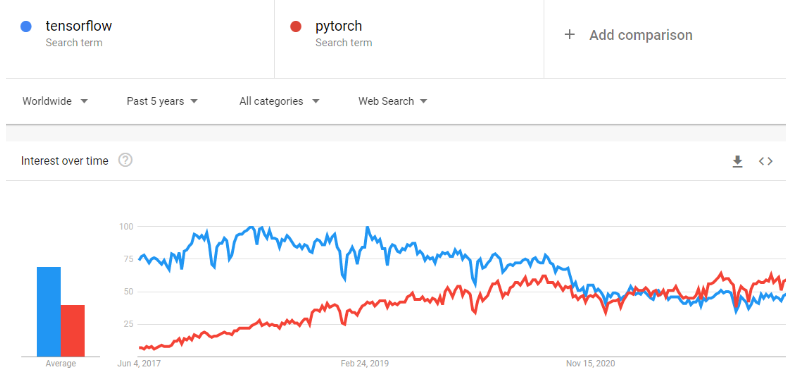
⭐ GitHub Stars: 74K | Total Downloads: 119 million
23. FastAI
FastAI is a deep learning library offering users high-level components that can generate state-of-the-art results effortlessly. It also includes low-level components that can be interchanged to develop new approaches. It aims to do both of these things without substantially compromising its ease of use, flexibility, or performance.
Features:
- A type dispatch system for Python along with a semantic type hierarchy for tensors.
- A GPU-optimized computer vision library that is fully extendable using pure Python
- An optimizer that refactors out the common functionality of modern optimizers into two basic pieces, allowing optimization algorithms to be implemented in 4 to 5 lines of code.
- A 2-way callback system that is able to access and alter any component of the model, data, or optimizer at any point in the training.
To learn more about the project, check out their official documentation.
⭐ GitHub Stars: 25.1K | Total Downloads: 6.1 million
24. Keras
Keras is a deep learning API designed for human beings, not machines. Keras follows best practices for reducing cognitive load: it offers consistent and simple APIs, minimizes the number of user actions required for common use cases, and provides clear and actionable error messages. Keras is so intuitive that TensorFlow adopted Keras as their default API in the TF 2.0 release.
Keras offers a simpler mechanism for expressing neural networks and also includes some of the best tools for developing models, data set processing, graph visualization, and more.
Features:
- It runs smoothly on both CPU and GPU.
- It supports nearly all models of a neural network, including convolutional, embedding, pooling, recurrent, etc. These models can also be combined to form increasingly complex models.
- Keras, being modular in nature, is incredibly expressive, flexible, and apt for innovative research.
- It is extremely easy to debug and explore.
To learn more about the Keras, check out their official documentation or take this introductory course: Deep Learning with Keras.
⭐ GitHub Stars: 60.2K | Total Downloads: 163 million
25. PyTorch Lightning
PyTorch Lightning offers a high-level interface for PyTorch. Its high-performance and lightweight framework can organize PyTorch code to decouple the research from the engineering, making deep learning experiments simpler to understand and reproduce. It was developed to create scalable deep learning models that can seamlessly run on distributed hardware.
According to the official website, PyTorch lightning is designed so that you can spend more time on research and less on engineering. A quick refactor will allow you to:
- Run your code on any hardware.
- Profile performance & bottlenecks.
- Model checkpointing.
- Have 16-bit precision.
- Run distributed training.
To learn more about this library, check out its official website.
⭐ GitHub Stars: 25.6K | Total Downloads: 18.2 million
26. JAX
JAX is a high-performance numerical computing library developed by Google. While PyTorch is the user-friendly standard, JAX is the "Formula 1 car" used by researchers (including DeepMind) who need extreme speed. It allows NumPy code to be automatically compiled to run on accelerators (GPUs/TPUs) via XLA (Accelerated Linear Algebra).
Its ability to perform automatic differentiation on native Python functions makes it a favorite for developing new algorithms from scratch, particularly in generative modeling and physics simulations.
⭐ GitHub Stars: 35K+ | Status: Research Standard
Python Libraries for Natural Language Processing
27. spaCy
spaCy is an industrial-strength, open-source natural language processing library in Python. spaCy excels at large-scale information extraction tasks. It is written from the ground up in carefully memory-managed Cython. spaCy is the ideal library to use if your application needs to process massive web dumps.
Features:
- spaCy supports CPU and GPU processing.
- Offers support for 66+ languages
- Has 73 trained pipelines for 22 languages
- Multi-task learning with pre-trained transformers like BERT
- Pretrained word vectors
- State-of-the-art speed
- Production-ready training system
- Components for named entity recognition, part-of-speech tagging, dependency parsing, sentence segmentation, text classification, lemmatization, morphological analysis, entity linking and more
- Support for custom TensorFlow and PyTorch models
- Built-in visualizers for syntax and NER
- Easy model packaging, deployment, and workflow management
To learn more about spaCy, check out their official website or the GitHub repository. You can also familarize yourself with its functionalities quicky using this handy spaCY cheat sheet.
⭐ GitHub Stars: 28K | Total Downloads: 81 million
28. Hugging Face Transformers
Hugging Face Transformers is an open-source library by Hugging Face. Transformers allow APIs to easily download and train state-of-the-art pre-trained models. Using pre-trained models can reduce your compute costs, carbon footprint, and save you time from having to train a model from scratch. The models are suitable for a variety of modalities, including:
- Text: classifying text, extracting information, answering questions, translating, summarizing, and even generating text in more than 100 languages.
- Images: image classification, object detection, and segmentation.
- Audio: speech recognition and audio classification.
- Multimodal: table question answering, optical character recognition, information extraction from scanned documents, video classification, and visual question answering.
The transformers’ library supports seamless integration between three of the most popular deep learning libraries: PyTorch, TensorFlow, and JAX. You can train your model in three lines of code in one framework, and load it for inference with another. The architecture of each transformer is defined within a standalone Python module, making them easily customizable for experiments and research.
The library is currently available for use under the Apache License 2.0.
To learn more about transformers, check out their official website or the GitHub repository and check out our tutorial on using Transformers and Hugging Face.
⭐ GitHub Stars: 119K | Total Downloads: 62 million
29. LangChain
LangChain is the industry-standard orchestration framework for Large Language Models (LLMs). It allows developers to "chain" different components together, e.g., connecting an LLM (like GPT 5.2) to other sources of computation or knowledge.
It abstracts the complexity of working with prompts, allowing you to easily build "Agents" that can use tools (like a calculator, Google Search, or a Python REPL) to solve multi-step reasoning problems.
from langchain.chains import LLMChain
# Example: Creating a chain that takes user input and formats it
# before sending to an LLM
chain = prompt | llm | output_parser
result = chain.invoke({"topic": "Data Science"})⭐ GitHub Stars: 123K+ | Status: GenAI Essential
30. LlamaIndex
While LangChain handles reasoning, LlamaIndex handles data. It is the leading framework for RAG (Retrieval-Augmented Generation). It specializes in ingesting, indexing, and retrieving your private data (PDFs, SQL databases, Excel sheets) so that LLMs can answer questions about it accurately.
In 2025, "chatting with your documents" is a standard business requirement, and LlamaIndex provides the optimized data structures to make that efficient and hallucination-free.
⭐ GitHub Stars: 35K+ | Status: RAG Standard
31. ChromaDB
To make LLMs "remember" information, you need a Vector Database. ChromaDB is the open-source, AI-native vector database that has become the default for Python developers. It handles the complexity of embedding text (converting words into lists of numbers) and storing them for semantic search.
Unlike traditional SQL databases that match exact keywords, ChromaDB allows you to query by meaning, making it the long-term memory backend for modern AI applications.
⭐ GitHub Stars: 25K+ | Status: Vector Store Standard
Choosing the Best Python Library
Selecting the right Python library for your data science, machine learning, or natural language processing tasks is a crucial decision that can significantly impact the success of your projects. With a vast array of libraries available, it's essential to consider various factors to make an informed choice. Here are key considerations to guide you:
1. Project requirements
- Define your goals: Clearly outline the objectives of your project. Identify the specific tasks, such as data manipulation, visualization, machine learning, or natural language processing, that your project entails.
- Understand scope: Consider the scope of your project. Some libraries excel in specific areas, so matching your requirements with a library's strengths is vital.
2. Ease of use and learning curve
- User-friendly interfaces: Assess the ease of use of each library. Libraries with intuitive APIs, extensive documentation, and a supportive community can facilitate a smoother development process.
- Learning resources: Check the availability of tutorials, courses, and community forums for each library. Libraries with rich educational resources can accelerate the learning curve.
3. Community support
- Active community: A vibrant and active community is a sign of a healthy and well-maintained library. Consider the number of contributors, frequency of updates, and responsiveness to community queries.
- GitHub activity: Check GitHub repositories for recent commits, issues, and discussions. A lively GitHub repository often indicates ongoing development and community engagement.
4. Performance and scalability
- Scalability: Consider the scalability of the library to handle large datasets or complex computations. Some libraries are optimized for performance and can efficiently scale with growing data sizes.
5. Integration with ecosystem
- Compatibility: Ensure that the chosen library integrates seamlessly with your existing tech stack. Compatibility with other libraries, frameworks, or tools you plan to use is crucial for a cohesive workflow.
6. License and legal considerations
- Licensing: Understand the licensing terms of each library. Ensure that the license aligns with your project's requirements and any legal considerations your organization may have.
7. Community feedback and reputation
- Reviews and testimonials: Look for reviews and testimonials from other developers and data scientists who have used the libraries. This firsthand feedback can provide insights into the libraries' practical use.
8. Ongoing maintenance and updates
- Recent Updates: Check when the library was last updated. Regular updates are indicative of ongoing maintenance and improvements. Avoid using libraries that are no longer actively maintained.
9. Performance benchmarks
- Benchmarking: Explore performance benchmarks for the libraries, especially if performance is a critical factor in your project. Benchmarks can help you compare the speed and efficiency of different libraries.
10. Consideration of future developments
- Roadmap: Investigate the roadmap or future development plans for each library. Choosing a library with a clear vision for future enhancements ensures long-term support for your projects.
By carefully evaluating these factors, you can make an informed decision when selecting Python libraries for your data science or machine learning endeavors. Remember that the best library for your project depends on the specific requirements and goals you aim to achieve.
To kickstart your career in data science, take the Data Scientist in Python career track.