Course
The PIVOT operator in SQL Server and Oracle is an extremely useful technique that transforms table rows into columns. Not only does the PIVOT operator improve the readability and interpretation of query results, but it also makes it easier to understand data trends by using aggregations to create pivot tables or cross-tabulations. These pivot tables are particularly helpful in reports that require nice visualizations.
Before we get started, I recommend checking DataCamp’s SQL Fundamentals skill track if you feel like your SQL skills are rusty. Our SQL Fundamentals skill track will help you understand how to join and manipulate data, as well as how to use subqueries and window functions.
Associate Data Engineer in SQL
The Quick Answer: How to Pivot in SQL
The SQL Server PIVOT operator is useful when summarizing data since it allows for the transformation of rows into columns. Consider the city_sales table below, which shows the general sales of a product across five major US cities.
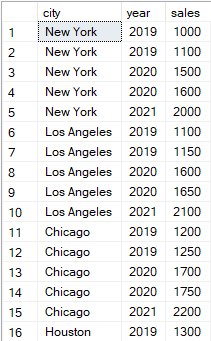
Example of table to transform using SQL PIVOT. Image by Author.
We will use the following query, which uses the PIVOT operator, to pivot multiple columns in the above table.
-- Select the columns for the output: city and sales data for 2019, 2020, and 2021
SELECT
city,
[2019] AS Sales_2019,
[2020] AS Sales_2020,
[2021] AS Sales_2021
FROM
(
-- Subquery to select city, year, and sales from city_sales table
SELECT city, year, sales
FROM city_sales
) AS src
PIVOT
(
-- Pivot the sales data to have years as columns and sum the sales for each year
SUM(sales)
FOR year IN ([2019], [2020], [2021])
) AS pvt;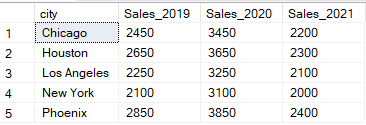
Example output transformation using SQL PIVOT. Image by Author.
What is PIVOT in SQL
Pivoting is a technique in SQL that is used to transform rows into columns in tabular data. In SQL Server and Oracle, pivoting is done with the PIVOT operator. The syntax for the SQL PIVOT operator, which is shown below, has three main parts:
-
SELECT: The
SELECTstatement references the columns to return in the SQL pivot table. -
Subquery: The subquery contains the data source or table to be included in the SQL pivot table.
-
PIVOT: The
PIVOToperator contains the aggregations and filter to be applied in the pivot table.
-- Select the non-pivoted column and the pivoted columns with aliases
SELECT
[non-pivoted column],
[first pivoted column] AS [column name],
[second pivoted column] AS [column name],
...
FROM
(
-- Subquery to select the necessary columns from the source table
SELECT [columns]
FROM [source_table]
) AS source_table
PIVOT
(
-- Pivot operation to aggregate data and transform rows into columns
[aggregate_function]([pivot_column])
FOR [pivot_column] IN ([first pivoted column], [second pivoted column], ...)
) AS pivot_table; -- Alias for the result of the pivot operationDatabase-Specific Implementations of SQL PIVOT
SQL Server and Oracle databases directly support the PIVOT operator. However, MySQL and PostgreSQL have alternative methods for creating pivot tables in SQL.
PIVOT in SQL Server
SQL Server provides native support for the PIVOT operator. Here, we will use the PIVOT operator to transform rows into columns and summarize data using aggregate functions like SUM(). We will also use SQL clauses, such as WHERE, GROUP BY, and ORDER BY for more refined data manipulation.
The example below demonstrates how to use the PIVOT operator to filter data for the year 2020 or later (WHERE), group data by city and year (GROUP BY), and sort the data by city (ORDER BY):
-- Select the city and sales data for the years 2019, 2020, and 2021
SELECT
city,
[2019] AS Sales_2019,
[2020] AS Sales_2020,
[2021] AS Sales_2021
FROM
(
-- Subquery to select city, year, and sales from the city_sales table
SELECT city, year, sales
FROM city_sales
WHERE year >= 2020 -- filtering
GROUP BY city, year, sales -- grouping
) AS src
PIVOT
(
-- Pivot the sales data to have years as columns, averaging the sales over each year
SUM(sales) -- aggregating
FOR year IN ([2019], [2020], [2021])
) AS pvt; 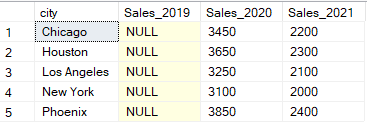
Example output of transformed table using SQL PIVOT with common clauses. Image by Author.
PIVOT in Oracle
Similar to SQL Server, Oracle also uses the PIVOT operator to transform rows into columns. However, the syntax of the PIVOT operator in the Oracle database differs slightly from that in SQL Server. The query below shows how the PIVOT operator appears in Oracle. Note that the columns are aliased within the PIVOT operator, unlike the outer SELECT statement in SQL Server.
-- Outer SELECT to choose all columns resulting from the PIVOT operation
SELECT *
FROM (
-- Inner SELECT to retrieve the raw data of city, year, and sales
SELECT city, year, sales
FROM sales
)
-- PIVOT operation to convert rows to columns
PIVOT (
SUM(sales)
-- Specify the year values to pivot and alias them as Sales_<year>
FOR year IN (2019 AS Sales_2019, 2020 AS Sales_2020, 2021 AS Sales_2021)
)
ORDER BY city;Pivoting in MySQL
The MySQL database does not support the SQL PIVOT operator. To create SQL pivot tables in MySQL, you must use the CASE statement with conditional aggregation. For example, the query below will create a pivot table to aggregate the data by the sum of sales for different years, grouped and ordered by city.
-- Select the city and sum the sales data for the years 2019, 2020, and 2021
SELECT
city,
SUM(CASE WHEN year = 2019 THEN sales ELSE 0 END) AS Sales_2019,
SUM(CASE WHEN year = 2020 THEN sales ELSE 0 END) AS Sales_2020,
SUM(CASE WHEN year = 2021 THEN sales ELSE 0 END) AS Sales_2021
FROM
city_sales
GROUP BY
city
ORDER BY
city; Pivoting in PostgreSQL
The PostgreSQL database also does not support the SQL PIVOT operator. Therefore, when creating pivot tables, it is important to use the CASE statement with conditional aggregation. The query below is an example of the conditional CASE statements used to create pivot tables in PostgreSQL.
-- Select the city and sum the sales data for the years 2019, 2020, and 2021
SELECT
city,
SUM(CASE WHEN year = 2019 THEN sales ELSE 0 END) AS Sales_2019,
SUM(CASE WHEN year = 2020 THEN sales ELSE 0 END) AS Sales_2020,
SUM(CASE WHEN year = 2021 THEN sales ELSE 0 END) AS Sales_2021
FROM
city_sales
GROUP BY
city
ORDER BY
city; Advanced Techniques with SQL PIVOT
There are some advanced SQL pivoting techniques for writing complex queries. In this section, we will look at dynamic pivoting, which we use to create queries for pivot tables where the columns to pivot are unknown. This method uses SQL to generate the pivot table at runtime.
Dynamic PIVOT in SQL Server
The query below uses PIVOT to dynamically pivot the year column in SQL Server. The query will retrieve distinct years from the city_sales table. It will then construct and execute a dynamic PIVOT query using the retrieved years.
-- Declare variables to hold the column names and the dynamic query
DECLARE @cols AS NVARCHAR(MAX),
@query AS NVARCHAR(MAX);
-- Get distinct values of the year column and concatenate them into a string
SELECT @cols = STRING_AGG(QUOTENAME(year), ',')
FROM (SELECT DISTINCT year FROM city_sales) AS years;
-- Construct the dynamic PIVOT query
SET @query = '
SELECT city, ' + @cols + '
FROM
(
-- Subquery to select city, year, and sales from the city_sales table
SELECT city, year, sales
FROM city_sales
) AS src
PIVOT
(
-- Pivot the sales data to have years as columns, summing the sales for each year
SUM(sales)
FOR year IN (' + @cols + ')
) AS pvt
ORDER BY city'; -- Order the results by city
-- Execute the dynamic PIVOT query
EXEC sp_executesql @query;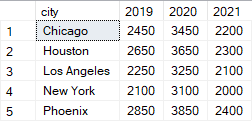
Example output of table using SQL dynamic PIVOT. Image by Author.
Dynamic PIVOT in Oracle
In the Oracle database, dynamic pivoting is supported by executing the dynamic query using the EXECUTE IMMEDIATE statement. The LISTAGG function is also used to dynamically aggregate the column names and single quotes ' ' used in aliases within the pivot.
DECLARE
cols VARCHAR2(4000);
sql_query VARCHAR2(4000);
BEGIN
-- Get the list of years dynamically
SELECT LISTAGG('''' || year || ''' AS ' || 'sales_' || year, ',')
INTO cols
FROM (SELECT DISTINCT year FROM city_sales);
-- Construct the dynamic SQL query
sql_query := 'SELECT * FROM (
SELECT city, year, sales
FROM city_sales
)
PIVOT (
SUM(sales)
FOR year IN (' || cols || ')
)
ORDER BY city';
-- Execute the dynamic SQL query
EXECUTE IMMEDIATE sql_query;
END;Dynamic Pivoting in MySQL
MySQL does not support direct dynamic SQL. Thus, you must create a stored procedure for dynamic PIVOT in MySQL. The query below shows how to use the stored procedure to create a dynamic PIVOT query.
-- Declare variables to hold the dynamic columns (cols) and the final SQL query
DELIMITER $
CREATE PROCEDURE dynamic_pivot()
BEGIN
DECLARE cols VARCHAR(1000);
DECLARE sql_query VARCHAR(2000);
-- Get the list of distinct years
SELECT GROUP_CONCAT(DISTINCT
CONCAT('SUM(CASE WHEN year = ', year, ' THEN sales ELSE 0 END) AS ', year, '')
) INTO cols
FROM city_sales;
-- Construct the dynamic SQL query
SET sql_query = CONCAT('SELECT city, ', cols, ' FROM city_sales GROUP BY city ORDER BY city');
-- Prepare and execute the SQL query
PREPARE stmt FROM sql_query;
EXECUTE stmt;
DEALLOCATE PREPARE stmt;
END $
DELIMITER ;After creating the stored procedure, you must call the stored procedure to execute the dynamic PIVOT query:
CALL dynamic_pivot();Dynamic Pivoting in PostgreSQL
Similarly, you can create a dynamic PIVOT in PostgreSQL using the following query:
-- Block declaration to execute PL/pgSQL code in an anonymous code block
DO
$
DECLARE
cols text; -- Variable to store the list of columns for the dynamic query
query text; -- Variable to store the dynamic SQL query
BEGIN
-- Get distinct years and construct the list of SUM(CASE...) statements
SELECT STRING_AGG(DISTINCT 'SUM(CASE WHEN year = ' || year || ' THEN sales ELSE 0 END) AS "Sales_' || year || '"', ', ')
INTO cols
FROM city_sales;
-- Construct the dynamic PIVOT query
query := 'SELECT city, ' || cols || ' FROM city_sales GROUP BY city ORDER BY city';
-- Execute the dynamic PIVOT query
EXECUTE query;
END
$;Conclusion and Further Learning
Understanding how to use PIVOT in SQL is important if you want to transform and analyze data efficiently. When creating pivot tables in SQL, learning the different implementations of the PIVOT operator in the different databases is crucial. As a data analyst, I encourage you to continue practicing your SQL skills to learn how and when to apply PIVOT to analyze different datasets.
If you are either an aspiring data analyst looking to get a foothold in the industry or a more seasoned analyst, I recommend taking DataCamp’s Introduction to SQL and Intermediate SQL courses to improve your data analysis skills. I also recommend taking our Data Manipulation in SQL course, which teaches subqueries and other concepts covered in this tutorial, along with our Introduction to SQL Server course, which covers SQL Server specifically.
Frequently Asked Questions
What is SQL PIVOT?
The SQL PIVOT operator transforms rows into columns in query results.
Which databases support SQL PIVOT?
SQL Server and Oracle provide native support for the PIVOT operator. MySQL and PostgreSQL create pivot tables using aggregations and CASE statements.
How does PIVOT differ from UNPIVOT?
The PIVOT operator is used to transform data rows into columns by aggregating to make it readable. The UNPIVOT clause is used to transform columns into rows.
If you use PIVOT with aggregation and then UNPIVOT, do you get the data back to its original form?
No, using PIVOT with an aggregation and then applying UNPIVOT is not generally an exact reverse operation.
Can I pivot data dynamically in SQL?
SQL Server and PostgreSQL support dynamic pivoting. MySQL allows dynamic pivoting using stored procedures.
Can PIVOT be combined with SQL clauses?
You can combine the PIVOT operator with SQL clauses to filter data, including the WHERE, GROUP BY, and ORDER BY clauses.
Are cross tabulations the same as pivot tables in SQL?
Yes, cross-tabulations (cross-tabs) and pivot tables in SQL are essentially the same concept. Both are used to summarize and reorganize data to make it more accessible.